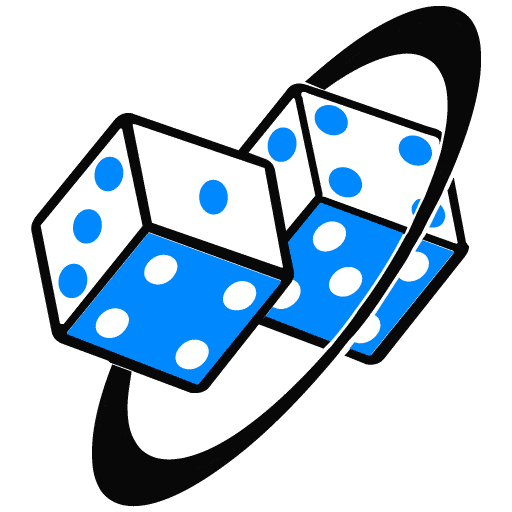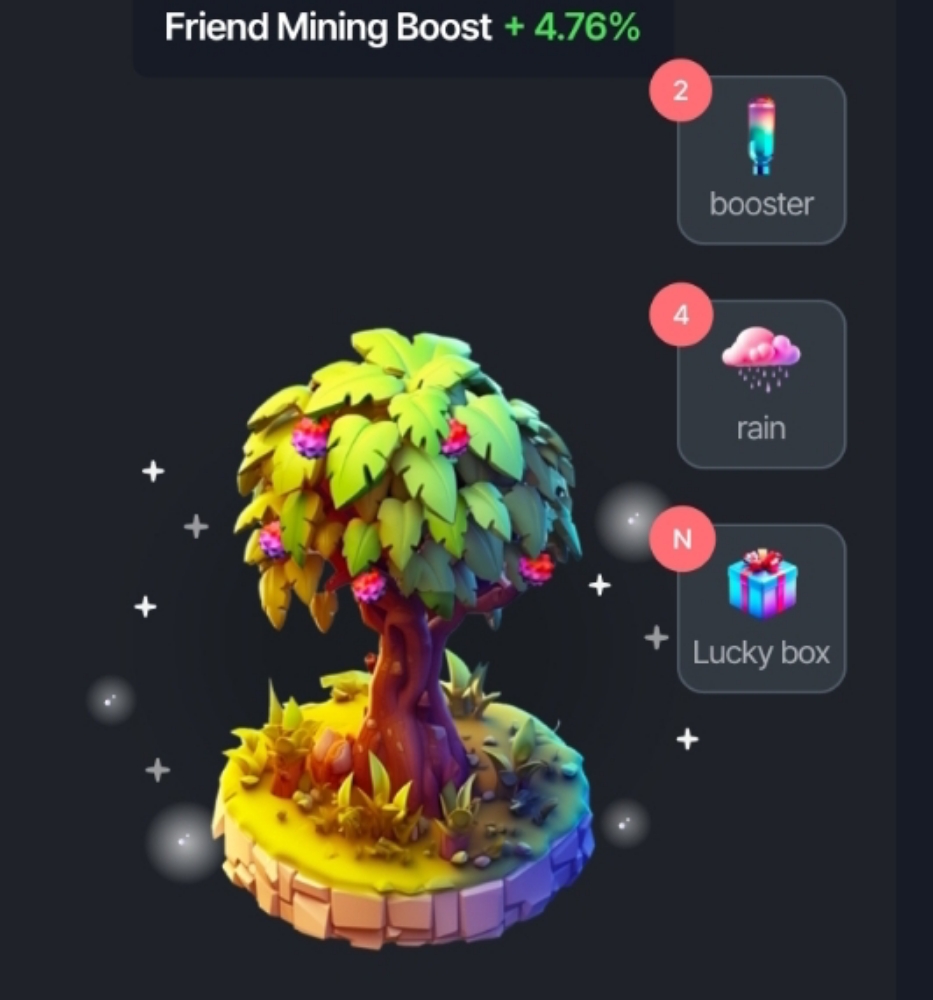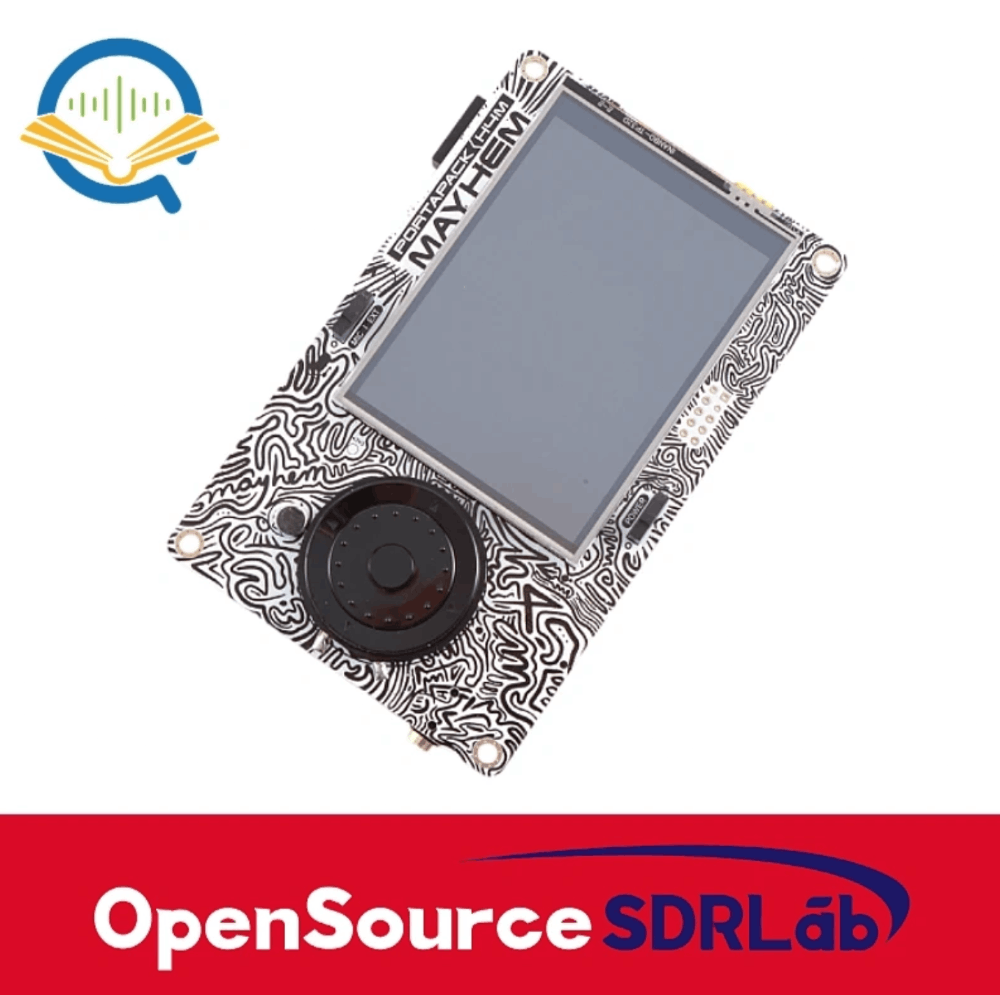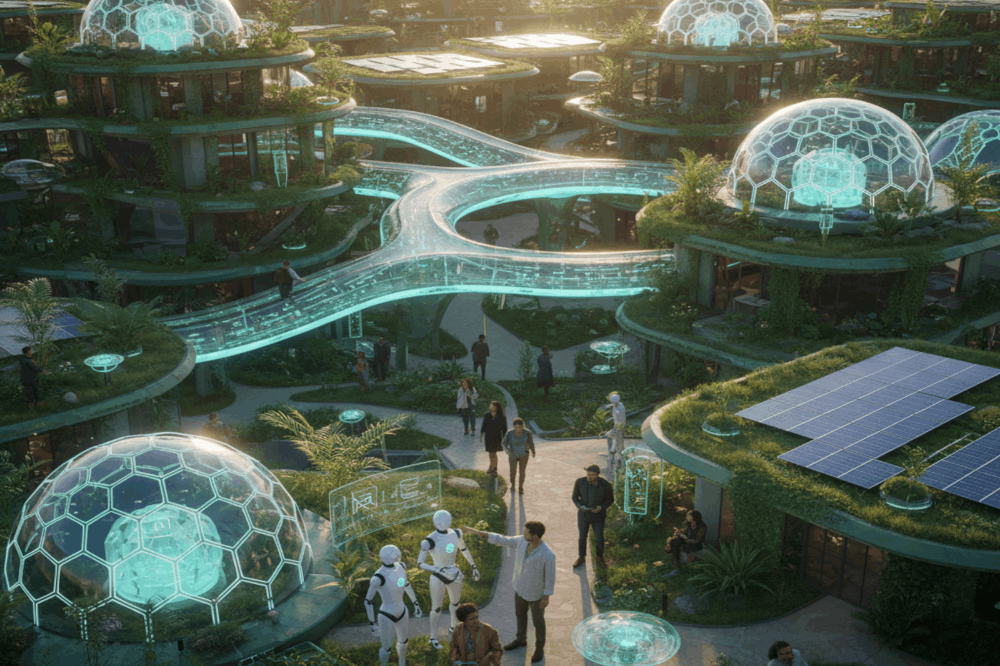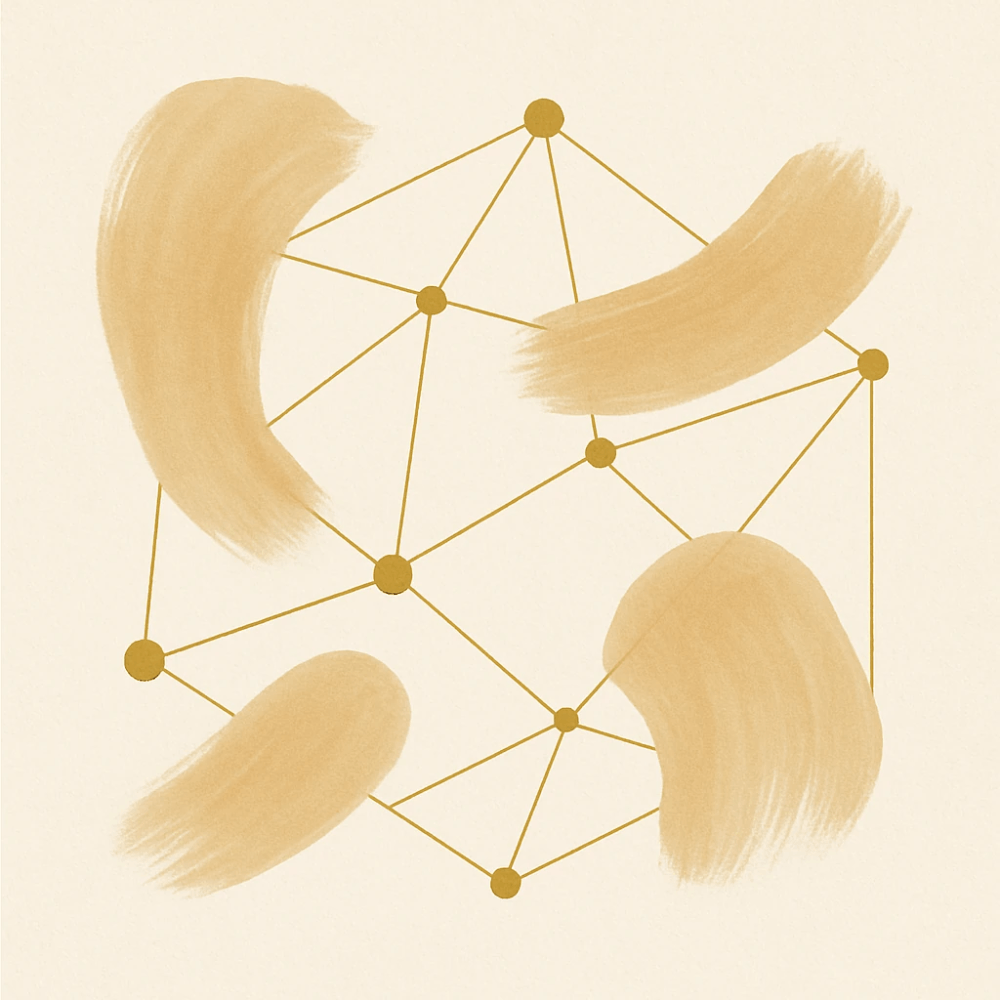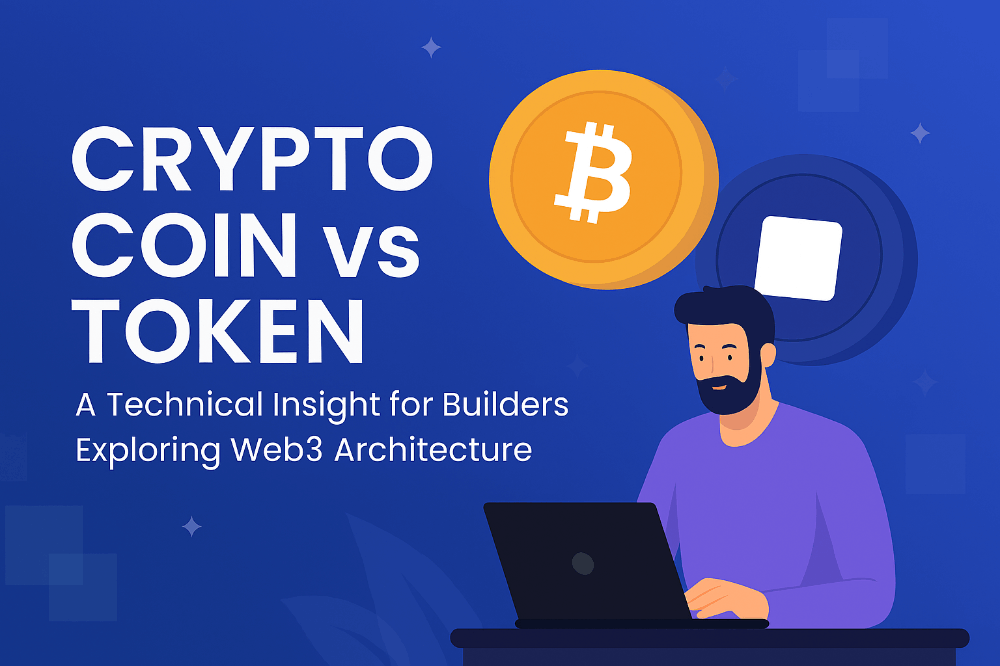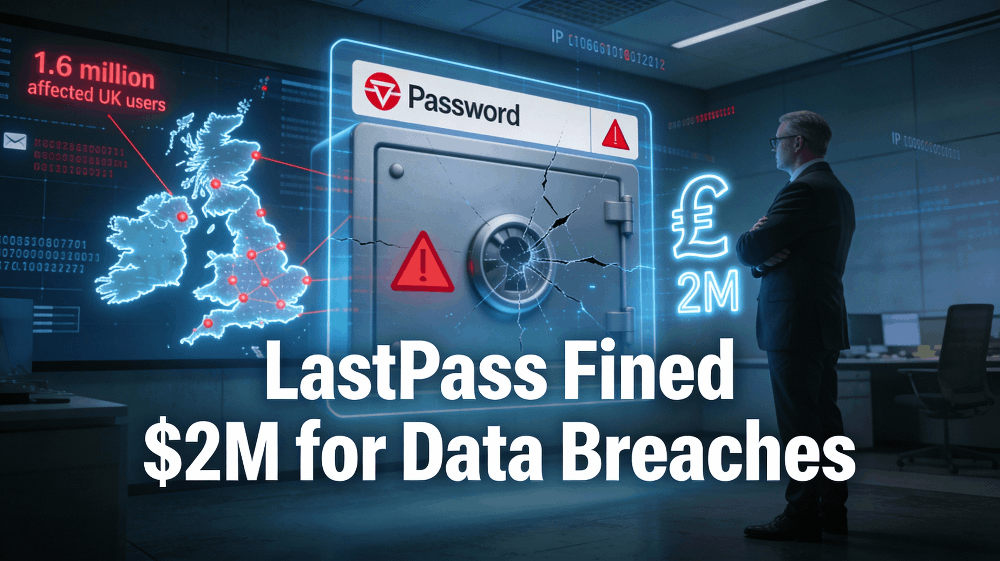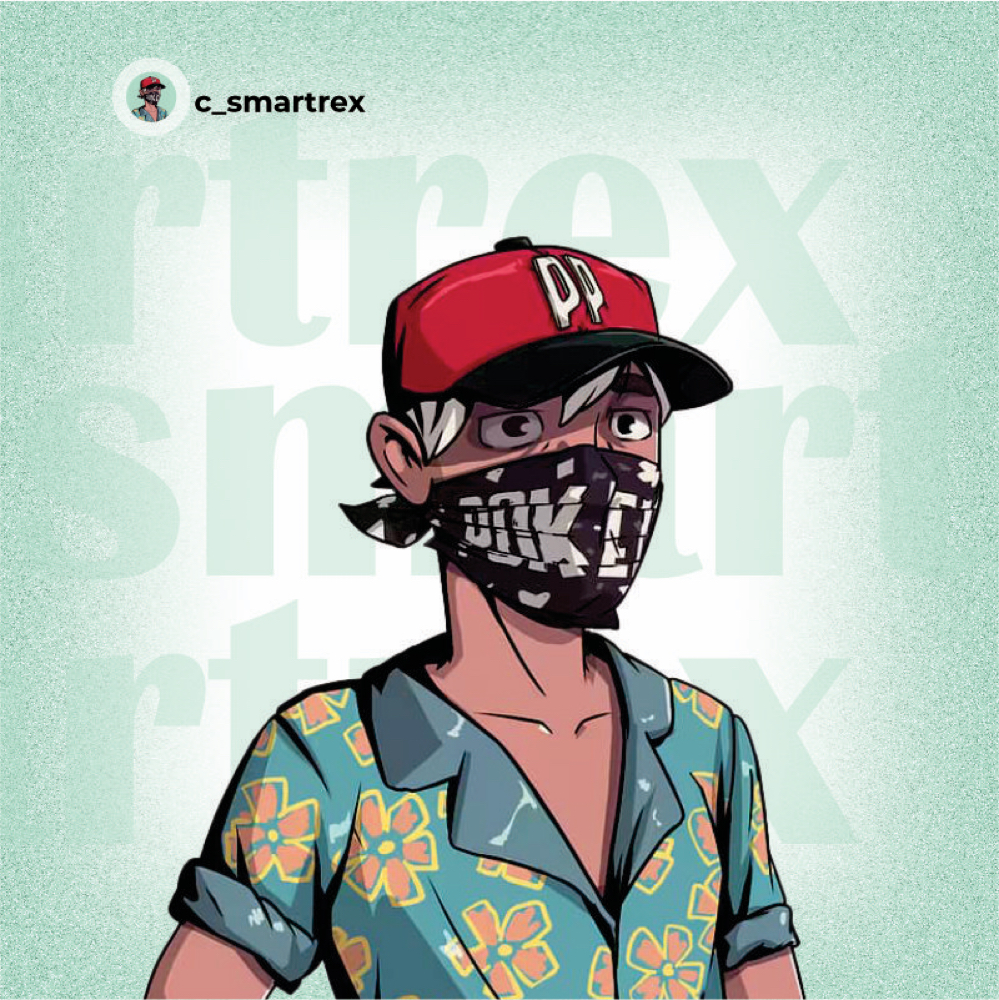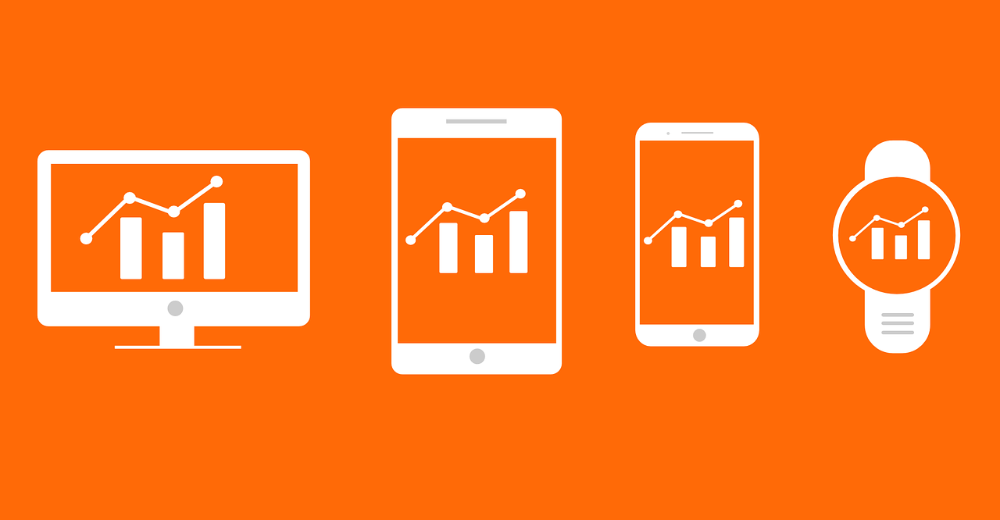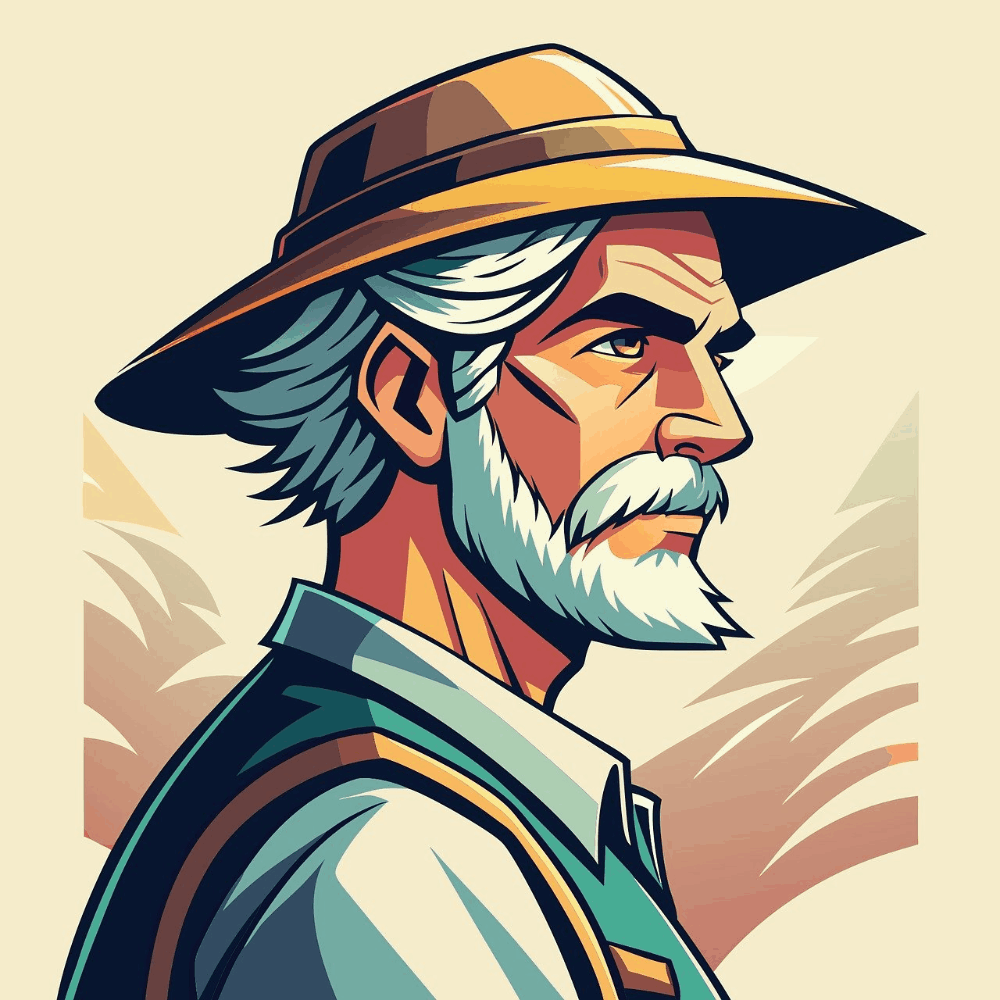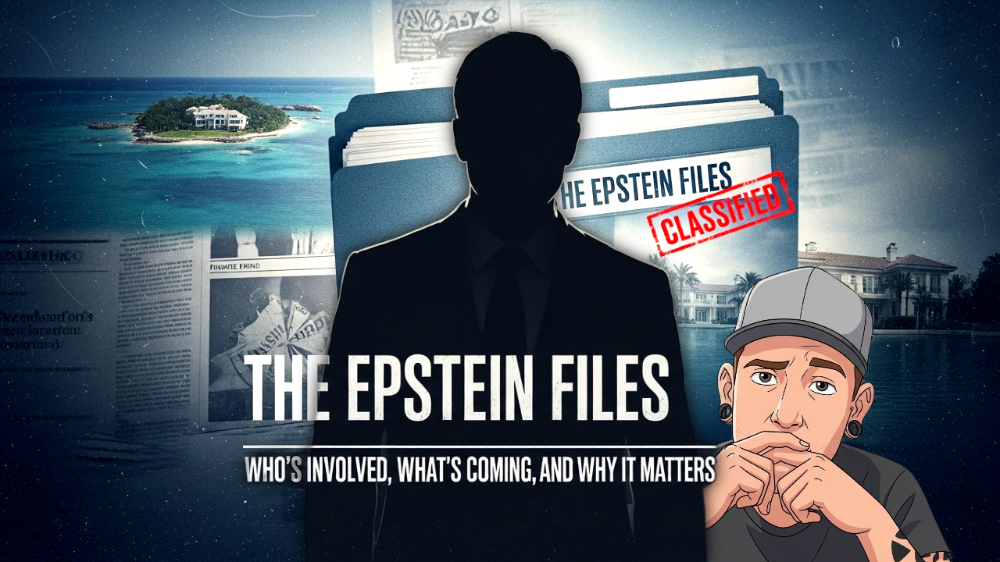Apps That Will Increase Your Productivity in 2023!
In 2022, have you found yourself not being as productive as you could be? Do you have any special projects or daily routines that you wish to accomplish but don’t know how? Check out some of the apps I’ve found this year to help me keep on track and achieve the tasks and goals I set out daily, weekly, and monthly.
, Freeform
When I started to write this article, Freeform wasn’t even out yet. The app took Notability’s place simply because it’s a free App that delivers similar functionality to Notability, which costs $15 per year to access its full set of features. Freeform is Apple’s latest contribution to the App Store, delivering a productivity app that allows you to create a digital whiteboard to your creative desires. You can use Freeform to start the creative process of your next project, design a digital planner for your calendar, or even start a collaborative workspace to share media assets and doodles with your selected collaborators. In my workflow, I found it helpful to create mind maps to share with collaborators as I think of things more visually than I do audibly. I’ve also started using Freeform as a note-taking app. Not for typing but for writing out my thoughts using the Apple Pencil on my iPad Pro. Apple’s notes app has Apple Pencil functionality, but it’s not as free-flowing as the text, and Apple Pencil drawings are separated and blocked from interacting. Using Freeform, I can do anything I want in the note-taking process, making it incredibly easy to jot down my thoughts more dynamically.
Fantastical
Fantastical brings a much more dynamic experience than Apple’s Calendar App. It combines the Reminders app and the Calendar app, allowing you to manage reminders and your scheduled events all in one place while also delivering a much smoother process of adding those events into your workflow. For example, should you type something like “Meeting with Amanda at 4:00 PM @Starbucks,” and the app will translate that text into an event with the time and place. I typically use this feature to set different reminders, my favorite being “[Task] tomorrow 8:00 AM,” as I usually am most productive at that time. Regarding design, the more dynamic view options on the calendar dashboard can provide you with better views of what you have going on in your schedule. My favorite is the widget view, which lets me view everything I need at a quick glance vs. going into the app for a better view of things. I do pay for the Fantastical yearly subscription plan, which costs me $39.99 a year, but I haven’t found a better all-around calendar app on the App Store.
Grammarly
If I could recommend only one tool for the workplace that would change your life, I would have to say it would be Grammarly. In fact, I’m using it now to write this article! Grammarly is a writing assistance tool that assists in helping you write anything from scripts to emails or even articles like this one. The app provides you with AI-driven grammar recommendations, assisting you in maintaining grammatically correct language in your writings, but also helps you utilize expansive vocabulary that engages the end user more when reading your content. I’ve found it most helpful in my business-related emails, as it not only corrects the most simple grammatical errors but also suggests better sentence structure so I can avoid run-on or overly wordy sentences. Overall, this is a tool that I cannot live without, and I’ve found that it helps me become a much more thoughtful, concise, and intentional writer while also making it easier to maintain proper spelling and grammar throughout my daily workflow. I’ve used Grammarly since I was in college, and I can’t see myself ever moving on from this app or trying anything else!
Grammarly is the most expensive of all of the apps on this list, costing me $144 per year through its premium subscription.
Copilot
This is a new app to my productivity arsenal, which I’ve used for the past few weeks. Copilot is a money management and tracking app that allows you to view your expenses from your bank, credit card, and investment accounts. The app tags each expense according to its specific category, or you can create different tags manually and narrow your purchases to further detail. When you’ve established those tags or categories, you can then set budgets on those different categories, keeping you on top of your finances and aware of your spending habits. I’m very good with money, but I’ve noticed that visual representation of what’s going on with all my accounts is constructive. In addition, when I feel the urge to go on a shopping spree, I can keep myself accountable or let loose if I’ve done the responsible thing and saved up for a specific item or set of items I’ve wanted. Speaking from experience, just because you aren’t worried about income doesn’t mean that keeping track of your expenses can’t make you a more responsible person overall. I’ve found that being on top of budgeting, knowing all of my expenses, and saving up for purchases helps establish a feeling of confidence which trickles into other areas of my workflow, leading to higher productivity. Copilot costs $69.00 a year, which ultimately will set you back one cup of Starbucks coffee a month, but it is worth it, in the long run, being more in tune with your finances.
Grocery
Listen, grocery shopping is nothing glamorous, and I’m not here to convince you that it is. The process of getting groceries, though, can most certainly take up a lot of time and wasted energy, so I started using the Grocery app this year to help make this process as simple and easy as possible. When using the Grocery app, I can create a specific itemized list per store that I plan on going to, eliminating the guesswork as to where I can/need to find what. In addition, if I find anything new at the store that I want to add to the list for the future, I can scan the barcode, and it’s officially in the books for the next trip. Now, the start of a grocery list always includes thoughts about recipes and what you are going to make. You most certainly don’t want to wait till the last minute to figure out what to eat (it might just leave you to get yet another fast food meal), which is why I so enjoy storing different recipes in the Grocery app and the ingredients in with them. That way, if I decide to make specific recipes for a particular week, I can enter that dish into my weekly planner, and the app automatically places the ingredient items and their respective stores into my lists. Now, if you are unsure of the last time you bought something and aren’t home to check to see if you have it, check the Grocery app. This history feature has saved me so much time in running back to the store by allowing me to see my past grocery runs, what I’ve purchased, and at what time.As I said before, grocery shopping isn’t the most glamorous thing to do, but a lot of time could be saved and put towards better things when you use the Grocery app! Having planned out meals, stressing less about what I’m going to shop for and where, and having a more dynamic app experience than the notes app all contribute to a much more productive workflow which most certainly helps me keep on top of the rest of my workflow.
Portal
Do you have a hard time maintaining focus throughout the workday? When working, I seem to always lean towards throwing on some music, having the tv on, or leaving things silent which leads me to hop on Instagram out of boredom. Portal provides a different background experience by immersing you in different environments using relaxing sounds. When using Portal, I set one-hour focus sessions throughout the day, and I’ve noticed that I maintain focus when working on my various tasks and projects and feel more energized after doing so. Conversely, when I have the tv on in the background or some of my favorite music, I’m very easily distracted, which fuels my already poor procrastination habit. Portal is the only app experience I’ve found so far that helps me maintain focus and stay on track regarding my daily workflow. In addition, I’m using the free version of the app, which is most impressive to me. If I can get away with the free version of any app and it helps me this much when it comes to getting work done, I’m all for it! Portal, being the last app on this list, doesn’t make it the least important. In fact, I find that it ties everything together as it’s something that I’ve turned to more than music to keep me relaxed and to maintain focus in whatever I’m doing.
I hope that some of these app suggestions help you in your 2023 goals to be more productive! Almost all of these apps are tools I’ve found and implemented in 2022, so it’s never too late for you to pick them up and start using them to your advantage. Just in case you are worried about the modern-day subscription model costing too much, I’ve calculated that when using the three paid apps out of this six-app list, you’ll be investing about $20 (four Starbucks runs) a month into a more productive and well-rounded workflow.