Airdrop CONFIRMED ! DOP Airdrop ! $$$
What is DOP ?
-
DOP : Data Ownership Protocol: Your data, your choice. DOP aims to redefine paradigms by enabling user-owned data, empowering users to selectively disclose their onchain activities.
-
If you want to see more blogs like this, you can follow me.
My Profile Link : https://www.bulbapp.io/u/5AAqq31kARjyjFY9BJgKvTNHgDUxRHGRDYp4JT5XeRuy/eth
How to Join Airdrop ?
Join Link : Click Me
-
-
Click on the box and confirm. Then enter your e-mail address below. Your e-mail address is very important. They will send you an e-mail when you complete the airdrop requirements.
-
On the next screen, click Create Wallet

After that it will give you wallet recovery words. Record these words because from now on it will ask you for these words in order. If you do not enter correctly, new words will be given. Please register. After you do this, you will be given a special key. Please keep your wallet words and private key. You will need it in the future.
-
After registering your wallet, it will ask you to enter your password. After entering your password, press the start button.
-
At the top right, it will ask you to connect your Metamask wallet. Connect your wallet.
-
-
Log in with your Twitter account and follow on Twitter.
-
You need Sepolia eth to complete the missions. You can get it by clicking the Claim button
If you cannot see the Sepolia Network in your Wallet, you can add it here.
Link : https://chainlist.org/chain/11155111
-
Request a trace of DOP tokens here. Then add the contract address on the right to your wallet. You can easily add it by clicking the metamask button next to it.
-
Claim test tokens to your wallet. You can request whatever you want. I requested USDT
If you want to request more test tokens, you can request them here.
-
5. Click the Transaction button on the left for the task. Click on the encrypt button that appears below it. Your address will automatically appear at the top of the opened section. Then select the test token you have. You can MAX the quantity.
-
You can MAX for send in this mission.
-
7. Click the transaction button on the left for the task. Press the cecrypto button that appears below it.
- Choose the asset you want to decrypt.
- Specify the amount in the Amount field.
- Enter your Wallet Password in the designated field.
- Click Decrypt.
-
The last part is the task of inviting 3 friends. Invite 3 friends via the link given to you.
If you see 100% here, you fully agree. You can increase the amount of rewards you will receive by inviting people with your reference link.
-
If you want to see more blogs like this, you can follow me.
My Profile Link : https://www.bulbapp.io/u/5AAqq31kARjyjFY9BJgKvTNHgDUxRHGRDYp4JT5XeRuy/eth














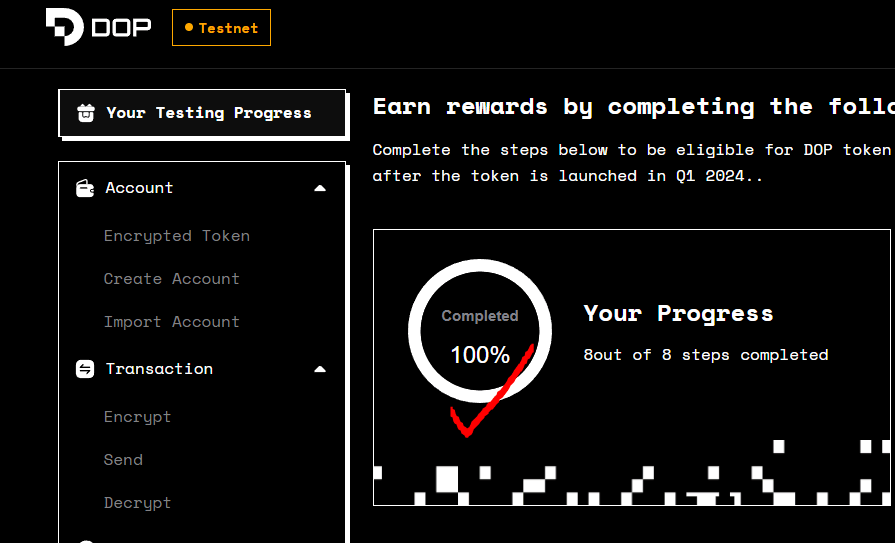










![[ℕ𝕖𝕧𝕖𝕣] 𝕊𝕖𝕝𝕝 𝕐𝕠𝕦𝕣 𝔹𝕚𝕥𝕔𝕠𝕚𝕟 - And Now What.... Pray To The God Of Hopium?](https://cdn.bulbapp.io/frontend/images/79e7827b-c644-4853-b048-a9601a8a8da7/1)

![[LIVE] Engage2Earn: auspol follower rush](https://cdn.bulbapp.io/frontend/images/c1a761de-5ce9-4e9b-b5b3-dc009e60bfa8/1)




















