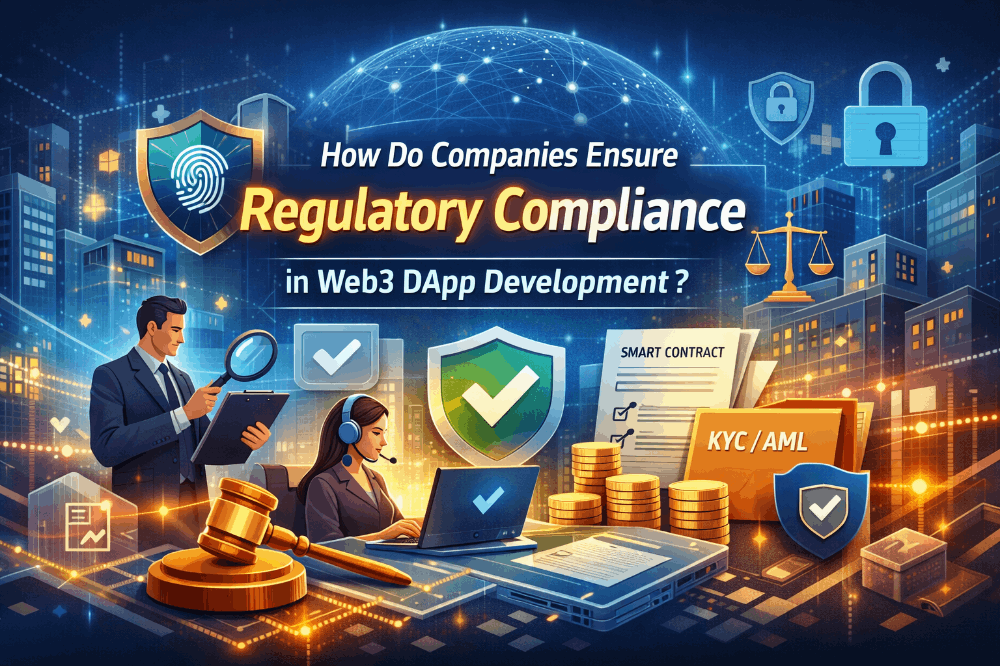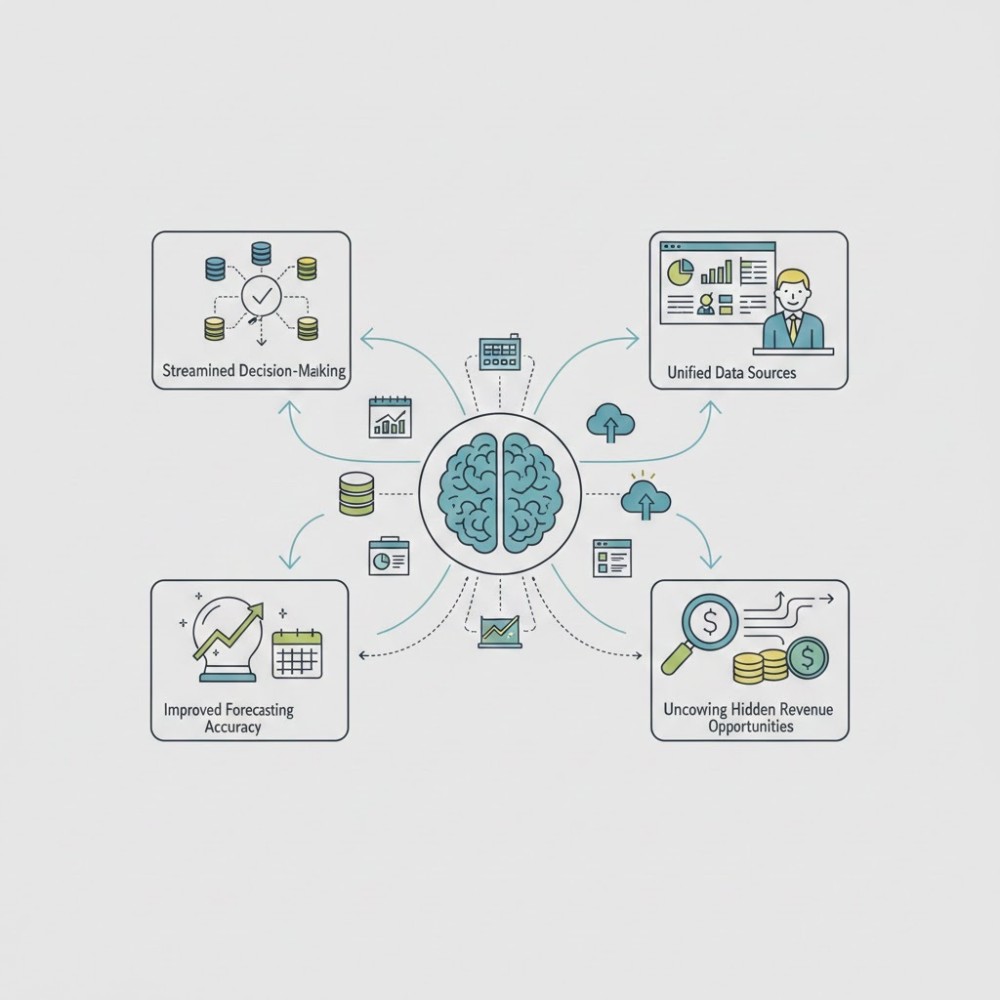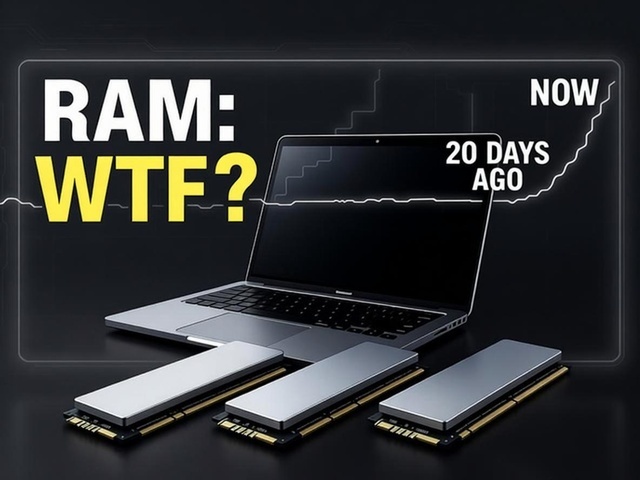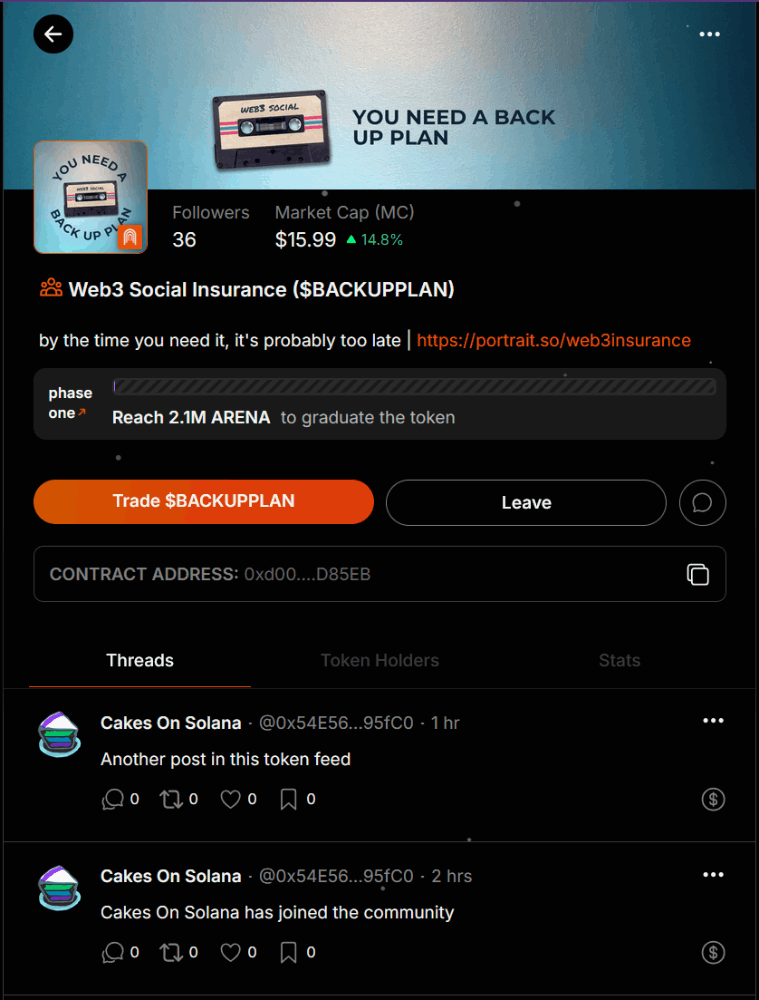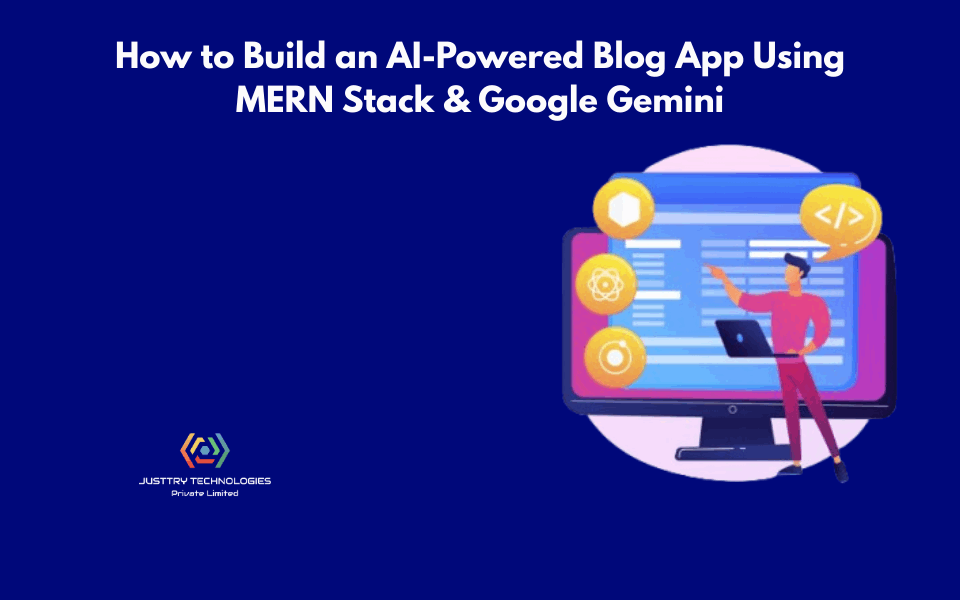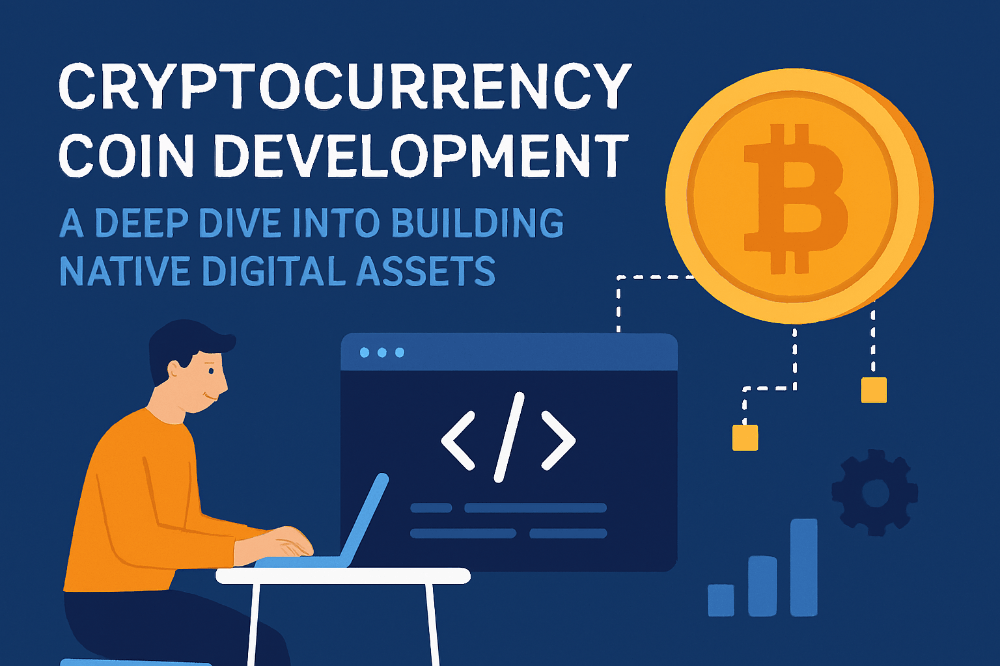How to Create a Game with Python
Developing a game can be an exciting and fulfilling project, blending creativity with technical skills. Python, a versatile and beginner-friendly programming language, is an excellent choice for game development. With its intuitive syntax and extensive libraries, Python empowers developers to create anything from simple text-based games to more complex 2D or even 3D games.
This article will guide you through the essential steps and considerations to create a game using Python.
Why Choose Python for Game Development?
Python stands out as a popular choice for game development due to its accessibility and robust library ecosystem. Here are some reasons why it’s an ideal starting point:
Ease of Use
Python's syntax is straightforward and beginner-friendly, enabling faster learning and implementation.
Rich Libraries
Libraries like Pygame, Panda3D, and Arcade simplify many aspects of game creation.
Community Support
Python has a vibrant community, making it easy to find tutorials, forums, and resources to aid your journey.
Cross-Platform Development
Games built with Python can run on various platforms, ensuring broad accessibility.
Getting Started: Setting Up Your Environment
Before diving into code, ensure your development environment is ready. Follow these steps:
- Install Python: Download and install the latest version of Python from python.org.
- Choose an IDE or Text Editor: Use tools like Visual Studio Code, PyCharm, or Sublime Text for writing and debugging your code.
- Install Necessary Libraries: For beginners, Pygame is an excellent library for 2D game development. Install it via pip:
pip install pygame
- Plan Your Game: Define your game's genre, mechanics, and objectives. Sketch a flowchart or storyboard to visualize its structure.
Building the Foundation: Coding Your Game
Every game needs a strong foundation. Begin with these core components:
Create a Game Loop
The game loop is the heartbeat of your game, handling updates and rendering. In Pygame, it looks like this:
import pygame
pygame.init()
# Set up the display
screen = pygame.display.set_mode((800, 600))
pygame.display.set_caption("My Game")
# Game loop
running = True
while running:
for event in pygame.event.get():
if event.type == pygame.QUIT:
running = False
# Game logic here
# Drawing code here
screen.fill((0, 0, 0)) # Fill the screen with black
pygame.display.flip()
pygame.quit()
Design Game Objects
Define the objects and entities in your game, such as players, enemies, and obstacles. Use classes to encapsulate their attributes and behaviors:
class Player:
def __init__(self, x, y):
self.x = x
self.y = y
self.speed = 5
def move(self, keys):
if keys[pygame.K_LEFT]:
self.x -= self.speed
if keys[pygame.K_RIGHT]:
self.x += self.speed
Handle Input
Capture user input to make the game interactive. Use Pygame’s event system to process keyboard or mouse events:
keys = pygame.key.get_pressed() player.move(keys)
Add Graphics and Sound
Enhance the player’s experience by incorporating visuals and sound effects. Pygame makes it easy to load and display images or play audio files:
# Load an image
player_image = pygame.image.load("player.png")
# Display the image
screen.blit(player_image, (player.x, player.y))
# Play a sound
sound = pygame.mixer.Sound("sound.wav")
sound.play()
Polishing Your Game
Once the basic mechanics are functional, refine your game to make it engaging and visually appealing:
- Add Levels: Introduce complexity by creating multiple levels with increasing difficulty.
- Optimize Performance: Ensure your game runs smoothly by reducing unnecessary computations and optimizing asset sizes.
- Test Thoroughly: Identify and fix bugs to improve stability and user experience.
- Incorporate User Feedback: Let others playtest your game and use their feedback for improvement.
Publishing and Sharing Your Game
After completing your game, you’ll want to share it with others. Here’s how to make your game accessible:
- Package Your Game: Use tools like PyInstaller or cx_Freeze to convert your Python script into an executable file.
- Host Online: Platforms like itch.io and Game Jolt are great for showcasing your game.
- Source Code Sharing: Share your code on platforms like GitHub to invite collaboration and feedback.
- Market Your Game: Promote your game on social media, forums, and gaming communities to reach a broader audience.
Conclusion
Creating a game with Python is a rewarding endeavor that combines programming skills with creativity. By leveraging Python’s simplicity and powerful libraries, you can bring your ideas to life, whether it’s a simple arcade game or a more intricate adventure. Follow the steps outlined above, and don’t hesitate to experiment, learn, and iterate as you progress.
References
- Python Official Website
- Pygame Documentation
- Visual Studio Code
- PyCharm IDE
- Game Development with Pygame Tutorial
- Creating Executables with PyInstaller
- Hosting Games on Itch.io
- Game Jolt Platform
- Python GitHub Repositories
- Beginner’s Guide to Python