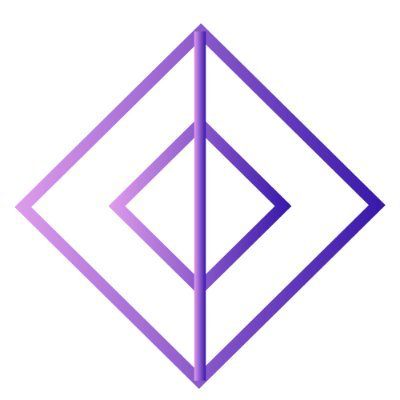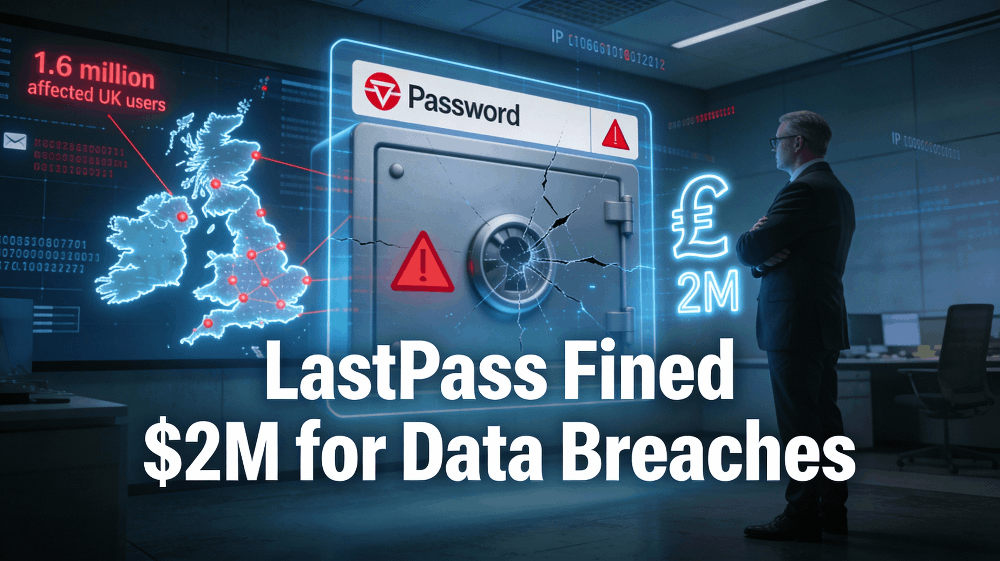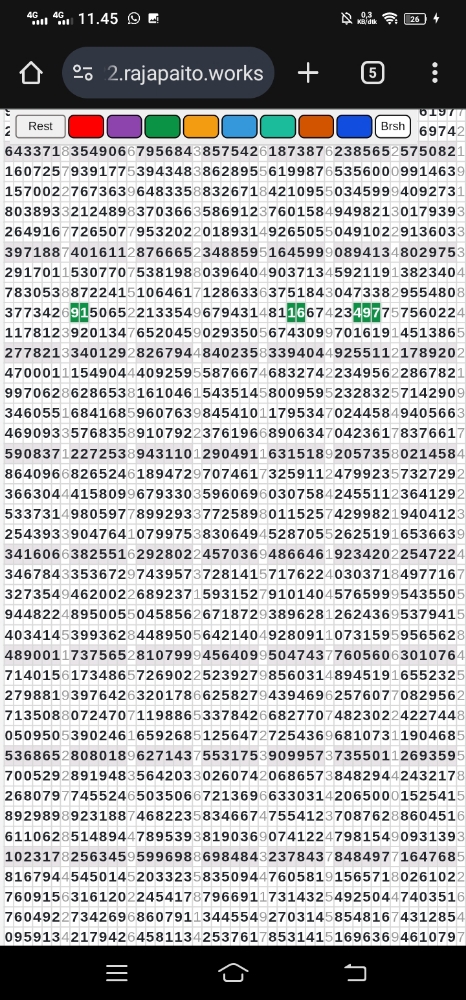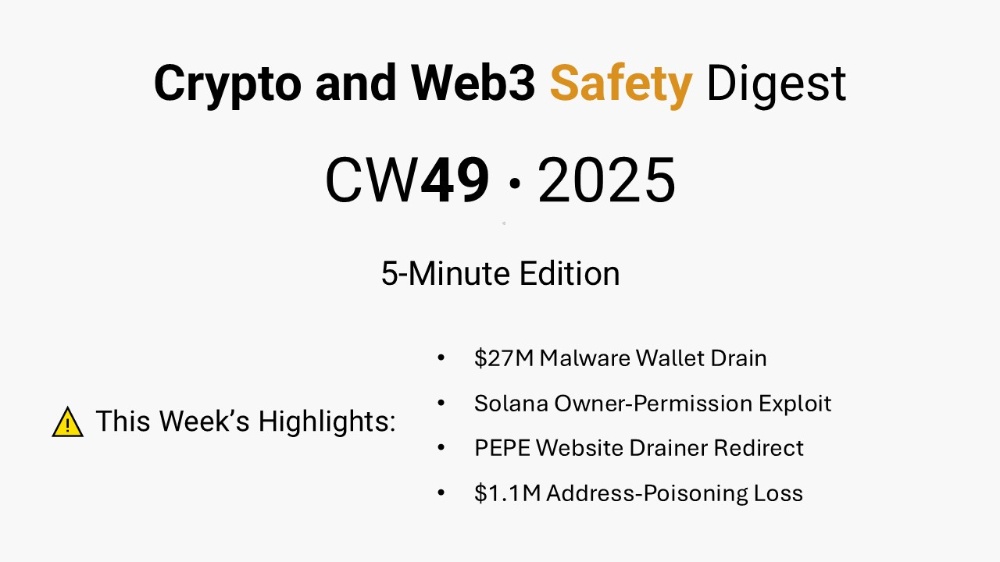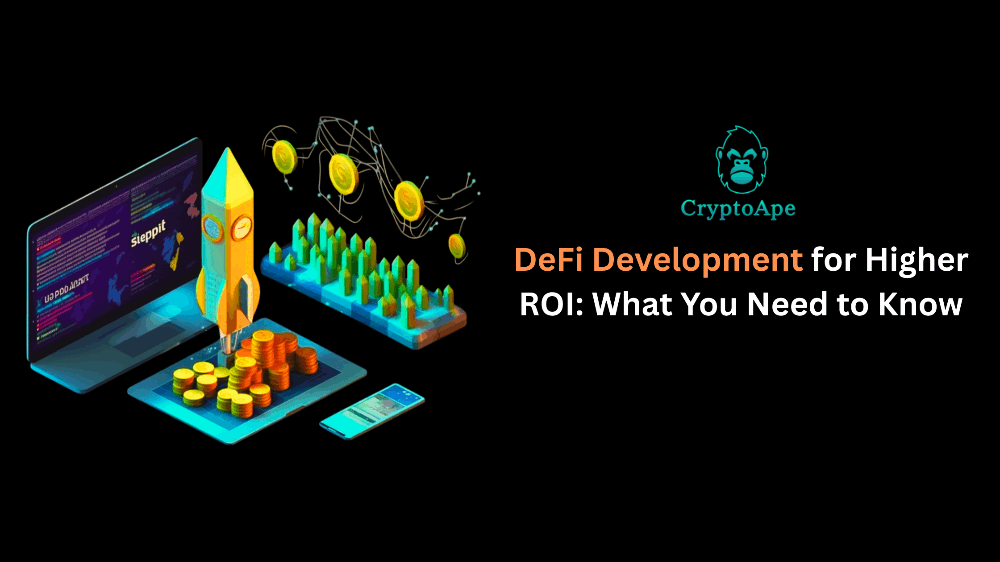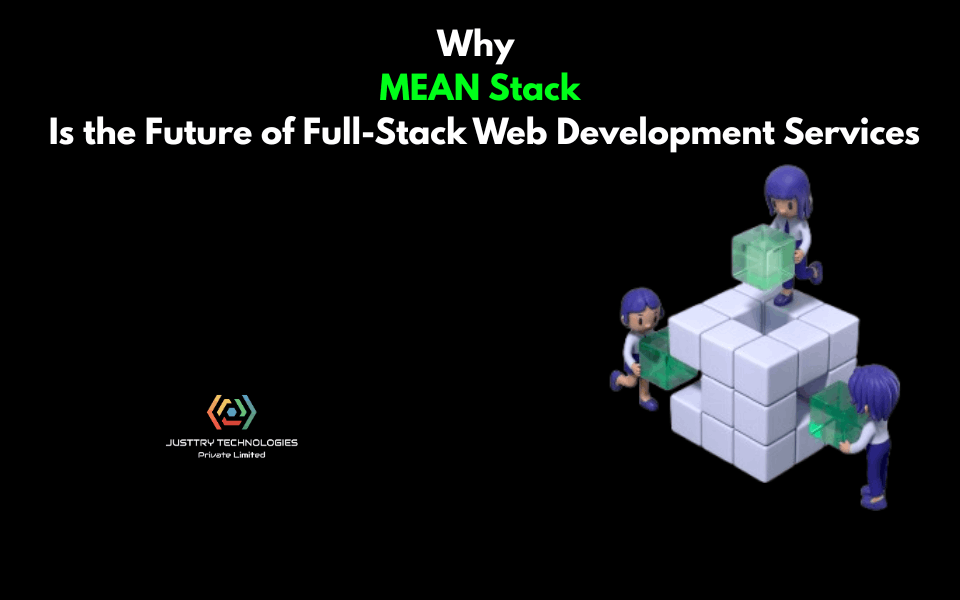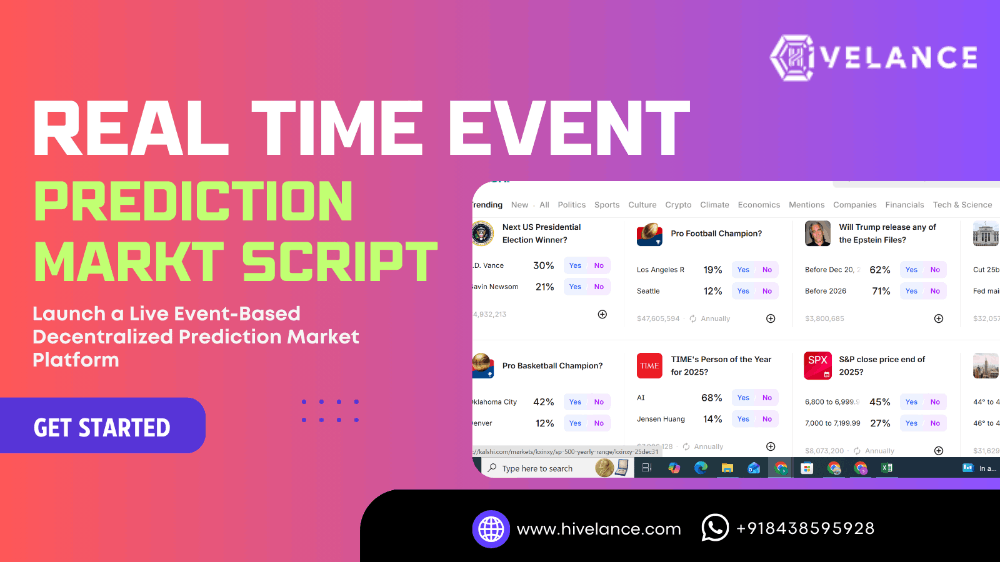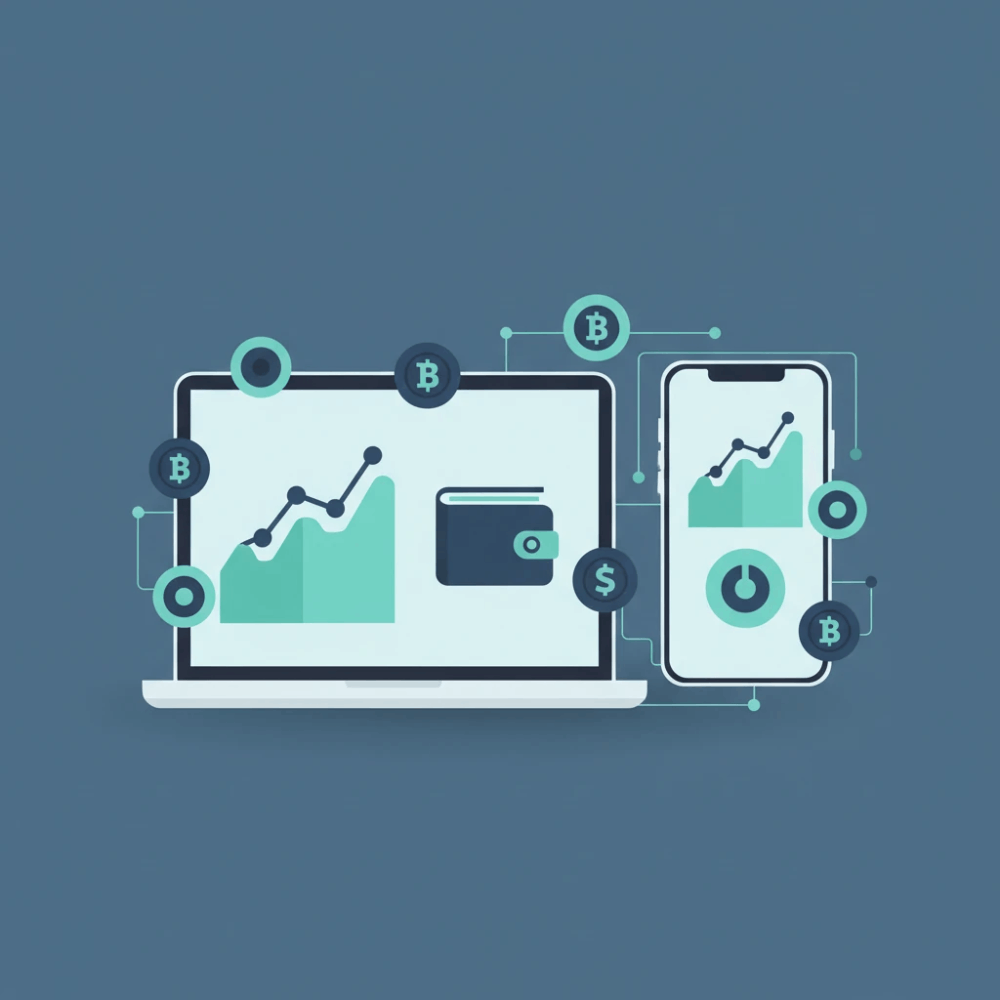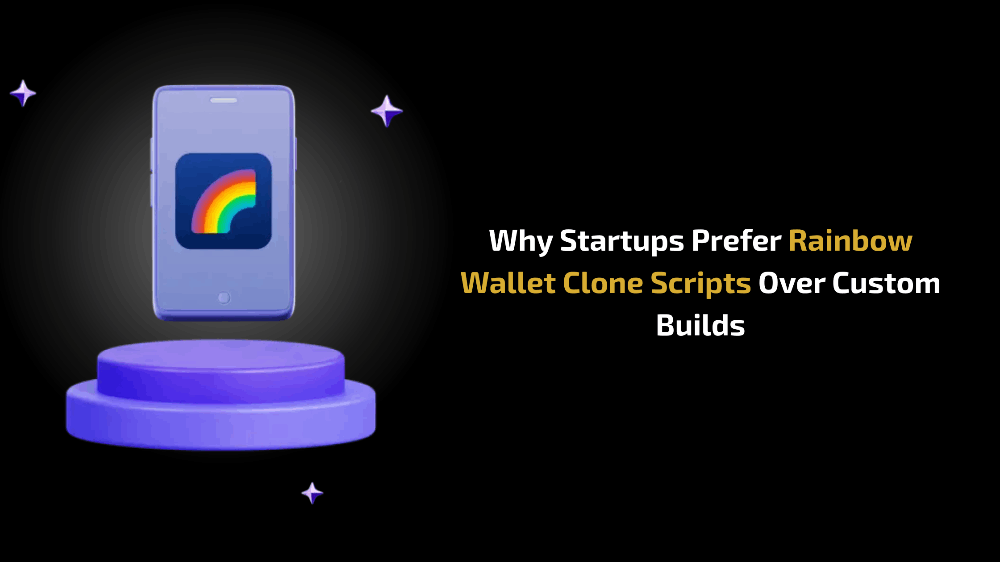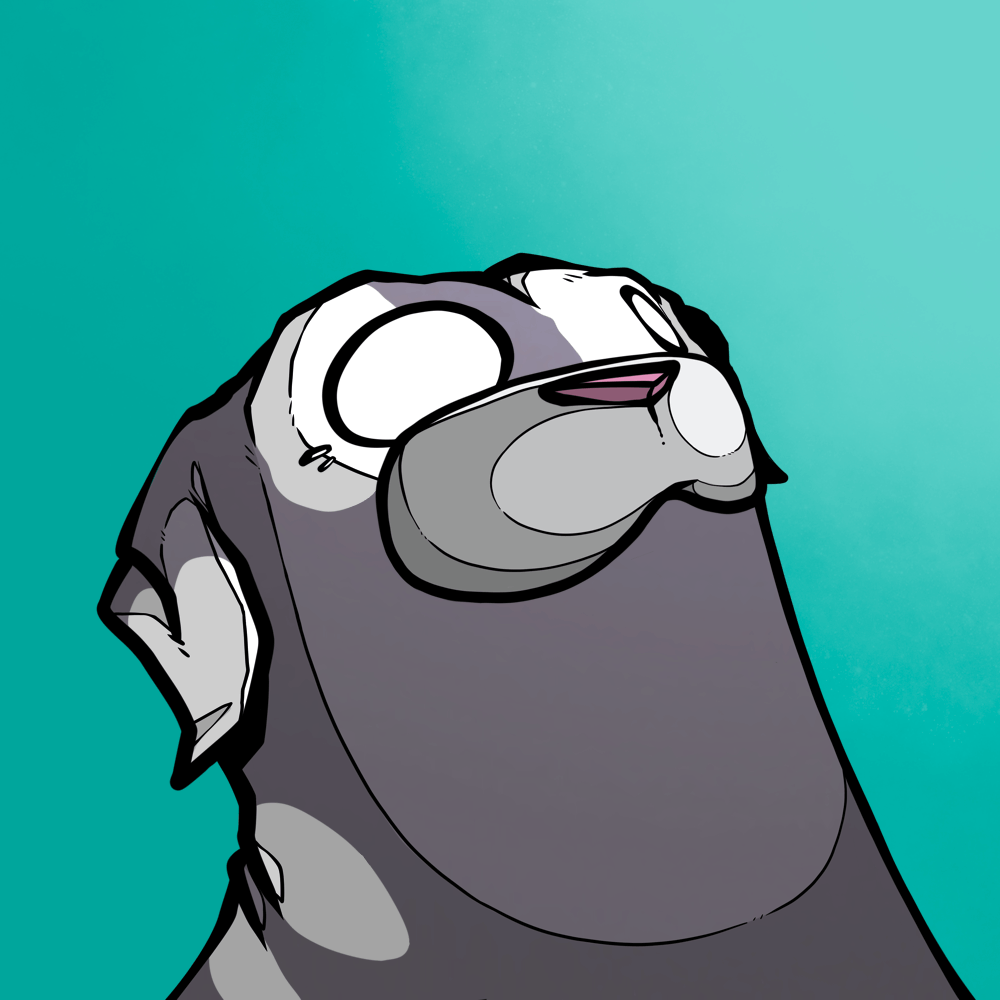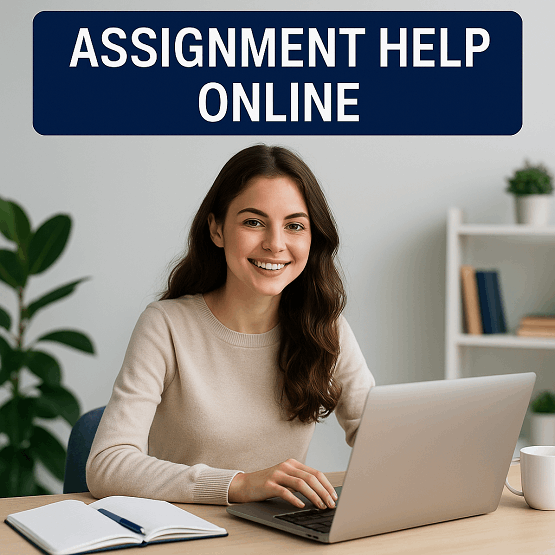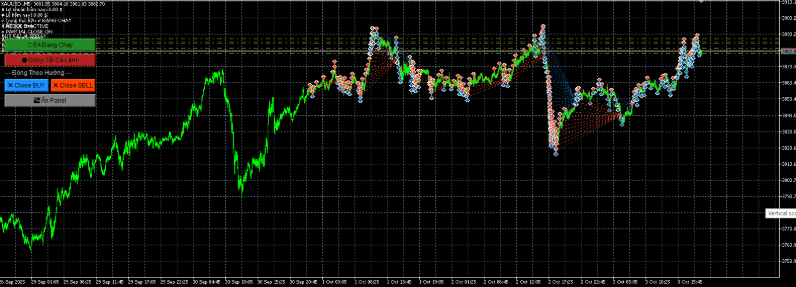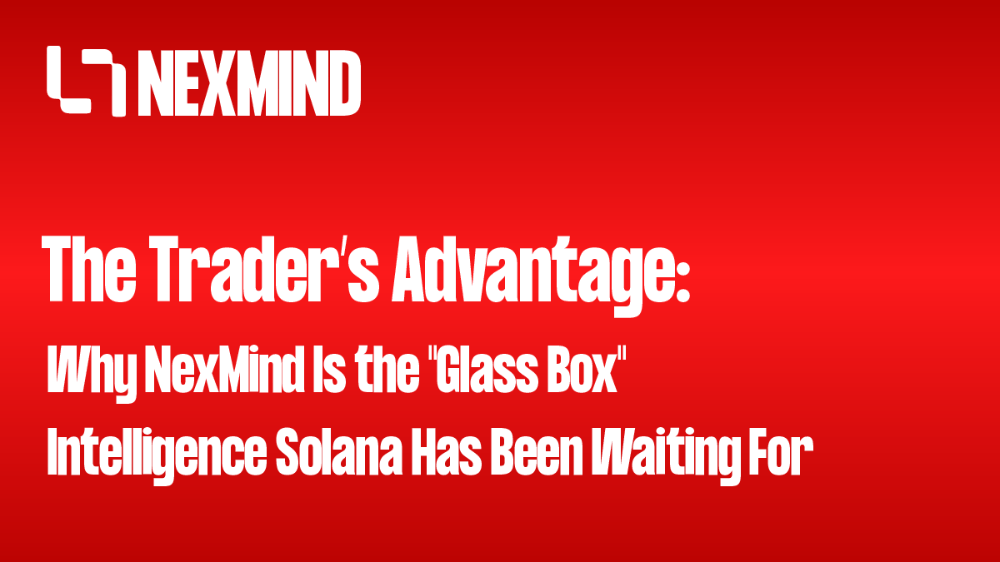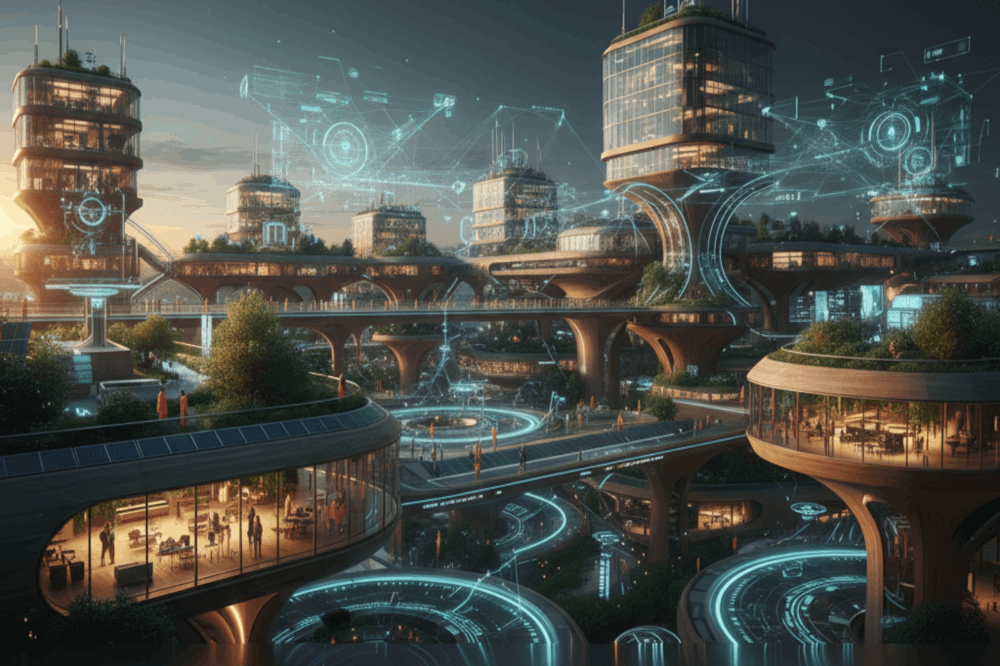Understanding API Keys
What is an API?
An API (Application Programming Interface) is a set of programming code and protocols that enables data transmission between one software product and another. APIs allow different software applications to communicate with each other by calling features and data from other systems.
For example, the Stripe API allows developers to integrate payment processing into their applications. The Twitter API allows developers to build apps that can post tweets and access Twitter data. Weather APIs like OpenWeatherMap allow accessing real-time weather data for building weather apps.
APIs essentially act as the interface between different software applications, eliminating the need to build all capabilities natively into one system. They break down the complexity of application development and help developers reuse functionality from other apps.
What is an API Key?
An API key is a unique identifier used to authenticate a user, developer, or application accessing an API. API keys are an important mechanism for securing many web-based APIs.
When a client application wants to access an API, the API key is submitted to identify the calling application or user. The API can then check if the key is valid and whether the application has the appropriate access permissions to use that API.
API keys typically take the form of a long alpha-numeric string that is randomly generated. For example:
2YotnFZFEjr1zCsicMWpAA
API keys serve multiple purposes:
- Authentication - They allow the API to identify and authenticate the application or user making requests. The key proves the requests are coming from a trusted source.
- Access control - Keys can be used to provide tiered access levels, rate limiting, and other control mechanisms. Some users can be restricted on what they can access.
- Tracking usage - Activity can be tracked per key basis to monitor and analyze usage and billing. The key identifies all calls from that application.
API keys pass along with each API request, usually as a query parameter or request header. For example, a request might include an api_key parameter:
https://api.service.com/v1/data?api_key=123456789abcdef
Or have an Authorization header:
Authorization: Bearer 123456789abcdef
The API receives this and validates it against known keys. If valid, it processes the request. If not, it rejects the request and returns an error.
Why Use API Keys?
There are several reasons APIs require keys for access:
1. Security
Keys allow the API to block malicious users and bots. Without keys, the API is open for anyone to start querying and potentially attack. Keys provide a layer of security and give the provider more control.
2. Prevent abuse
By requiring keys, the provider can monitor usage levels and prevent abuse or throttling by individual users. Requests per key can be measured and controlled.
3. Integration tracking
Analytics can be tied back to keys to see which applications are being most used. This helps prioritize support and development for key integrations.
4. Business models
API keys support different business models like pay-per-use billing, paid tiers, and quotas. Higher usage levels can be billed.
Overall, API keys allow providers flexibility and control in their API strategy while safely exposing it to external applications. Developers may find keys annoying at first, but they are important for production APIs at scale.
API Key Best Practices
When working with API keys, there are some best practices to follow:
- Don't embed keys directly in code that gets published publicly on places like GitHub. This exposes them to attackers.
- Store keys securely on the server side and provide to the client app at runtime if needed.
- Rotate keys periodically to new values to maintain security.
- Most APIs have key restriction policies. Understand the requirements before integrating.
- Consider using a dedicated key per application (or even per environment/server) for tracking purposes.
- When generating keys, choose sufficiently random values and sufficient lengths (e.g. 128-256 bit strings)
With the proper precautions, API keys enable applications to securely interface with useful web APIs and cloud services.
Examples of API Keys
To understand API keys better, let's look at some examples from popular cryptocurrency and web APIs that use them:
Crypto APIs
Cryptocurrency projects expose APIs allowing users to query data like pricing, blockchain data, market data, and also issue transactions. These require API keys to prevent abuse.
Binance API Key
Binance is a popular cryptocurrency exchange platform. It provides a web API for placing trading orders, accessing account data, margins trading, futures/options and more.
To use the Binance API, you must first register on their site and generate an API key. Each user receives a unique API Key string and a Secret passphrase.
Every API request must pass these credentials using HTTP basic auth or sending headers. For example:
# As Basic Auth params https://api.binance.com/api/v3/order?symbol=BTCUSDT&side=BUY&type=LIMIT&timeInForce=GTC&quantity=1&price=40000&recvWindow=20000×tamp=1672328468540&signature=1e4dd93b5facaaef71a85acbf7f6bd7ef43d5a173ccf605311fe68283c87d3d2 # As request headers API-Key: vmPUZE6mv9SD5VNHk4HlWFsOr6xGYZG41eXYJAE16GkwVMxTUSKg9lmSk0D93ttJ Signature: 1e4dd93b5facaaef71a85acbf7f6bd7ef43d5a173ccf605311fe68283c87d3d2
The Signature hash signs each request with the secret to confirm it has not been tampered with in transit.
CoinMarketCap API Key
CoinMarketCap provides cryptocurrency pricing, market cap, volume data and more through their API. Free and paid plans are available.
API keys here use simple API Key authentication:
https://pro-api.coinmarketcap.com/v1/cryptocurrency/quotes/latest?id=1027&CMC_PRO_API_KEY=123456789abc
The key authenticates the client and provides basic quota control.
Additional examples:
- Gemini API Key - Requires an API key and secret passphrase assigned to each user for making requests.
- KuCoin API Key - Provides key-based authentication to enable trading bots and integration access.
As we can see, API keys play an important role in securing access to cryptocurrency data and trading APIs. Exchanges require them to identify and control access to powerful account management capabilities.
Web Development APIs
API keys are also commonly used in web APIs for general development purposes like analytics, maps, data services, Natural Language Processing and more.
Google Maps API Key
The Google Maps Platform provides a variety of mapping services like embeddable maps, geocoding, directions and traffic data through its APIs.
To use these APIs, developers must obtain a unique API key tied to their Google account and project. The key gets passed in requests to authenticate usage:
https://maps.googleapis.com/maps/api/geocode/json?address=1600+Amphitheatre+Parkway,+Mountain+View,+CA&key=YOUR_API_KEY
Google can monitor and manage access on a per key basis, as well as enforce usage limits and billing.
GitHub
The GitHub API enables creating applications that integrate deeply with GitHub repositories and data.
GitHub uses personal access tokens as its version of API keys. You create a token on your GitHub account settings which looks something like:
ghp_16C7e42F292c6912E7710c838347Ae178B4a
The token can then be used to access the authenticated user's repositories, gists, organizations, and more through the API endpoints.
OpenAI API Key
OpenAI provides powerful AI models for generating text, code, multimedia and more through their API. Applications include ChatGPT and DALL-E.
Their API requires API keys to maintain security and prevent abuse of the AI capabilities:
import openai openai.api_key = "sk-0123456789abcdef0123456789" response = openai.Completion.create(engine="text-davinci-003", prompt="Hello world")
The user generates a secret key in their account, which must be kept confidential on the application side.
Other examples:
- Google Analytics Tracking ID - Used to identify traffic and users to your site. Tied to GA account.
- Twilio API Keys - Authenticates access to Twilio SMS, voice and messaging APIs.
- Mapbox API Key - Enables access to embeddable maps, geocoding and navigation.
As we've seen, API keys play an essential role in securing and controlling access across many popular web APIs as well. Care is taken to ensure keys are not leaked publicly.
Best Practices When Using API Keys
When making use of web APIs, best practices around API keys enable maintaining security and robust integrations:
- Never share your API keys publicly or check them into source code repositories
- Follow the specific API guidelines for storing and transmitting keys
- Rotate keys periodically to new values
- Monitor usage levels and billing to detect issues early
- Use multiple keys per application (dev vs prod) if the API allows
- Limit access privileges of keys to only what is absolutely needed
- Be prepared to disable keys that may have been compromised
Treating API keys with care helps avoid disruptions to integrations and blocking of access.
Conclusion
API keys serve as important authentication and access control mechanisms for public APIs. By issuing unique keys per user or application, providers can manage security, prevent abuse, analyze usage, and enable different business models for their API services.
Leading web APIs like cryptocurrency data and trading, mapping platforms, AI services, communication tools and more rely on API key strategies. Developers integrate keys properly into their application code for smooth access. Following best practices around API key handling and security prevents disruptions. As more and more vital tech services get exposed over APIs, authorization via keys allows mutual trust and control between provider and consumer applications.