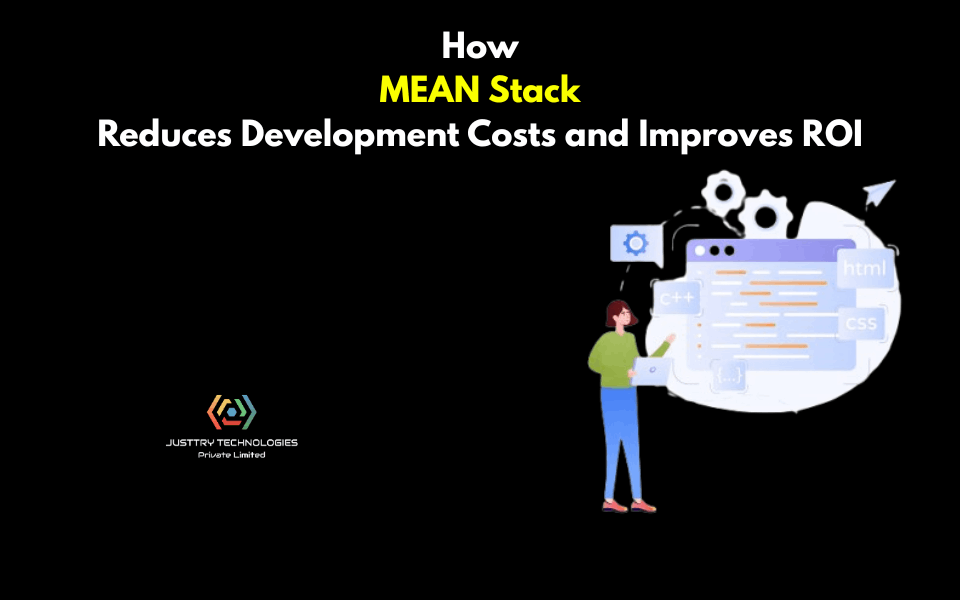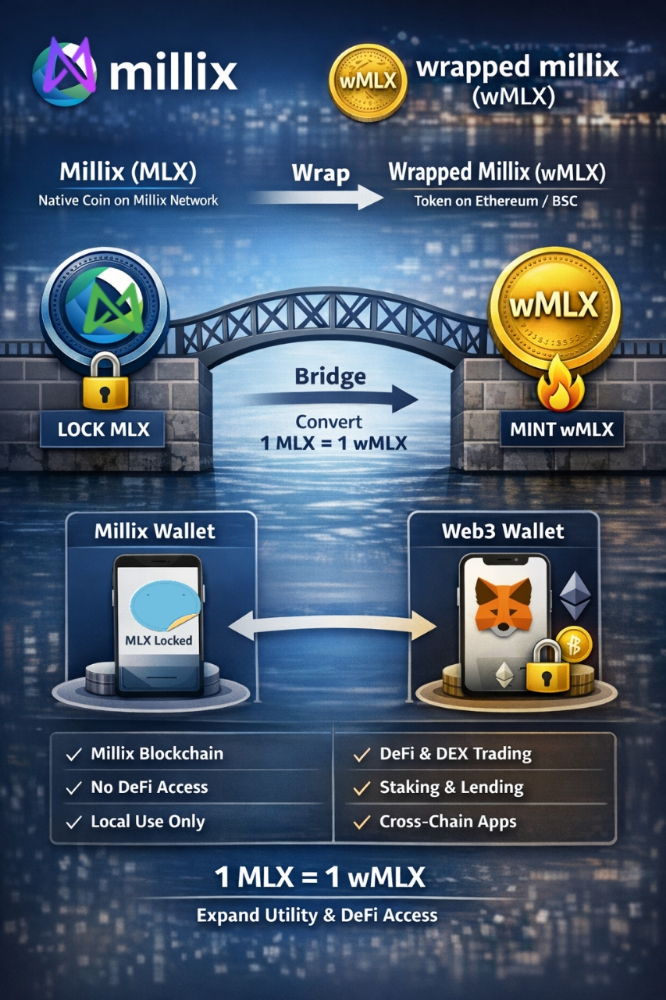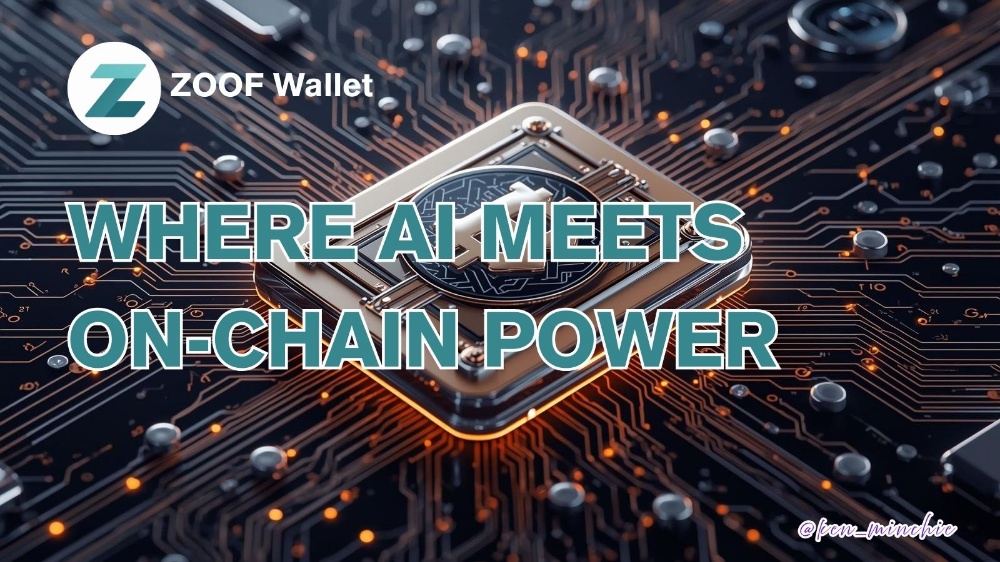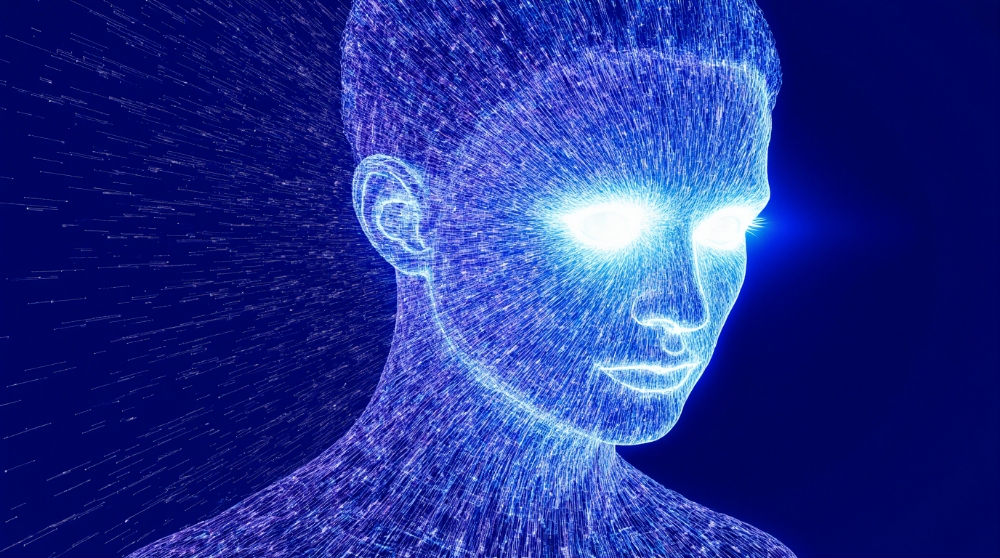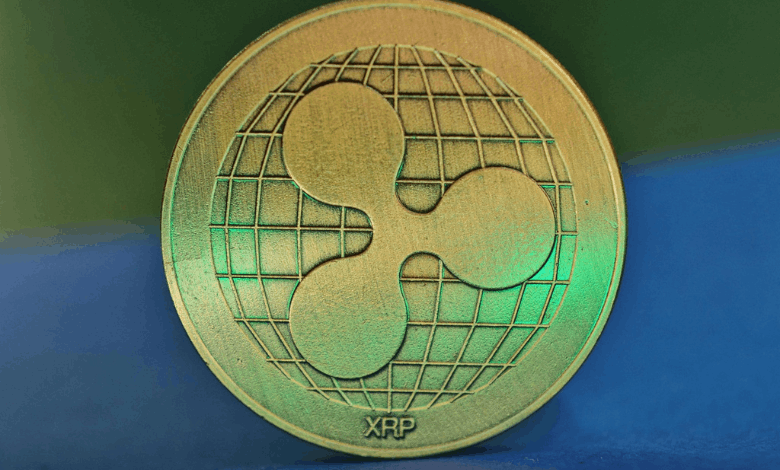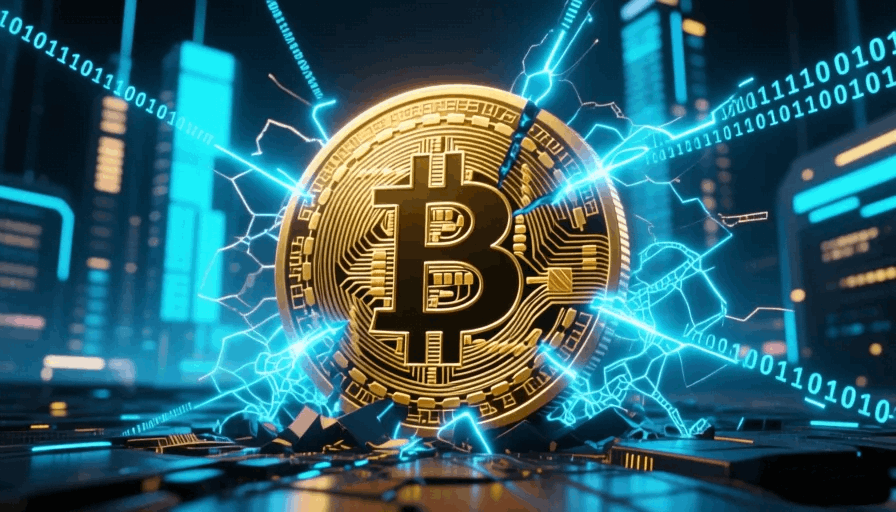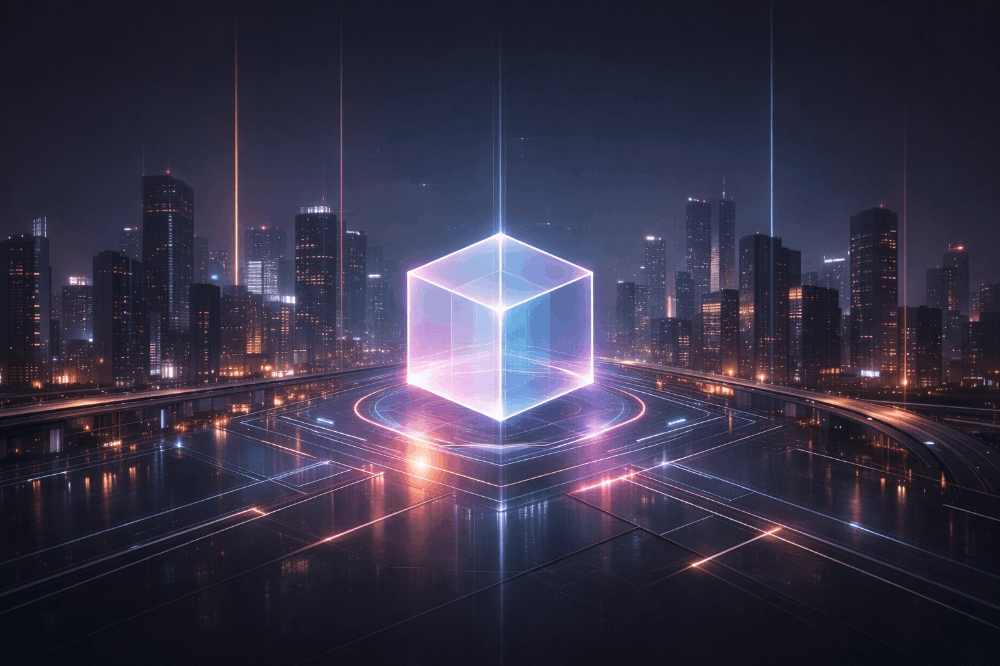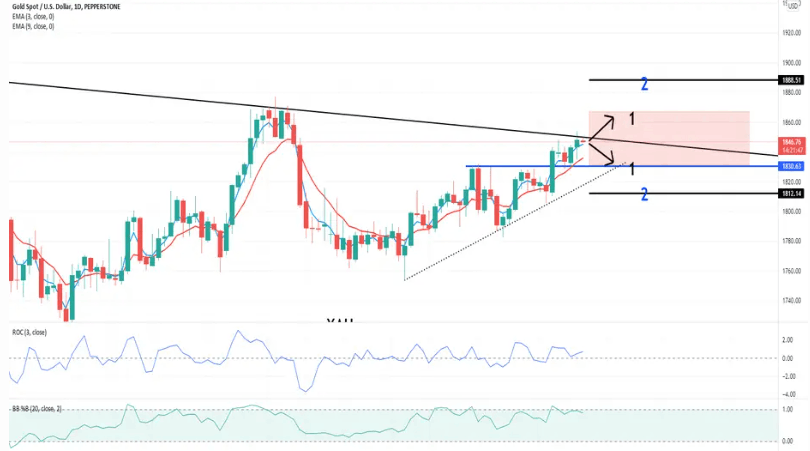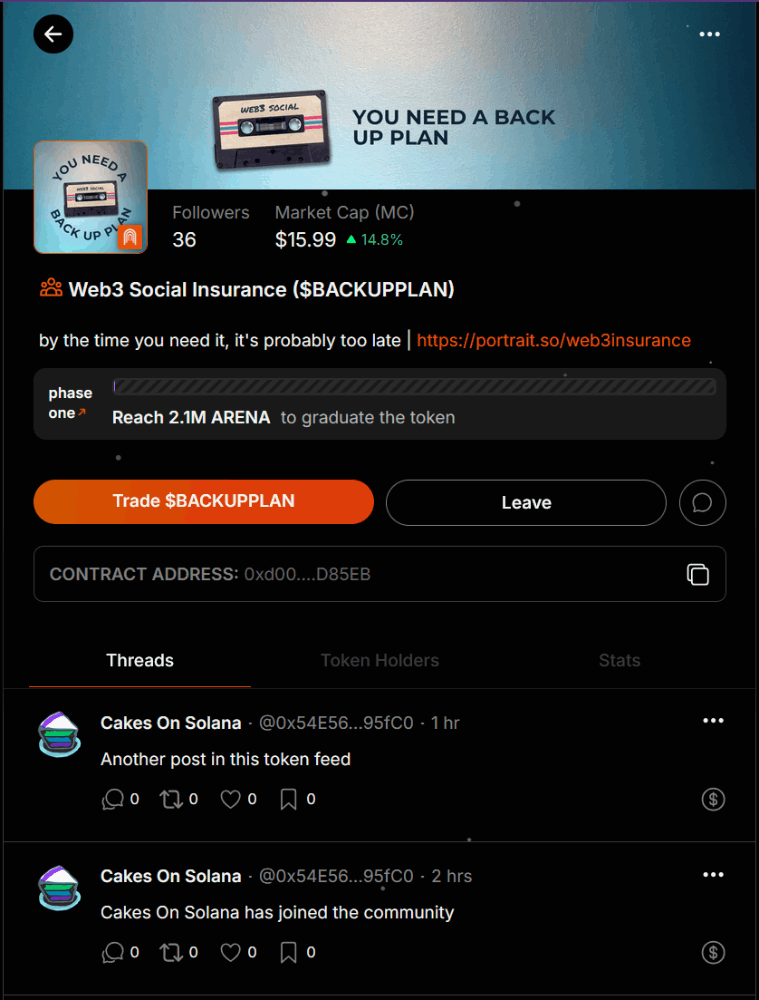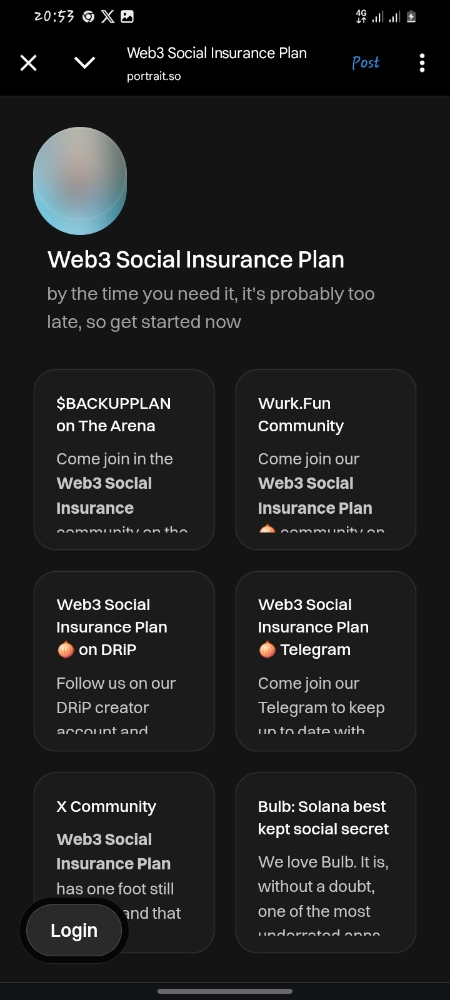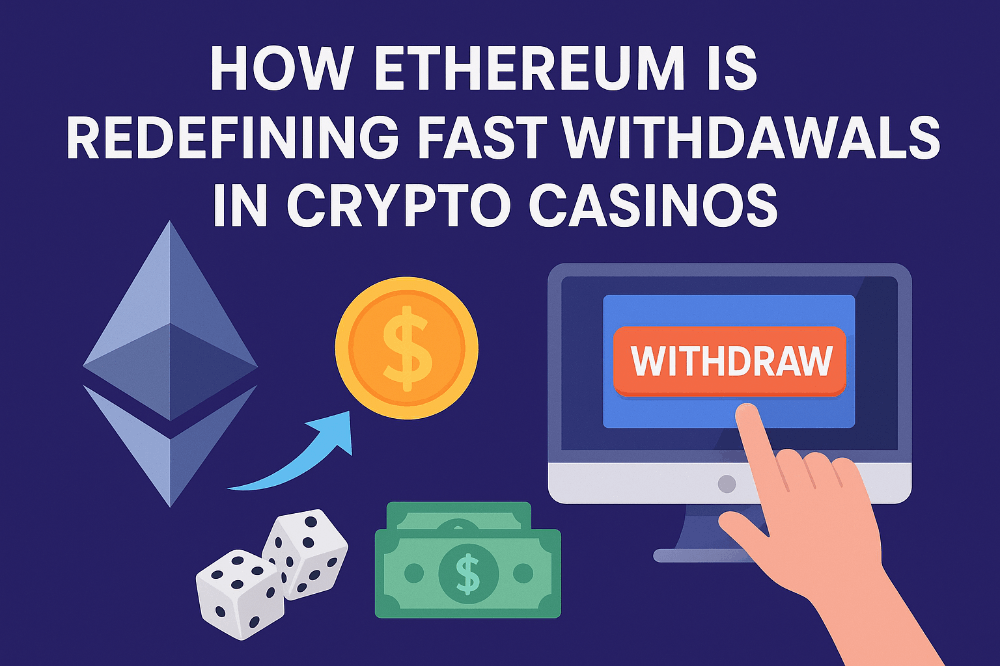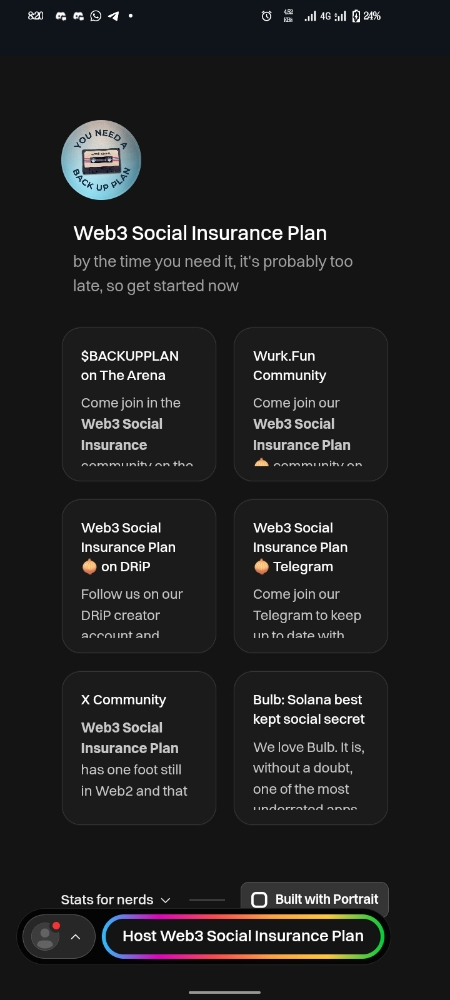SOLSCAN
Solana is a Proof of Stake (PoS) blockchain where project developers can develop DApps, tokens and smart contracts. Like all other active chains, users need to access blockchain data in an intuitive way. Similar to BscScan and EtherScan, Solana also has its own block explorer called SolScan. In this article, we will talk about the most important features of SolScan and provide a few basic guides.
What is SolScan?
SolScan is a blockchain explorer used to search for information on the Solana blockchain . It is a popular alternative to the official Solana explorer . SolScan makes complex transaction data easily readable. Block explorer provides information on crypto transactions, addresses, smart contracts, blocks, tokens, etc. recorded on-chain. Provides access to all data, including Navigator is free to use and you do not need to create an account, but to benefit from more advanced functions you can create an account and log in while using the site.
Why should I use SolScan?
Using a blockchain explorer is crucial for anyone transacting on a network. If you don't know where your staked funds are going or if a transaction is still pending, you can use SolScan to see what happened. All information on SolScan comes directly from the Solana blockchain , so you can be assured of its accuracy. Using SolScan or any other blockchain explorer allows you to understand the mechanics of the DApps you interact with and the transactions you make. SolScan uses the same format as EtherScan, making it easy to understand. Most users prefer SolScan's layout to that of Solana's official navigator. SolScan is completely free to use and includes useful tools, lists and analysis graphs. Navigator also includes a set of public APIs that can stream real-time data from SolScan to personalized third-party applications and tools.
How to look at transactions and addresses in SolScan?
One of SolScan's most frequently used features is the transaction and address search feature. With the correct hash , you can quickly access a lot of information. This information includes transaction fees, confirmations, timestamps, relevant addresses, etc. is also included.
Transactions
- 1. All Solana transactions are recorded with a signature on the Solana mainnet. This signature is a long string of numbers and letters and looks like this:
5JLcGJQfZjEEuh1bSDqyw2iEfLuFRoYRJY1paoSwrZC8c8zZFW3VqvxsJgjW3bsUjTrpEUDEtvs83PxsuR6hUWqz
- 2. Copy the signature, paste it into SolScan's search bar and press Enter.
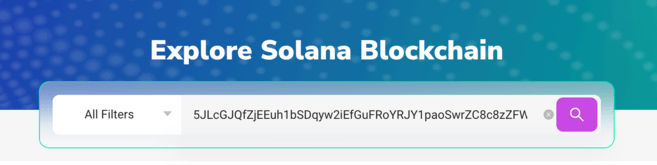
- 3. You will be presented with all available information regarding the transaction you are looking for. This information is divided into three categories: Overview, SOL Balance Change, and Token Balance Change.

- 4. The "Overview" category contains most of the information you will need. The information in this category is as follows:
Signature
A signature is an alphanumeric index that is uniquely assigned to each transaction. It is a token similar to Ethereum's Transaction Hash or TxID.
Block
It is the block number in which your transaction is included. These numbers are sequential and show your transaction's place in the blockchain history.
Timestamp
It is the timestamp of the block in which your transaction is included.
Result
It is the approval status of the transaction.
Signer
It is the wallet address that initiates the transaction.
Fee
It is the fee paid for the transaction.
Main Actions
It is a summary of the transactions related to the transaction.
Previous Block Hash
It is the alphanumeric hash that indicates the previous block.
Instruction Details
It is a detailed record of the trans
Program Log
It is a detailed record of the results of instructions/actions.
5. The [SOL Balance Change] and [Token Balance Change] tabs, where you can find more information, provide data on changes in the balance of the token used in the transaction for all parties involved.
Addresses
A similar method can be used to obtain information about addresses . You can see a detailed history of the address's movements. This can give you a summary of transactions and smart contract interactions for a particular wallet.
1. Find the Solana address you want to review. Addresses are shorter than signatures and look like this:
138KHwTqKNWGLoo8fK5i8UxYtwoC5tC8o7M9rY1CDEjT
2. Copy the address, paste it into SolScan's search bar and press Enter.
3. You will see all available information about the account you are looking for. The [Overview] section shows current account balances, while the tabs at the bottom are generally related to transaction history.
How to find tokens on SolScan?
It is very easy to verify tokens on SolScan and all information about the tokens can be accessed. For this you need to follow these steps:
1. Copy the token address, paste it into SolScan's search bar and press Enter. We used the wrapped version of Bitcoin (BTC) in this example, but you can use the wrapped version of Ethereum (ETH) or any other SPL token on the Solana network.
The token address looks like this:
9n4nbM75f5Ui33ZbPYXn59EwSgE8CGsHtAeTH5YFeJ9E
2. If you enter the address correctly, you will see the following information: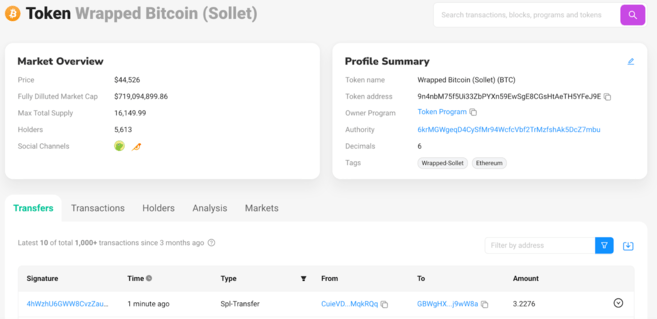
Tokens
Fully Diluted Market Cap
It is the product of the maximum total supply and the current price of the token. It is called diluted because it also includes locked tokens.
Max Total Supply
It is the total number of tokens that can be available for a particular cryptocurrency. This includes previously issued and future tokens.
Holders (Token Holders)
It is the number of addresses holding the token.
Social Channels
These are links to the token's official social media channels.
Token name
It is the name of the token and its stock exchange code, in [Token name (EXCHANGE CODE)] format.
Token address
It is a unique alphanumeric address assigned as an identifier to each token.
Owner Program
It is the class type and unique ID that indicates the owner program responsible for writing and reading data on the blockchain.
Authority
It is the account (usually multi-signature) that has the authority to verify transactions within the network.
Decimals
Indicates how many units a token can be divided into (number of decimal places allowed).
Tags
They are descriptive labels used to indicate the nature of the token. It can be used to find tokens in similar categories.
Transactions
It is a complete and ordered list of all token transactions.
Holders (Token Holders)
It is a complete list of accounts holding the token, sorted by total amount held and percentage share.
Analysis
These are charts for token distribution and holders.
Markets
It is a list of all markets and pairs that support the token.
How can I find active accounts on Solana?
1. You can access the number of active accounts and other important blockchain metrics by clicking the [Analytics] button.
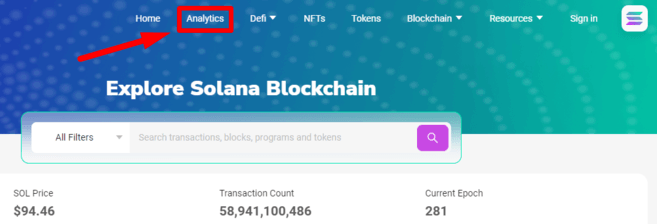
2. The SolScan analysis page contains a lot of information such as network nodes, number of transactions per second (TPS), new tokens and new NFTs. You can see the number of daily active wallets under the [Accounts] heading.

3. You can also select different time intervals from the upper right corner.

How to access DeFi dashboards on SolScan?
1. Some of the largest DEXs in the Solana ecosystem have dashboards built into the Solana block explorer. You can immediately access these boards under the [DeFi] tab.

2. Let's look at Orca as an example. This dashboard shows basic information about active trading pairs in Total Value Locked (TVL), volume and liquidity pools.
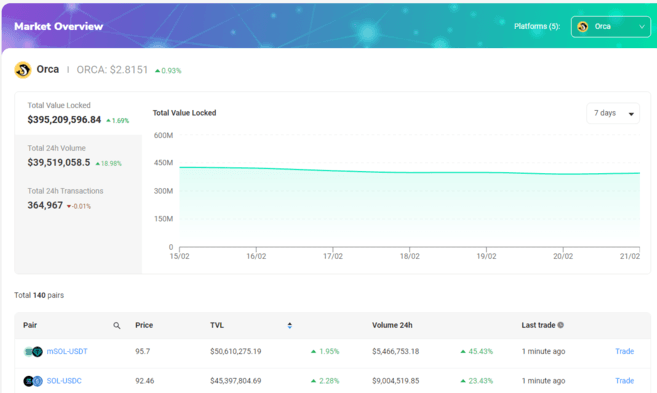
How to access NFT dashboard on SolScan?
1. Seeing new NFTs, transactions, and collectibles on SolScan is easy with the NFT dashboard. You can access this dashboard from the header section of the website.

2. The NFT dashboard allows you to search for all NFTs on Solana. You can access a list of NFT projects sorted by volume from the [Collections] tab. The [Trades] tab shows the most recent sales, and [New NFTs] shows the recently mined NFTs.
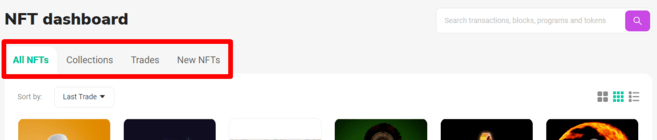
Whether you want to check out the latest metaverse NFTs, a node, or check out a new startup's wallets, you need a Solana block explorer. This tool is an important part of the ecosystems of all blockchain networks. SolScan has become one of the most frequently used navigators by the de Solana community. So, knowing the layout and user interface will definitely come in handy.
What can you do with Solscan?
Solscan works by continuously monitoring and updating data on the Solana blockchain, providing real-time accuracy. If you execute a transaction in Solana, Solscan provides comprehensive details of that transaction. Here's a breakdown of some of the key features Solscan offers:
- Transaction Tracking in Solscan : The main feature of Solscan is the ability to search for transactions and addresses. Each transaction on the Solana blockchain is identified by a unique signature, which is a long alphanumeric string contained in your smart contract that verifies the transaction. To track a transaction, simply enter this signature into Solscan's homepage search bar.
- Address Activity Viewing in Solscan : Monitoring the activity of a single wallet or blockchain address is crucial for validating projects and tracking smart contract activities. To access the detailed history of an address in Solscan, enter the address (usually shorter than a transaction signature) into the search bar and press Enter. This provides an overview of the wallet's current balance and transaction history.
- Token Tracking with Solscan : Solscan also provides tracking of tokens. For detailed information, enter the token name or contract address in the search bar of the home page. To ensure accuracy, the valid token contract address can be obtained from official websites or CoinMarketCap .
- DeFi Dashboard Access : The Solana Ecosystem hosts a variety of decentralized exchange (DEX) applications , including popular ones like Raydium , Orca , and Sabre . Solscan has a DeFi dashboard on its homepage, and you can also explore DEX options via the drop-down menu on the site.
- NFT Tracking with Solscan : Solscan allows you to explore various NFTs, such as DeGods, in the Solana ecosystem through the NFT dashboard. You can search for available NFTs by clicking the NFT tab in the header of the website.
In summary, Solscan is a versatile tool for navigating the Solana blockchain; It offers a range of features for tracking transactions, addresses, tokens and NFTs, as well as providing insight into the DeFi space within the Solana ecosystem.
Why Use Solscan?
For those who frequently trade on Solana or other blockchain networks, a solid understanding of blockchain researchers like Solscan is important. The cornerstone of blockchain technology is transparency, and explorers like Solscan are instrumental in bringing this feature to life.
Here are some reasons why Solscan stands out:
- No Usage Cost :
Solscan is a free tool. Access to transaction data does not require an account and offers ease of use to everyone. However, for a more customized experience and additional features, creating an account with Solscan is an option. The process is simple and fast.
- User-Friendly Design :
Solscan's design mirrors the user-friendly layout of Etherscan, Ethereum's popular blockchain explorer. The informative homepage provides instant information about Solana's native token, SOL. This intuitive design makes it easy to navigate to other sections, such as dashboards and analytics.
- Clear Transaction Tracking :
Navigating new technologies like blockchain can be challenging, especially when transactions are pending or delayed. Solscan demystifies this process, making it easier to track cryptocurrency transactions and tokens and understand the workings of the Solana ecosystem.
- Rich in Features :
Solscan is equipped with various features that offer in-depth information about Solana and its tokens. It includes a DeFi dashboard for an in-depth look at Solana's decentralized finance applications. Additionally, the NFT dashboard provides valuable information about the non-fungible token ecosystem on Solana.
Solscan is not just a tool for transaction tracking. Solana is an all-encompassing platform that delivers clarity, ease of use, and a wealth of information that enhances your understanding and interaction with the blockchain.
Etherscan acquired Solscan
Etherscan said its latest move is a "collaborative partnership" with the aim of expanding blockchain data services across multiple networks.
The company, which operates Etherscan for the Ethereum blockchain, started the year with new acquisitions related to the Solana blockchain. Etherscan officially announced its acquisition of Solscan, the leading block explorer of the Solana ecosystem, on January 3 . It was stated that the acquisition is a "collaborative partnership" within Etherscan's efforts to expand its blockchain data services to multiple networks. While it was reported that Solscan, which was founded in 2021, serves more than three million monthly users, it was emphasized that the X (Twitter) community has more than 23 thousand subscribers . The Solscan block explorer has many features familiar to Etherscan users, including detailed address, token and transaction data, as well as APIs, dashboards and non-fungible token (NFT) metadata. The announcement emphasized that following the acquisition, Etherscan will continue to provide "trustworthy neutral and equitable access to blockchain data." The company also plans to integrate additional features and offer enhanced support across different travelers. "The Solscan team has proven their expertise over the years by providing detailed data and analysis. Their expertise in making blockchain data accessible and user-friendly aligns perfectly with our mission at Etherscan," said Matthew Tan, CEO and co-founder of Etherscan. This move by Etherscan comes amid a significant rally in the price of Solana, the native cryptocurrency of the Solana blockchain. On December 22, Solana's market cap briefly surpassed BNB's market cap, just one day after it surpassed XRP's market cap . SOL has increased by 60 percent in the last 30 days, reaching above it for the first time after 2022 at the end of 2023.
my profile:
https://www.bulbapp.io/u/BYqeEQZZWzQn7MVpopges4zH3qe3yeNDunPVY9f3FixS/erendurden
last article: