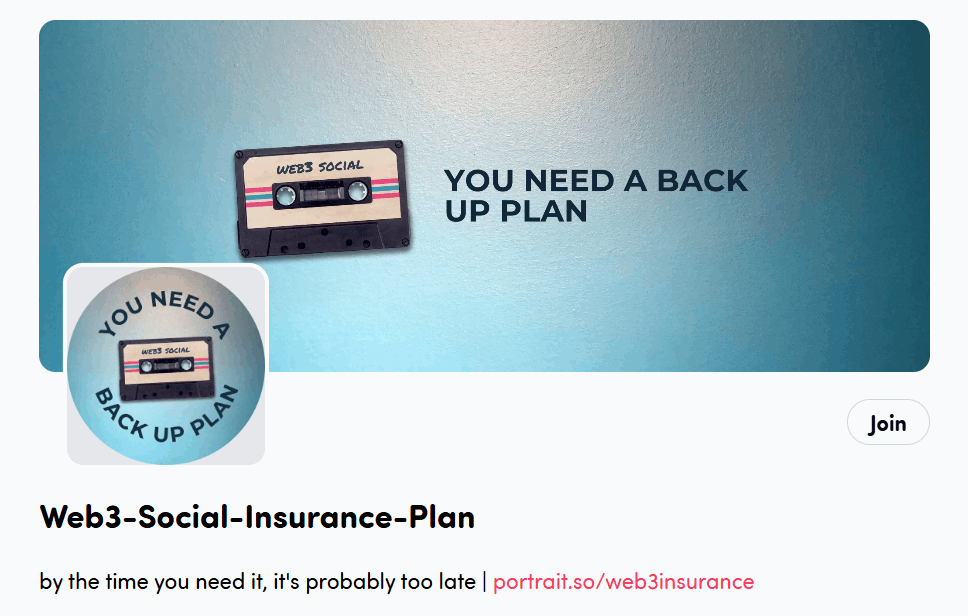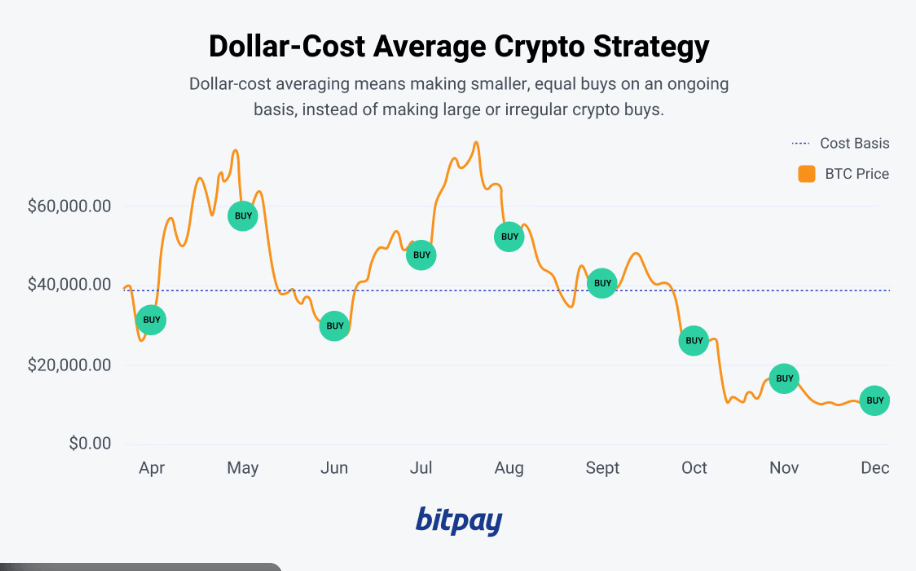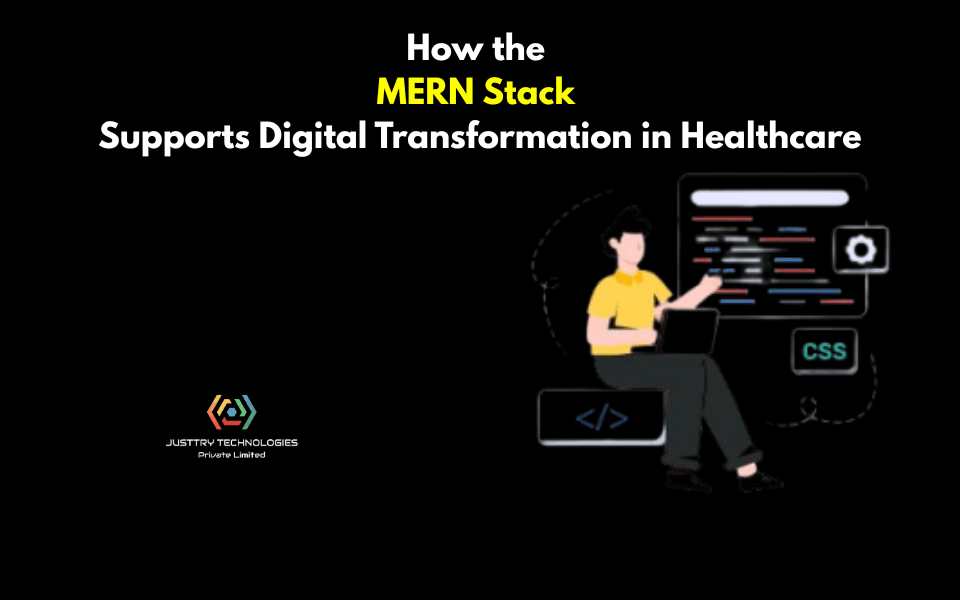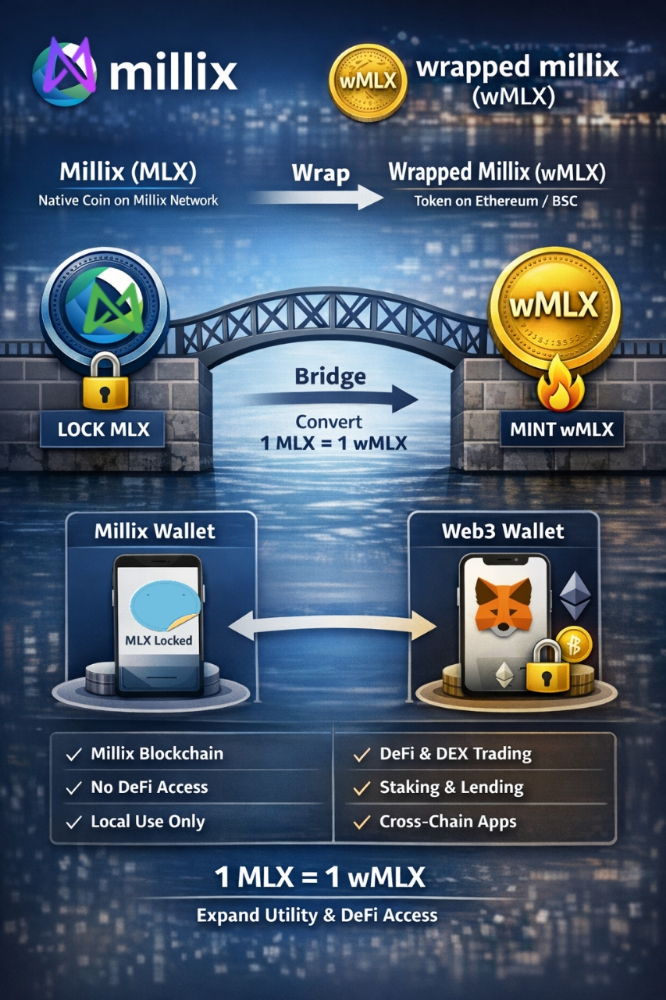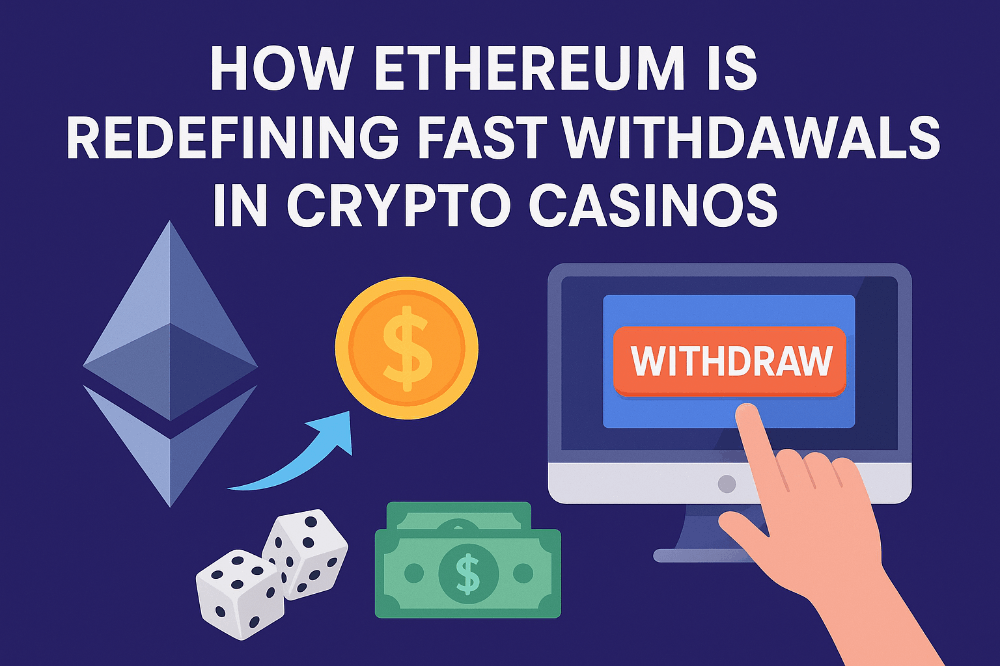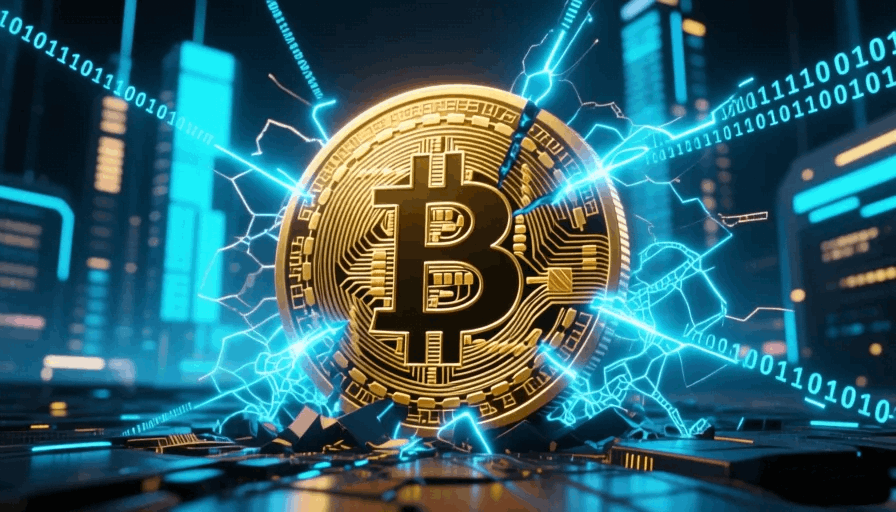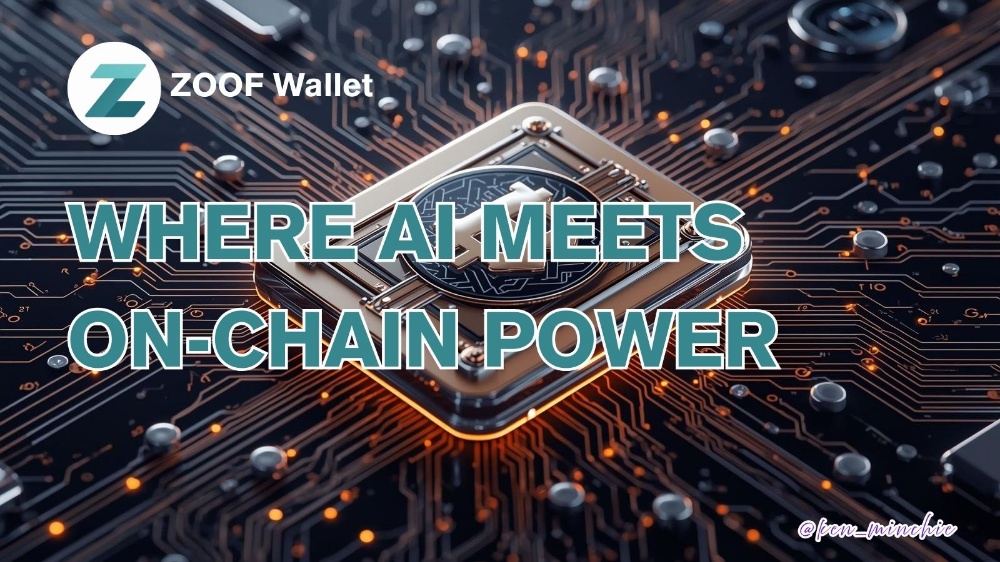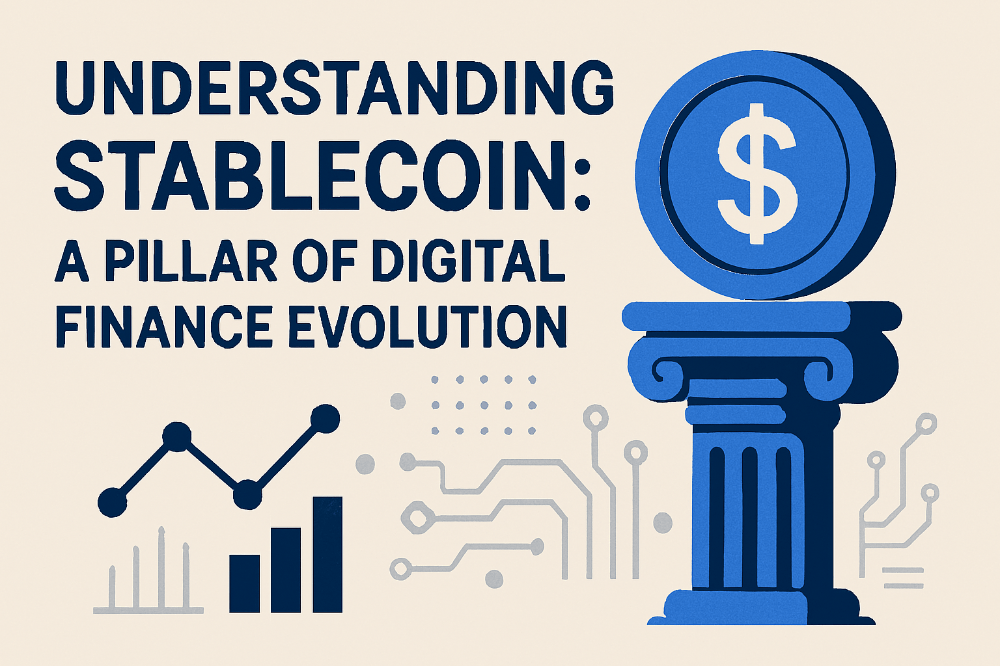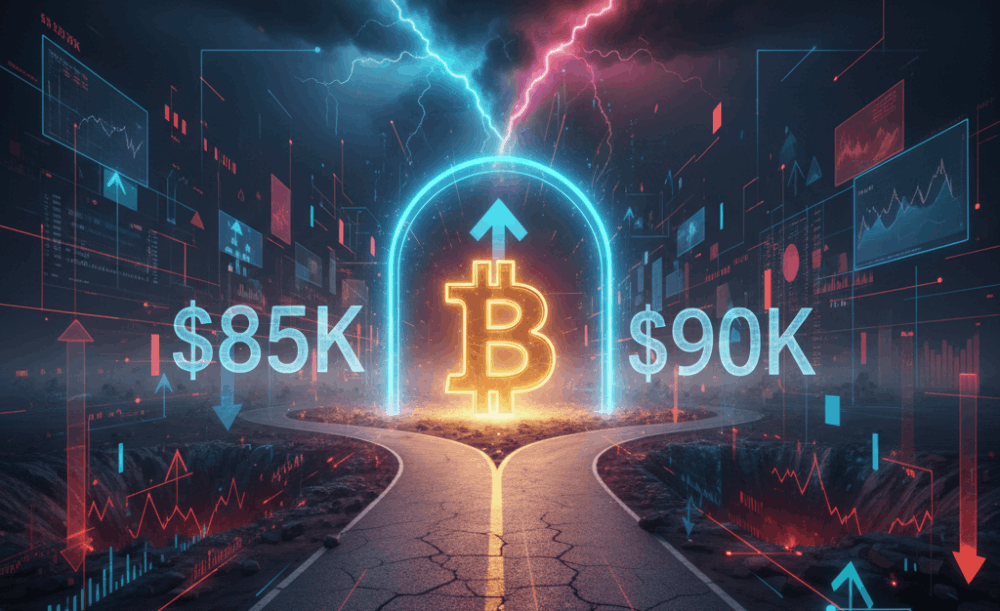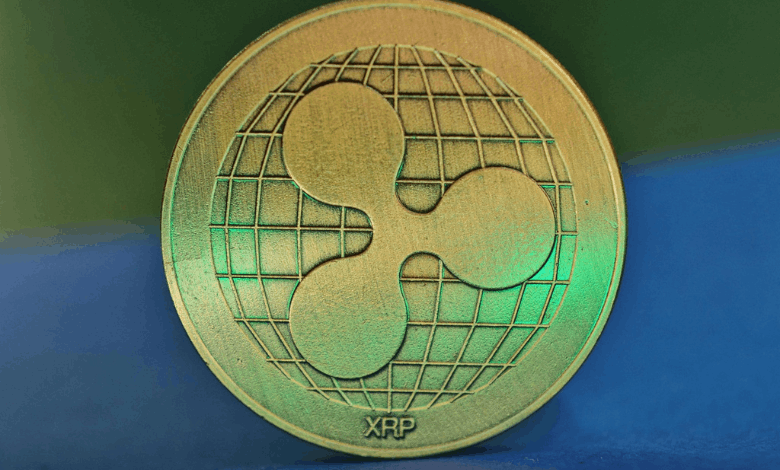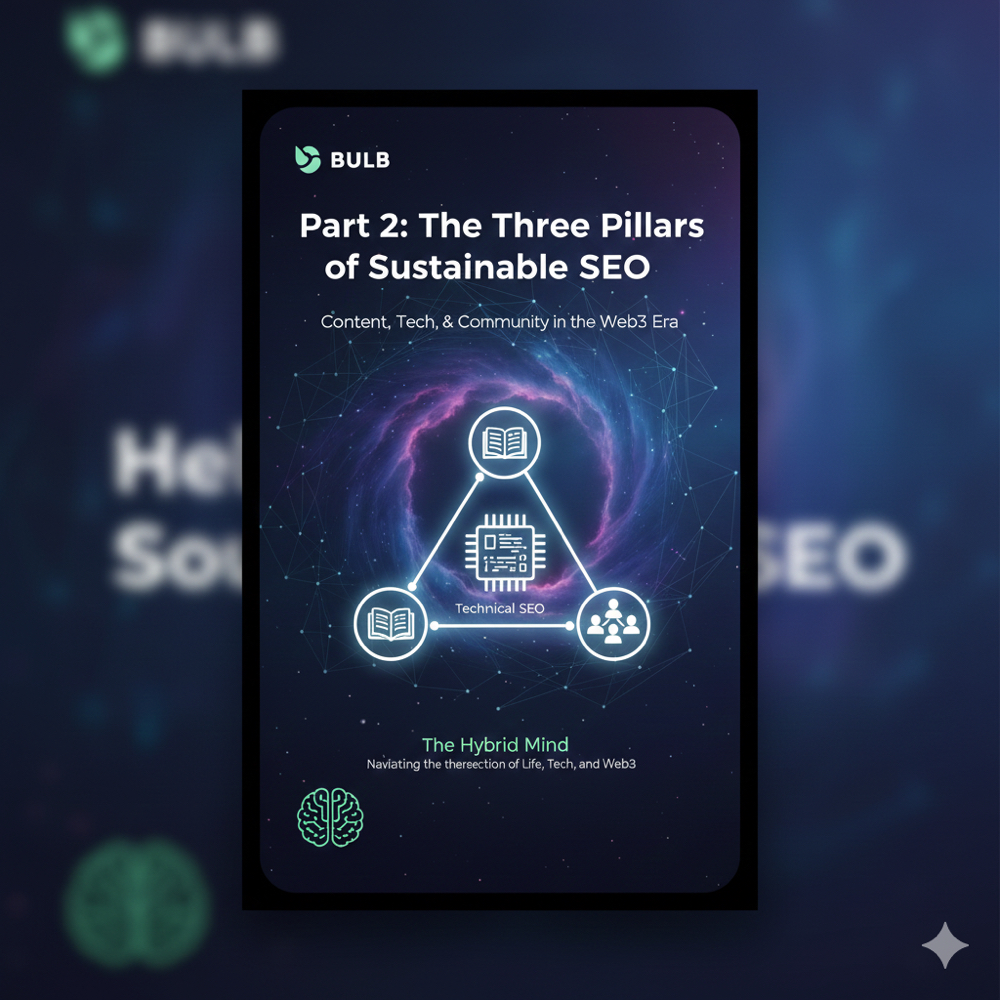How to set up an xx network wallet simply
In order to send transactions, nominate nodes, and manage your own node if you have one, the wallet.xx.network web application is used.
Let’s follow the steps below to generate an xx wallet.
- Open xx network hub
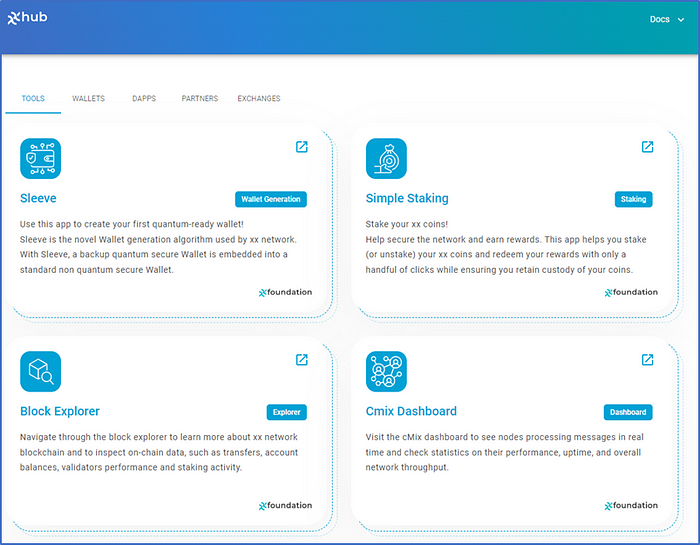
- Click on “ Sleeve”. This part has The Sleeve Wallet Generation Tool.
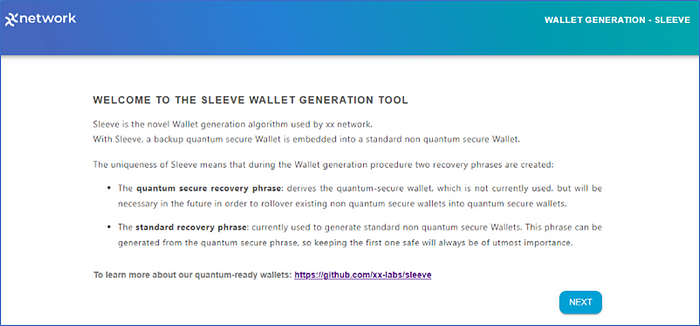
- Please read the information and click on “NEXT”.
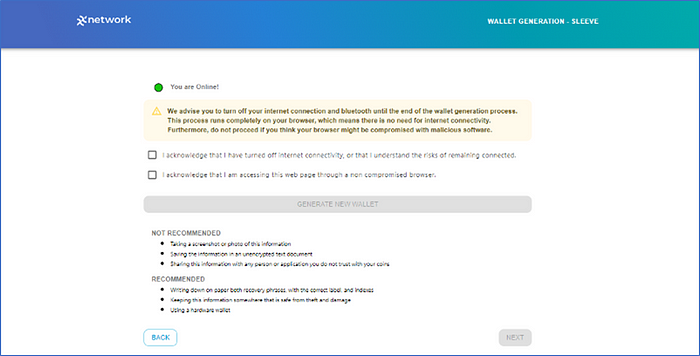
!!! You are advised to disable your Bluetooth and internet connection until the wallet generating process is complete. There is no requirement for internet connectivity because this method is entirely browser-based.
- So disconnect from the internet.
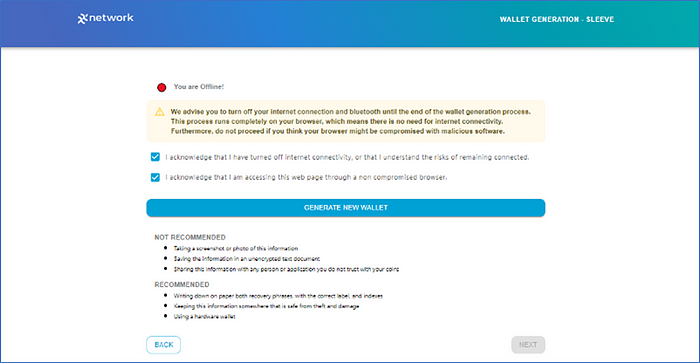
- After admitting two statements, click on “Generate New Wallet.”
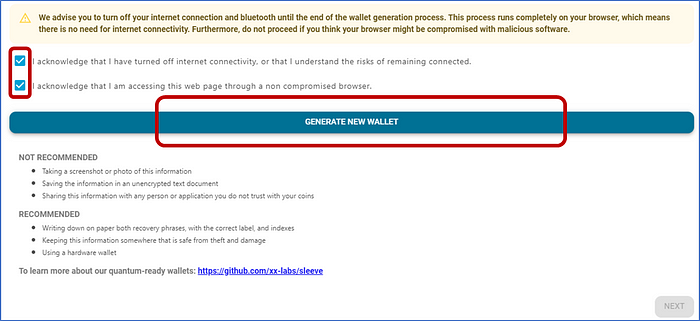
- You’ll get your quantum mnemonic and standard mnemonic.
The quantum mnemonic recovery phrase will only be used when the xx network consensus adopts quantum-secure signatures. Your standard recovery phrase is generated from this.
The standard mnemonic recovery phrase is used like any other cryptocurrency recovery phrase. If you lose your wallet or you want to set up a hardware wallet, you can recreate it using this recovery phrase.
- Please read what is or isn’t recommended. (Really important!)
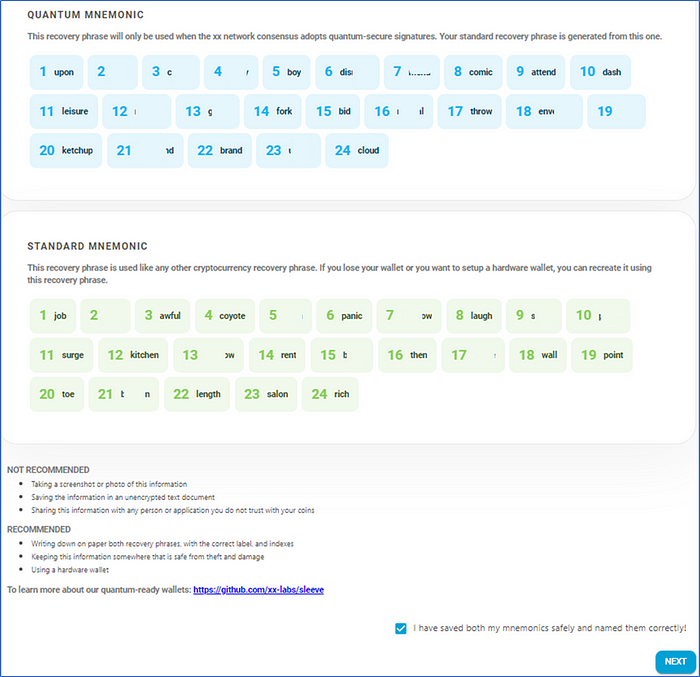
- You should save quantum mnemonic and standard mnemonic.
!!! If you lose your recovery phrases, you will not have access to your xx wallet, which is similar to other cryptocurrency wallets and applications.
- Write down the desired words into the boxes and set up your password as given below.
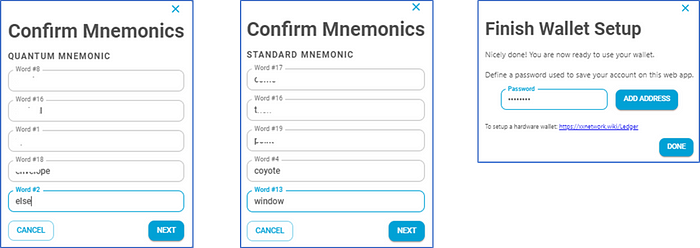
Thus, our xx wallet has been created simply.
How to see and use our xx wallet
- Open wallet.xx.network. Then click on “ Add account”.
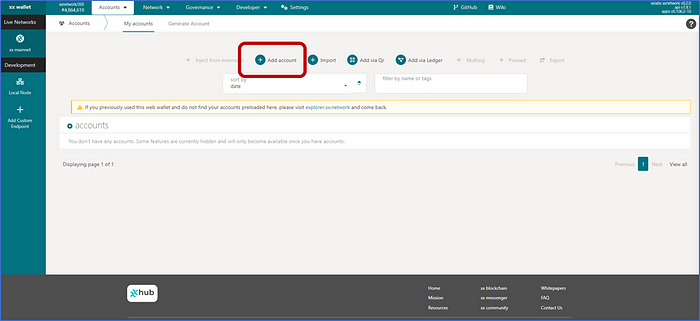
- Enter your standard mnemonic recovery phrase into the box.
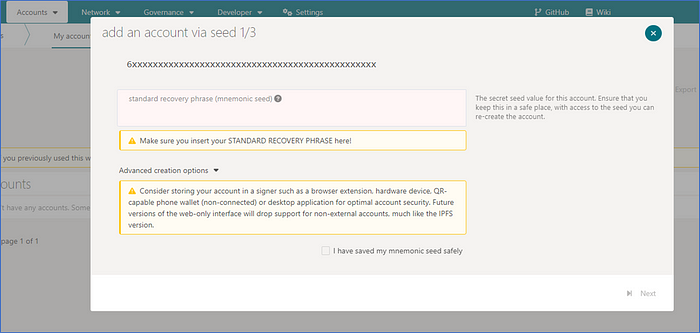
- After adding your account, you can send transactions, bond more funds for staking, unbond your funds if you’ve staked, nominate nodes, vote in council elections, and manage your own node if you have one.
After getting your xx wallet and trading xx coins, if you want to learn how to stake your xx coins on the xx network, you can read a quick guide on staking.
-------------------------
Block Traveler HOPP — Link in Bio
Additional Notice
If you want to both support my efforts and interact with one more different contract on Scroll, zkSync, Linea, Base, or Polygon zkEVM, you can mint the NFTs below.
NFT for a small fee on Scroll: https://biker-traveler.nfts2.me/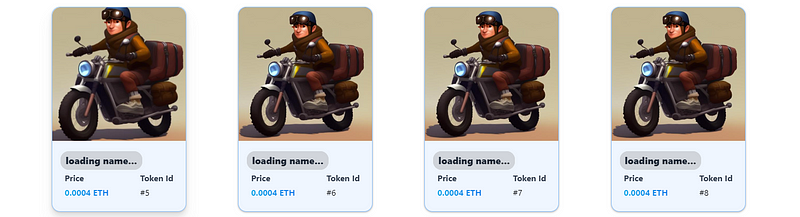
NFT for a small fee on Base: https://hiker-traveler.nfts2.me/
NFT for a small fee on zkSync Era: https://horse-traveler.nfts2.me/
NFT for a small fee on Linea: https://tiger-traveler.nfts2.me/
NFT for a small fee on Polygon zkEVM: https://old-tiger-traveler.nfts2.me/
-----------------------
Important Notice: This material is not meant to address your specific needs; it is only for your general use and knowledge. In particular, the information does not constitute any form of advice or recommendation. Appropriate independent advice should be obtained before making any such decision.