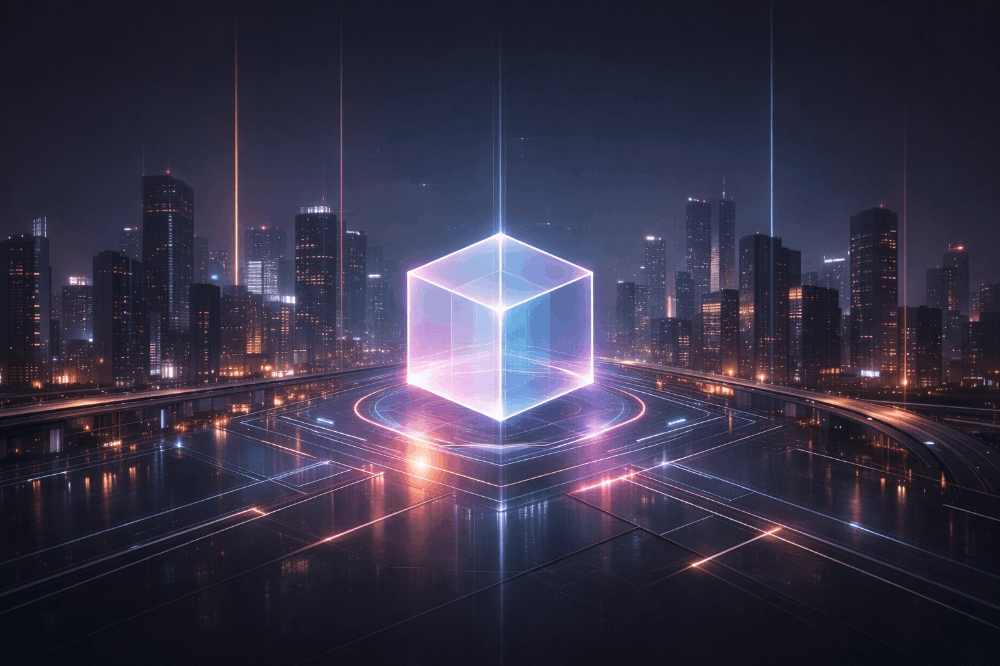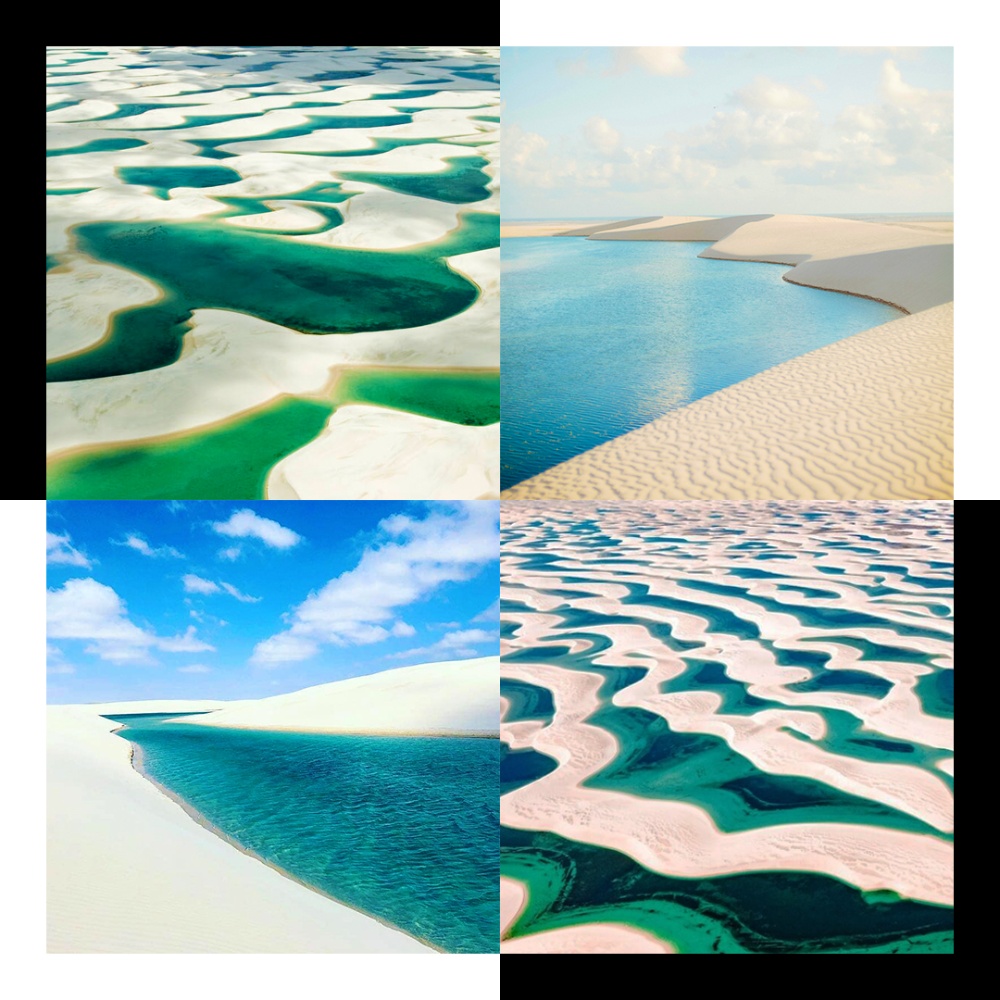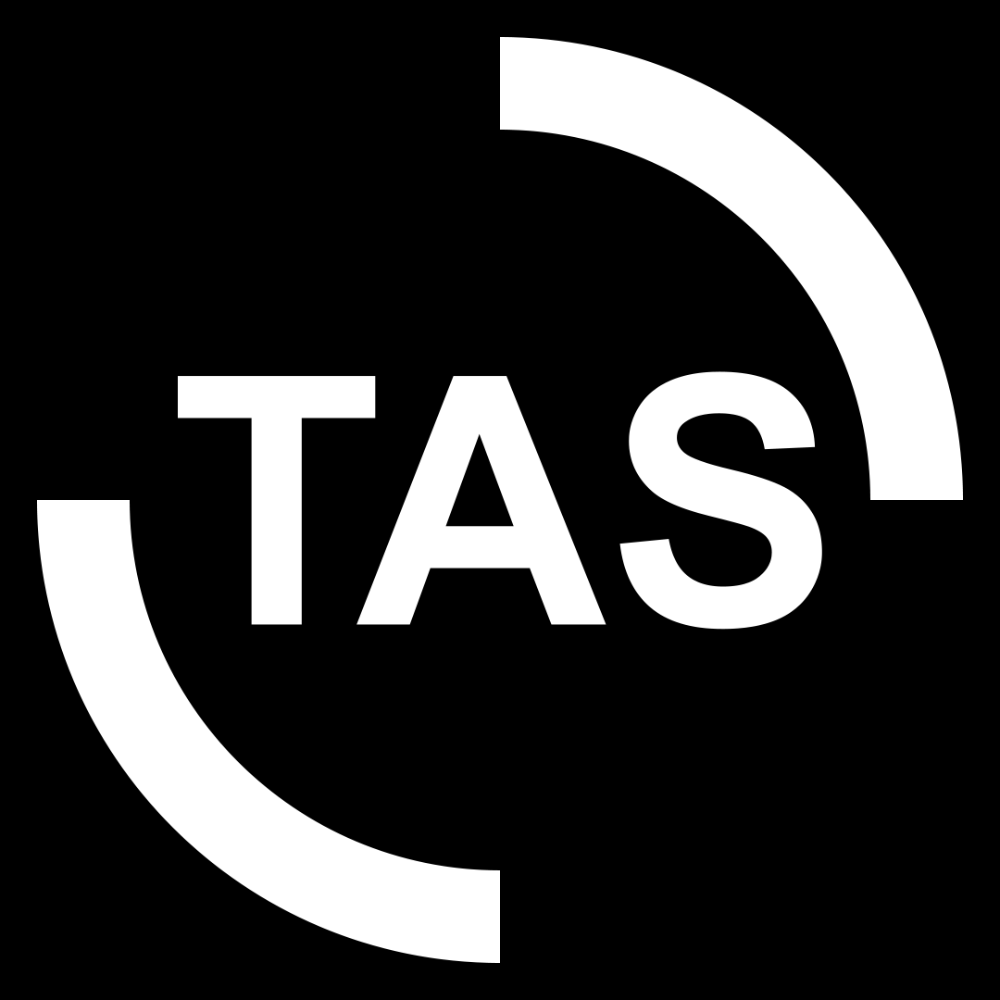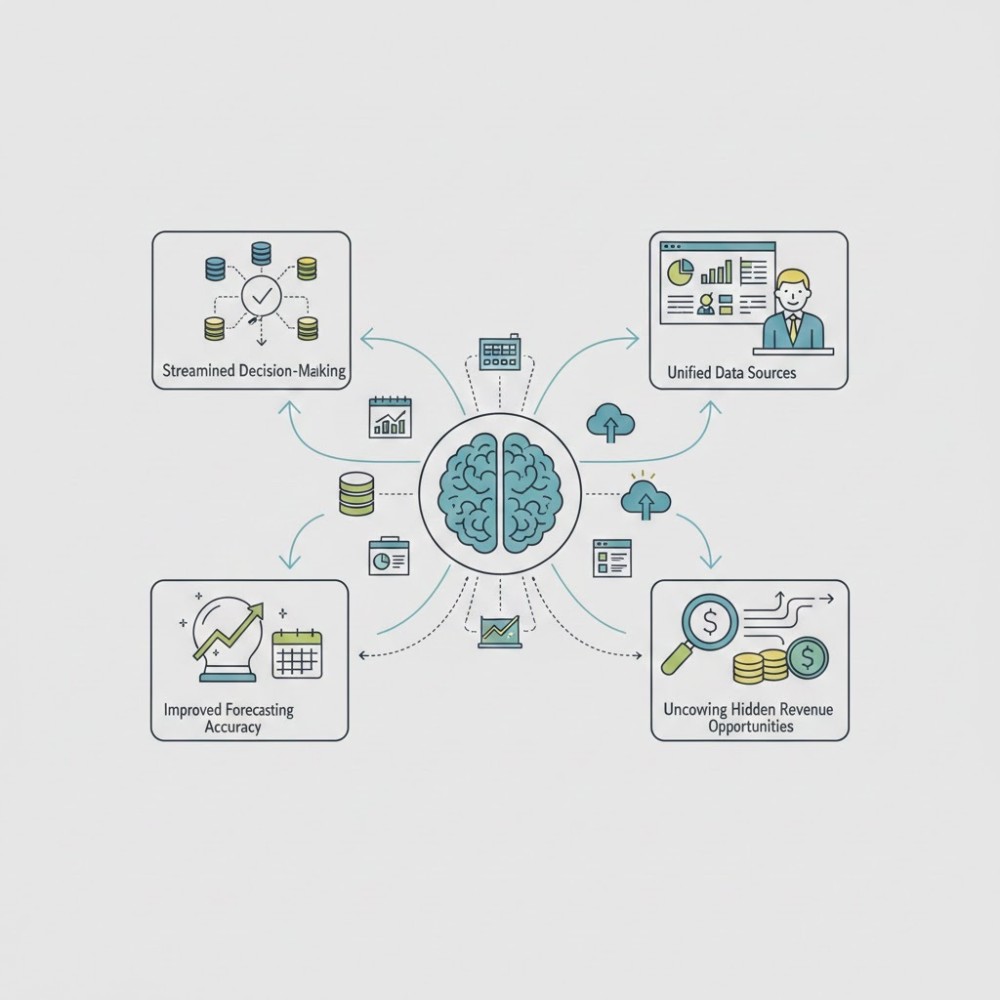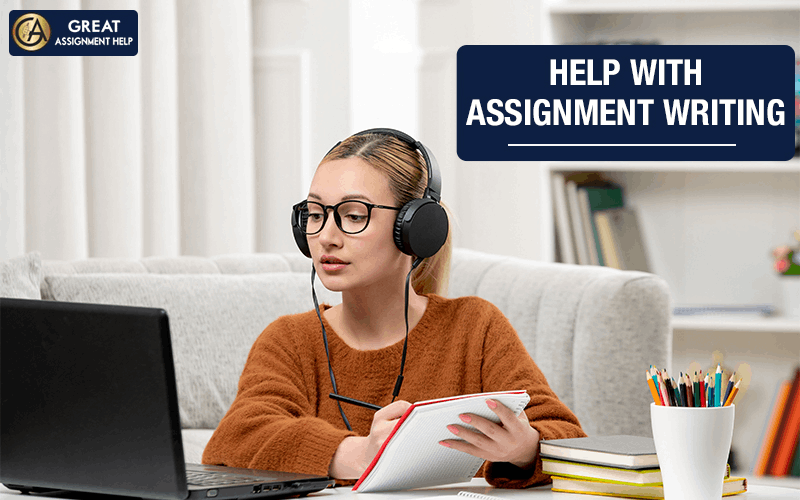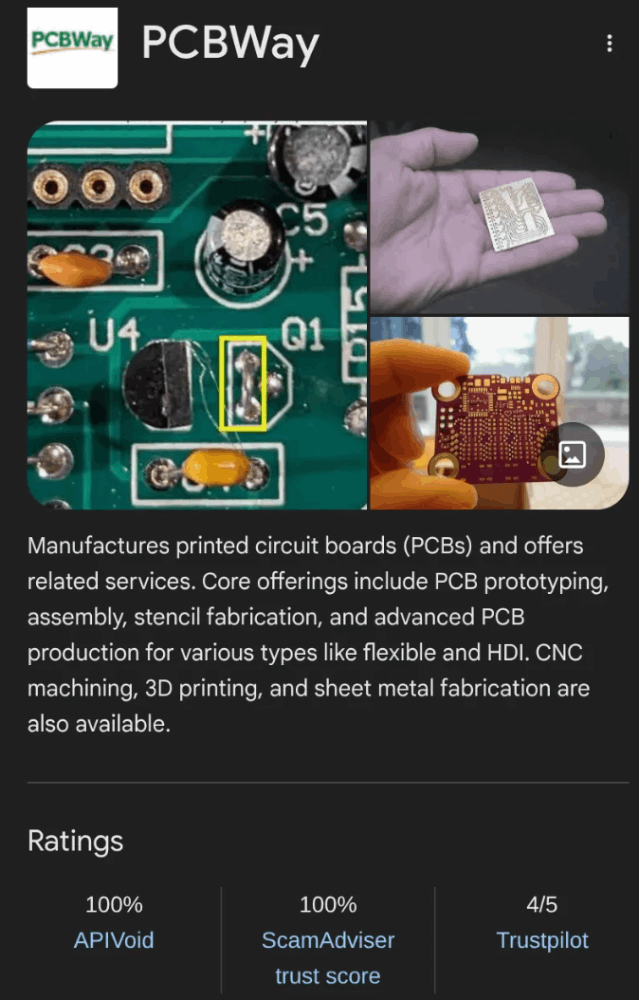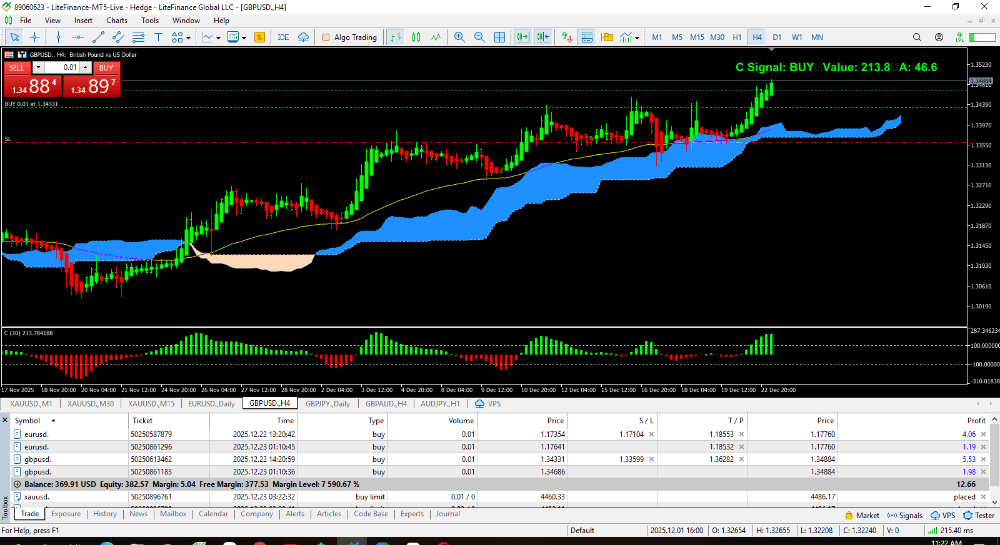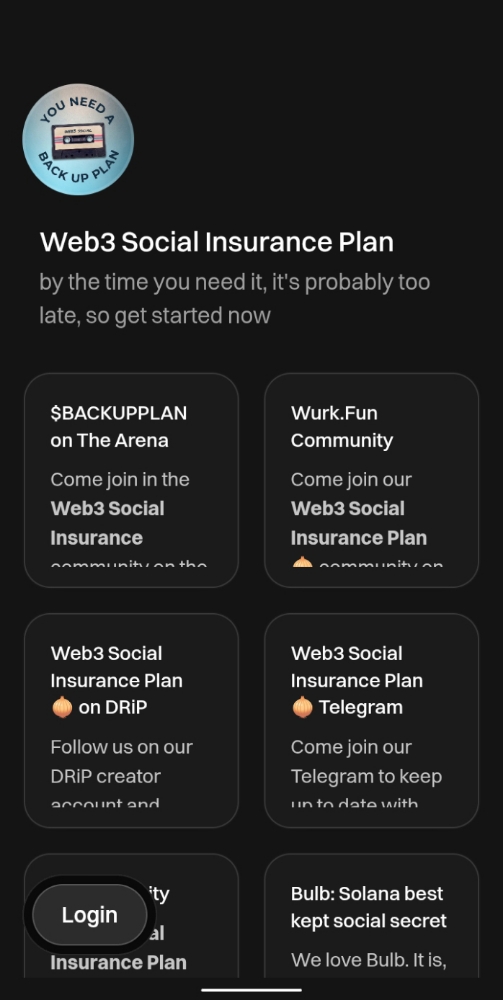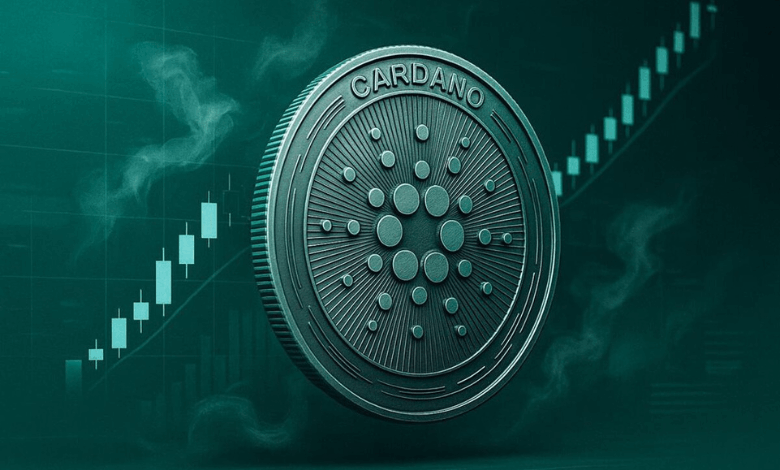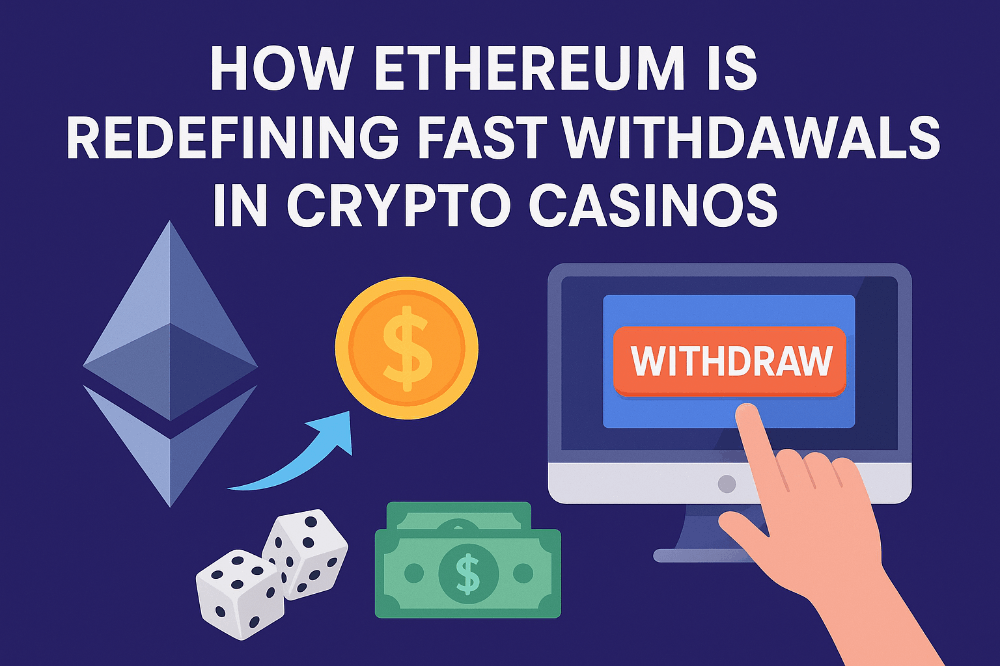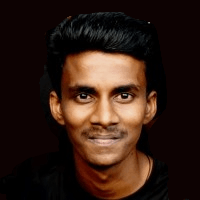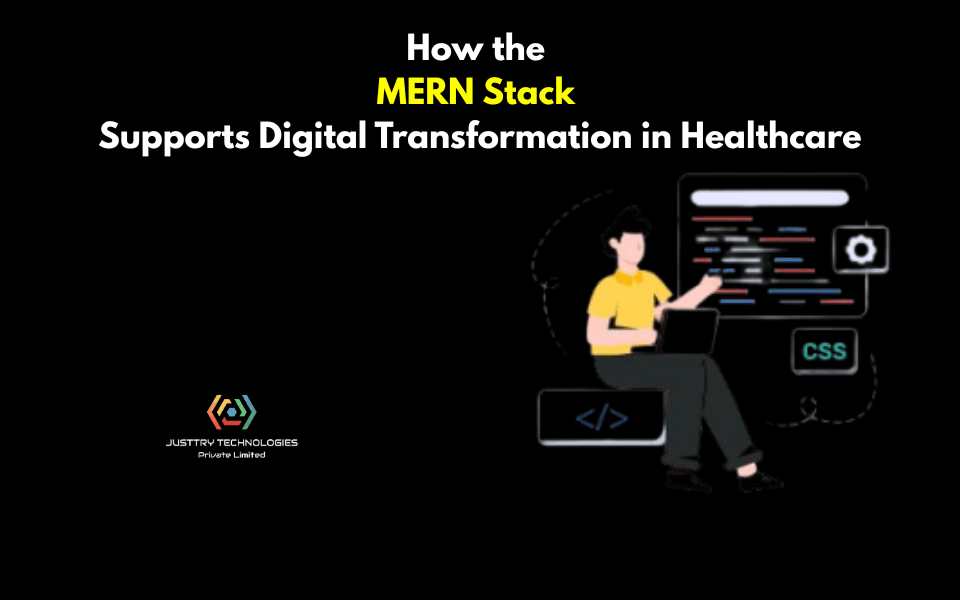The Most Useful iPhone Features for Students
The iPhone has revolutionized the way we communicate, organize our lives, and access information. For students, it offers a myriad of features that can enhance productivity, learning, and overall academic performance.
From powerful organizational tools to educational apps and accessibility features, the iPhone is an indispensable tool for modern students.
This article explores the most useful iPhone features for students, highlighting how they can make studying more efficient and enjoyable.
Organizational Tools
Calendar and Reminders
The Calendar and Reminders apps are essential for any student looking to stay organized. The Calendar app allows students to schedule classes, study sessions, and extracurricular activities with ease. It can sync with other calendars, such as Google Calendar, ensuring that all commitments are in one place.
Additionally, the app can send notifications and alerts, helping students stay on top of their schedules.
The Reminders app is perfect for creating to-do lists and setting task deadlines. Students can categorize reminders by subject or priority, and set due dates and alerts. This ensures that no assignment or study session is forgotten, making time management more effective.
Notes and Voice Memos
The Notes app is a versatile tool for students. It allows for the creation of text notes, checklists, and even scanned documents. Students can organize their notes by subject or project, and sync them across all their Apple devices via iCloud. The app also supports collaboration, allowing students to share notes and work together on projects.
Voice Memos is another valuable tool, especially for recording lectures or study sessions. Students can record audio, make notes within the app, and share recordings with classmates. This feature is particularly useful for revisiting complex topics and ensuring that nothing is missed during fast-paced lectures.
Educational Apps and Resources
iBooks and Apple Books
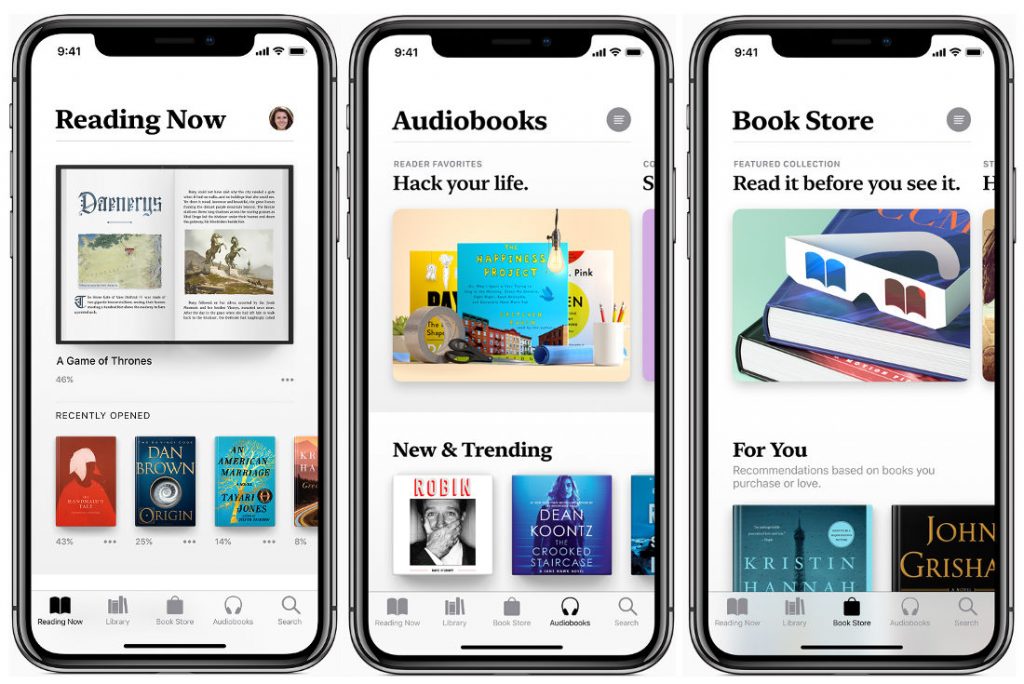 The iBooks and Apple Books apps offer a vast library of textbooks and educational materials. Students can purchase or download free books on a wide range of subjects, making it easy to access required reading materials.
The iBooks and Apple Books apps offer a vast library of textbooks and educational materials. Students can purchase or download free books on a wide range of subjects, making it easy to access required reading materials.
The apps also support features like highlighting, note-taking, and bookmarking, which can enhance the study experience.
Additionally, students can access a plethora of classic literature and academic journals, providing valuable resources for research and assignments. With the ability to read and annotate directly on their iPhones, students can study anywhere, anytime.
iTunes U and Podcasts
iTunes U is a treasure trove of educational content. It offers free courses from leading universities and educational institutions worldwide. Students can access lectures, course materials, and assignments, making it an excellent resource for supplementary learning or self-study.
Podcasts are another fantastic resource for students. Educational podcasts cover a wide range of topics, from science and history to language learning and personal development. Students can listen to podcasts during commutes or breaks, making learning continuous and convenient.
Educational Apps
 The App Store is home to countless educational apps designed to enhance learning. Apps like Khan Academy, Coursera, and Duolingo offer courses, tutorials, and exercises on various subjects. These apps provide interactive and engaging ways to learn new skills or deepen understanding in specific areas.
The App Store is home to countless educational apps designed to enhance learning. Apps like Khan Academy, Coursera, and Duolingo offer courses, tutorials, and exercises on various subjects. These apps provide interactive and engaging ways to learn new skills or deepen understanding in specific areas.
For students in STEM fields, apps like WolframAlpha and Photomath can be particularly useful. WolframAlpha is a powerful computational tool that can solve complex equations, provide detailed explanations, and generate graphs.
Photomath allows students to take pictures of math problems and receive step-by-step solutions, making it an invaluable tool for homework and study sessions.
Productivity Features
Screen Time and Focus Mode
Managing distractions is crucial for effective studying, and the iPhone offers several features to help with this. Screen Time provides insights into how much time is spent on different apps and activities, allowing students to identify and limit distractions. With Screen Time, students can set daily limits for specific apps and create downtime schedules to ensure focused study periods.
Focus Mode, introduced in iOS 15, takes this a step further by allowing users to customize settings based on their current activity. Students can create a "Study" focus that silences non-essential notifications and highlights only the apps and contacts they need. This helps maintain concentration and productivity during study sessions.
Shortcuts and Automation
The Shortcuts app allows students to automate repetitive tasks and streamline their workflow. With Shortcuts, students can create custom commands for various actions, such as opening a specific set of apps for a study session, setting reminders, or even generating reports. These shortcuts save time and reduce the cognitive load, allowing students to focus more on their studies.
Automation features in the Shortcuts app can also be used to create triggers based on time, location, or specific events. For example, students can set their iPhones to automatically enter Do Not Disturb mode during class hours or activate a specific playlist when they start a study session.
Files and Cloud Storage
The Files app and iCloud integration are indispensable for managing documents and resources.
The Files app allows students to organize and access all their files in one place, whether stored locally or in the cloud. With iCloud, students can sync documents across all their Apple devices, ensuring that they have access to their materials wherever they go.
Additionally, the Files app supports various third-party cloud storage services like Google Drive, Dropbox, and OneDrive. This flexibility allows students to collaborate easily with classmates and access shared documents seamlessly.
Accessibility and Health Features
Accessibility Settings
The iPhone offers a range of accessibility features that can assist students with different needs. VoiceOver, for instance, is a screen reader that provides spoken descriptions of what is on the screen, making it easier for visually impaired students to navigate their iPhones. Similarly, the Magnifier tool can turn the iPhone's camera into a magnifying glass, helping students read small text or view details more clearly.
Other accessibility features include Voice Control, which allows students to control their iPhones using voice commands, and AssistiveTouch, which provides on-screen controls for students with motor impairments. These features ensure that all students can use their iPhones effectively and comfortably.
Health and Wellness
Maintaining health and wellness is essential for academic success, and the iPhone offers several features to support this. The Health app provides insights into various health metrics, including physical activity, sleep, and nutrition. Students can set goals and track their progress, ensuring they maintain a healthy balance between study and self-care.
Mindfulness apps, such as Headspace and Calm, are also available on the iPhone. These apps offer guided meditations, breathing exercises, and sleep stories, helping students manage stress and improve focus. Regular mindfulness practice can enhance cognitive function and overall well-being, contributing to better academic performance.
Emergency Features
The iPhone's emergency features can be vital for students living independently or studying abroad. The Emergency SOS feature allows users to quickly call emergency services and notify emergency contacts.
Additionally, the Medical ID feature can provide first responders with critical health information in case of an emergency. These features provide peace of mind and ensure that students can get help when needed.
Conclusion
The iPhone is a powerful tool for students, offering a wide range of features that enhance productivity, learning, and well-being.
From organizational tools like Calendar and Reminders to educational resources such as iBooks and iTunes U, the iPhone provides everything a student needs to succeed. Productivity features like Screen Time and Shortcuts help manage distractions and streamline tasks, while accessibility and health features ensure that all students can use their devices effectively and maintain a healthy lifestyle.
By leveraging these features, students can make their study routines more efficient and enjoyable, paving the way for academic success. The iPhone's versatility and functionality make it an indispensable companion for modern students, helping them navigate the demands of their academic journey with ease and confidence.
Sources
- Apple Support - Use Calendar on your iPhone
- Apple Support - Use Reminders on your iPhone
- Apple Support - Create and edit notes on your iPhone
- Apple Support - Use Voice Memos on your iPhone
- Apple Support - Use iBooks and Apple Books
- Apple Support - Use iTunes U on your iPhone
- Apple Support - Use Screen Time on your iPhone
- Apple Support - Use Shortcuts on your iPhone
- Apple Support - Use the Files app on your iPhone
- Apple Support - Use accessibility features on your iPhone