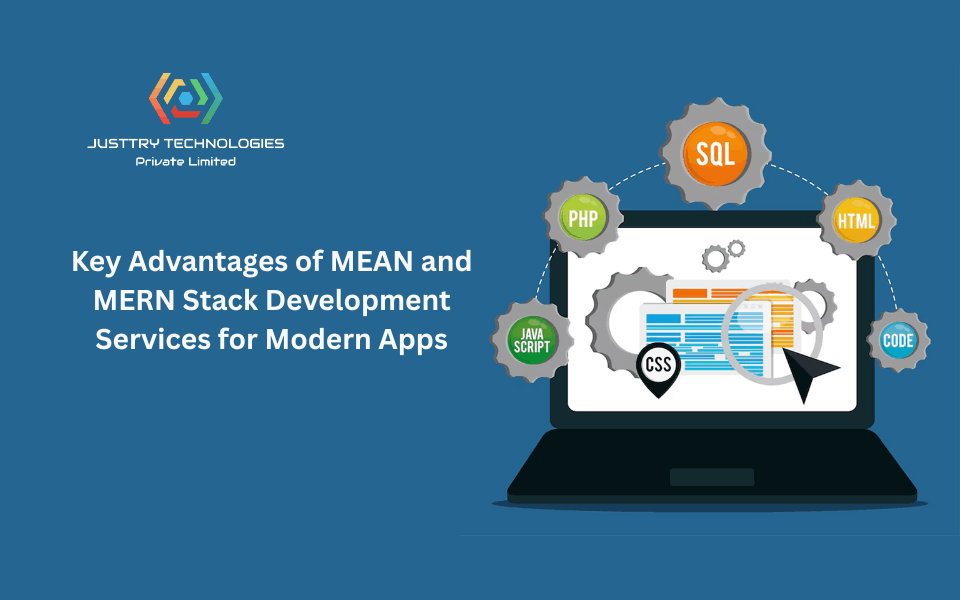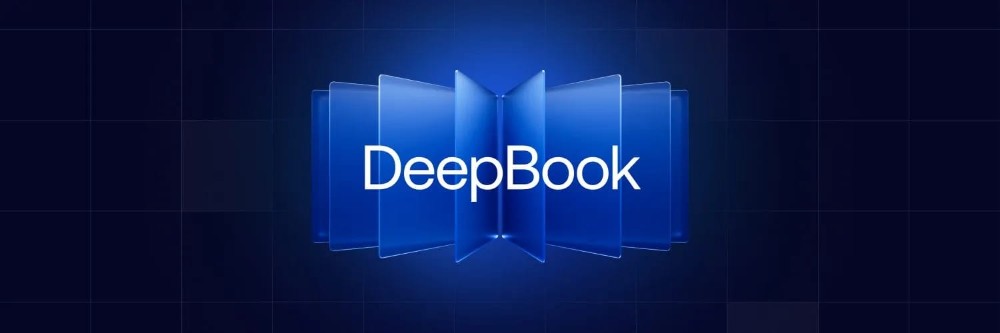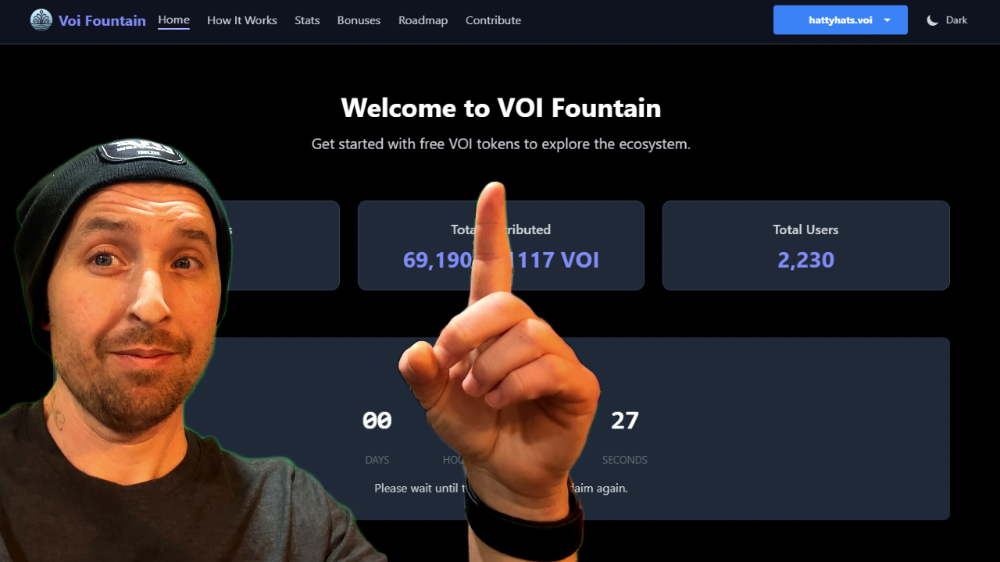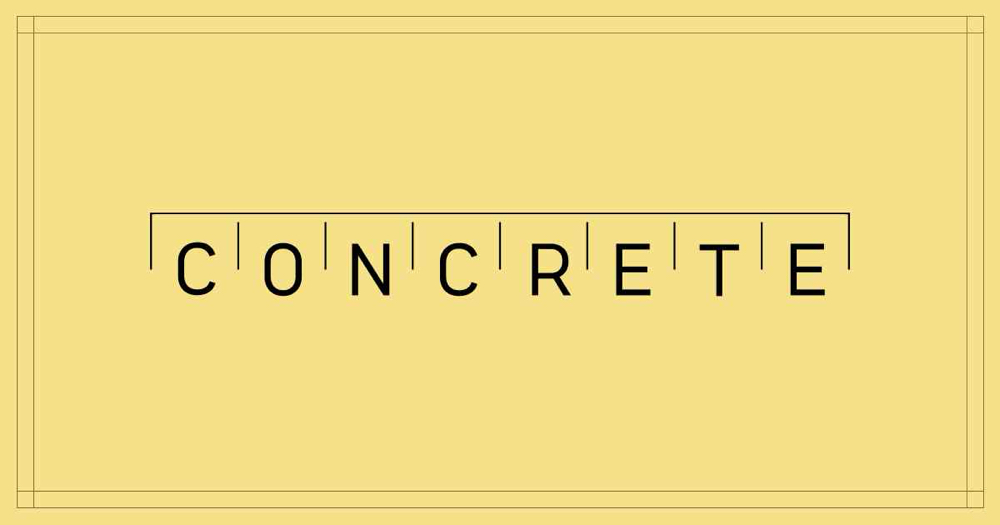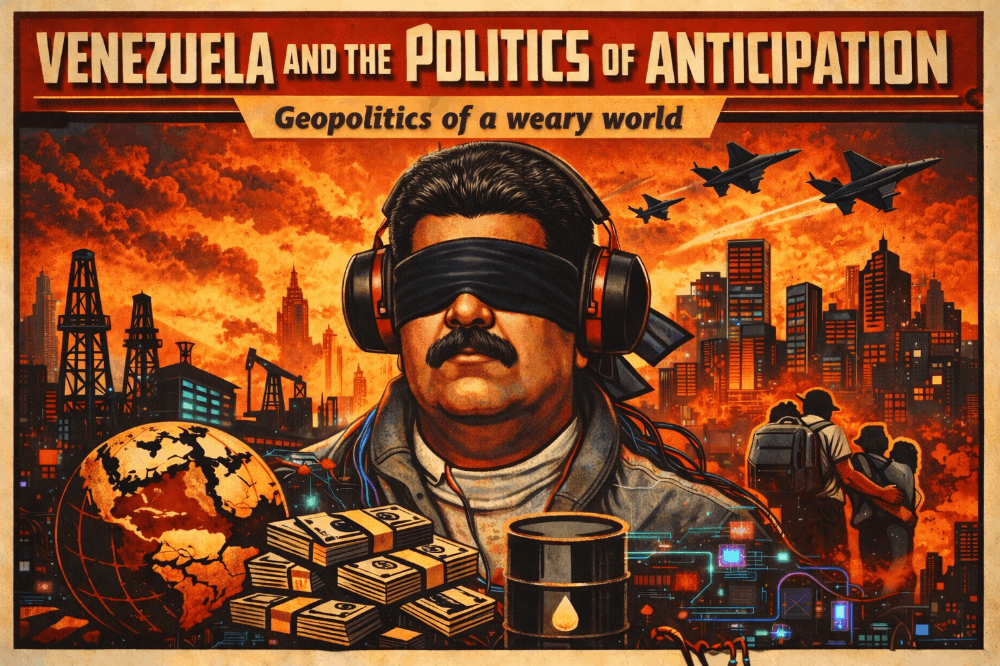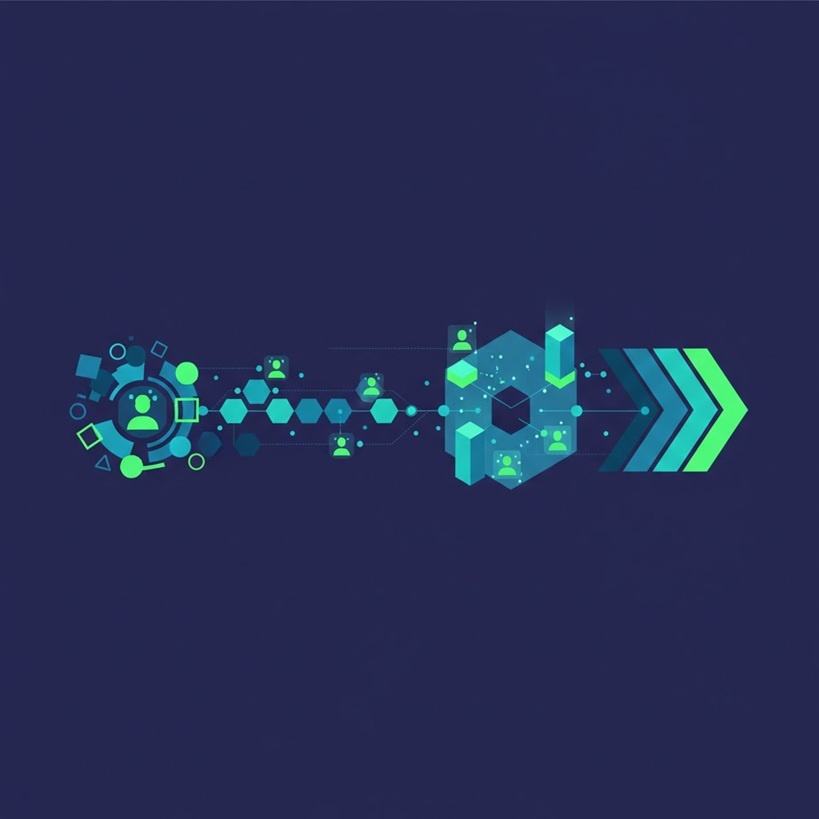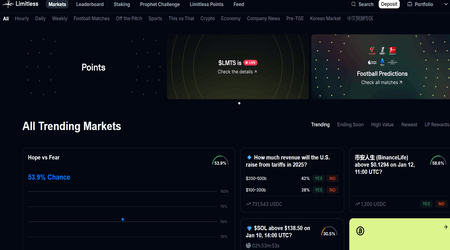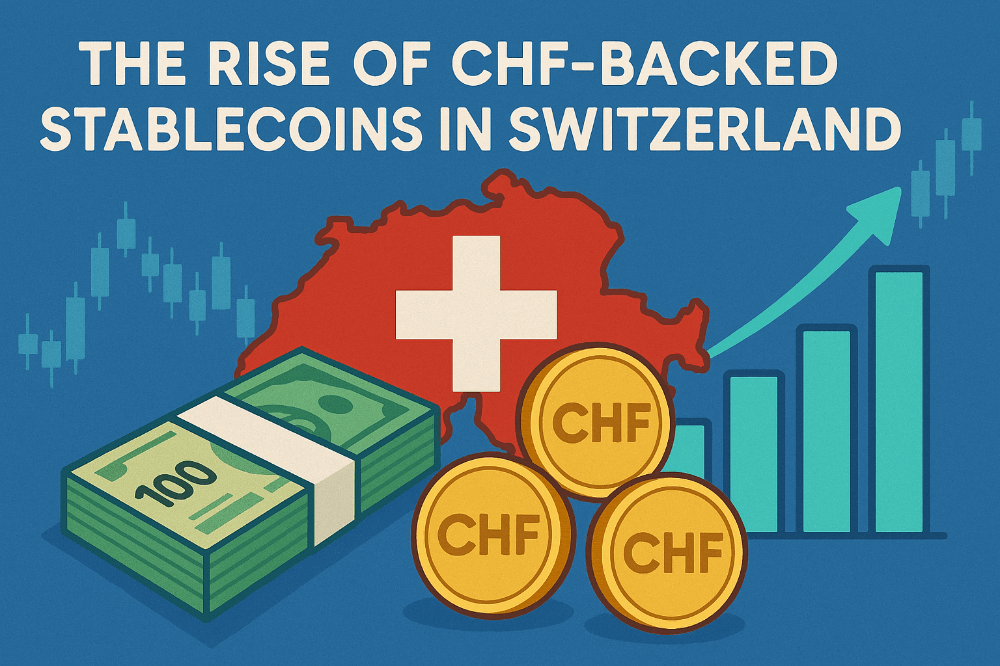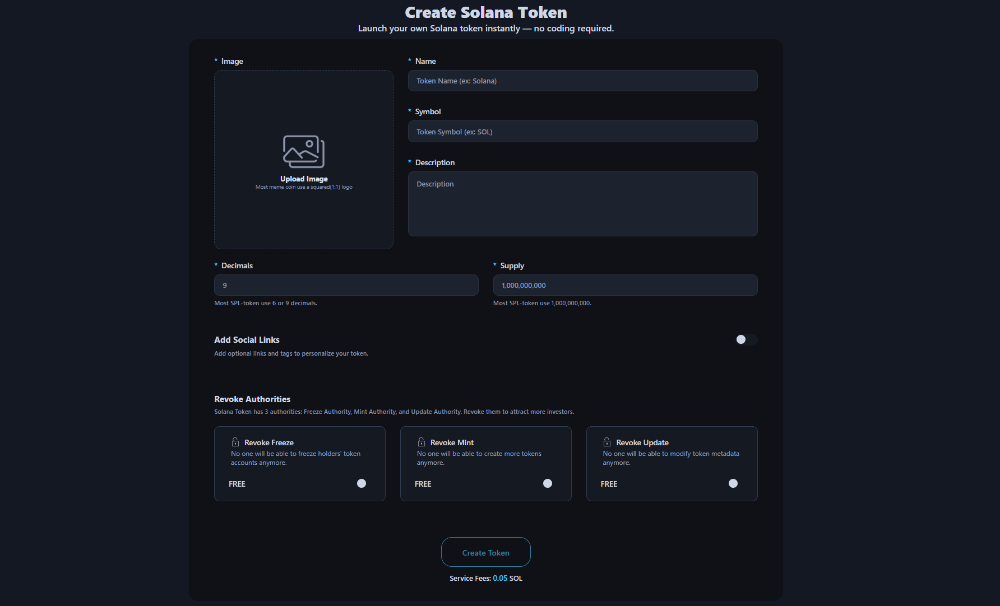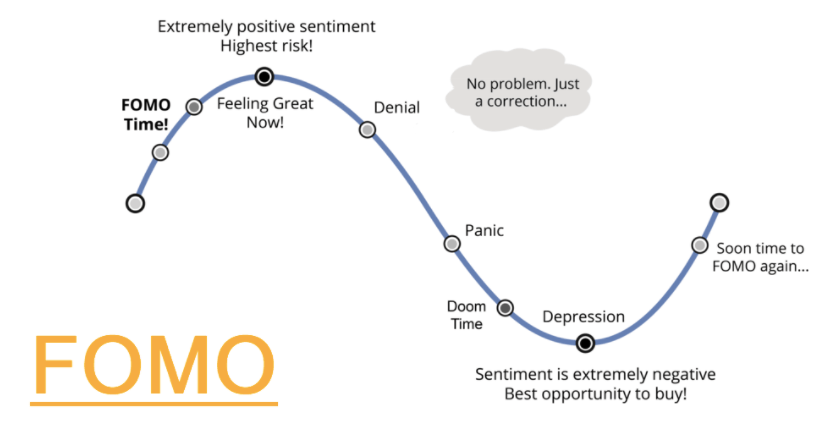Dappad Testnet Kılavuzu
Web sitesine giriş yapın: https://testnet.dappad.app/
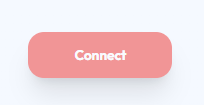 Web sitesinin sağ üst köşesindeki "Bağlan" düğmesini tıklayın.
Web sitesinin sağ üst köşesindeki "Bağlan" düğmesini tıklayın. Butona tıkladıktan sonra karşınıza çıkan seçeneklerden herhangi birini seçerek devam edebilirsiniz.
Butona tıkladıktan sonra karşınıza çıkan seçeneklerden herhangi birini seçerek devam edebilirsiniz. To see your assets in your wallet, click on the section with your wallet address on the top right and click on the “Wallet” button in the open tab.
To see your assets in your wallet, click on the section with your wallet address on the top right and click on the “Wallet” button in the open tab. You can copy your wallet address by clicking the copy sign above.
You can copy your wallet address by clicking the copy sign above. If you connected with your wallet, you need to change your network to ZkSync Sepolia. If it is not added to your wallet, click the “Wrong network” button at the top right of the site, shown in the image above.
If you connected with your wallet, you need to change your network to ZkSync Sepolia. If it is not added to your wallet, click the “Wrong network” button at the top right of the site, shown in the image above.
If you connect with one of the “Dappad auth” options, it will automatically select the network for you.
 Click the “Zksync Era Sepolia” button.
Click the “Zksync Era Sepolia” button.
 Add network and click the “Switch network” button.
Add network and click the “Switch network” button. After that, click on “Testnet” on the top menu.
After that, click on “Testnet” on the top menu. 8 different quests are waiting for you. If you complete all tasks completely, you will receive 100 points out of 100.
8 different quests are waiting for you. If you complete all tasks completely, you will receive 100 points out of 100.
Task 1: Social Tasks
 Task 1/1
Task 1/1
Click the “Follow” button. Then click the “Follow” button and follow Dappad Launchpad on Twitter.
Then click the “Follow” button and follow Dappad Launchpad on Twitter. Click the “Retweet” button.
Click the “Retweet” button. Click the “Repost” button.
Click the “Repost” button. Click the “Join” button.
Click the “Join” button. After completing all of them, click on the “Check” button on the top right of the tasks.
After completing all of them, click on the “Check” button on the top right of the tasks.
Task 2: Faucet
 Let’s start with the Faucet task. Click the “Get Tokens” button.
Let’s start with the Faucet task. Click the “Get Tokens” button. Verify yourself on our discord and send your wallet address to the #dappad-faucet channel. You don’t need to use any special commands. Just pasting your address will work.
Verify yourself on our discord and send your wallet address to the #dappad-faucet channel. You don’t need to use any special commands. Just pasting your address will work. After completing the task, do not forget to click the “Check” button on the top right.
After completing the task, do not forget to click the “Check” button on the top right. If you have completed the task without any problems, the “Check” button will disappear and be replaced by the “✓” sign.
If you have completed the task without any problems, the “Check” button will disappear and be replaced by the “✓” sign.
Task 3: Stake
 Now let’s complete the second mission, the “Stake” mission. Click the “Stake” button
Now let’s complete the second mission, the “Stake” mission. Click the “Stake” button Click the “Approve” button and confirm the transaction from your wallet.
Click the “Approve” button and confirm the transaction from your wallet. When your transaction is confirmed, set the “Mock APPA” amount you want to stake and click the “Stake” button. Then confirm the transaction.
When your transaction is confirmed, set the “Mock APPA” amount you want to stake and click the “Stake” button. Then confirm the transaction.
Unstake
After you staked your Mock APPA tokens, wait until your staking period ends. Click the “Unstake” button, and confirm the transaction to unstake.
Click the “Unstake” button, and confirm the transaction to unstake.
Task 4: Farm
 Now let’s complete the “Farm” mission. Switch by clicking the “Farm” button above.
Now let’s complete the “Farm” mission. Switch by clicking the “Farm” button above.
Click the approve button and confirm the transaction. Then set the amount and click the “Stake” button.
Then set the amount and click the “Stake” button. Now go back to the account section and click the “Check” button above the staking and farming transactions.
Now go back to the account section and click the “Check” button above the staking and farming transactions.
Task 5: Sale
 Click the “Join Sale” button to complete the Sale task.
Click the “Join Sale” button to complete the Sale task. Click on any of the active sales.
Click on any of the active sales. Click the “Approve” button and confirm the transaction.
Click the “Approve” button and confirm the transaction. Then set the amount and click the “Join Sale” button. After that, confirm the transaction.
Then set the amount and click the “Join Sale” button. After that, confirm the transaction.
Task 6: Vesting
 Then click on “Vesting” from the top menu. Click the “Claim” button on the screen that opens and confirm the transaction.
Then click on “Vesting” from the top menu. Click the “Claim” button on the screen that opens and confirm the transaction.
If you don’t see any vesting here, wait for the sale you’re participating in to end and try again later.
 Tüm görevleri tamamladığınızdan emin olun ve sağ üstteki "Kontrol Et" düğmesini tıklayın. Kılavuzun sonunda, sağ üstte 100/100 puanınız olmalıdır. Bir görevi kaçırıyorsanız, lütfen yukarı çıkın ve ilgili görevi tekrarlayın.
Tüm görevleri tamamladığınızdan emin olun ve sağ üstteki "Kontrol Et" düğmesini tıklayın. Kılavuzun sonunda, sağ üstte 100/100 puanınız olmalıdır. Bir görevi kaçırıyorsanız, lütfen yukarı çıkın ve ilgili görevi tekrarlayın.
Herhangi bir öneriniz veya geri bildiriminiz varsa, lütfen sitenin sağ alt kısmındaki "Geri bildirim gönder" düğmesini kullanarak bize gönderin.
Katılımınız için teşekkür ederiz, bizi sosyal medya hesaplarımızdan takip etmeyi unutmayın.
Twitter: https://twitter.com/Dappadofficial
Discord: https://discord.gg/dappadlaunchpad
Telegram: https://t.me/Dappadofficial
BAHİS SİTESİ: https://dappad.app