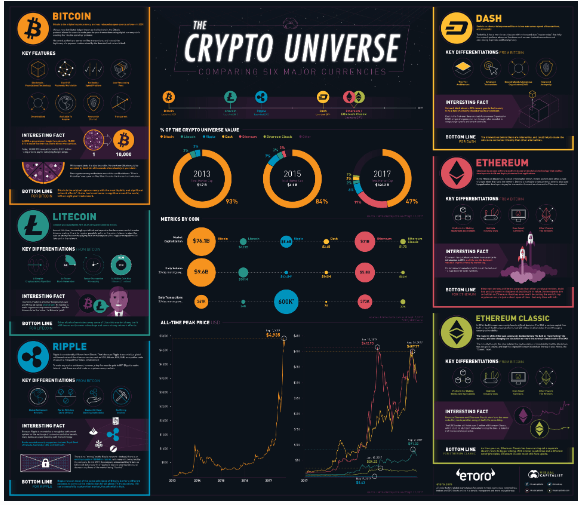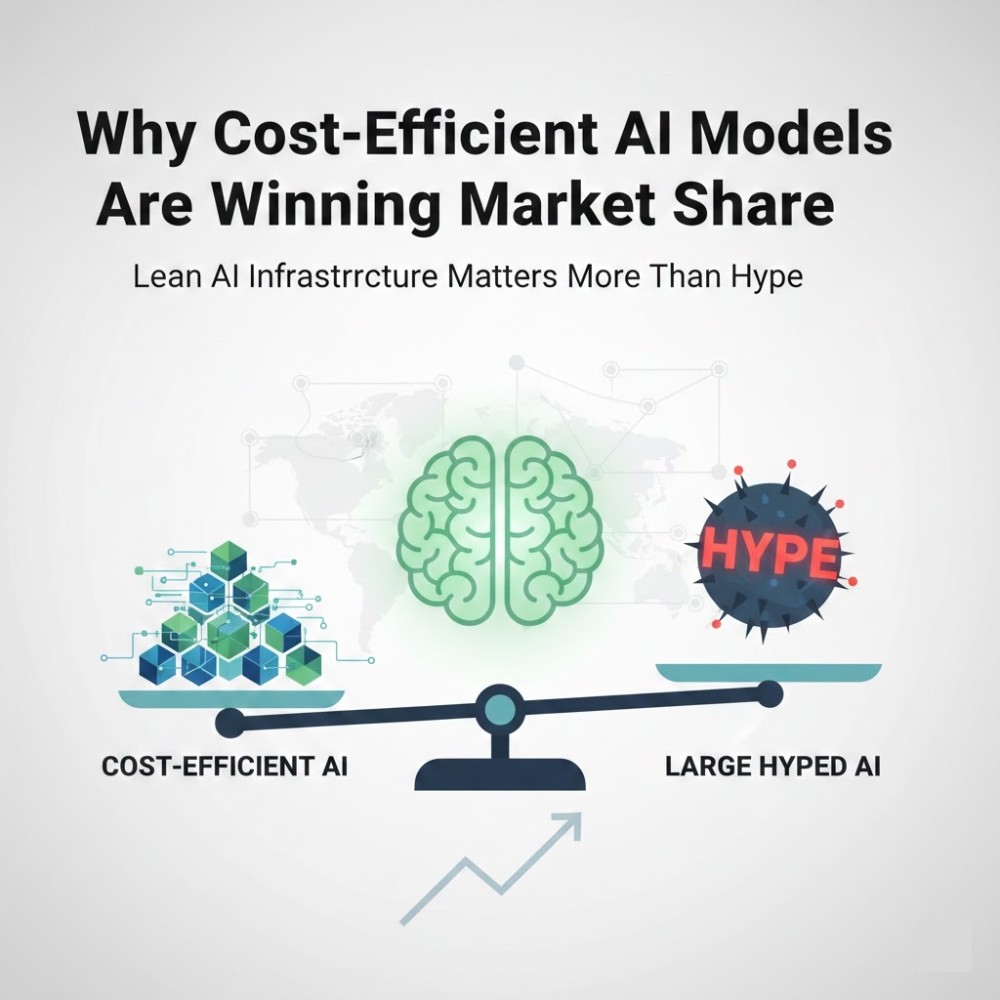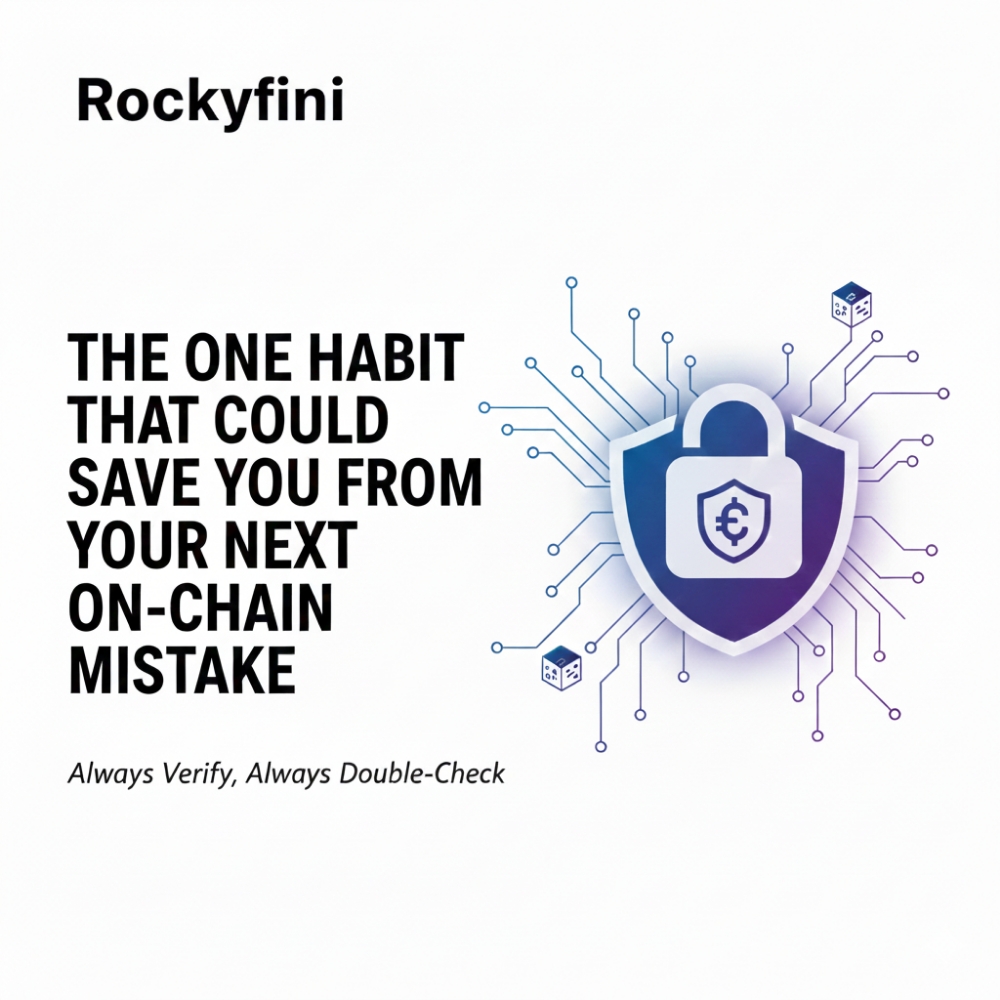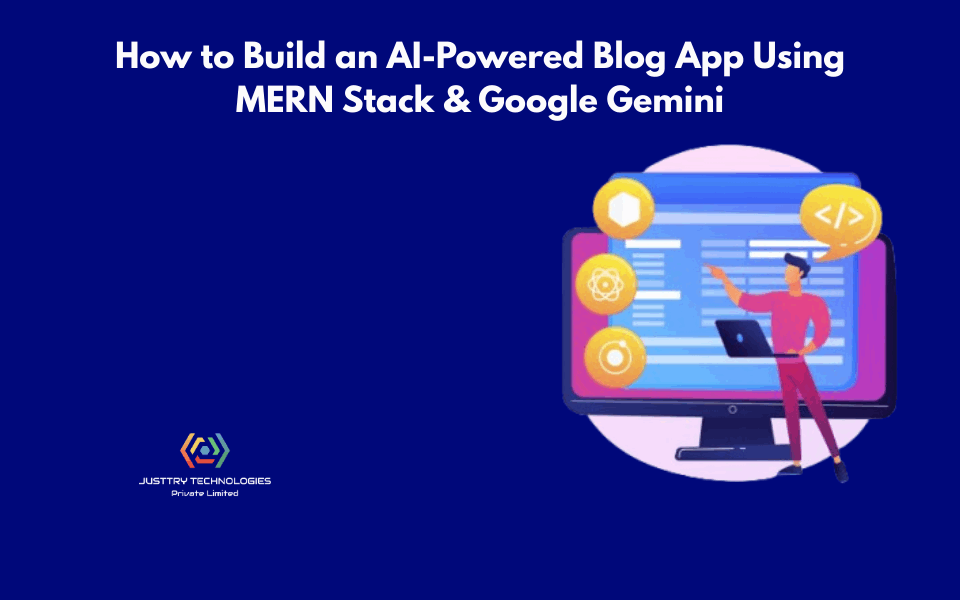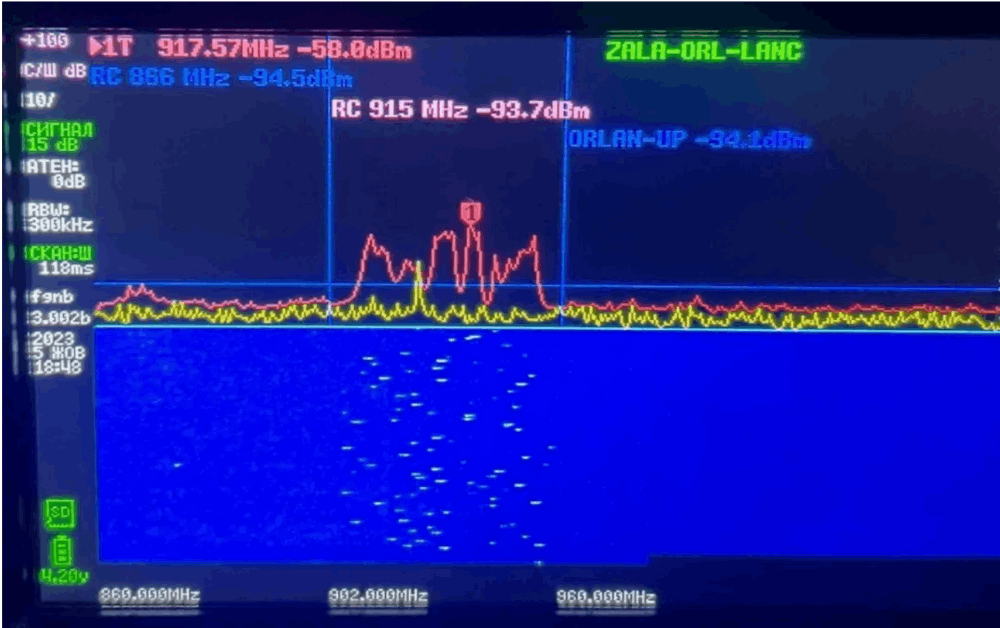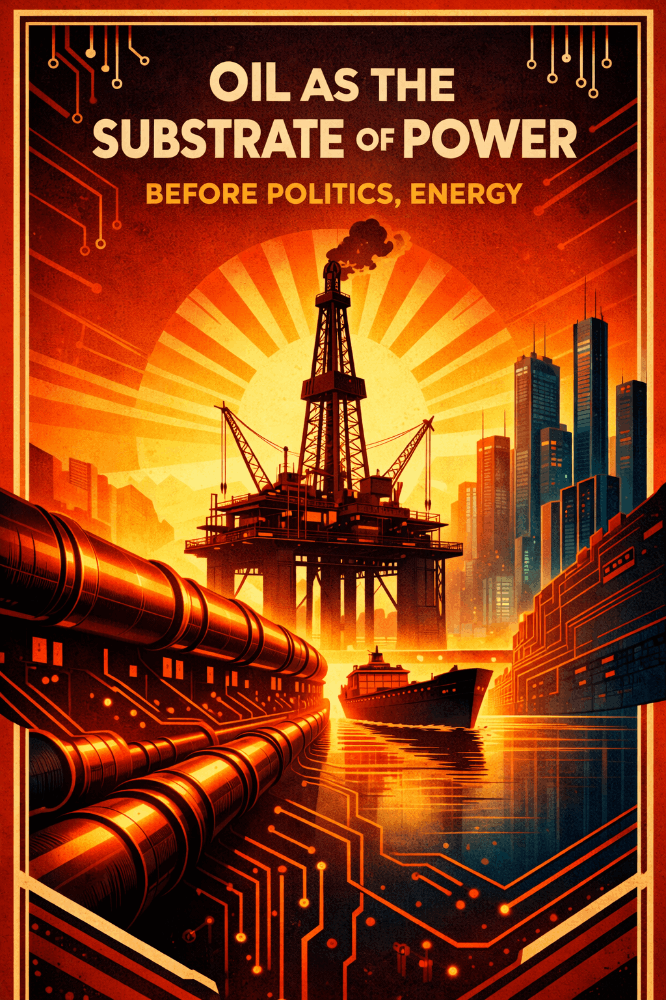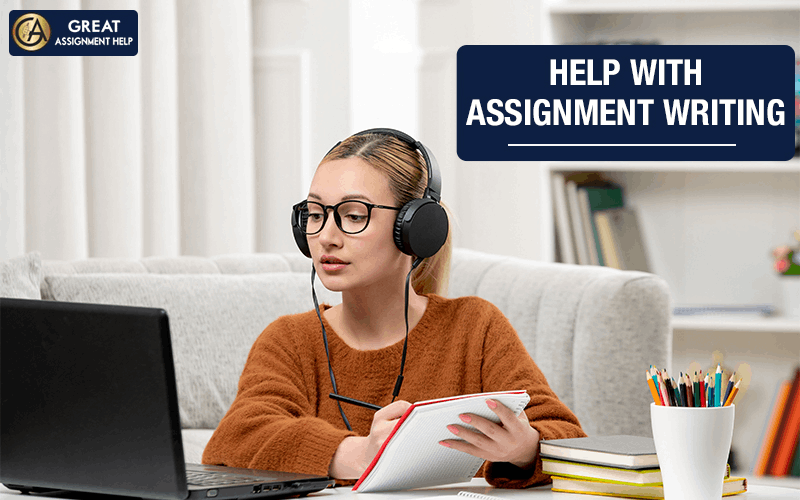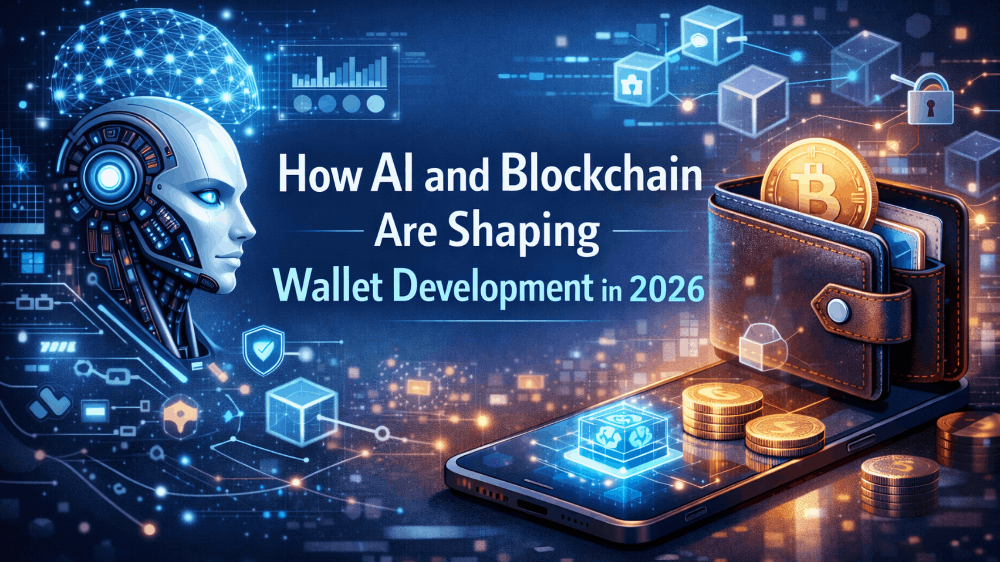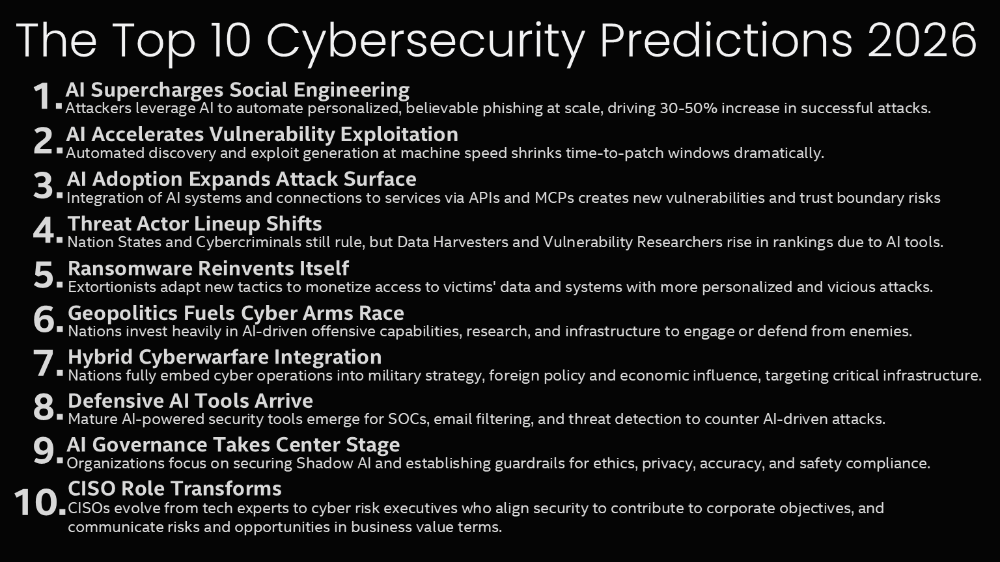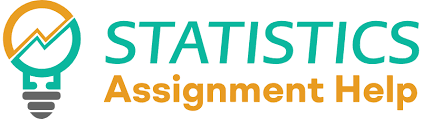Unlocking the Power of FileZilla
A Comprehensive Guide to the Ultimate FTP Client
Introduction:
In the world of file transfer, FileZilla has become an indispensable tool for individuals and organizations alike. As a free and open-source FTP (File Transfer Protocol) client, FileZilla has been a reliable companion for transferring files across the internet for over two decades. In this post, we'll delve into the features, benefits, and best practices of using FileZilla, and explore its place in the modern file transfer landscape.
FileZilla is a popular, open-source FTP client developed by the FileZilla Project. It was first released in 2000 and has since become one of the most widely used FTP clients in the world. FileZilla offers a range of features that make it an ideal choice for file transfer, including support for multiple protocols (FTP, SFTP, and FTPS), a user-friendly interface, and advanced security features.
- Multiple Protocol Support: FileZilla supports multiple protocols, including FTP, SFTP, and FTPS, making it a versatile tool for file transfer.
- User-Friendly Interface: FileZilla's interface is designed to be intuitive and easy to use, even for users who are new to FTP clients.
- Advanced Security Features: FileZilla includes advanced security features, such as password protection, encryption, and two-factor authentication, to ensure secure file transfers.
- Support for Multiple Connections: FileZilla allows users to establish multiple connections to the same server, making it ideal for large-scale file transfers.
- Customizable: FileZilla is highly customizable, allowing users to tailor the interface and behavior to their specific needs.
Benefits of Using FileZilla:
- Free and Open-Source: FileZilla is completely free and open-source, making it an attractive option for individuals and organizations on a budget.
- Cross-Platform Compatibility: FileZilla is available for Windows, macOS, and Linux, making it a versatile tool for users across different platforms.
- Highly Customizable: FileZilla's customizable nature makes it an ideal choice for users who require specific features or settings.
- Advanced Security Features: FileZilla's advanced security features ensure secure file transfers, protecting sensitive data from unauthorized access.
- Community Support: FileZilla has a large and active community of users and developers, ensuring that there are always resources available to help with any issues or questions.
Best Practices for Using FileZilla:
- Use Strong Passwords: Use strong, unique passwords to protect your FTP account and ensure secure file transfers.
- Enable Two-Factor Authentication: Enable two-factor authentication to add an extra layer of security to your FTP account.
- Use Secure Protocols: Use secure protocols, such as SFTP or FTPS, to ensure secure file transfers.
- Keep Your Software Up-to-Date: Keep your FileZilla software up-to-date to ensure you have the latest security patches and features.
- Use a VPN: Use a Virtual Private Network (VPN) to encrypt your internet connection and protect your data from interception.
Conclusion:
FileZilla is a powerful and versatile FTP client that has become an essential tool for individuals and organizations alike. Its advanced security features, customizable interface, and cross-platform compatibility make it an ideal choice for file transfer. By following best practices and using FileZilla in conjunction with other security measures, users can ensure secure and reliable file transfers. Whether you're a seasoned FTP user or just starting out, FileZilla is definitely worth considering for your file transfer needs.
Link:
https://filezilla-project.org/