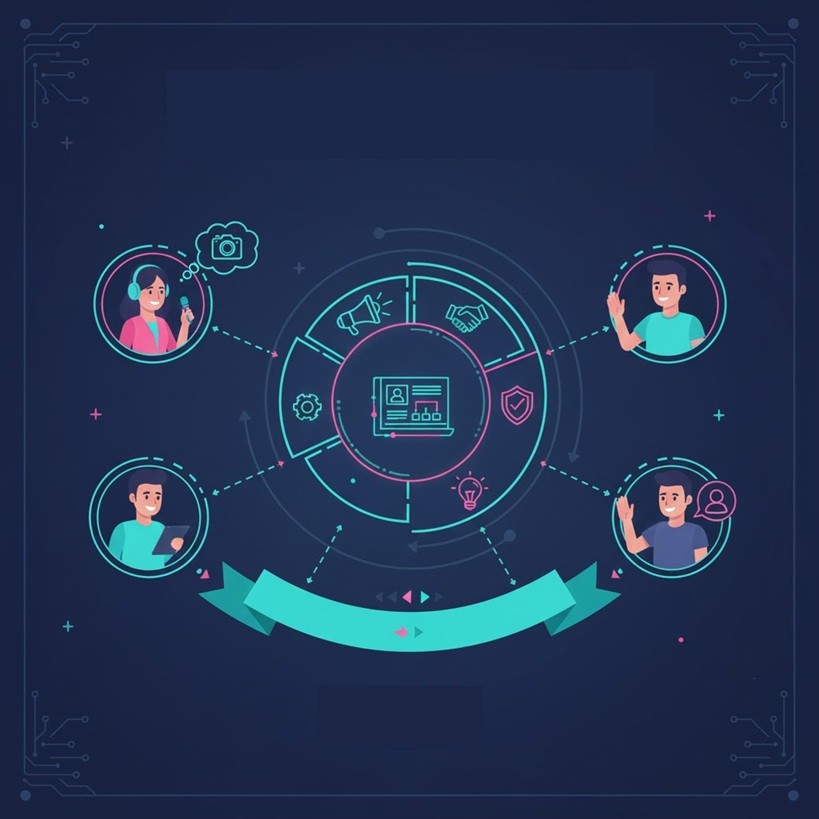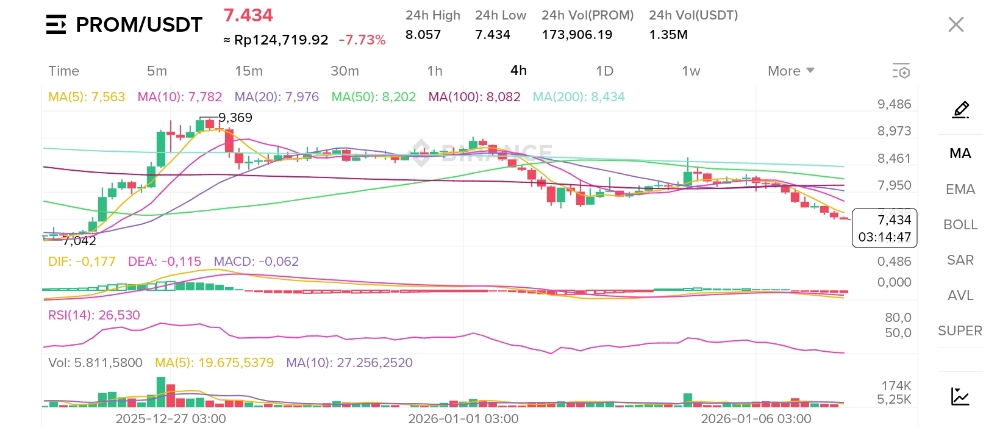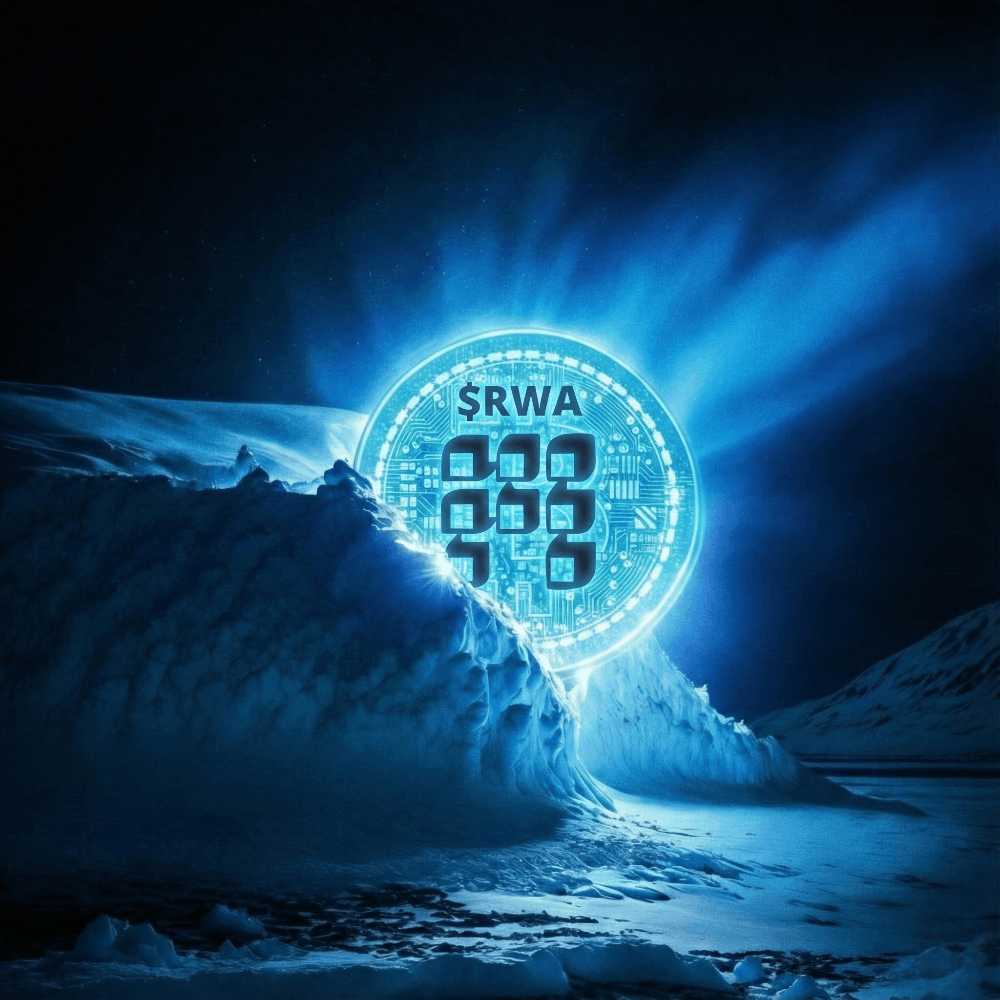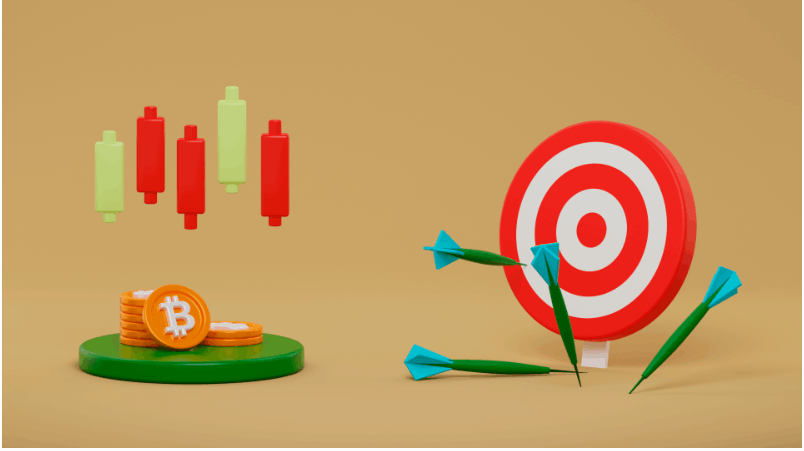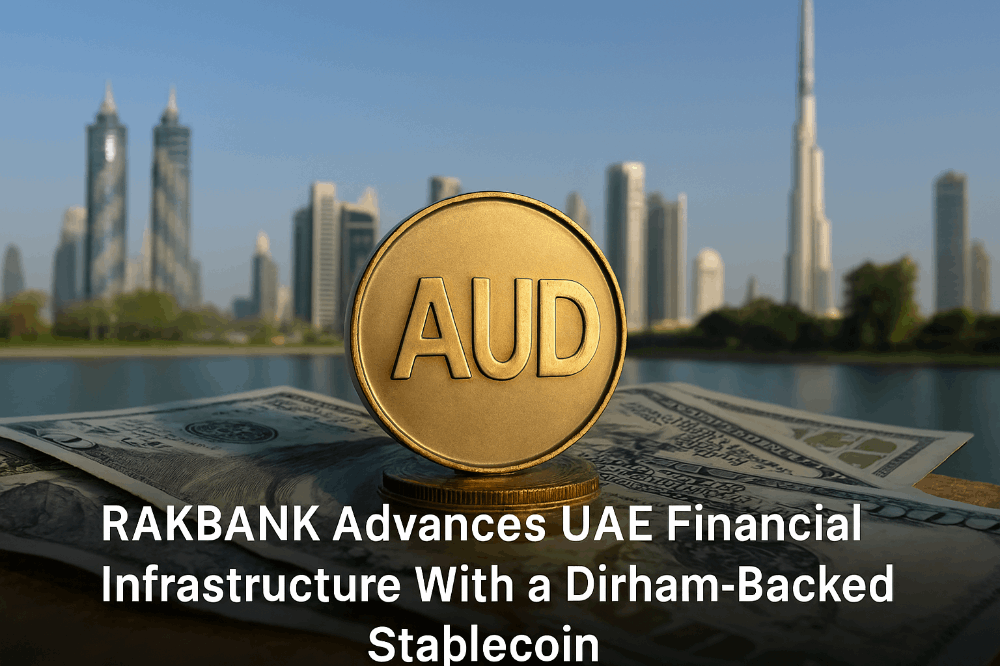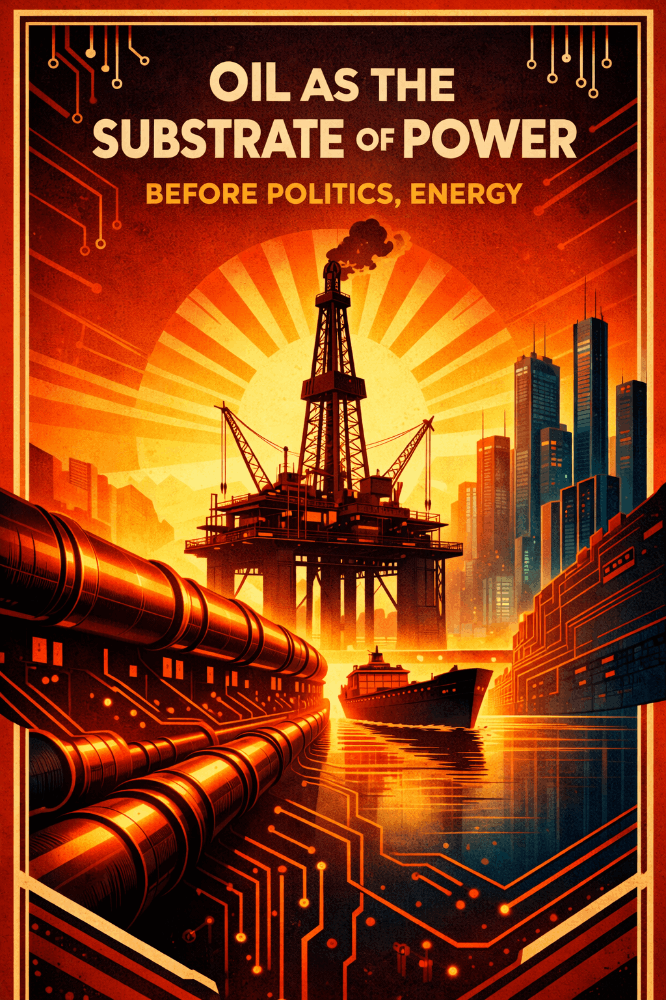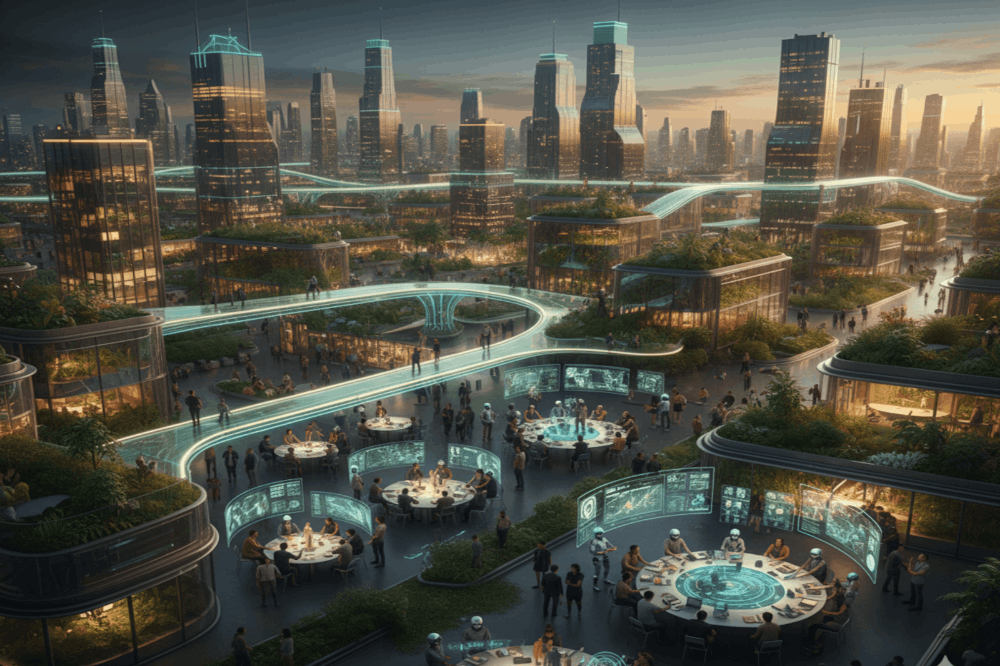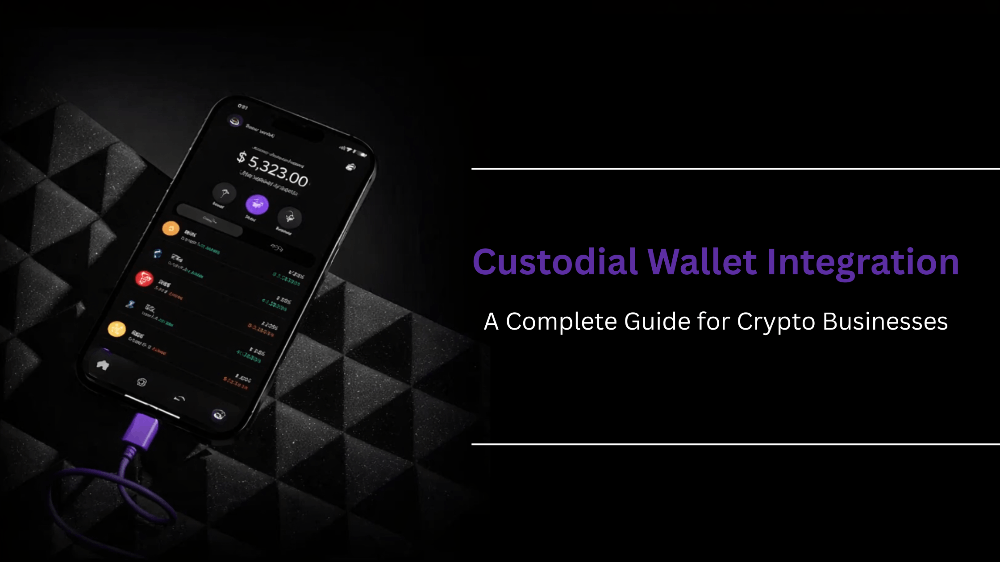Mail Zero - Airdrop Confirmed + zkSYNC airdrop (Join simultaneously at once) - Step by Step
I am inviting you to mint 1 Genesis Stamp on zkSync! Genesis Stamp gurantees 3.88 ETH Airdrop + 379 MAIL Coin + $ZKS Airdrop, and more than 200 ETH airdrop for Genesis Stamp holders. To mint your Genesis Stamp, follow this link https://www.mailzero.network/fomo?earneth=584928¤tRound=
This is the home page of the Mail Zero platform. After entering the site, click on the "Connect Google Account" and "Connect Wallet" sections.
When you click "Connect Wallet", you will see two options: "Bitcoin" and "Ethereum". From there, connect your wallet to the site by selecting the "Ethereum" tab and then the "Metamask" tab from the window that opens.
WARNING: "Connect Google Account" may not work sometimes. So don't worry and try again later.
There is a good thing here, the platform uses the "zkSync Era" network. zkSync Era is a Layer 2 Ethereum project just like Optimsm, Arbitmium, Linea. This project, which has received an investment of approximately 450 million dollars, is expected to airdrop soon. As you know, projects attach great importance to wallet activities when making airdrops.
WARNING: By the way, you need to have a small amount of ETH in your Metamask zkSync Era wallet in order to perform some of the transactions.
Let's get started then!!!
If you click on the "Tutorial" tab after connecting to the site with your wallet, you can access the documentation about "MailZero" and learn more about the project.
If you click on the tab marked with a yellow box in the photo below on the site, a screen like this will open:
Now let's consider the parts here one by one:
First part:
- zkSync OmniStamp (inc. referral) 147 Refer +49 MAIL Coin
- zkSync Genesis Stamp (inc. referral) 0 Mint +49 MAIL Coin
- Mantle OmniStamp (inc. referral) 0 Free mint +49 MAIL Coin
- Mantle Genesis Stamp (inc. referral) 0 Mint $MNT, $MRO Airdrop
To receive the airdrops in this section, click on the "Stamp" tab on the homepage:
Then a page like this will open in front of you:
Here the platform offers you 2 options. Unfortunately, the first option offered, "MailZero x zkSync Genesis Stamp (Commemoration)", is paid. To mint this, you need to have 0.03885 ETH in your wallet. However, the second option, minting the "zkSync OmniStamp" option, is completely free and transfers 49 MAIL coins directly to your balance. You can also perform the same operations by clicking on the "zkSync Era" section to the left of your wallet and changing the network:
When you click on this tab, you will see a pane like this:
Switch Networks
- zkSync (Connected)
- Mantle
- ZetaChain
- Athens Testnet
- zkSync Era Testnet
- Goerli
You can also obtain MAIL coin by selecting the "Mantle" network and making transactions from here.
Second part:
- Daily Check In 2 Check in +49 MAIL Coin
In this section, you will be able to earn MAIN coins by checking in daily. To do this, first click on the "Check in" tab in the upper left corner of the screen.
When you click on the "Check in" section on the page that appears, you will receive 49 MAIL coins for one time and a green tick will appear in the box marked "Day 1".
Then you have to come here every day and check in. Remember, 49 MAIL coins are given only once, not every day. In fact, on the screen that appears in front of you, it is written how much MAIL coins will be given on which days. You can only buy MAIL coins on Day 3 (6 MAIL COINs) and Day 5 (9MAIL COINs). In order to get the MAIL coins shown on DAY 7, you need to mint the "MailZero x zkSync Genesis Stamp (Commemoration)" which we mentioned in the first step and has a fee of 0.03885 ETH. WARNING: If you miss the daily entries, the system returns to the beginning. For example, if you entered for the first 2 days but do not enter on the 3rd day, the system reverts to the first day.
Third part:
- Stamp 2Earn I: Exploring iZiSwap 9 Open $ZKS, $IZI Airdrop
- Stamp2Earn II: Mantle DeFi Journey 1 Open $MNT, $KTC, $IZI, $ORB Airdrop
- ETH Lucky Draw 0
- Event 78
For this section, click on the "Drop Box" section on the home page.
Then you will see a screen like this:
In order to participate in the ETH airdrops in the "MailZero zkSync Airdrop" section, you need to mint the "MailZero x zkSync Genesis Stamp (Commemoration)" which we mentioned in the first step and has a fee of 0.03885 ETH.
If you do not have "zkSync Genesis Stamp", you need to focus on airdrops in the "Exploring iZiSwap ($ZKS Airdrop Confirmed)" section. Do the splits here as much as possible because the splits here will redirect you to https://izumi.finance/home, which is also a DEX traded on the zkSync era network. Thus, as your wallet's interaction with the zkSync era network will increase, you will also have the chance to receive a possible zkSync airdrop. Be careful to carry out your transactions with the lowest possible fees.
The compartments in this section are opened step by step. So you need to proceed in order. When you complete the tasks in the first box, the box next to it opens.
That's all you need to do. I hope it was a useful content for you.
If you want to be informed about more content like this, don't forget to follow me.
If you enjoyed this article, please read my previous articles:
- 5 Altcoins That Will At Least 50x in 2024
- Don't miss this opportunity! SOUL Drop by CARV! - Detailed Explanation!!!
- Why Nexa Matters?
- What is Bitcoin Cash (BCH)?
I give the tips you send as scholarships to poor but successful students in my country. Stay with love
BTC : 3Pha7QFppT4Ec4R7RkgjaLgTPizb9YrZEj
ETH/BNB/OP/ARB/LINEA/opBNB/AVAX/Polgon/Kroma/Metis Network/zkSync Era/Scroll: 0x71a571962597c1872B2FdB16cd605aB5a313B81c
SOLANA : 8gSWz2zCGSWVhfPZ8fz7oRm6zrobEmKGrynXCwj188Sn
ATOM : cosmos1fw9esjhsa4hzttl0tnq9hv0l6wffjt2effcx87