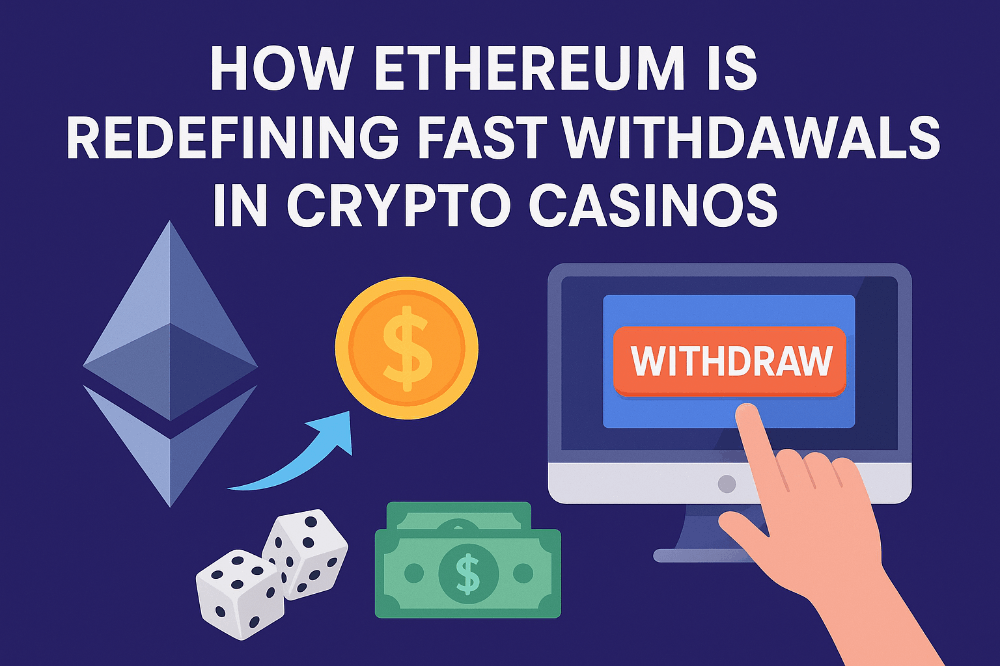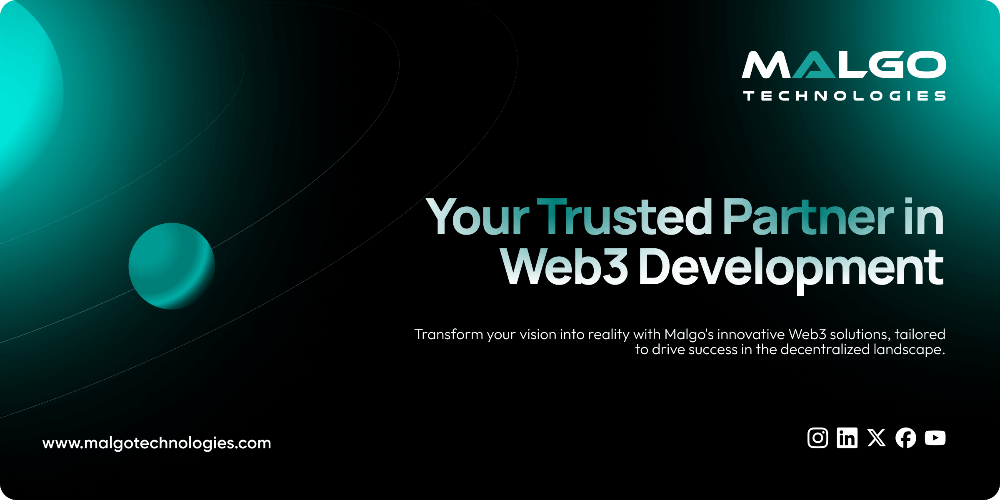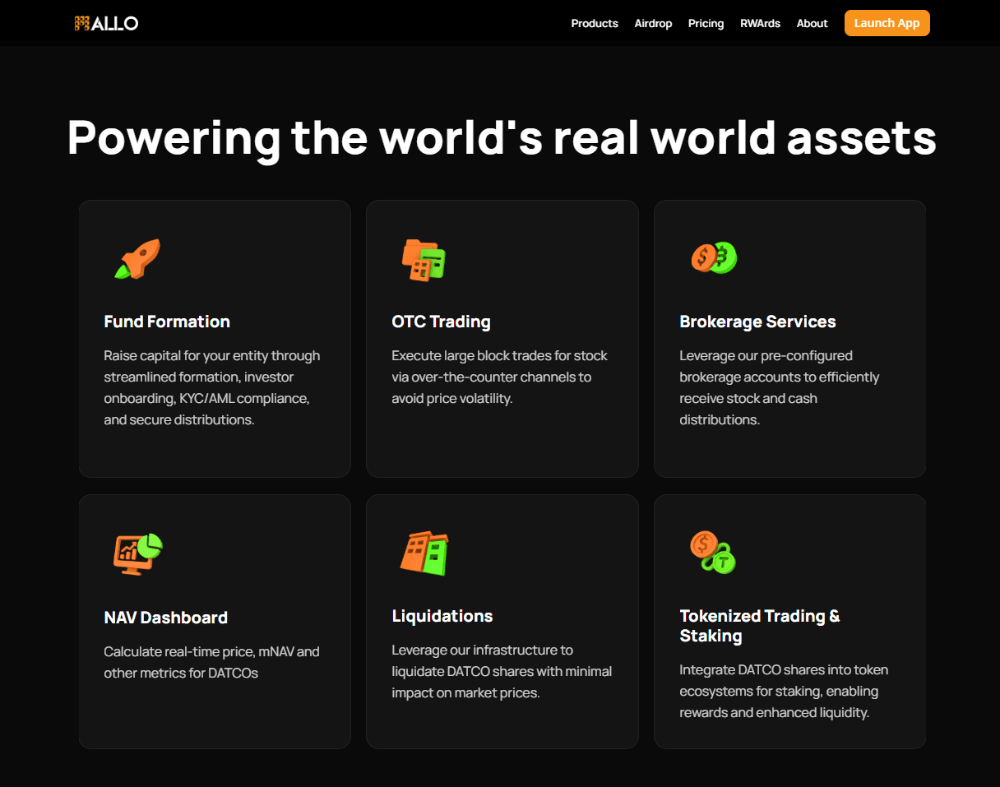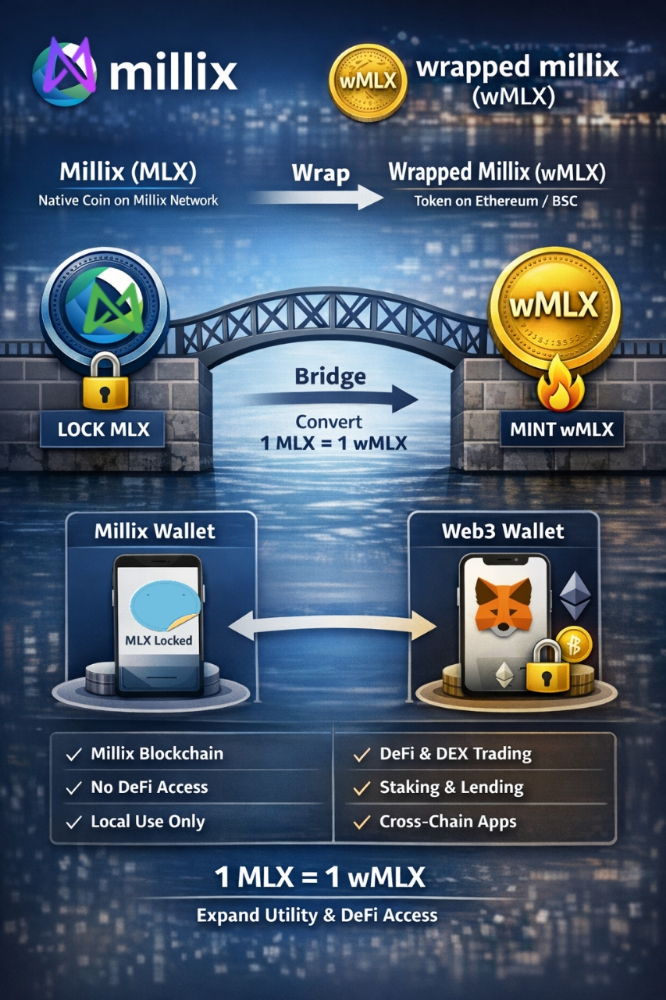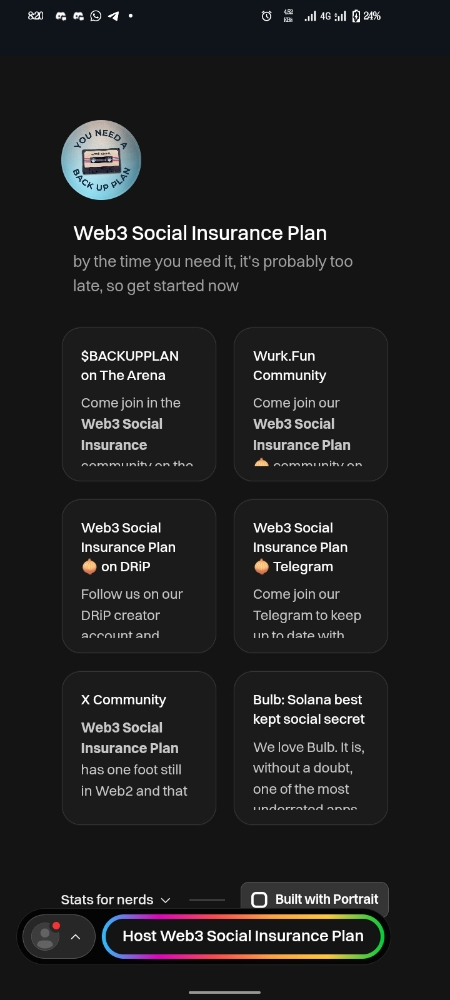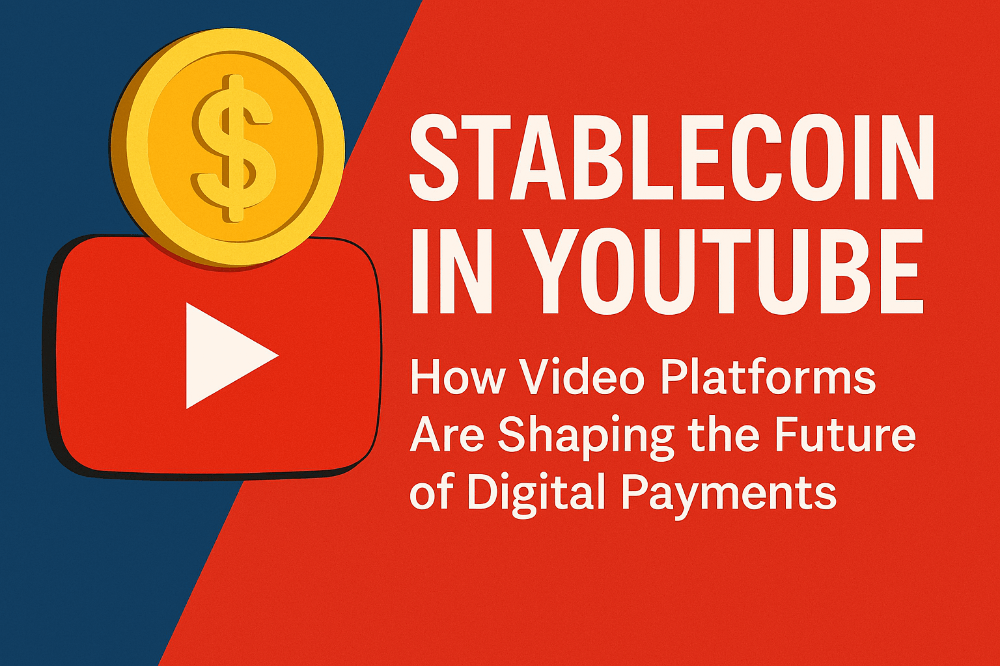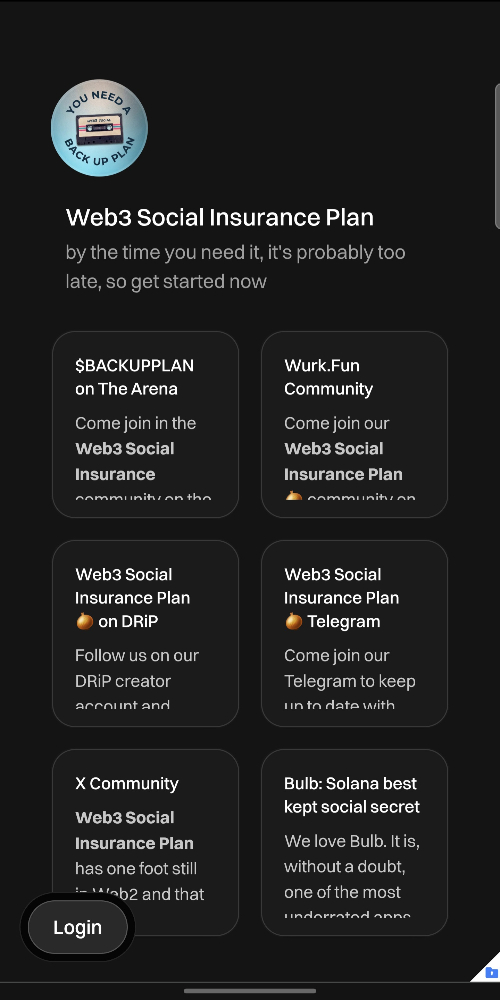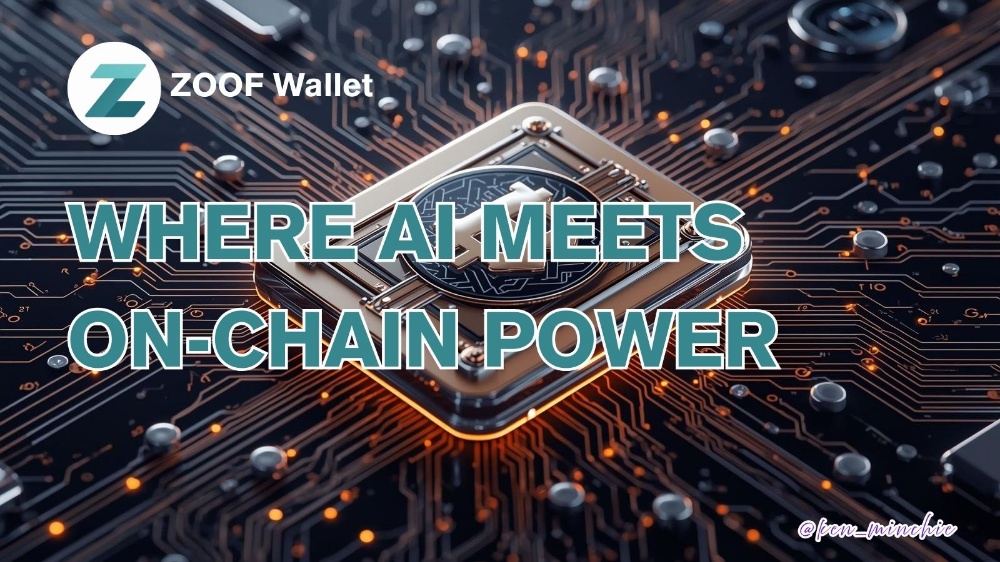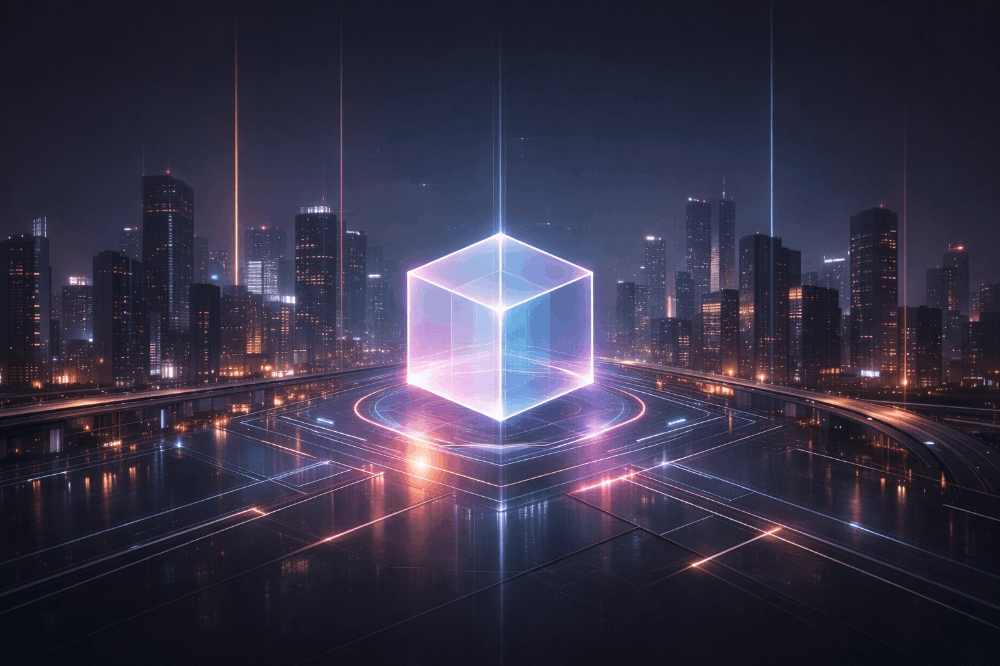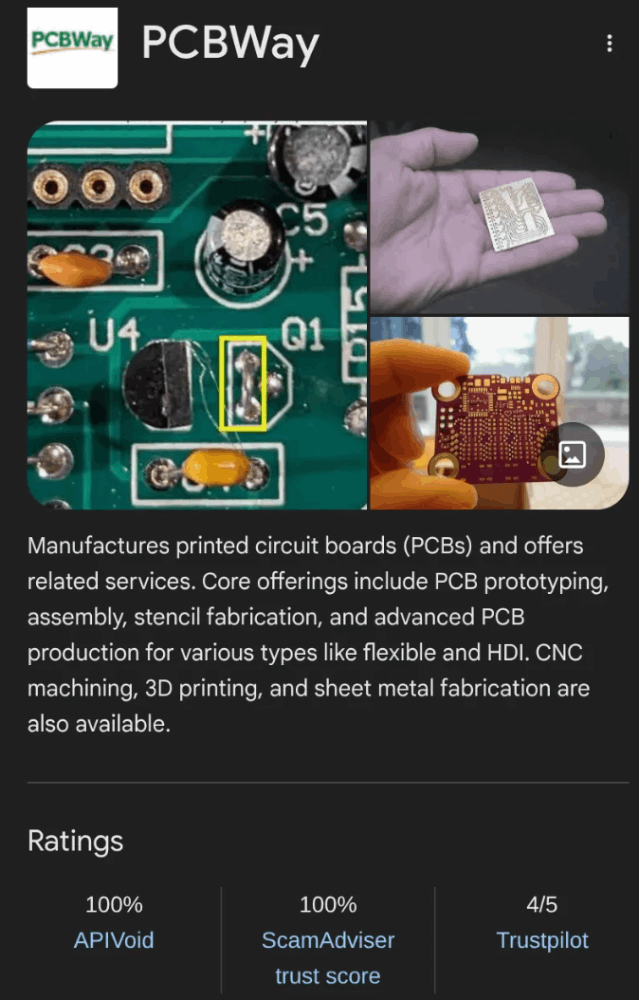Protect your Precious Passwords with the Best Apps of the Moment.
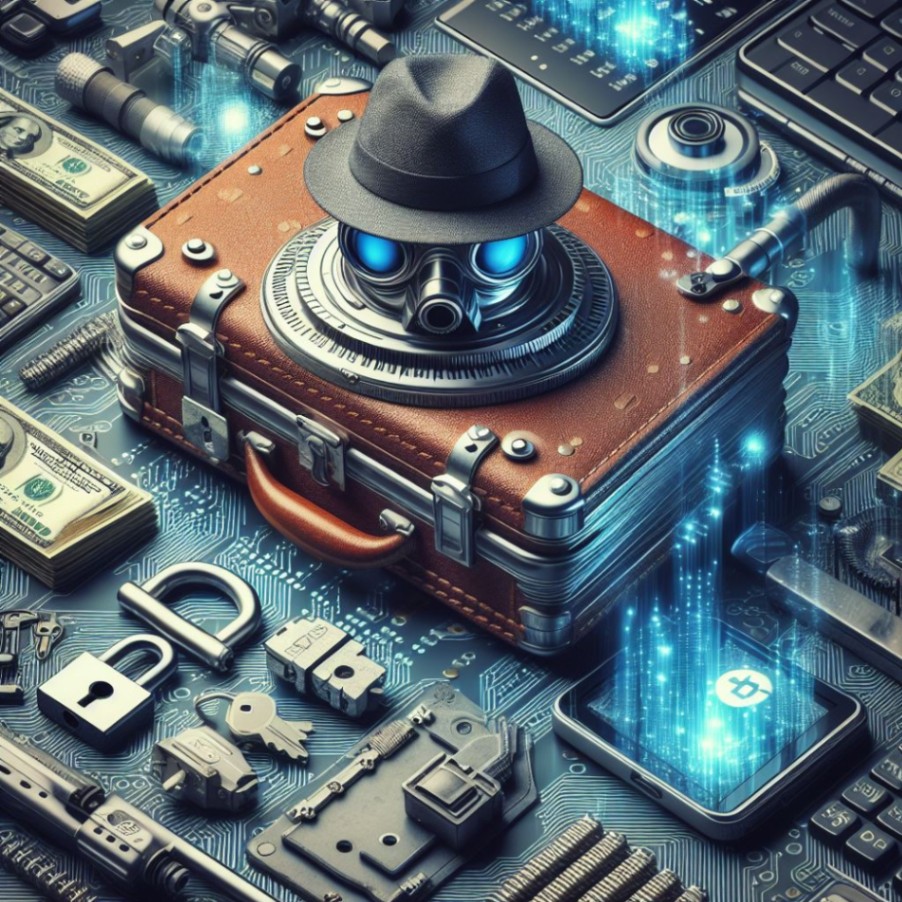
1. LastPass: Your Digital Guardian
Tired of forgetting your passwords over and over again? LastPass is the answer to your digital prayers! This app not only stores your passwords securely, but also generates ultra-secure passwords to protect each of your accounts. Forget the stress of remembering complicated passwords and let LastPass do the heavy lifting for you!
2. Dashlane: The Security Fortress in Your Hands
Do you want to take your security to the next level? Dashlane is the ultimate option! Not only does it store and autofill your passwords, it also offers comprehensive security scanning to identify and fix vulnerabilities in your digital arsenal. With Dashlane, your passwords will be safer than ever!
3. 1Password: An Unbeatable Shield
Are you looking for a robust and easy-to-use solution? 1Password is your best ally in the war against hackers! With its intuitive interface and advanced security features, protecting your passwords has never been easier. Keep your accounts safe with 1Password and sleep peacefully at night!
Protecting your passwords is crucial, but there are also other important aspects to consider to keep your digital security in optimal condition. Here are some additional tips you should keep in mind:
1. Use two-factor authentication (2FA): Adding an extra layer of security to your accounts using two-factor authentication can prevent hackers from gaining access even if they obtain your passwords.
2. Keep your applications and operating systems updated: Software updates usually include security patches that fix vulnerabilities. Keeping everything up to date reduces the risk of attacks.
3. Be cautious of suspicious emails and links: Phishing emails and malicious links are common tools used by cybercriminals to steal information. Always verify the authenticity of senders and avoid clicking on suspicious links.
4. Use a VPN (Virtual Private Network) on public Wi-Fi networks: Public Wi-Fi networks can be vulnerable to man-in-the-middle attacks. A VPN encrypts your connection, protecting your data from potential network snoops.
5. Enable auto-lock on your devices: Set your devices to automatically lock after a period of inactivity. This will prevent unauthorized people from accessing your data if your device is lost or stolen.
6. Be selective about the apps and services you use: Do your research before trusting your data to a new app or online service. Make sure they are trustworthy and have solid security measures in place.
But wait, there's more! These apps not only protect your passwords, but also offer additional features such as cross-platform syncing, two-factor authentication, and secure management of sensitive notes and documents. Who said digital security had to be boring?
References
https://www.wired.com/story/best-password-managers/
https://zapier.com/blog/best-password-manager/
https://www.cnet.com/tech/services-and-software/best-password-manager/
https://www.isitwp.com/best-app-to-keep-track-of-passwords/
https://www.androidpolice.com/best-password-managers/
https://www.quora.com/What-is-the-best-and-most-secure-app-to-maintain-all-usernames-and-passwords
https://www.safetydetectives.com/best-password-managers/android/
https://instrumentationtools.com/password-protect-apps-and-files/