Easiest AI Side Hustle With MidJourney — In 2024!
My Step-by-Step Process for Creating and Selling Repeatable AI Patterns
Patterns are one of my favorite niches when it comes to print-on-demand products. They work especially well for home decor items like pillows, shower curtains, and tapestries. The great thing about patterns is that they’re easy to create with AI art generators. You don’t need any text or complex prompts — just simple commands for colors, shapes, and styles.
In this article, I’ll walk you through my exact process for creating and selling AI patterns on Amazon. I’ll share the tools I use, the prompts that work best, and even show you real sales numbers from the last couple months. If you want to start making money with AI art, selling repeatable patterns is one of the easiest ways to get started.
We strongly recommend that you check out our guide on how to take advantage of AI in today’s passive income economy.
Why I Love Selling AI Patterns on Amazon
There are a few key reasons why AI patterns make for great print-on-demand products:
- They’re extremely easy and fast to create. You don’t need any graphic design skills. The AI does all the work for you.
- Patterns tile seamlessly so you can create endless variations once you have a good base prompt.
- Styles like boho, retro, and abstract patterns are very on-trend right now. There is lots of demand.
- Patterns look great on home goods like pillows, shower curtains, tapestries, and tote bags. These tend to sell better than apparel.
- You can sell the same patterns across multiple product types and marketplaces. More chances for sales.
In short, AI patterns check all the boxes: quick to produce, customizable, great profit margins, and broad product compatibility. Now let’s look at the step-by-step process.
Step 1: Generate Pattern Ideas with Midjourney
For generating AI art patterns, I use Midjourney. It’s free to try and works great for abstract and graphical styles.
To create patterns with Midjourney, you simply need to add “tile” at the end of your prompt. This tells it to generate a repeating tileable image.
Here are some examples of prompts I’ve used to create patterns:
- Vector art pink flowers pattern tile
- Black and white retro floral pattern tile
- Tropical leaves pattern tile
- 70s psychedelic pattern tile
- Abstract painterly pattern tile
- Colorful mosaic tile pattern tile
I like to start with simple prompts based on colors, shapes, eras, and graphic styles. Midjourney excels at creating repeating abstract patterns like these.
Some key tips for pattern prompts:
- Use “vector art” for clean graphical styles
- Add “tile” at the end to make it repeatable
- Experiment with colors, shapes, eras, cultures, and graphic styles
- Generate 4–5 variations of each prompt to pick the best one
Spend some time prompting Midjourney to create a library of pattern ideas to work with. The more you generate, the more choices you’ll have.
Step 2: Upscale and Tile Patterns with PixelCut
Once you’ve generated pattern ideas with Midjourney, the next step is preparing them for upload.
Print-on-demand sites require high resolution files, usually around 3000 x 3000 pixels. Midjourney generates patterns around 1024 x 1024 pixels.
To scale them up, I use an app called PixelCut. It uses AI to upscale images cleanly while preserving details.
Here’s how to upscale and tile patterns in PixelCut:
- Export your favorite Midjourney pattern as a PNG.
- Upload it to PixelCut and change the scale to 4x. This will quadruple the size to around 4000 x 4000 pixels.
- Download the 4x version and re-upload it to PixelCut again.
- This time scale it down to 0.25x which will be around 1000 x 1000 pixels.
- Download this smaller tile and we’ll use it to create a larger tiled pattern.
The reason for scaling down again is so we can seamlessly tile the pattern without any artifacts or mismatches.
Step 3: Tile Patterns in Affinity Designer
Now we need to combine the small tile from PixelCut into a larger tiled pattern.
For this, I use the vector graphics program Affinity Designer. It has a tiling tool that makes this very easy.
Here’s how to tile patterns in Affinity Designer:
- Create a new document sized 4500 x 4500 pixels. This is a good size for most print-on-demand products.
- Drag the small tile PNG into Affinity Designer.
- With the tile layer selected, click “Tile” in the top menu.
- Adjust the tile size and overlap until it perfectly tessellates with no seams.
- Optionally resize the tile more to get smaller pattern details.
- Export the tiled design as a max quality PNG file.
And that’s it! Affinity Designer makes it quick and easy to seamlessly tile the AI patterns.
Step 4: Upload to Amazon Merch and Redbubble
Now we’re ready to upload our pattern to print-on-demand platforms like Amazon Merch and Redbubble.
These sites allow you to take one pattern design and put it on dozens of products like t-shirts, phone cases, pillows, and more.
When uploading, choose products like pillows, tapestries, and tote bags that patterns look best on. Stay away from shirts which rarely sell well with patterns.
Some tips for uploading and optimizing:
- Use keywords like “pattern” “retro” “floral” etc in titles
- Upload both large and small variations of each pattern
- Fill all keyword slots and product bullet points
- Test across multiple product types like pillows, phone cases, mugs, masks, etc.
- Monitor sales and double down on products and patterns that sell
Leverage platforms like Merch and Redbubble to quickly test and scale your best performing patterns across multiple products.
My Amazon Merch Sales Results from AI Patterns
I’ve only been experimenting with AI patterns on Amazon Merch for a couple months now, but already seeing some promising results.
Here are my total sales from repeatable AI patterns between August 1st and now:
- Pillows: $12 in sales across 2 designs
- iPhone Cases: $333 in sales across 4 designs
- One of my pattern iPhone cases already sold 9 times totaling $131
- One new floral pattern uploaded mid-September already has a sale.
So in just two months I’ve made over $400 in passive income from a handful of AI art patterns. And I expect sales to continue ramping up over time as I expand my pattern portfolio.
The sales numbers show that abstract graphical patterns really shine for home decor and phone accessories. These product types seem to sell much better than patterned apparel in my experience.
Final Thoughts and Next Steps
Generating AI art patterns has proven to be a fast, fun, and rewarding way to create designs for print-on-demand income.
It takes just a few hours to create dozens of patterns using Midjourney and Affinity Designer. From there it’s a numbers game — the more you upload across products and markets, the more chances for sales.
If you’re looking for an easy way to get started with AI art for print-on-demand, focus on repeating patterns for home goods and phone cases.
Now that I’ve validated this process, my next steps are:
- Generate 50+ more pattern designs in various styles
- Expand to other products like clocks, blankets, shower curtains
- Upload each pattern in multiple colorways
- Test patterns across multiple print-on-demand platforms
The opportunity here is massive. With AI, there’s really no limit to the number and variations of patterns you can create.
If you found this helpful, let me know in the comments! I’m happy to answer any questions about my process and results with AI art patterns.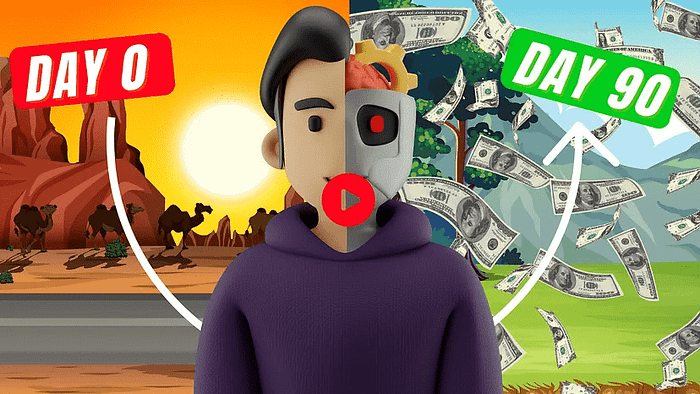 We strongly recommend that you check out our guide on how to take advantage of AI in today’s passive income economy.
We strongly recommend that you check out our guide on how to take advantage of AI in today’s passive income economy.
53
AI
Side Hustle
Artificial Intelligence
Make Money Online
Midjourney
53 Follow
Follow
Written by Money Tent
3.1K Followers
Money Tent offers cutting-edge online money-making strategies for beginners to leverage before they lose their appeal. 🤑 https://highticketaisystem.gr8.com/
More from Money Tent

 Money Tent
Money Tent
12 Amazing AI Tools That Are Surprisingly FREE!
Navigating the Sea of AI Tools with Future Tools
4 min read
·
Dec 15, 2023
966
14
 Money Tent
Money Tent
Top 5 AI Tools That Are BETTER Than ChatGPT, But Nobody is Using Them
Exploring Lesser-Known Alternatives Transforming the Tech Landscape
4 min read
·
Dec 24, 2023
873
11
 Money Tent
Money Tent
Quick $65/Hour Simple AI Side Hustle For Beginners to Make Money Online In 2024
How I Make $50-$65 Per Hour Online Without Selling Anything
5 min read
·
Jan 4
965
20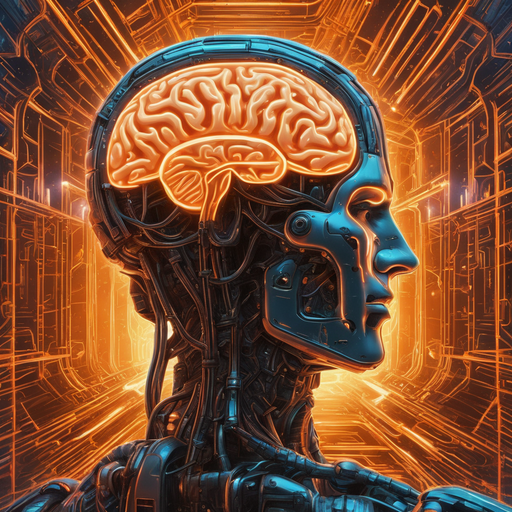
 Money Tent
Money Tent
8 Best AI Tools for Research in 2024
Navigating the Cutting Edge of Research with AI Assistants
5 min read
·
Dec 8, 2023
329
6
Recommended from Medium
 Financeable
Financeable
4 EASIEST AI Side Hustles To Start In 2024 (Work From Home)
Here are the 4 of the best AI side hustles you can do from home. Either as full-time work from home businesses or a side hustle on top of…
13 min read
·
Jan 8
716
25 AI FOR HUMANS
AI FOR HUMANS
in
Generative AI
13 Best AI Affiliate Programs In 2024 🤖
In the expansive realm of AI affiliate programs, these 13 stand out as lucrative opportunities
5 min read
·
Dec 17, 2023
181
Lists

 Generative AI Recommended Reading52 stories
Generative AI Recommended Reading52 stories
·
620
saves

 AI Regulation6 stories
AI Regulation6 stories
·
278
saves
 What is ChatGPT?9 stories
What is ChatGPT?9 stories
·
274
saves

 ChatGPT prompts34 stories
ChatGPT prompts34 stories
·
972
saves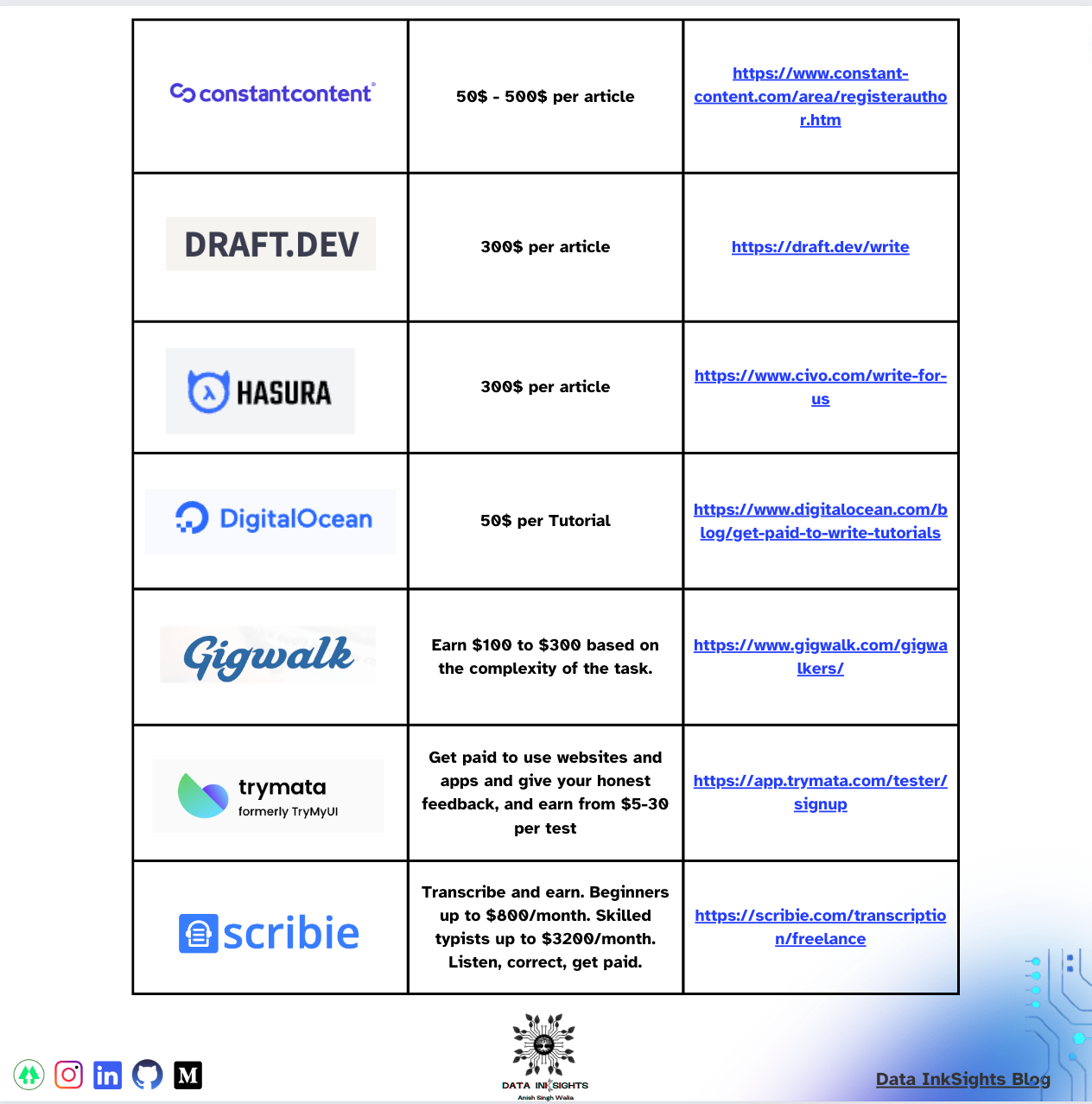
 Anish Singh Walia
Anish Singh Walia
in
𝐀𝐈 𝐦𝐨𝐧𝐤𝐬.𝐢𝐨
7 Secret Websites That Pay You to Work from Anywhere in 2024 — Part 1
Looking for websites that pay you to work from anywhere? Check out these 7 secret websites that offer remote work opportunities in 2024.
7 min read
·
6 days ago
446
11 Seven Sky
Seven Sky
$5000/Month: How To Earn Money Online As A Side Hustle in 2024
Escape the 9-to-5! Build a $5k+ Side Hustle Empire While Chilling at Home
5 min read
·
Jan 1
102
1 Jenny Clerk
Jenny Clerk
How To Earn Passive Income Online With One Simple Setup
Photo by Mirza Babic on Unsplash
4 min read
·
Jan 4
114
 Hasan Aboul Hasan
Hasan Aboul Hasan
How To Create AI Tools in Minutes!
A simple script. You just need to copy, tweak a little bit, and then you can build almost any AI tool you want!
6 min read
·
6 days ago
1.1K
12

![[LIVE] Engage2Earn: auspol follower rush](https://cdn.bulbapp.io/frontend/images/c1a761de-5ce9-4e9b-b5b3-dc009e60bfa8/1)



























![[ℕ𝕖𝕧𝕖𝕣] 𝕊𝕖𝕝𝕝 𝕐𝕠𝕦𝕣 𝔹𝕚𝕥𝕔𝕠𝕚𝕟 - And Now What.... Pray To The God Of Hopium?](https://cdn.bulbapp.io/frontend/images/79e7827b-c644-4853-b048-a9601a8a8da7/1)





























