How to Transfer Crypto from Binance Exchange to Binance Web3 Wallet?
Leading cryptocurrency exchange Binance recently announced Binance Web3 Wallet, the world's best web3 wallet. In the wallet, which has a very simple interface, you can access unique features such as exchange, passive income generation, bridging and crypto transfer. In this article, we will answer the question of how to transfer crypto from Binance exchange to Binance Web3 Wallet.
Crypto Transfer from Binance Exchange to Binance Web3 Wallet (Guide)
Start using the web3 wallet, just for you, from the world's most reliable and most used exchange, now and enjoy your freedom. To transfer your crypto assets to Web3 wallet, follow the steps below;
1.Create Binance Account Here (100 USDT Refund)
2. Buy or transfer crypto via exchange. ( How to Buy Altcoins with Credit Card in 5 Easy Steps? )
3. Activate your Binance Web3 Wallet. ( Detailed Guide ) 4. Click on the Wallet section on the Mobile Application screen .
4. Click on the Wallet section on the Mobile Application screen .
5. On the screen that opens, select Web3 at the top .
6. Add funds to your Web3 Wallet with a single tap. Click on Transfer . 7. Select the crypto asset to transfer from your Spot and Funding wallets to Binance Web3 Wallet.
7. Select the crypto asset to transfer from your Spot and Funding wallets to Binance Web3 Wallet.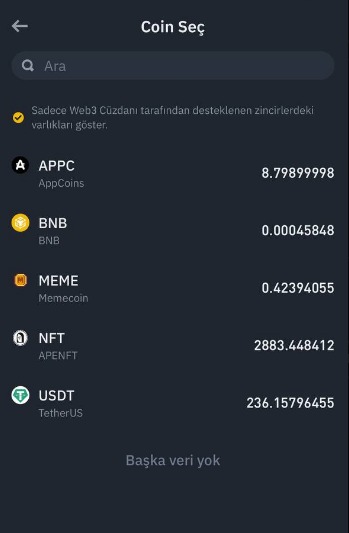 8. Select the network for sending . When choosing a network, do not forget to choose the network with the lowest Fee fee. In this way, you pay less Gas Fee fee.
8. Select the network for sending . When choosing a network, do not forget to choose the network with the lowest Fee fee. In this way, you pay less Gas Fee fee.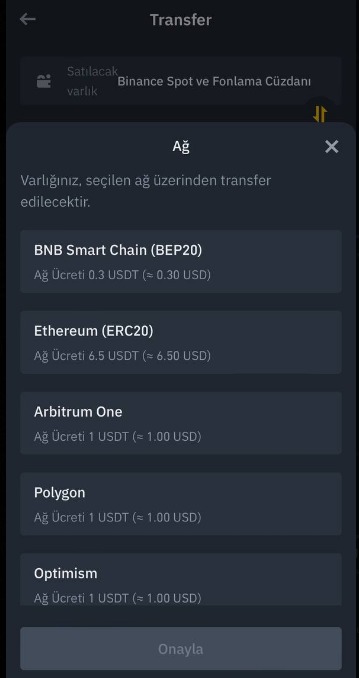 9. Click on Transfer.
9. Click on Transfer.
10. On the screen that opens, type the amount you want to send.
11.Click on the withdrawal text.
12. Finally, ensure the checks and click Confirm . Transfer your crypto assets to Binance Web3 Wallet. 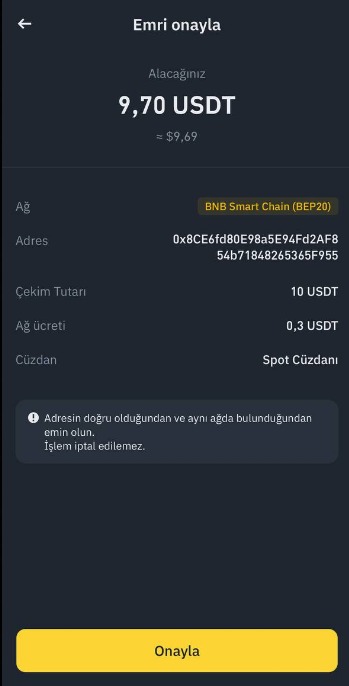 13. That's all. When the transfer is completed, you can check it via e-mail or through history.
13. That's all. When the transfer is completed, you can check it via e-mail or through history.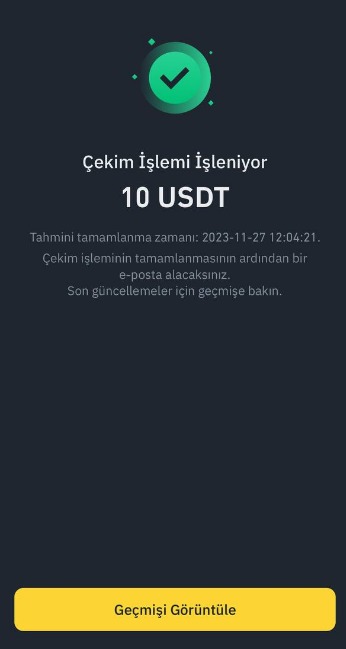
Conclusion
It's that easy to transfer crypto from Binance exchange to Binance Web3 wallet. Your assets are now completely under your management. With a Web3 wallet, you can exchange crypto, earn passive income, interact between networks and transfer cryptocurrencies.
















![[LIVE] Engage2Earn: auspol follower rush](https://cdn.bulbapp.io/frontend/images/c1a761de-5ce9-4e9b-b5b3-dc009e60bfa8/1)







![[ℕ𝕖𝕧𝕖𝕣] 𝕊𝕖𝕝𝕝 𝕐𝕠𝕦𝕣 𝔹𝕚𝕥𝕔𝕠𝕚𝕟 - And Now What.... Pray To The God Of Hopium?](https://cdn.bulbapp.io/frontend/images/79e7827b-c644-4853-b048-a9601a8a8da7/1)




