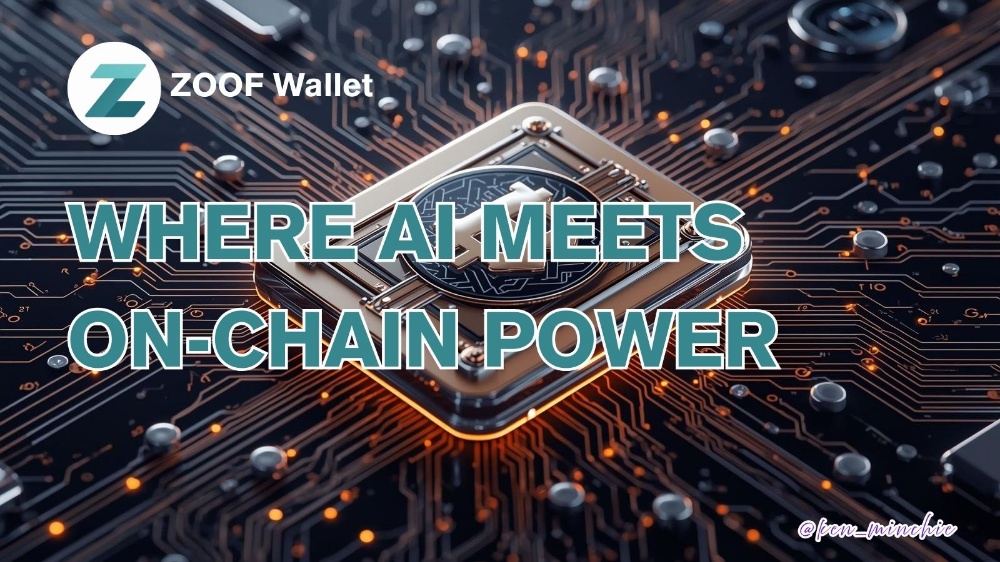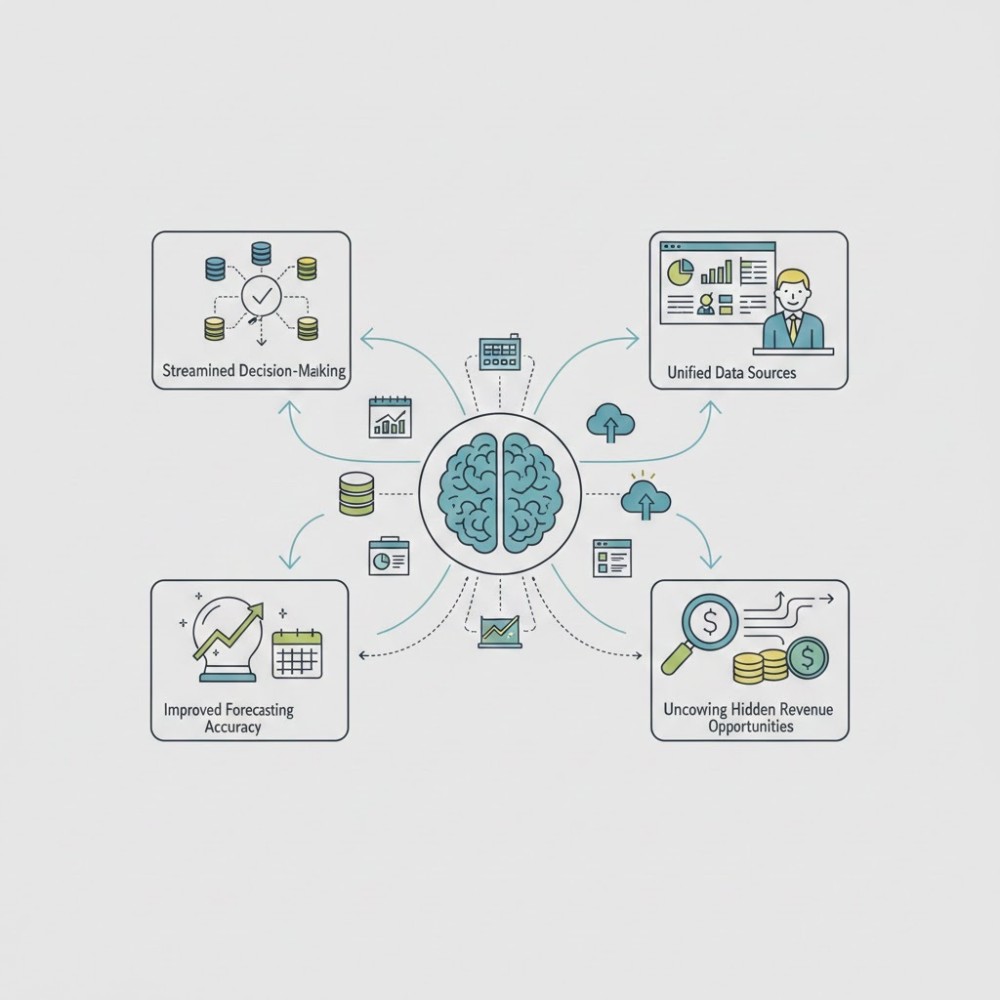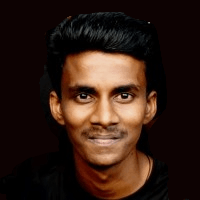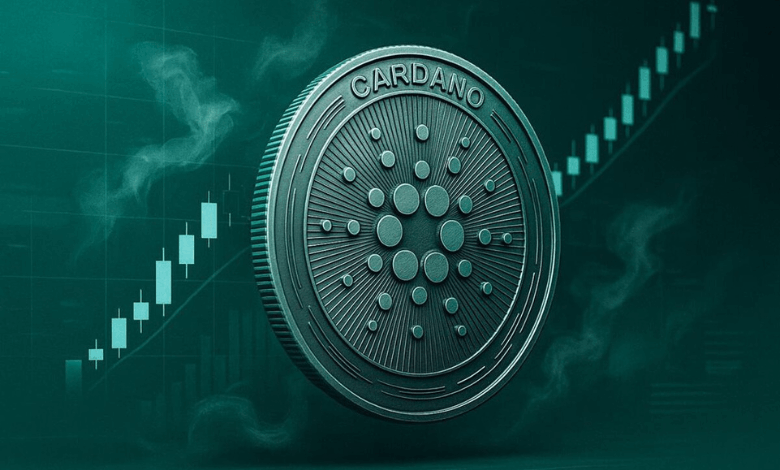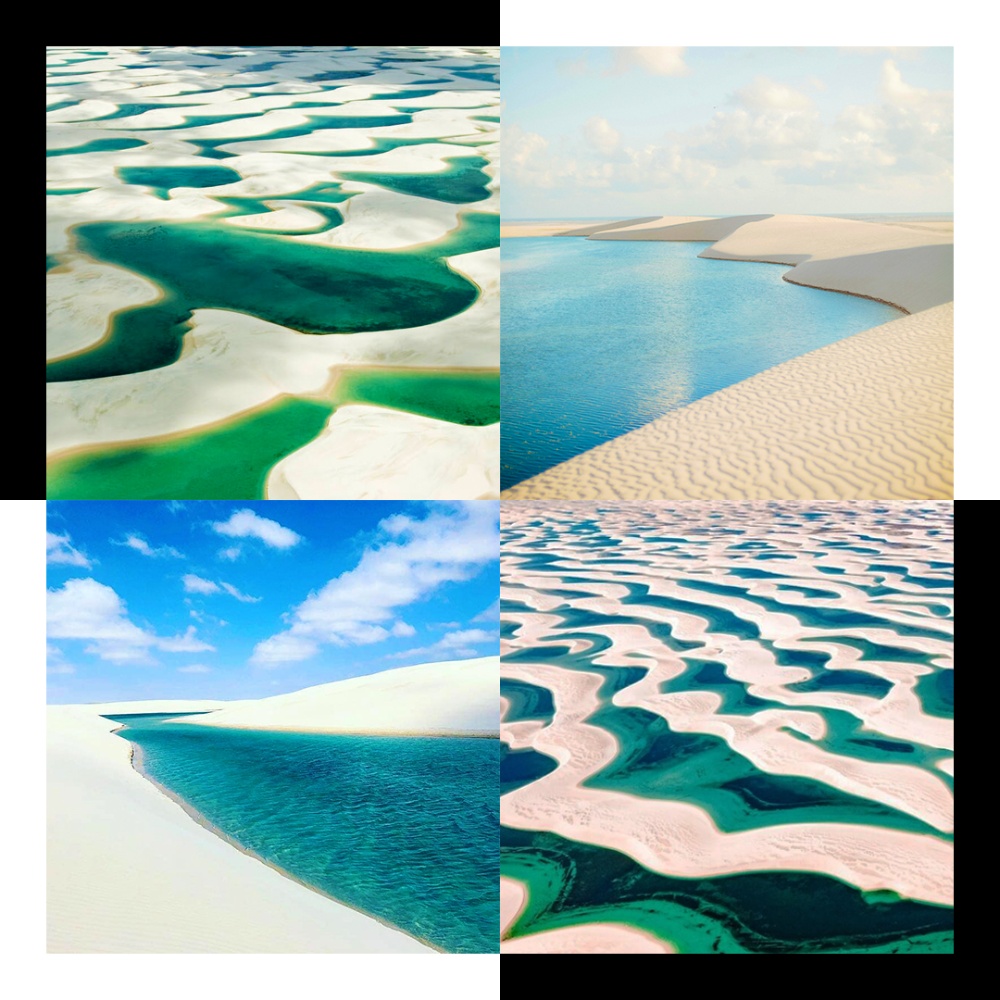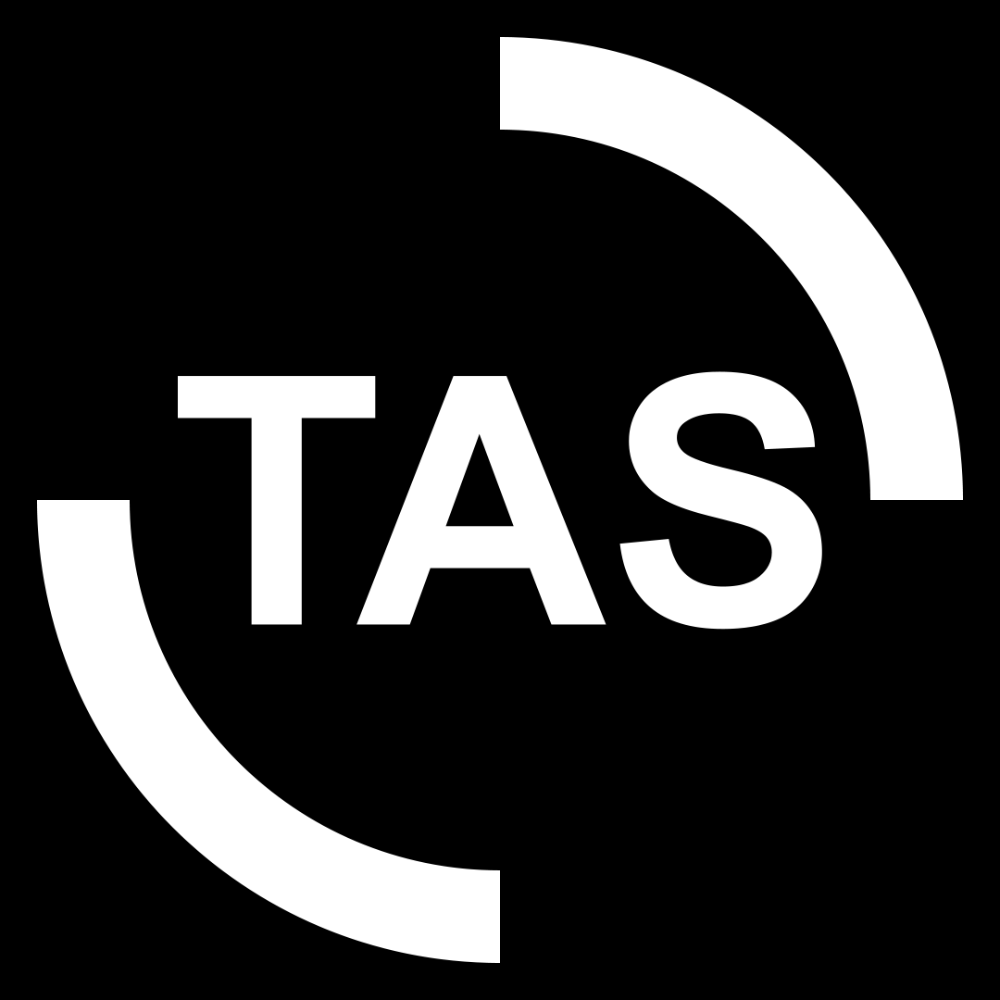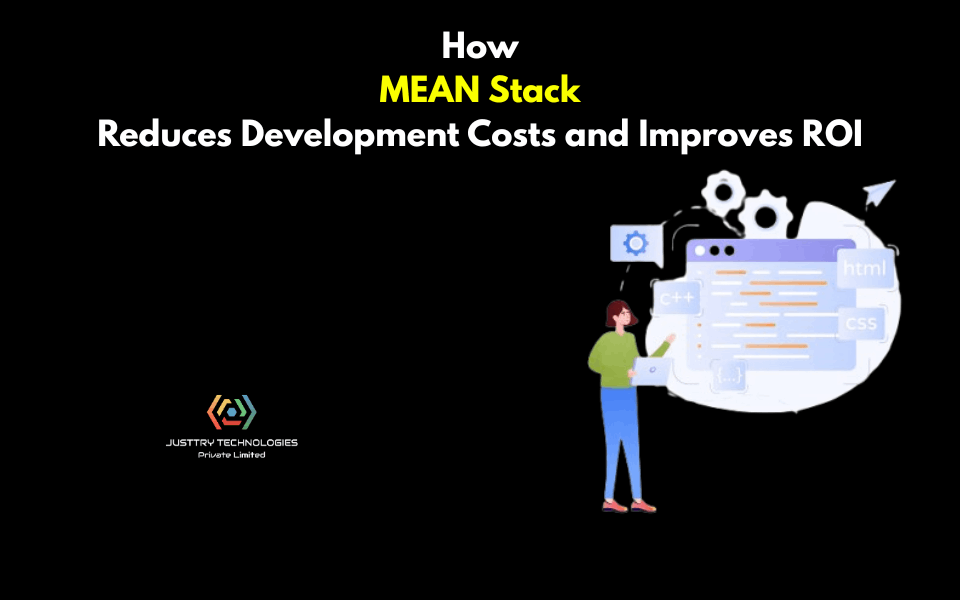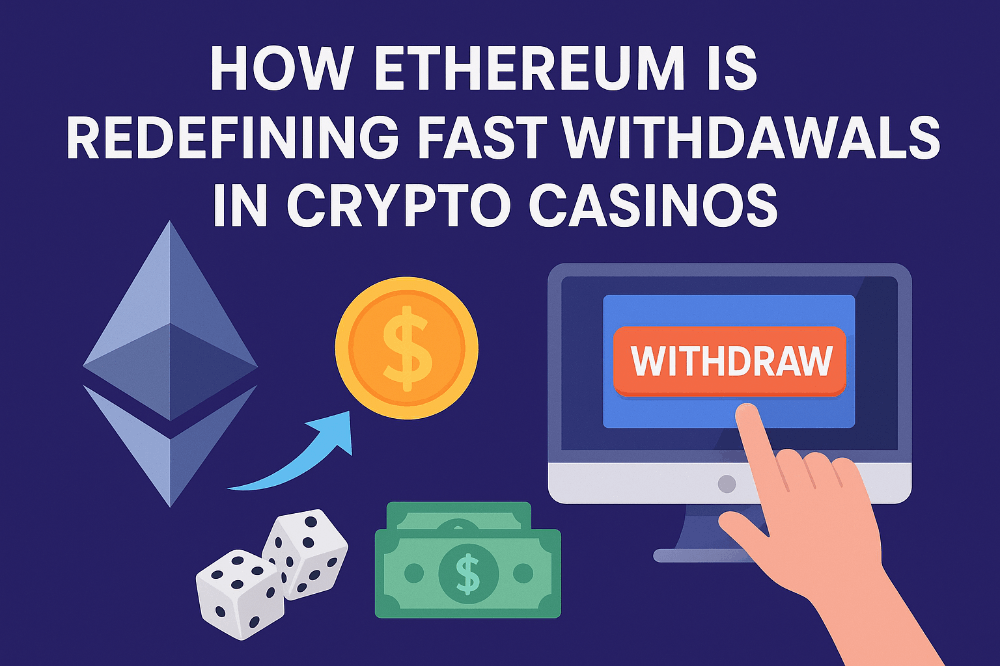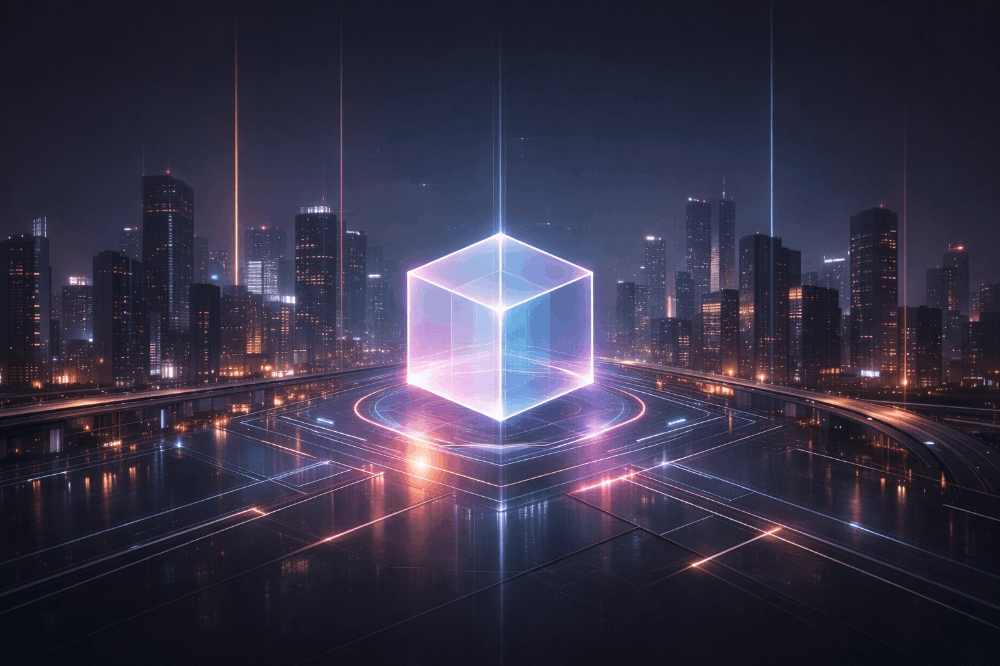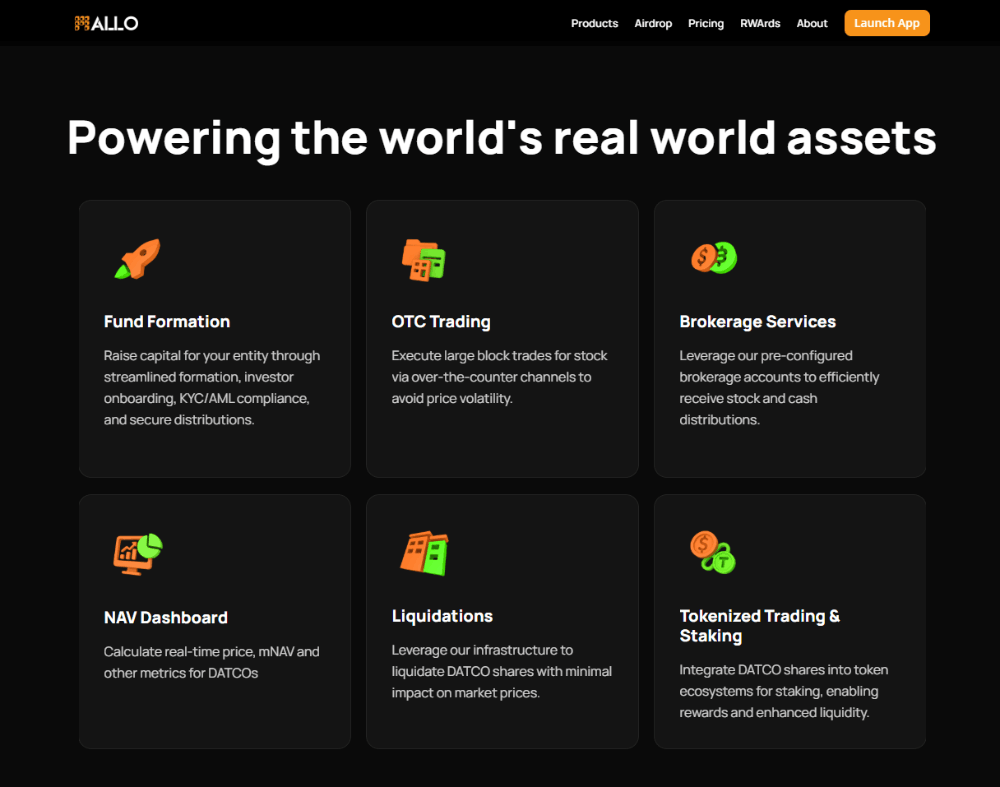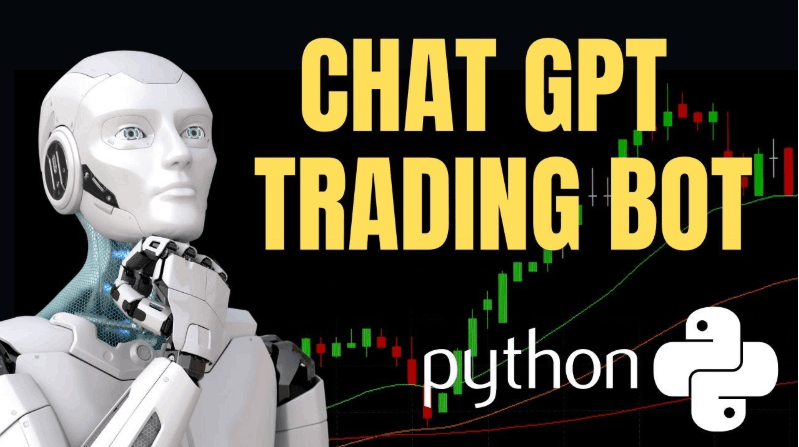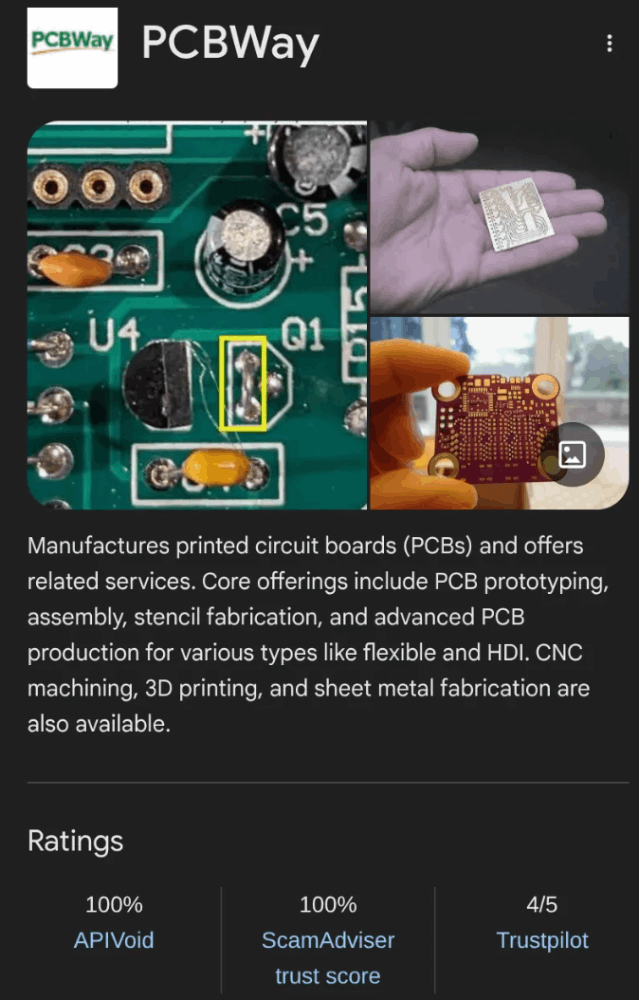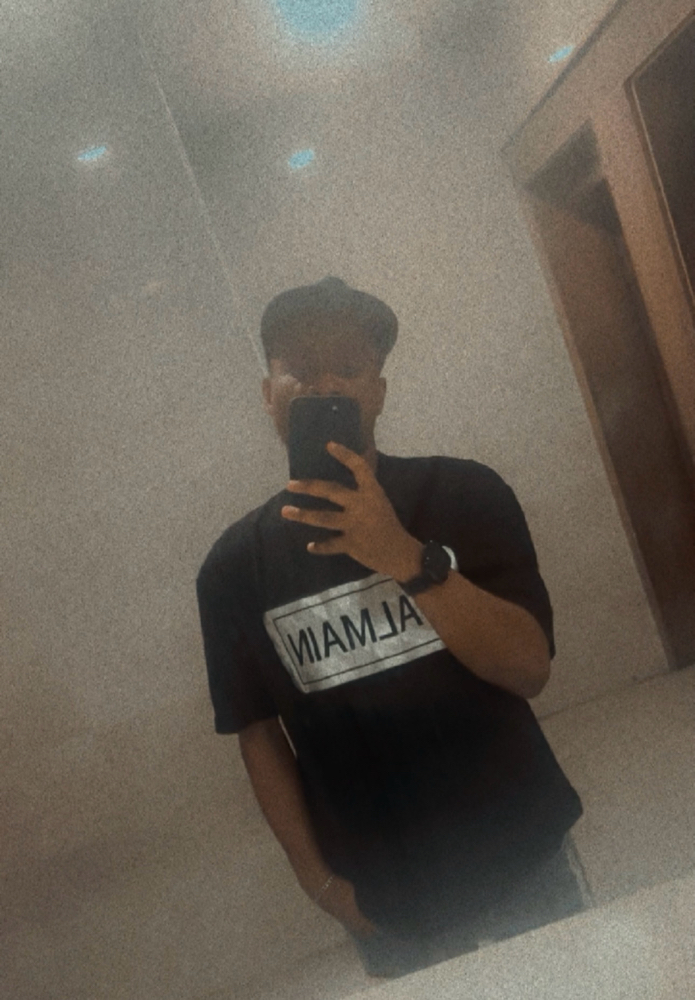The Most Useful Siri Commands You Didn't Know About
Siri, Apple's voice-activated virtual assistant, is a powerful tool that goes beyond basic functions like setting alarms and sending messages. With its extensive range of capabilities, Siri can simplify daily tasks, enhance productivity, and offer entertainment. However, many users are unaware of the full spectrum of Siri's capabilities.
This article explores some of the most useful Siri commands that you might not know about, unlocking the potential of this versatile assistant.

Enhancing Productivity with Siri
Siri is an excellent assistant for boosting productivity, offering features that streamline workflows and manage tasks efficiently.
Smart Reminders and Task Management
One of Siri's most underutilized features is its ability to create and manage reminders and tasks. By saying, "Hey Siri, remind me to check the email at 3 PM," you can set time-specific reminders.
Additionally, Siri can set location-based reminders, such as, "Remind me to buy milk when I leave the office," ensuring you never forget essential tasks.
Siri can also add items to your to-do lists. For instance, "Hey Siri, add 'finish project report' to my to-do list," integrates seamlessly with apps like Apple's Reminders or third-party apps like Todoist. This functionality allows you to keep track of tasks without interrupting your workflow.
Managing Calendar and Appointments
Keeping track of meetings and appointments is effortless with Siri. You can quickly check your schedule by asking, "Hey Siri, what's on my calendar today?" Siri can also schedule meetings and events with commands like, "Schedule a meeting with John tomorrow at 2 PM." If there's a conflict, Siri will notify you, allowing you to reschedule with a simple follow-up command.
For frequent travelers, Siri can provide travel time estimates based on current traffic conditions. Just ask, "Hey Siri, how long will it take to get to the airport?" and receive real-time updates to help plan your day.
Efficient Email and Message Management
Siri can assist with managing emails and messages, making communication more efficient. You can ask Siri to send an email or text message, even specifying the content and recipients.
For example, "Hey Siri, send an email to Sarah, saying 'I'm confirming our meeting at 10 AM tomorrow.'" This feature is particularly useful for hands-free communication when you're on the go.
Additionally, Siri can read your latest messages aloud, helping you stay updated without needing to look at your phone. This is especially useful when you're driving or multitasking.
Discovering Hidden Siri Features
Beyond productivity, Siri offers numerous features that can simplify your daily life and provide entertainment.
Hands-Free Navigation and Travel Assistance
Siri is adept at providing travel assistance and hands-free navigation. Commands like, "Hey Siri, get directions to the nearest coffee shop," or "Hey Siri, find gas stations along my route," make traveling more convenient. Siri can also provide information about public transportation, such as bus and train schedules, helping you plan your journeys efficiently.
For international travelers, Siri can be invaluable. You can ask, "Hey Siri, what time is it in Tokyo?" or "Hey Siri, what's the exchange rate for Euros to Dollars?" These features ensure you stay informed and prepared, no matter where you are.
Health and Fitness Tracking
Siri integrates with Apple's Health app and various third-party fitness apps, enabling users to track and manage their health goals. You can ask, "Hey Siri, how many steps have I taken today?" or "Hey Siri, log my water intake."
Siri can also start workouts with specific goals, like "Hey Siri, start a 30-minute run," and provide real-time updates on your progress.
For mindfulness and relaxation, Siri can guide you through breathing exercises. Simply say, "Hey Siri, start a breathing session," and follow the on-screen prompts to reduce stress and improve focus.
Entertainment and Leisure Activities
Siri can enhance your leisure time with its wide range of entertainment features. You can use Siri to play music, podcasts, or audiobooks, with commands like, "Hey Siri, play my 'Chill' playlist," or "Hey Siri, play the latest episode of my favorite podcast." Siri can also answer trivia questions, tell jokes, or even flip a coin, adding a fun element to your interactions.
For movie enthusiasts, Siri can provide information about films, including trailers, showtimes, and reviews. Just ask, "Hey Siri, what's playing in theaters near me?" or "Hey Siri, who stars in the new Marvel movie?" This feature is perfect for planning movie nights or staying updated on the latest releases.
Advanced Siri Commands for Power Users
For those looking to maximize Siri's capabilities, advanced commands and integrations can further enhance functionality.
Home Automation and Smart Devices
Siri plays a crucial role in home automation, allowing users to control smart devices with voice commands.
With HomeKit integration, you can manage lights, thermostats, security systems, and more. For instance, "Hey Siri, turn off the lights in the living room," or "Hey Siri, set the thermostat to 72 degrees," simplifies household management.
Siri can also execute complex scenes involving multiple devices. For example, saying "Hey Siri, good night" can turn off lights, lock doors, and adjust the thermostat simultaneously. These custom scenes can be tailored to suit your daily routines, enhancing convenience and security.
Shortcuts and Automations
Siri Shortcuts is a powerful tool that allows users to create custom voice commands for specific actions or sequences of actions. These shortcuts can automate repetitive tasks, such as sending a daily message, launching a specific playlist, or opening a frequently used app.
Creating shortcuts involves using the Shortcuts app, where you can combine various actions and assign a custom phrase for Siri to execute them.
For example, you can create a shortcut called "Morning Routine" that includes actions like checking the weather, reading the news, and starting your favorite podcast. Simply saying "Hey Siri, morning routine" triggers these actions in sequence.
Integration with Third-Party Apps
Siri's integration with third-party apps extends its functionality beyond Apple's ecosystem. Many popular apps now support Siri commands, allowing for seamless interaction.
For instance, you can ask Siri to send money via Venmo, "Hey Siri, send $20 to Alex on Venmo," or order food using apps like Uber Eats.
Siri can also interact with productivity apps like Evernote or Trello, enabling you to create notes, set reminders, or add tasks with ease. Exploring these integrations can significantly enhance your workflow and efficiency.
Conclusion
Siri is more than just a virtual assistant for basic tasks; it is a versatile tool that can enhance various aspects of daily life. From boosting productivity and managing health to providing entertainment and facilitating smart home control, Siri's capabilities are extensive and continually evolving. By exploring the lesser-known commands and features, users can unlock the full potential of Siri, transforming their experience with technology and simplifying everyday tasks.
Whether you are a casual user or a tech enthusiast, integrating Siri into your daily routine can offer convenience, efficiency, and a touch of magic. As Siri continues to evolve with new updates and integrations, staying informed about its capabilities ensures you make the most of this powerful assistant.
References
Apple. (2021). Siri - Apple. Apple Official Website
Most Useful Siri Commands on macOS
The complete list of Siri commands
Unveiling the Magic: Discovering the Hidden Features of Siri