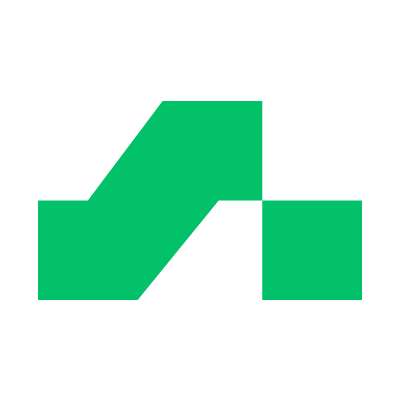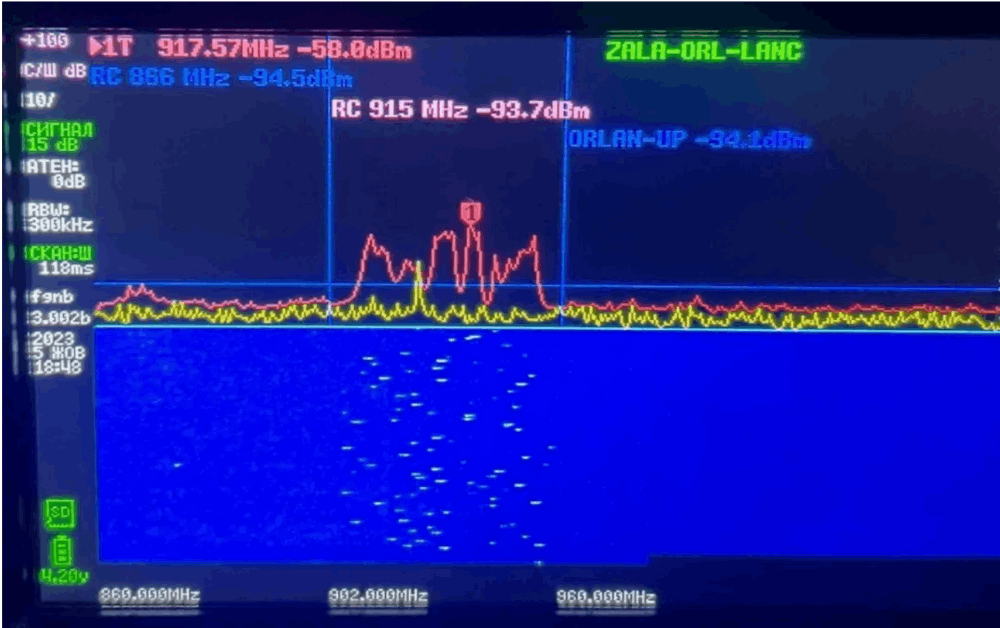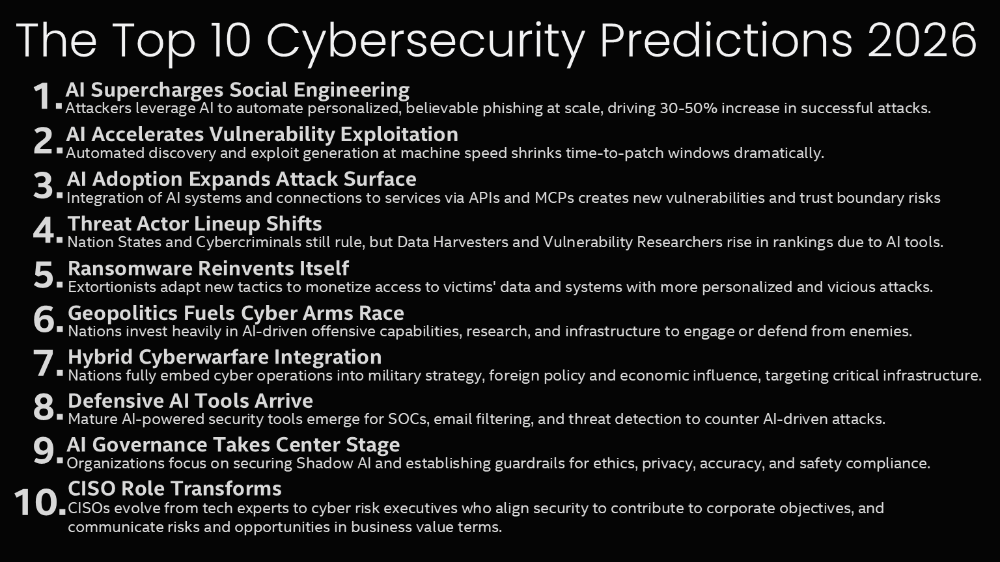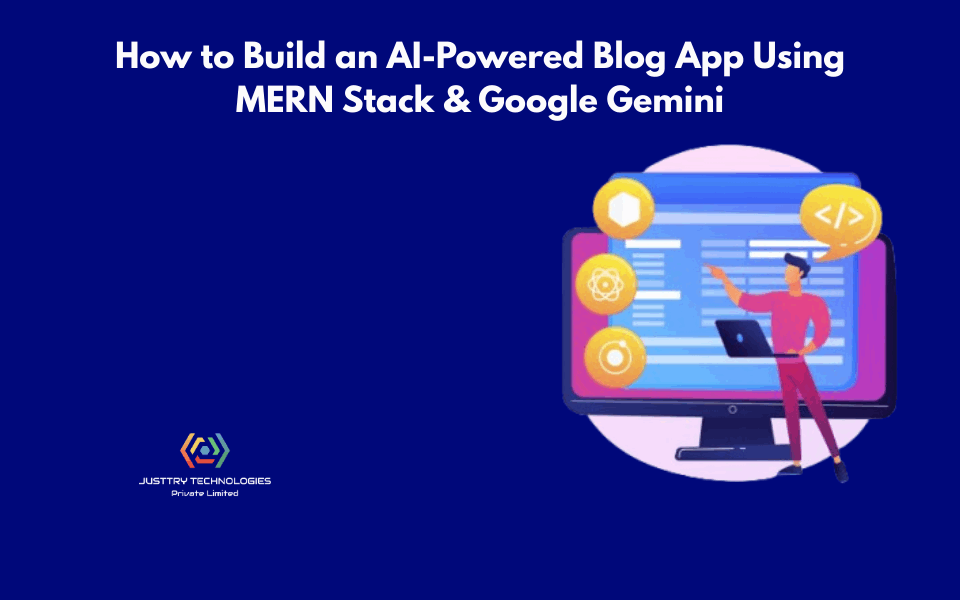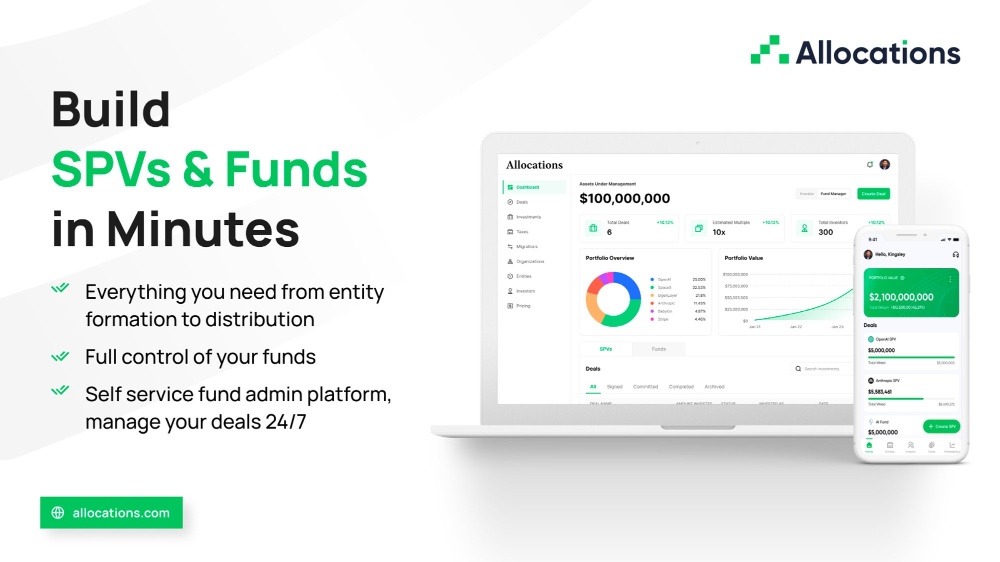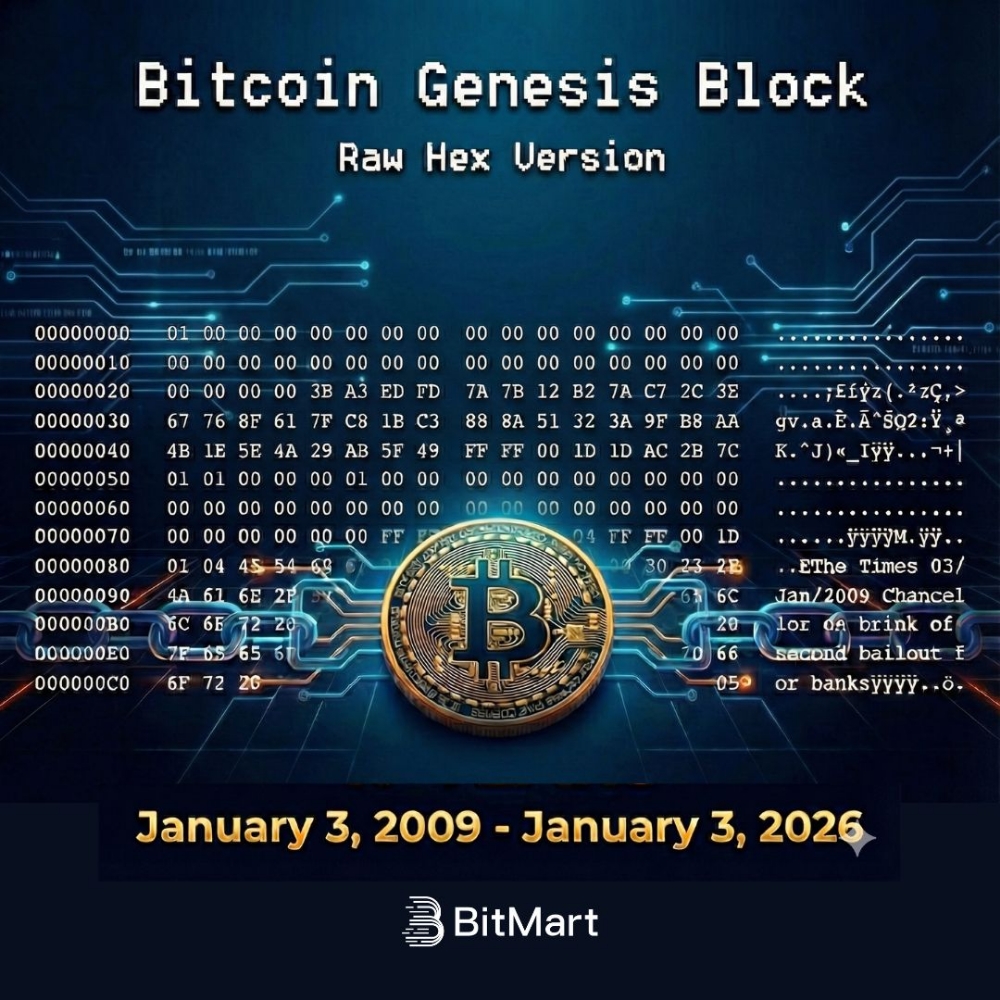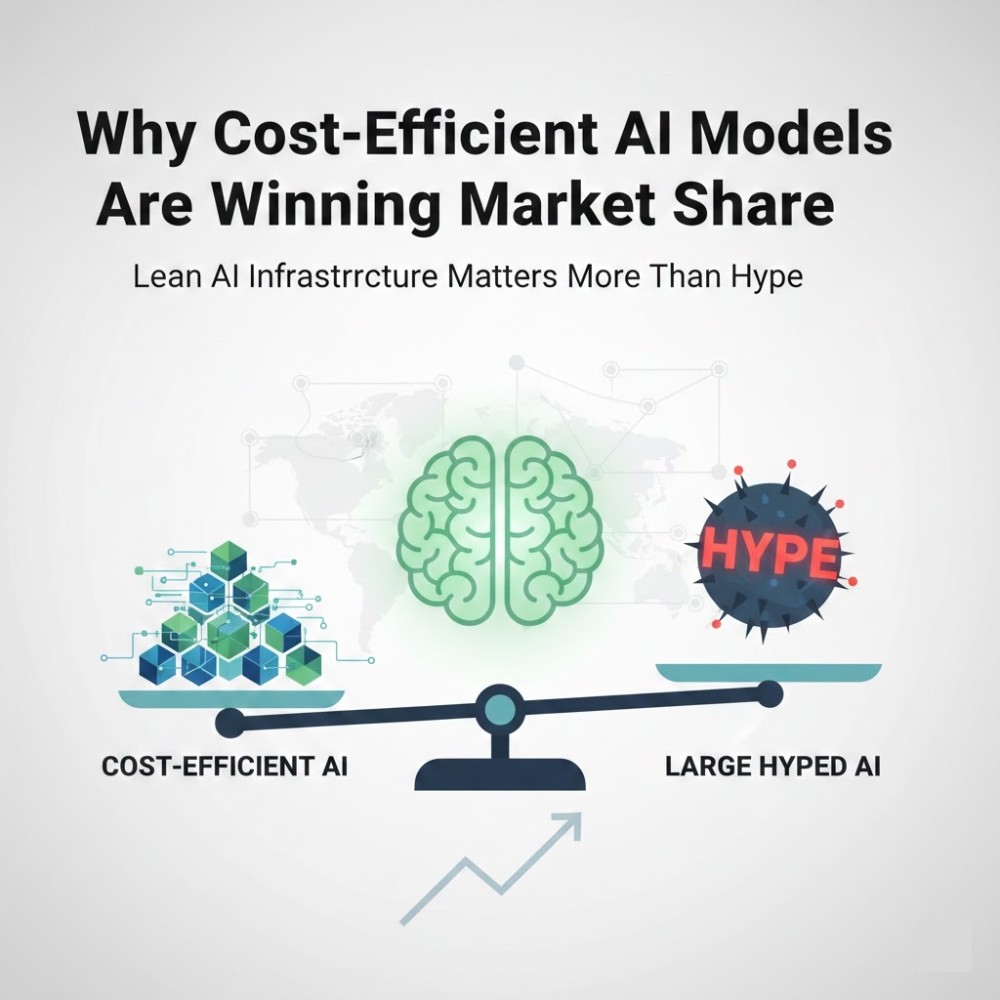Node.js Installation and Fundamentals: A Comprehensive Guide for Beginners
Introduction
Node.js is a powerful runtime environment that allows you to run JavaScript code on the server-side. It's built on Chrome's V8 JavaScript engine and provides an event-driven architecture that makes it suitable for building scalable and high-performance applications. In this guide, we will cover everything you need to know to get started with Node.js, from installation to understanding the basic concepts.
Installation
1. Downloading Node.js
To install Node.js, you can download the installer from the official website nodejs.org. Node.js comes with npm (Node Package Manager) which is used to install additional packages and manage dependencies in your projects.
2. Installing on Windows
- Double click the downloaded installer.
- Follow the installation wizard instructions.
- Once installed, you can open a command prompt and type
node -vto verify the installation.
3. Installing on macOS
- Download the macOS installer from the official website.
- Open the downloaded package and follow the installation instructions.
- After installation, open Terminal and type
node -vto ensure Node.js is installed correctly.
4. Installing on Linux
- Node.js can be installed on Linux using package managers like
apt(for Debian/Ubuntu) oryum(for CentOS/RHEL). - For example, on Debian/Ubuntu, you can use the following commands:
bash Copy code sudo apt update sudo apt install nodejs
- Verify the installation by typing
node -vin the terminal.
Basic Concepts
1. Modules
Node.js uses a module-based system where each file is treated as a separate module. Modules encapsulate code within a file and allow you to export and import functionality between files.
Example:
javascript
Copy code
// math.js exports.add = function(a, b) { return a + b; }; // app.js const math = require('./math'); console.log(math.add(2, 3)); // Output: 5 2. Asynchronous Programming
Node.js is single-threaded and asynchronous by nature. It uses non-blocking I/O operations to handle multiple requests efficiently. Asynchronous programming in Node.js is achieved using callbacks, promises, or async/await.
Example with Callbacks:
javascript
Copy code
const fs = require('fs'); fs.readFile('example.txt', 'utf8', (err, data) => { if (err) throw err; console.log(data); }); 3. Event Loop
Node.js uses an event-driven architecture with an event loop at its core. The event loop is responsible for handling asynchronous operations and executing callback functions when events occur.
Conclusion
Node.js is a versatile platform for building server-side applications using JavaScript. With its fast performance, scalable architecture, and rich ecosystem of packages, it's an ideal choice for developing modern web applications. In this guide, we covered the basics of Node.js installation and fundamental concepts to help you get started on your journey with Node.js development.