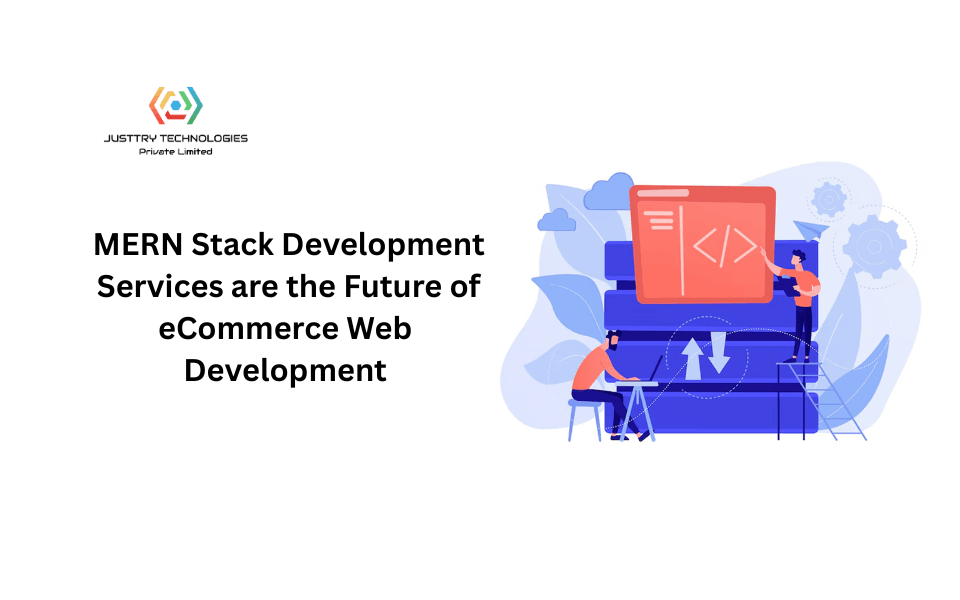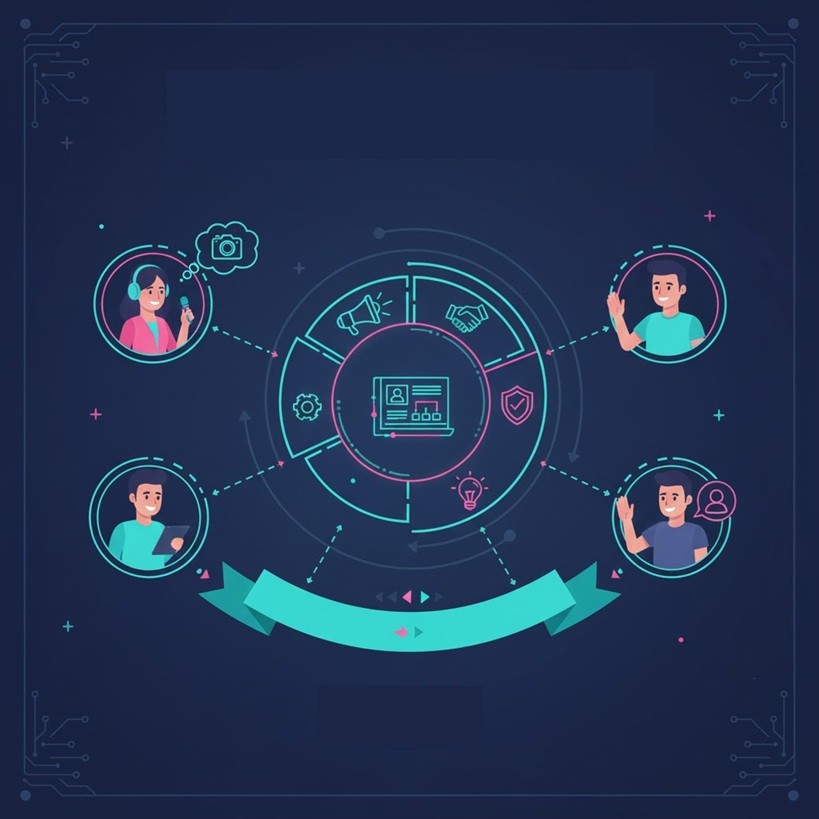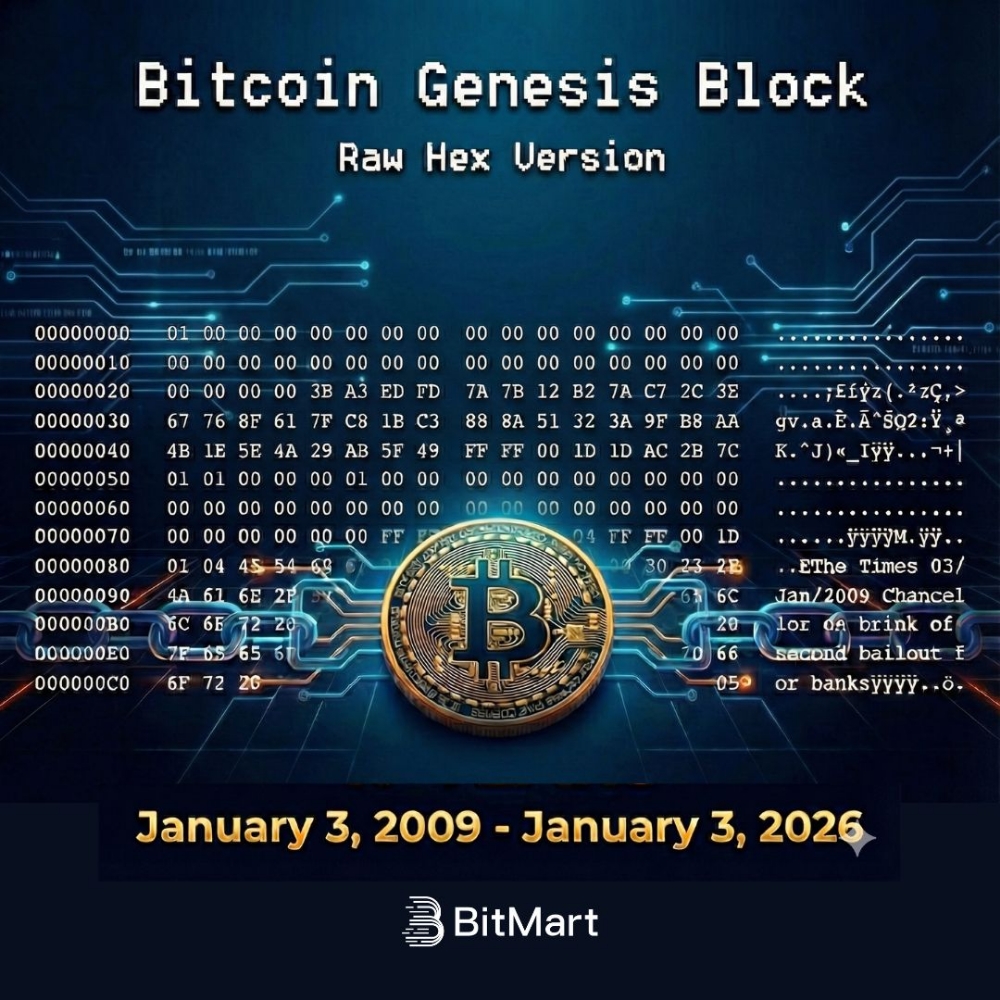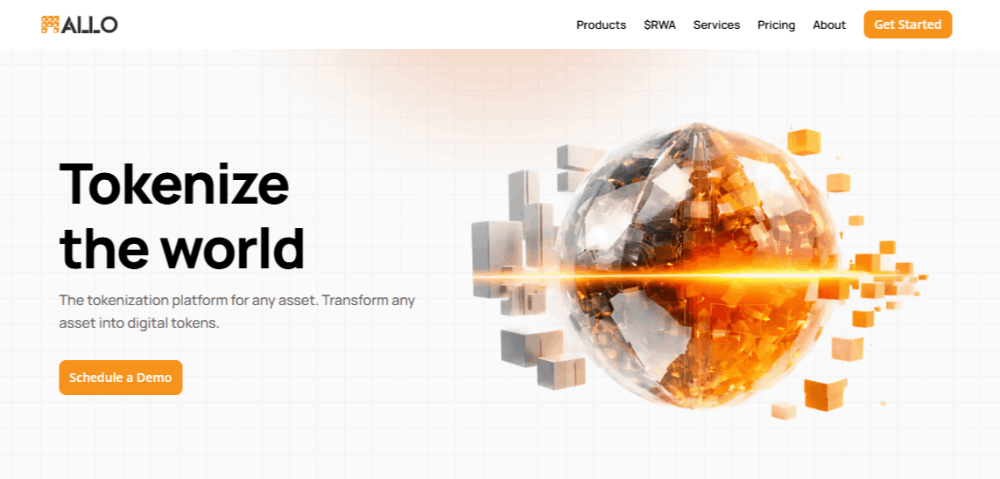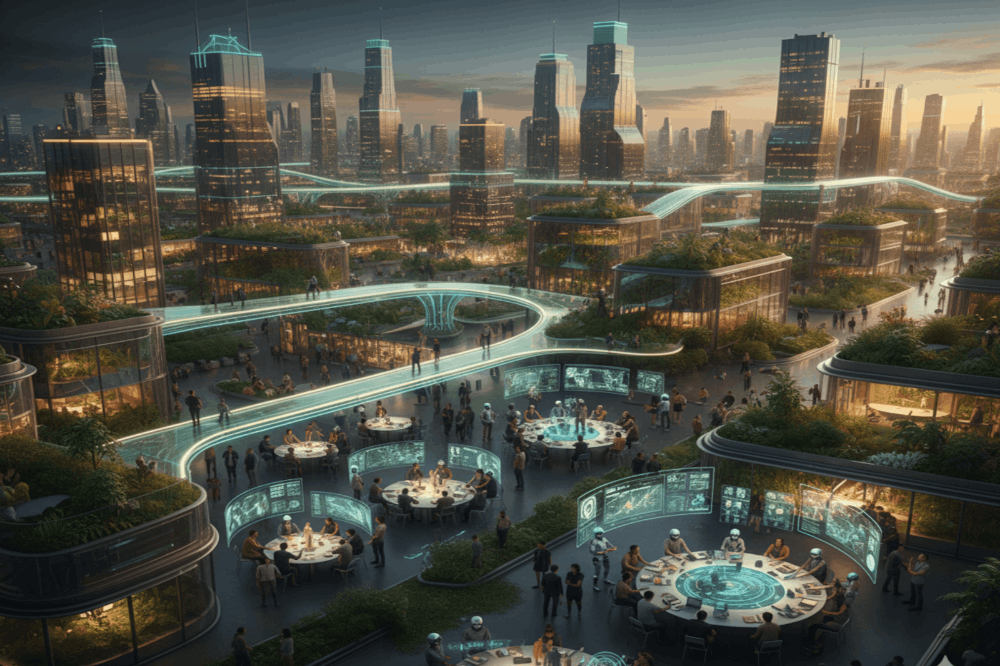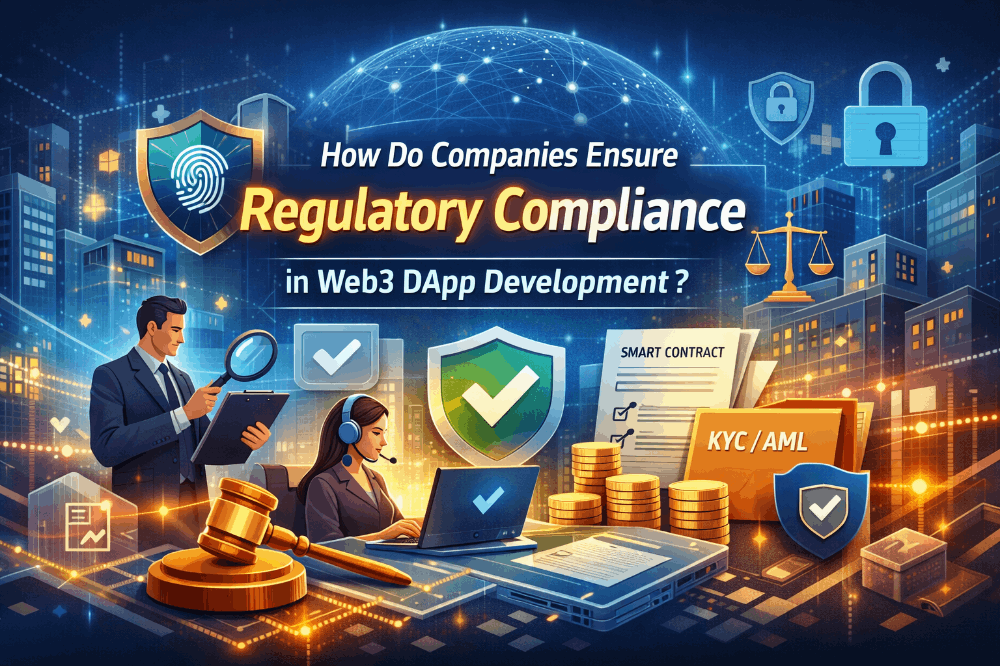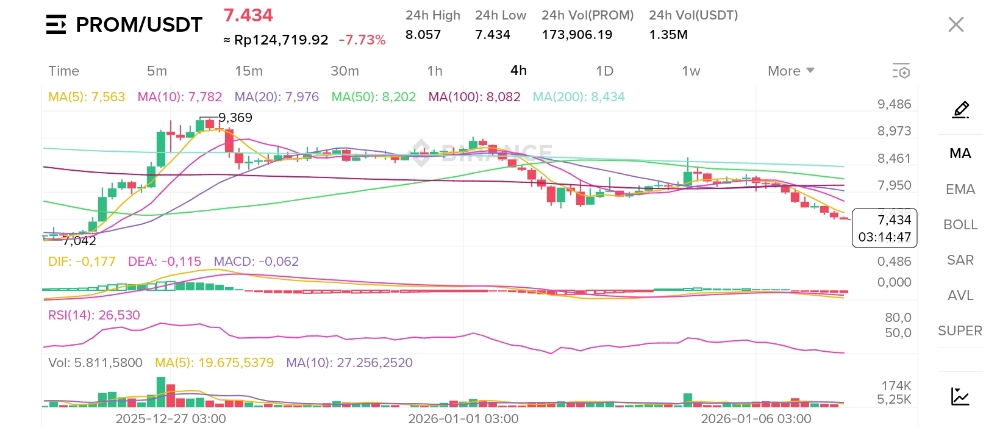Step-by-Step Guide to Creating a Smart Contract with Ether.js
Step 1: Install Ether.js Library
Begin by adding the Ether.js library to your project. Use the following command in your terminal or command prompt:
npm install ethers
This command will install the necessary Ether.js library, enabling you to interact with the Ethereum blockchain seamlessly.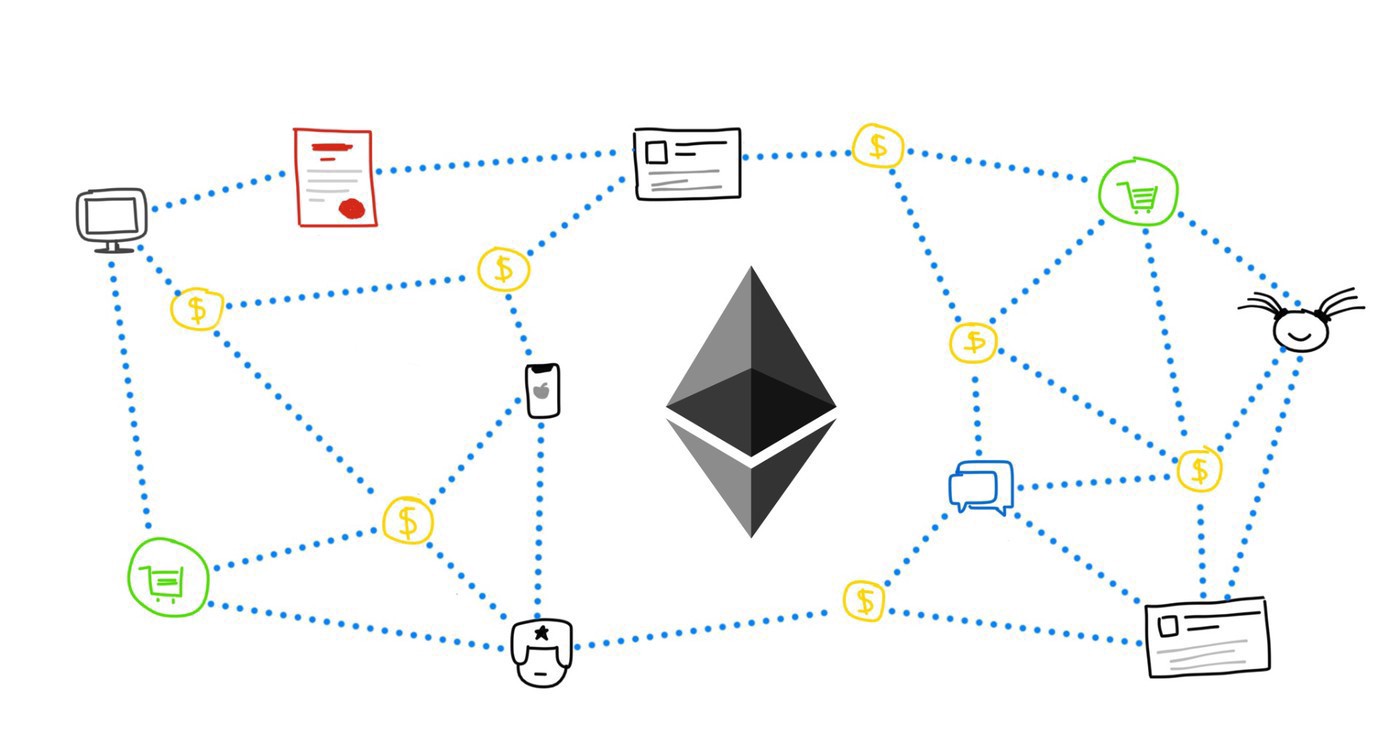
Step 2: Set Up Your Ethereum Account
To proceed, it's essential to have an Ethereum account. Ensure the secure storage of your account's private key. This private key will be utilized to create a wallet using Ether.js.
Here are the key points for this step:
- Obtain an Ethereum account through a reputable platform.
- Safeguard your account's private key; treat it with the utmost confidentiality.
- The private key is a sensitive credential and should be stored securely, offline if possible.
- This private key will serve as the access point to your Ethereum account and enable wallet creation with Ether.js.
Step 3: Connect to the Ethereum Network
In this step, you'll establish a connection to the Ethereum network using Ether.js. Follow these instructions:
// Import the ethers library
const ethers = require('ethers');
// Create a provider to connect to the Ethereum network (Example: Ropsten test network)
const provider = ethers.getDefaultProvider('ropsten');
Explanation:
- The
etherslibrary is imported to access its functionalities. - A provider is an interface to the Ethereum blockchain. It allows you to send requests and receive responses from the network.
- The
getDefaultProviderfunction is used to create a default provider. In this example, it connects to the Ropsten test network.
By establishing this connection, you'll be ready to interact with the Ethereum network using Ether.js.
Step 4: Create Your Ethereum Wallet
Now, let's generate an Ethereum wallet using Ether.js. Follow the provided code snippet:
// Replace 'yourPrivateKey' with the actual private key obtained in Step 2 const yourPrivateKey = 'yourPrivateKey'; // Create an Ethereum wallet using the private key and the previously established provider const wallet = new ethers.Wallet(yourPrivateKey, provider);
Explanation:
- Replace
'yourPrivateKey'with the actual private key obtained during Step 2. - The
Walletclass from Ether.js is employed to create an Ethereum wallet. - This wallet will serve as your gateway to interact with the Ethereum network, enabling you to send transactions and deploy smart contracts.
Once this step is completed, you'll have a functional Ethereum wallet ready for use in your Ether.js project.
Step 5: Develop the Smart Contract Source Code
For creating an Ethereum smart contract, you'll need to write the source code. Below is a basic example in Solidity:
solidity
// Import the necessary version of Solidity
pragma solidity ^0.8.0;
// Define the Smart Contract
contract SimpleStorage {
// State variable to store data
uint256 public storedData;
// Function to set the storedData variable
function set(uint256 x) public {
storedData = x;
}
}
Explanation:
- The
pragma solidity ^0.8.0;statement specifies the version of Solidity to be used. - The
SimpleStoragecontract contains a state variablestoredDataand a functionsetto modify it. - Solidity is the programming language for writing Ethereum smart contracts.
Feel free to customize this contract according to your specific requirements. This is a simple example to get you started.
Step 6: Compile the Smart Contract
In this step, Ether.js offers tools to compile your Ethereum smart contract. Utilize the following code snippet:
// Assume contract Source Code contains your Solidity smart contract code
const contractSourceCode = "pragma solidity ^0.8.0; contract SimpleStorage { uint256 public storedData; function set(uint256 x) public { storedData = x; } }";
// Create a ContractFactory using the contract source code and an empty array for constructor arguments
const contract = new ethers.ContractFactory(contractSourceCode, [], wallet);
Explanation:
contractSourceCodeshould contain the Solidity smart contract code. Replace the placeholder with your actual code.- The
ContractFactoryclass from Ether.js is utilized to create a factory for deploying instances of the smart contract. - The third argument (empty array
[]) is for constructor arguments if your smart contract has any.
This step prepares your smart contract for deployment onto the Ethereum network. Adjust the code accordingly based on your specific contract details.
Step 7: Deploy the Smart Contract
Concluding the process, deploy your smart contract to the Ethereum network using Ether.js. Employ the provided code:
/ Deploy the smart contract to the Ethereum network
contract.deploy()
.then((deployedContract) => {
console.log('Smart Contract Address:', deployedContract.address);
})
.catch((error) => {
console.error('Error Deploying Smart Contract:', error);
});
Explanation:
- The
deployfunction initiates the deployment of your smart contract to the Ethereum network. - Upon successful deployment, the contract's address is logged to the console.
- In case of any deployment errors, an error message will be displayed.
Following these steps ensures that your Ethereum smart contract is successfully deployed and ready to be interacted with on the Ethereum network using Ether.js. Adjust the code as needed for your specific contract deployment requirements.