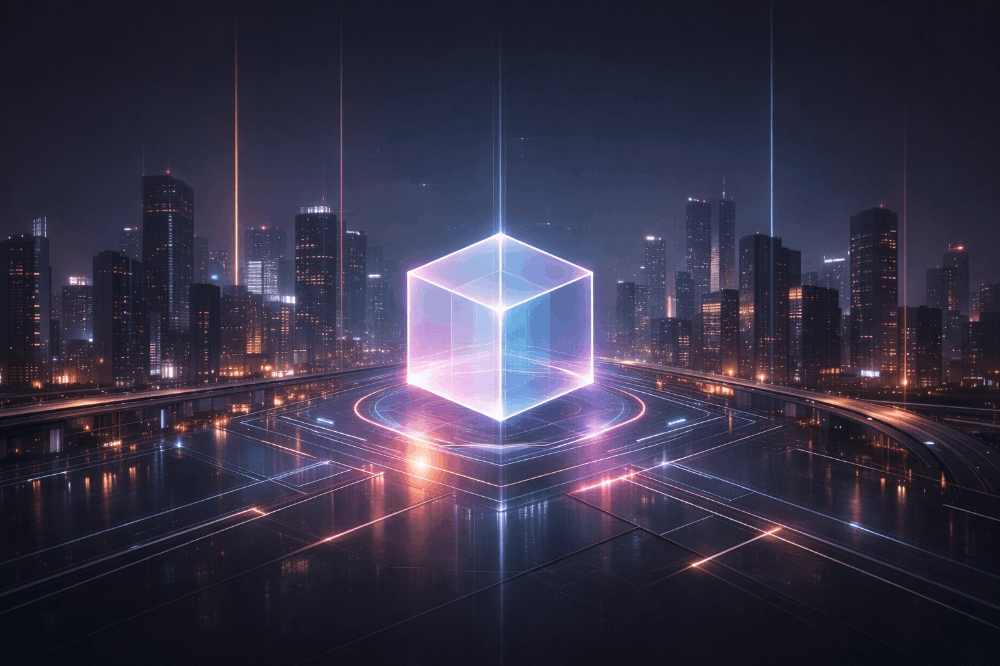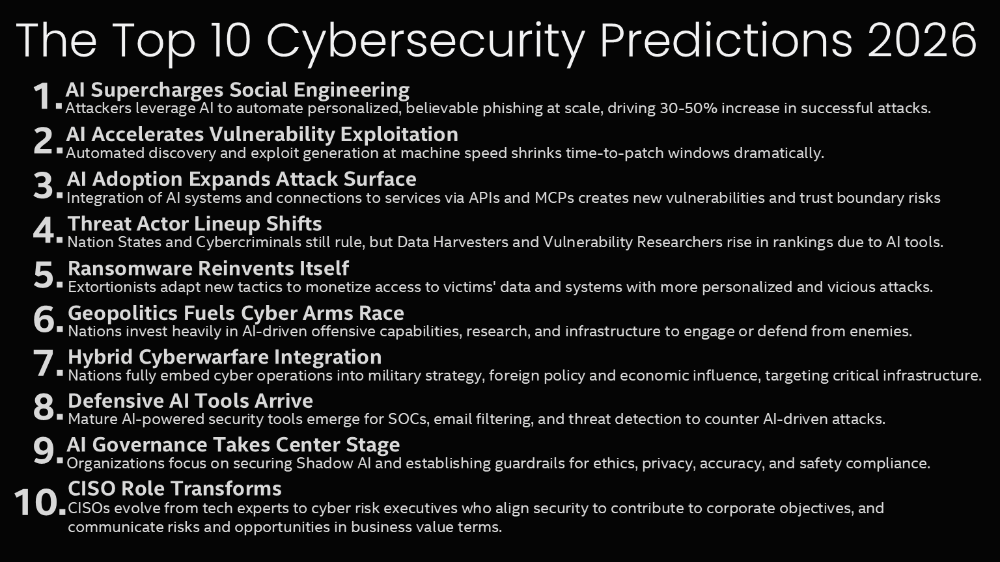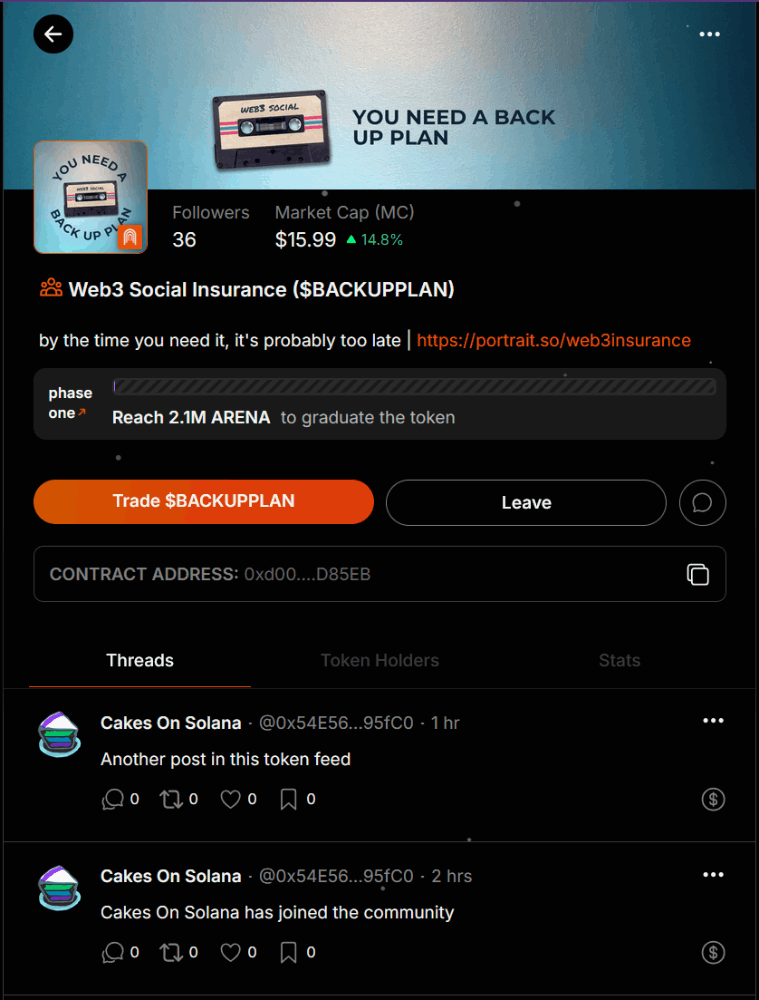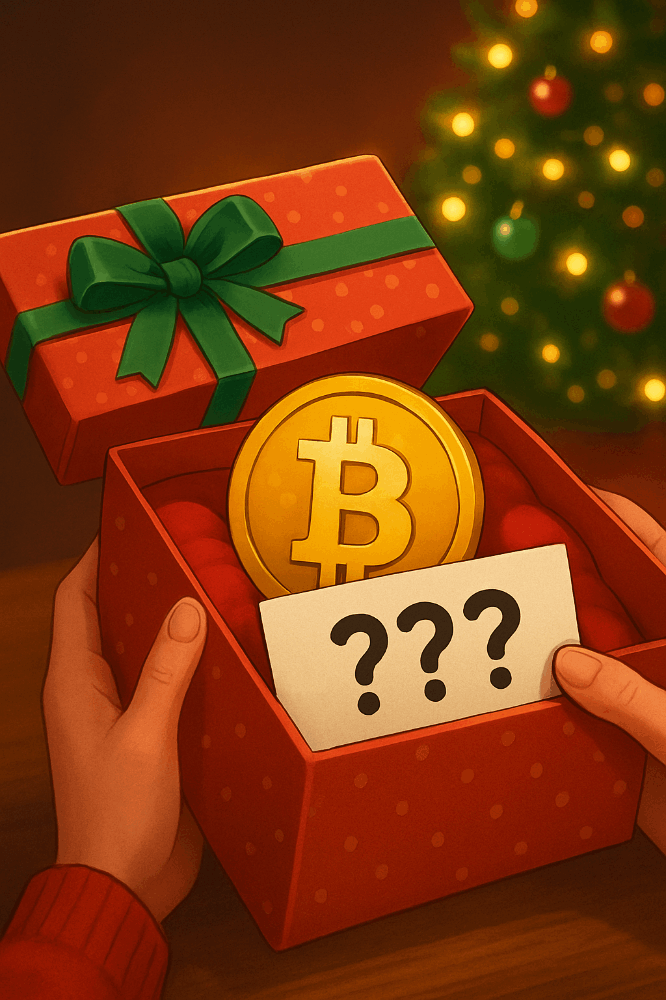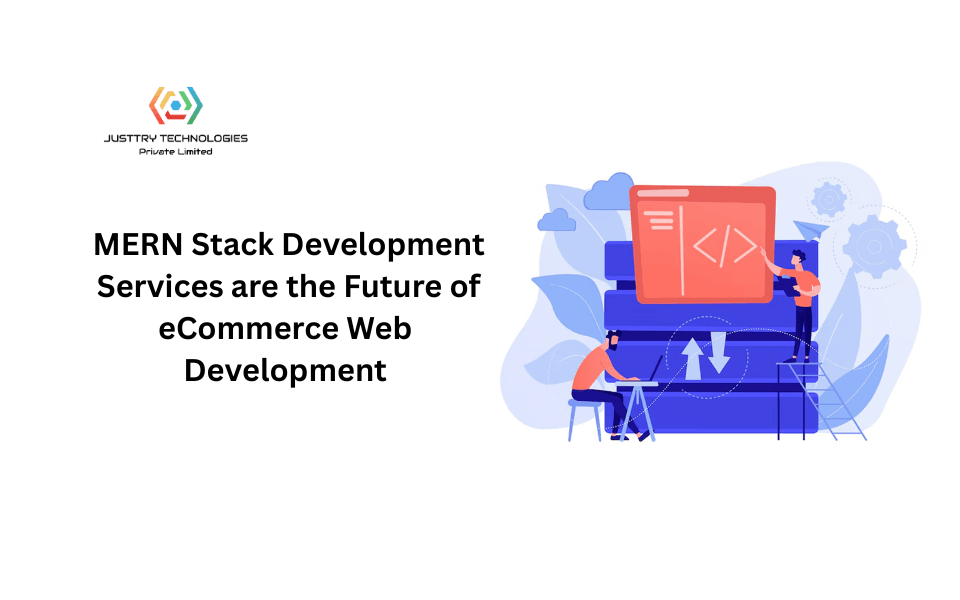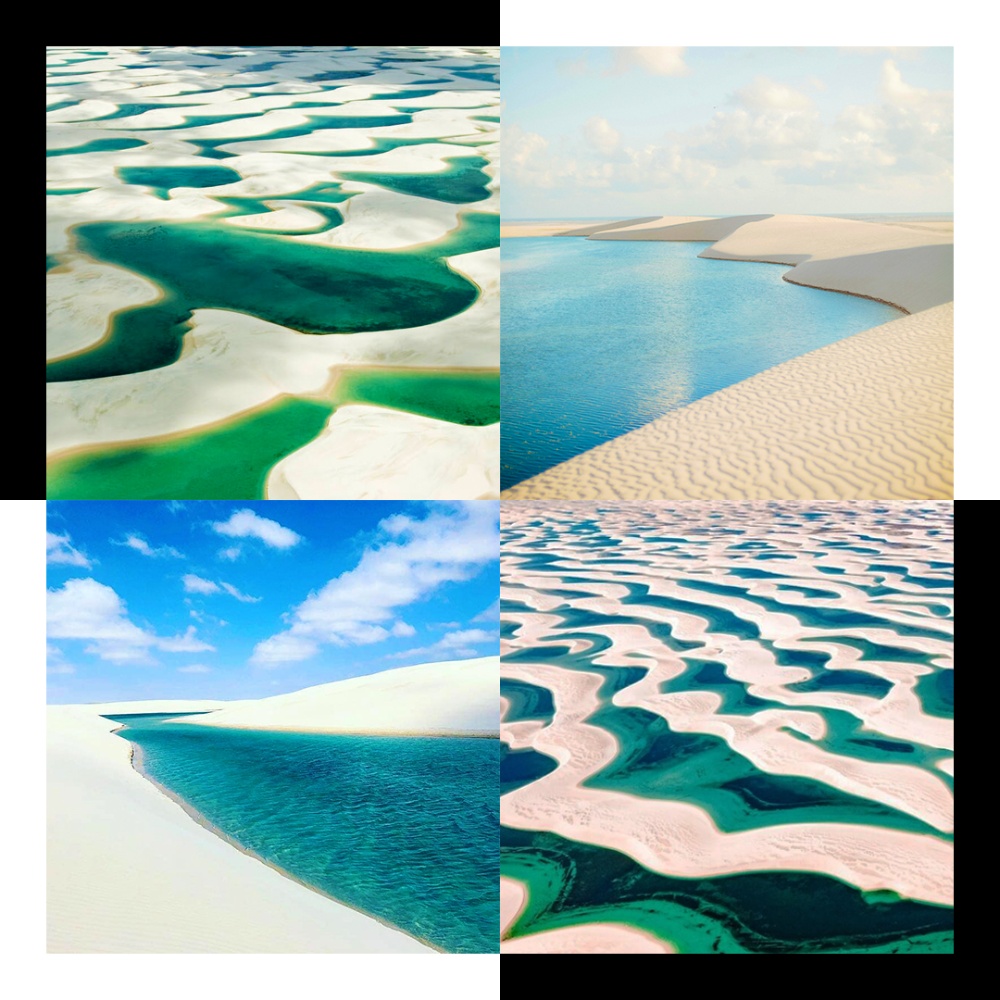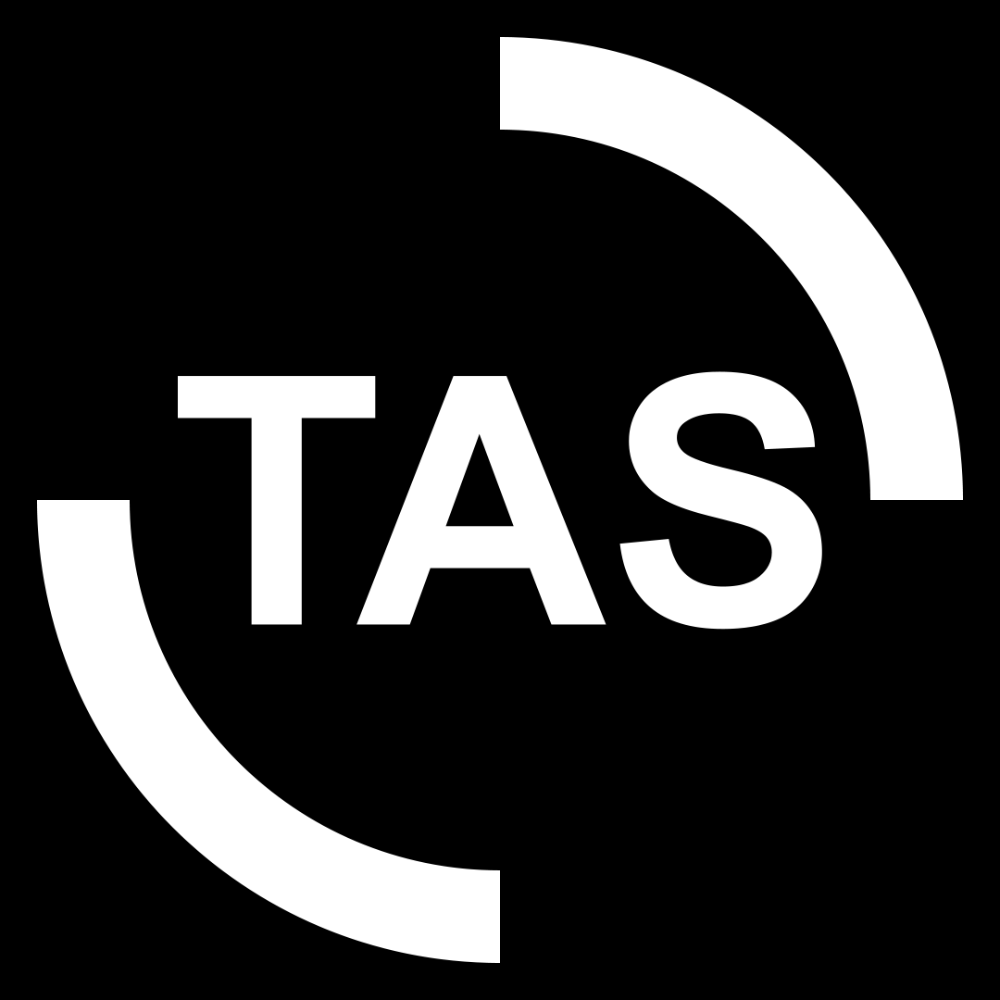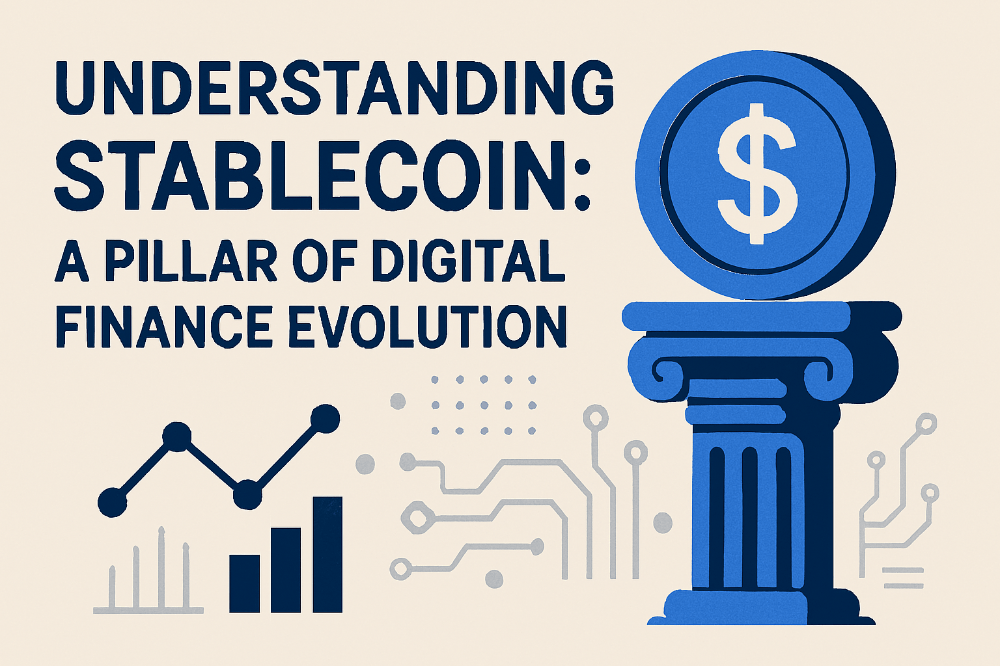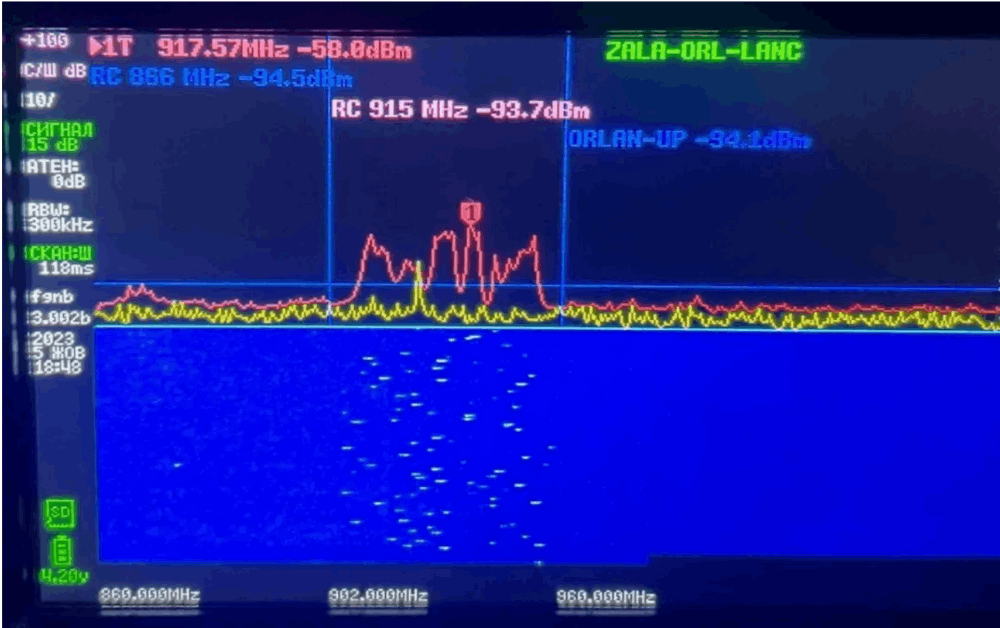Optimizing JavaScript Performance for Web Applications
JavaScript has become an indispensable technology in web development, powering dynamic user interfaces and enhancing user experiences. However, as web applications grow in complexity and size, ensuring optimal JavaScript performance becomes paramount. 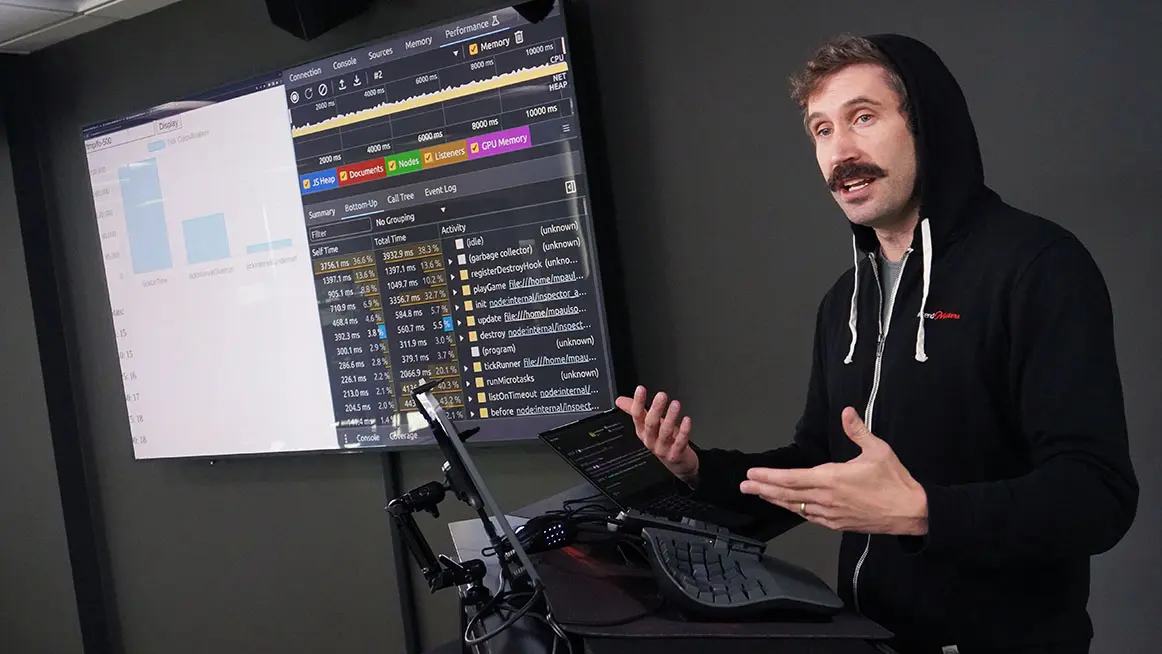
This article delves into effective strategies for optimizing JavaScript performance, focusing on best practices that can significantly enhance the responsiveness and efficiency of web applications.
Understanding JavaScript Performance Metrics
Before diving into optimization techniques, it is essential to understand the key performance metrics that gauge the efficiency of JavaScript execution.
These metrics include:
- Load Time: The time taken for the web application to become interactive.
- Execution Time: The duration required for JavaScript code to execute.
- Responsiveness: How quickly the application reacts to user inputs.
- Memory Usage: The amount of memory consumed by JavaScript processes.
By monitoring these metrics, developers can identify bottlenecks and areas needing improvement. Tools such as Google Lighthouse, Chrome DevTools, and WebPageTest provide valuable insights into these performance indicators.
Minimizing JavaScript Payload
One of the most effective ways to enhance JavaScript performance is by reducing the size of the JavaScript payload. A smaller payload results in faster load times and improved execution speed.
Here are several strategies to achieve this:
- Code Splitting: Divide your code into smaller chunks that can be loaded on demand. This technique ensures that only the necessary code is loaded initially, reducing the initial payload size.
- Minification: Remove unnecessary characters, such as whitespace and comments, from your JavaScript files. Tools like Terser and UglifyJS can automate this process, resulting in smaller file sizes.
- Tree Shaking: Utilize modern module bundlers like Webpack to eliminate dead code. Tree shaking analyzes the dependency graph and excludes unused code, further reducing the final bundle size.
- Use of CDNs: Serving JavaScript libraries from a Content Delivery Network (CDN) can significantly improve load times. CDNs cache files across multiple locations, ensuring users download files from the nearest server.
- Lazy Loading: Implement lazy loading for non-critical JavaScript resources. This technique delays the loading of scripts until they are needed, improving initial load times.
Optimizing JavaScript Execution
Once the payload is minimized, the next step is to optimize how JavaScript executes in the browser. Here are several practices to enhance execution efficiency:
- Debouncing and Throttling: For events that trigger rapid execution, such as scrolling or resizing, implement debouncing or throttling techniques. These methods limit the frequency of function calls, reducing CPU usage and improving responsiveness.
- Avoiding Long Tasks: Long-running JavaScript tasks can block the main thread, leading to a sluggish user experience. Break down lengthy operations into smaller tasks using
requestAnimationFrameorsetTimeoutto keep the UI responsive.
- Efficient DOM Manipulation: Manipulating the DOM can be costly in terms of performance. Minimize direct DOM interactions and batch updates whenever possible. Use Document Fragments to make multiple changes in a single reflow.
- Utilizing Web Workers: For computationally intensive tasks, consider offloading processing to Web Workers. These allow scripts to run in the background, freeing up the main thread for UI interactions.
- Caching Strategies: Implement caching mechanisms for frequently accessed data. Utilizing browser storage options, such as Local Storage or IndexedDB, can reduce the need for repeated network requests.
Monitoring and Continuous Improvement
Performance optimization is not a one-time task but an ongoing process. Regularly monitor the performance of your web application and make adjustments as needed. Here are some best practices for continuous improvement:
- Performance Audits: Conduct regular performance audits using tools like Google Lighthouse to identify areas for improvement. These audits provide actionable insights and highlight performance regressions.
- User Feedback: Gather user feedback to understand performance issues from an end-user perspective. Tools like Hotjar or Google Analytics can help track user interactions and identify pain points.
- Stay Updated: JavaScript and web technologies are constantly evolving. Stay informed about the latest best practices, tools, and frameworks to ensure your application remains performant.
- Benchmarking: Establish performance benchmarks for your application and regularly assess against them. This practice helps in tracking improvements and ensuring that optimizations are effective.
- Collaboration: Foster a culture of performance within your development team. Encourage collaboration and knowledge sharing around optimization techniques and tools.
Optimizing JavaScript performance is vital for delivering high-quality web applications. By minimizing payloads, enhancing execution efficiency, and committing to continuous improvement, developers can create responsive and efficient applications that meet user expectations. Implementing these strategies will not only improve user satisfaction but also enhance the overall quality of web applications.
References
- Google Developers: Optimize JavaScript
- MDN Web Docs: JavaScript Performance
- Web.dev: JavaScript Performance
- Lighthouse: Performance Metrics
- Google Web Fundamentals: Efficient JavaScript
- Smashing Magazine: JavaScript Performance Tips
- CSS-Tricks: JavaScript Optimization Techniques
- Front-end Performance Checklist
- W3C: Performance Best Practices
- WebPageTest: Performance Testing