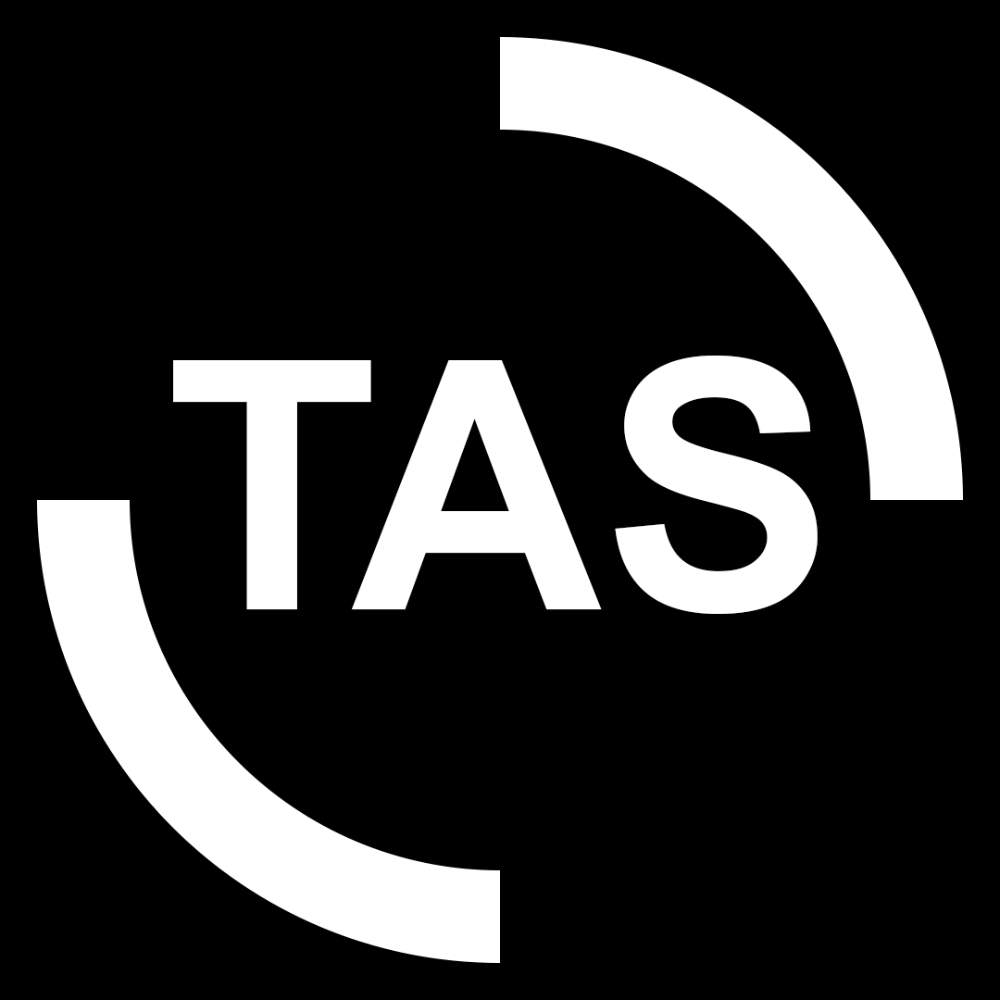Google spying on users record conversations
In a new report, the British newspaper “Daily Mail” stated on its website that Google is spying on users through its voice assistant on Android phones, as it records everything they say. Google's personal assistant is a tool to help users talk to various devices by sending them voice commands to search for anything online, run applications, and other things that can be done through it. As part of Google's spying on users, it keeps copies of these audio clips in its database, but the newspaper reported that even background chatter is enough to trigger the recording without the user's knowledge, as the assistant automatically records conversations without being activated. A Google spokesman stated that the company activates voice search after its personal assistant on phones understands that it must work by saying the word “Ok Google,” and added that the surrounding recording is never transferred to the cloud. Referring to the Google support website, it says that Google records your voice, the other voice, and a few seconds of ambient sound before activating the voice assistant and also seconds after it, and then saves the sound in the user’s Google account. To access all the votes that Google has recorded about you, go to the following link Google Now is our voice assistant on our personal phones, and this feature is after creating an account on the Play Store on your phone, by linking it to your Gmail email. Often, what you do on your phone in terms of voice commands are also shared on the settings page on your email, and this matter may be a source. This is annoying for some people, especially after learning this, as anyone may be able to access your account and find out everything you have searched for by voice. In this post, I will share with you how to access everything that Google has recorded, re-listen to it, and how to delete all of these clips if you wish. First, you must open your Gmail account that you linked to Play Store on your phone, then enter the following link: history/audio After entering the link, you will find everything you searched for in voice. Then, if you also use some applications that require voice commands, you will find everything I said. You can press the play button and listen to your voice and what was recorded about you. You can delete these clips just by checking the box, and a window will pop up at the top. Click on Delete. If you do not find these clips, this means that you have not yet used the Google Now service on the account that you linked to your phone.