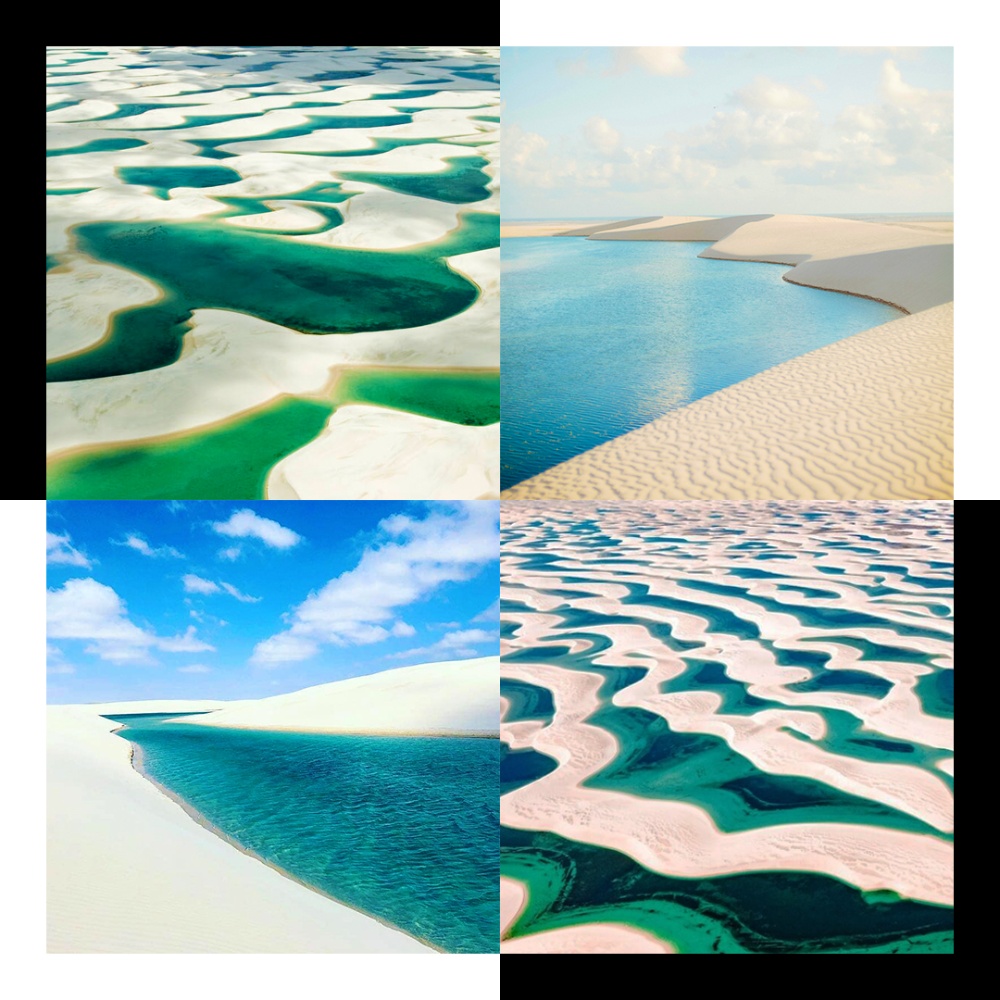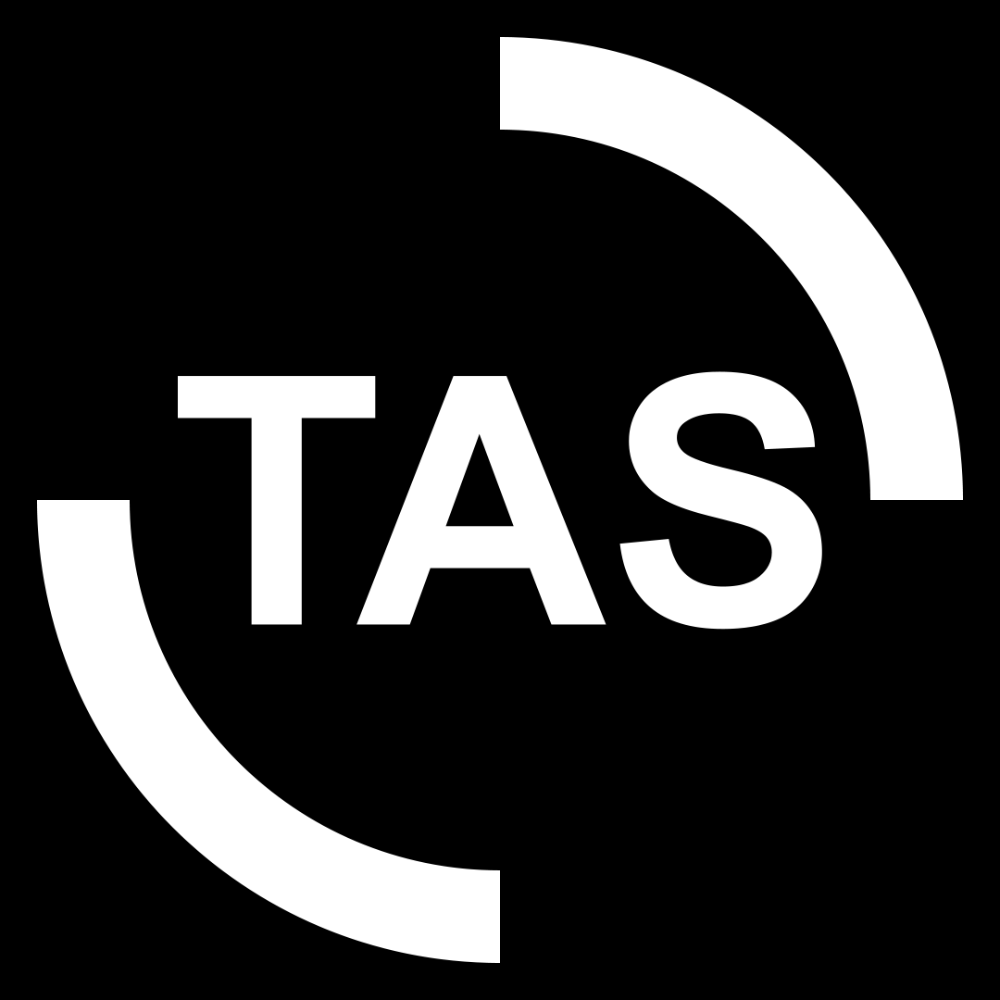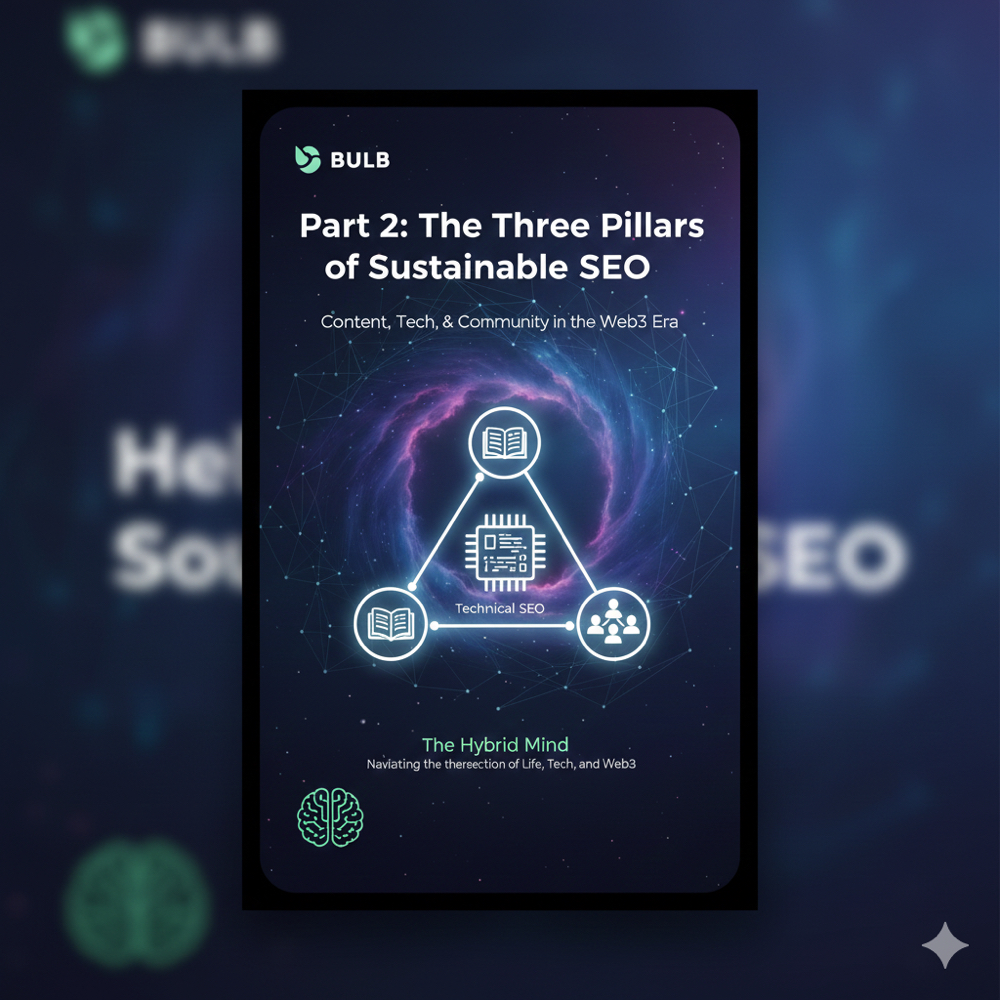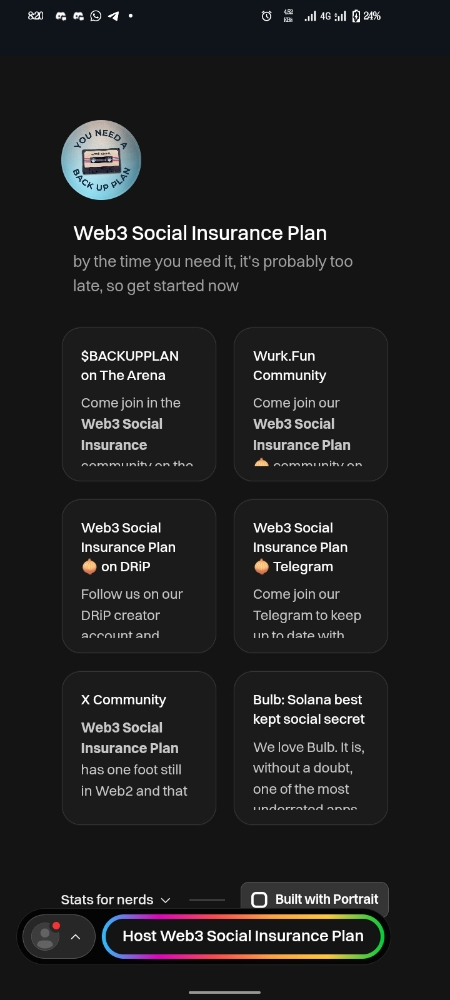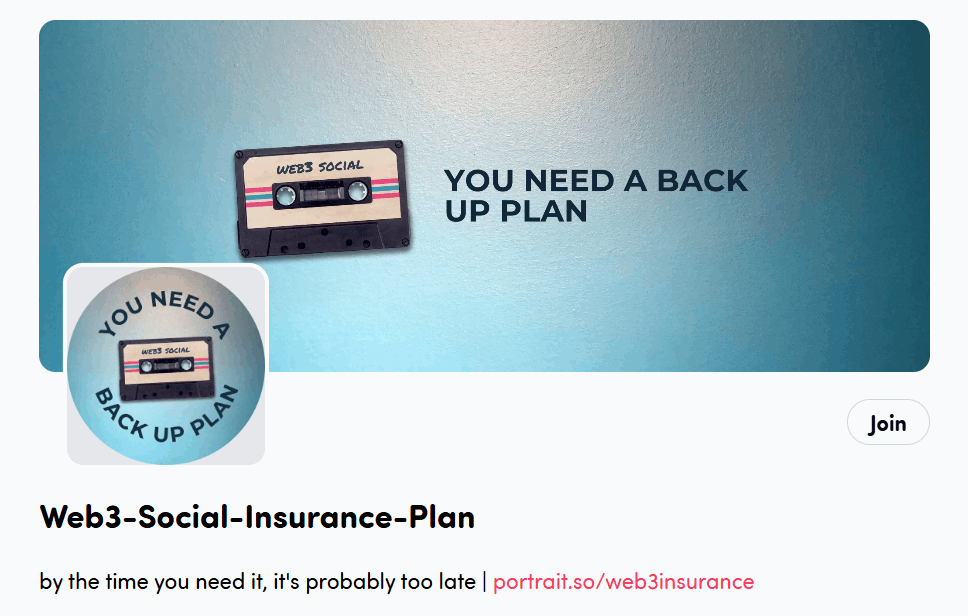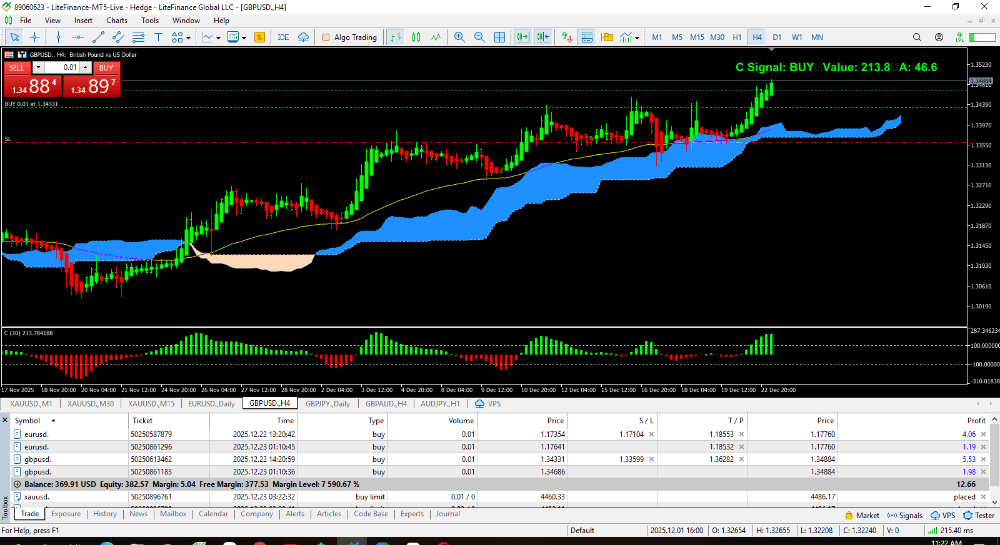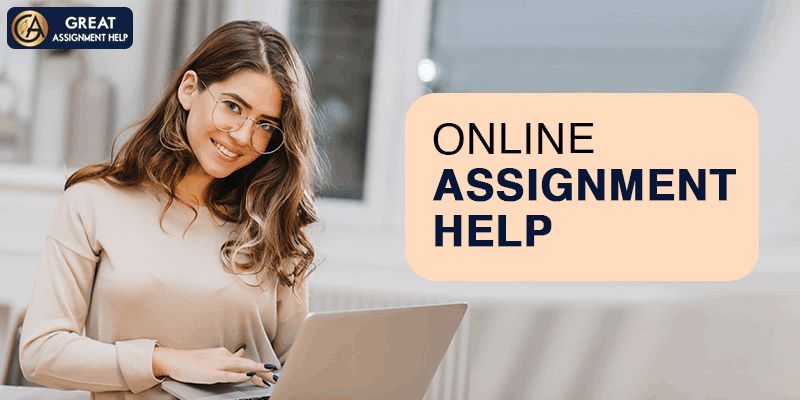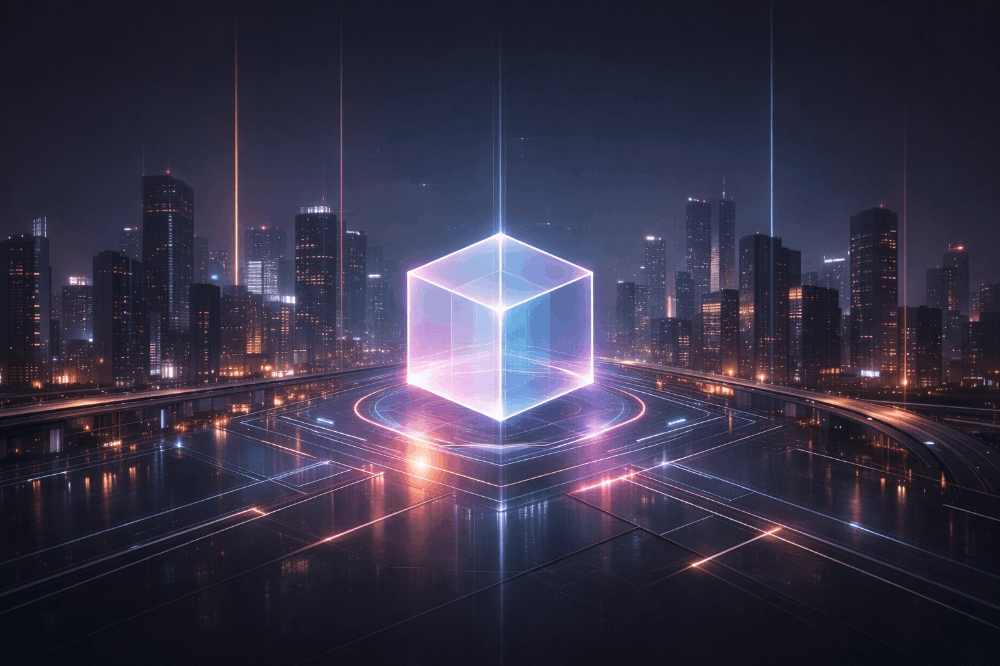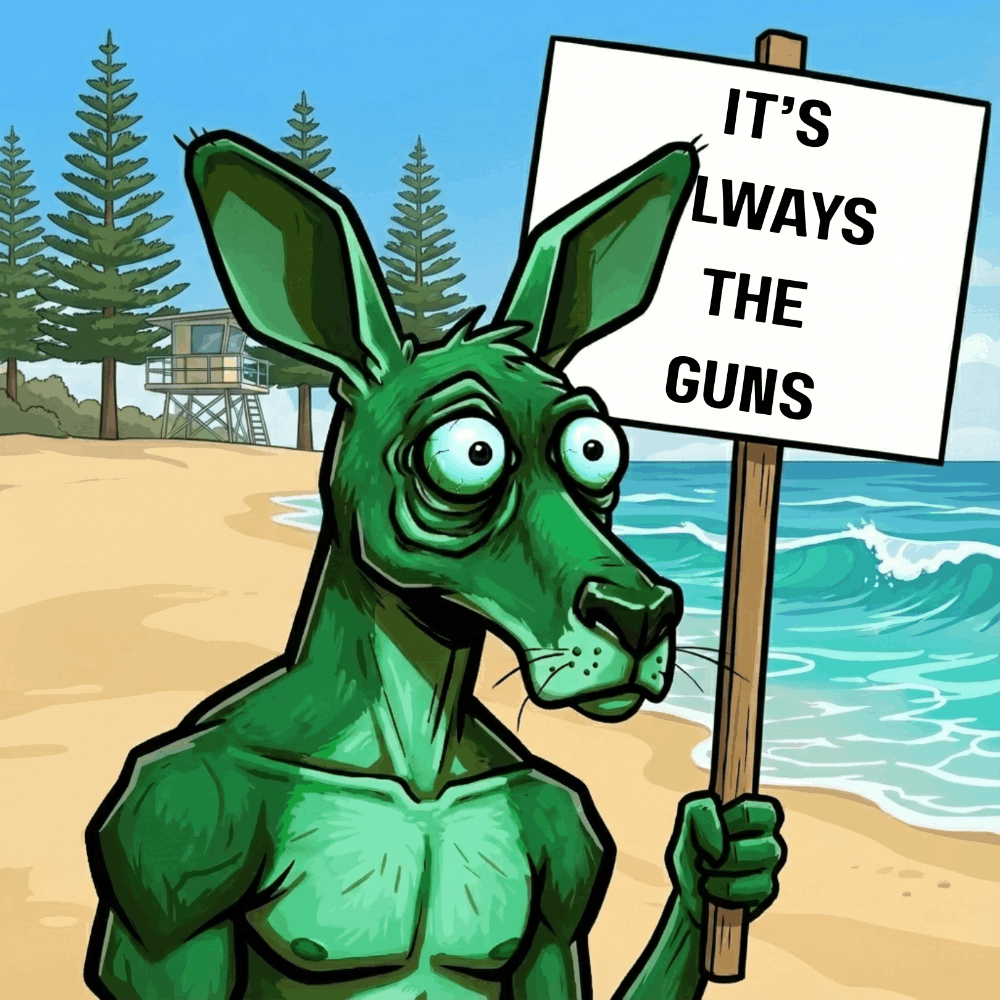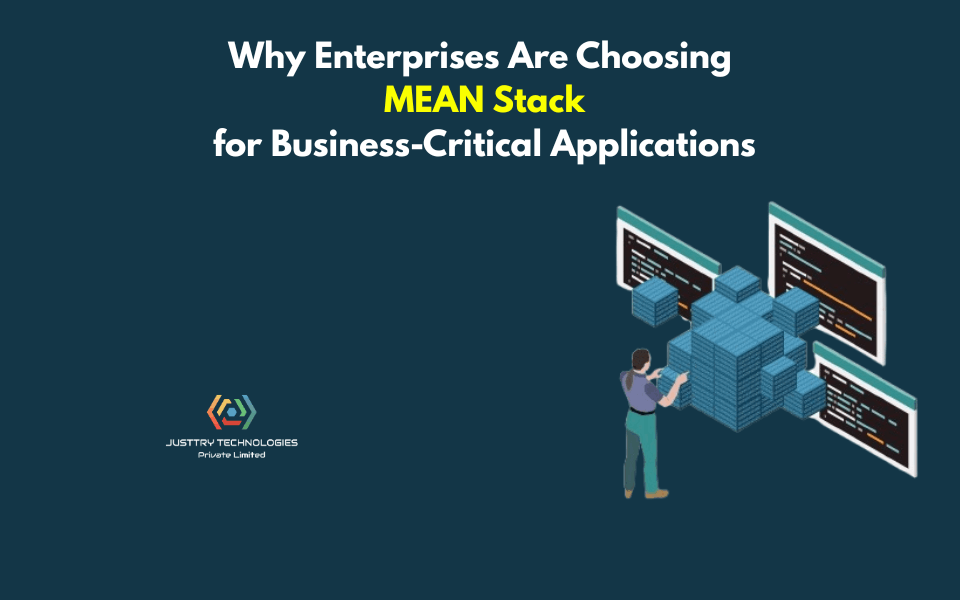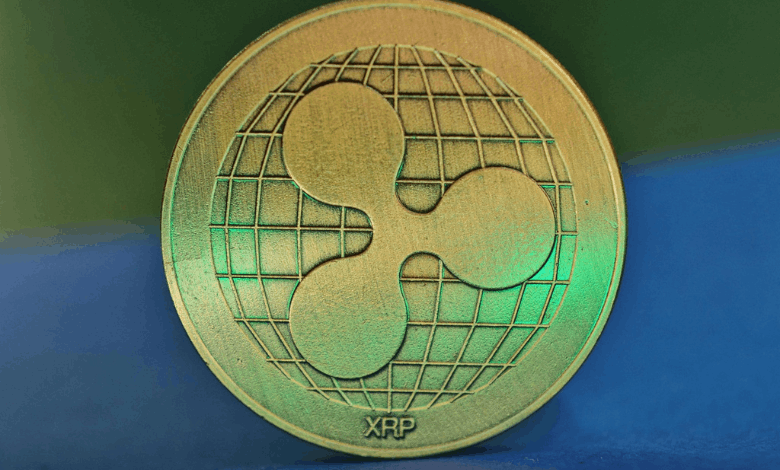How to Manage Multiple Social Media Accounts Without Losing Your Mind
 Managing multiple social media accounts can be a daunting task, especially in a world where social presence is a necessity for brands, businesses, and even individuals. Whether you are a digital marketer, entrepreneur, influencer, or simply trying to maintain a personal and professional online presence, juggling several platforms simultaneously can lead to burnout.
Managing multiple social media accounts can be a daunting task, especially in a world where social presence is a necessity for brands, businesses, and even individuals. Whether you are a digital marketer, entrepreneur, influencer, or simply trying to maintain a personal and professional online presence, juggling several platforms simultaneously can lead to burnout.
However, with the right strategies and tools, you can manage multiple social media accounts efficiently, ensuring consistent engagement without sacrificing your sanity.
Let’s explore the techniques that can help you streamline this complex process while staying organized, focused, and effective.
Streamline Your Workflow with Tools and Automation
One of the most effective ways to manage multiple social media accounts without becoming overwhelmed is by taking advantage of social media management tools. These platforms are designed to automate tasks, schedule posts, and track engagement, making it easier to handle different accounts across various platforms in one place.
Choose the Right Tools for Your Needs
Not all social media management tools are created equal. The right tool for you depends on your specific needs, including how many accounts you manage, the level of automation you require, and the type of content you produce.
- Hootsuite: Ideal for businesses and individuals managing multiple accounts, offering scheduling, analytics, and team collaboration features.
- Buffer: A user-friendly platform that simplifies scheduling and offers robust analytics to track performance across accounts.
- Sprout Social: Known for its detailed reporting and customer relationship management features, making it suitable for larger businesses.
- Later: Perfect for visual platforms like Instagram and Pinterest, offering easy scheduling and drag-and-drop features.
These tools allow you to schedule posts in advance, monitor interactions, and analyze performance, saving you valuable time and energy.
Automate Repetitive Tasks
Automation is a key component in simplifying social media management. Instead of manually posting updates on every platform, use automation to handle repetitive tasks such as:
- Scheduling posts across all platforms simultaneously.
- Auto-replying to comments or messages during specific times.
- Setting up RSS feeds to auto-share blog posts or articles.
By automating these functions, you free up time to focus on content creation and strategy, while still maintaining a consistent social presence.
Develop a Cohesive Content Strategy
Managing multiple accounts often leads to the temptation of posting different content for each platform, which can become chaotic and unsustainable. Instead, a cohesive content strategy ensures consistency, efficiency, and brand alignment across all platforms.
Create a Unified Content Calendar
A content calendar is crucial for managing multiple social media accounts. It helps you plan and organize content for the week, month, or even quarter, ensuring consistency in messaging while reducing the stress of last-minute posting.
A well-organized calendar also gives you a clear overview of your posting schedule, preventing overlaps or neglecting any particular platform.
Consider the following elements when building your calendar:
- Platform-specific adjustments: While your overarching message should be consistent, tailor posts to suit each platform’s audience and format. For example, while you might share the same content on Instagram and Twitter, you could create a visually appealing graphic for Instagram and a short, impactful caption for Twitter.
- Visual consistency: Ensure that your brand’s aesthetic is maintained across all accounts by using the same fonts, colors, and style. Tools like Canva can help streamline this process, allowing you to design graphics for multiple platforms easily.
Batch Your Content Creation
One of the most efficient ways to handle content production is to batch-create your posts. This involves setting aside dedicated time blocks to create multiple posts at once, rather than crafting each post daily. By batching content, you can focus on creation without distraction, streamline the posting process, and maintain a steady flow of content across all your accounts.
Prioritize Engagement and Community Building
While scheduling tools and automation are essential, social media isn’t a one-way street. Engagement is key to building a loyal and active following. Managing multiple accounts can sometimes lead to overlooking direct interaction with your audience, which is why developing a systematic approach to engagement is critical.
Engage Consistently but Efficiently
Allocate specific times during the day to engage with your audience across all platforms. Instead of constantly checking each account, set aside focused periods to:
- Respond to comments and messages.
- Engage with posts from other users.
- Participate in relevant conversations or trending topics.
This prevents social media from becoming a constant distraction while ensuring you remain active and responsive.
Leverage Social Listening Tools
Social listening tools like Brandwatch or Mention can be invaluable for staying connected with your audience. These tools allow you to monitor mentions, keywords, and conversations happening around your brand or industry, giving you real-time insights into what people are saying. You can respond to relevant comments or discussions directly, improving your community engagement without spending hours scrolling through feeds.
Maintain Balance and Avoid Burnout
Managing multiple social media accounts often leads to burnout if you’re not careful. It’s easy to feel like you’re “always on” when dealing with the constant barrage of notifications, messages, and comments. Maintaining a healthy work-life balance is essential for long-term success in social media management.
Set Boundaries
Establish clear boundaries when it comes to social media use. Resist the urge to check your accounts constantly throughout the day. Instead, designate specific times for social media tasks and stick to them. Turn off non-essential notifications to avoid being distracted during off-hours.
Delegate When Necessary
If you find that the workload is becoming too much to handle alone, don’t hesitate to delegate tasks. Many businesses and influencers outsource social media management to freelancers or agencies. By doing so, you can focus on high-level strategy and content creation, while leaving the day-to-day management to professionals.
Stay Organized with Project Management Tools
Project management tools like Trello or Asana can help you stay organized when juggling multiple accounts. These platforms allow you to create task lists, track deadlines, and collaborate with team members. Staying organized reduces stress and ensures you don’t overlook important tasks.
Conclusion
Managing multiple social media accounts is undoubtedly challenging, but with the right tools, strategies, and mindset, it can be done efficiently without overwhelming yourself. By streamlining your workflow through automation, developing a cohesive content strategy, prioritizing engagement, and maintaining balance, you can ensure that your social media presence remains effective, authentic, and manageable. Ultimately, success in managing multiple accounts comes from working smarter, not harder.
References
- Hootsuite - Social Media Management
- Buffer - Simplify Scheduling
- Sprout Social - Manage Multiple Platforms
- Later - Visual Scheduling for Instagram
- Canva - Graphic Design Tool
- Brandwatch - Social Listening Tools
- Mention - Monitor Brand Mentions
- Trello - Project Management Tool
- Asana - Organize Your Workflow
- Real World Records - Managing Digital Presence