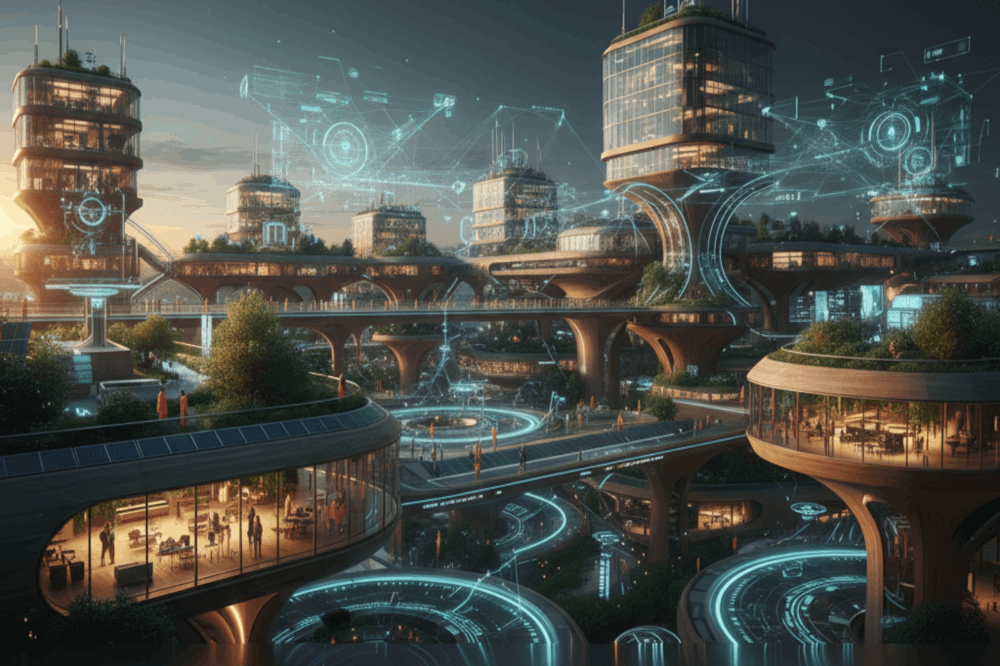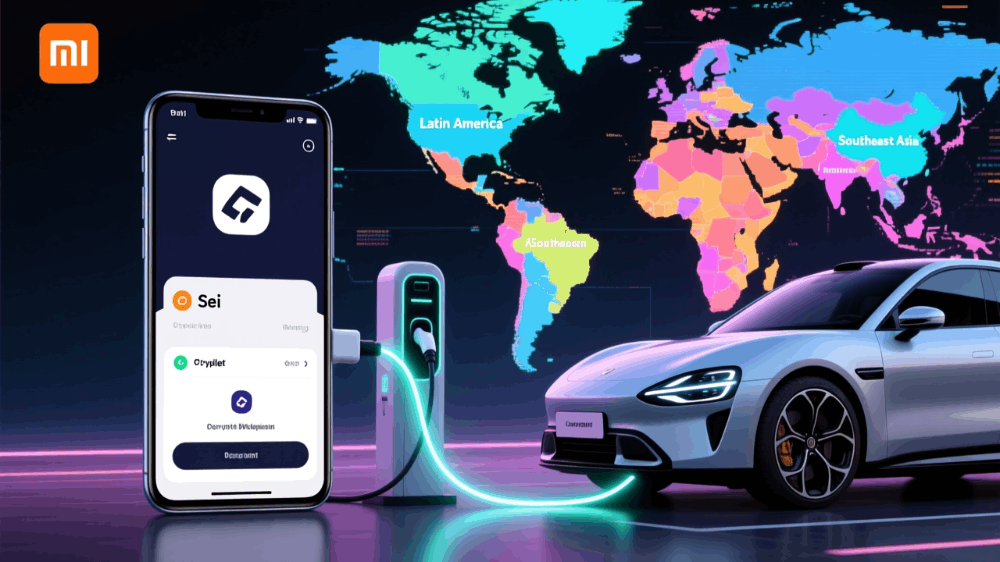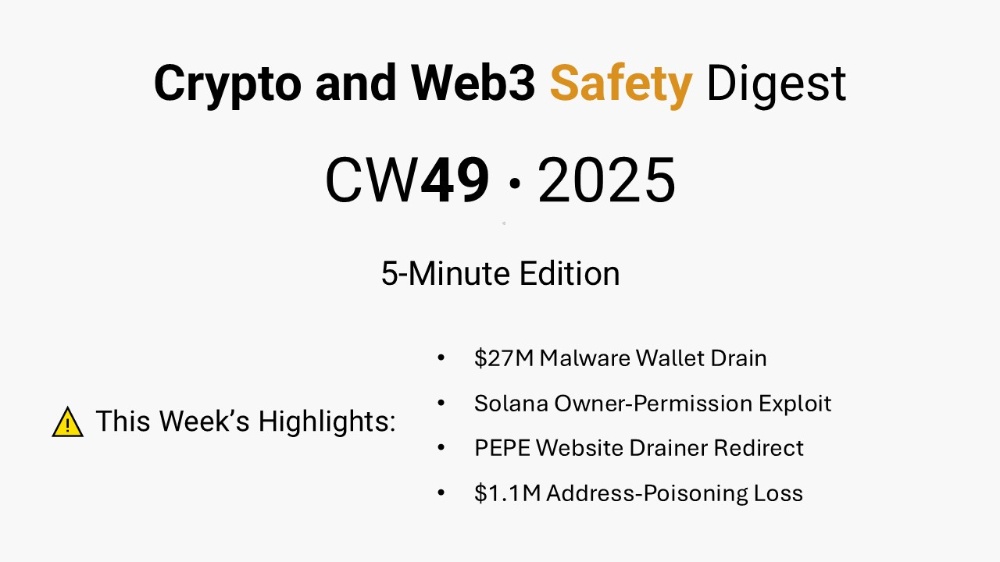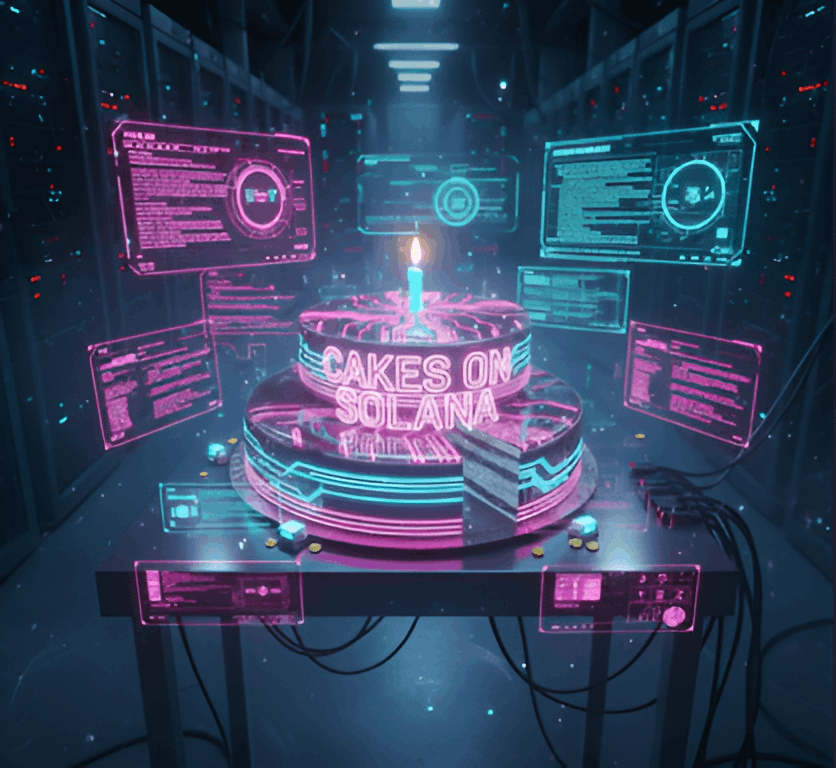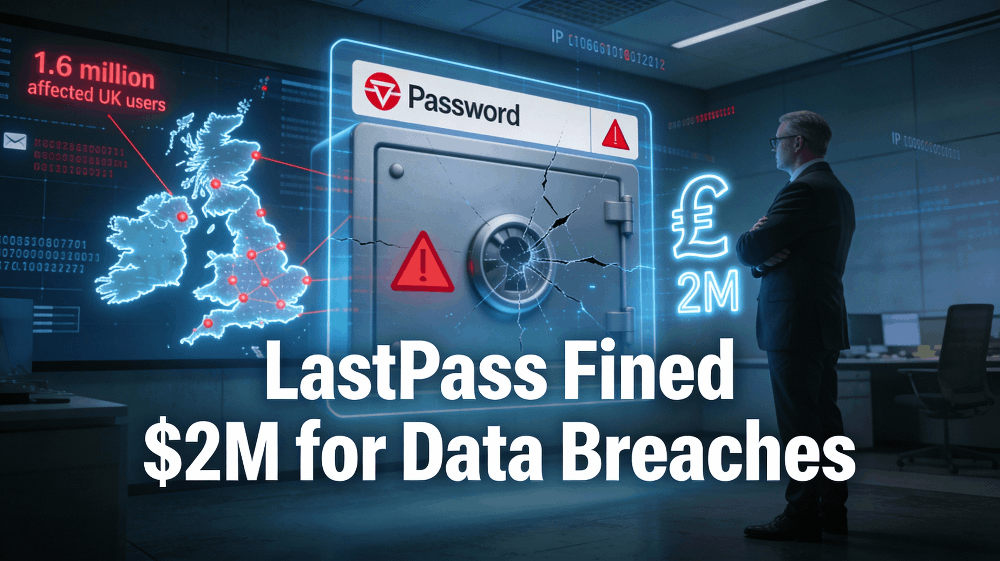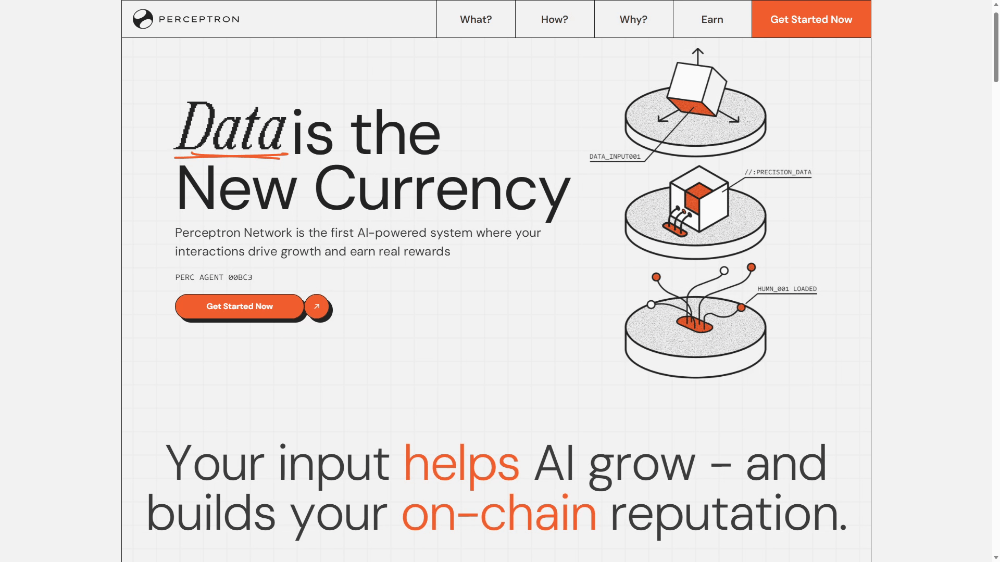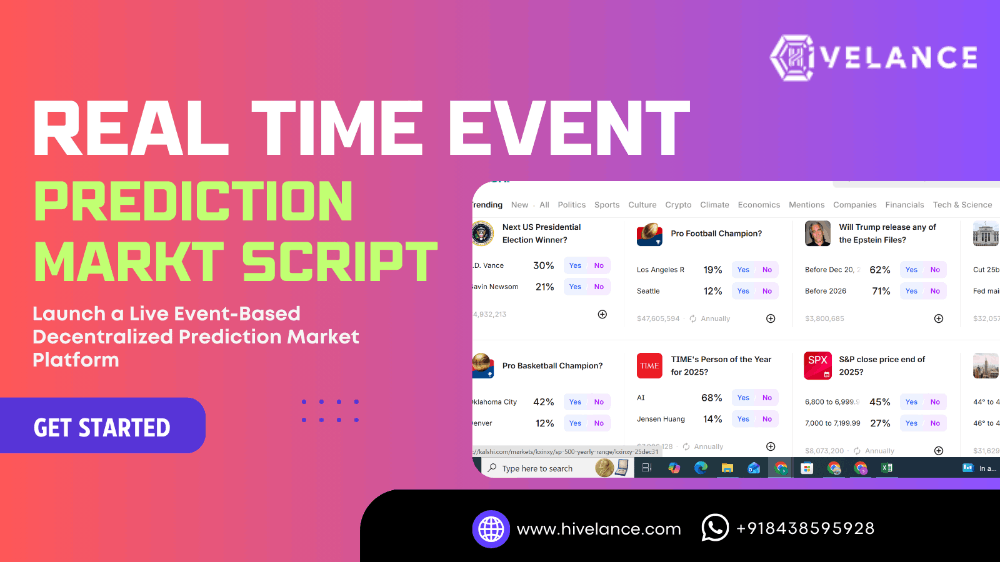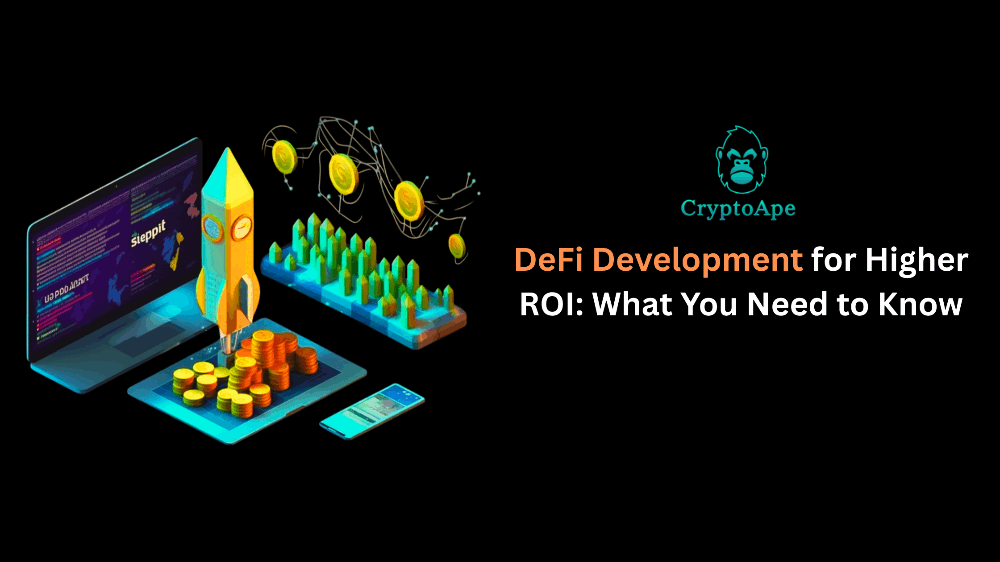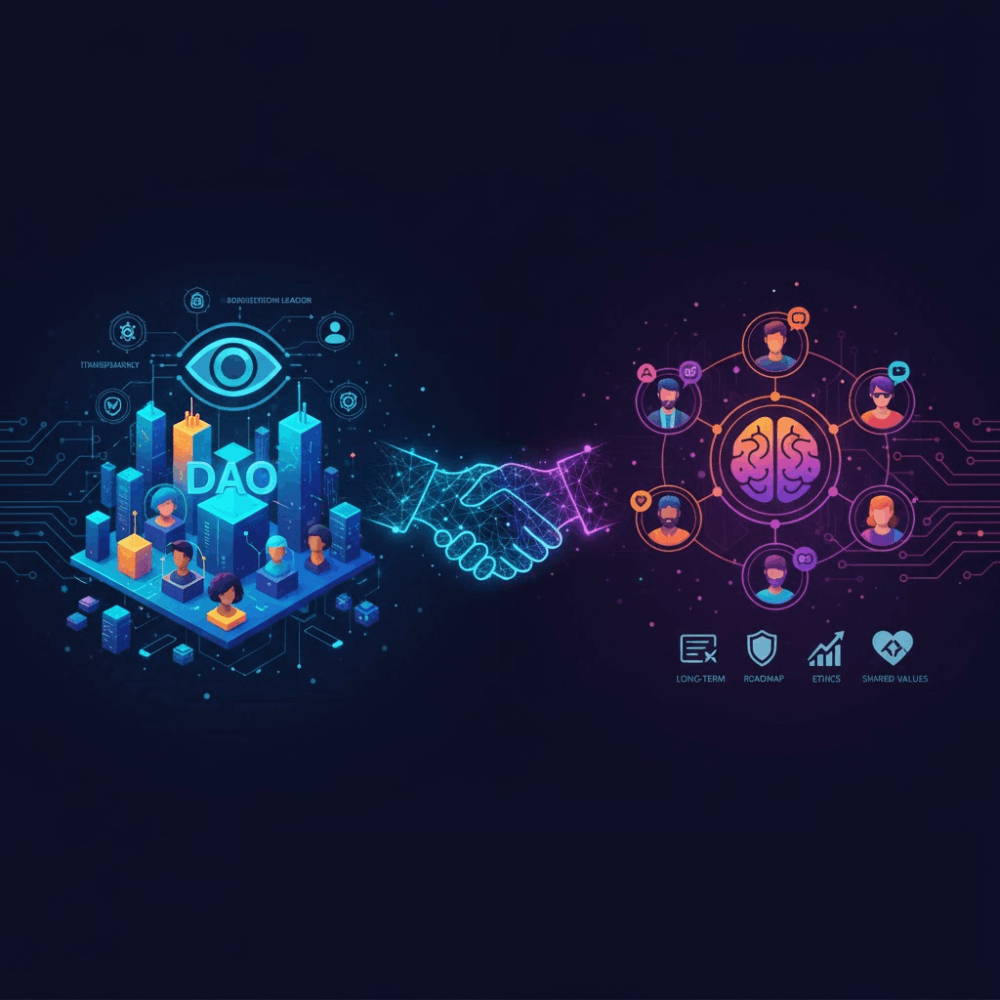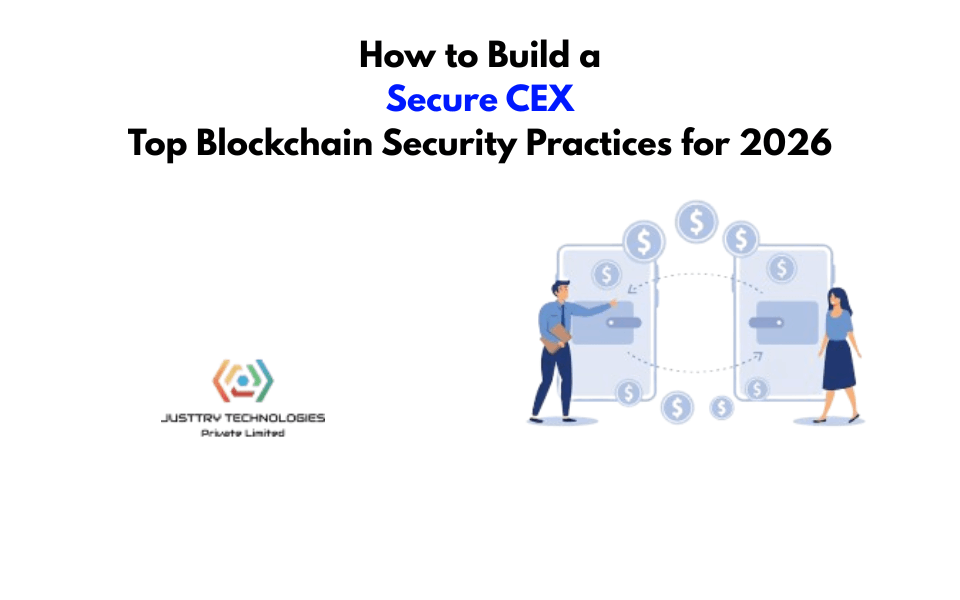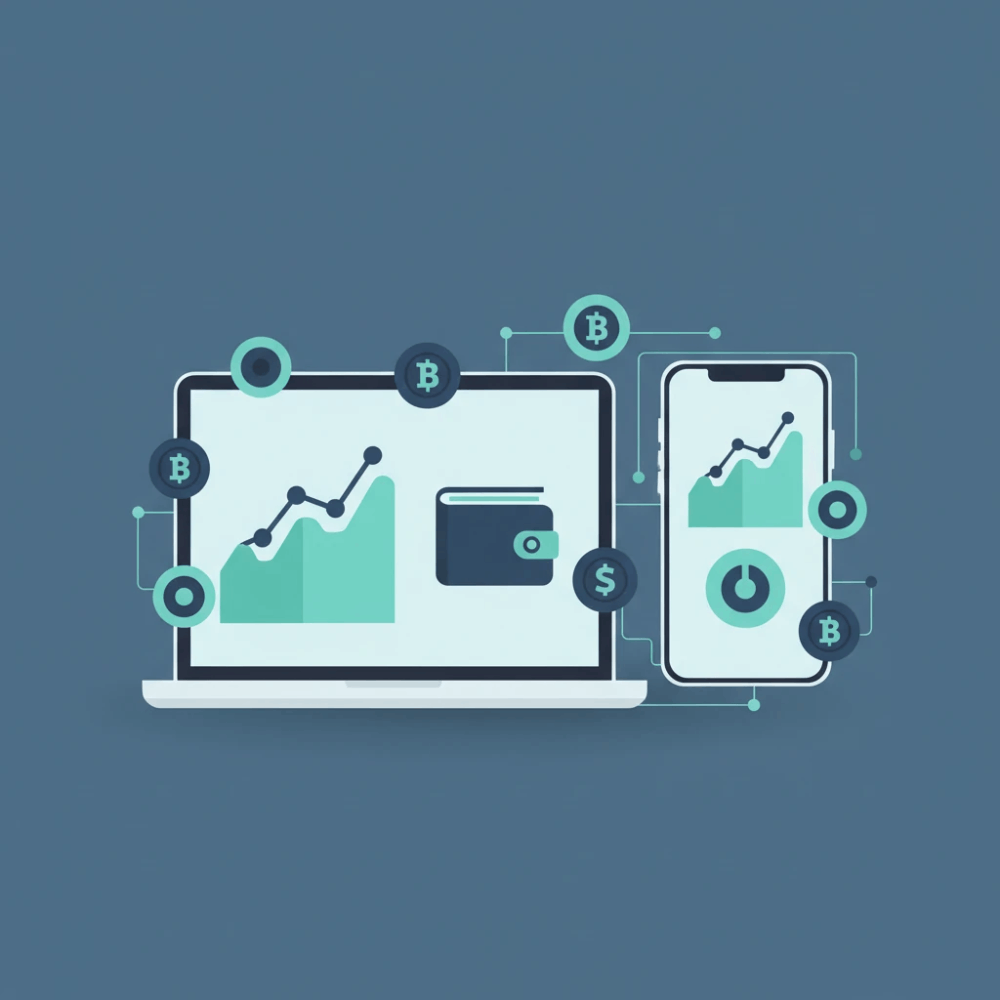Differences between Hacker and Lamer
The term "Lamer" is generally used for people who are not skilled in hacking or computer security and who try to hack information they have learned on the internet or previously found security vulnerabilities on different sites, such as sending spam, flooding or defacing websites, that are disturbing to others, but are not hackers. Although it is used as a term, it is the name given to people who present themselves as hackers. In addition, people who are in the development stage of hacking are also called lamer.
The main difference between a hacker and a lamer is that a hacker has advanced skills and knowledge of computer security, while a lamer is someone who engages in activities online without having any real skills or expertise.
What are hacker motivations? Why would they want to hack?
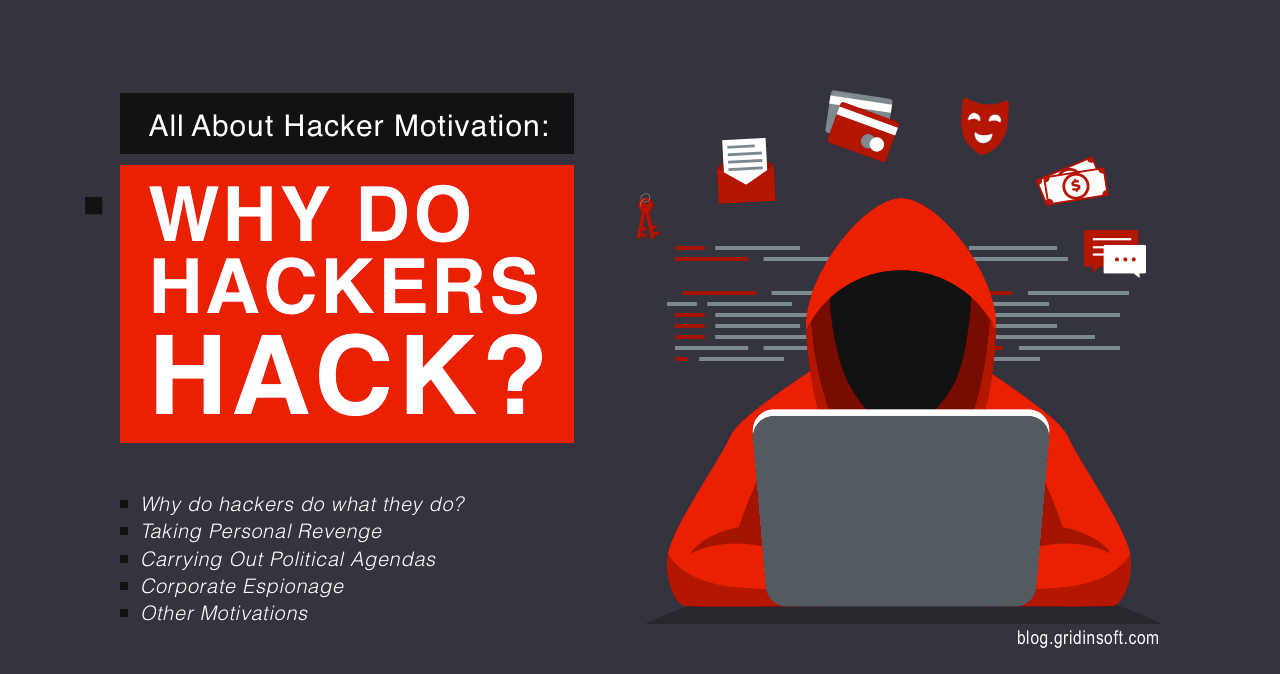
There are many different motivations that drive hackers to engage in hacking activities. Some of the most common motivations include:
Financial gain: Many hackers are motivated by the potential to profit from their hacking activities, such as stealing credit card information, bank account information, or other financial data that they can sell on the black market or use for their own personal gain.
Political or ideological reasons: Some hackers are motivated by political or ideological reasons and may attempt to hack government or corporate systems to access sensitive information or disrupt operations to support their cause.
Personal challenge: For some hackers, hacking is a way to challenge themselves and test their skills against some of the world's most advanced security systems. These hackers may be motivated by a desire to prove their abilities or gain recognition within the hacker community.
Revenge or retaliation: In some cases, hackers may be motivated by a desire for revenge or retaliation against people or organizations they believe have wronged them or the causes they support.
Intellectual curiosity: Some hackers are motivated by a desire to learn more about computer systems and how they work. These hackers may not be malicious, but instead use their skills to explore and understand the technology around them.
It is important to note that not all hackers are malicious, and many use their skills for constructive purposes, such as improving computer security or developing new technologies. But whatever their motivation, hacking is generally illegal and can have serious consequences for those who do it.
What does hacking mean?

Hacking refers to the act of gaining unauthorized access to computer systems, networks, or devices in order to discover, manipulate, steal data, or damage the system. Hacking can be done for a variety of reasons, including personal gain, activism, or even as a challenge or hobby.
Some common techniques used by hackers to gain unauthorized access to computer systems and networks include password cracking, phishing attacks, malware and virus distribution, social engineering, and software exploits.
Hacking computer systems as well as hacking IoT devices can have serious consequences. For example, if an attacker can access a home's smart devices, they can compromise the homeowner's security and even control physical devices in the home. Likewise, if a business's IoT devices are hacked, the business could face serious financial losses. Therefore, improving the security of IoT devices and protecting the methods used to access these devices is extremely important. Examples of hacking Iot.
How do you know if you've been hacked?
Since hackers often try to remain undetected when accessing your computer or network, it can be difficult to tell if you've been hacked. However, here are some signs that may indicate your computer or network has been compromised:
Unusual activity on your computer: If you notice unusual activity on your computer, such as programs running that you didn't start, files being deleted or moved without your permission, or changes to your settings or preferences that you didn't make, this may be a sign that your computer has been hacked.
Slow or sluggish performance: If your computer suddenly becomes slow or sluggish, this may be a sign that a hacker has installed malware or other software on your system that uses your computer's resources.
Pop-ups or error messages: If you see a lot of pop-ups or error messages that you did not initiate, this may be a sign that malware or other unwanted software has been installed on your computer.
Unfamiliar programs or files: If you see unfamiliar programs or files on your computer, this may be a sign that a hacker has installed software on your system.
Unauthorized access to your accounts: If you notice that your accounts have been accessed or your passwords have been changed without your permission, this may be a sign that your accounts have been compromised.
If you suspect that your computer or network has been hacked, it is important that you take immediate action to minimize any damage and prevent the hacker from further access. It is important at this point to disconnect your computer from the internet, run antivirus software or get help from a professional cybersecurity expert.
Precautions you need to take to protect your business from hackers
Protecting your business from hackers is crucial in today's digital age. There are some solutions available to help keep your business safe.
Receiving Penetration Testing Service: With the penetration test to be performed on your systems at regular intervals, your existing vulnerabilities are detected and closed immediately, making your systems always ready against a possible attack. At this point, receiving professional service always keeps companies one step ahead. To benefit from the penetration testing service we offer ……. Click here.
Using strong passwords: Strong passwords are essential to protect your business from hacking attempts. Use complex passwords that are hard to guess and change them often.
Keeping software and systems up to date: Keeping your software and systems up to date with the latest security patches and updates helps prevent hackers from exploiting known vulnerabilities.
Using firewalls and antivirus software: Install firewalls and antivirus software on all your computers and devices to protect against malware and other types of cyberattacks.
Implement access controls: Limit access to sensitive data and systems to authorized users only. Implement user authentication and access controls to help prevent unauthorized access.
Educating employees on cybersecurity best practices: Educate your employees on cybersecurity best practices, such as how to spot phishing attempts and how to avoid clicking suspicious links or downloading unknown attachments.
Backing up data: Back up your business data regularly to protect against data loss in the event of a cyberattack or other disaster.
Monitor the network: Regularly monitor your network for unusual activity, such as unauthorized access attempts or suspicious traffic.
Using two-factor authentication: Consider implementing two-factor authentication for all accounts that contain sensitive information to provide an extra layer of security.
Books You Can Read About Hacking

The Art of Exploitation” (Turkish: Infiltration Art)
- Author: Jon Erickson
- Publication Date: January 2, 2008
- Publishing House: No Starch Press
“The Hacker Playbook 3: Practical Guide To Penetration Testing” (Turkish: Hacker Playbook 3: Practical Guide To Penetration Testing)
- Author: Peter Kim
- Publication Date : 13 March 2014
- Publishing House: Secure Planet LLC
“Black Hat Python”
- Author: Justin Seitz , Tim Arnold
- Publication Date: 25 March 2021
- Publishing House: No Starch Press,US
“Metasploit: The Penetration Tester's Guide”
- Author: David Kennedy, Jim O'Gorman, Devon Kearns and Mati Aharoni
- Publication Date: July 15, 2011
- Publishing House: No Starch Press,US
“Social Engineering: The Science of Human Hacking”
- Author: Christopher Hadnagy
- Publication Date: September 7, 2018
- Publishing House: John Wiley & Sons Inc