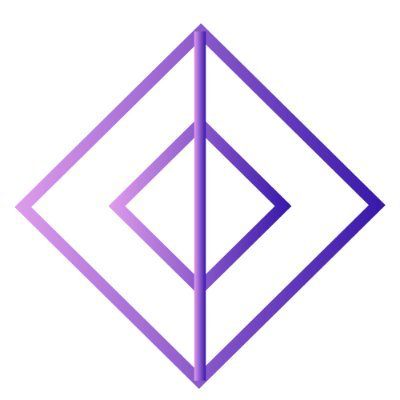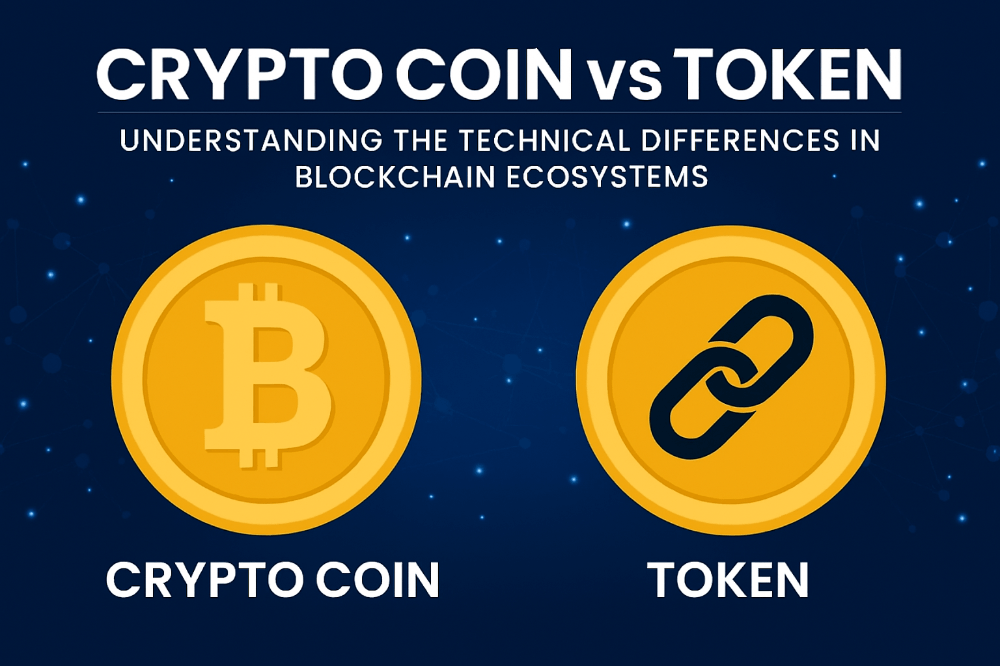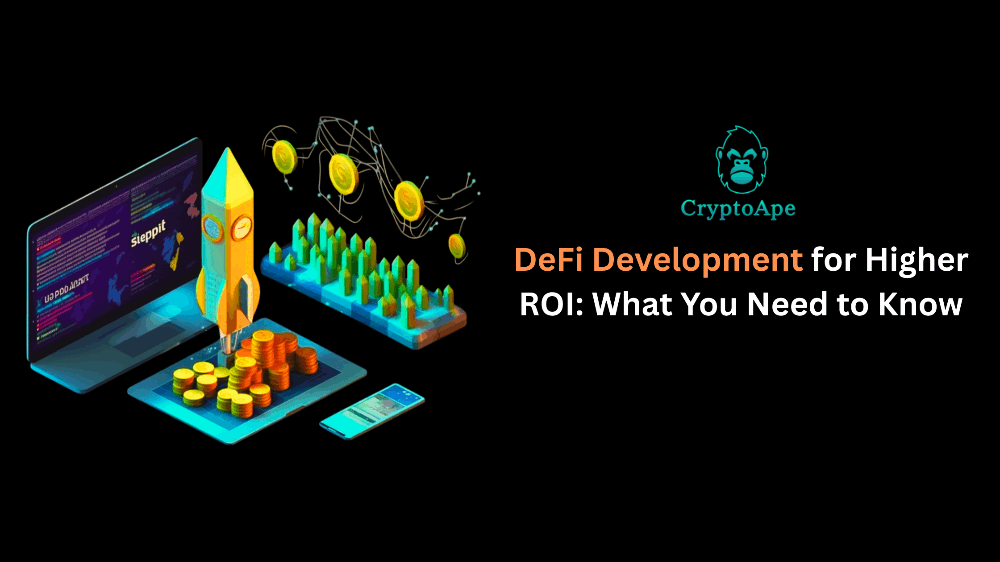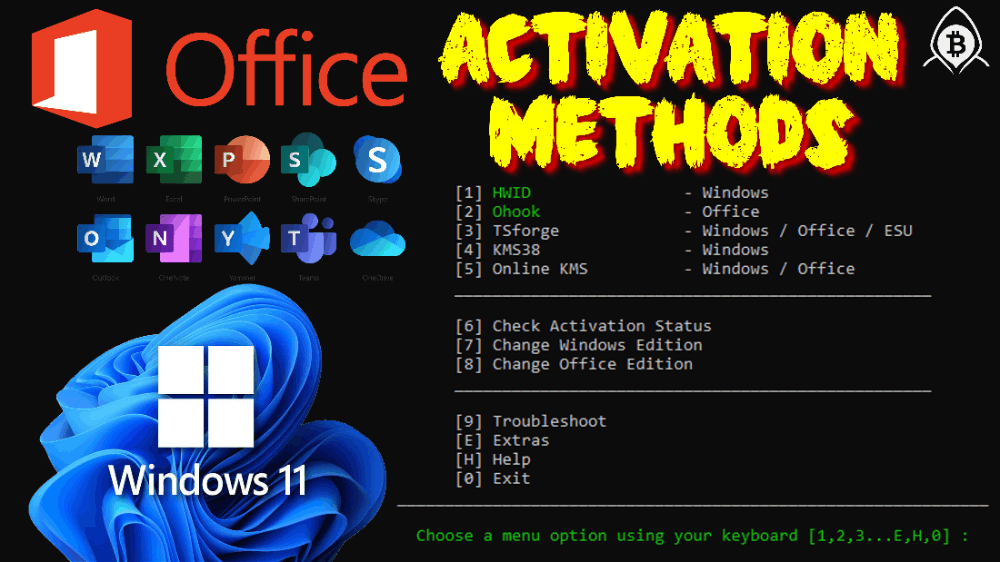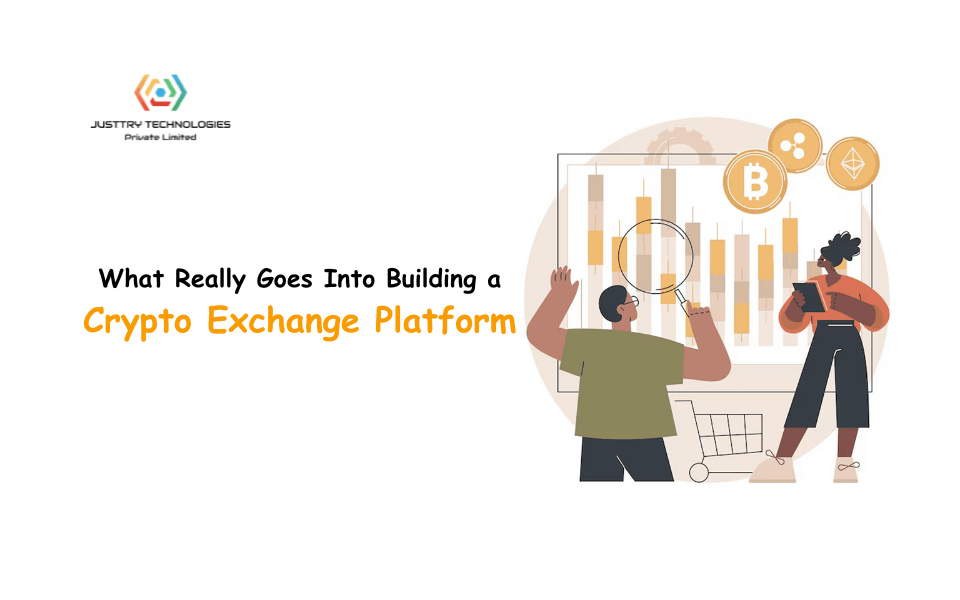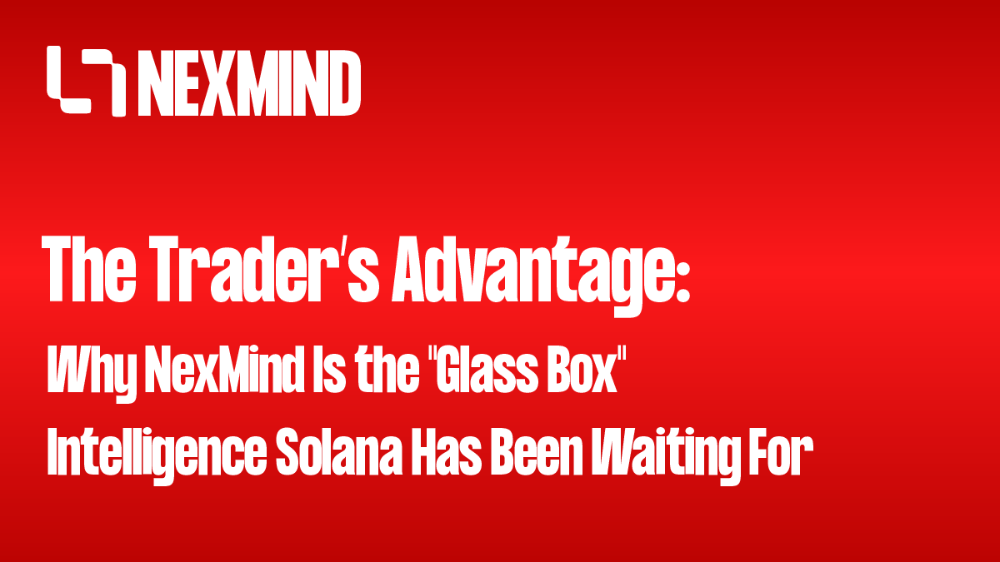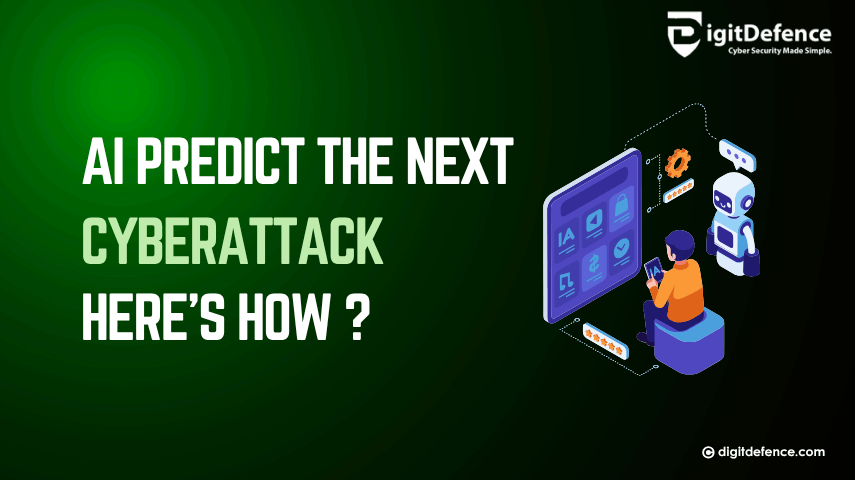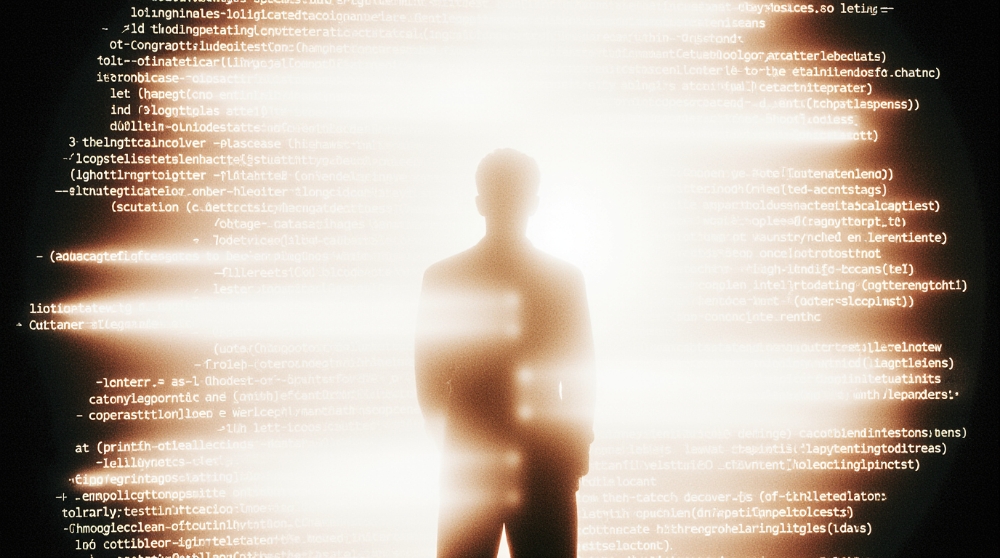Mastering JavaScript: A Comprehensive Roadmap for New Developers
JavaScript has grown to become one of the most popular programming languages in the world. With its versatile capabilities and universal usage across the web, JavaScript is an essential language for new developers to learn.
The Building Blocks: JavaScript Fundamentals
As with any programming language, you need to start by learning the fundamentals. This includes:
Variables - Named containers that store values in JavaScript. The let and const keywords allow you to declare block scope variables.
Data Types - The different types of values in JavaScript. The basic data types include strings, numbers, booleans, null and undefined. Complex types like arrays, objects and functions enable more advanced programming.
Operators - Symbols that perform actions on values in your code. Arithmetic operators like + and * are used for math operations. Comparison operators like > and === compare values. Logical operators like && and ! allow you to combine logical expressions.
Control Structures - Ways to control the flow of your program based on certain conditions. This includes if/else conditionals to execute code based on boolean tests. Loops like for and while repeat code until a condition is met.
Functions - Reusable blocks of code that accept inputs, perform tasks and return outputs. Functions accept parameters, can call other functions and return values to the calling context.
Objects - Collections of key-value pairs and functionality. Objects can have properties that store data and methods to operate on that data.
Mastering these core concepts equips you with the ability to start writing basic JavaScript programs.
Manipulating the DOM
The Document Object Model (DOM) represents HTML documents as objects that JavaScript can interact with. Learning DOM manipulation enables you to:
- Select elements with methods like getElementById and querySelector
- Traverse/filter selections using properties like parentNode and children
- Modify attributes like src, href, and textContent to change content
- Add, remove and modify elements on the page
- Attach event listeners to react to user actions
- Implement animations and effects
With the power to dynamically modify the DOM, you can make websites interactive and reactive.
Asynchronous Programming
The ability to execute code asynchronously is critical for smooth and efficient applications. This involves:
Promises - Objects that represent the eventual result of an async operation. Promises can resolve or reject. Chaining promises with .then() and .catch() allows you to define success/failure scenarios.
Async/await - Special syntax for working with promises in a synchronous style. The await keyword pauses execution until a promise resolves before continuing.
Callbacks - Passing functions as arguments to be executed later. Callbacks enable asynchronous logic but can lead to "callback hell". Promises help avoid this.
Learning async programming prevents blocking and allows non-sequential workflows.
Extending Functionality with Packages
While JavaScript provides many built-in features, packages extend the language's capabilities substantially. Here's an overview:
npm - The default package manager for Node.js projects. Provides access to free public packages.
package.json - Stores project configuration and lists dependencies.
dependencies - Packages required for production use. Gets bundled with the application.
devDependencies - Packages used for development and testing only.
By leveraging the vast npm package ecosystem, you can add functionality without having to write everything from scratch.
Automation Tools
Several tools exist to enhance development workflows:
Git - Source control system to manage changes and enable collaboration.
Webpack - Bundles JavaScript modules and assets for usage in the browser.
Babel - Transpiles modern JS to older versions for cross-browser support.
ESLint - Checks for code errors and enforces style rules for consistency.
Prettier - Code formatter that automatically applies consistent formatting.
These tools help implement automated processes like building, testing and formatting.
Collaborating with GitHub
Hosting code on GitHub enables team collaboration:
Repositories - Host projects and track changes over time.
Branches - Work on features in isolated environments.
Pull Requests - Propose code changes to merge into the main branch.
Reviews - Teammates can review and provide feedback on pull requests.
GitHub facilitates agile development and makes it easy to contribute to shared projects.
Consuming APIs
Interacting with web APIs allows you to integrate data in your applications:
AJAX - Technology for making HTTP requests to get/send data asynchronously.
Fetch API / Axios - Modern ways to make AJAX calls. Simpler syntax than standard AJAX.
REST APIs - APIs that follow REST principles and return JSON data.
Using APIs enables leveraging data from other web services and building robust applications.
Frontend Frameworks
JavaScript frameworks handle common web development challenges:
React - Component based UI library to build interactive UIs using a virtual DOM.
Vue - Progressive framework with an incremental adoption approach.
Angular - Full featured toolkit with advanced capabilities.
Frameworks increase productivity on complex projects. Learning one expands your skillset significantly.
Backend JavaScript
JavaScript can also run on servers with runtimes like Node.js. This enables building full stack JS apps.
Node.js - Enables running JS on the backend and serverside development.
Express - Minimalist web framework for Node.js. Used for API creation and web apps.
Other frameworks like NestJS, Koa and Sails provide capabilities on top of Node.js.
Database Integration
Storing and managing data is made possible by integrating databases:
SQL databases like MySQL and Postgres provide structured storage using tables, records and schemas. They scale well and support transactions.
NoSQL databases like MongoDB use looser structured data storage for flexibility and scalability.
ORMs (Object Relational Mappers) like Sequelize provide a bridge between JavaScript and SQL databases.
Having experience working with databases is invaluable for most web development.
Deployment
To run web applications in production:
Platforms like AWS, Heroku and Netlify provide cloud infrastructure to deploy apps.
Services like Vercel and DigitalOcean offer optimized deployment for JS apps.
Using Git hooks and CI/CD you can automate deployments.
Learning deployment early in your journey enables you to put live apps online.
Testing and Security
Other key areas include:
Writing automated tests with frameworks like Jest, Mocha and Cypress.
Implementing security best practices like encryption, CORS and input validation.
Monitoring performance using DevTools and tools like Lighthouse.
Optimizing speed by lazy loading, code splitting, caching and compression.
Testing and performance help write robust, production-ready applications.
Never Stop Learning
This roadmap summarizes the major milestones on the path to JavaScript mastery. Here are some final tips:
- Build small projects to reinforce what you learn.
- Read documentation and blogs to deepen your knowledge.
- Contribute to open source JavaScript projects on GitHub.
- Stay up to date, as JavaScript continues to evolve.
- Don't hesitate to ask questions and learn from other developers.
With consistent practice and an eagerness to learn, you will make steady progress. JavaScript is a dynamic language with a bright future and tons of opportunities. Stick with it and you can build the skills to thrive in this exciting field.