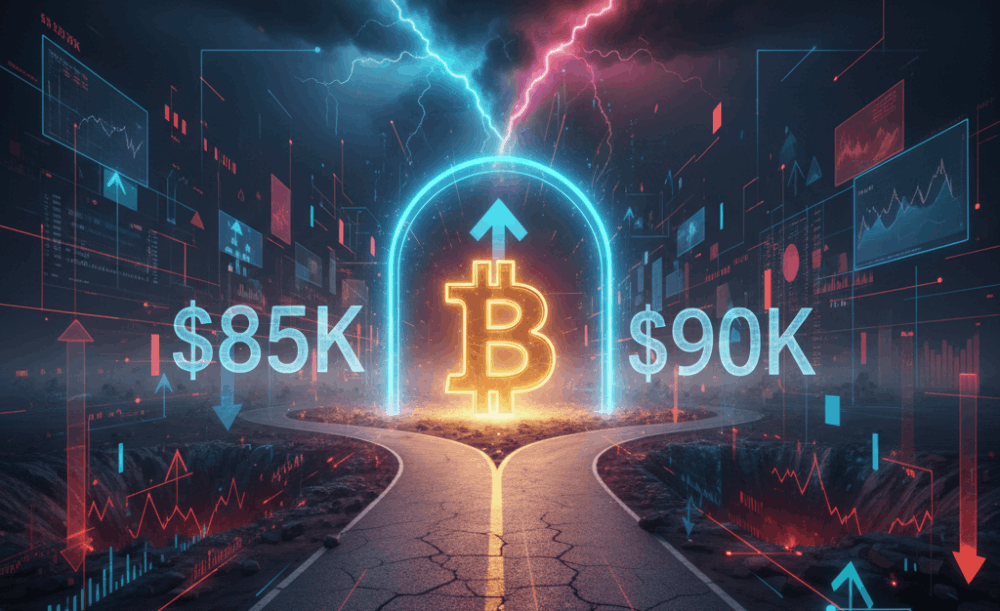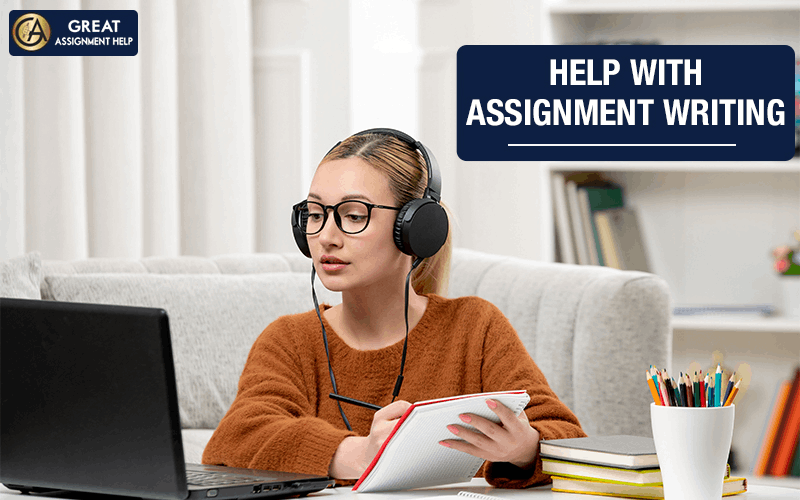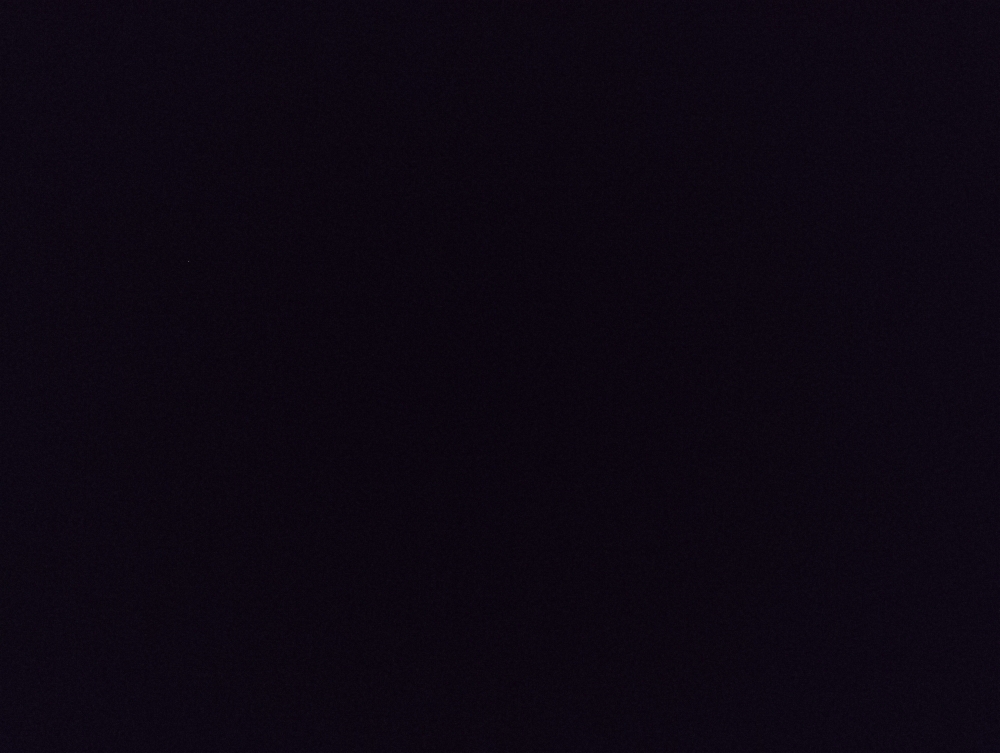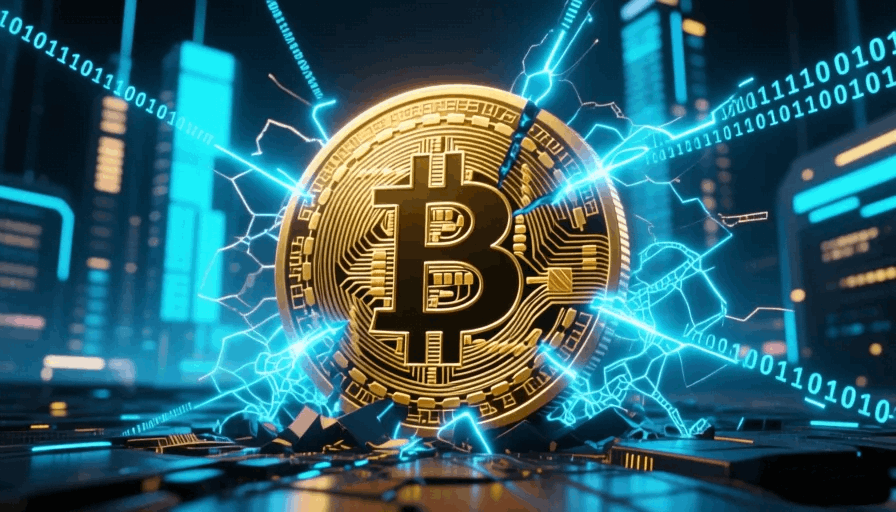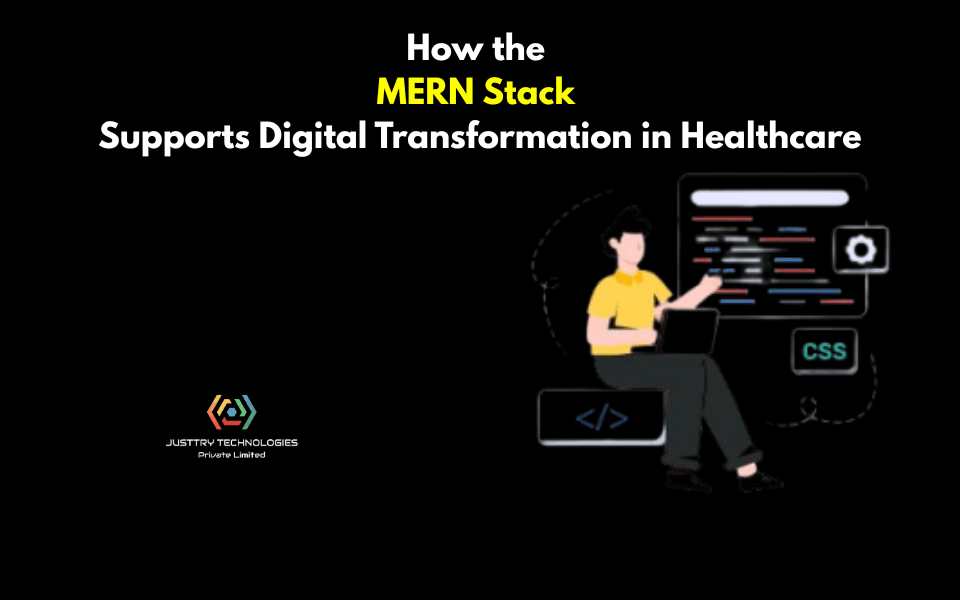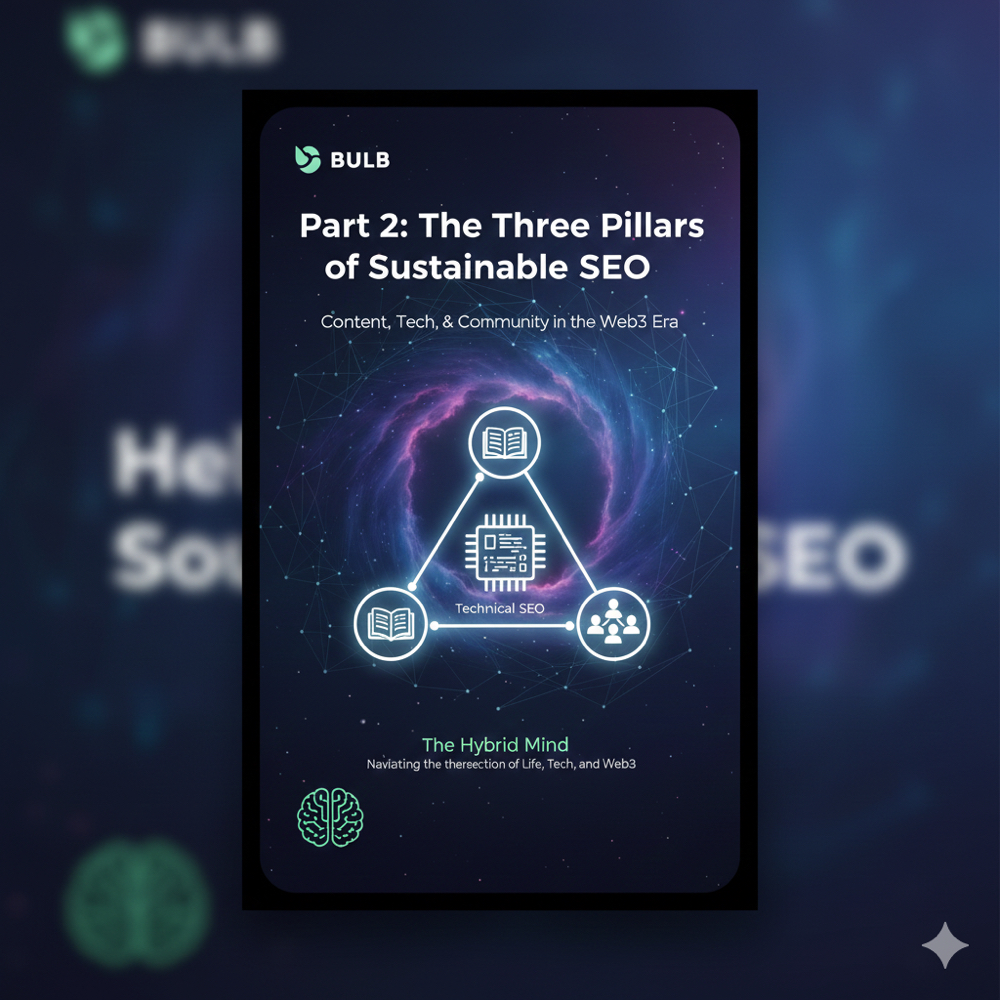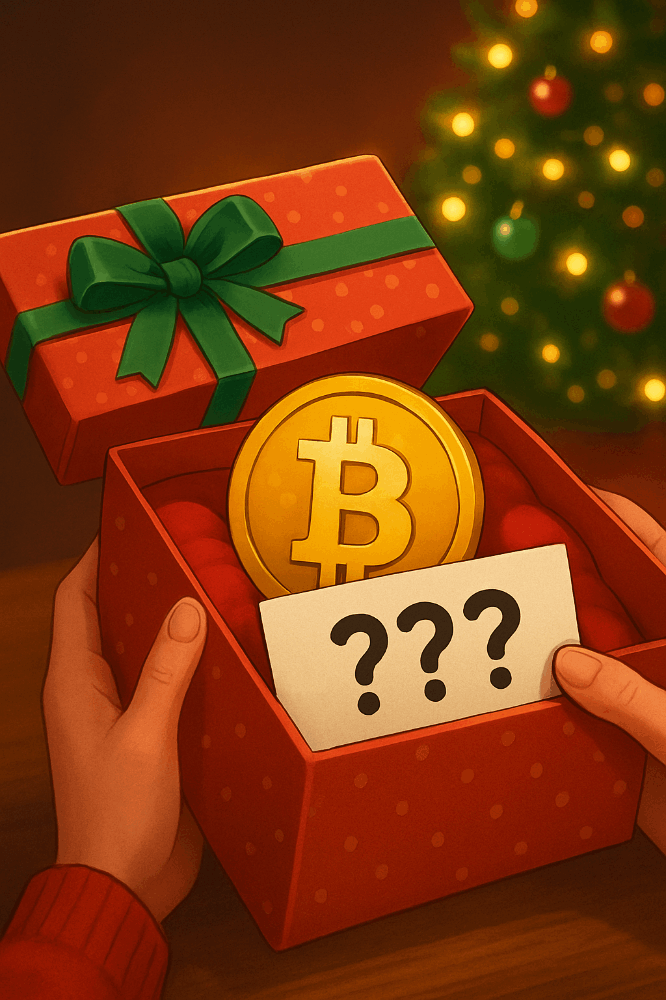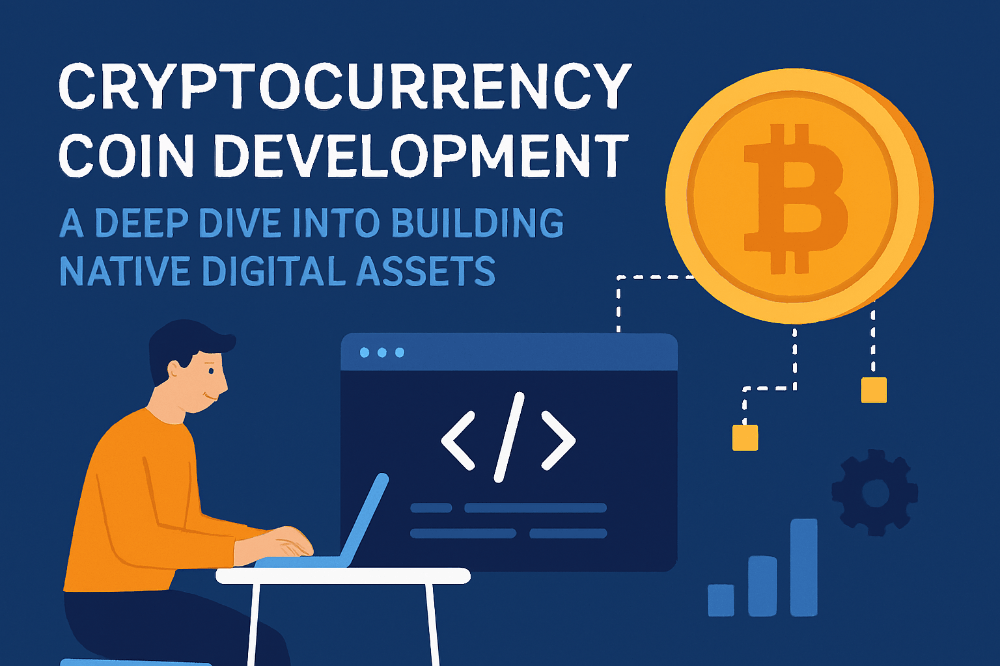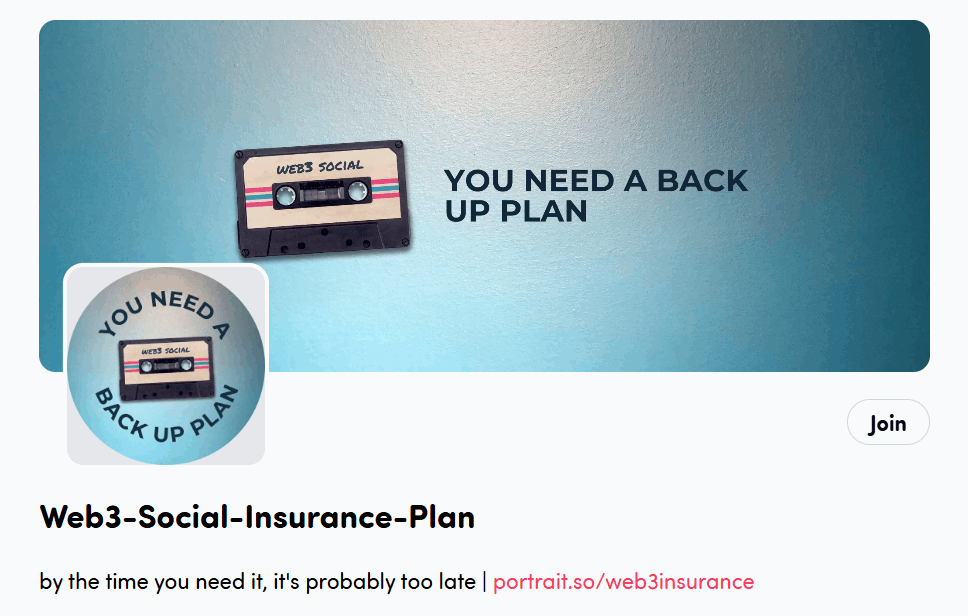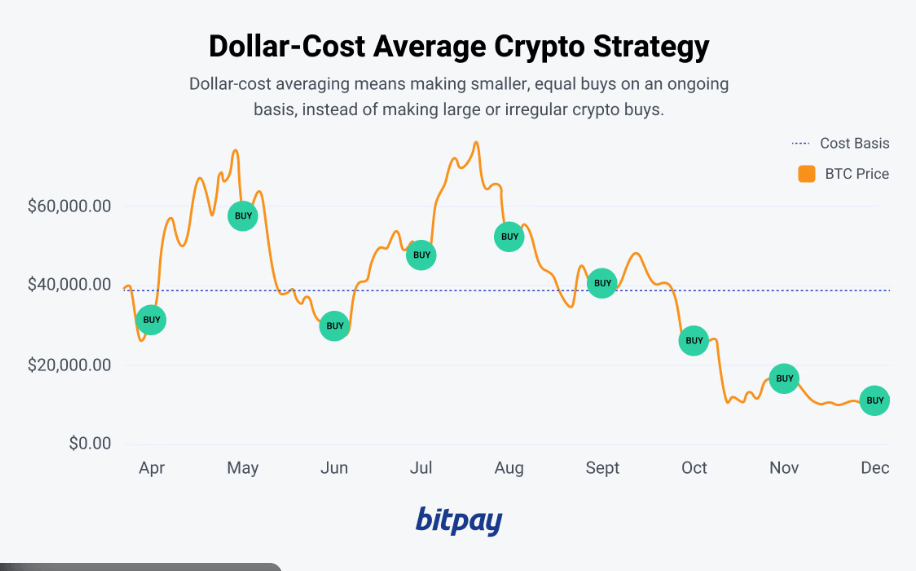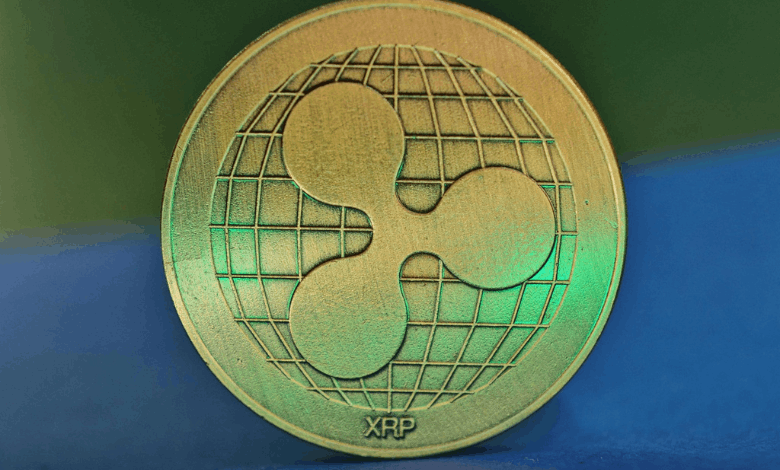DUSK: Node Kurulumu için Adım Adım Kılavuz
Gerçek dünya varlık (RWA) projeleri son zamanlarda kripto dünyasında önemli bir ilgi görüyor ve Dusk bu yıl izlenmesi gereken önemli bir oyuncu olarak yükseliyor. Gizlilik merkezli teknolojisi, geleneksel finansal varlıkları blok zincirinde tokenize etmek için özel olarak oluşturulmuştur. 2018 yılında kurulan ve merkezi Amsterdam'da bulunan Dusk, gizliliğe güçlü bir şekilde odaklanan güvenli, açık kaynaklı bir platform sağlar. Finansal araçları dijital varlıklara dönüştürmek ve bu varlıkların takas edilme ve ödenme şeklini optimize etmek için tasarlanmıştır. Bu, işlemleri daha hızlı ve daha basit hale getirir. Ağ, merkezi olmayan hizmetleri ve uygulamaları desteklemek için ileri teknoloji kullanır ve esas olarak finans sektörüne odaklanır. Buna geleneksel finans ve daha yeni, alternatif finans alanları dahildir.
Dusk, bir proof-of-stake mekanizması kullanan gizlilik odaklı, birinci katman bir blok zinciri olduğu için öne çıkıyor. İşlemlerin özel olmasını ancak sıfır bilgi kanıtları kullanarak düzenlemelere uygun olmasını sağlamak için oluşturulmuştur. Bu teknoloji, gerçek verileri açığa çıkarmadan veri doğrulamasına izin vererek gizliliği ve güvenliği artırır.
Dusk, ERC-20 tokeni $DUSK'yi 2019'da piyasaya sürdü. Binance, Gate.io ve HTX (eski adıyla Huobi) dahil olmak üzere önde gelen borsalarda mevcuttur ve piyasa değeri 150 milyon doların biraz altındadır! © tarafından Coingecko
© tarafından Coingecko
Dusk, yeniden markalaşma çabalarının bir parçası olarak yerel $DUSK tokenini geliştiriyor ve dün bir Teşvik Testnet'i (ITN) piyasaya sürüyor. Bu ana ağ öncesi aşama, ağı stres testine tabi tutmayı ve katılımı stake edenler veya düğüm koşucuları olarak davet etmeyi amaçlar. İşte en önemli detaylar:
- Dusk programına katılım, stake eden veya düğüm koşucusu olarak herkese açıktır
- Stake edenler 2,5 milyon $DUSK ödül havuzunu paylaşabilir
- Düğüm koşucuları, akıllı sözleşme işlevleri etkinleştirildikten sonra ana ağ sonrası airdrop'lar için uygun olacaktır
- Düğüm koşucularının %75 çalışma süresi gereksinimini karşılaması ve hiçbir kötü niyetli faaliyette bulunmaması gerekir
- Staking 31 Ocak'ta başlıyor ve 15 Mart'ta sona eriyor
- 15 Şubat'tan 15 Mart'a kadar uzanan düğüm işlemi, ancak düğümünüzü kurmak ve ITN2 ağına bağlanmak için yalnızca 20 Şubat'a kadar vaktiniz olacak
Katılım detayları, ödül dağıtımı ve zaman çizelgeleri dahil olmak üzere Teşvikli Testnet hakkında ayrıntılı bilgi için lütfen Dusk ekibinin resmi duyurusuna bakın.
1. Adım: VPS'nizi sipariş edin ve yapılandırın
Düğümünüzü kurmaya başlamak için önce bir VPS (Sanal Özel Sunucu) kiralamanız gerekir. VPS kullanmak, gelişmiş performans, ölçeklenebilirlik ve güvenilirlik gibi çeşitli avantajlar sunar. Daha düşük bir maliyetle VPS kiralama sürecinde size rehberlik edeceğim ve nasıl yapılandıracağınızı göstereceğim. VPS'nizi düğüm kurulumuna hazır hale getirmek için aşağıdaki adımları izleyin. VPS sağlayıcılarını araştırın: Piyasada bulunan farklı VPS sağlayıcılarını keşfetmek için biraz zaman ayırın. İhtiyaçlarınıza en uygun olanı bulmak için fiyatlandırma, itibar ve müşteri yorumları gibi faktörleri göz önünde bulundurun. Düğümünüzü desteklemek için uygun miktarda kaynak (CPU, RAM, depolama) sunan planları arayın. Contabo, uygun fiyat, güvenilir performans ve kullanıcı dostu arayüz kombinasyonu nedeniyle tercih ettiğim seçimdir.
Blockchain düğümlerim için kişisel olarak Contabo kullanıyorum ve güveniyorum . Hizmetlerini tavsiye etmek için yakın zamanda ortaklık programlarına katıldım. Bağlı kuruluş bağlantılarımı Contabo için kullanmaya karar verirseniz, çalışmamı size hiçbir ek ücret ödemeden desteklemiş olacaksınız. Bu destek, kriptonun büyüleyici dünyasında birlikte yolculuğumuza devam etmek için önemlidir ve bu bağlı kuruluş bağlantılarını kullanmak, çabalarımı desteklemenin doğrudan ve etkili bir yoludur. Desteğiniz için çok teşekkür ederiz!
Minimum Donanım Gereksinimleri:
2 CPU Çekirdeği
4 GB RAM bellek
80 GB SSD bellek
Mütevazı donanım gereksinimleri göz önüne alındığında, bu ihtiyaçlar için uygun bir performans ve verimlilik dengesi sunduğu için Cloud VPS 1 paketini seçmenizi öneririm. Ağ yalnızca 15 Mart'a kadar çalışır durumda olacağından, başlangıçta 1 aylık bir kiralama süresi seçeceğim:
Ağ yalnızca 15 Mart'a kadar çalışır durumda olacağından, başlangıçta 1 aylık bir kiralama süresi seçeceğim: En iyi gecikme süresi için "Avrupa Birliği (Almanya)" seçeneğini seçtiğinizden emin olun:
En iyi gecikme süresi için "Avrupa Birliği (Almanya)" seçeneğini seçtiğinizden emin olun: Sadece 100 GB'a ihtiyacımız olduğu için 80 GB NVMe'yi seçeceğim. Ağın yalnızca dört hafta içinde önemli ölçüde genişlemeyeceği göz önüne alındığında, ekstra depolama alanı yerine daha hızlı disk G/Ç'ye öncelik vermek bana daha mantıklı geliyor.
Sadece 100 GB'a ihtiyacımız olduğu için 80 GB NVMe'yi seçeceğim. Ağın yalnızca dört hafta içinde önemli ölçüde genişlemeyeceği göz önüne alındığında, ekstra depolama alanı yerine daha hızlı disk G/Ç'ye öncelik vermek bana daha mantıklı geliyor. "Popüler" veya "İşletim Sistemi" sekmesine gidin ve oradan standart Ubuntu 22.04 görüntüsünü seçin:
"Popüler" veya "İşletim Sistemi" sekmesine gidin ve oradan standart Ubuntu 22.04 görüntüsünü seçin: To prioritize security, I highly recommend to generate a strong password and securely store it to ensure maximum protection:
To prioritize security, I highly recommend to generate a strong password and securely store it to ensure maximum protection: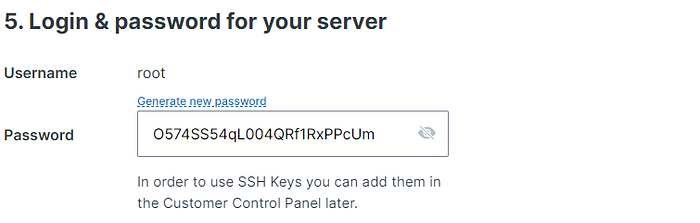 For the final step, it’s recommended to leave the sections titled “Object Storage”, “Networking”, and “Add-Ons” in their default state without any modifications. If you are new to Contabo, please create an account; otherwise, login using your existing credentials. Provide your personal data by filling in the required fields. Complete the remaining fields with your personal information, and click the “Next” button to proceed with the payment. After successfully completing the payment for your order, you will receive an initial email. Within approximately 15 minutes, you will receive a second email containing all the information needed to connect to your VPS.
For the final step, it’s recommended to leave the sections titled “Object Storage”, “Networking”, and “Add-Ons” in their default state without any modifications. If you are new to Contabo, please create an account; otherwise, login using your existing credentials. Provide your personal data by filling in the required fields. Complete the remaining fields with your personal information, and click the “Next” button to proceed with the payment. After successfully completing the payment for your order, you will receive an initial email. Within approximately 15 minutes, you will receive a second email containing all the information needed to connect to your VPS.
Step 2: Connect to your VPS via SSH
Download and install most recent edition of PuTTY by visiting the official website: You will find the IP adress of your VPS in the second email. Launch PuTTY, enter the IP address of your VPS and click “Open”:
You will find the IP adress of your VPS in the second email. Launch PuTTY, enter the IP address of your VPS and click “Open”: Once the server interface is open, you will be prompted to provide login details; simply enter “root” as the user and use your chosen password:
Once the server interface is open, you will be prompted to provide login details; simply enter “root” as the user and use your chosen password: Congratulations! You are now successfully logged into your server:
Congratulations! You are now successfully logged into your server:
Step 3: Preparations
To continue, we can update the packages by running the following commands in the terminal. The first part of the command (sudo apt update) updates the package lists for upgrades, and the second part (sudo apt upgrade -y) actually performs the upgrades with the “-y” flag allowing for automatic confirmation of prompts during the upgrade process:
sudo apt update && sudo apt upgrade -y
Step 4: Install Rusk
The Dusk team has developed a user-friendly ITN installer, which automates the setup of Rusk as a service on our VPS. It preconfigures portions of the node and includes several helper scripts for convenience. To use it, simply execute the following command:
curl --proto '=https' --tlsv1.2 -sSfL https://github.com/dusk-network/itn-installer/releases/download/v0.1.4/itn-installer.sh | sudo sh
Step 5: Create A New Wallet
Go to https://wallet.dusk.network/setup/ and click on “Create new wallet.” Agree to the Terms & Privacy Policy: Confirm you understand that without your seed phrase, you cannot recover your wallet or assets by checking the appropriate boxes:
Confirm you understand that without your seed phrase, you cannot recover your wallet or assets by checking the appropriate boxes: Write down your seed phrase and store it in a secure location:
Write down your seed phrase and store it in a secure location: Verify your seed phrase by re-entering it on the website and click “next.” Then, create a secure password.
Verify your seed phrase by re-entering it on the website and click “next.” Then, create a secure password. Note down your wallet ID displayed at the top of the page and keep it safe:
Note down your wallet ID displayed at the top of the page and keep it safe: To request funds, you have to follow these instructions:
To request funds, you have to follow these instructions:
- Join the Dusk Discord server
- Within the server, find the bot named “Dusk Testnet Faucet” among the team members
- Right-click on the bot’s name and choose “Message” from the menu.
- Type the command !dusk and send it to the bot. It will prompt you to provide your Testnet wallet address
- Once you’ve sent your wallet address, your request will be processed. Your transaction will be placed in the queue and reflected in your wallet after completion.
Once the Testnet is fully synced, you should see your balance of 1,100 tDUSK tokens: Remember, the minimum stake is 1000 tDUSK. Keep your seed phrase and wallet ID stored securely to ensure the safety of your assets.
Remember, the minimum stake is 1000 tDUSK. Keep your seed phrase and wallet ID stored securely to ensure the safety of your assets.
Step 6: Configure Rusk
To set up your Dusk node using your mnemonic, follow these steps. With your Dusk mnemonic ready, execute the command to restore your wallet:
rusk-wallet restore
You’ll need to input your recovery phrase (in lowercase) and set a password for the wallet. The output should look like this: To generate a consensus key for your wallet, run:
To generate a consensus key for your wallet, run:
rusk-wallet export -d /opt/dusk/conf -n consensus.keys
You will be asked to create an encryption password for the consensus key. Remember this password. The output message will show the location where your keys are stored: Next, establish the encryption password as an environment variable by executing the script:
Next, establish the encryption password as an environment variable by executing the script:
sh /opt/dusk/bin/setup_consensus_pwd.sh
Once everything is set up, you can start the rusk service:
service rusk start
This command initiates the syncing process of your node. To verify that your node is syncing, check the log for “block accepted” messages:
grep "block accepted" /var/log/rusk.log
You have to allow your node to fully sync before proceeding further. You can compare your node’s block height with the latest on the Dusk explorer to ensure it’s up to date. The “height = XXX” value should correspond to the highest block number shown on the Block Explorer.
Step 7: Stake Dusk
To complete the staking process, follow these steps:
Initiate Staking: Open a terminal window and use the command to stake your desired amount (e.g., 1000 DUSK). Adjust the amount to how much you wish to stake:
rusk-wallet stake --amt 1000
If the staking process was successful, the output will look like this: Check Staking Information: To view details of your staking, run:
Check Staking Information: To view details of your staking, run:
rusk-wallet stake-info
Monitor Node Participation: To confirm your node is part of the consensus and actively creating blocks, use this command:
tail -F /var/log/rusk.log | grep "execute_state_transition"
Remember, staking maturity requires at least 2 epochs, or 4320 blocks. The size of your stake relative to the total also affects this. Successfully setting up and staking on your ITN node means your node will begin accepting and creating blocks, integrating you into the network’s consensus process.
If you wish to verify whether your node is successfully staking and receiving staking rewards, you can execute the following command:
rusk-wallet stake-info --reward
Çıktı, stake ödüllerinizle ilgili bilgileri gösterecektir. Örneğin, son satır, benim durumumda 14.4 tDUSK gibi kazanılan toplam stake ödüllerini gösterecektir. Önümüzdeki 4 hafta boyunca düğüm çalışmanızı düzenli olarak kontrol etmenizi öneririm. Düğümünüzün başarılı bir şekilde ödül aldığından emin olmak için günlükleri sık sık izlemek faydalıdır.
Önümüzdeki 4 hafta boyunca düğüm çalışmanızı düzenli olarak kontrol etmenizi öneririm. Düğümünüzün başarılı bir şekilde ödül aldığından emin olmak için günlükleri sık sık izlemek faydalıdır.