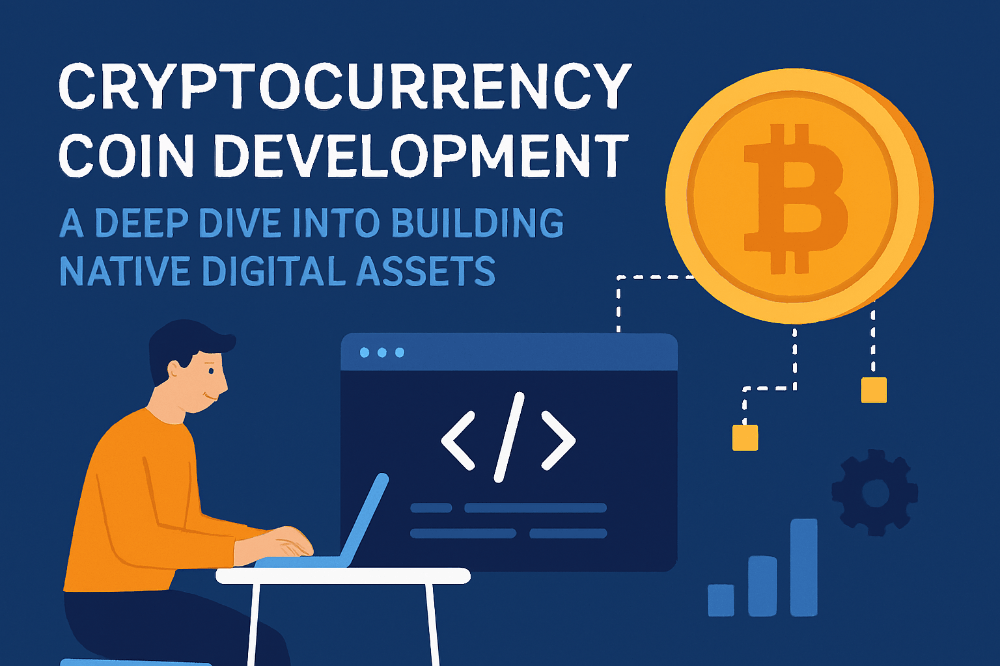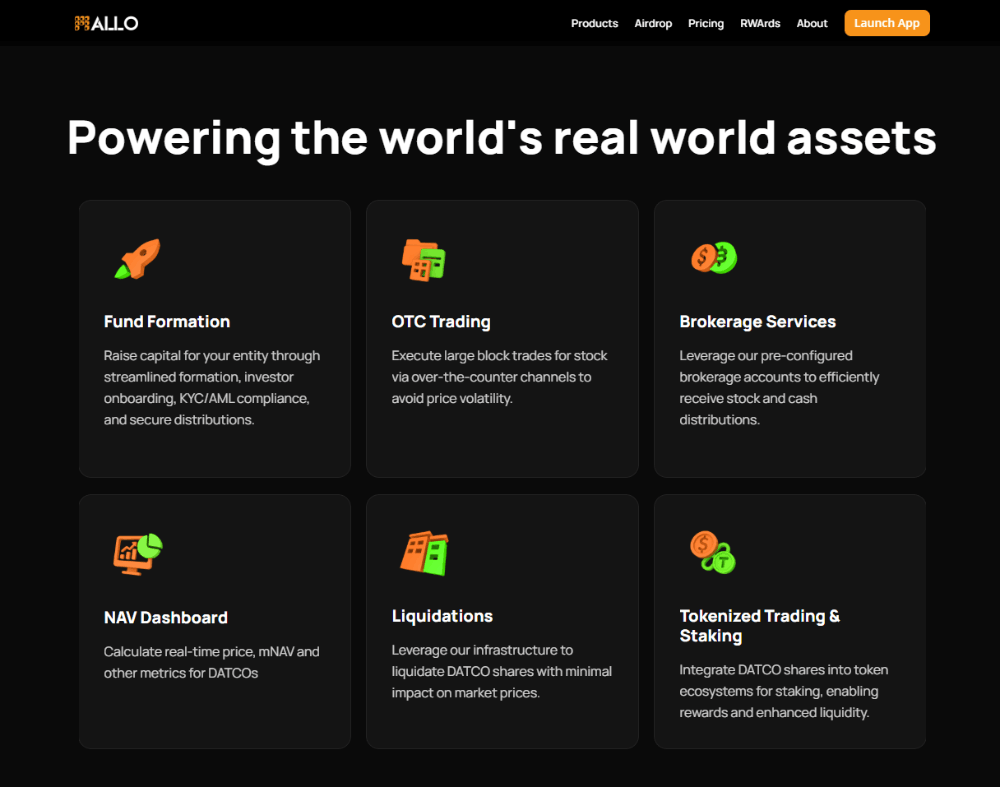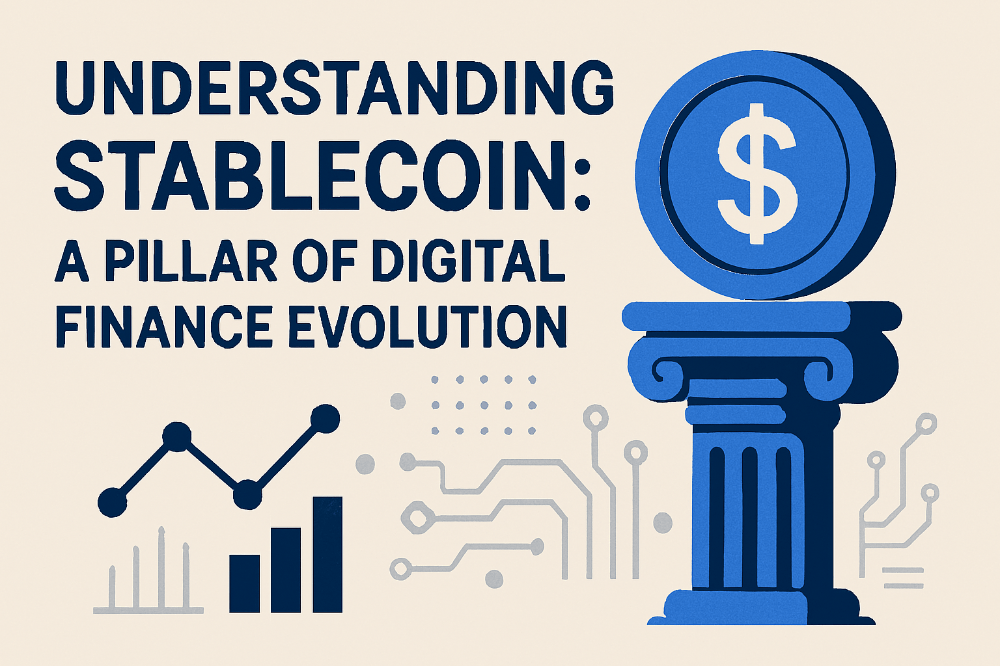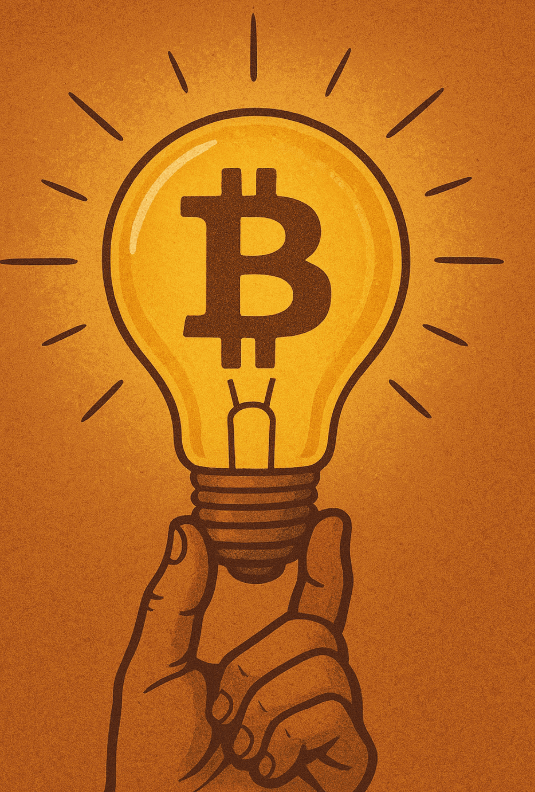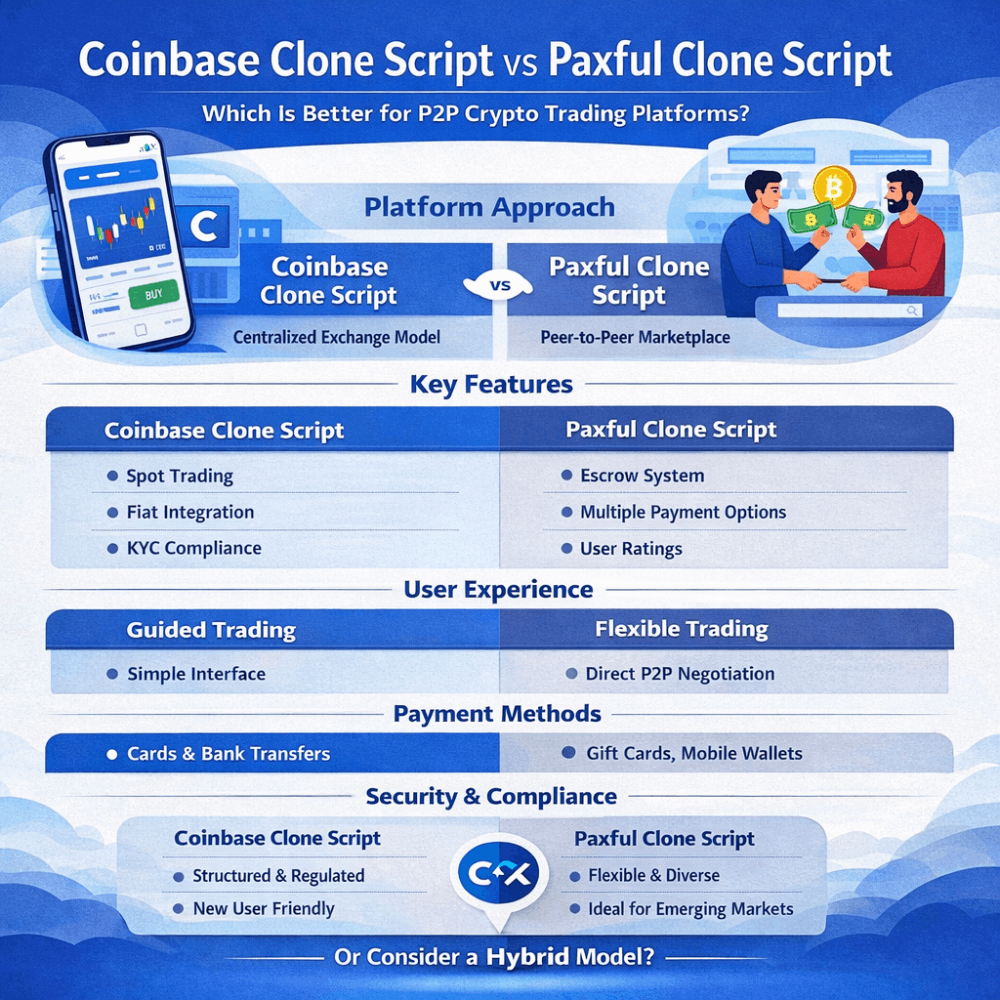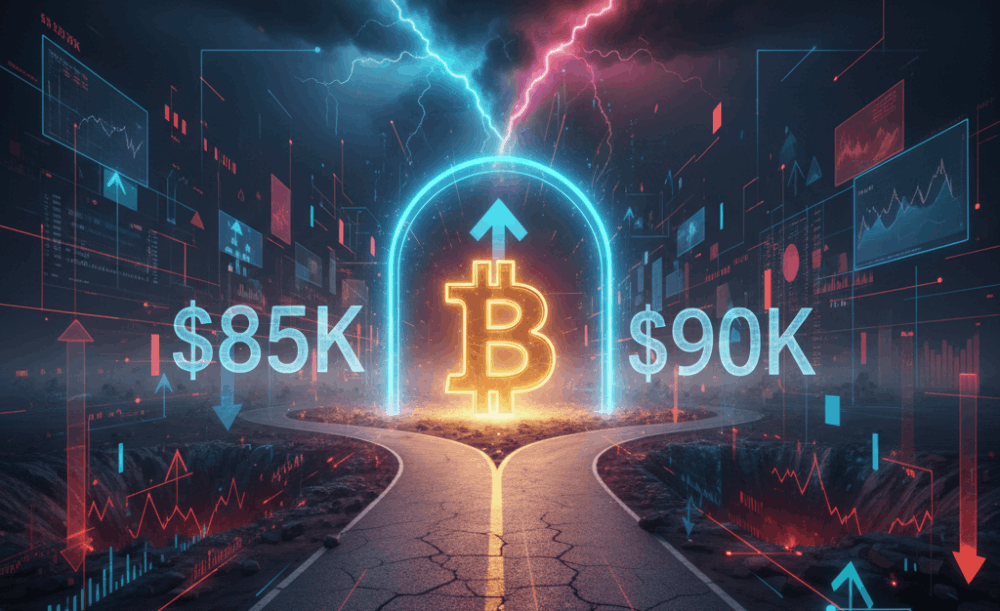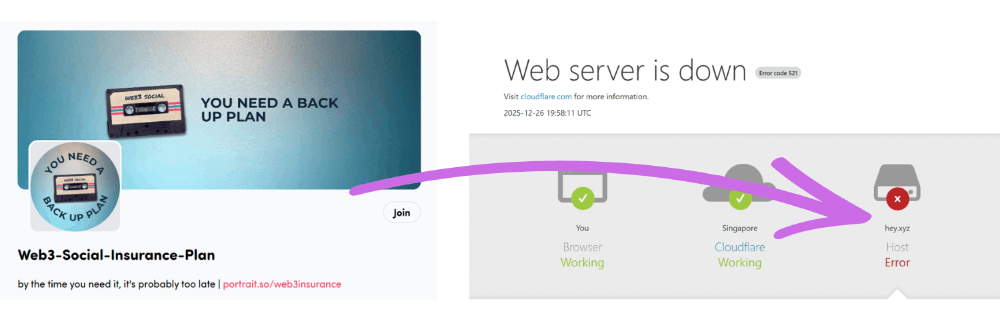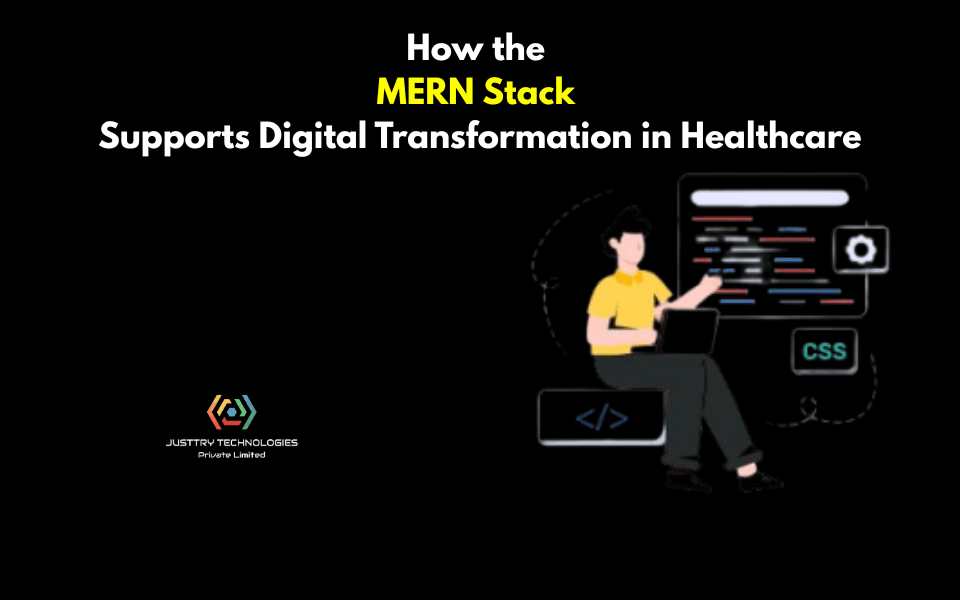I shot the eclipse with an iPhone 15 Pro Max, Google Pixel 8 Pro and a Samsung Galaxy S23 Ultra
INTRODUCTION
I had three flagship phones on three different tripods all aimed at a sun rapidly being crowded by a nuisance moon, and all I wanted was one or two excellent eclipse shots.
Turns out that photographing a solar eclipse with your smartphone is not that easy. In fact, figuring out a repeatable process without cauterizing your retinas is downright challenging. But I did it. I grabbed some of the best smartphones money can buy, the iPhone 15 Pro Max, Google Pixel 8 Pro, and the Samsung Galaxy S23 Ultra, and prepared for 180 minutes of celestial excitement.
That last selection might turn a few heads. It is, after all, a now aging flagship Android phone that does not have the latest image processing or even the fastest Qualcomm Snapdragon 8 Gen 3 chip found in the Galaxy S24 Ultra (the S23 Ultra has the Gen 2). However, one thing it has that none of my other flagship smartphones offer is a 10X optical zoom (not even the S24 Ultra has that).
Except as soon as I did this, I realized it wasn't going to work. The sun naturally blows out the exposure on all the phones. It's not that I haven't taken pictures of the sun before. I've snapped quite a few with the iPhone and to get over the blowout, I tap the sun on screen and that speeds up the exposure to lower the light and bring out the sun's definition.
CONCLUSION
An eclipse wreaks havoc with a smartphone's exposure controls, and the more the moon occludes the sun, the sharper that light becomes. My solution was simple and likely one you've seen elsewhere. I took my Celestron eclipse glasses and carefully placed the film of one sunglass lens over each phone's zoom lens. If you ever have trouble identifying which camera is the zoom, just open the camera app, select the max optical zoom, and put your finger over each camera lens until you see your finger on the screen.