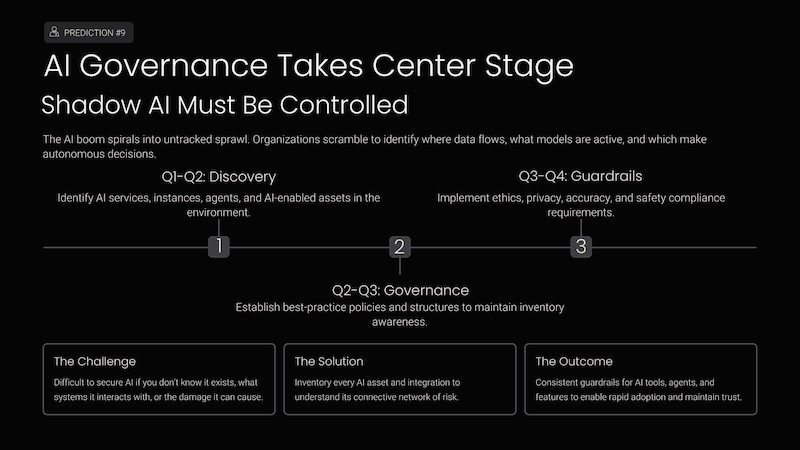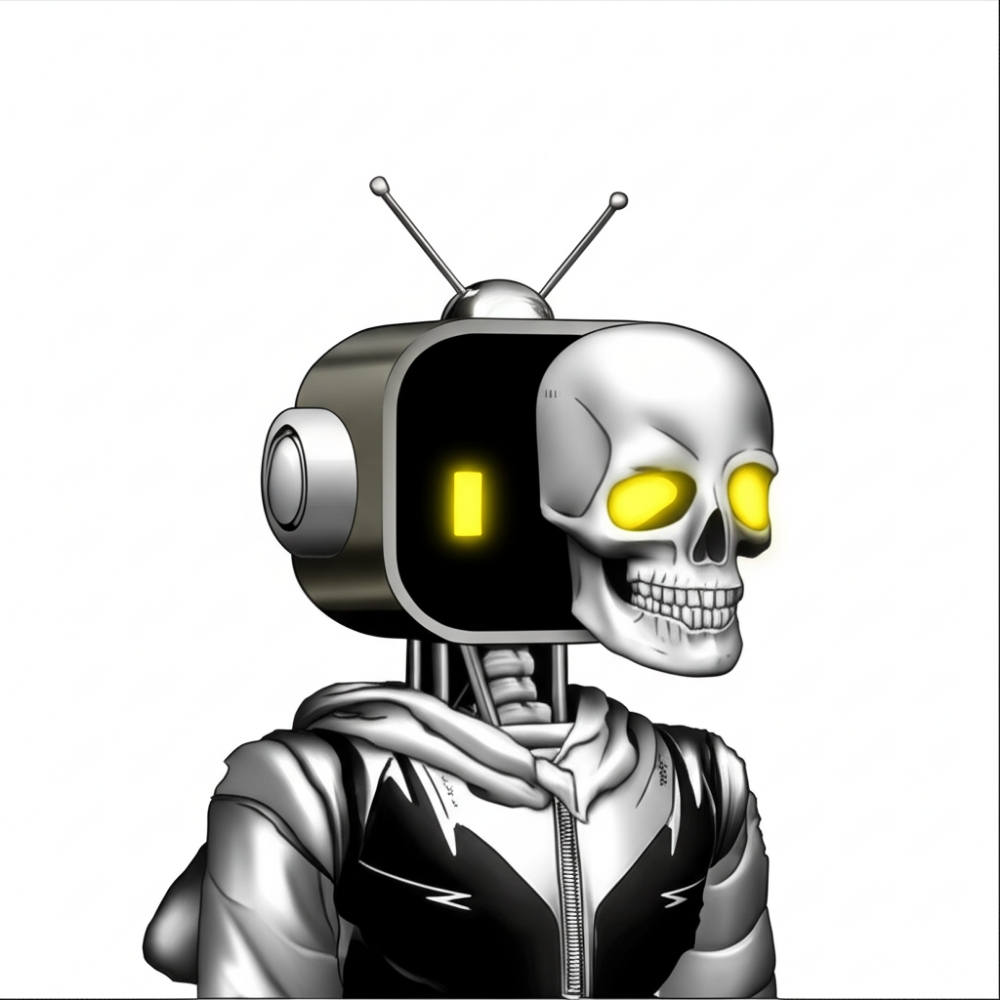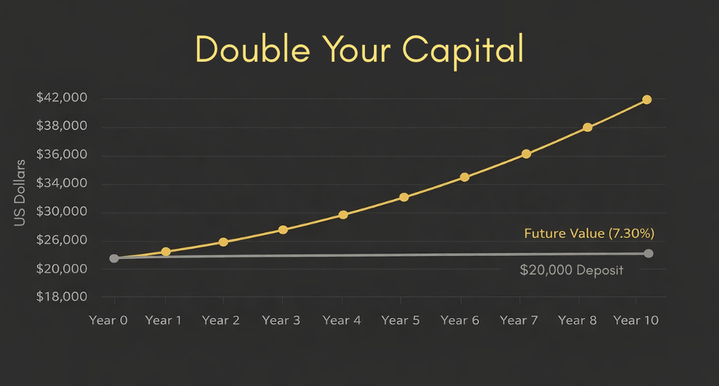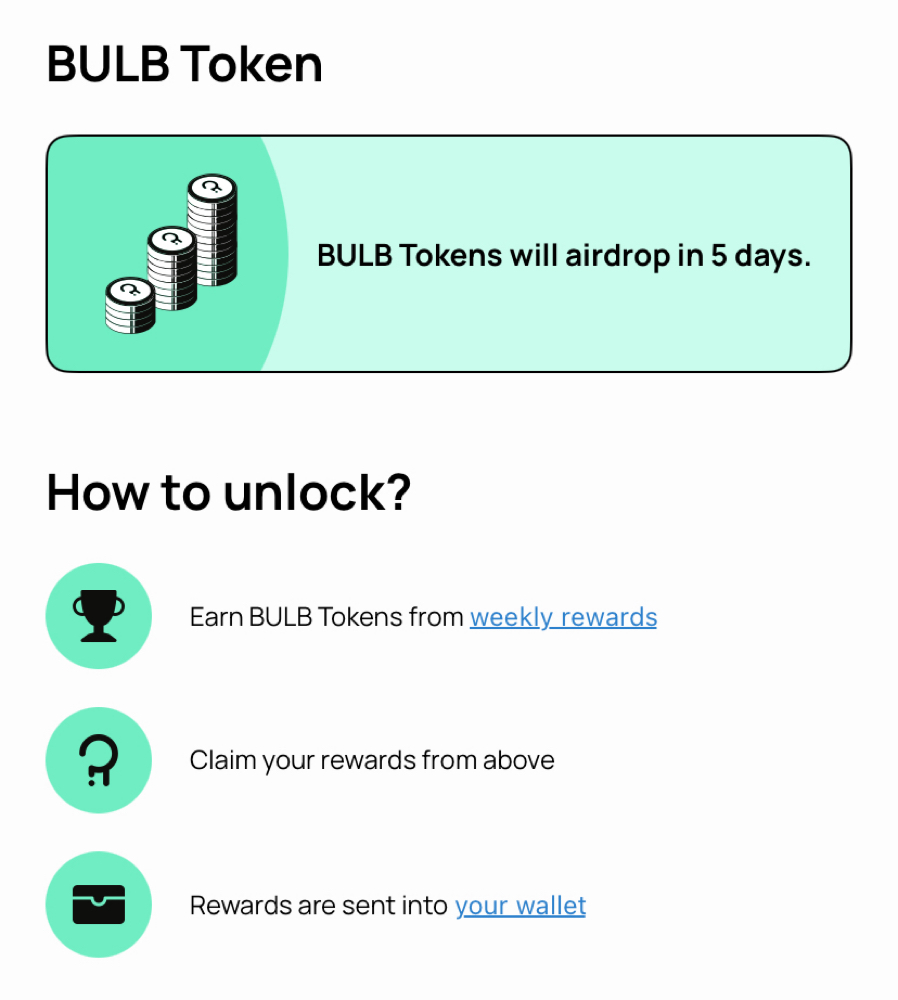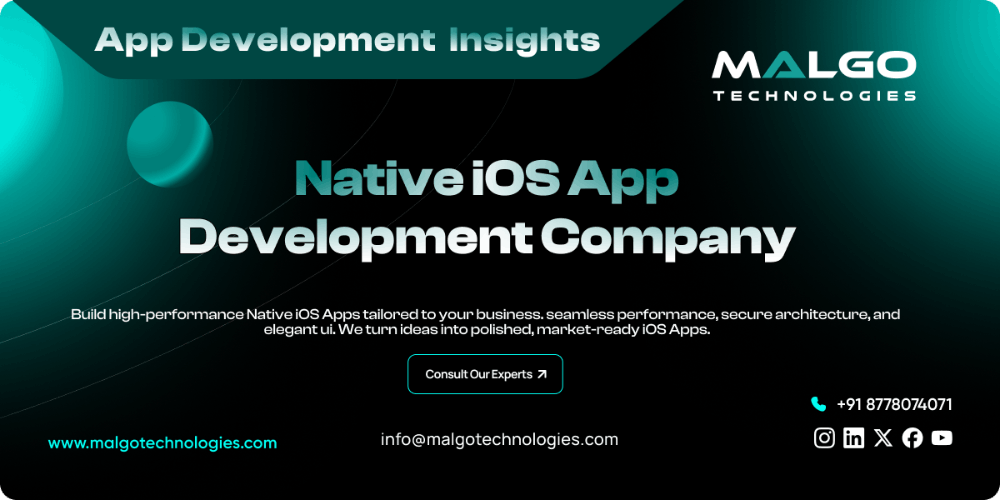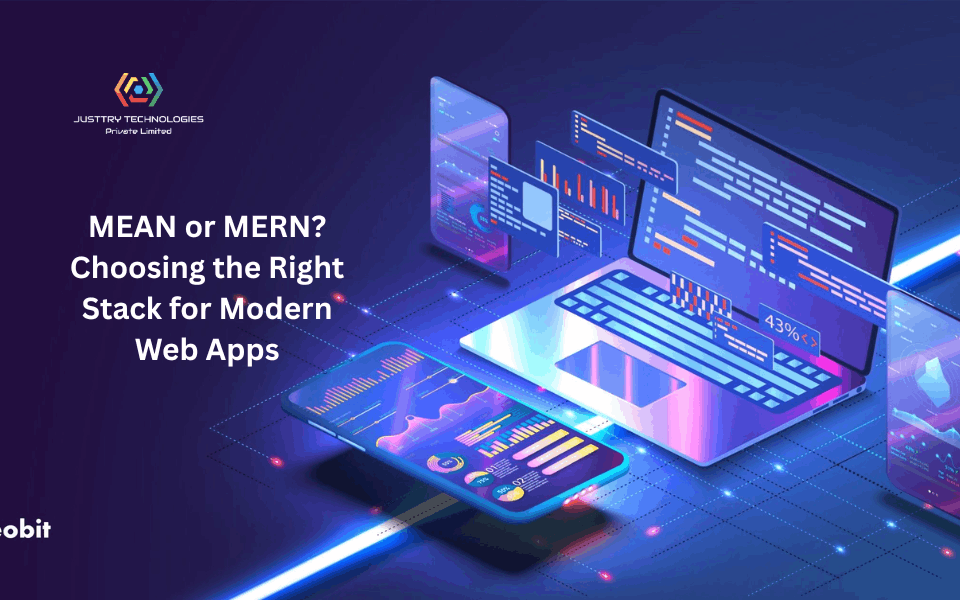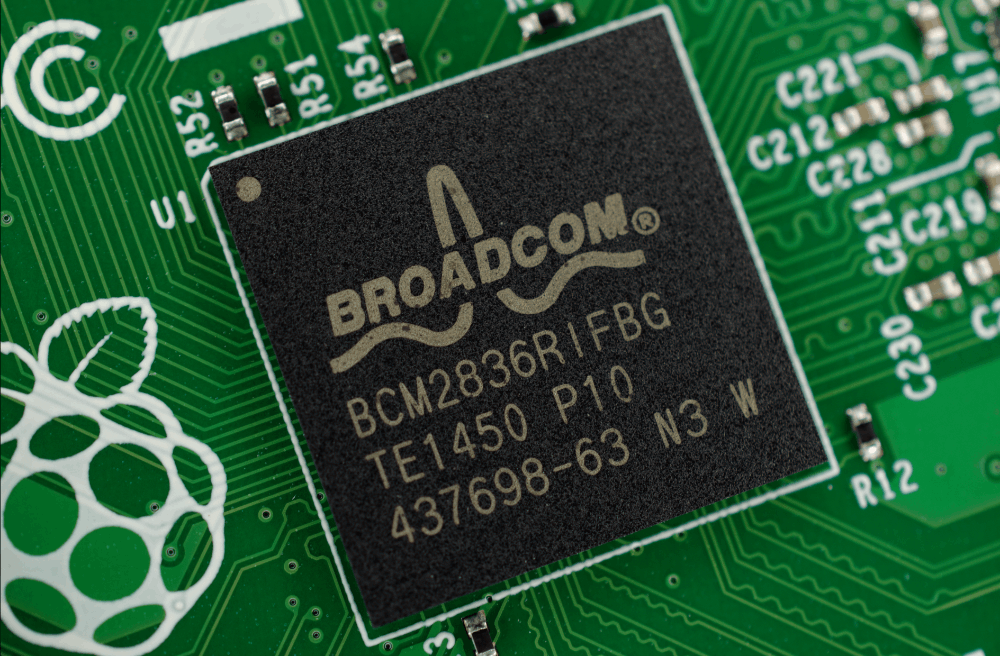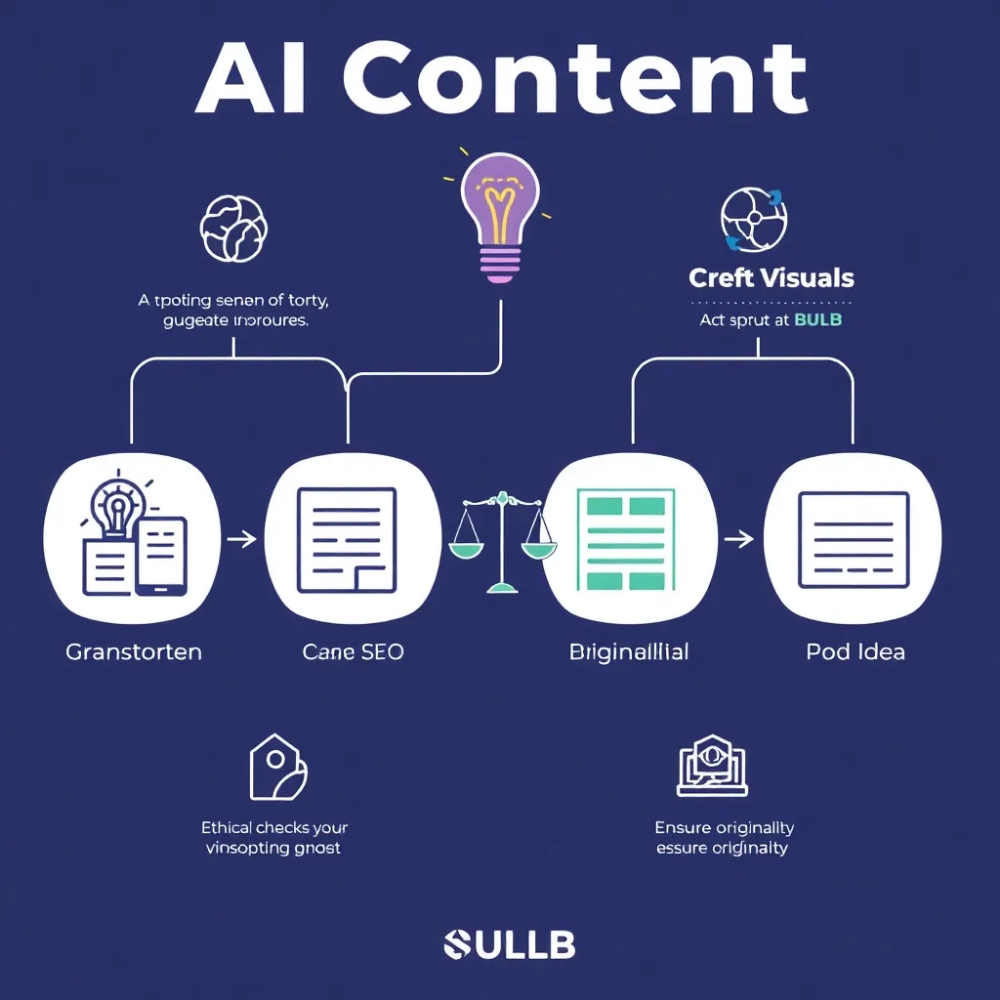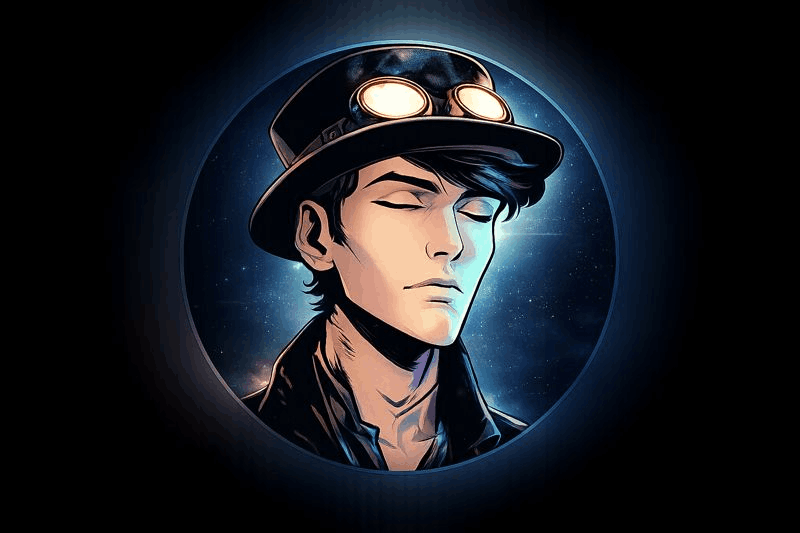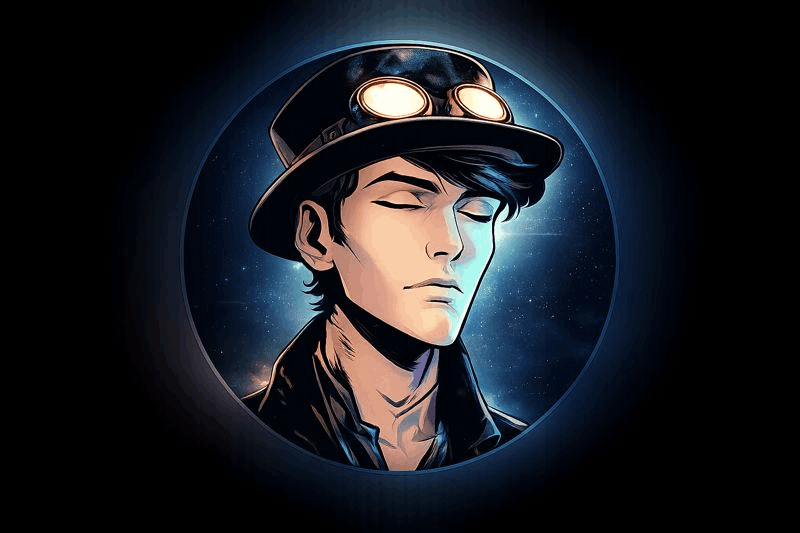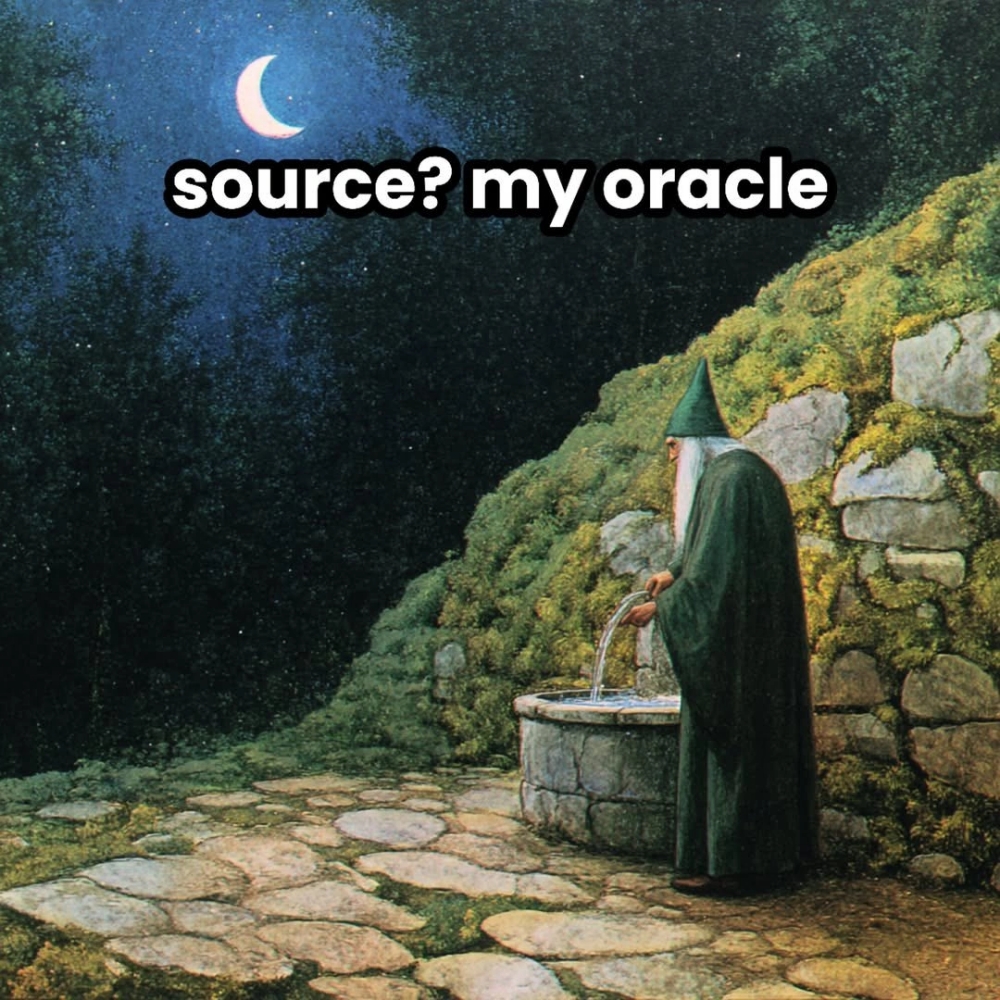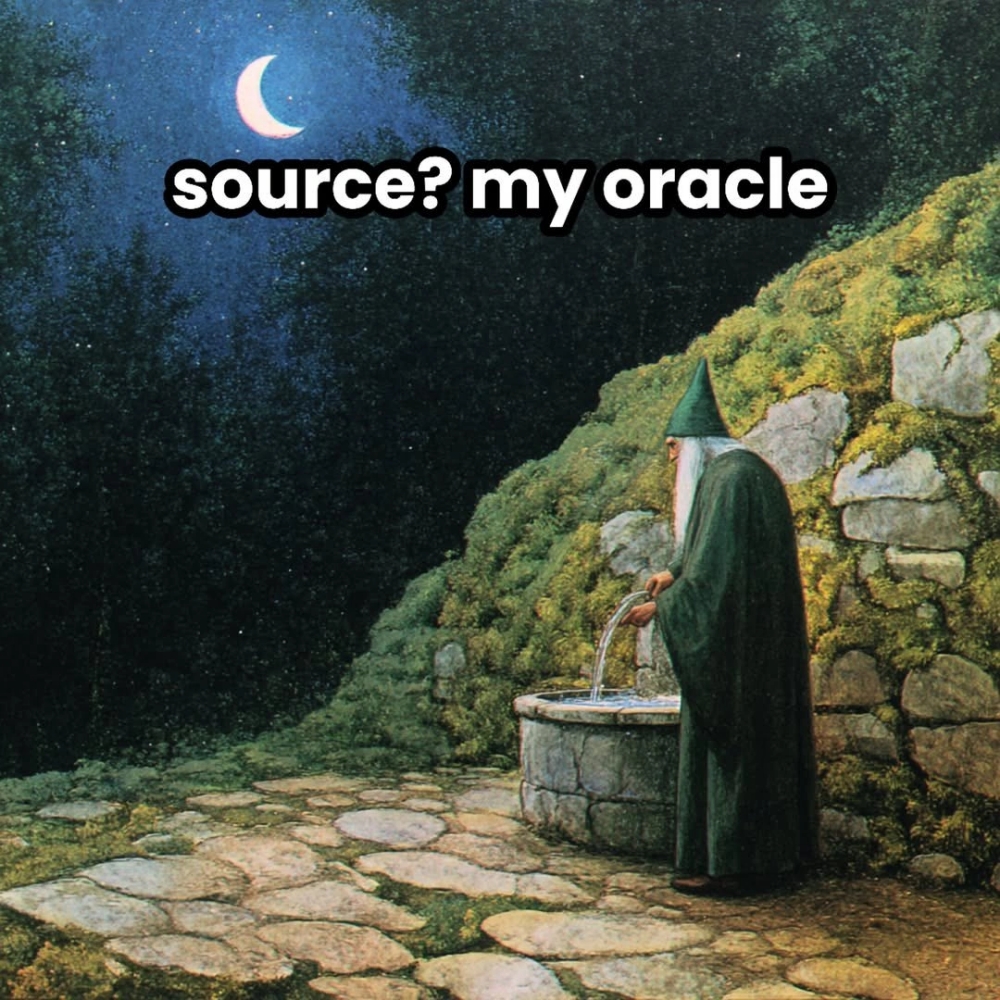Voice Assistants on Smartphones: Getting the Most Out of Siri, Google Assistant, and Alexa
Voice assistants have revolutionized how we interact with our smartphones, offering a hands-free way to perform tasks, retrieve information, and manage our daily lives. Among the most popular voice assistants are Siri, Google Assistant, and Alexa.
Each of these has unique features and capabilities that can significantly enhance your smartphone experience.
This guide will help you get the most out of these voice assistants, transforming your device into a more efficient and intelligent tool.
Understanding Your Voice Assistant
 To maximize the potential of your voice assistant, it’s essential to understand its core functionalities and capabilities. Each assistant—Siri, Google Assistant, and Alexa—has strengths that can be leveraged in various scenarios.
To maximize the potential of your voice assistant, it’s essential to understand its core functionalities and capabilities. Each assistant—Siri, Google Assistant, and Alexa—has strengths that can be leveraged in various scenarios.
- Siri: Apple's Intelligent Assistant
Siri, Apple's voice assistant, is deeply integrated into the iOS ecosystem, offering seamless interaction across Apple devices. Siri excels in managing tasks, setting reminders, and controlling smart home devices.
Its integration with Apple's services like Apple Music, Maps, and iMessage allows for a cohesive experience.
- Google Assistant: The Versatile Helper
Google Assistant stands out for its robust search capabilities and integration with Google services. It's available on both Android and iOS devices, making it highly versatile. Google Assistant is excellent for retrieving information, managing schedules, and providing real-time updates on traffic, weather, and news.
Its ability to understand context and follow-up questions makes it particularly powerful in conversational interactions.
- Alexa: The Smart Home Specialist
Alexa, developed by Amazon, is renowned for its smart home integration. While traditionally associated with Amazon Echo devices, Alexa is also available on smartphones through the Alexa app. It excels in controlling smart home devices, playing music, and providing information. Alexa’s extensive range of skills (third-party apps) enhances its functionality, allowing it to perform a wide array of tasks.
Customizing Your Experience
 To truly benefit from your voice assistant, take the time to customize its settings and preferences. Personalization ensures that the assistant aligns with your specific needs and routines.
To truly benefit from your voice assistant, take the time to customize its settings and preferences. Personalization ensures that the assistant aligns with your specific needs and routines.
Personalizing Siri
- Settings and Preferences: Access Siri settings through the Settings app on your iPhone. Here, you can customize Siri’s voice, language, and feedback preferences.
- Shortcuts: Utilize Siri Shortcuts to create custom voice commands for tasks you frequently perform. For example, you can set a shortcut to send a message to your partner saying you’re on your way home.
- Integration with Apps: Enable Siri integration with third-party apps to expand its capabilities. Many popular apps, such as Spotify and WhatsApp, offer Siri support for voice commands.
Enhancing Google Assistant
- Settings and Preferences: Open the Google Assistant app and navigate to the settings menu. Here, you can adjust voice preferences, enable personal results, and manage linked services.
- Routines: Set up Routines to perform multiple actions with a single command. For example, a “Good Morning” routine can read out the weather, traffic updates, and your calendar events.
- Voice Match: Enable Voice Match to ensure Google Assistant recognizes your voice and provides personalized responses. This is particularly useful if multiple people use the same device.
Optimizing Alexa
- Settings and Preferences: Open the Alexa app and go to the settings menu. Customize Alexa’s voice, location settings, and preferences for news and traffic updates.
- Skills: Explore and enable Alexa Skills to enhance functionality. Skills range from playing games to providing workout routines, offering endless possibilities for customization.
- Smart Home Integration: Set up and manage your smart home devices through the Alexa app. Create groups and routines to control multiple devices with a single command.
Leveraging Advanced Features
Voice assistants offer a range of advanced features that can significantly enhance productivity and convenience. Understanding and utilizing these features can transform your smartphone into a powerful assistant.
- Hands-Free Control
Voice assistants excel in hands-free control, allowing you to perform tasks without touching your device. This is particularly useful when driving or when your hands are occupied.
- Voice Activation: Enable voice activation features such as “Hey Siri,” “OK Google,” or “Alexa” wake words. This allows you to activate the assistant without pressing a button.
- Voice Commands: Use voice commands to make calls, send texts, set reminders, and control music playback. For example, you can say, “Hey Siri, call Mom,” or “OK Google, play my workout playlist.”
- Information Retrieval
Voice assistants are excellent at retrieving information quickly, making them valuable tools for learning and staying informed.
- Search Queries: Use natural language to ask questions and retrieve information. For instance, you can ask Google Assistant, “What’s the capital of France?” or Siri, “What’s the weather like today?”
- News Updates: Customize your news preferences to receive updates on topics of interest. Alexa’s Flash Briefing and Google Assistant’s News feature can provide daily news summaries tailored to your preferences.
- Productivity Tools
Enhance your productivity by using voice assistants to manage your schedule, set reminders, and organize tasks.
- Calendar Management: Sync your calendar with your voice assistant to manage appointments and events. You can ask Siri to “Add a meeting with John on Friday at 2 PM” or Google Assistant to “Remind me to buy groceries at 5 PM.”
- Task Management: Use voice commands to create and manage to-do lists. Alexa can add items to your shopping list, while Google Assistant can create tasks in Google Keep or other linked apps.
- Smart Home Control
Voice assistants are integral to smart home ecosystems, allowing you to control devices with simple voice commands.
- Device Control: Use your voice assistant to control lights, thermostats, locks, and other smart home devices. For example, say, “Alexa, turn off the living room lights,” or “Hey Google, set the thermostat to 72 degrees.”
- Routines: Create routines to automate multiple actions with a single command. For instance, a “Good Night” routine can turn off the lights, lock the doors, and set an alarm.
Maximizing Integration and Security
Ensuring seamless integration and robust security is crucial for getting the most out of your voice assistant. Properly configuring these aspects will enhance your experience and protect your personal information.
Seamless Integration
- Cross-Platform Use: Leverage the cross-platform capabilities of voice assistants. Google Assistant and Alexa can be used on iOS and Android devices, allowing for a consistent experience across multiple platforms.
- Service Integration: Link your favorite services and accounts to your voice assistant. Integrate streaming services like Spotify, Netflix, and Apple Music for voice-controlled playback. Sync your email and calendar services for seamless scheduling and reminders.
- Third-Party Apps: Explore and enable third-party apps and services that enhance the functionality of your voice assistant. For example, enable travel apps to get real-time flight updates or delivery apps to track your orders.
Ensuring Security and Privacy
- Voice Recognition: Enable voice recognition features to ensure your voice assistant only responds to you. This is particularly important if multiple people use the same device.
- Data Management: Regularly review and manage the data your voice assistant collects. Both Google Assistant and Alexa offer options to delete voice recordings and manage data privacy settings.
- Secure Access: Use secure access methods, such as fingerprint or facial recognition, to prevent unauthorized access to your voice assistant. Set up PINs or passwords for sensitive actions like making purchases or accessing personal information.
Conclusion
Voice assistants like Siri, Google Assistant, and Alexa have become integral parts of our daily lives, offering unparalleled convenience and functionality. By understanding their capabilities, customizing your settings, leveraging advanced features, and ensuring seamless integration and security, you can transform your smartphone into a powerful, intelligent assistant. Embrace these tools to enhance your productivity, stay informed, and simplify your daily routines.
Reference
Apple Support - Use Siri on all your Apple devices
Google - Meet your Google Assistant
Amazon - Alexa Features and Capabilities