AXIOM Testnet
21
 Axiom Raised over $20M from coinbase and other VC.
Axiom Raised over $20M from coinbase and other VC.
Here is how to get started,
Step 01
- Go to : https://repl.axiom.xyz
- Connect the wallet, Then switch the network to Sepolia Network
- Get faucet at : https://sepoliafaucet.com
- You will need an Alchemy account to get the faucet
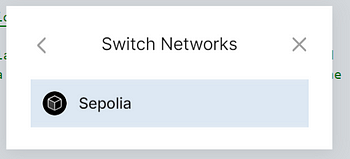 Step 02
Step 02
Head back to the Axiom website and click on the following sequentially.
- Test Circut and wait while it loads, when it’s done
- Generate Keys and wait for some minutes
- Generate Proofs
- Send Axiom Query
- Click on the pop that says SEND QUERY
- Confirm Transaction on your Metamask
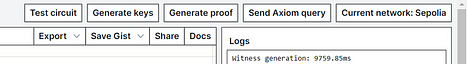 Step 03
Step 03
Now you need to save your transaction on GitHub
- Click on the SAVE GIST
- Click on ‘‘Save as new gist’’
- When you are done saving it, you will see the etherscan link and GitHub link on your dashboard.
- Final View (Check below screenshot)
- If you cannot see the webpage like this, try again
- Congratulations, You have completed Axiom Testnet !
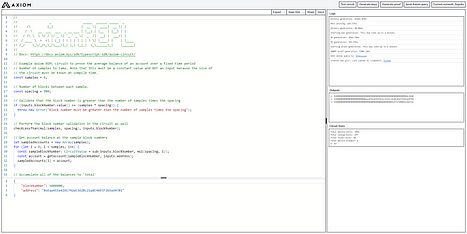





















![[ℕ𝕖𝕧𝕖𝕣] 𝕊𝕖𝕝𝕝 𝕐𝕠𝕦𝕣 𝔹𝕚𝕥𝕔𝕠𝕚𝕟 - And Now What.... Pray To The God Of Hopium?](https://cdn.bulbapp.io/frontend/images/79e7827b-c644-4853-b048-a9601a8a8da7/1)


















