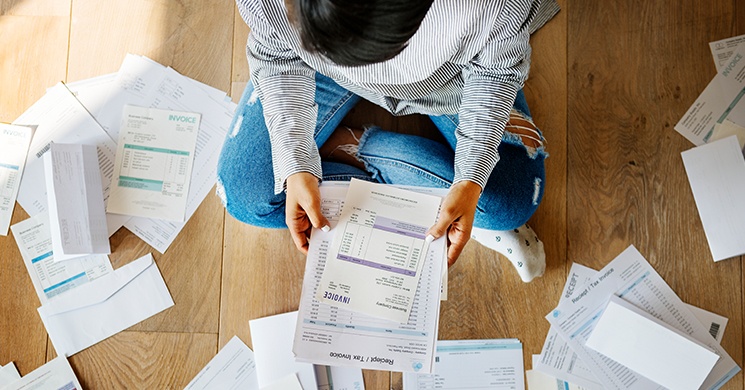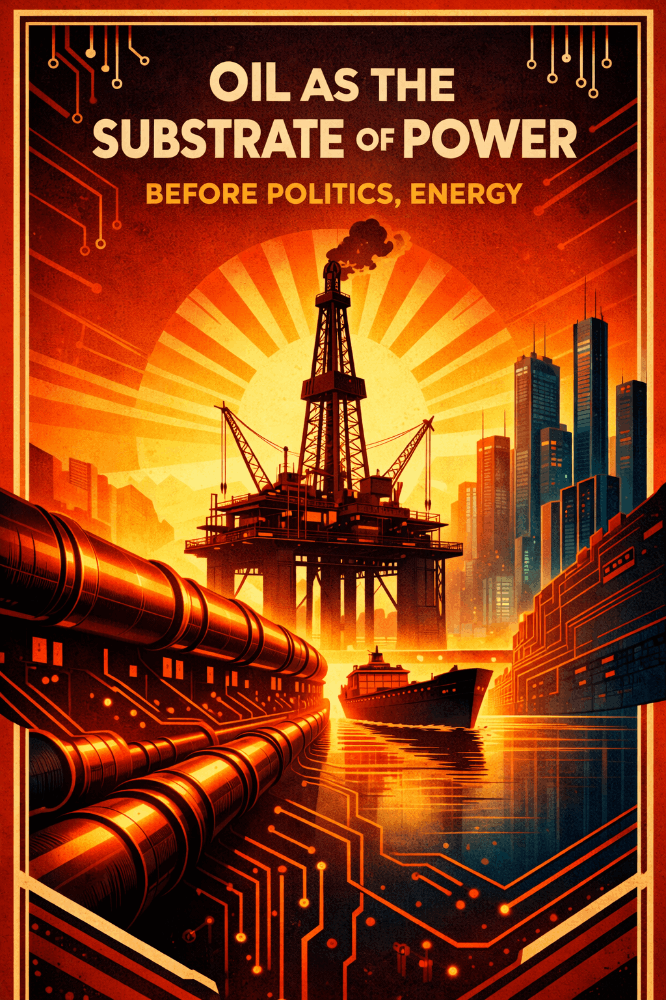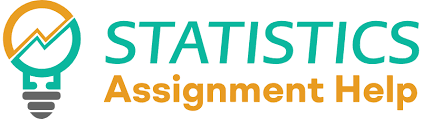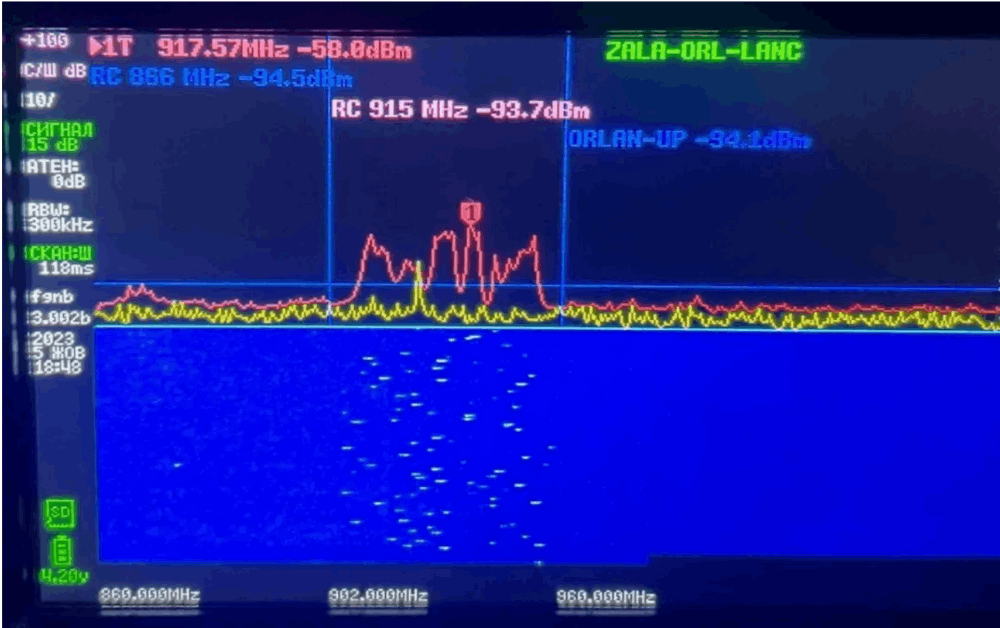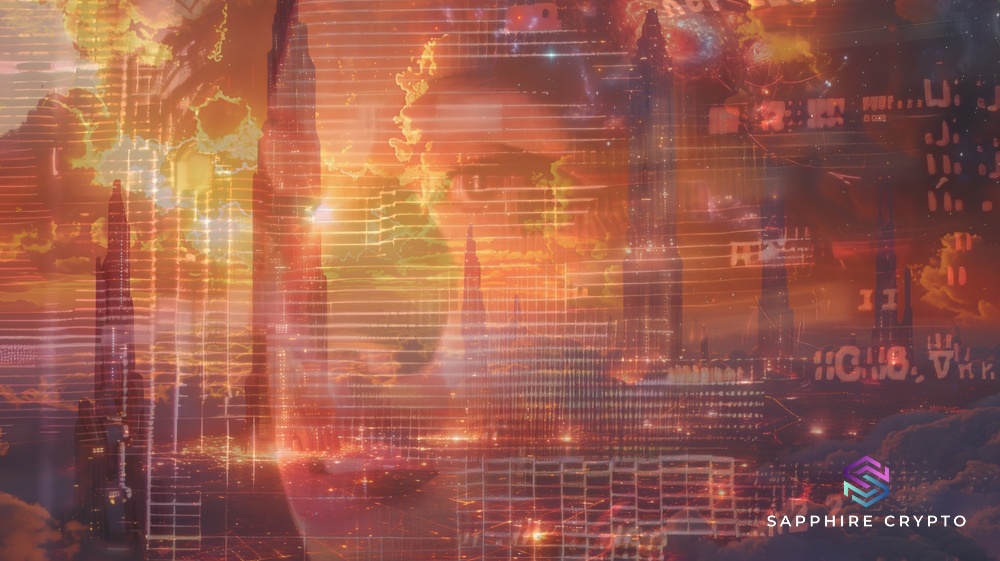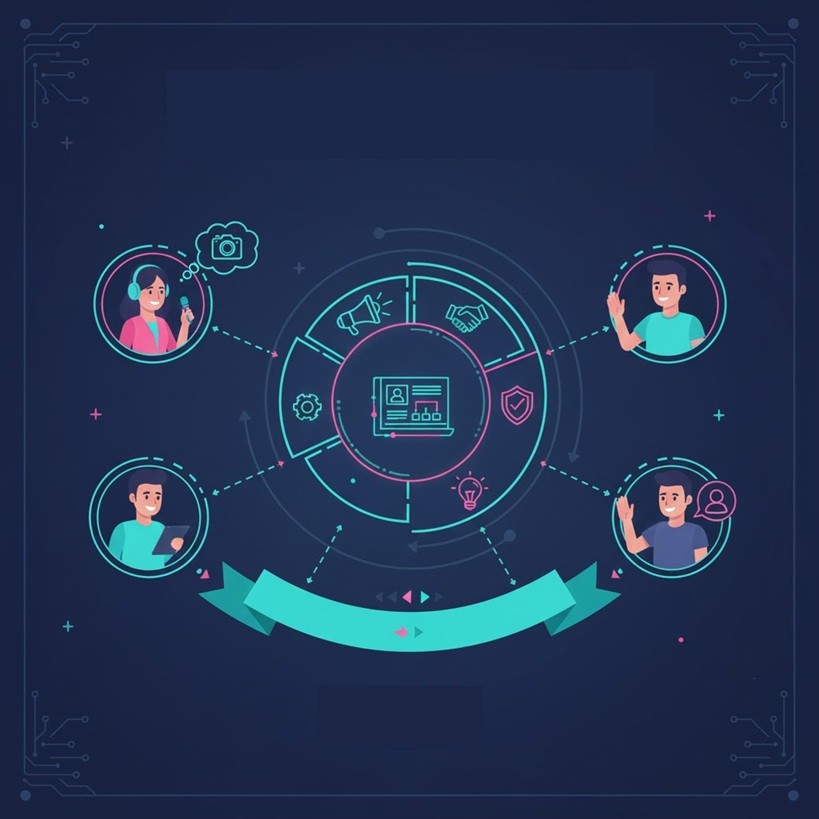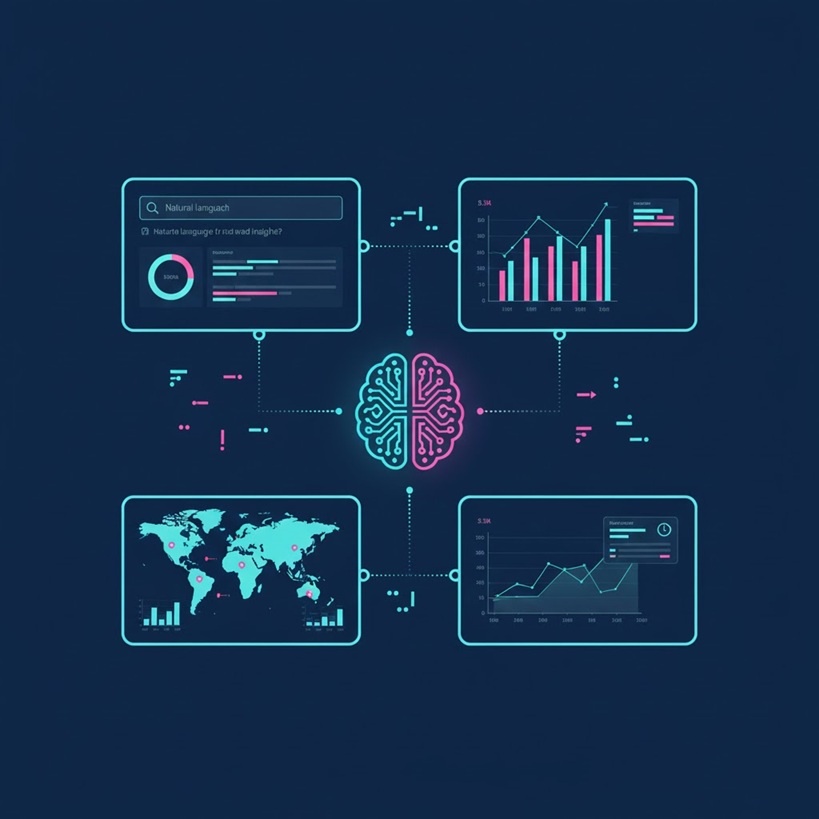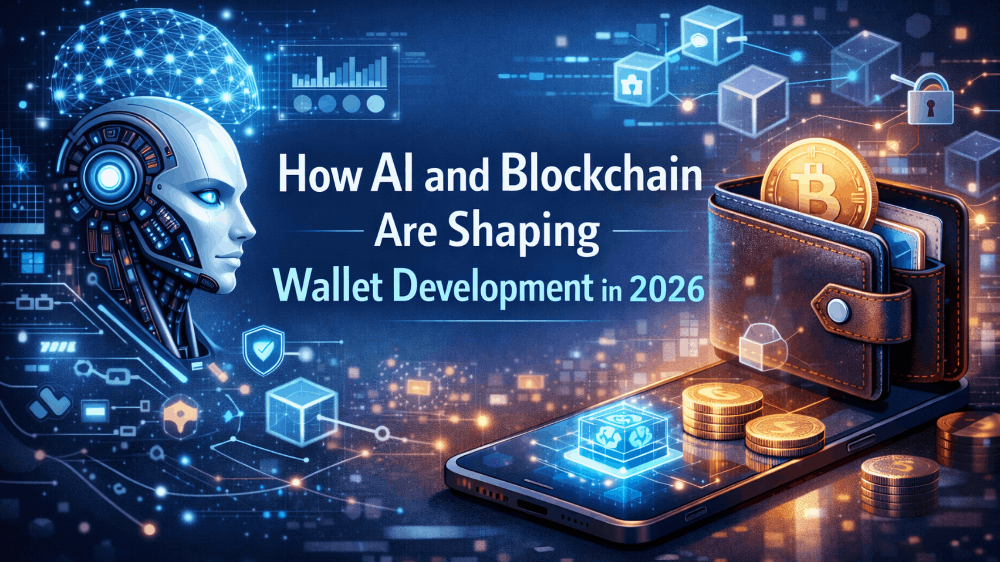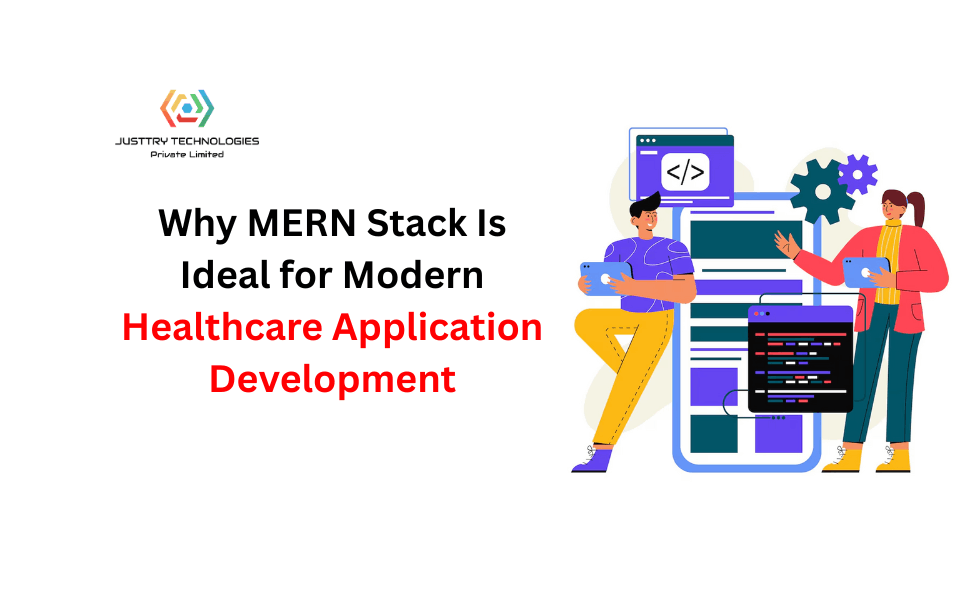What is cybercrime? Types, Examples
Cybercrime is any criminal activity that targets or uses a computer, computer network, or network-connected device. Most cybercrime is committed by cybercriminals or hackers looking to make money. However, from time to time, cyber crimes aim to damage computers for purposes other than making profit. These can be political or personal.
Cyber crimes can be committed by individuals or groups. Some cybercriminals are organized, use advanced techniques and have high technical skills. Others are novice hackers.
What are the different types of cybercrime?
Types of cybercrime include:
- Email and internet fraud.
- Identity fraud (theft and use of personal information).
- Theft of financial or card information.
- Theft and sale of corporate data.
- Cyber extortion (requesting money by threatening attack).
- Ransomware attacks (a type of cyber extortion).
- Malicious cryptomining (hackers mining cryptocurrencies using resources they do not own).
- Cyber espionage (hackers infiltrating government or company data).
- Do not interfere with systems in a way that could compromise the network.
- Do not violate copyright.
- Illegal gambling.
- Selling illegal products online.
- Soliciting, producing and possessing child pornography.
Cyber crimes include one or both of the following:
- Criminal activities that target computers using viruses and other types of malware .
- Criminal activities that use computers to commit other crimes .
Cybercriminals targeting computers may infect them with malware to damage devices or stop them from working. They may also use malware to delete or steal data. Or cybercriminals can prevent users from using a website or network, or a business from providing software services to its customers (Denial of Service (DoS) attack).
Cybercrimes that use computers to commit other crimes may use computers or networks to spread malware, illegal information, or illegal images.
Cybercriminals often do both at the same time. They can first target computers with viruses and then use them to spread malware to other machines or across a network. Some jurisdictions also define a third category of cybercrime in which a computer is used as a means to carry out a crime. An example of this would be using another computer to store stolen data.
Examples of cybercrime
Here are some well-known examples of different types of cybercrime attacks used by cybercriminals:
Malware attacks
A malware attack is a type of attack in which a computer system or network is infected with a computer virus or other type of malware. A computer compromised by malware can be used by cybercriminals for a variety of purposes. Stealing confidential data, using the computer as a base to commit other criminal acts, or damaging data are some of these purposes.
The WannaCry ransomware attack, a global cybercrime committed in May 2017, is a famous example of a malware attack. WannaCry is a type of ransomware, malware that attempts to extort money by holding the victim's data or device hostage for ransom. The ransomware targeted a security vulnerability in computers running Microsoft Windows.
The WannaCry ransomware attack affected 230,000 computers in 150 countries. In this attack, users' files were locked and they were asked to pay a ransom in Bitcoin to recover their files .
It is estimated that the WannaCry cybercrime caused financial losses of $4 billion worldwide. To this day, the attack stands out for its size and impact.
Phishing
A phishing campaign is the sending of unsolicited emails or other types of communications to trick people into taking an action that weakens their security. Phishing campaign messages may contain infected attachments or links to malicious sites, or may ask the recipient to respond with confidential information.
A famous example of a phishing scam took place during the World Cup in 2018. According to our report, 2018 World Cup Scam , the World Cup phishing scam involved emails being sent to football fans. These unsolicited emails attempted to deceive fans with fake free trips to Moscow, which is hosting the World Cup. Personal data of people who opened these emails and clicked on the links were stolen.
Another type of phishing campaign is known as spear phishing . These are spear phishing campaigns that attempt to trick specific individuals into compromising the security of the organization they work for.
Unlike mass phishing campaigns, which have a very generic style, spear phishing messages are often crafted to appear to come from a trusted source. For example, they are made to look like they are coming from the CEO or IT manager. They may not contain any visual clues that indicate they are fake.
Distributed DoS attacks
Distributed DoS attacks (DDoS) are a type of cybercrime attack used by cybercriminals to render a system or network inoperable. Sometimes connected IoT (Internet of Things) devices are used to launch DDoS attacks.
A DDoS attack sends a large number of connection requests to the system using one of the standard communication protocols, causing the system to be overwhelmed with the processing load it cannot handle. Cyber criminals who commit cyber extortion can demand money using the DDoS attack method. A DDoS attack can also be used as a distraction tactic while other types of cybercrime are being carried out.
A famous example of this type of attack is the 2017 DDoS attack on the UK National Lottery website . As a result of this attack, the lottery administration's website and mobile application crashed, and British citizens were not able to play games of chance for a long time. While the reason for the attack is unknown, it is suspected to be an attempt to blackmail the National Lottery.
Protecting yourself against cybercrime
Given its prevalence, you may be wondering how to stop cybercrime. Here are some sensible tips to protect your computer and personal data from cybercrime:
Keep your software and operating system up to date
Keeping your software and operating system up to date ensures you have the latest security patches to protect your computer.
Use antivirus software and always keep it updated
Using a comprehensive internet security solution such as antivirus or Kaspersky Total Security is a smart way to protect your system from attacks. Antivirus software allows you to scan, detect and eliminate threats before they become a problem. This protection gives you peace of mind by helping protect your computer and data against cybercrime. Keep your software updated to ensure the best level of protection.
Use strong passwords
Use strong passwords that people can't guess and don't save them anywhere. Alternatively, you can create strong passwords using a reliable password manager.
Never open attachments in spam emails
One of the common ways computers are affected by malware attacks and other types of cybercrime is when users open email attachments in spam emails. Never open an attachment from a sender you don't know.
Don't click on links in spam emails or untrusted websites
Users can also become victims of cybercrime when they receive spam emails or other messages, or when they click on links on unrecognized websites. To stay safe online, do not click these links.
Don't give out personal information unless it's safe
Never give personal data over the phone or email unless you are absolutely sure that the line or email is secure. Make sure you know who the other person is.
If you encounter questionable claims, contact the relevant companies directly
If a company calls you and asks for your personal information or data, hang up. Call them back using the number on their official website to make sure you're talking to the right person and not a cybercriminal. Ideally, use a different phone because cybercriminals can keep the line open. When you think you are redialing a number, they may pretend to be an employee of the bank or other company you thought you were talking to.
Be careful which website URLs you visit
Keep track of the URL addresses you click. Do they look real and official? Avoid clicking on links with URLs that you don't know or that appear spammy. If your internet security product has the ability to secure online transactions, make sure this feature is enabled before making online financial transactions.
Review your bank statements regularly
It is very important to immediately realize that you are a victim of cybercrime. Review your bank statements and contact your bank if you see suspicious transactions that you don't know about. Your bank may investigate whether fraud has occurred.
References:
https://www.kaspersky.com/resource-center/threats/what-is-cybercrime
https://www.techtarget.com/searchsecurity/definition/cybercrime
https://www.cisco.com/site/us/en/learn/topics/security/what-is-cybercrime.html