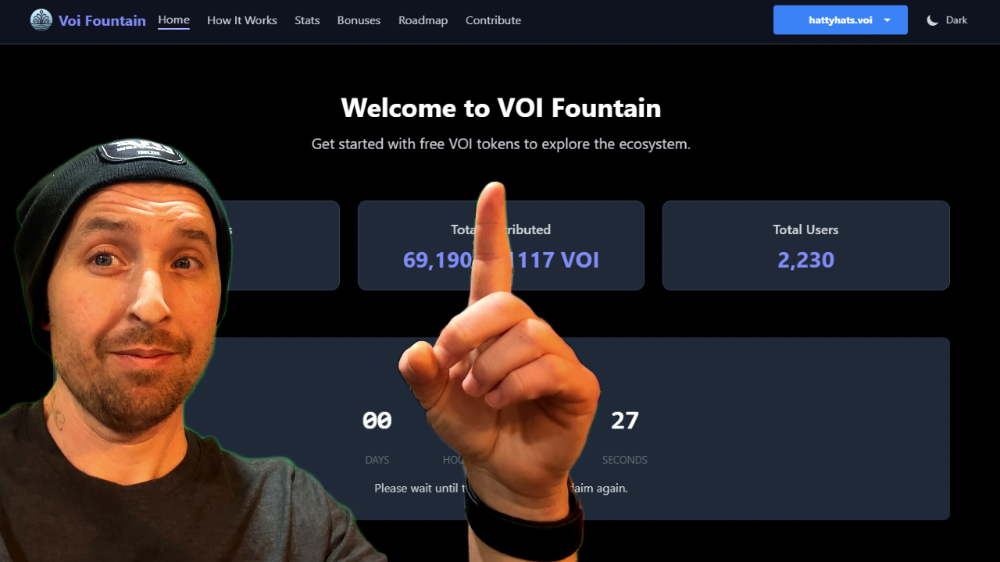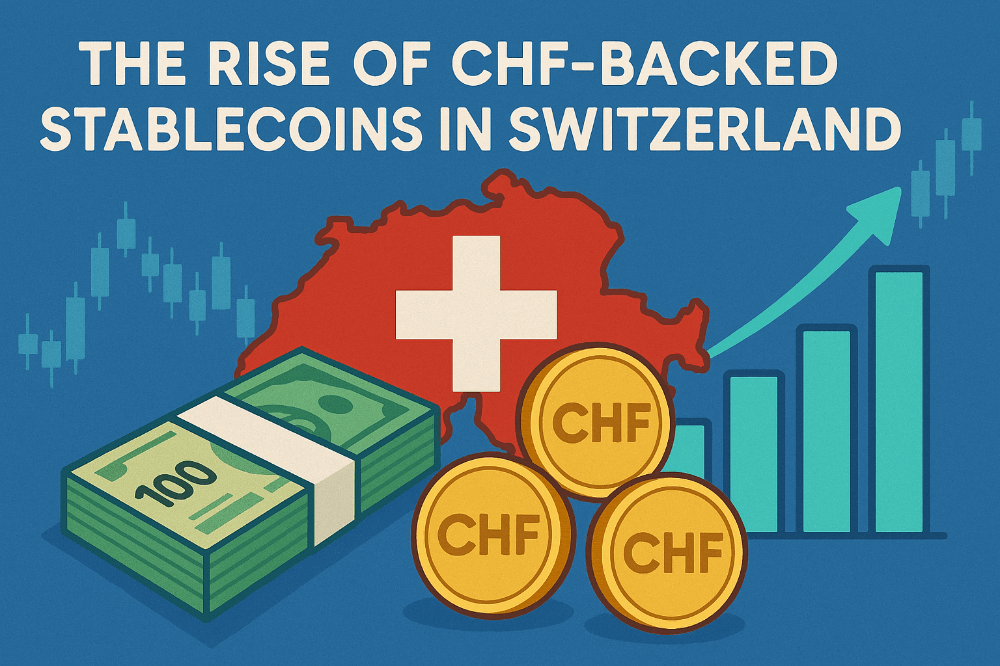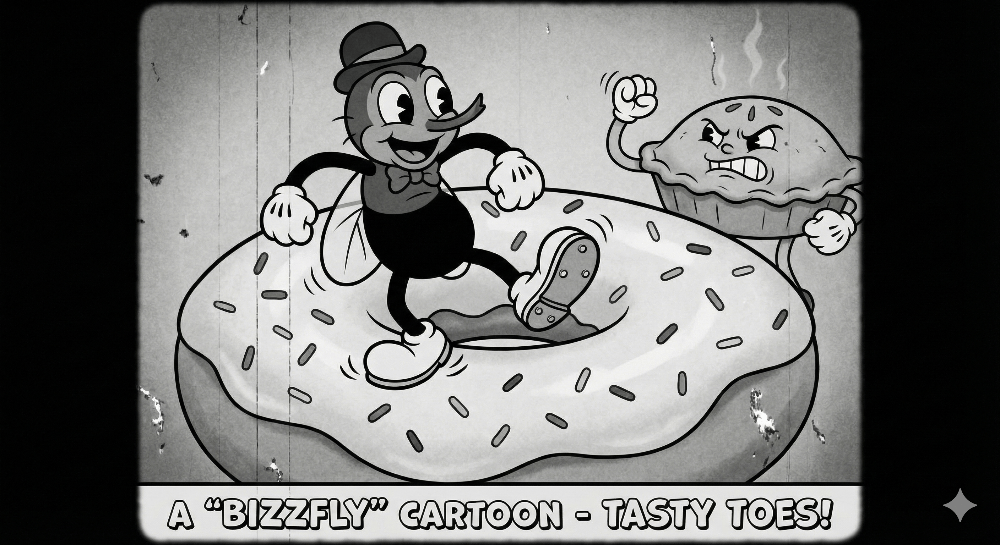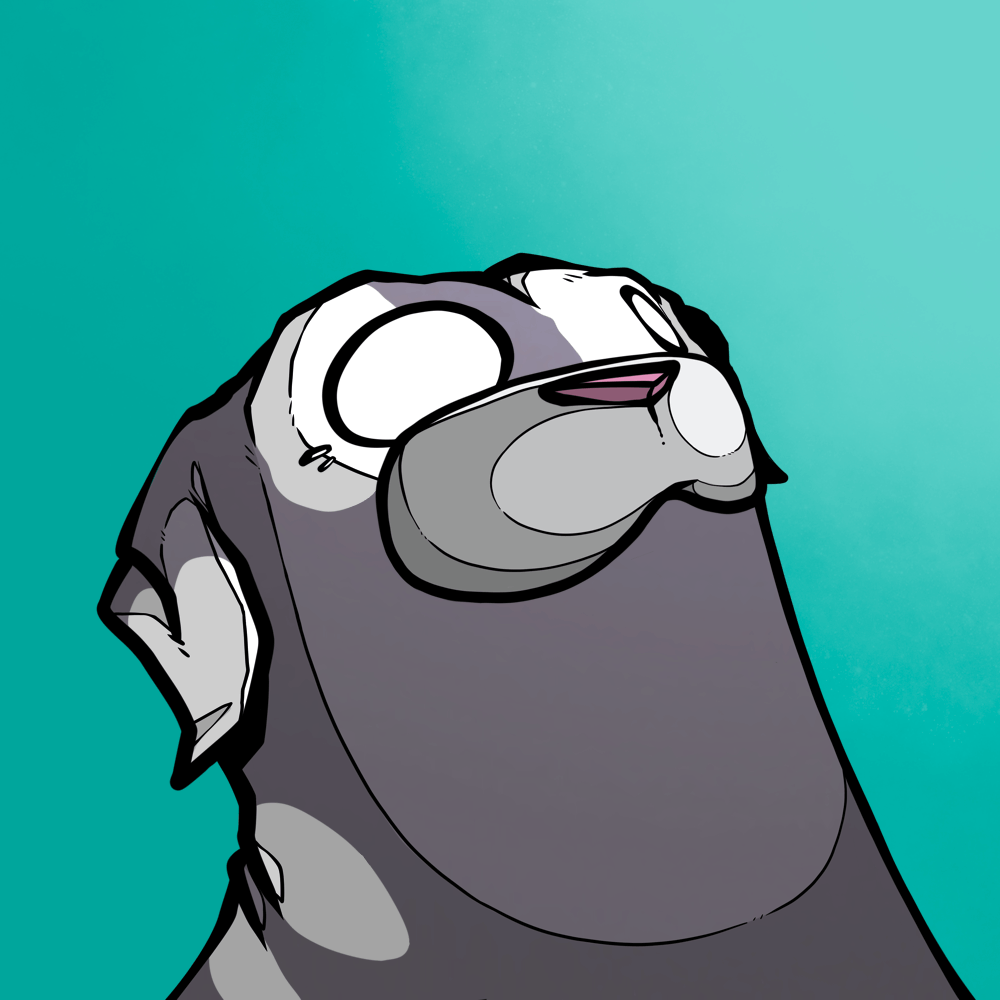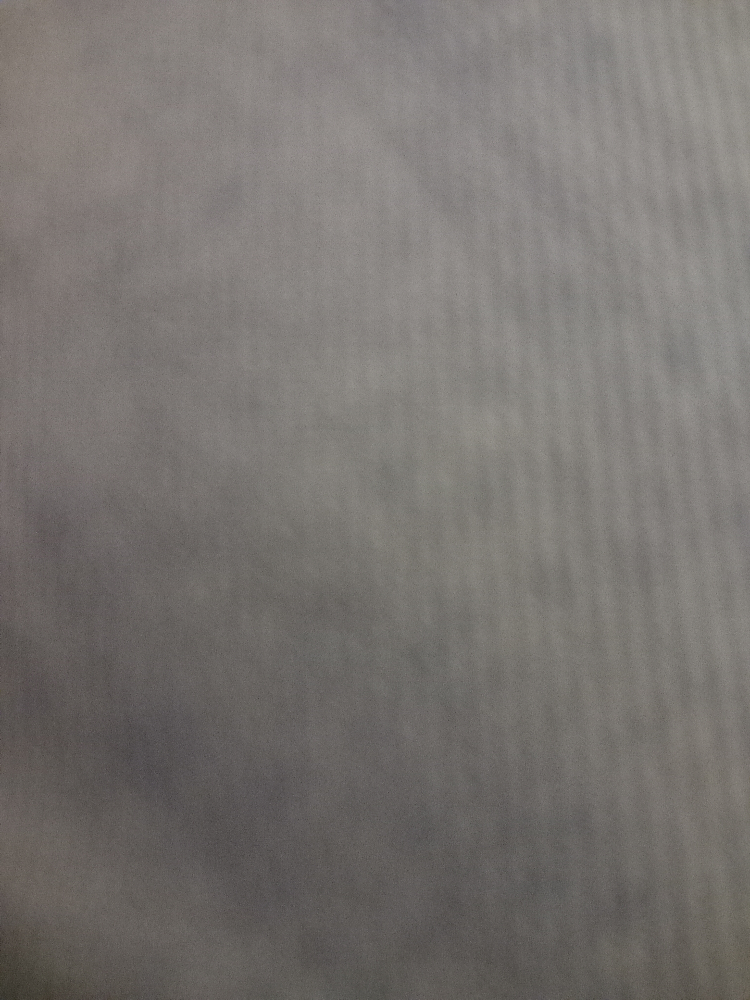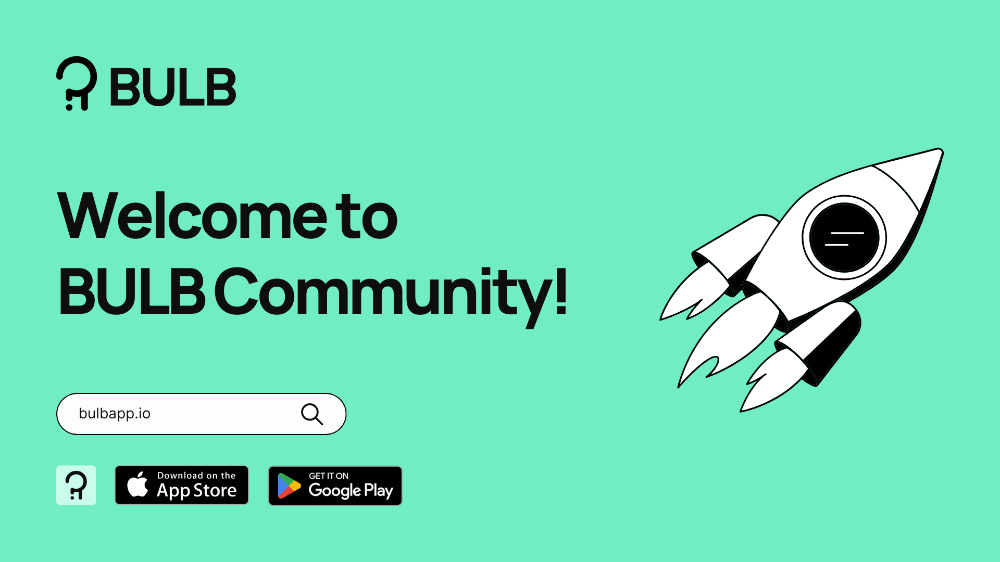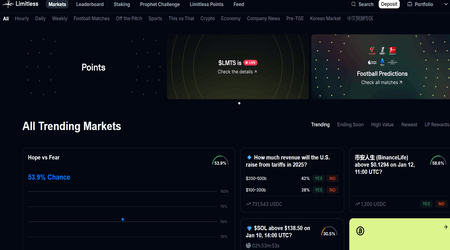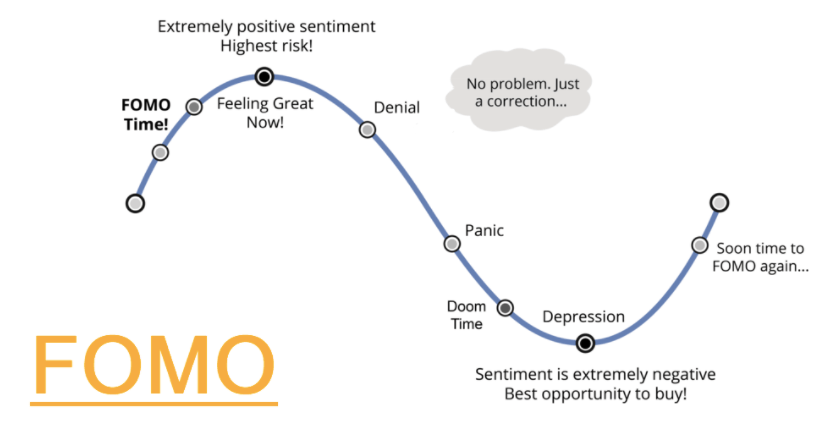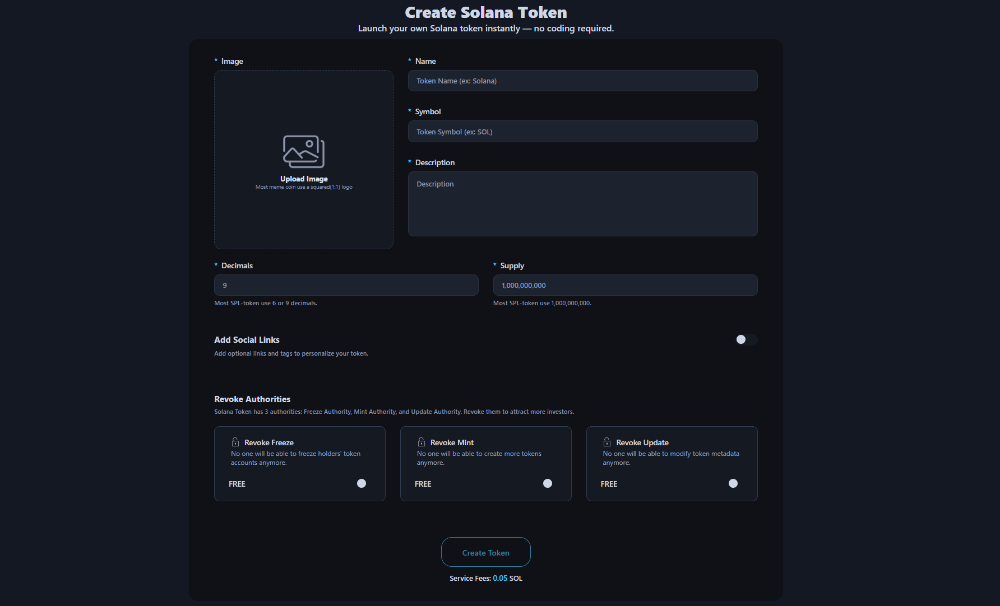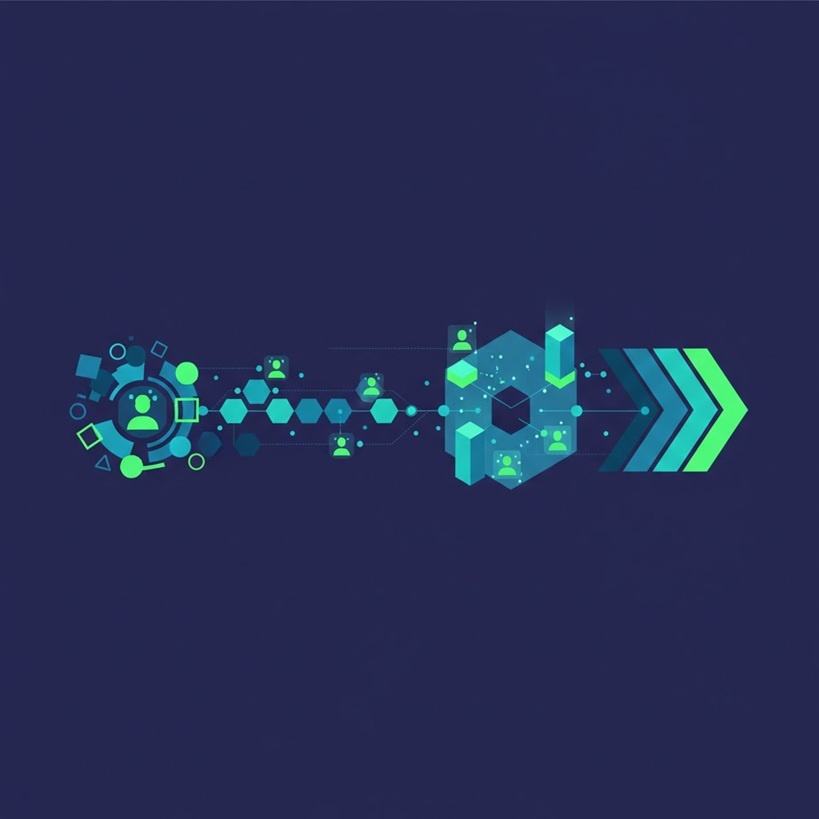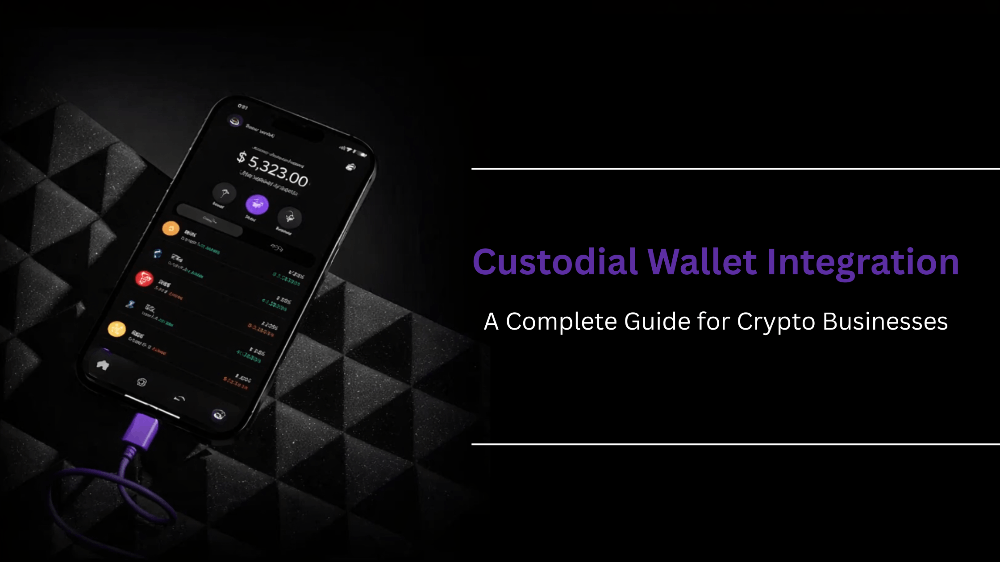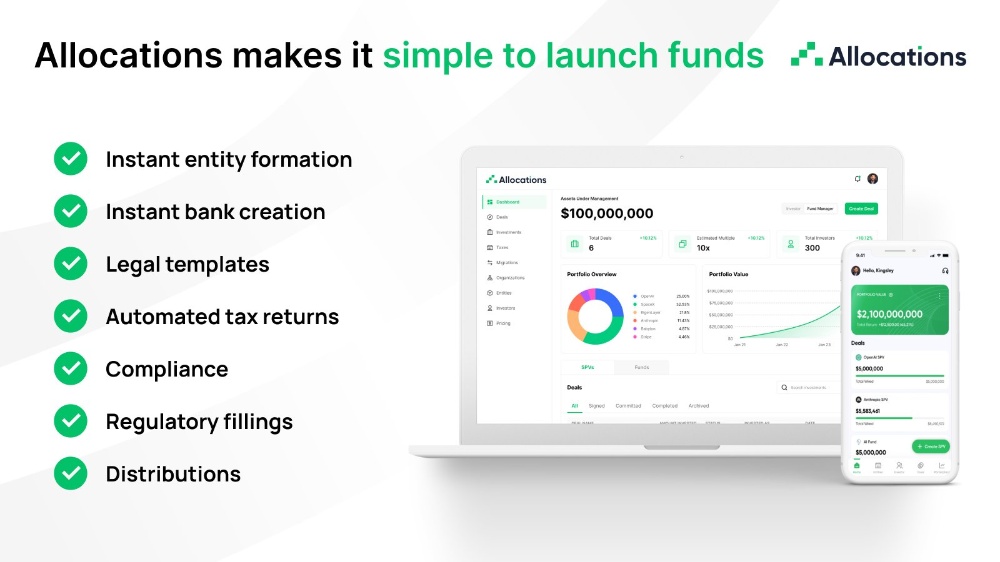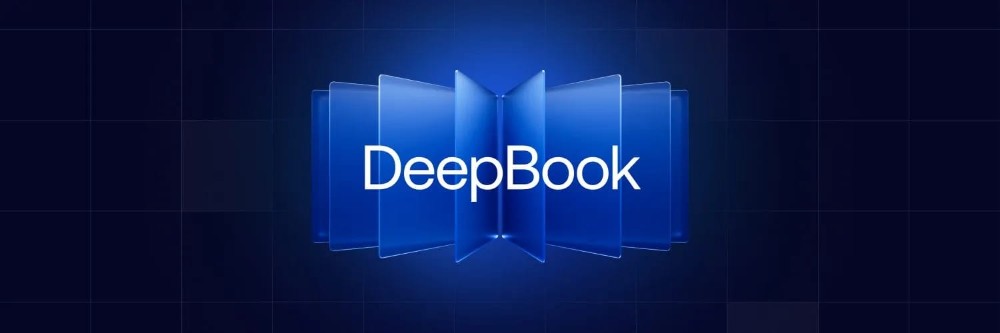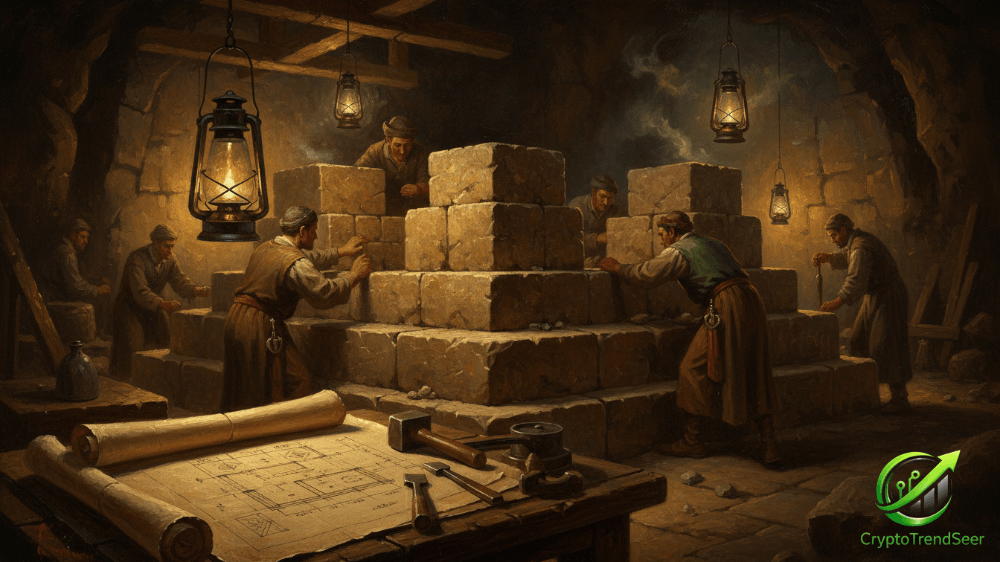Navigating the $5IRE Airdrop Claiming Process: A Step-by-Step Guide
The $5IRE token has garnered significant attention in the crypto community, with many eager to claim their share through the airdrop process. In this comprehensive walkthrough, we'll guide you through each step of claiming your $5IRE tokens seamlessly. Whether you're a seasoned crypto enthusiast or a newcomer to the space, this guide will help you navigate the claiming process with ease.
Step 1: Visit the Claiming Portal
Begin your journey by clicking on the provided link to access the $5IRE claiming portal. Select the "Ethereum network" option and proceed by clicking "Connect Now." This action initiates a secure connection between your ERC20 wallet and the Sablier claiming platform. Ensure that you're using the same wallet address submitted for receiving the $5IRE tokens.
Step 2: Connect Your Wallet
Upon clicking "Connect Now," follow the on-screen instructions to connect your wallet seamlessly. It's crucial to use a compatible wallet to ensure a smooth experience. Switch the chain to the Ethereum network in the dropdown menu and proceed to connect your wallet securely.
Step 3: Verify Eligibility
With your wallet successfully connected, locate and click on the "Check Eligibility" button. This step verifies your eligibility for claiming $5IRE tokens or participating in the Sablier platform. Ensure that you meet the necessary criteria before proceeding further.
Step 4: Check and Claim Tokens
After clicking on "Check Eligibility," click the "Check" button to verify your eligibility status. If eligible, proceed by clicking the "Claim" button to initiate the claiming process. Sign the contract to commence the vesting of your $5IRE tokens. Note that the number of tokens will only be visible after your wallet has been successfully connected to the site.
Step 5: Withdraw Tokens
Once you've claimed your $5IRE tokens, it's time to withdraw them to your wallet. Click on "Withdraw" and choose the desired number of tokens to be withdrawn. Confirm your withdrawal by clicking "Withdraw" again, then sign and confirm the transaction to finalize the process. Your $5IRE tokens will be sent to the provided wallet address securely.
Step 6: Import $5IRE Tokens to Your Wallet
To view your $5IRE tokens in your ERC20 wallet, you'll need to import them using the provided contract address:
Contract Address: 0x3bd7d4F524D09F4e331577247A048D56e4b67a7F
By importing the contract address, you'll be able to track and manage your $5IRE tokens alongside your other ERC20 assets seamlessly.
Conclusion:
Congratulations! You've successfully navigated the $5IRE airdrop claiming process. By following this step-by-step guide, you've secured your share of $5IRE tokens and gained valuable insights into the claiming process. As you continue your journey in the crypto space, remember to stay informed and vigilant, and always prioritize security when interacting with digital assets.
Disclaimer:
Please note that the information provided in this guide is for educational and informational purposes only. The claiming process may vary based on individual circumstances and platform updates. Always exercise caution and perform thorough research before engaging in any financial transactions or claiming processes in the crypto space.