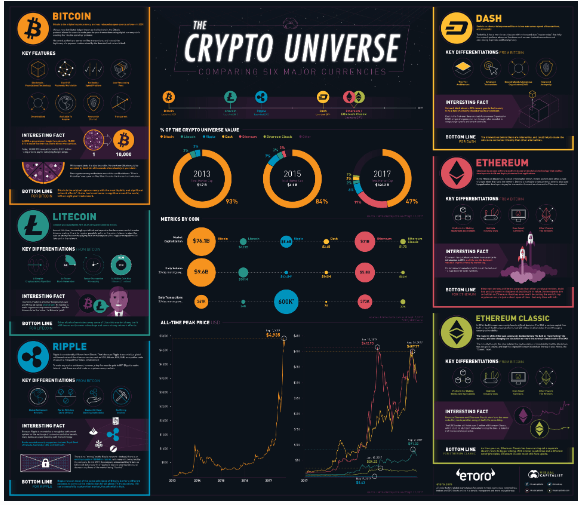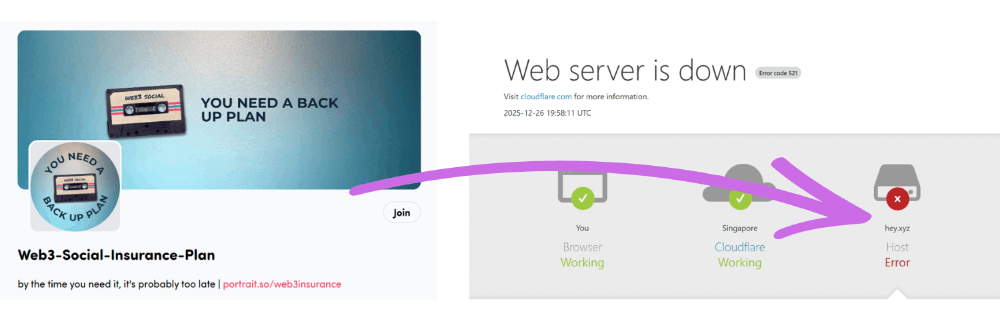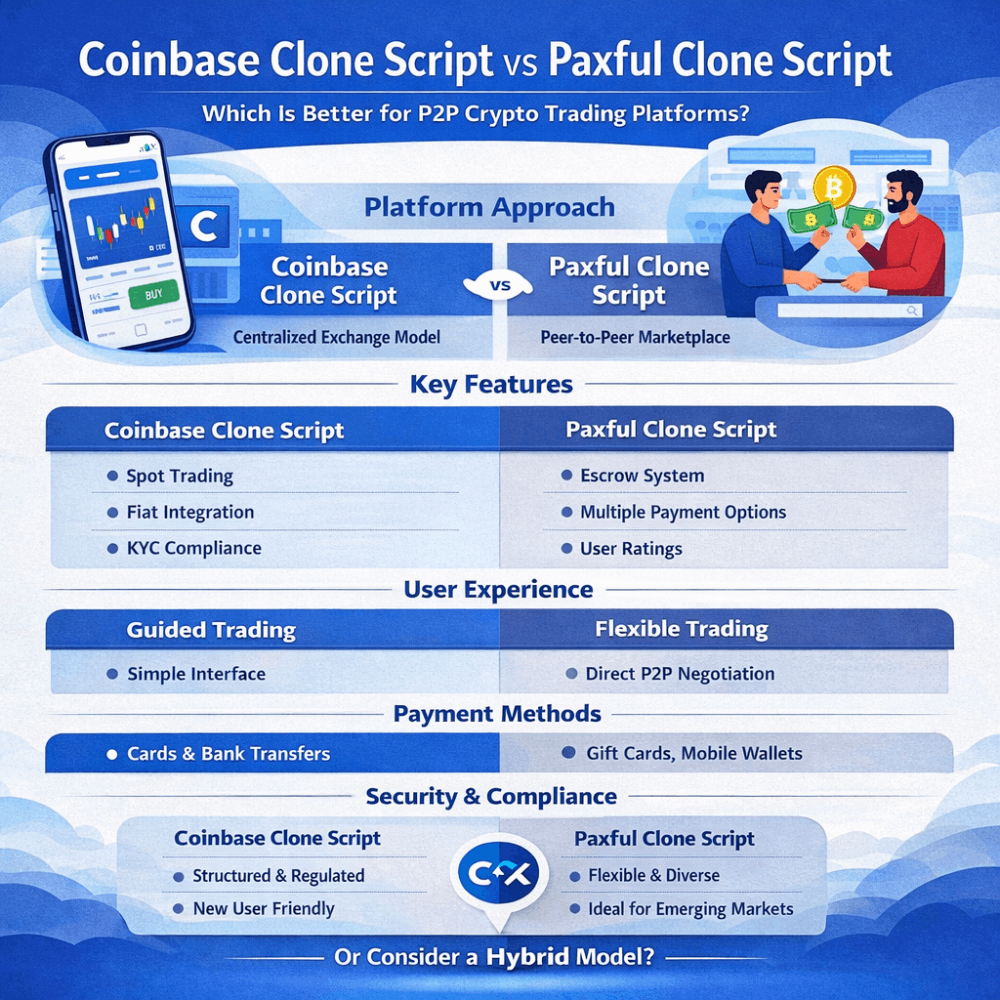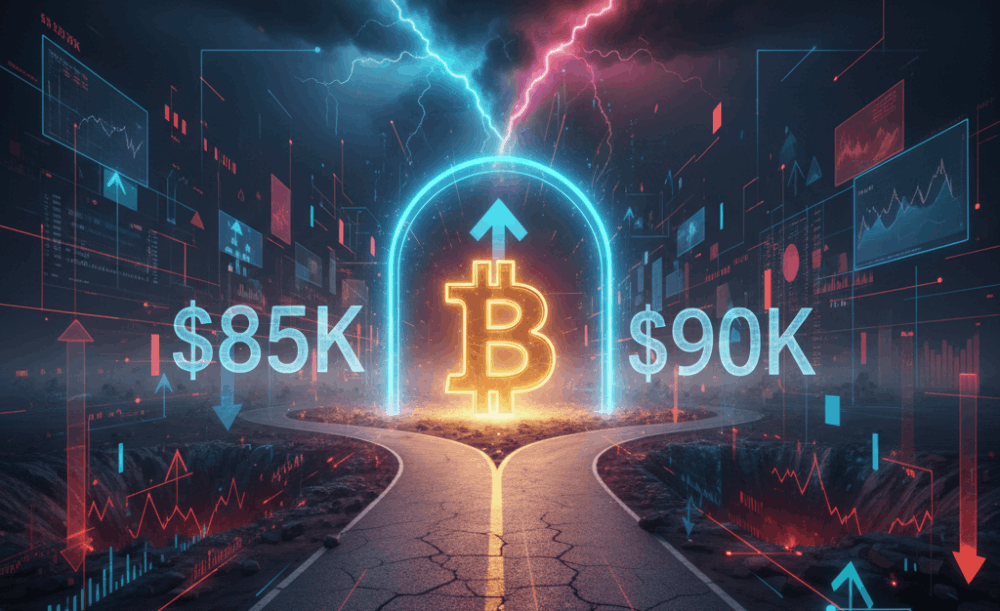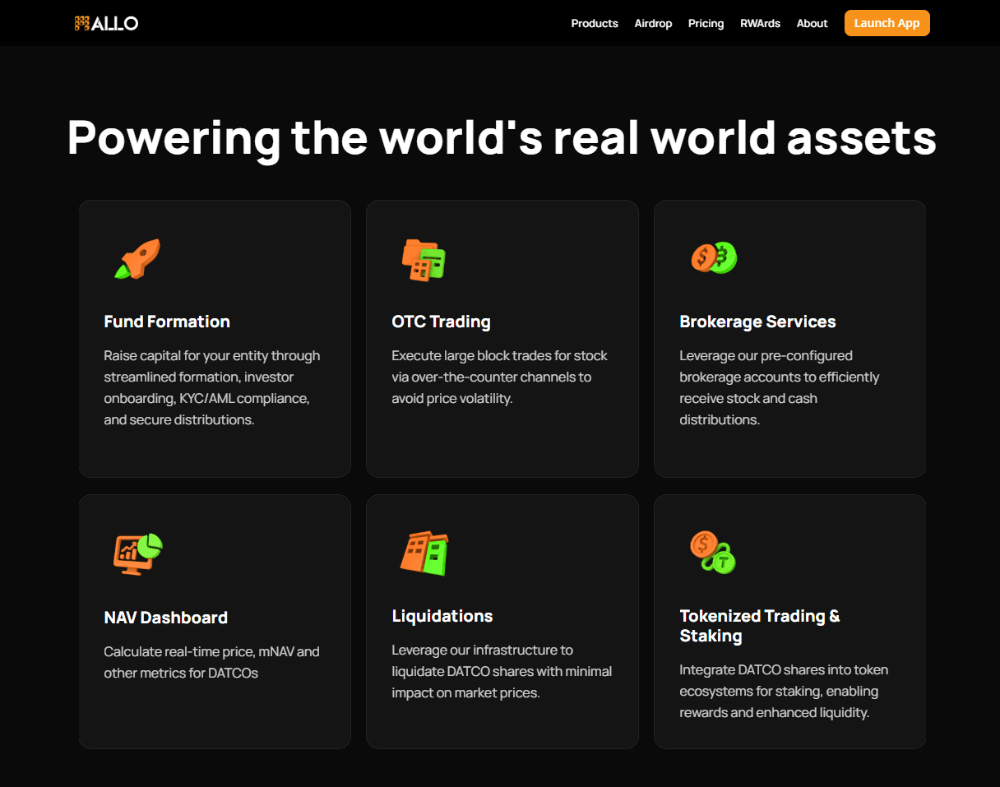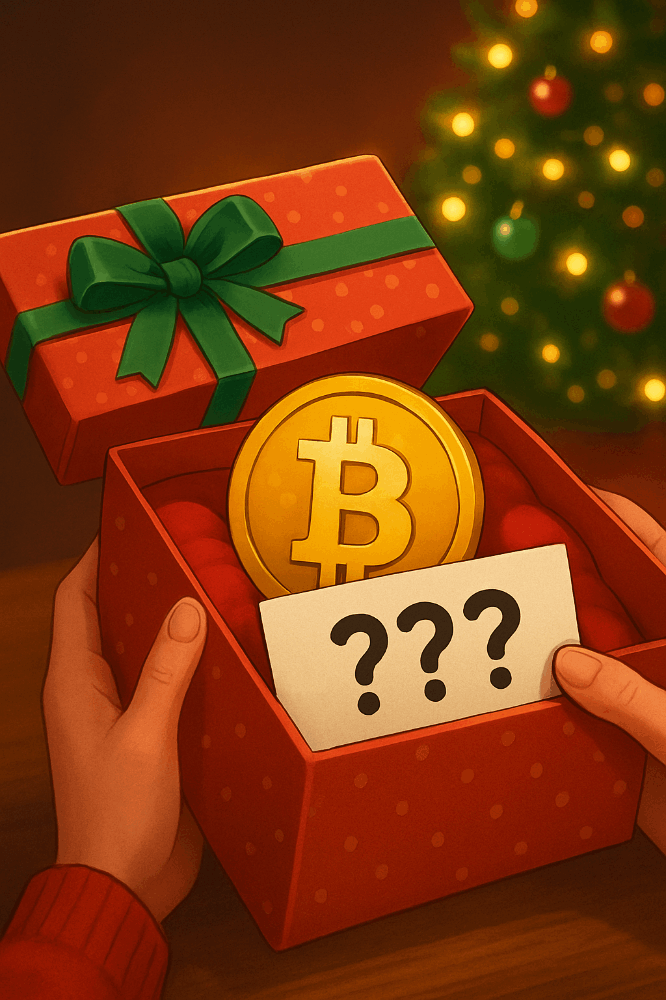A Comprehensive Guide to Deploying Your Own Token on Solana
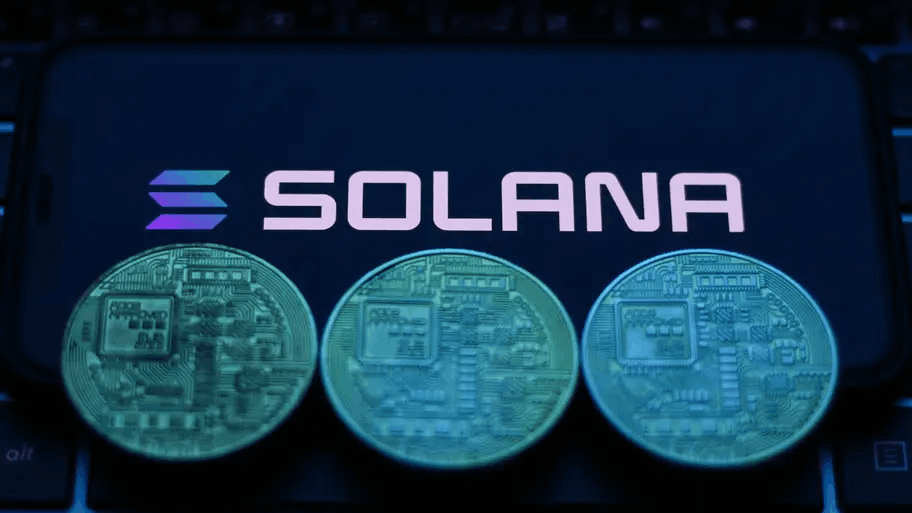 Introduction:
Introduction:
The way we see and exchange value has been completely transformed by blockchain technology, and Solana has become a major player in this market. This article will take you step-by-step through the process of creating and deploying your own token on Solana. You will have a firm grasp on how to introduce your custom coin on the Solana blockchain by the time you finish this course.
Prerequisites:
Before you start, make sure you have the following prerequisites in place:
- A basic understanding of blockchain and tokenomics.
- Access to a computer with a reliable internet connection.
- A wallet with SOL (Solana's native cryptocurrency) for transaction fees.
- Familiarity with command line tools.
Step 1: Configure Your Environment for Development Make sure the configuration of your development environment is correct. Install npm (Node Package Manager) and Node.js on your computer. Installing the Solana Command Line Tools is also required. The Solana documentation page contains comprehensive installation instructions.
Step 2: Start a New Project for Solana Tokens Start your project with the Solana Token Program template. Launch a terminal window and type the following commands:
git clone https://github.com/solana-labs/solana-program-library cd solana-program-library/token
This will clone the Solana program library repository and navigate to the token directory.
Step 3: Customize Your Token
You can modify the token program's source code to make it work for you. Token supply, symbol, and name are among the factors that can be changed. Acquaint yourself with the coding structure and make the required modifications in the Token.ts and TokenInstruction.ts files.
Step 4: Build Your Token Program
Compile your modified token program by running the following command in your terminal:
npm install npm run build
This will generate the compiled files needed for deploying your token.
Step 5: Deploy Your Token Program
Now, deploy your token program to the Solana blockchain. Use the following commands:
solana-tokens create-token solana-tokens create-account <your-token-program-address> solana-tokens mint <your-token-program-address> <mint-authority-address>
Replace <your-token-program-address> and <mint-authority-address> with the appropriate addresses generated during the deployment process.
Step 6: Issue Tokens
After deploying the token program, you can now issue tokens to specific addresses. Use the following command:
solana-tokens mint-to <your-token-program-address> <recipient-address> <amount>
Replace <recipient-address> with the Solana address of the recipient and <amount> with the number of tokens you want to issue.