How to Migrate from fUSD v2 to fUSD v3 for fUSD Holders
fUSD is a stablecoin project on the Fuse Network, which aims to provide a highly attractive option and scalable alternative for those looking for a stable and secure token. fUSD is backed by a basket of other stablecoins, such as USDC, USDT, and BUSD, to ensure its stability and liquidity.With its combination of stability, security, and ease of use, fUSD is poised to play a major role in shaping the future of DeFi and further advancing the FUSE ecosystem.
However, due to Binance’s decision to deprecate BUSD, the fUSD project has announced a major upgrade to remove BUSD from the equilibrium and introduce fUSD v3, which will only be backed by USDC V2 and USDT v2. This upgrade will improve the security, efficiency, and usability of fUSD, as well as open up new opportunities for integrations and partnerships.
If you are a fUSD holder, you might be wondering how to migrate from fUSD v2 to fUSD v3. In this article, we will explain the steps you need to take to complete the migration process and enjoy the benefits of the new fUSD v3.
Step 1: Connect your wallet to the
The first step is to connect your wallet to the voltage finance, which is the official decentralized exchange (DEX) on the Fuse Network. You can use any wallet that supports the Fuse Network, such as MetaMask, or other wallet connect options. To connect your wallet, simply go to the voltage finance and click on the “Connect to a wallet” button on the top right corner. Then, select your preferred wallet and follow the instructions to connect it.
Step 2: REDEEM FUSD v2
-Click on the "Pool" section within the DEX interface.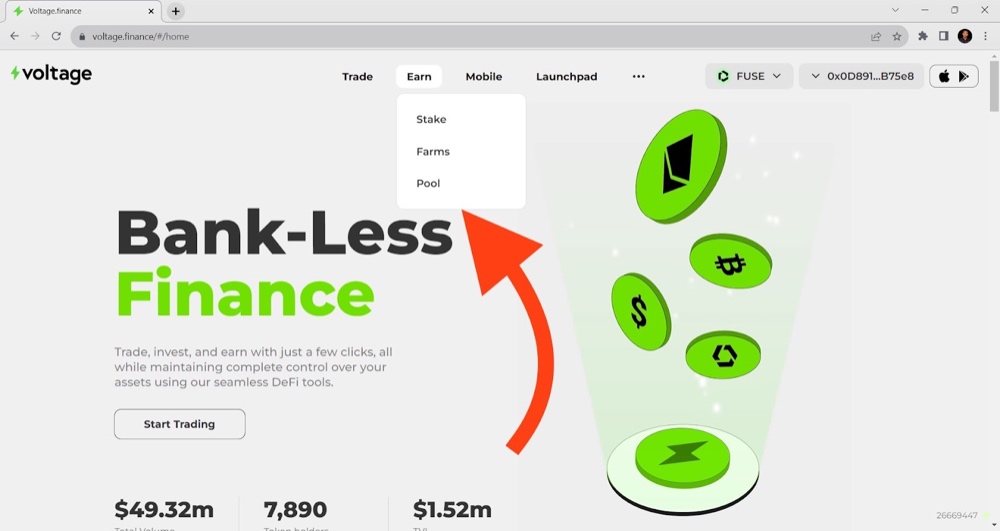
-Locate and click on the "mint" option.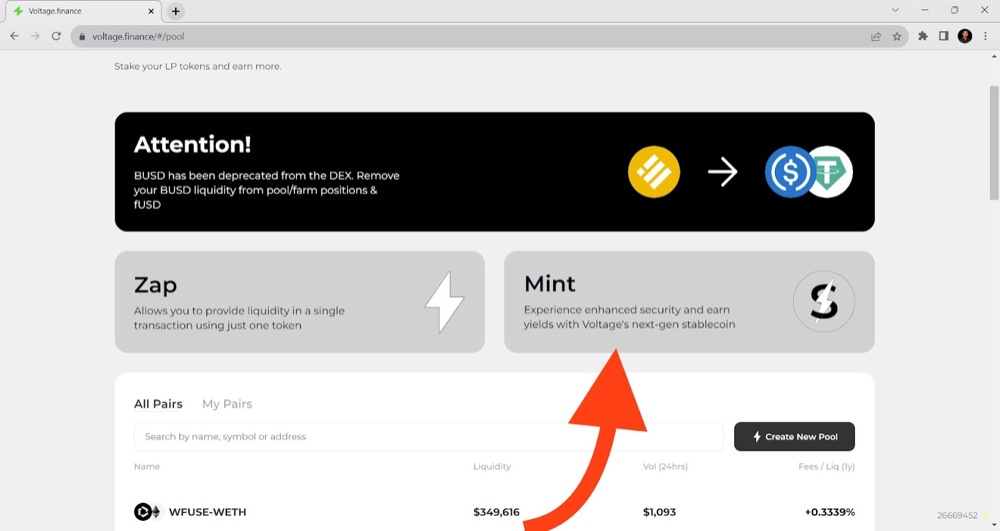
-click on redeem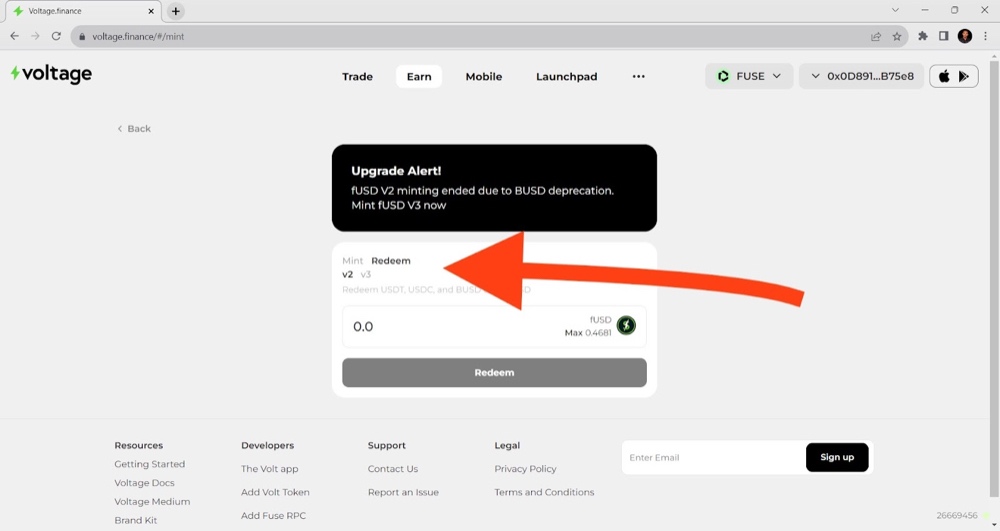
-input the desired fUSD v2 amount and click on “Redeem”.
-Review details and confirm the transaction. 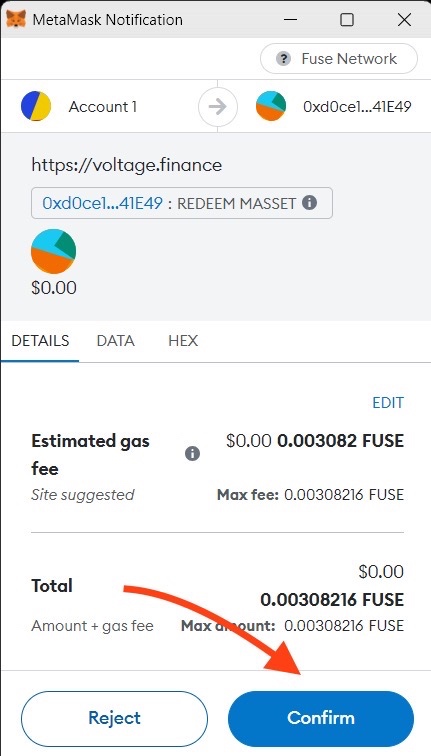
Step 3: Swap your BUSD for USDT v2 AND USDC v2
The next step is to swap your BUSD for USDT v2 and USDC v2. To do this, you need to go to the “Swap” tab on the DEX and select BUSD as the input token and USDT v2 or USDC v2 as the output token. Then, enter the amount of BUSD you want to swap and click on the “Swap” button. You will see a confirmation window with the details of the swap, such as the exchange rate, the gas fee, and the minimum received amount. Review the details and confirm the swap. You will need to approve the transaction on your wallet and wait for it to be processed on the blockchain.
Step 4: Mint FUSD v3
-Locate and click on the "Pool" section within the DEX interface.
-Find and select the "Mint" option.
- Specify the amount. Note that USDC v2 and USDT v2 are needed for minting.
- Approve USDC v2 and USDT v2, then click on “Mint”.
-Review transaction details, confirm, and ensure you have enough gas fees.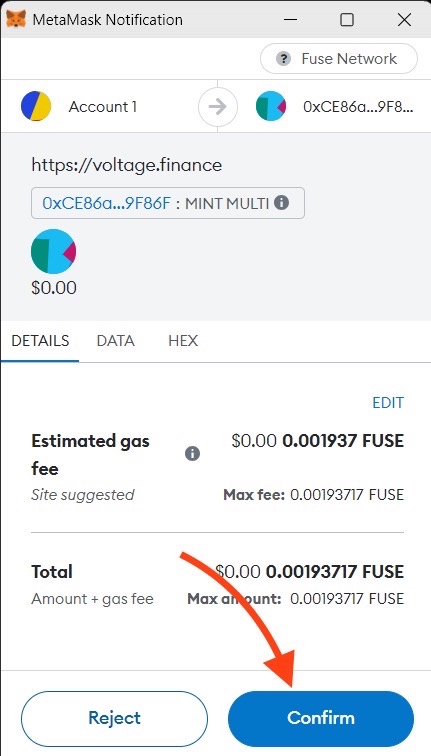
Congratulations! You have successfully migrated from fUSD v2 to fUSD v3. You can now use your fUSD v3 for various purposes, such as trading. You can also earn yield by providing liquidity to the fUSD v3 pools on the Voltage Finance Dex or other platforms that integrate with fUSD v3.

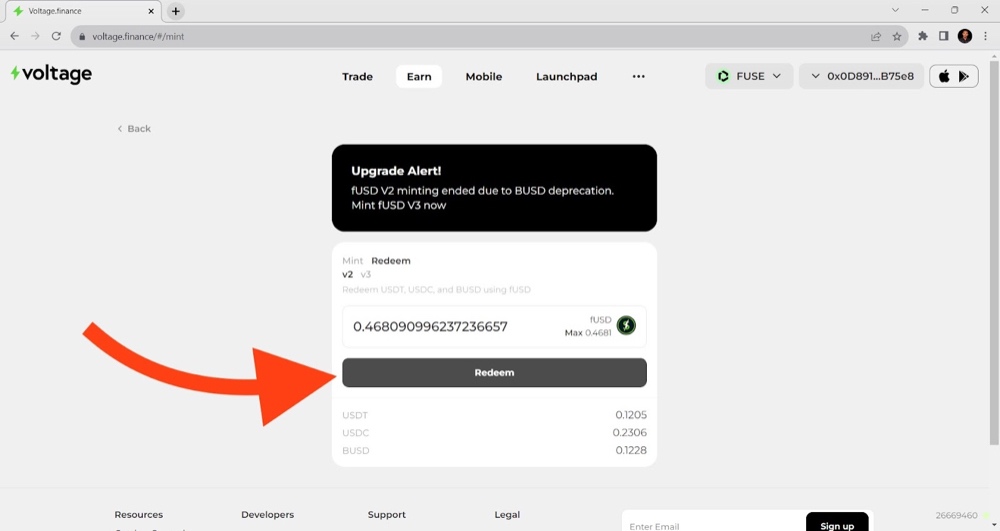

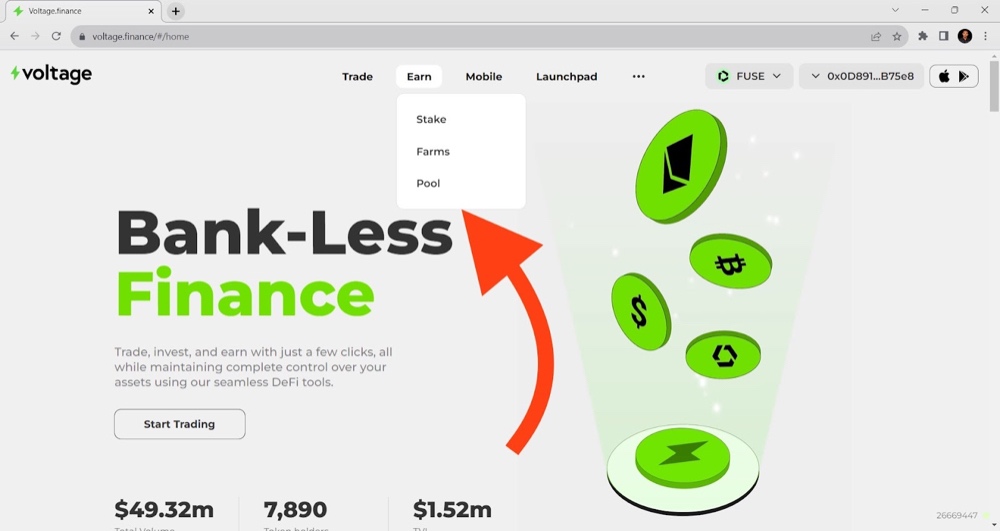
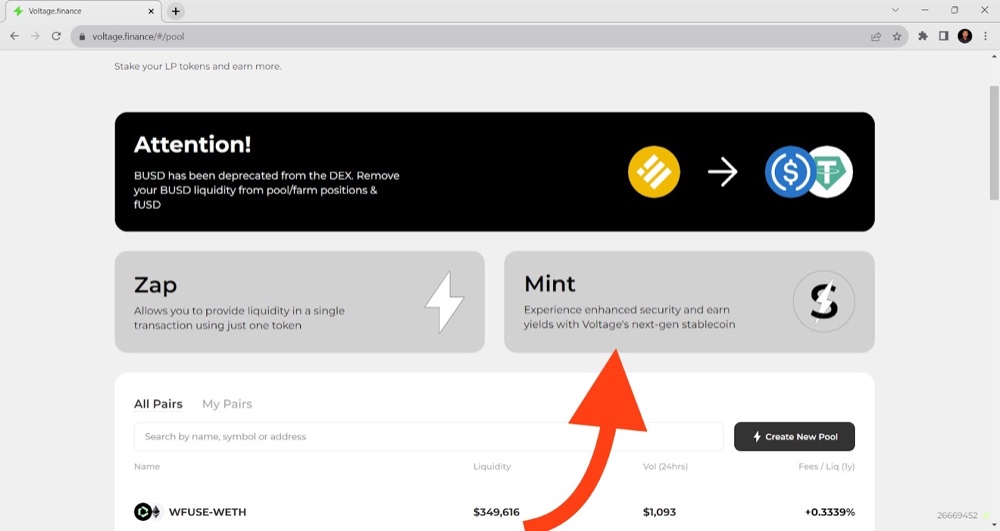
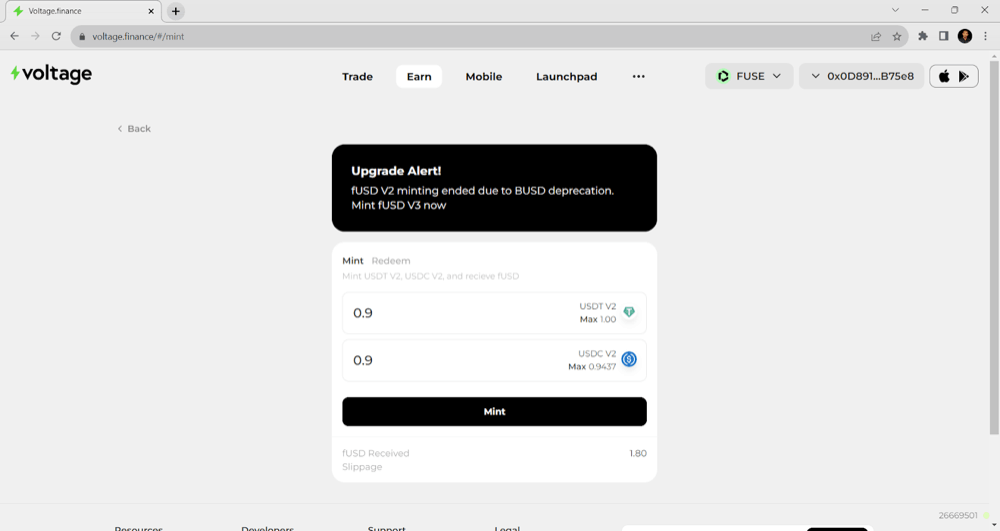
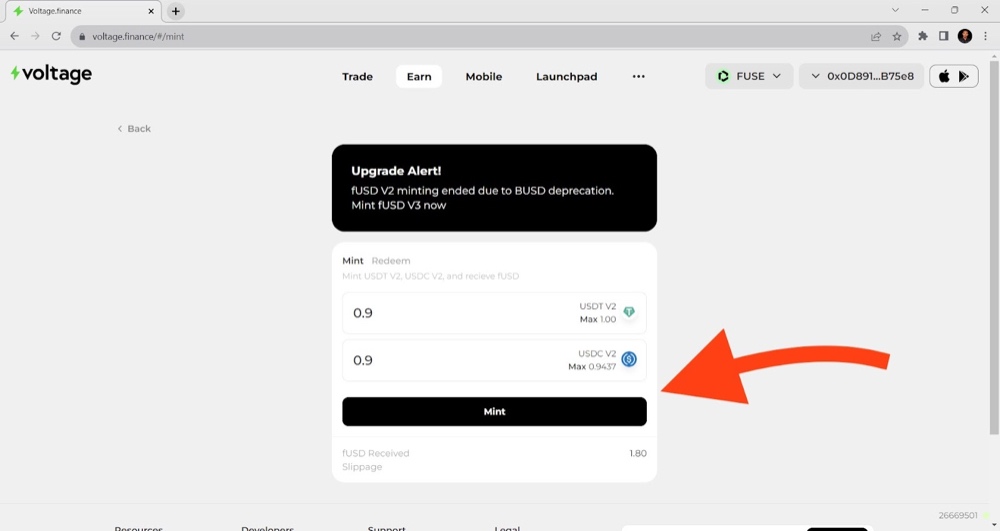




























![[LIVE] Engage2Earn: Save our PBS from Trump](https://cdn.bulbapp.io/frontend/images/c23a1a05-c831-4c66-a1d1-96b700ef0450/1)

![[ℕ𝕖𝕧𝕖𝕣] 𝕊𝕖𝕝𝕝 𝕐𝕠𝕦𝕣 𝔹𝕚𝕥𝕔𝕠𝕚𝕟 - And Now What.... Pray To The God Of Hopium?](https://cdn.bulbapp.io/frontend/images/79e7827b-c644-4853-b048-a9601a8a8da7/1)








