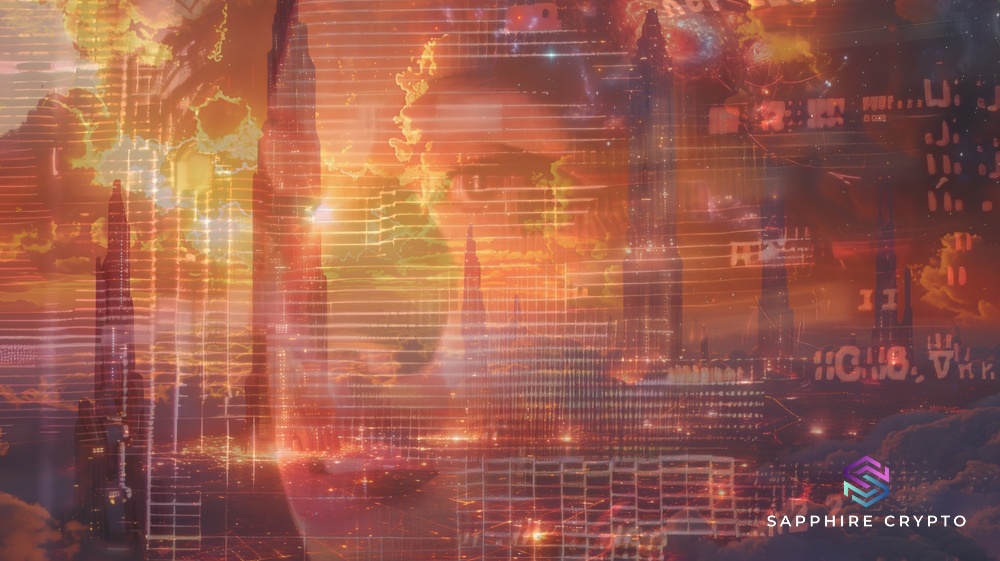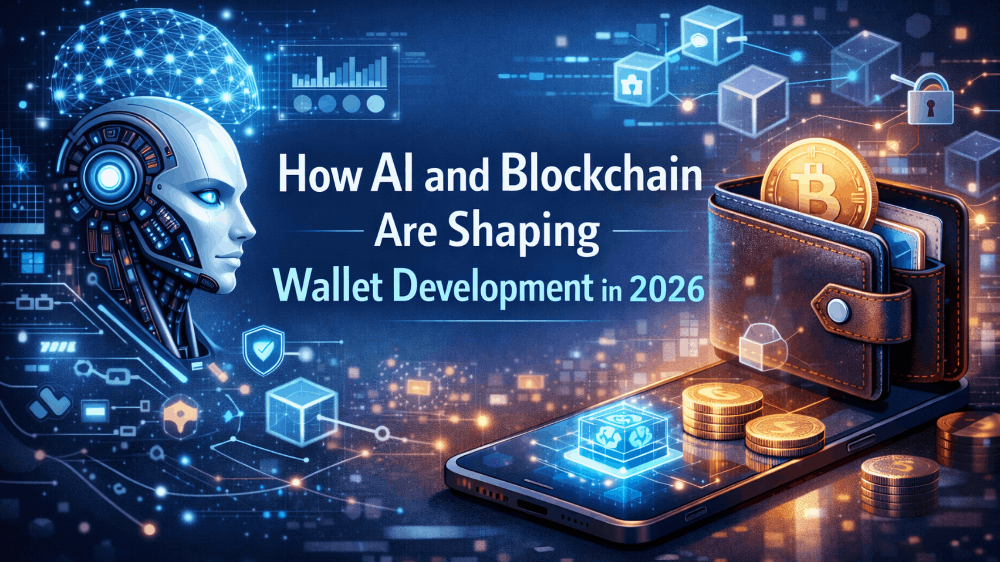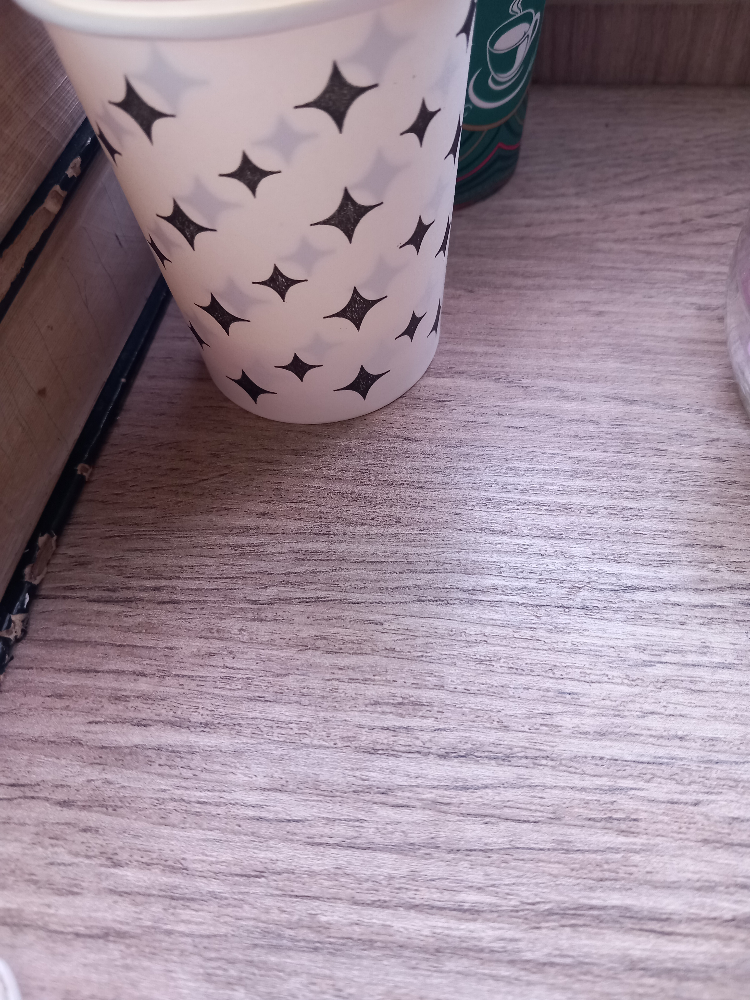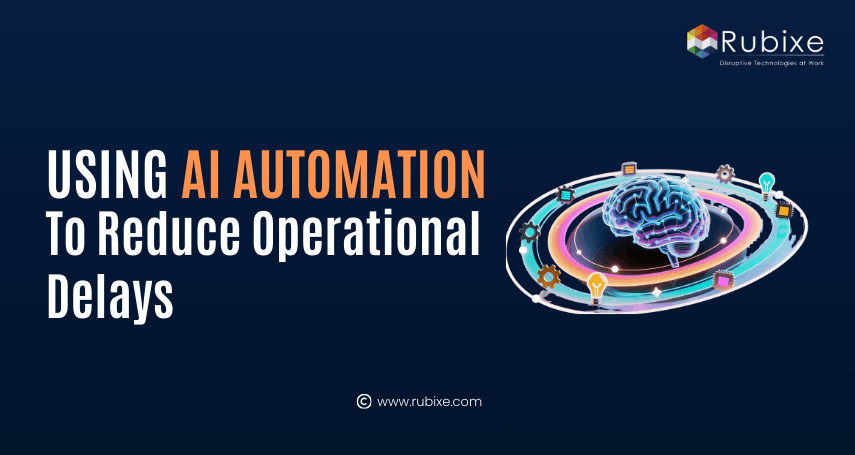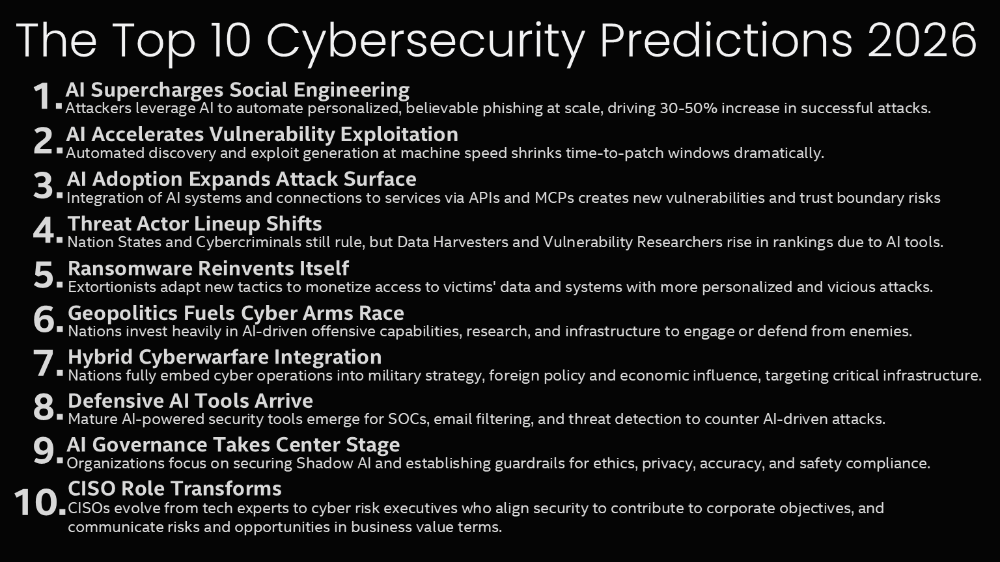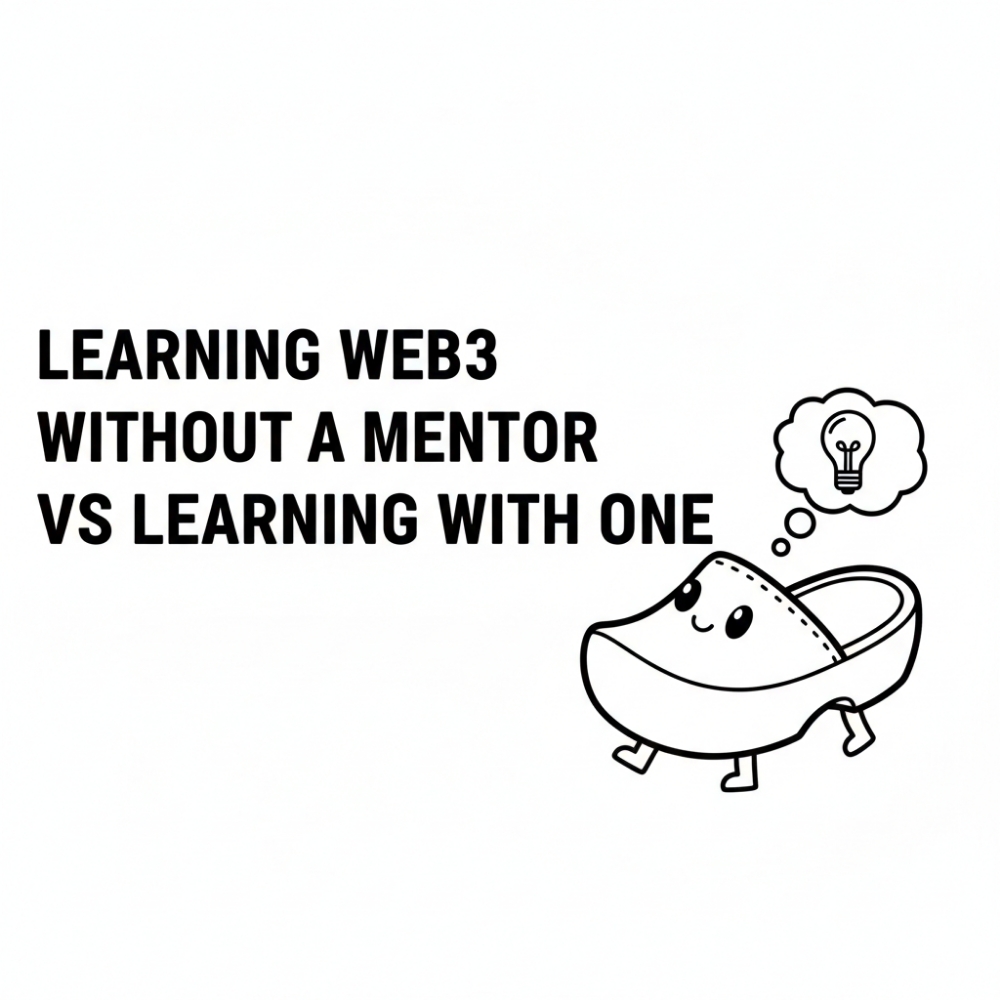The Unbeatable Duo: You and Two-Factor Authentication
In our digitally connected world, secure online accounts have never been more critical. With hackers constantly developing new tricks to bypass passwords, an extra layer of security is essential for protecting your sensitive data and identity. That's where two-factor authentication (2FA) comes into play as your virtual bodyguard. Two-factor authentication adds that crucial second step to the login process beyond just entering a password. After supplying your password, you'll be prompted to verify your identity through a temporary code sent to your phone, a fingerprint scan, or another authentication method. Essentially, 2FA makes it exponentially harder for cyber criminals to access your accounts, even if they manage to steal your password.
Two-factor authentication adds that crucial second step to the login process beyond just entering a password. After supplying your password, you'll be prompted to verify your identity through a temporary code sent to your phone, a fingerprint scan, or another authentication method. Essentially, 2FA makes it exponentially harder for cyber criminals to access your accounts, even if they manage to steal your password.
Think of it like a bank vault. Your password is the key that gets you through the first door. But 2FA acts like needing a separate key, retinal scan, or secret code to open the vault's second vault door. Without both forms of access, would-be thieves are stopped in their tracks. That's serious account protection!![]() Despite the major security benefits, many people don't take advantage of 2FA because they assume it's difficult to set up. In reality, it's quite easy and absolutely worth the minor extra hassle. Here's a quick overview of how to embrace 2FA as your cyber sidekick:
Despite the major security benefits, many people don't take advantage of 2FA because they assume it's difficult to set up. In reality, it's quite easy and absolutely worth the minor extra hassle. Here's a quick overview of how to embrace 2FA as your cyber sidekick:
- Identify accounts that offer 2FA or multi-factor options in security settings. Popular examples include Google, Microsoft, banking sites, and most major services.
- When setting up 2FA, you'll have options like receiving codes via text/call, codes from an authentication app, push notifications, or biometrics like fingerprints.
- For code delivery, using an authenticator app is often the most secure and convenient option versus codes sent via text/call, which could potentially be intercepted or hacked.
- Be sure to save or print any backup codes in case you lose access to your primary 2FA method. Keep them very secure!
- Repeat for all accounts where 2FA is an option. It's okay to mix methods across accounts.
While 2FA does add an extra 10-20 seconds to each login, that's a small price to pay for blocking unauthorized access and account takeovers. Think about how catastrophic it would be for a hacker to control your email, financial accounts, work accounts, or devices. Installing that second factor could be the difference between sweet security or becoming the next victim of identity theft.
In our era of never-ending data breaches, phishing, and cyber threats, being smart about security is a necessity. By partnering with two-factor authentication on your most important accounts, you're essentially doubling down—simultaneously upgrading your account security while doubling the difficulty for bad actors trying to compromise your data. So what are you waiting for? Explore which of your accounts support 2FA or multi-factor options, and take that critical second step toward making your online identity and assets far tougher for cyber crooks to infiltrate. With you and 2FA working as an unbeatable team, staying ahead of the cybersecurity curve becomes way easier.
So what are you waiting for? Explore which of your accounts support 2FA or multi-factor options, and take that critical second step toward making your online identity and assets far tougher for cyber crooks to infiltrate. With you and 2FA working as an unbeatable team, staying ahead of the cybersecurity curve becomes way easier.