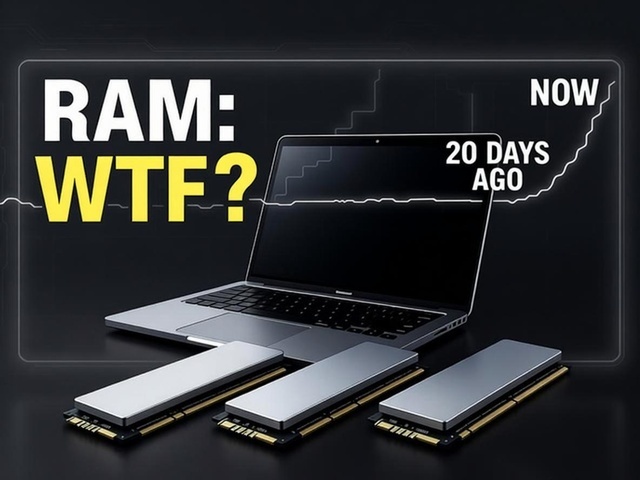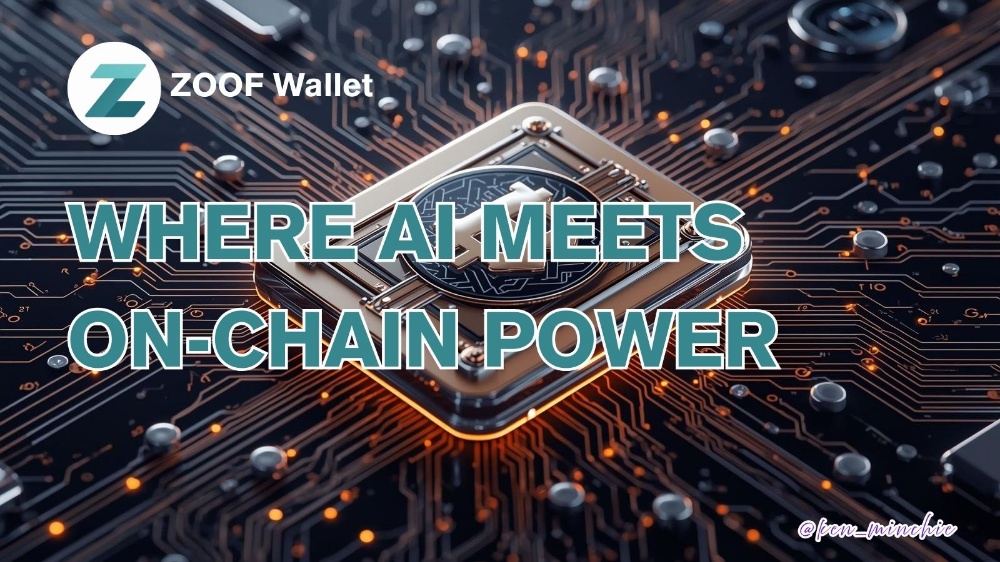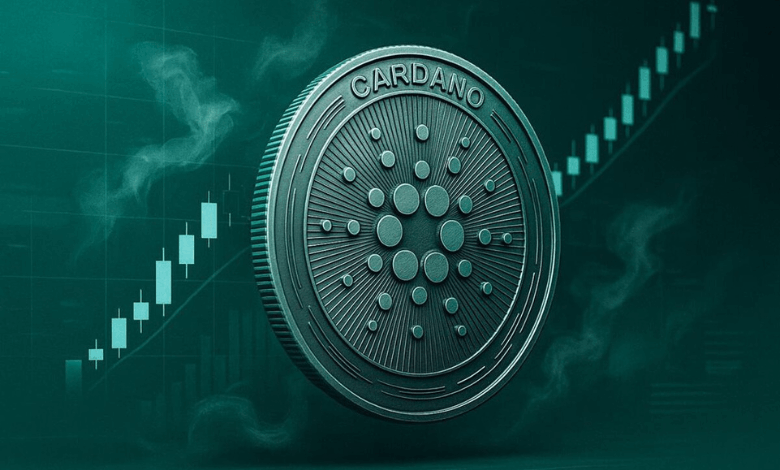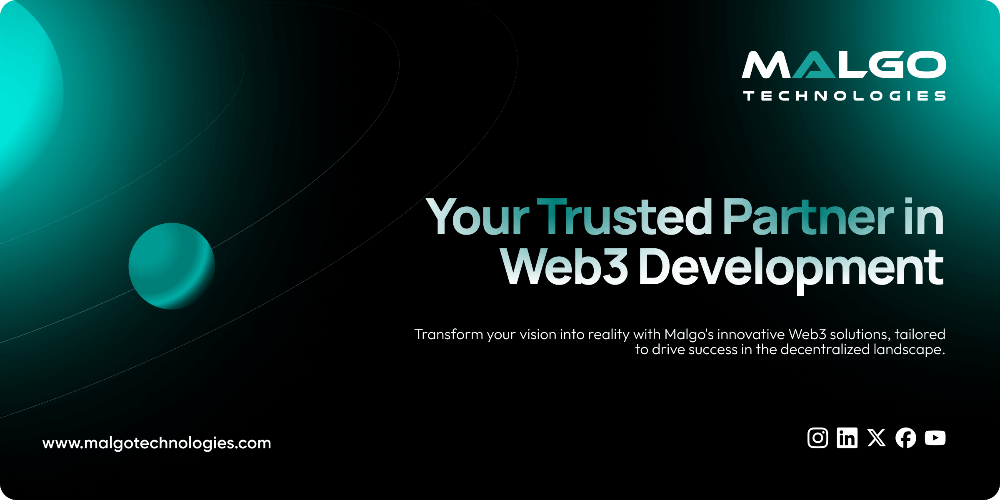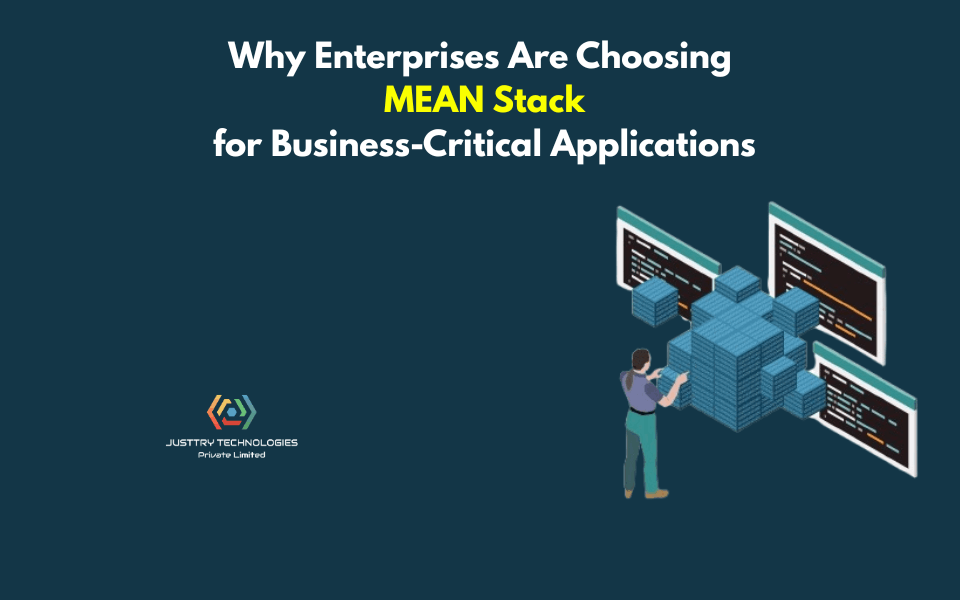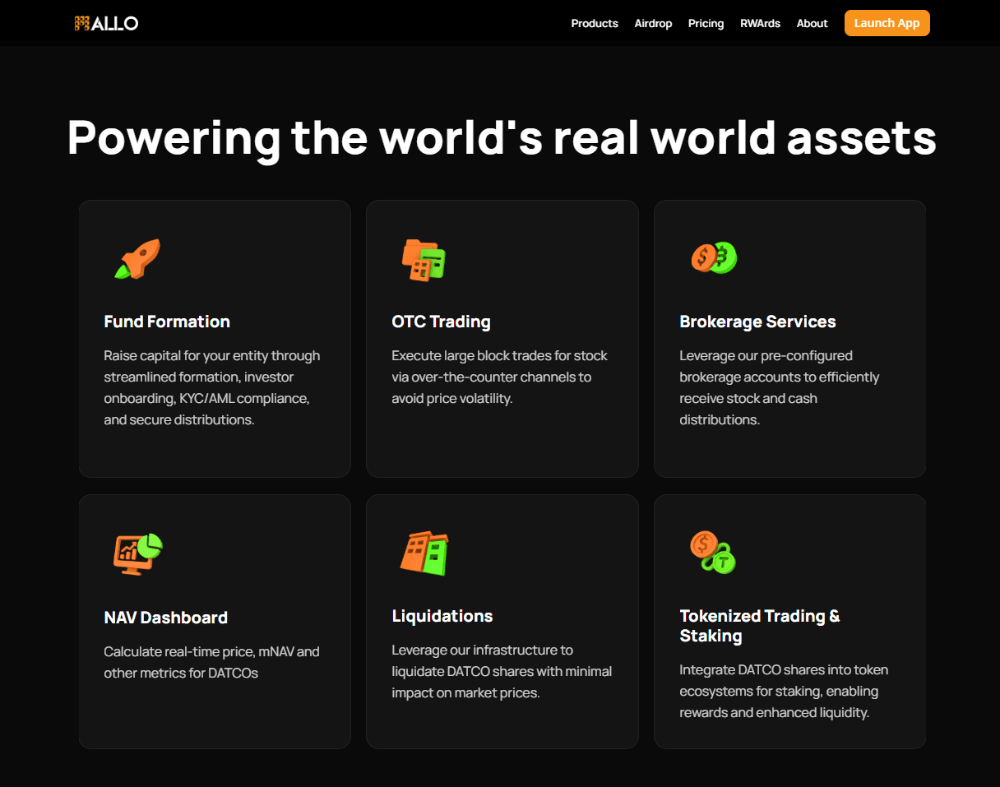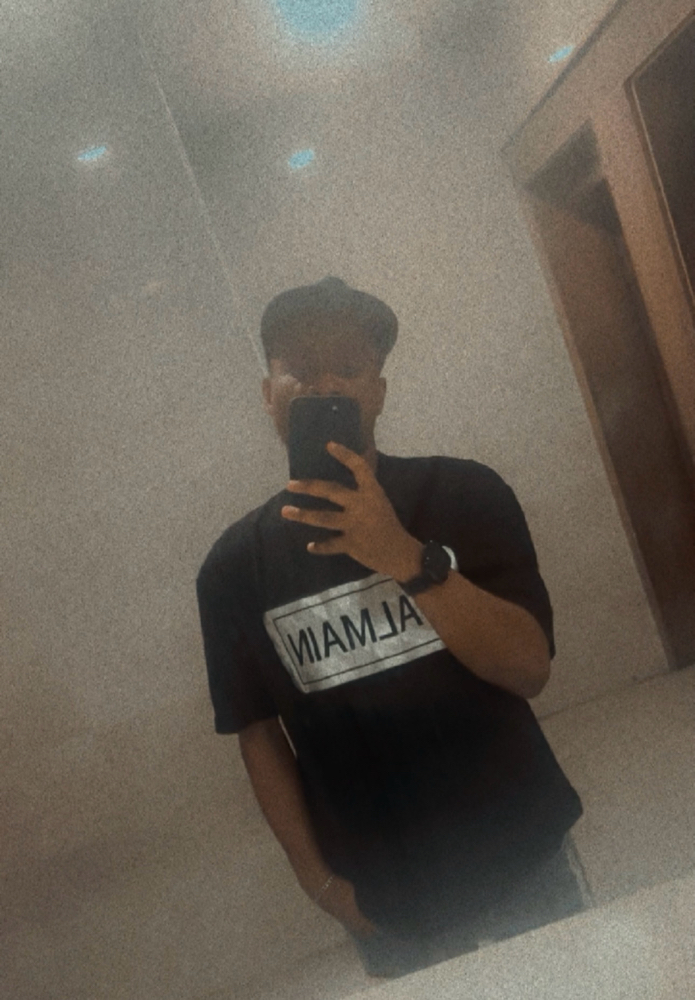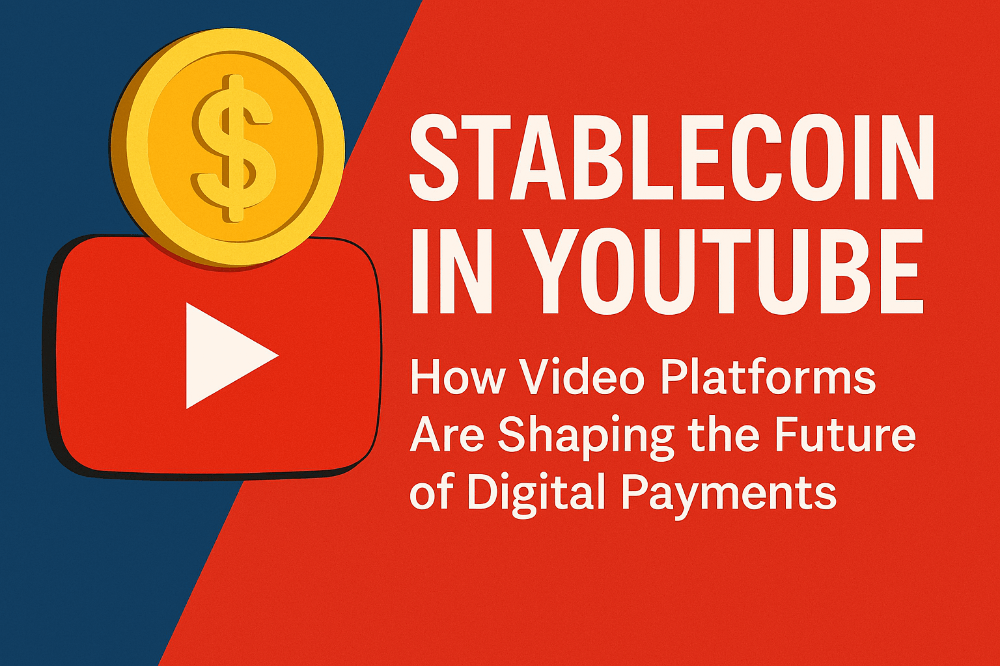Understanding Self-Trading and the Benefits of Self-Trade Prevention by Binance.
Introduction
Binance, the world's largest cryptocurrency exchange by trading volume, has rolled out self-trade prevention (STP) for spot and margin trading. This feature is designed to prevent users from accidentally placing orders that would result in a self-trade, which can incur unnecessary trading fees and market manipulation.
What is Self-Trading?
Self-trading is the act of placing an order to buy or sell a cryptocurrency against your own existing order. This can be done intentionally or accidentally. Intentional self-trading is often used for market manipulation purposes, such as artificially inflating or deflating the price of a cryptocurrency. Accidental self-trading can occur when a user places two orders at the same time, or when they place an order that crosses the spread.
How Does Self-Trade Prevention Work?
Binance's STP feature works by blocking the execution of an order if it would result in a self-trade. This is done by comparing the incoming order to all existing orders on Binance's order books. If the incoming order would match against an existing order that belongs to the same user, the STP feature will prevent the incoming order from being executed.
Benefits of Self-Trade Prevention
There are several benefits to using self-trade prevention, including:
•Reduced trading fees: Self-trading can incur unnecessary trading fees, especially if you are trading on a high-volume exchange like Binance. The STP feature can help you to avoid these fees by preventing accidental self-trades.
•Improved market integrity: Intentional self-trading can be used to manipulate the market and harm other traders. The STP feature can help to improve market integrity by preventing intentional self-trades.
•Increased peace of mind: The STP feature can give you peace of mind knowing that you will not accidentally place a self-trade. This can be especially beneficial for new traders who are still learning the ropes.
How to Enable Self-Trade Prevention on Binance
To enable self-trade prevention on Binance, simply follow these steps:
1. Log in to your Binance account.
2. Click on the "Profile" icon in the top right corner of the screen.
3. Select "Account Settings".
4. Under the "Security" tab, find the "Self-Trade Prevention" toggle switch.
5. Set the toggle switch to "On".
Once you have enabled self-trade prevention, it will be enabled for all spot and margin trading pairs on Binance.
Conclusion
Binance's STP feature is a valuable tool that can help users to avoid unnecessary trading fees and market manipulation. It is especially beneficial for new traders who are still learning the ropes. If you are trading on Binance, we recommend that you enable self-trade prevention to protect yourself and your funds.
Additional Information
Here are some additional things to keep in mind about self-trade prevention on Binance:
•The STP feature is optional. You can disable it at any time by following the steps above and setting the toggle switch to "Off".
•The STP feature only prevents self-trades that occur within the same order book. It does not prevent self-trades that occur across different order books, such as self-trading between Binance and another exchange.
•The STP feature can be bypassed by using a market order. Market orders are executed immediately at the best available price, regardless of whether or not they would result in a self-trade.
•The STP feature is not a guarantee against market manipulation. Intentional self-traders can still find ways to manipulate the market, even with the STP feature enabled.
How to Avoid Self-Trading Accidents
In addition to using self-trade prevention, there are a few things you can do to avoid accidental self-trading:
•Be careful when placing market orders. Market orders can be executed immediately, so it is important to double-check the order before placing it.
•Avoid placing two orders for the same cryptocurrency at the same time. If you need to place multiple orders, try to stagger them.
•Use a trading terminal that has a built-in self-trade prevention feature. Many popular trading terminals, such as MetaTrader 4 and MetaTrader 5, have self-trade prevention features that can be enabled.
By following these tips, you can help to avoid accidental self-trading and protect your funds.
Thank you for reading.