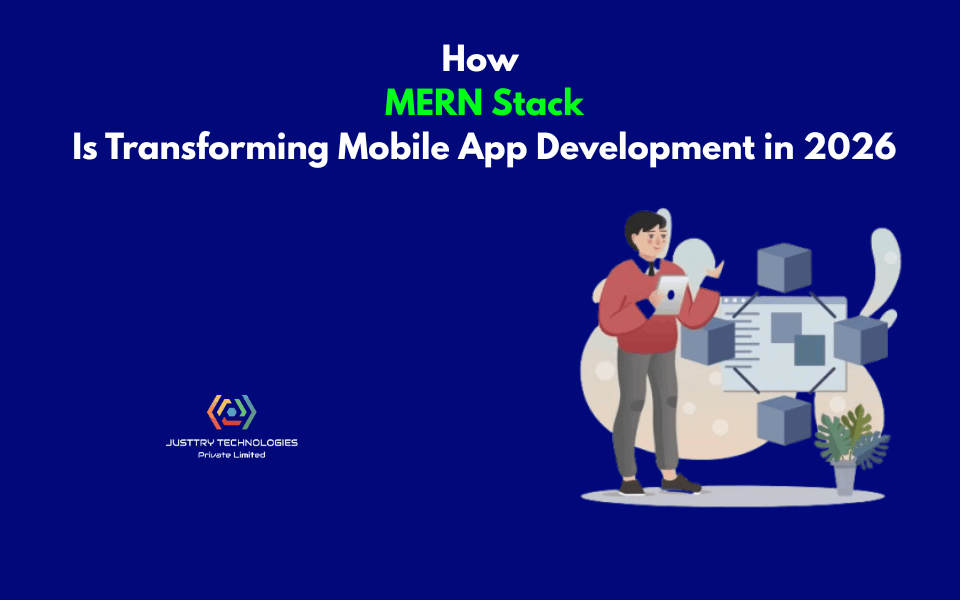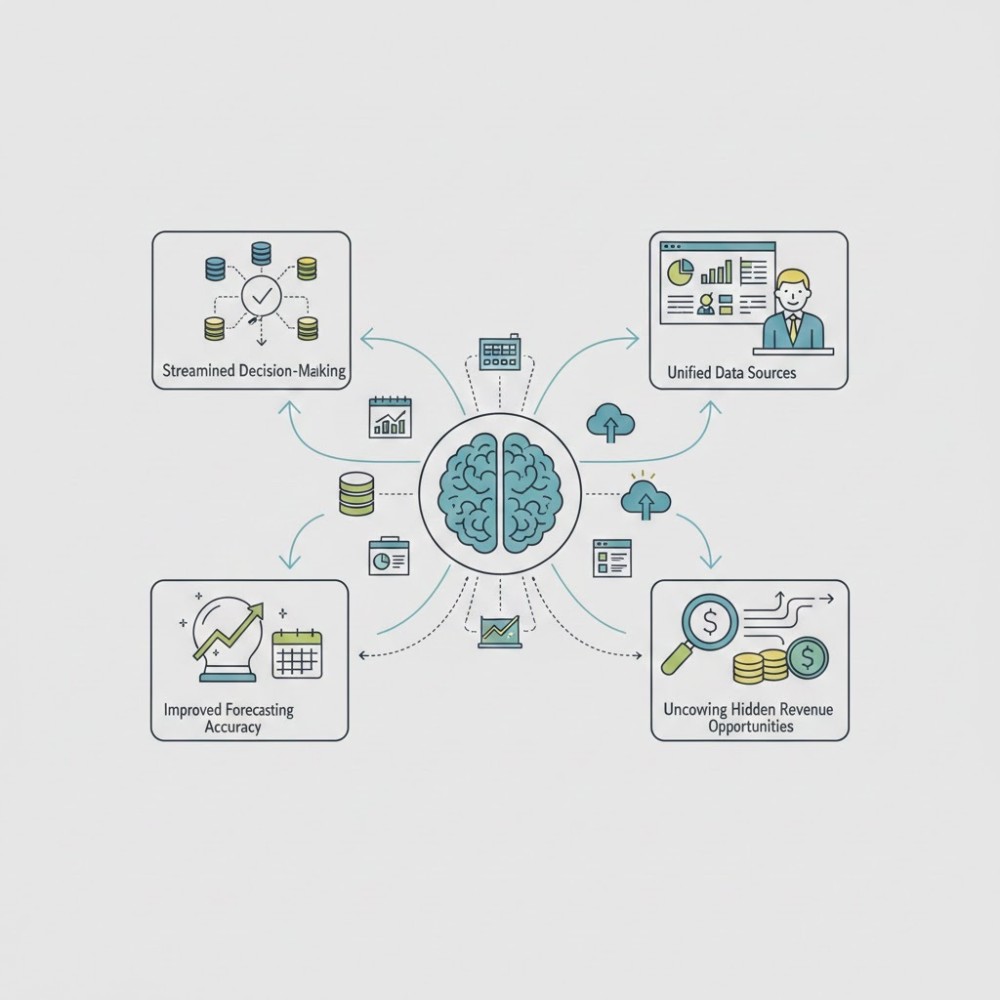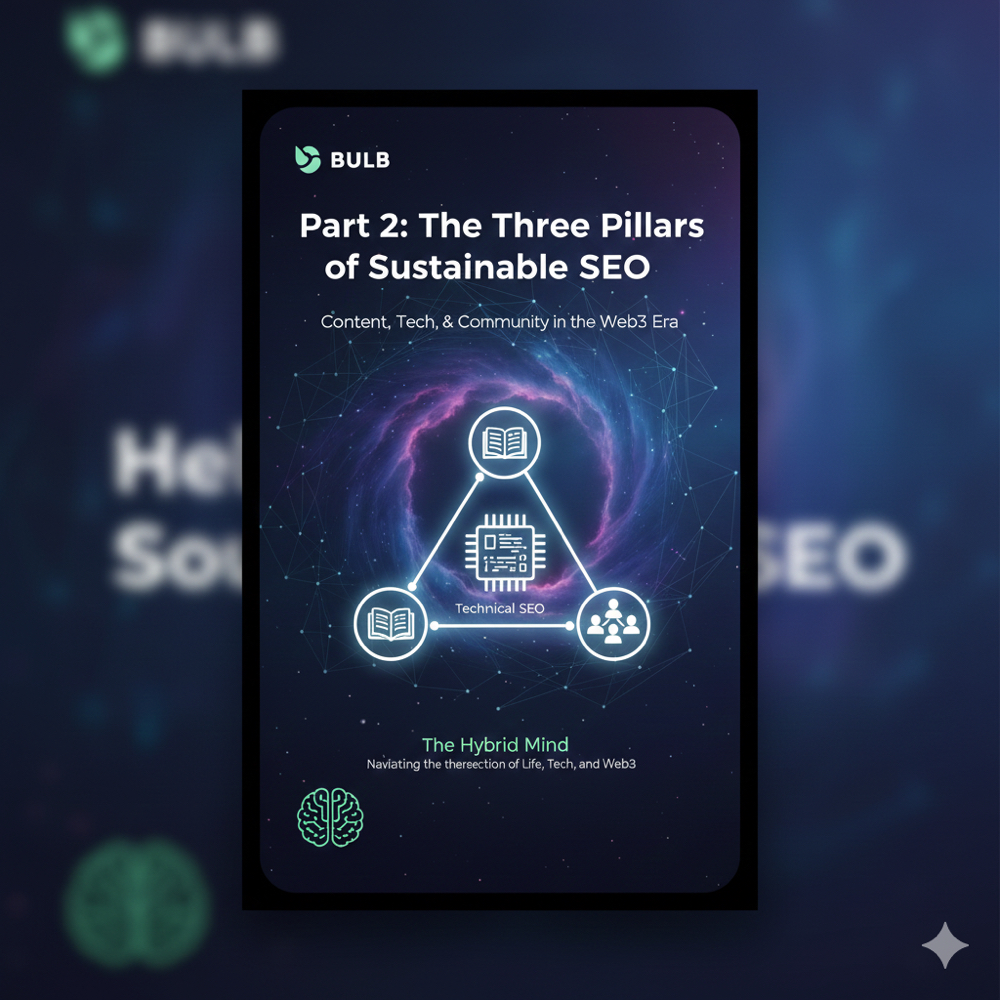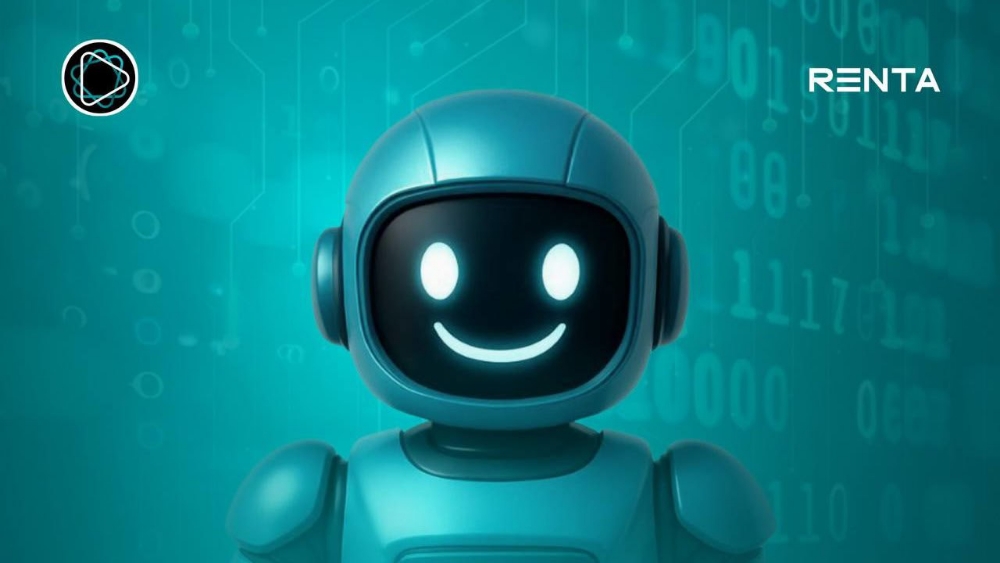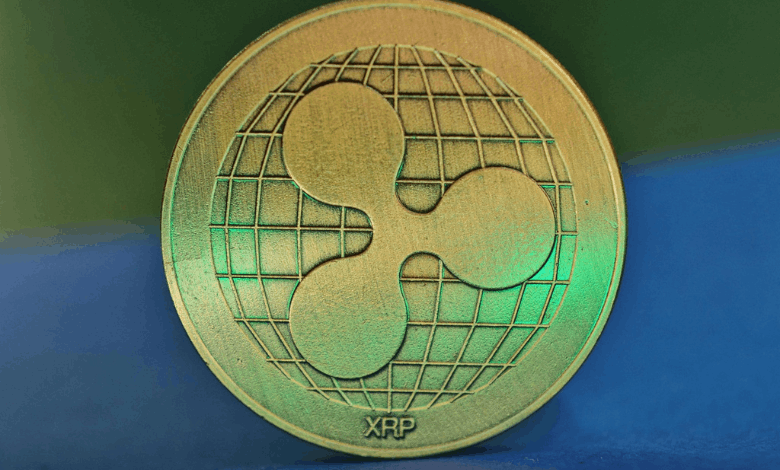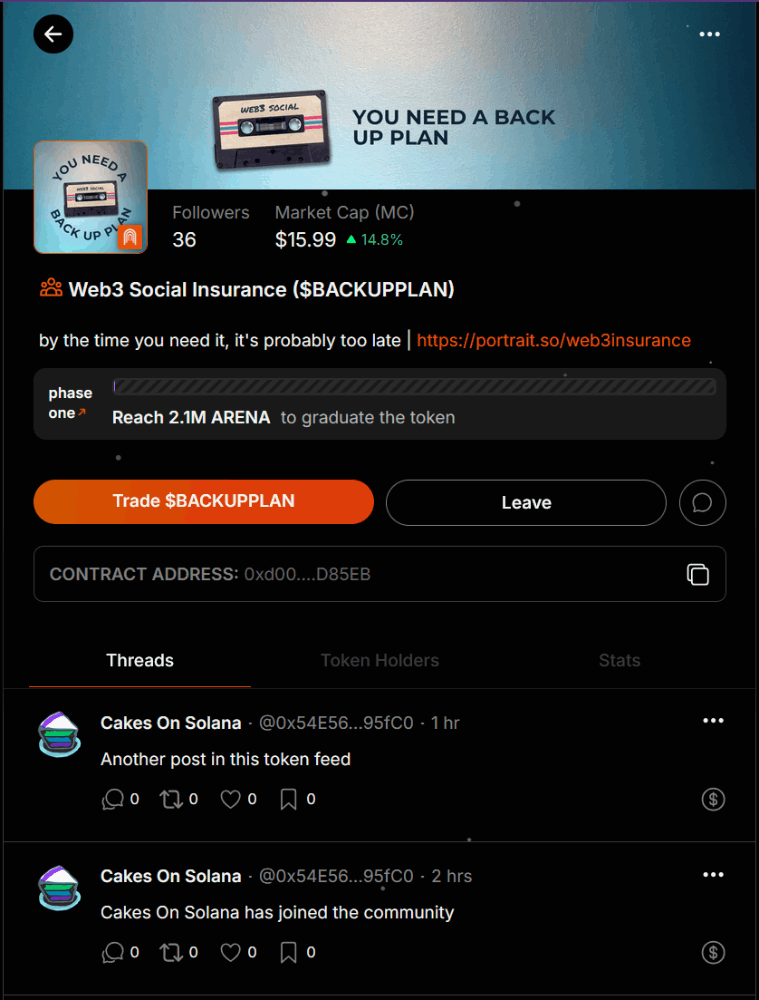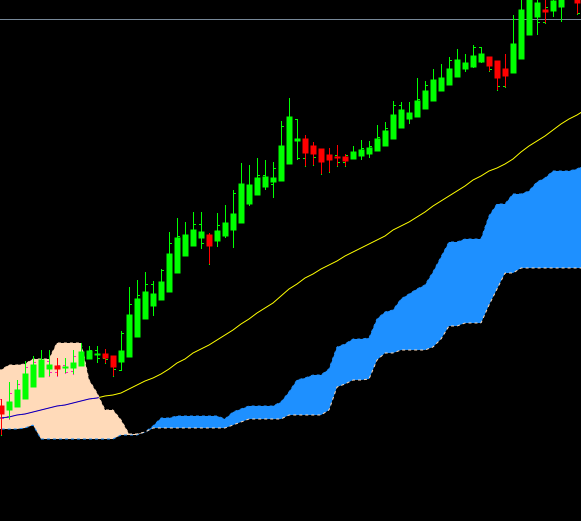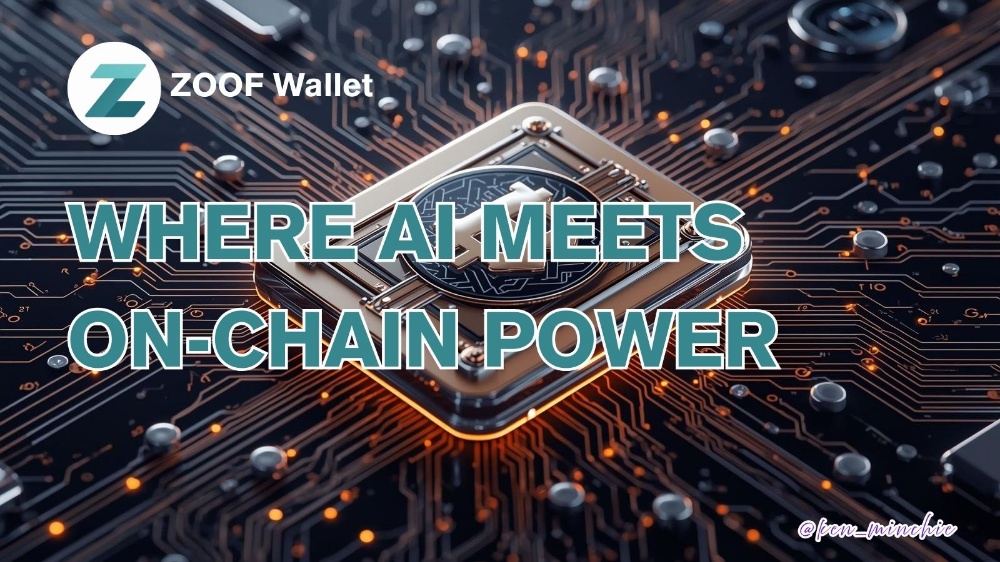How to Automate Everything: The Ultimate Workflow Blueprint Revealed!
61
Overview
This workflow is designed to automate a series of tasks involving data retrieval, processing, and interaction with external APIs. It integrates services like AirTable, OpenAI, and Google Drive, among others. The workflow is divided into several branches, each performing different tasks.
Key Components and Their Functions
- AirTable (Blue Icons): These steps involve retrieving or updating data in AirTable, a popular online platform for creating and sharing relational databases.
- OpenAI (Green Icons with OpenAI logo): These steps involve interactions with OpenAI's API, likely for generating text or performing other AI-driven tasks.
- JSON (Purple Icons with curly braces): These steps involve parsing or formatting JSON objects, which are used for data manipulation.
- Router (Green Icons with branching lines): These steps represent decision points where the workflow branches based on certain conditions.
- HTTP (Blue Icons with globe): These steps involve making HTTP requests to interact with web services or APIs.
- Google Drive (Yellow Icons with Google Drive logo): These steps involve actions related to Google Drive, such as uploading or downloading files.
- Break (Orange Icons with pause symbol): These steps represent pauses or breaks in the workflow.
- Array Aggregator (Gray Icons with multiple curly braces): These steps involve operations that aggregate or manipulate arrays of data.
- Iterator (Green Icons with looping arrow): These steps represent loops or iterations over a set of items.
- Header (Green Icons with document symbol): These steps involve the inclusion or manipulation of headers, possibly for HTTP requests.
Detailed Workflow Explanation
Initial Trigger: The workflow starts with a time-based trigger (clock icon), initiating the process.
First branch
- First Branch: AirTable Data Retrieval: Data is retrieved from AirTable.
- OpenAI Interaction: The retrieved data is sent to OpenAI for processing.
- Break: A pause is introduced.
- AirTable Update: The processed data is sent back to AirTable.
Seconde branch
- Second Branch: AirTable Data Retrieval: Data is retrieved from AirTable.
- OpenAI Interaction: The retrieved data is sent to OpenAI for processing.
- Break: A pause is introduced.
- JSON Manipulation: The processed data is formatted into JSON.
- Header Inclusion: Headers are added to the JSON data.
- AirTable Update: The formatted data is sent back to AirTable.
Third branch
- Third Branch: AirTable Data Retrieval: Data is retrieved from AirTable.
- JSON Manipulation: The data is formatted into JSON.
- Header Inclusion: Headers are added to the JSON data.
- Router: The workflow branches based on certain conditions. Branch 1: Google Drive Interaction: Files are uploaded to Google Drive.
- Break: A pause is introduced.
- Branch 2: AirTable Update: The data is sent back to AirTable.
Fourth branch
- Fourth Branch: AirTable Data Retrieval: Data is retrieved from AirTable.
- JSON Manipulation: The data is formatted into JSON.
- HTTP Request: An HTTP request is made to an external service.
- Array Aggregation: Data is aggregated into arrays.
- AirTable Update: The aggregated data is sent back to AirTable.
For more info and blueprints, follow my socials! And join my Telegram group.
https://taplink.cc/richofficial