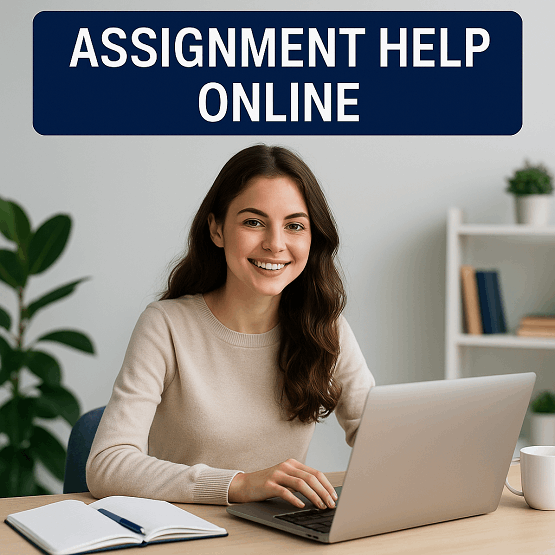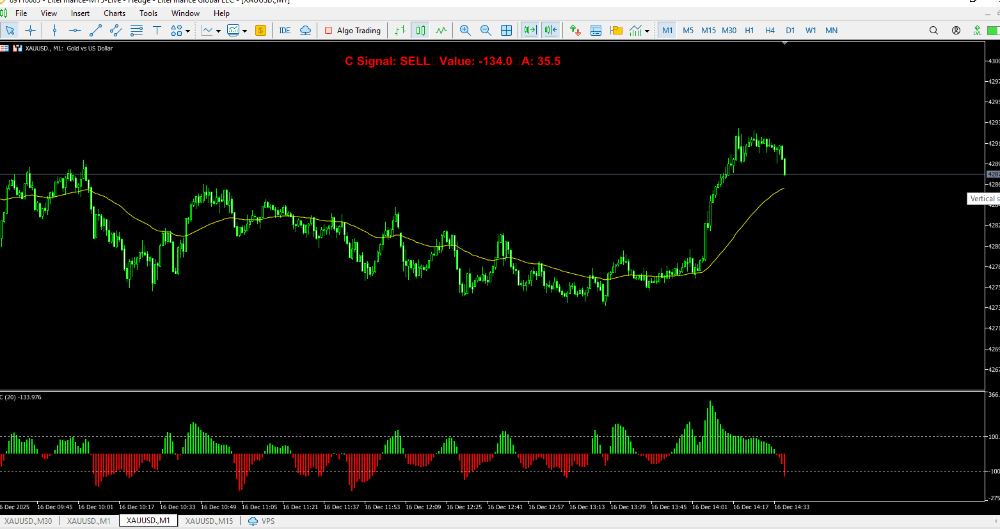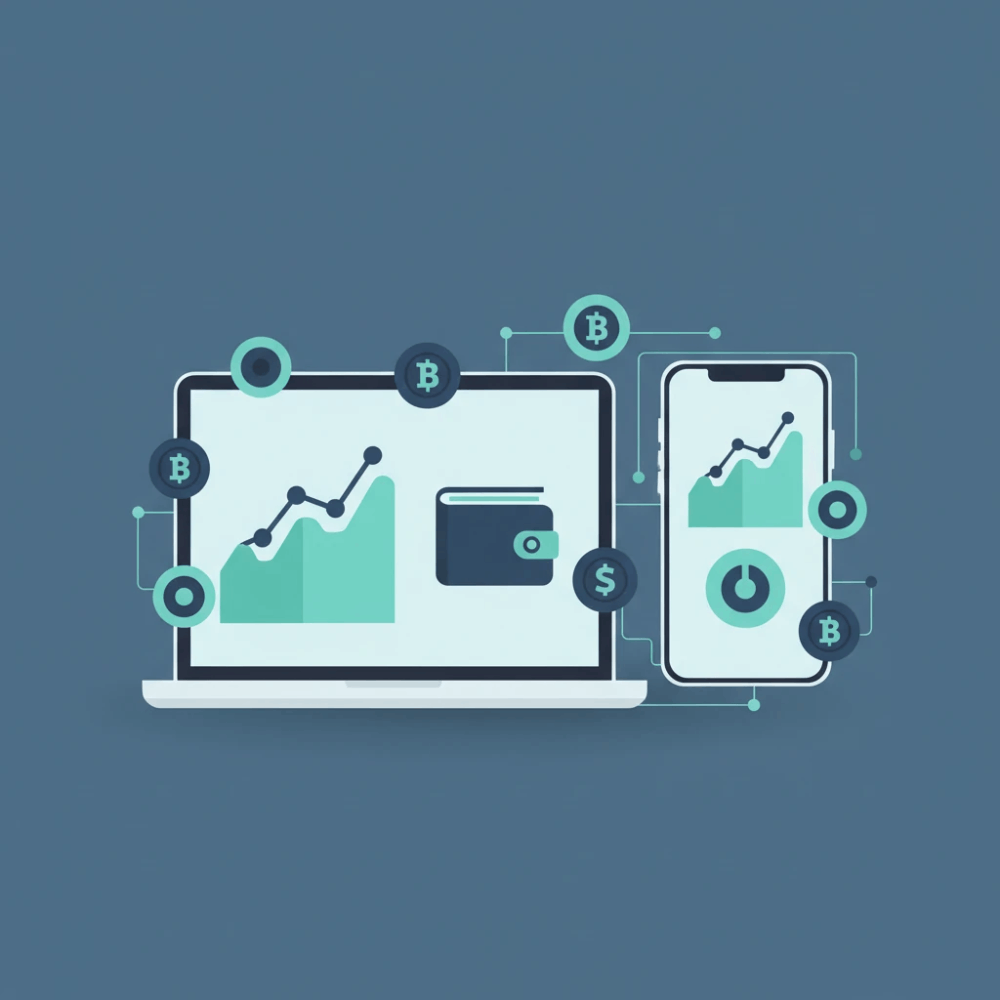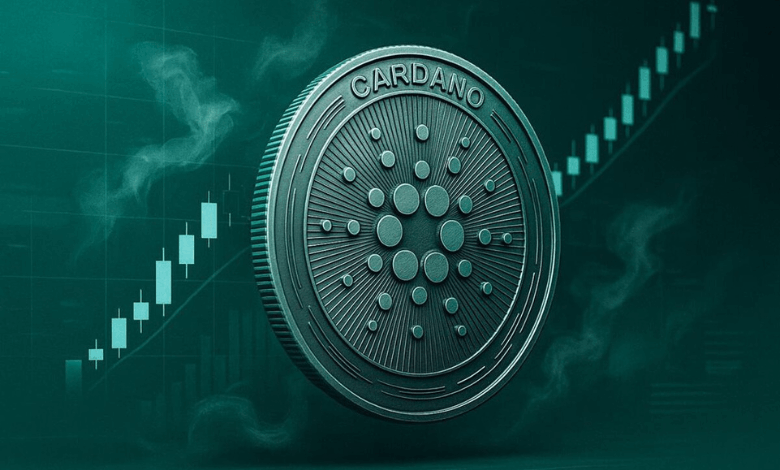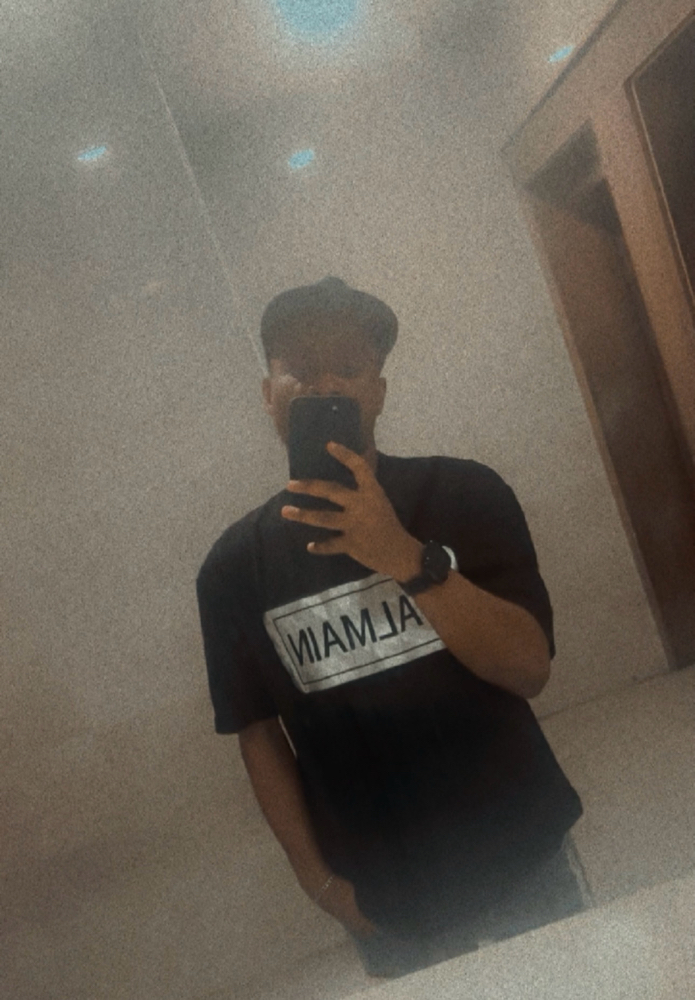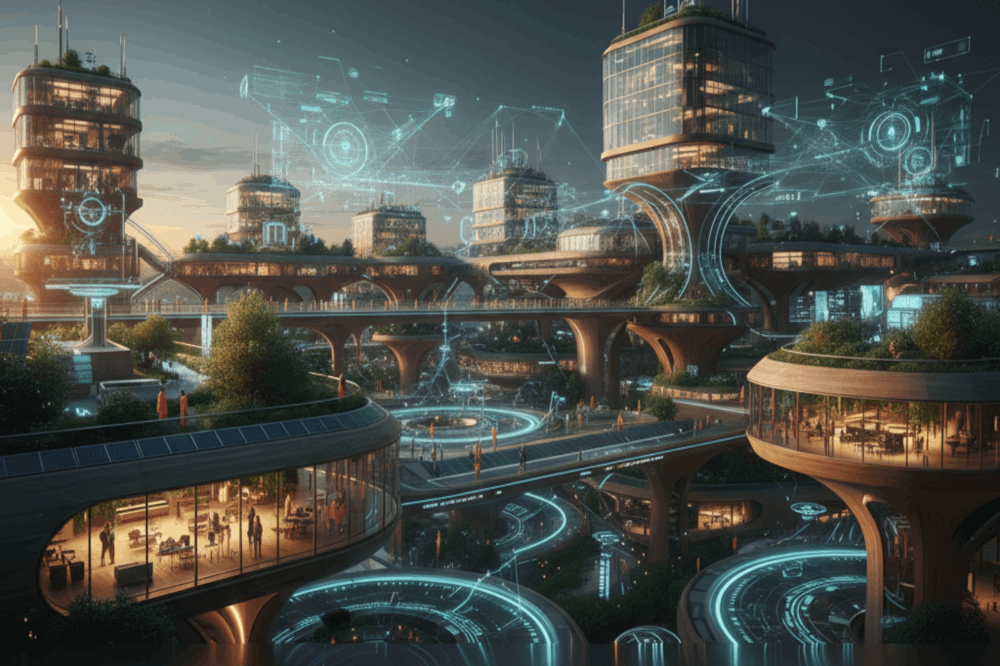The Best Graphic Design Programs
16
The choice of the best graphic design program depends on your specific needs, preferences, and skill level.
Adobe Creative Cloud Suite:
- Adobe Photoshop: Excellent for photo editing and manipulation.
- Adobe Illustrator: Ideal for vector graphics and illustrations.
- Adobe InDesign: Great for layout design, such as brochures and magazines.
- Adobe XD: Focused on user experience (UX) and user interface (UI) design.
- Adobe Premiere Pro and After Effects: Primarily for video editing and motion graphics.
CorelDRAW:
- A versatile vector graphics editor with powerful illustration and page layout tools.
Affinity Designer:
- A robust vector graphic design tool that is a more affordable alternative to Adobe Illustrator.
Sketch:
- Primarily used for UI and UX design, Sketch is popular among web and app designers.
GIMP (GNU Image Manipulation Program):
- A free and open-source raster graphics editor that provides many features similar to Adobe Photoshop.
Canva:
- Ideal for those who need a user-friendly platform for creating simple designs and marketing materials.
Figma:
- A collaborative design tool used for interface design, prototyping, and collaboration in real-time.
Procreate:
- An excellent digital painting app designed for illustrators and artists, particularly on the iPad.
Inkscape:
- A free, open-source vector graphics editor that is a good alternative to Adobe Illustrator.
Gravit Designer:
- A cross-platform vector design tool suitable for both beginners and professionals.
Keep in mind that the field of graphic design is dynamic, and new tools may have emerged since my last update. Additionally, individual preferences and specific project requirements play a crucial role in determining the best tool for you. Always check for the latest versions and reviews before making a decision.