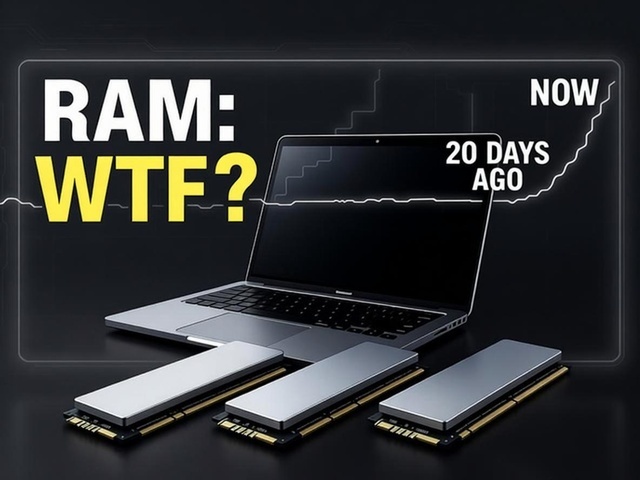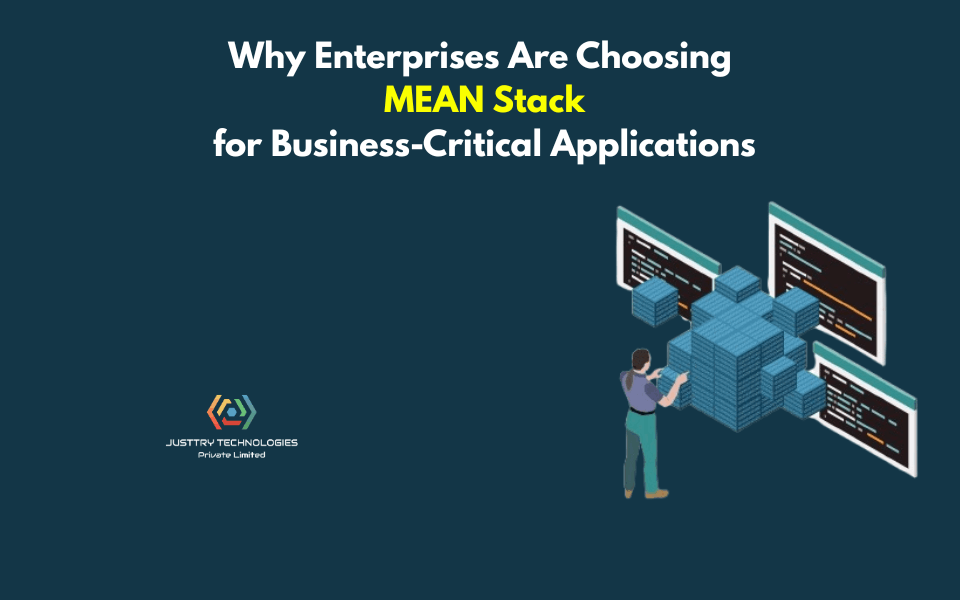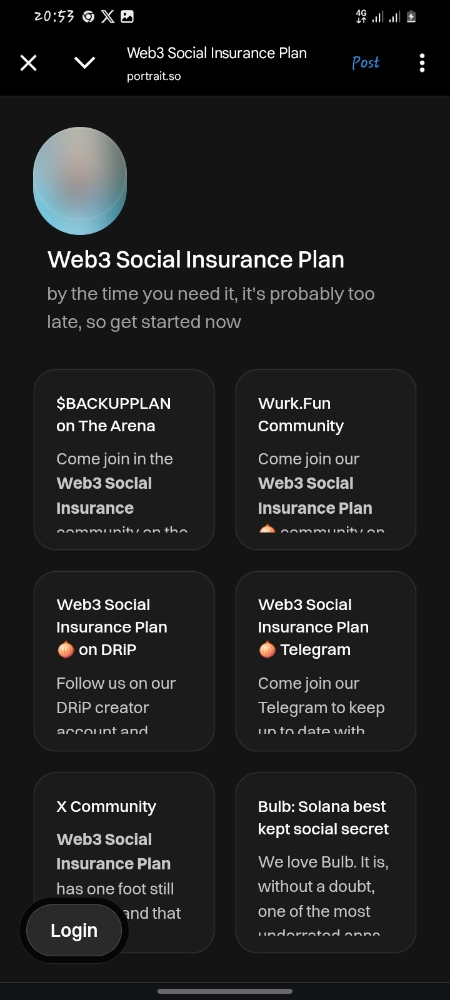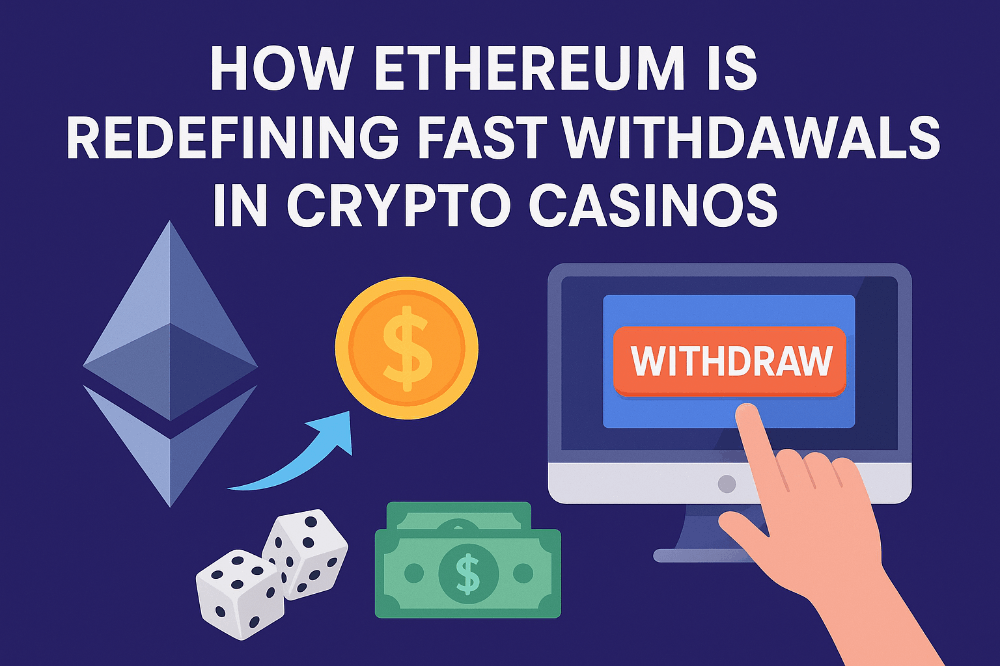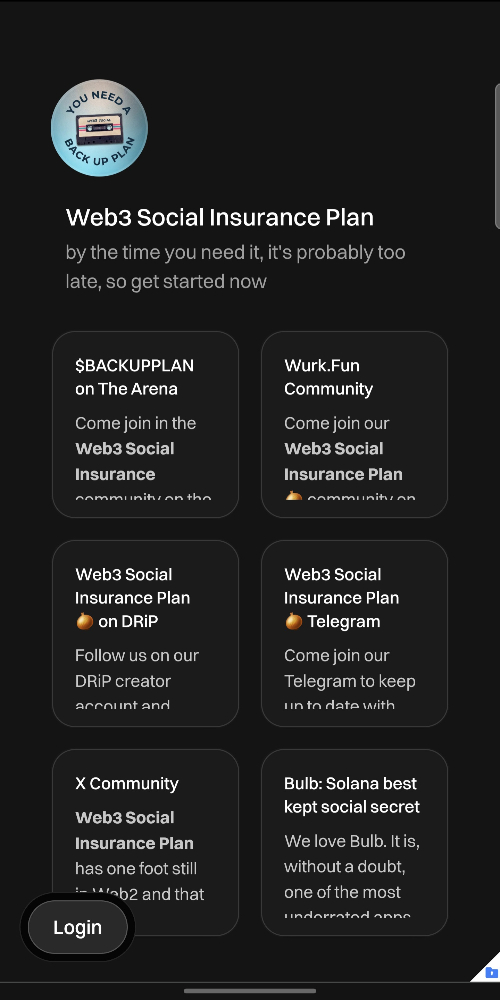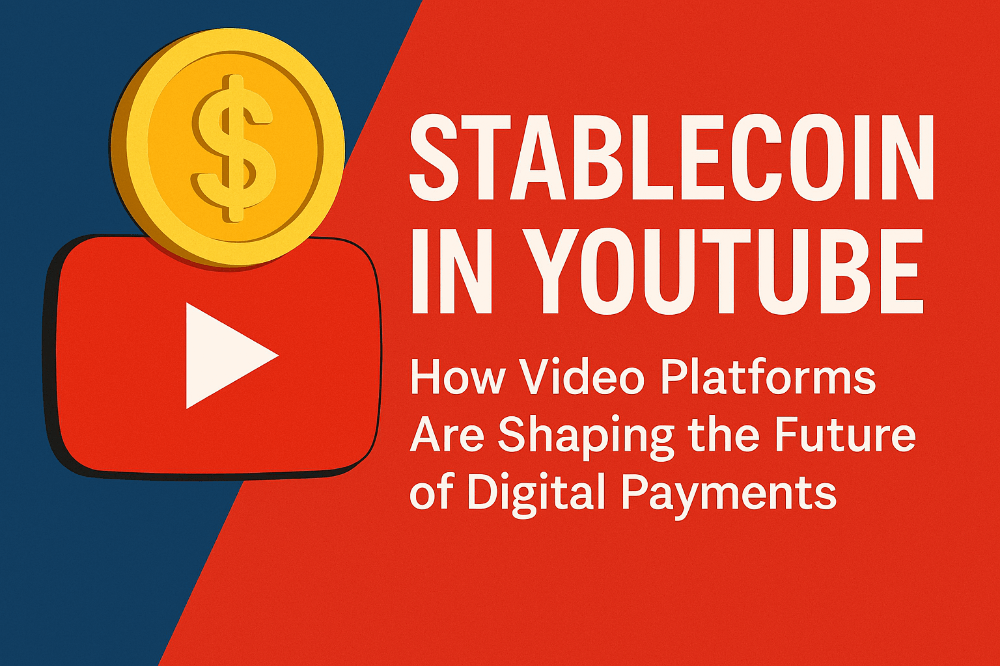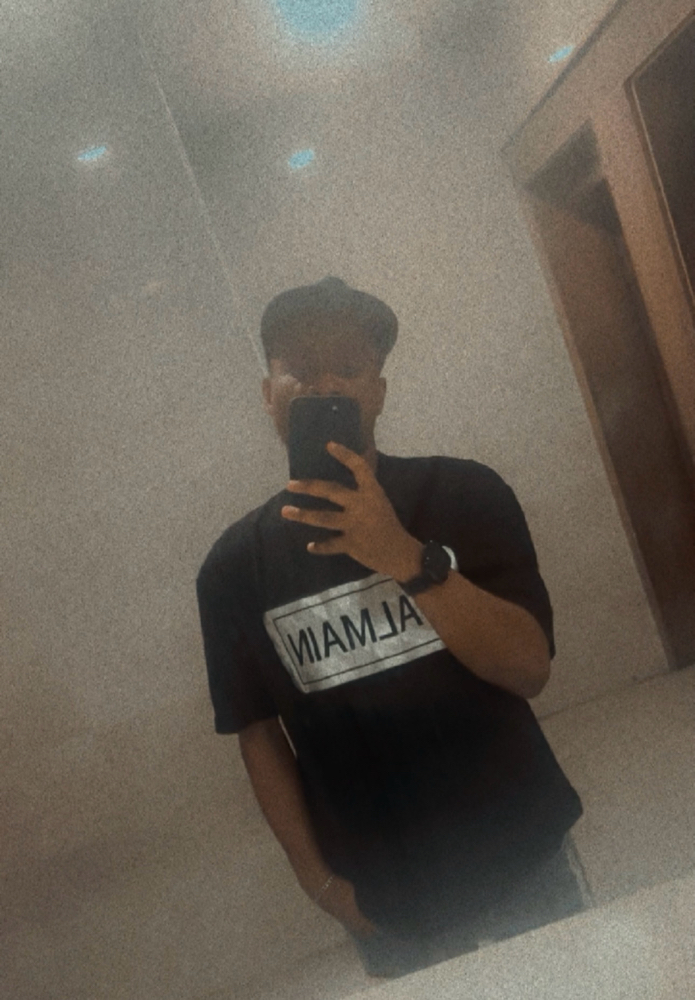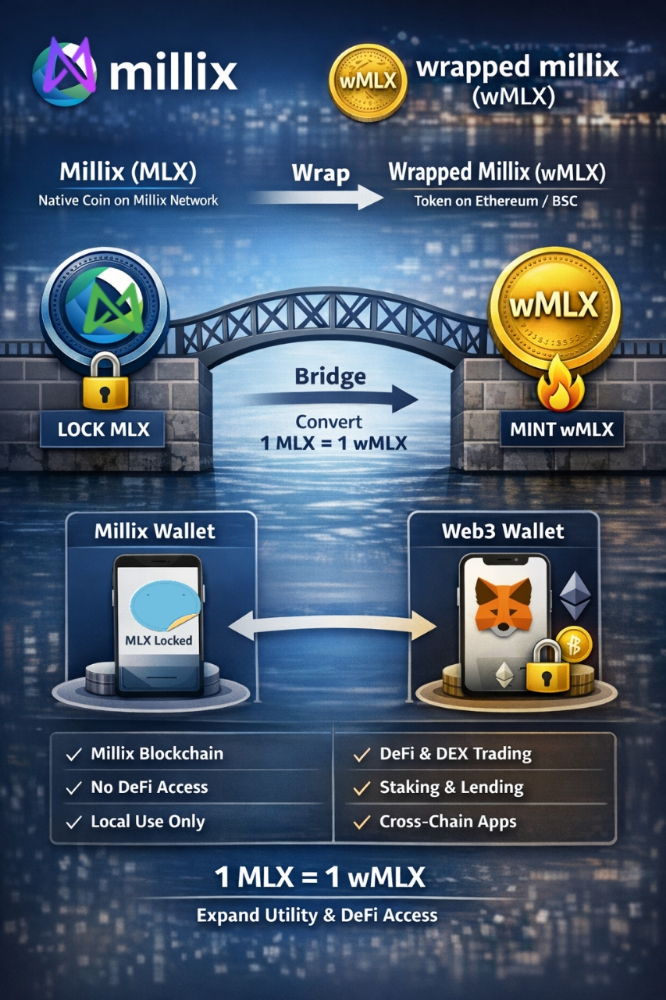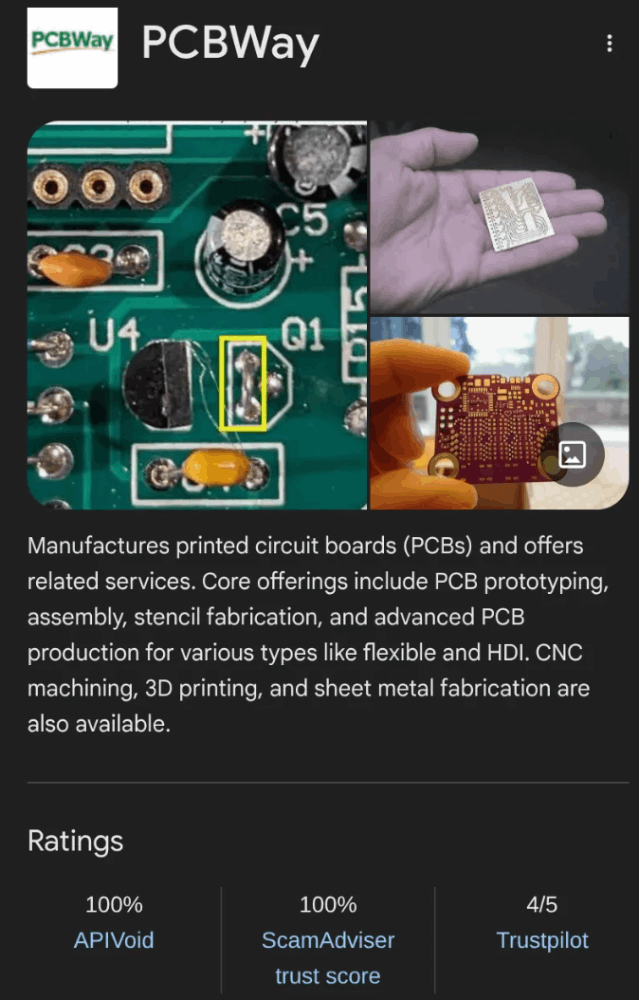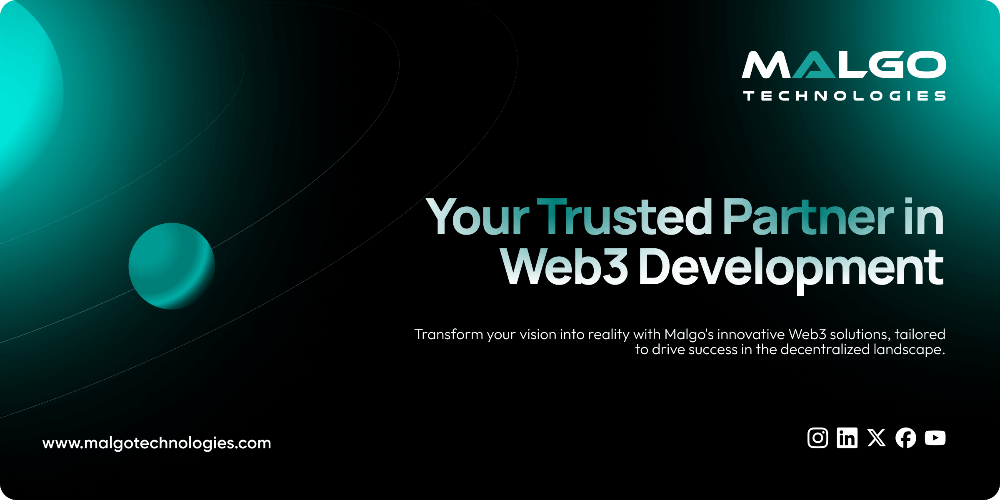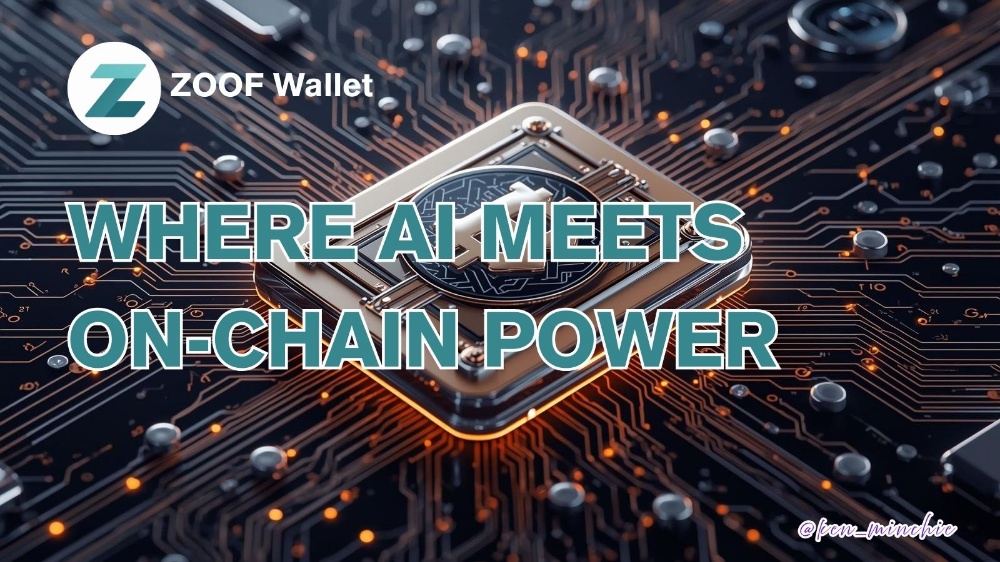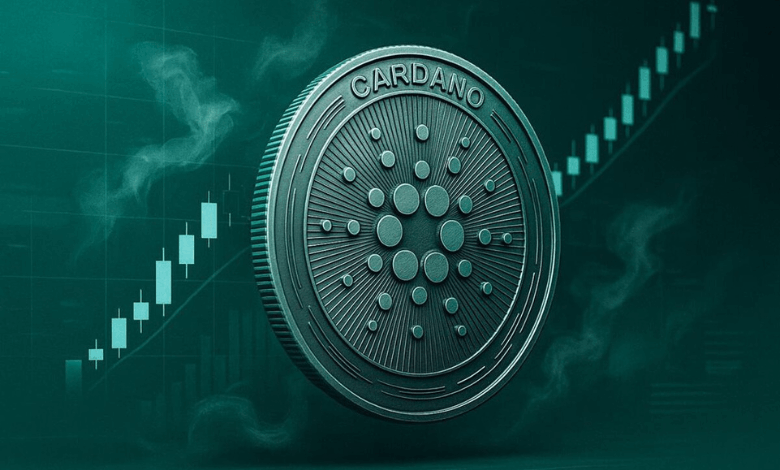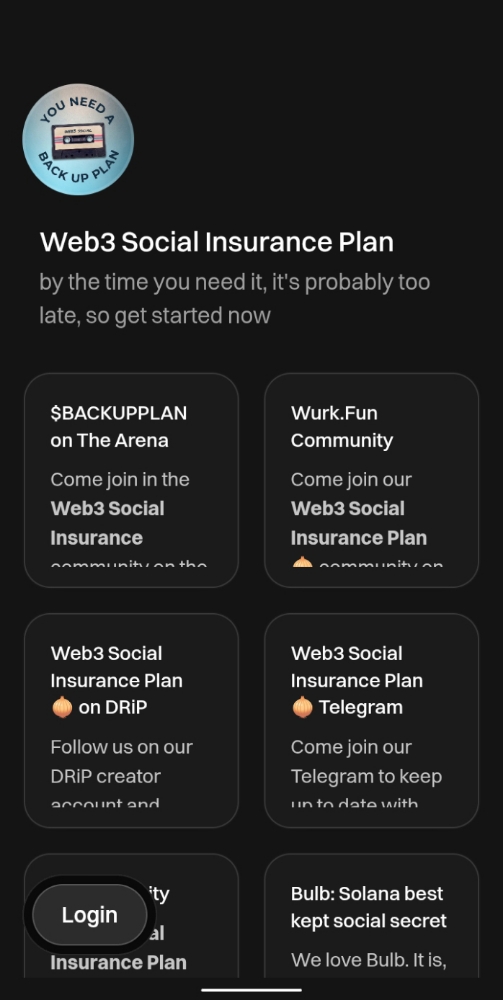How to Write a Script for Auto Betting in the Crash Game on BC.GAME
The Crash game on BC.GAME is a unique betting experience that’s captured the attention of players worldwide. With its low 1% house edge, exciting gameplay, and versatile betting options, it’s no wonder Crash stands out. This article explores the game, its appeal, and how to automate your betting strategy using scripts.
What Makes Crash on BC.GAME So Popular?
Crash is an adrenaline-filled rocket casino game where you bet on a multiplier that grows until it crashes. The goal is simple: cash out before the crash and secure your winnings. Here’s why it’s a fan favourite:
- Low House Edge: With only a 1% house edge, Crash offers better returns than most casino games.
- Game Modes: Play in Classic Mode for traditional gameplay or Trenball Mode for an unpredictable twist.
- Predefined Strategies: Players can use built-in strategies or customise their approach.
- Automated Betting: Scripts allow users to automate betting, ensuring consistent and optimised gameplay.
These features, combined with the thrill of high-stakes multipliers, make Crash one of the most engaging games on BC.GAME.
How to Automate Your Betting Strategy in Crash
Automating bets in Crash involves writing a script (in javascript) that runs predefined strategies. Therefore, some programming knowledge is required. Here’s a step-by-step guide to help you get started.
Step 1: Create a Configuration Object
The configuration object defines the variables for your script, such as the bet amount and target multiplier. This customisation lets you tailor the script to your preferences.
var config = {
bet: { value: 1, type: 'number', label: 'Bet' },
x: { value: 1.98, type: 'number', label: 'Multiplier' }
};Step 2: Write the Main Function
The main function holds your script’s logic. It triggers when the script runs and manages the flow of events.
function main() {
console.log(config.bet.value);
}Step 3: Handle Game Events
Manage key events like game start and end within the main function. These events guide your script’s decisions.
function main() {
game.onBet = function() {
console.log('Game is starting');
};
game.onGameEnd = function(games) {
console.log('Game over');
console.log(games[0]);
};
}Step 4: Automate Bet Placement
Use the game.bet method to automate your wagers. This method takes the bet size and target multiplier as inputs.
game.bet(config.bet.value, config.x.value).then(function(payout) {
console.log(`Payout: ${payout}`);
console.log(payout >= config.x.value ? 'Win!' : 'Lost!');
});How Scripts Work: A Quick Overview
Here’s the order of execution for automated scripts:
main()initiates the script.game.onBetdetects when the game begins.game.betplaces a wager.game.onGameEndanalyses results.- The promise from
game.betreturns outcomes ( payout ).
Complete Example Script for Auto Betting
Here’s a fully functional script to automate bets in Crash on BC.GAME:
var config = {
bet: { value: 1, type: 'number', label: 'Bet' },
x: { value: 1.98, type: 'number', label: 'Multiplier' }
};
function main() {
log.info("Launching Auto Betting Script for Crash");
game.on("GAME_STARTING", function () {
game.bet(config.bet.value, config.x.value).then(function(payout) {
console.log(`Payout: ${payout}`);
console.log(payout >= config.x.value ? 'Win!' : 'Lost!');
});
});
game.onGameEnd = function(games) {
console.log(games[0]); // Last game
console.log(games); // Recent Games
};
}Changes to Crash Mechanics
A recent update altered how scripts access game data. Previously, users could observe trends without placing bets. Now, wagers are required to retrieve historical game information.
Tip for Risk-Averse Strategies
Place the smallest possible bet with a 1.01 multiplier. This approach ensures minimal risk while accessing valuable data.
game.bet(currency.minAmount, 1.01);
Frequently Asked Questions About Auto Betting in Crash
1. What is Crash on BC.GAME?
Crash is a betting game where players wager on a multiplier and cash out before it crashes. It features low house edge, unique modes, and customisable strategies.
2. Why use scripts for auto betting?
Scripts help automate repetitive actions, ensure consistency, and enable advanced strategies, saving time and effort.
3. Do I need programming knowledge to create scripts?
Yes, basic knowledge of JavaScript is required to write and modify scripts effectively.
4. Are scripts allowed on BC.GAME?
Yes, BC.GAME supports user-created scripts for automated betting as long as they follow platform rules.
5. How can I minimise risks with auto betting?
Use the smallest possible bet size and a conservative multiplier, such as 1.01, to access data with low exposure.
6.Where can I download ready-made scripts for Crash?
You can find ready-made script files on the BC.GAME website and on third-party platforms. These resources provide pre-built strategies for automating your gameplay.
Automating your betting strategy in Crash on BC.GAME lets you optimise your gameplay while keeping the excitement alive. With scripting, you can unlock the game’s full potential and make the most of its low house edge and unique features.
Resources:
How to Write a Script for Crash Game on BC.GAME
Crash by BC Originals
Crash Game Scripts