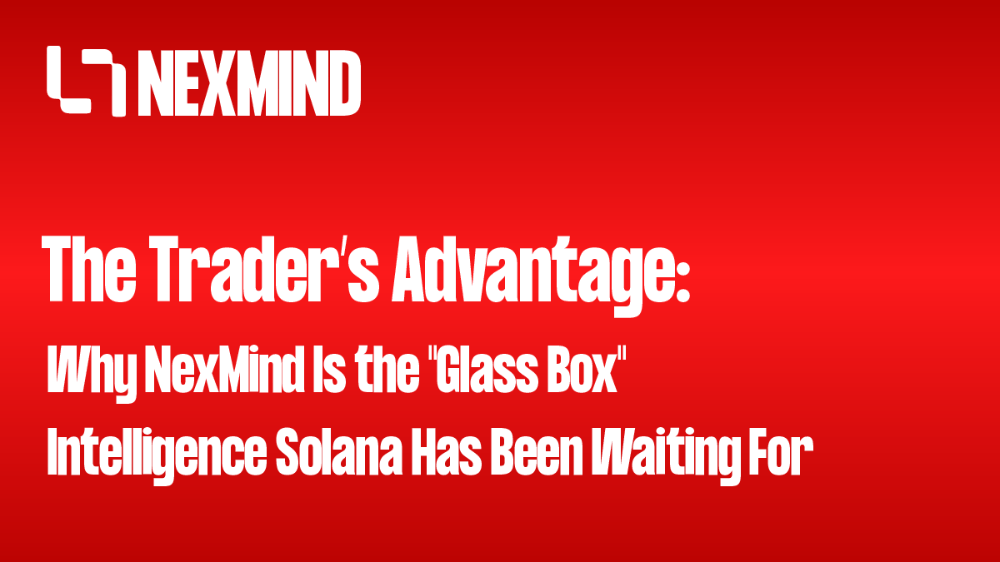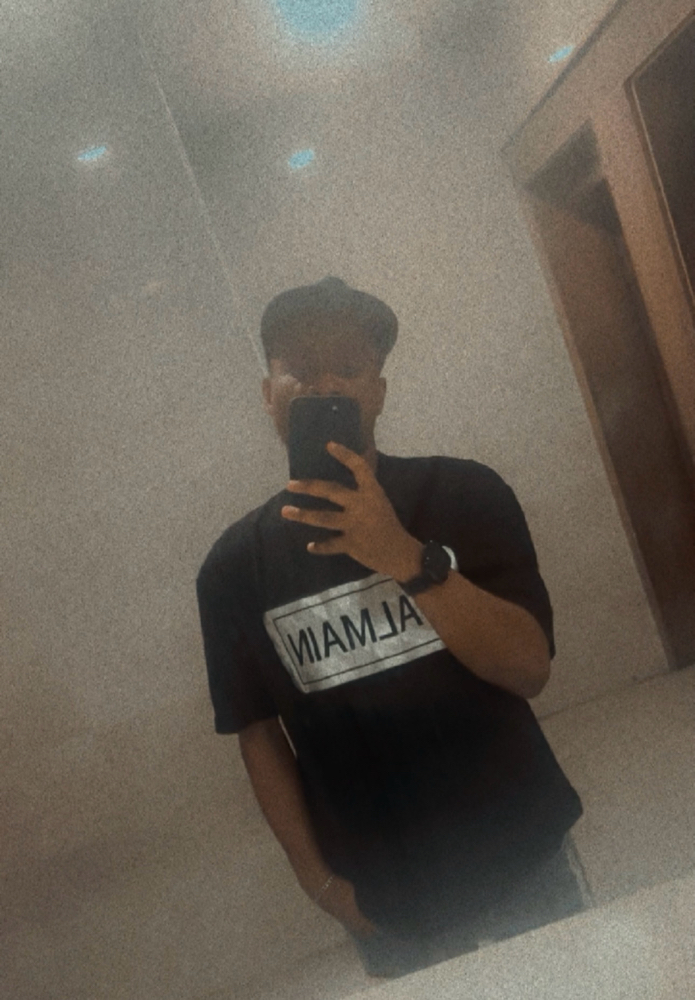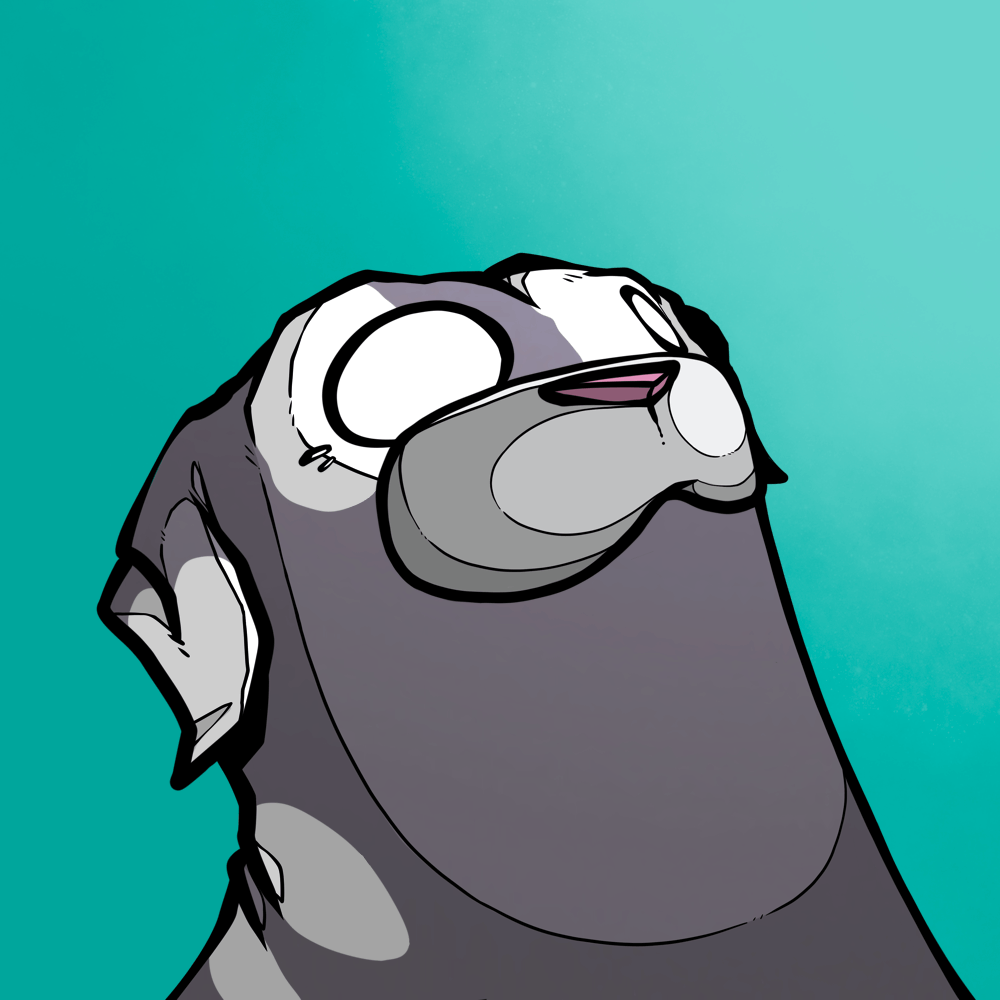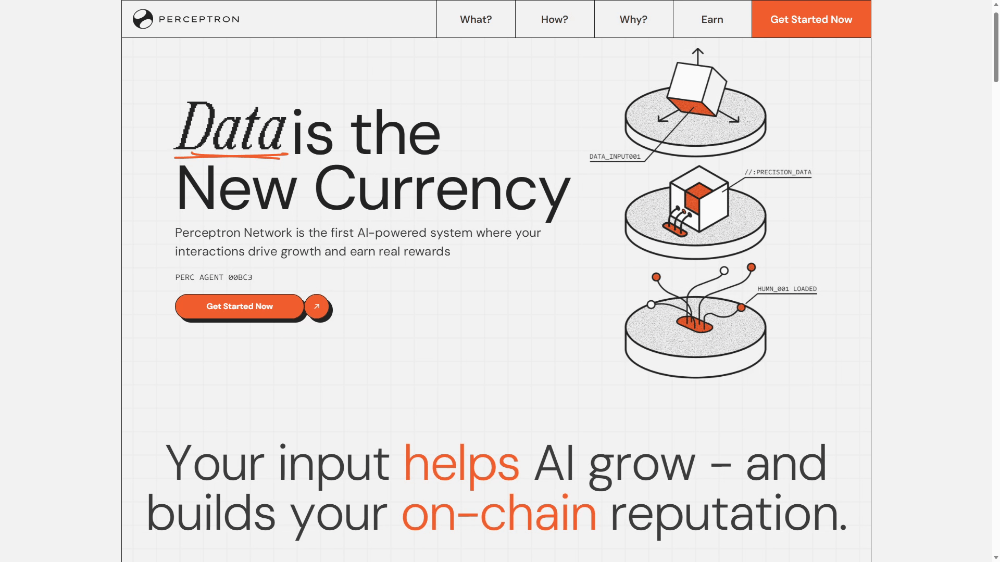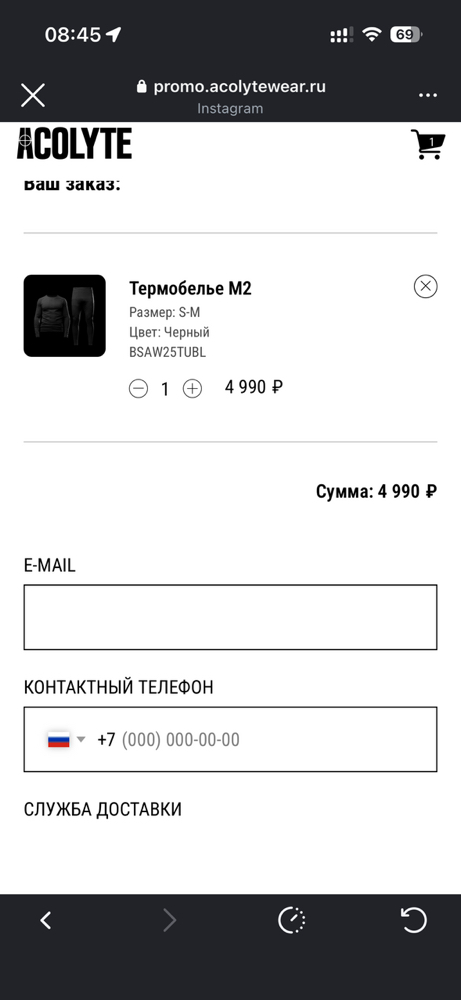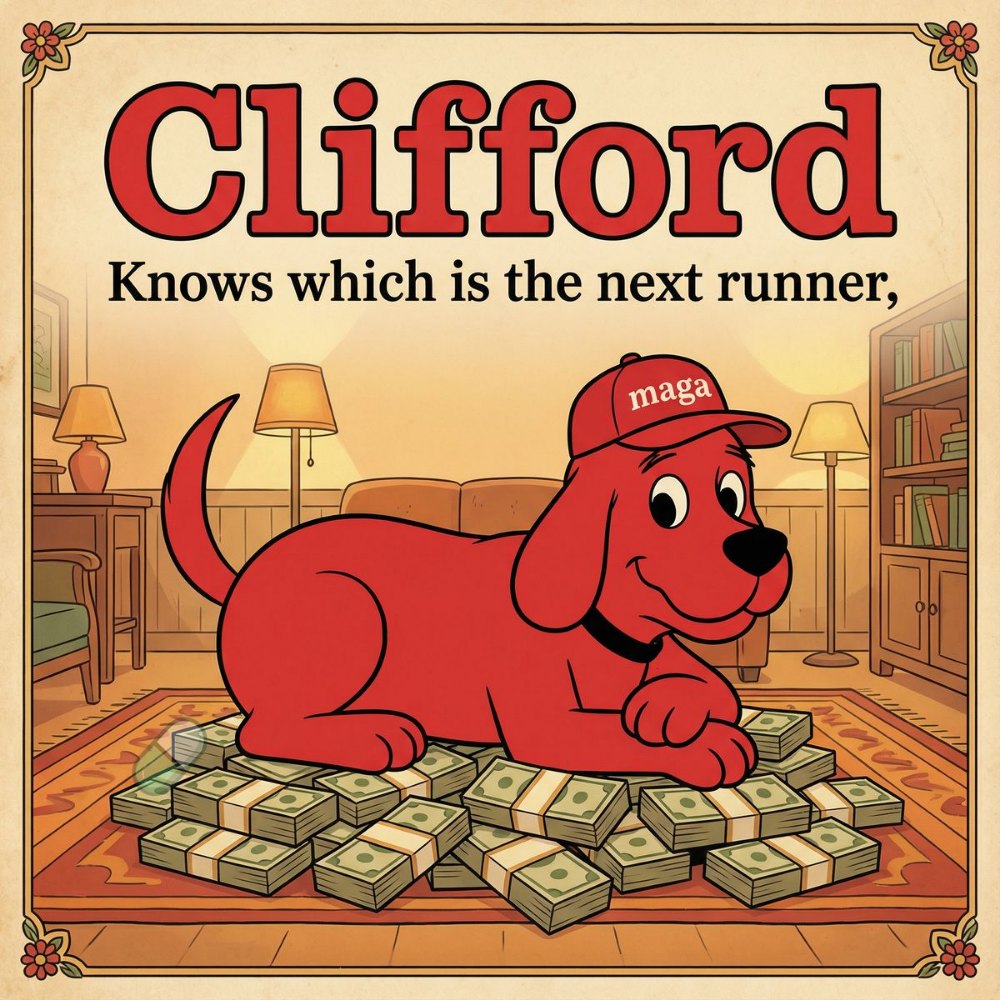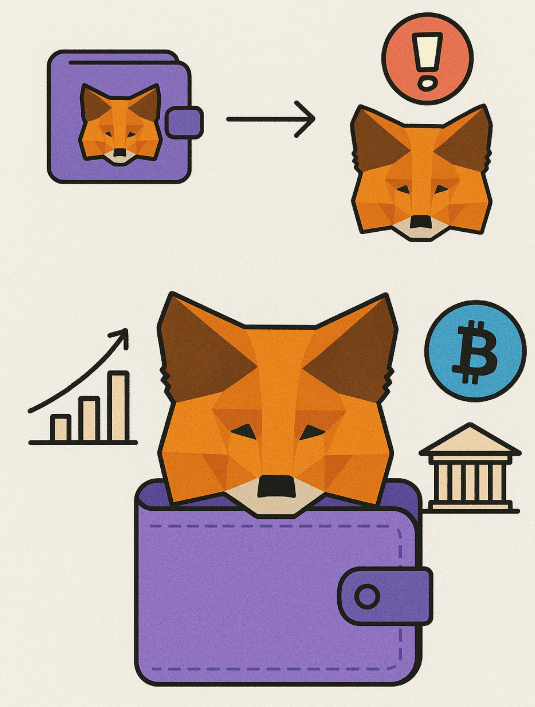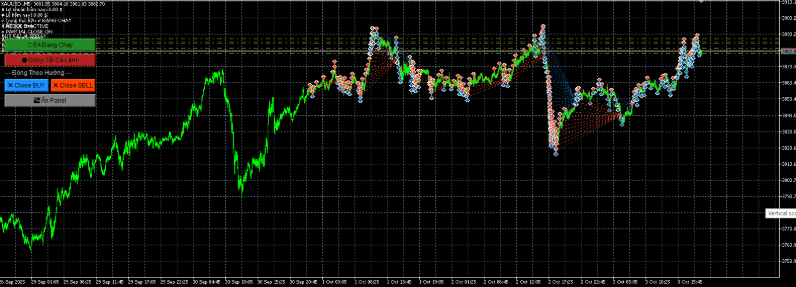Step-by-Step Guide to Participate in the DistrictOne Airdrop

Step 2: Connect your wallet, choose Blast Network.
-If Blast Network is not present, then visit https://chainlist.org/?search=Blast to add Blast Network into your wallet.
Step 3: Once you have connected the wallet, use the code "PSB3AW" to enter into your Dashboard. This step will help you to get some extra gems.
Step 4: Improve your participation by connecting your X account with the DistrictOne platform. Follow @DistrictOneIO to remain updated of the latest announcements.
Step 5: Click on the Linkup tab, by paying a nominal 0.005 ETH Blast fee. This fee will convert to $OLE, allowing you to access the game and its rewards, the best reward they gave in Epoch 1 is Blast Gold.
-If you want to bridge, then use https://owlto.finance/ , try to bridge Arbitrium One to Blast, fees will be less then. If you use https://owlto.finance/ then you can also get an extra opportunity to participate into the airdrop in their platform.
Step 6: Claim your Gems Airdrop. Additionally, when you share your participation on X, you can get gems according based on your followers on X. More followers = More Gems.
Step 7: Dive into the DistrictOne platform and start exploring its various features. Participate in Spaces, invite friends to join, hold sOLE to earn Gems, $OLE, and Blast Gold. Currently Epoch 2 is running.
Note: Don't try to spam, or you will be thrown out of the platform, use the best platform into the best possible way.
Best Wishes,
Happy Earning Fams.