Zero to hero: learning the fundamentals of web development
This article will focus on the importance of learning Web technology, the three basic elements of HTML, CSS and JavaScript, and help you learn front-end development from scratch.
Part 1: The Importance of Learning Web Technologies
Web technologies are the basis for building Internet applications, and they are responsible for the structure, style, and interactive behavior of pages. Mastering web technologies is essential to being a good front-end developer. Here are a few great reasons to learn web technologies:
Building web pages: Whether it is a personal website, a corporate website or an e-commerce platform, web technology is the basis for building web pages. Learning web technologies enables you to create attractive and functional web pages that present information and engage users.
Improve user experience: A good user experience is the key to a successful website. By learning web technologies, you can provide users with smooth, easy-to-use and responsive web pages, enhance user experience, and improve user satisfaction.
Cross-platform compatibility: Web technologies are able to provide a consistent user experience across different devices and browsers. Learning web technologies enables you to develop responsive web pages that adapt to various screen sizes and browsers.
Collaborate with back-end developers: In real projects, front-end developers need to work closely with back-end developers . Knowing about web technology can enable you to better understand the process and requirements of back-end development and achieve good collaboration.
Part 2: HTML - the skeleton of a web page
HTML (HyperText Markup Language) is a markup language used to describe the structure and content of web pages. Here are the key takeaways for learning HTML:
HTML basic structure: learn the basic structure of HTML, including the usage and nesting relationship of tags such as <html>, <head>, <body>and so on.
Tags and attributes: Understand common HTML tags, such as title tags <h1>, paragraph tags <p>, link tags, <a>etc., and learn their common attributes and usage.
Elements and Semantics: Learn the semantics of HTML elements, choose appropriate tags to describe the meaning of content, and make web pages more readable and accessible.
Form and user interaction: learn HTML form elements, such as input boxes, drop-down lists, etc., in order to realize the interactive functions between users and web pages, such as submitting forms, receiving user input, etc.
Images and Multimedia: Learn how to embed image and multimedia elements in HTML to add rich visual and audio/video effects to web pages.
Nesting and hierarchical structure: Master the nesting and hierarchical structure of HTML tags to ensure that the structure of the web page is clear and hierarchical.
New features of HTML5: Learn some new features of HTML5, such as semantic tags ( <header>, <footer>etc.), audio and video tags ( <audio>, <video>etc.), Canvas, etc., to improve the functions and effects of web pages.
Part 3: CSS - Styles to Beautify Web Pages
CSS (Cascading Style Sheets) is used to define the style and layout of web pages. Learning CSS can help you achieve the following goals:
Selectors and style rules: Understand CSS selectors, such as label selectors, class selectors, ID selectors, etc., as well as the writing method of style rules, to specify styles for web page elements.
Box model: Understand the box model of CSS, including the content area, inner margin, border and outer margin of elements, and master the method of adjusting element size and spacing.
Layout and positioning: learn CSS layout methods, such as floating, positioning, flexible layout, etc., to achieve adaptive and flexible layout of web page elements.
Text Styles and Fonts: Master CSS properties that adjust text styles, fonts, and typography, such as font size, color, alignment, and more.
Background and Border: Learn how to use CSS to set the background image, background color and border style of elements to increase the visual effect of web pages.
Responsive Design: Learn the principles and implementation methods of responsive design, so that web pages can adapt to different screen sizes and devices.
Part IV: JavaScript - Realize the interactive behavior of web pages
JavaScript is a scripting language used to implement interactive behavior on web pages. Learning JavaScript allows you to add dynamics and interactivity to web pages, including:
Variables and Data Types: Learn JavaScript's variable declarations and data types such as strings, numbers, booleans, and more.
Operators and Expressions: Learn about JavaScript operators and expressions, such as arithmetic operations, logical operations, conditional statements, and more.
Functions and events: learn the definition and calling of JavaScript functions, master the concept and processing methods of events, realize the interactive effects of web pages and respond to user operations.
DOM operation: Understand the concept and basic operation of DOM (Document Object Model), modify the structure and style of web pages through JavaScript, and realize dynamic updates and interactive effects.
Form validation: use JavaScript to realize the front-end validation of the form to ensure that the data entered by the user meets expectations and requirements.
AJAX and asynchronous programming: learn the principle and usage of AJAX (Asynchronous JavaScript and XML), realize asynchronous loading of web pages and data interaction.
Libraries and frameworks: Learn about common JavaScript libraries and frameworks, such as jQuery, React, Vue, etc., to improve development efficiency and implement complex functions.
Part V: Practice
In addition to mastering the basics of HTML, CSS, and JavaScript, here are some suggested practices and directions for extending your learning:
Practical projects: Consolidate what you have learned through practical projects, such as creating a personal website, building a simple web application, etc. Problems and solutions encountered in practice will deepen your understanding and skills.
Learning tools and frameworks: Explore commonly used tools and frameworks for front-end development, such as code editors (VS Code, Sublime Text, etc.), version control tools (Git), CSS frameworks (Bootstrap, Tailwind CSS, etc.), etc., to improve development efficiency.
In-depth learning: Learn more about advanced topics in front-end development, such as responsive design, front-end performance optimization, modular development, and more. This will round out your skillset and broaden your career path.
In addition, practice and continuous learning are the keys to improving your front-end development skills. Hope this article is helpful for your front-end learning journey!
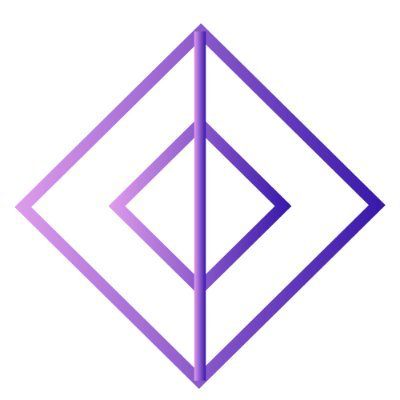






![[ℕ𝕖𝕧𝕖𝕣] 𝕊𝕖𝕝𝕝 𝕐𝕠𝕦𝕣 𝔹𝕚𝕥𝕔𝕠𝕚𝕟 - And Now What.... Pray To The God Of Hopium?](https://cdn.bulbapp.io/frontend/images/79e7827b-c644-4853-b048-a9601a8a8da7/1)


























































