I Found 4 Ways To Make Money with AI
And for the most part, it’s passive income
AI, which stands for Artificial Intelligence, is probably one of the best things that ever happened to the internet.
- From ChatGpt literally generating human sounding text
- To Midjourney creating insane AI art from simple text prompts
The means to make money online has literally doubled.Photo by Alexander Schimmeck on Unsplash
But I’m not here to tell you about basic AI side hustles that will literally make you pennies on the dollar.
I’ll show you a highly profitable side hustle to make thousands of dollars with artificial intelligence.
We’ll combine the power of ChatGPT to generate the best ideas and Midjourney to bring them to life.
So with that said, let's get straight to work.
What Exactly is this side hustle?
Now, if you’re anywhere near as creative as you could be, you most likely use cliparts for different DIY projects.Photo by Jo Szczepanska on Unsplash
From
- Gift cards
- Classroom Posters
- Customized T-Shirts
- Digital Presentations
- Scrapbooking
The use cases are literally endless.
Which is the exact reason Cliparts sell like crazy.
With over 1 billion people using design tools like Canva, the need for ready-made illustrations and clipart will always be there.
That said, allow me to introduce you to an AI-powered passive income side hustle that can be turned into four passive income streams.
But first, Here’s What’s Possible With This Side Hustle
I sell Canva templates and clipart sets on Creative Fabrica, which is just one of the four passive income streams I’ll share in today’s story.
With Creative Fabrica, I’ve made thousands of dollars so I know it’s an amazing platform to make passive income.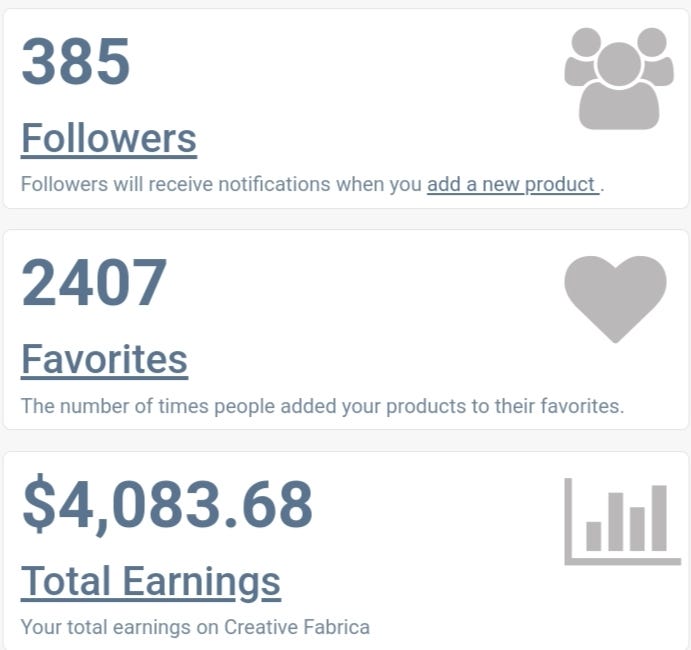 Screenshot by Author
Screenshot by Author
Some of the Clipart bundles I’ve sold on Creative Fabrica are a
- Teddy Bear clipart bundle
- Honey clipart bundle
- Knight clipart bundle
- Safari clipart bundle
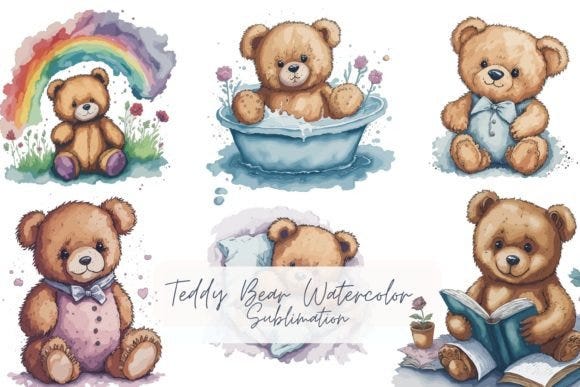 Image by Author
Image by Author
Keep in mind, Creative Fabrica is just one of the ways I’m going to show you how to make money with AI cliparts.
But How does one even create these Cliparts to legally sell?
Well, that’s where ChatGPT and Midjourney come to play.
- ChatGPT being the idea generator
- And Midjourney bringing those ideas to life
So quickly here’s an overview of the entire process for creating high quality clipart to sell in 4 ways.
1. Ask ChatGPT for Clipart Niches and Ideas
As I mentioned, ChatGPT is our ideas generator.
The profit potential of this AI side hustle lies in the endless possibilities for ideas.
From niches to Clipart scenarios, you can easily create hundreds, and even thousands, of Clipart images without struggling to find ideas.
So over on ChatGPT, ask for 10–20 Clipart niches.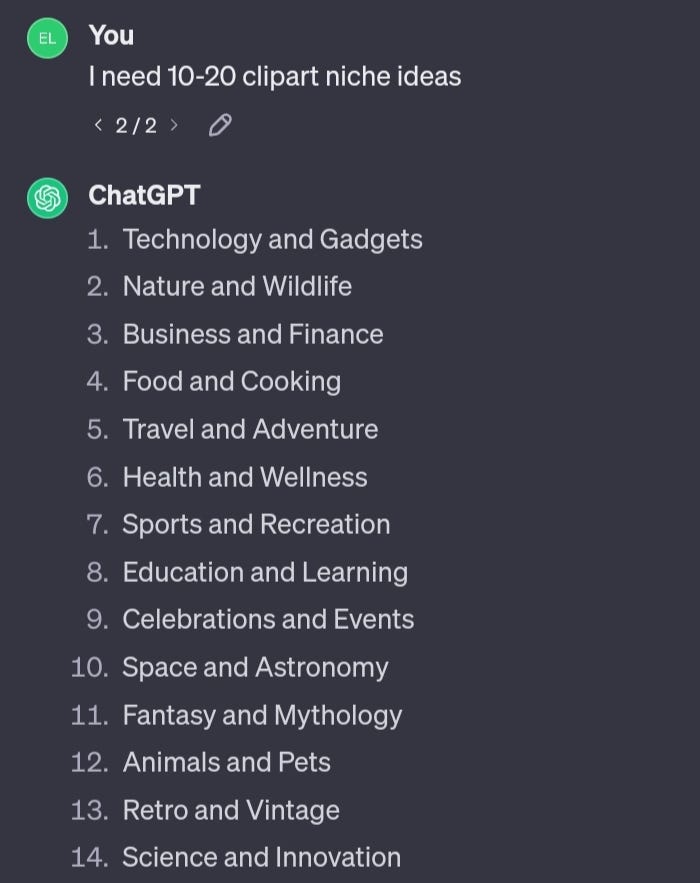 ChatGPT Dashboard
ChatGPT Dashboard
For each of these niches, ask for 10–20 subniches to cut down your competition.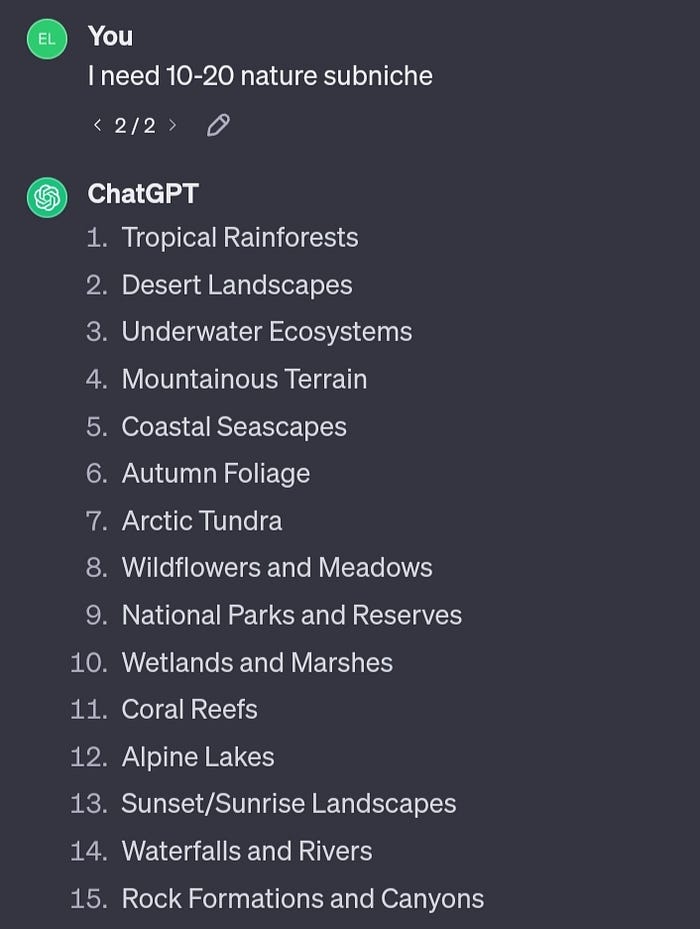 ChatGPT Dashboard
ChatGPT Dashboard
Now, take each of these ideas and analyze the demand and competition in whatever marketplace you choose.
2. Learn How to Prompt Midjourney to create high quality images
Once you have the ideas you need, it’s time to bring them to life with Midjourney.
Midjourney is one of the best AI image generators there is.Photo by Jonathan Kemper on Unsplash
And once you can master the art of generating high-quality images, you can literally turn those images into passive income.
But what is a prompt?
A prompt is the command you give Midjourney so it understands what and how to create your Clipart to suit your taste and demands.
The better your prompt, the higher your image quality.
For example, I tried generating an image of a safari monkey with a basic and a more advanced prompt. Safari Monkey Clipart with Basic prompt
Safari Monkey Clipart with Basic prompt Safari Monkey Clipart with Advanced Prompt
Safari Monkey Clipart with Advanced Prompt
You can easily see that the difference was in the prompt I used for these images.
Knowing how to prompt Midjourney with the right words and dimensions is one of the best skills you can learn for yourself in this age of artificial intelligence.
Because once you have the perfect prompt with scenes for a Clipart Bundle, all you’ll need to do is input it into Midjourney’s imagination box and generate.
But how can you learn Prompting as a skill?
So to make this side hustle work, you need to learn how Midjourney Prompting works.
It’s a real skill and a high value one at that.
But don’t be scared, it’s not far fetched.
In fact, there are two ways you can go about learning this skill.
1. You can take the long road.
Watch hundreds of YouTube videos from random channels until you can single handedly create a quality prompt from scratch.Photo by Leon Bublitz on Unsplash
2. Make the upfront investment and pay to learn this skill.
And while I know paying for knowledge sucks, it’s usually the best option
- It’s more effective
- Faster
- And easier for learning since you have all the knowledge you need in one place
So if you’re willing to invest a few dollars, I highly recommend you check out Ken Bluttman.
He sells an AI Art prompt class specifically for Midjourney.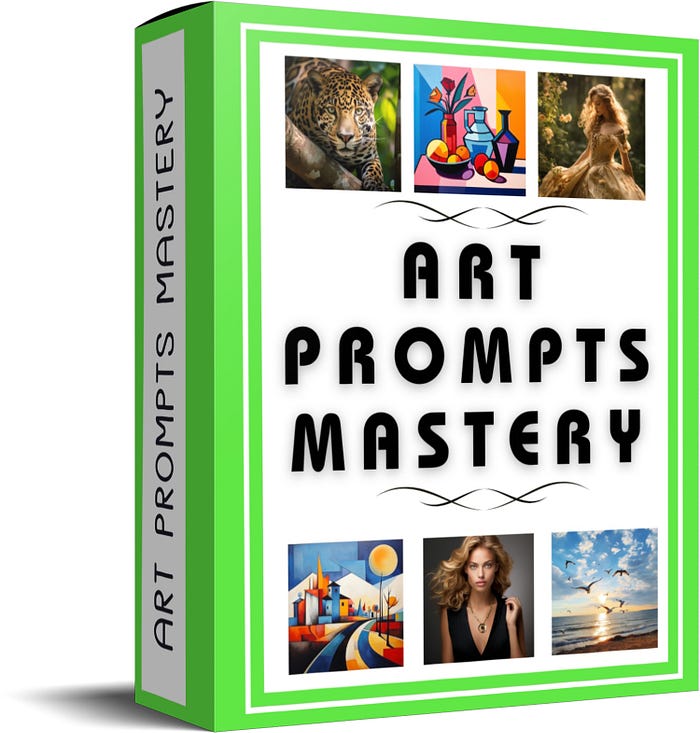 Art Prompt Class by Ken Bluttman
Art Prompt Class by Ken Bluttman
Remember, you don’t have to buy the class.
But if you value your time and want to launch these passive side hustles a lot faster, then you should check out his Midjourney’s prompting class here.
By the way, I took ChatGPT’s advice and generated a Clipart bundle for Safari animals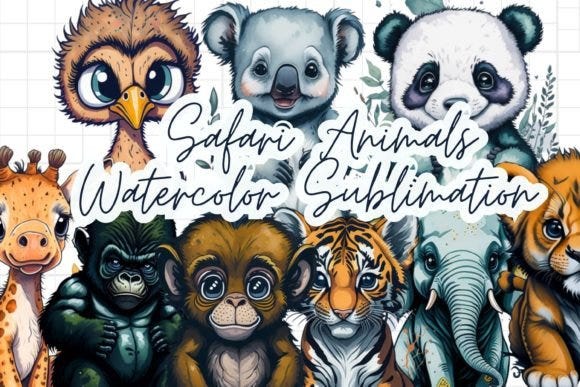 Image by Author
Image by Author
3. Remove The Background of the images
Most of your AI generated images will come in a white background.
The problem with this is that Clipart is supposed to have a transparent background, making it easy to be placed around and used.
That said, you’re going to need to remove the white background that comes with your Clipart illustration.
This shouldn’t be a problem using Adobe’s Free background remover.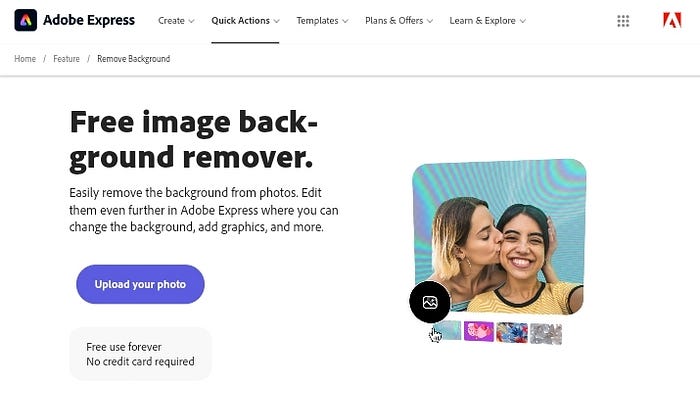 Adobe's Free background remover
Adobe's Free background remover
Head over to their website and upload your Clipart.
In seconds, this tool will literally remove the background that comes with your Clipart.
And you’ll go from this Image generated by AI
Image generated by AI
To this Background removed by Adobe's Free background remover
Background removed by Adobe's Free background remover
4. Upscale the Clipart
The next step is to upscale the Clipart.
But what does upscale even mean?
Well, aside from the white background in which these AI-generated images come, they also exhibit low pixel quality.
That might sound a little too complicated, but just understand that you can’t simply settle with the pixel quality Midjourney spits out.
It’s way too poor.
And to improve this pixel quality, you need to upscale your image.
There are so many free image upscalers you can use for this including
- Upscale.media
- Bigjpg upscaler
- VanceAI upscaler
With these tools, all you’ll need to do is basically upload your image and let it do its work.
5. Arrange them properly
At this point, you’ve generated a bunch of AI images to sell on Marketplaces.
Well it’s time to arrange these files.
This should be super easy.
- Add all relevant images into a new folder
- Changes the name of the file to suit what the image is about
- Create a zip file for the folder.
4 Ways To Make Money with your Clipart Images
Congratulations, you’ve generated your Clipart images, it’s now time to sell them online.Photo by Kelly Sikkema on Unsplash
These are the 4 best marketplaces to sell your AI Cliparts on.
For each of these marketplaces, I’ll show you
- how much traffic they get,
- how people are already making money selling AI cliparts
- and the difference with how each of these platforms work
1. Etsy
Etsy is obviously the most profitable marketplace you could be selling your AI generated images on.
With over 454.2M monthly visitors, the potential buyers for your AI clipart are endless. Etsy's traffic insights by SimilarWeb
Etsy's traffic insights by SimilarWeb
Now with Etsy, what you’re trying to sell is your Clipart bundle.
Etsy, being a creative marketplace, is home to many other creatives in search of elements to level up their projects.
And that’s where you come in.
Upload as many Clipart bundles as you can on Etsy with the right keywords.
Remember to focus on keywords with
- A Low and healthy competition of less than 1000 search results
- and high demand too.
With the endless ideas ChatGPT spits out, these keywords shouldn’t be hard to find.
Soon enough, you’ll start to rank in front of the millions of buyers on Etsy and that’s how you make passive sales.
I found a new seller on Etsy selling Cliparts and already has 38 sales in less than 3 months of selling on Etsy.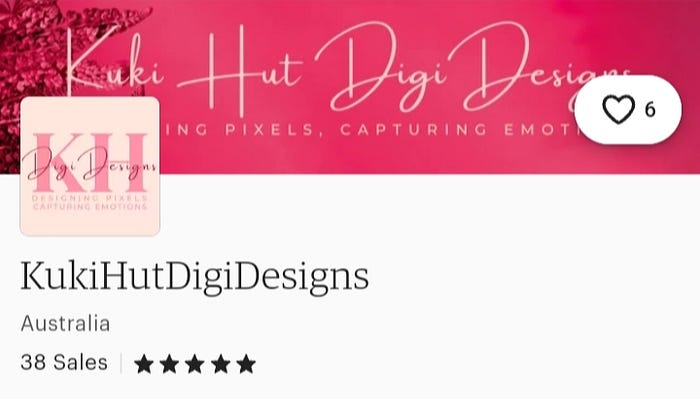 Screenshot of an Etsy shop: Kutihutdigidesigns
Screenshot of an Etsy shop: Kutihutdigidesigns
2. Creative Fabrica
Creative Fabrica is another marketplace to sell your Clipart.
Like I said, this marketplace is where I sell my Clipart and Canva templates, so I know it’s a gem.
With over 8.7 million visitors every single month, this marketplace definitely has demand while being a hundred times less competitive than Etsy. Creative Fabrica Traffic Insights by SimilarWeb
Creative Fabrica Traffic Insights by SimilarWeb
Selling on Creative Fabrica is easy
- Create your account
- Apply as a seller
- And once you get accepted, upload your Clipart bundles just like you would on Etsy.
Remember, it’s the same Clipart bundle we’re selling, you create it once and you upload it on all of these marketplaces.
3. Sell on Free Pik and Adobe stock as stock images
Have you heard about Stock images?
Well, before artificial intelligence and AI art became a thing, professional photographers and artists used to invest time upfront in creating images.Photo by Maxwell Hunt on Unsplash
These images were uploaded on sites like Freepik, Shutterstock, AdobeStock and others as stock photos.
This meant that businesses and other creatives can use these images in their projects without copyright issues.
But with a fee of course.
So, the concept of stock images allows photographers and artists to be paid passively for their images by as many people as use them.
They create the images once and sell them countless times.
Now with Midjourney and a good prompting skill, you literally are the photographer or artist.
You can now create high quality images and in our case Cliparts to sell on the stock image sites.
While Shutterstock and some other stock image websites don’t accept AI art, AdobeStock and Freepik do.
Selling on AdobeStock and Freepik is free.
And for how much you can make on these platforms, it highly depends on
- how many quality images you upload
- and how many downloads you get.
I tried selling AI art on AdobeStock and made $1 from a single image download.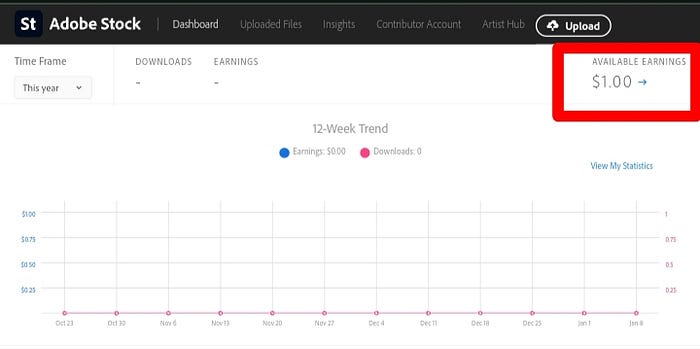 Screenshot by Author
Screenshot by Author
As for Freepik, I know many sellers making hundreds of dollars every month selling AI generated art.
Keep in mind that, with stock image sites like AdobeStock and Freepik, you’ll need to upload your Clipart images one by one, as opposed to in a bundle on Etsy and Creative Fabrica.
4. Sell as stickers
The Clipart we create with AI are really cute images aren’t they?
Well, stickers are cute too.Photo by Kasturi Roy on Unsplash
So why can’t we sell our clipart as stickers?
I mean, who said we couldn’t?
Using platforms like Redbubble, Teepublic and Zazzle, you can literally turn your Cliparts into another income stream and sell them as stickers.
Now I know what’s on your mind.
But stickers are physical products, who’s going to print and ship my Clipart to my customers when they buy?
Well that’s where the concept of Print on Demand comes in.
Print on demand is a business model where a print provider allows artists to upload digital copies of their art as listings on the front end.
While they handle the entire production and shipping.
It’s totally free and these print providers only get paid when you make a sale.
So let’s say you make a new sticker sale,
- they take a baseline fee for production and shipping
- while you keep the rest as commission.
The best part is you can literally increase your prices while the production and shipping cost remains the same.
But selling stickers is more than just reuploading your Clipart on Marketplaces like Redbubble and Teepublic.
Stickers are cute, sure.
But they are also funny.
So you’ll need to do some extra work to turn your Clipart into something more attractive to sticker lovers.
- First, find an idea that suits the Clipart you’ve generated already e.g Cute monkey sticker
- Ask ChatGPT for funny monkey quotes
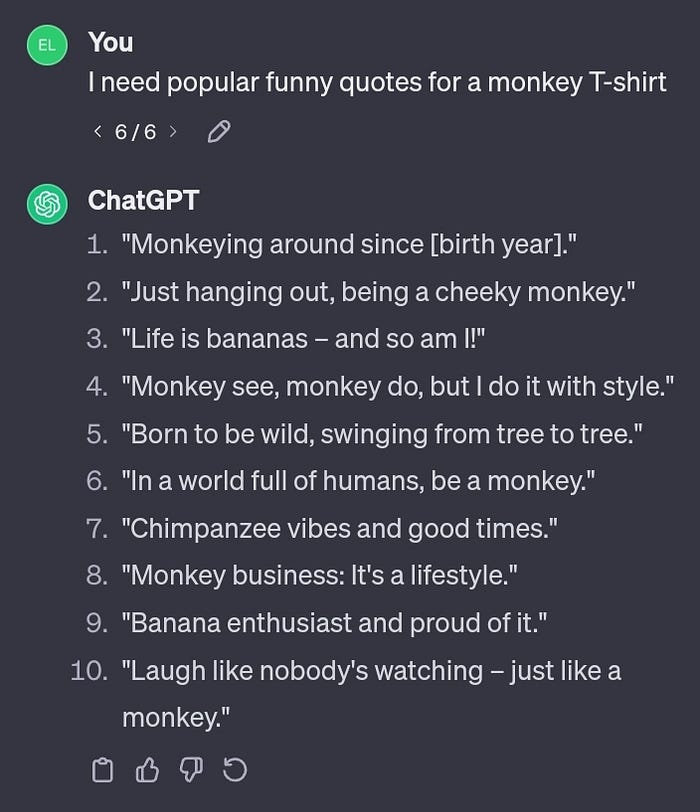 ChatGPT Dashboard
ChatGPT Dashboard
- Turn your Clipart into a sticker quote using Canva
First, find a cute sticker template on Canva’s free template library.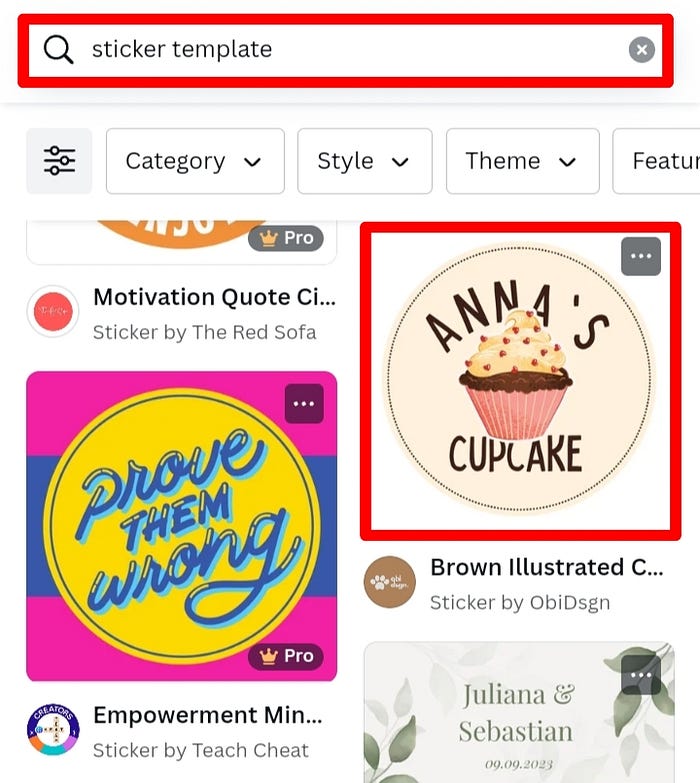 Canva's free template library
Canva's free template library
Then replace the Clipart with yours and text with what ChatGPT generated. Sticker Made in Canva
Sticker Made in Canva
Remember to remove the white background using Adobe’s Free background remover. Background removed by Adobe's Free background remover
Background removed by Adobe's Free background remover
That said, Redbubble gets over 26.7 million visitors every month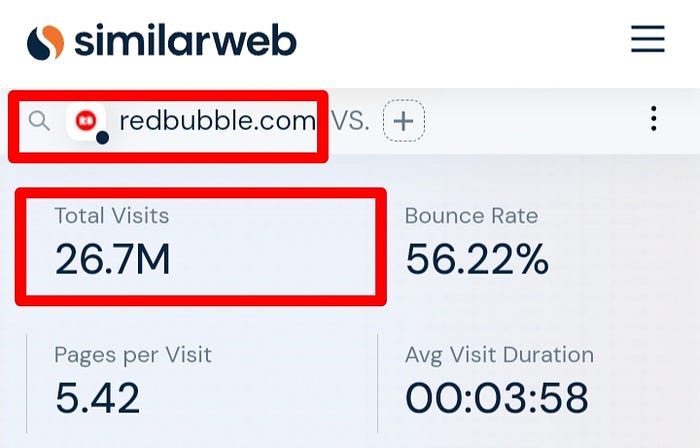 Redbubble traffic insights by SimilarWeb
Redbubble traffic insights by SimilarWeb
while Zazzle gets over 14.1 million visitors every month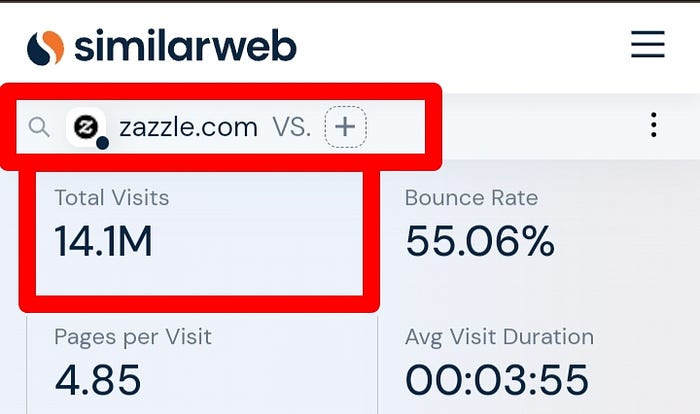 Zazzle traffic insights by SimilarWeb
Zazzle traffic insights by SimilarWeb
That’s enough traffic to ensure that you passively make a reasonable income from your Clipart being sold as stickers.
Now Quick Question
- Why can’t people make their own clipart in Midjourney?
- Why would they want to buy mine?
I have two reasons for this.
First, not a lot of people know about Midjourney.
You do, and that’s good but many others aren’t as privileged.
Because even before Midjourney existed, people were still buying clipart for their projects.
And For those who know nothing about Midjourney, nothing has changed.
Another solid reason is the prompt.
Midjourney isn’t as easy as typing in random words and hoping for something cute.
It comes with the skill of prompting.
Not everyone knows how to prompt Midjourney to spit out something creative enough to be used in a project.
So they’d rather buy these creative elements ready made on Marketplaces.
- It saves them the time
- and effort
And that makes your Clipart bundles and images worth every dollar.Photo by Kenny Eliason on Unsplash
Conclusion
Whenever I think of how much effort real artists used to put into creating high-quality images, like what Midjourney now produces in minutes, I’m left in awe.
And this is just the beginning.
Artificial intelligence will continue to improve and advance.
So the earlier you learn the art of commanding and prompting it to give you what you want, the better.
Because as you’ve seen, you can take a simple image and sell it in 4 different ways to make passive income.
So if you’re interested in this side hustle, you should start improving your Midjourney prompting skills on YouTube or with Ken Bluttman’s AI art Prompting Class.
You can check out his Midjourney Prompting class here.
Note: There are affiliate links in the article and if you buy something, I’ll get a commission at no extra cost to you.
This content is free, and by using these links, You’ll be supporting my work & that means a whole lot to me.












![[LIVE] Engage2Earn: Save our PBS from Trump](https://cdn.bulbapp.io/frontend/images/c23a1a05-c831-4c66-a1d1-96b700ef0450/1)















































![[ℕ𝕖𝕧𝕖𝕣] 𝕊𝕖𝕝𝕝 𝕐𝕠𝕦𝕣 𝔹𝕚𝕥𝕔𝕠𝕚𝕟 - And Now What.... Pray To The God Of Hopium?](https://cdn.bulbapp.io/frontend/images/79e7827b-c644-4853-b048-a9601a8a8da7/1)
