Guide to Participating in Eclipse Testnet
Guide to Participating in Eclipse Testnet
Eclipse has recently launched its Testnet program and promises to mainnet and release tokens in the second quarter of this year. Join the Testnet experience for a chance to receive future airdrops. Table of Contents
Table of Contents
Eclipse – an intriguing project with a $65 million fundraising and token launch scheduled for the second quarter of this year. This project has garnered funding from leading investors such as Polychain and Delphi_Digital, with the latest funding round raising nearly $50 million.
While this project is still relatively unknown to many, it is currently organizing a testnet campaign, promising future airdrops. Therefore, this presents a great opportunity to get involved.
Guide to Participating in Eclipse Testnet
Step 1: Install the Eclipse wallet:
- Follow the instructions: link
- Download the “http://build-extension.zip” file and unzip it
- Enable “Developer Mode” in your browser
- Load the unpacked folder into your browser
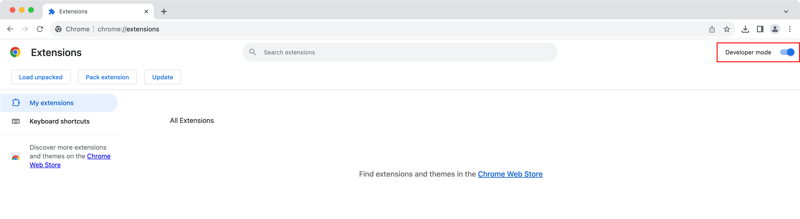 Step 2: Receive ETH from the Sepolia Faucet chain:
Step 2: Receive ETH from the Sepolia Faucet chain:
- Visit the link and Faucet: link
Step 3: Bridge funds to the Eclipse Testnet: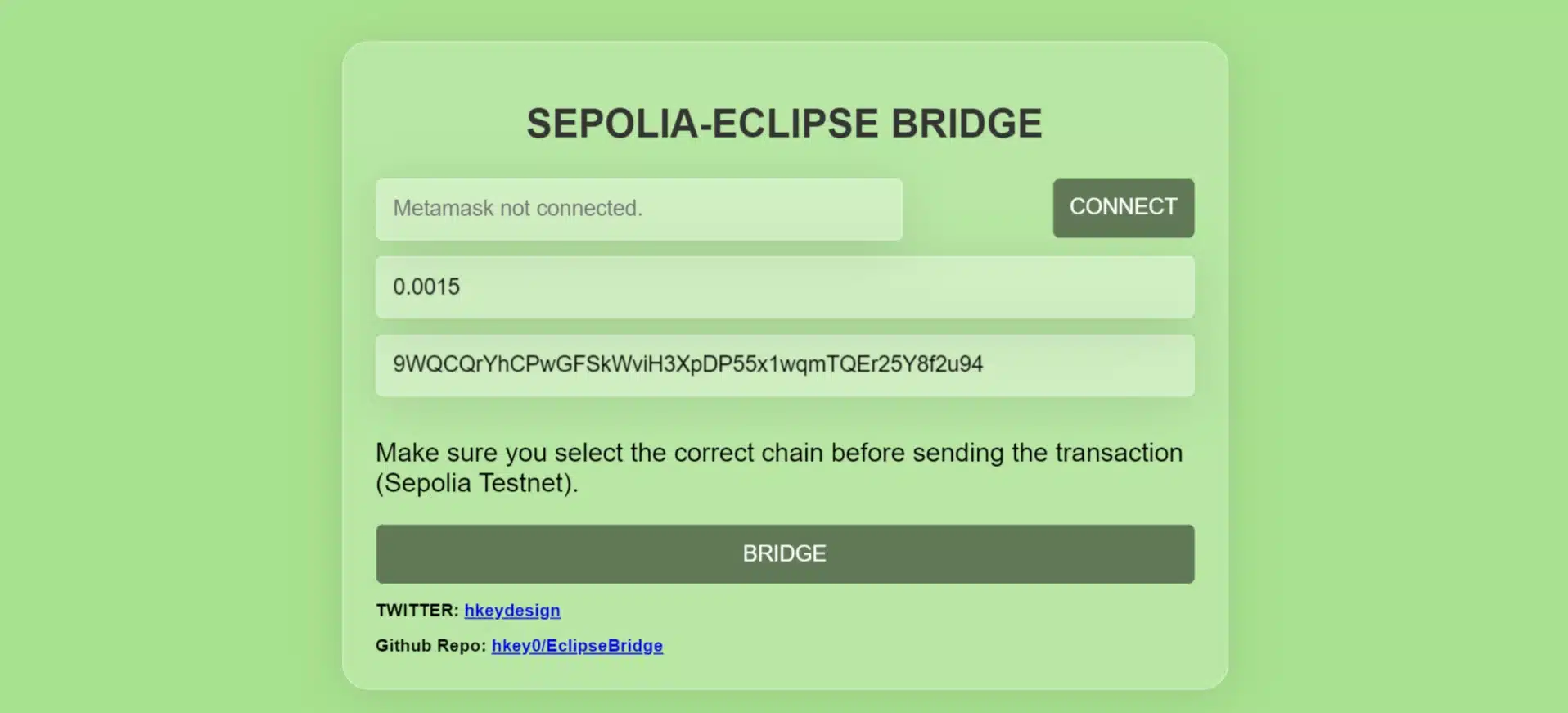
- Visit: link
- Connect your MetaMask wallet and paste your Salmon wallet address
- Execute the bridge
Step 4: Swap and Add Liquidity Pool (LP):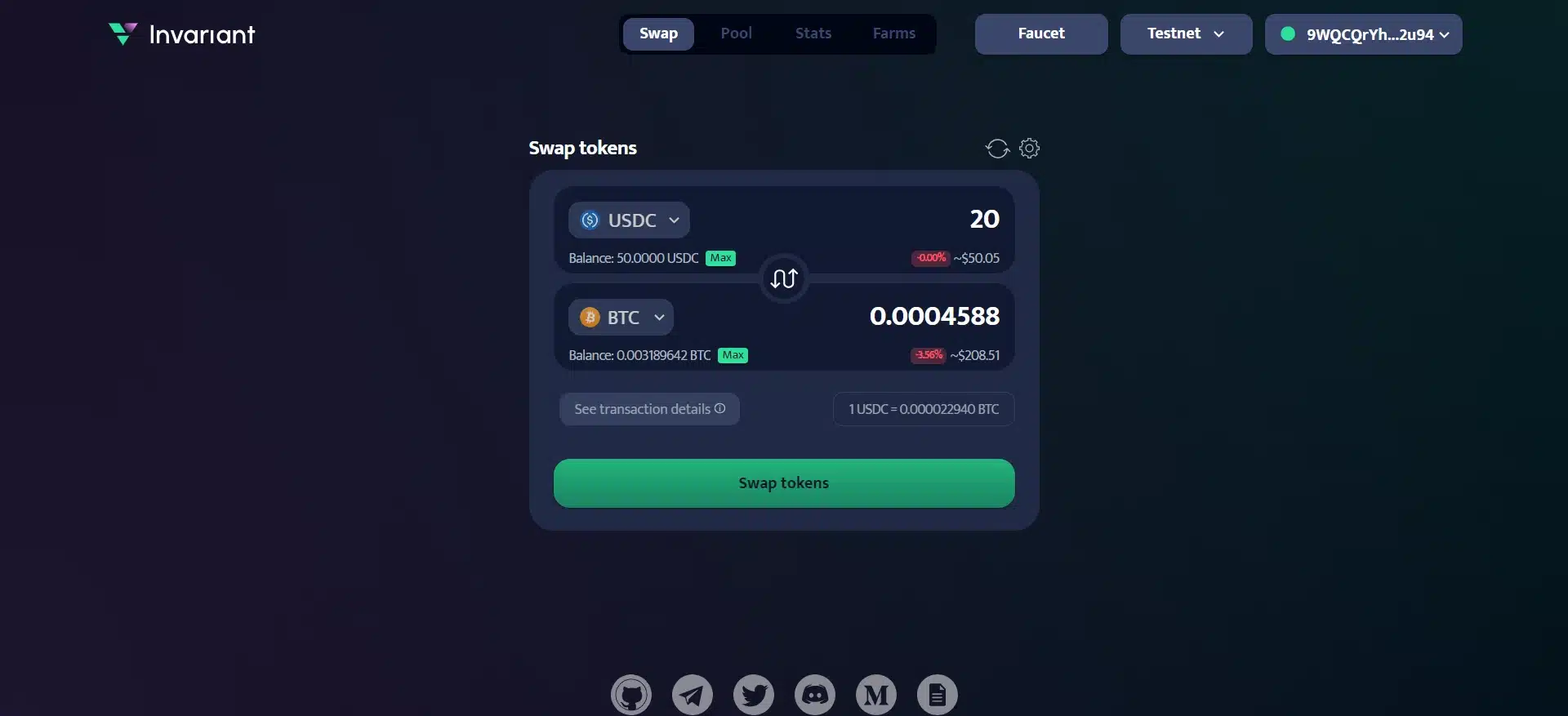
- Visit: link
- Connect your wallet and receive tokens from the Faucet (button “Faucet” at the top corner)
- Perform swaps between USDC, BTC, ETH pairs
- Create Liquidity Pool: Select token pairs, input balance amounts for both tokens, then “Add Liquidity”
Step 5: Swap on another dApp: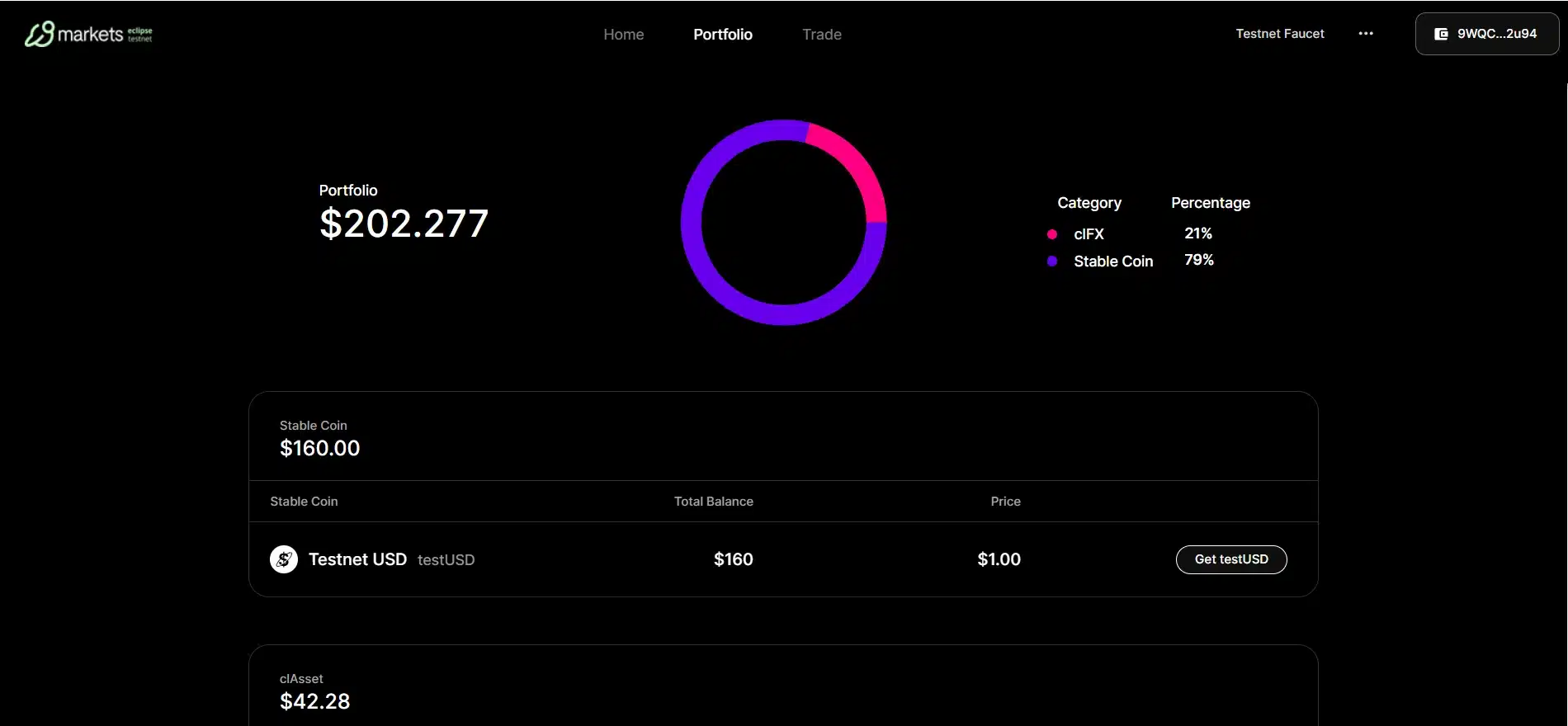
- Visit: link
- Click “Get testUSD”
- Open the “Trade” tab and perform swaps with available token pairs
Step 6: Experience Openbook DEX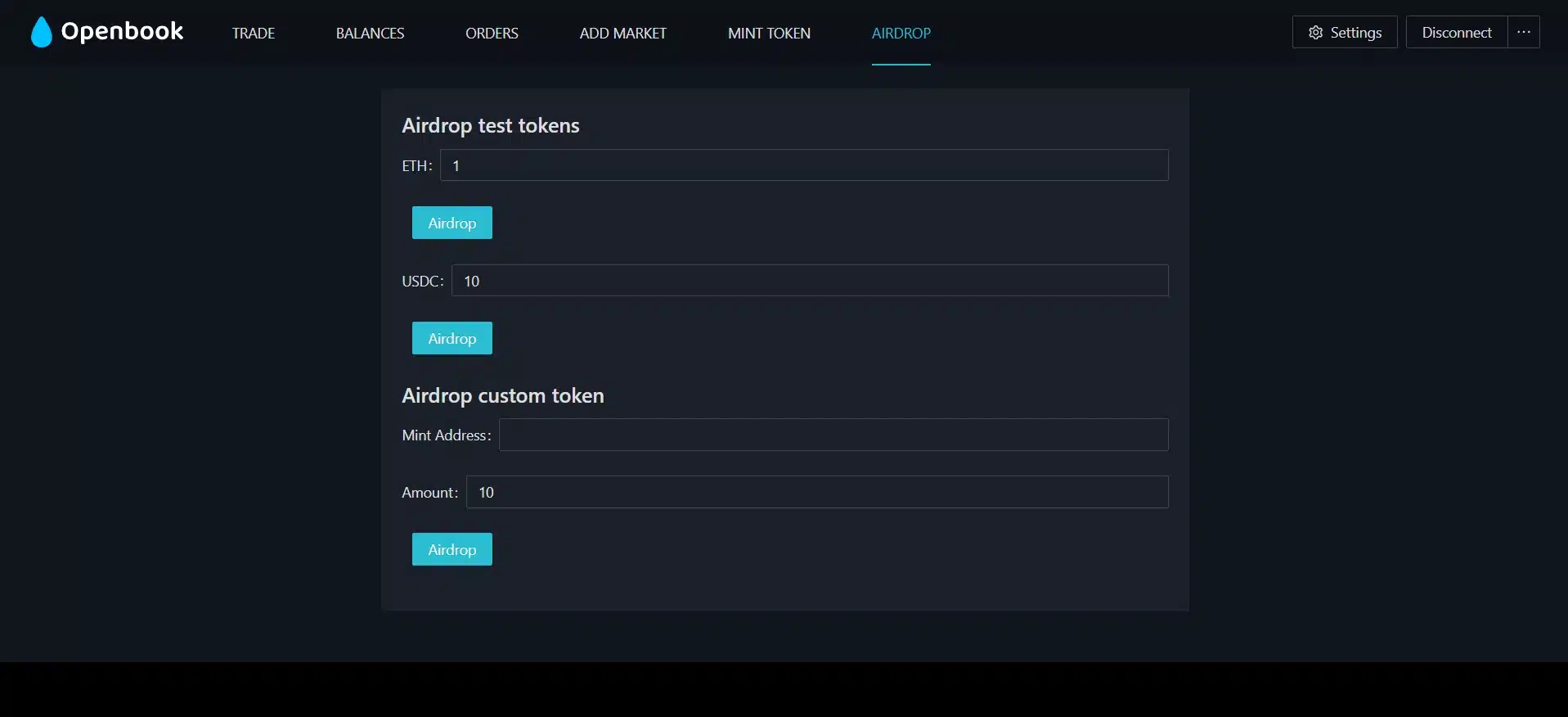
- Visit: link
- Receive Airdrop, Claim Faucet
- Experience trading, Mint tokens, etc.
Project Information
By participating in these activities, you’ll have the chance to receive Airdrop rewards from the Eclipse project. Seize this opportunity and explore this promising project.






![[ℕ𝕖𝕧𝕖𝕣] 𝕊𝕖𝕝𝕝 𝕐𝕠𝕦𝕣 𝔹𝕚𝕥𝕔𝕠𝕚𝕟 - And Now What.... Pray To The God Of Hopium?](https://cdn.bulbapp.io/frontend/images/79e7827b-c644-4853-b048-a9601a8a8da7/1)









![[LIVE] Engage2Earn: auspol follower rush](https://cdn.bulbapp.io/frontend/images/c1a761de-5ce9-4e9b-b5b3-dc009e60bfa8/1)











