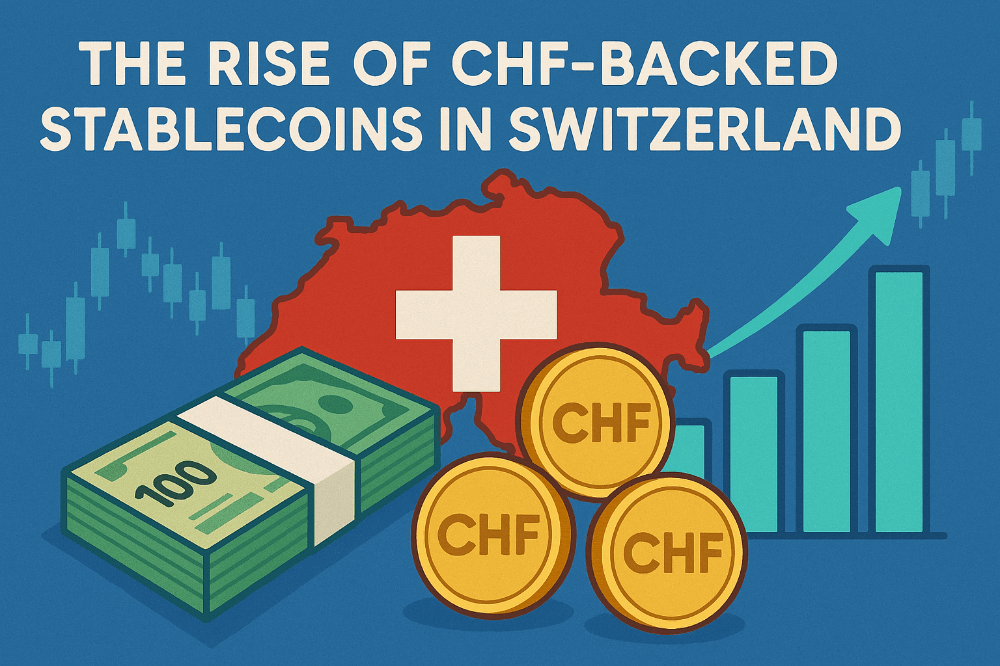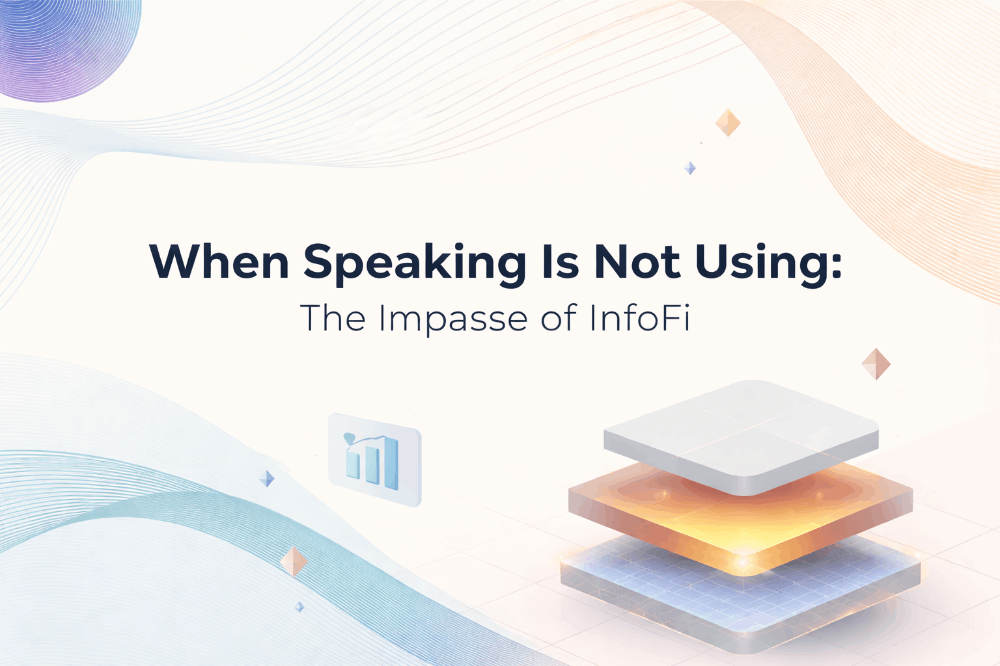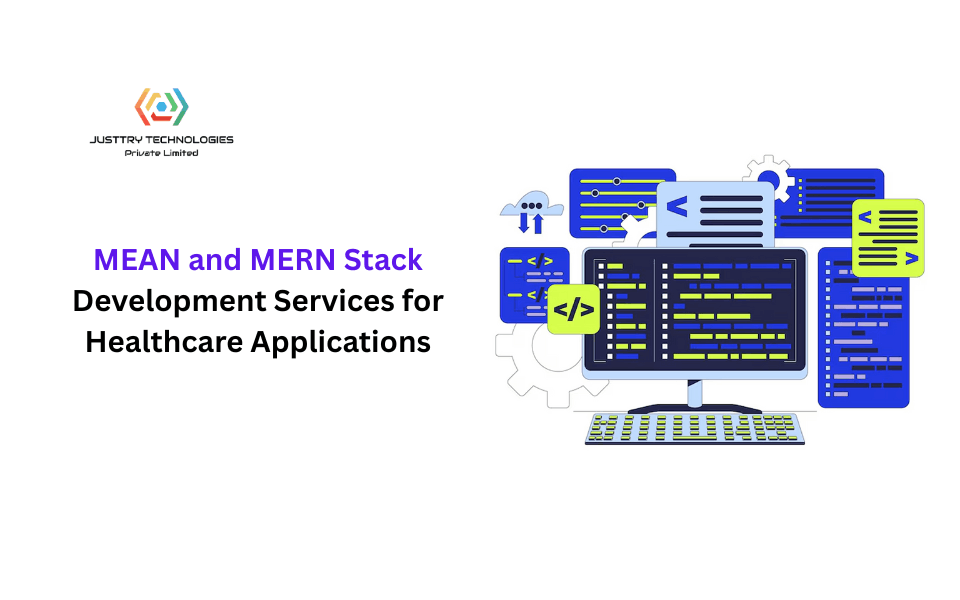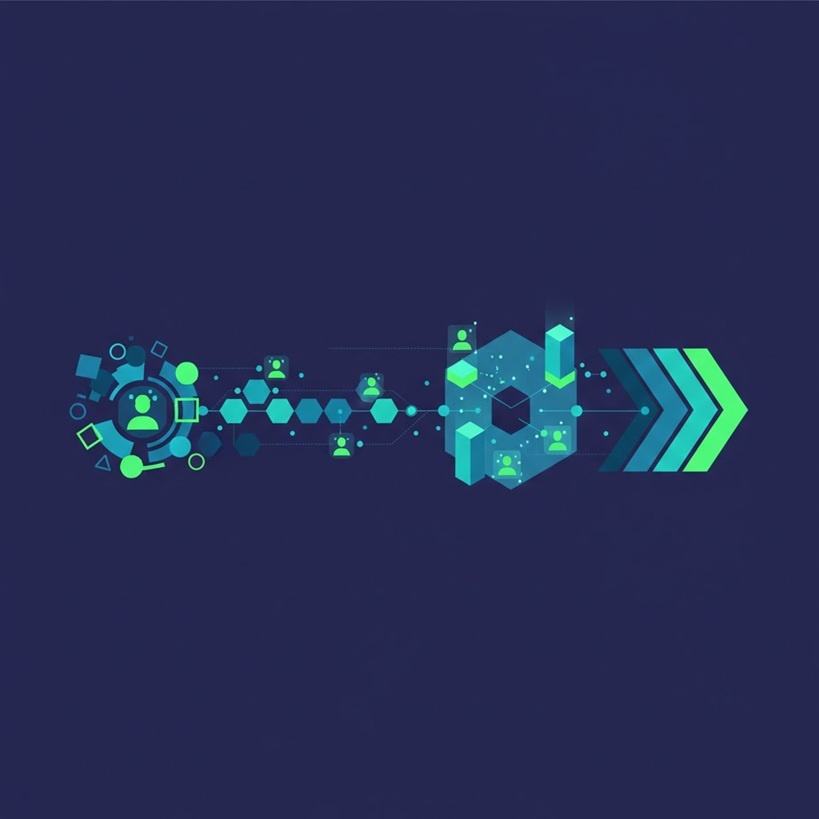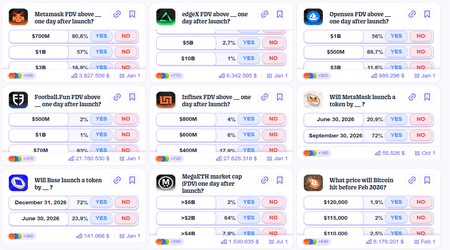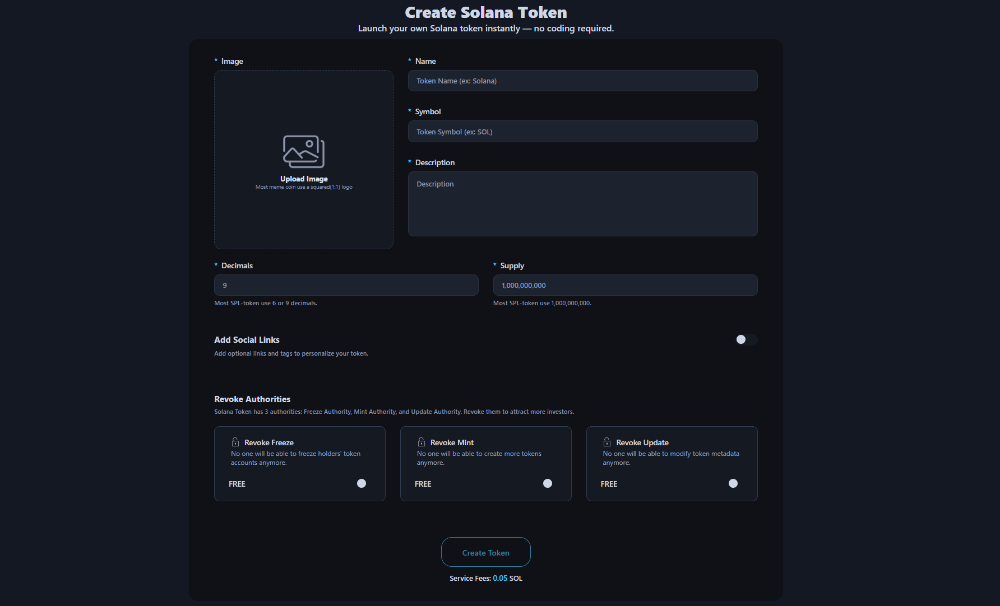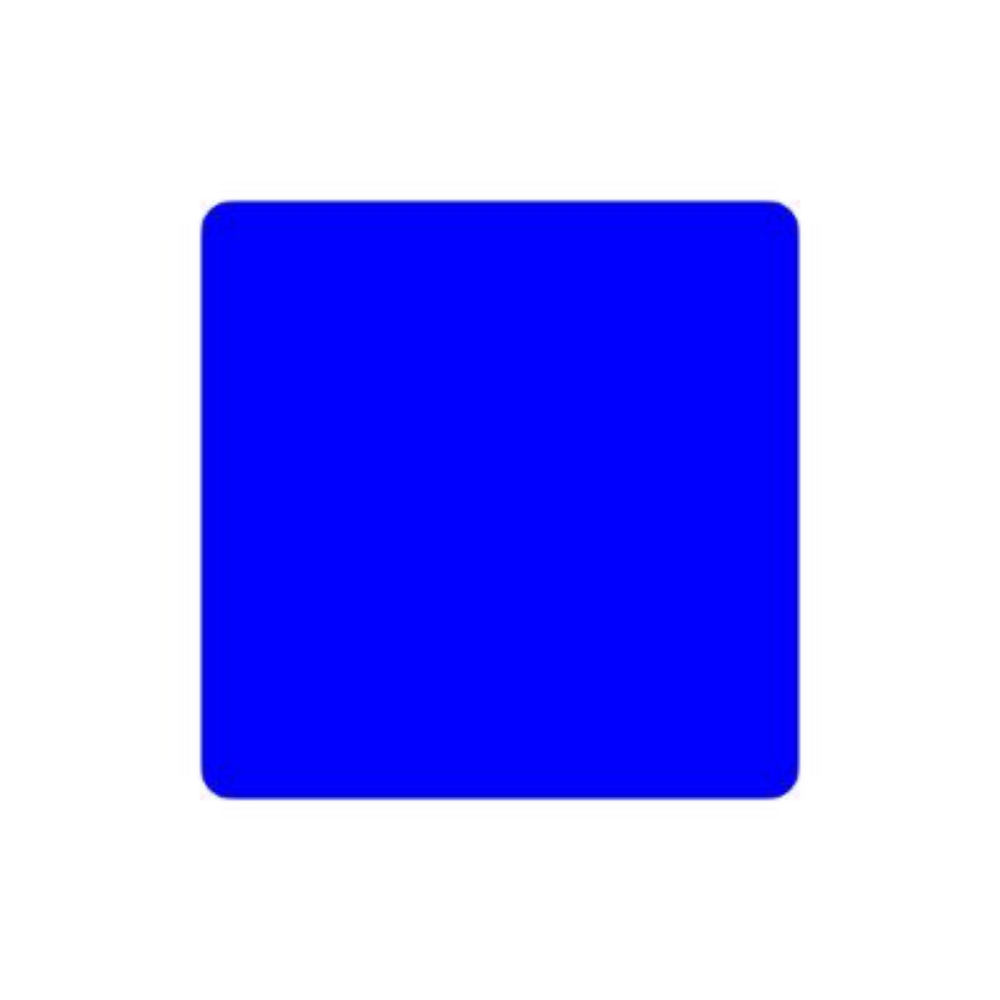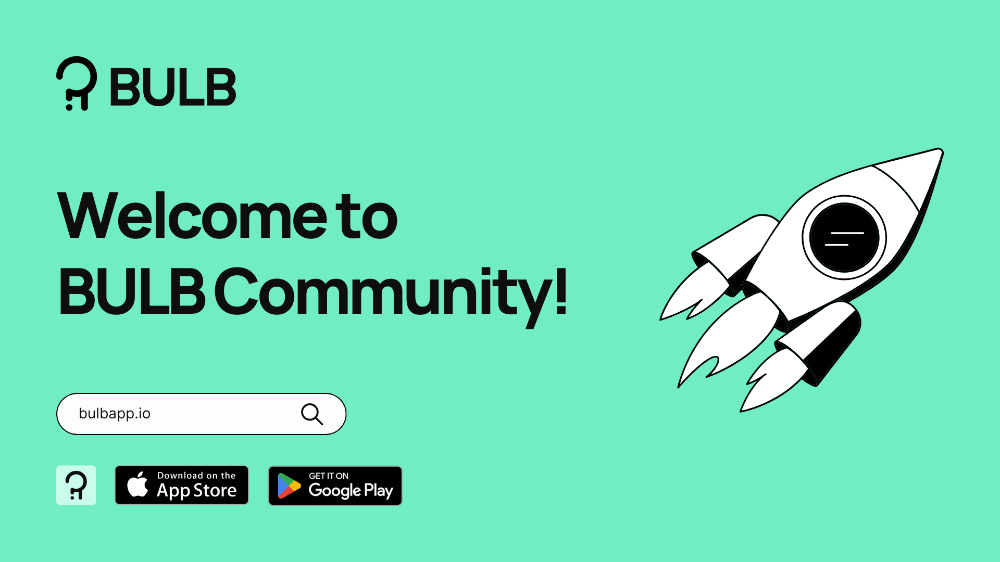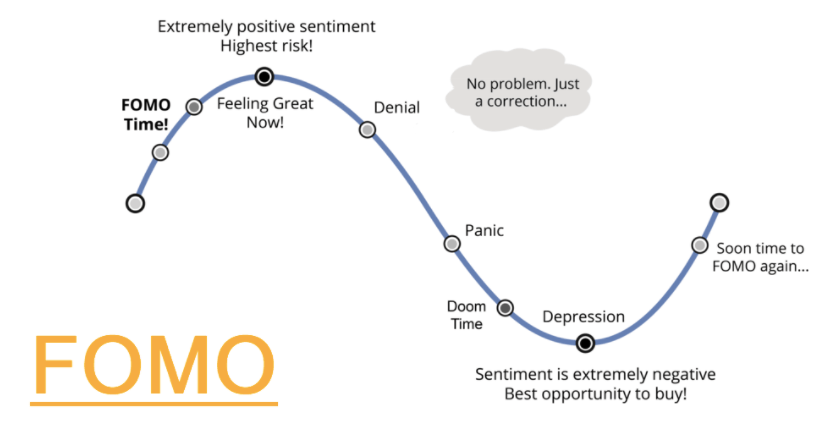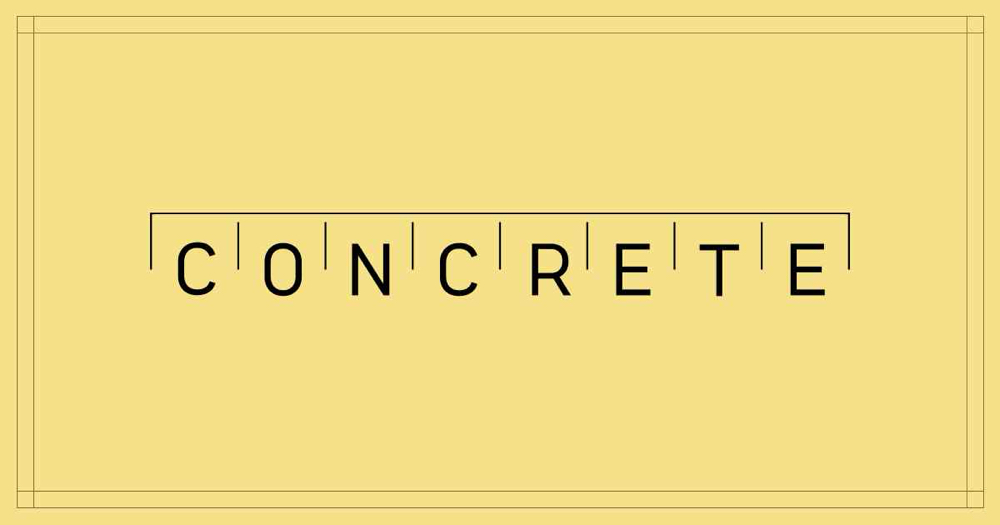Understanding Phishing Attacks: How to Recognize and Avoid Them
Phishing attacks have become a prevalent threat in the digital age, targeting individuals and organizations alike. This article delves into the world of phishing, exploring what it is, how to recognize it, and strategies to avoid becoming a victim.
What is Phishing?
Definition and Overview
Phishing is a type of cyber attack that involves tricking individuals into providing sensitive information, such as usernames, passwords, credit card numbers, or other personal data. Attackers use deceptive emails, messages, or websites that appear legitimate to lure victims into divulging this information.
History and Evolution
Phishing has evolved significantly since its inception in the mid-1990s. Initially, phishing attacks were rudimentary, often involving poorly written emails and obvious scams. Over time, they have become increasingly sophisticated, with attackers using advanced techniques to mimic legitimate entities convincingly.
Common Targets
Phishing attacks can target anyone, but certain groups are more frequently targeted:
- Individuals: Attackers often target individuals through personal emails or social media accounts.
- Businesses: Companies are targeted to gain access to sensitive corporate data or financial information.
- Financial Institutions: Banks and financial services are prime targets due to the potential for significant financial gain.
Types of Phishing Attacks
Email Phishing
Email phishing is the most common form of phishing attack. It involves sending deceptive emails that appear to come from a reputable source. These emails often contain links to fake websites where victims are prompted to enter personal information.
Spear Phishing
Spear phishing is a targeted form of phishing where attackers customize their messages to a specific individual or organization. By using personal information about the target, spear phishing emails appear more credible and increase the likelihood of success.
Whaling
Whaling targets high-profile individuals within an organization, such as executives or senior management. These attacks are highly sophisticated and often involve extensive research to create convincing and personalized messages.
Smishing and Vishing
- Smishing: Phishing attacks carried out via SMS (text messages). These messages typically include a link to a fake website or a phone number to call.
- Vishing: Phishing attacks conducted through voice calls. Attackers pose as legitimate entities and use social engineering tactics to extract sensitive information over the phone.
Clone Phishing
In clone phishing, attackers create a replica of a legitimate email that the victim has previously received. They modify the content slightly, often including a malicious link or attachment, and resend it to the victim.
Pharming
Pharming involves redirecting users from a legitimate website to a fraudulent one without their knowledge. This is typically done by exploiting vulnerabilities in a user's computer or the DNS (Domain Name System).
Recognizing Phishing Attacks
Red Flags in Phishing Emails
There are several telltale signs that an email may be a phishing attempt:
- Suspicious Sender: Check the sender's email address for inconsistencies or strange domain names.
- Urgent Language: Phishing emails often create a sense of urgency to prompt quick action.
- Generic Greetings: Legitimate companies usually personalize their emails, while phishing emails often use generic greetings like "Dear Customer."
- Spelling and Grammar Errors: Many phishing emails contain noticeable spelling and grammatical mistakes.
- Unexpected Attachments: Be cautious of unexpected email attachments, especially from unknown senders.
- Phishy Links: Hover over links to see the actual URL before clicking. If it looks suspicious, do not click it.
Analyzing URLs
Phishing websites often use URLs that closely resemble legitimate ones. To avoid falling for these tricks:
- Look for HTTPS: Legitimate websites use HTTPS. However, the presence of HTTPS alone does not guarantee safety.
- Check the Domain: Pay attention to the domain name. Attackers often use misspelled or similar-looking domains.
- Use URL Verification Tools: Utilize online tools and browser extensions that can help verify the legitimacy of URLs.
Identifying Phishing Websites
Even if a URL appears legitimate, it's essential to verify the authenticity of the website:
- Examine the Content: Phishing websites often have poor-quality content, broken links, and missing information.
- Check for Security Certificates: Look for security certificates and trust seals, but be aware that these can also be faked.
- Avoid Entering Sensitive Information: Never enter sensitive information on a website unless you are certain it is legitimate.
Avoiding Phishing Attacks
Best Practices for Individuals
To protect yourself from phishing attacks, follow these best practices:
- Be Skeptical: Always be cautious of unsolicited emails, messages, or phone calls requesting personal information.
- Verify Sources: Independently verify the legitimacy of any request for personal information by contacting the organization directly.
- Use Two-Factor Authentication (2FA): Enable 2FA on all accounts to add an extra layer of security.
- Keep Software Updated: Regularly update your operating system, browser, and antivirus software to protect against known vulnerabilities.
- Educate Yourself: Stay informed about the latest phishing techniques and trends.
Best Practices for Organizations
Organizations can implement several measures to protect against phishing attacks:
- Employee Training: Regularly train employees on how to recognize and respond to phishing attempts.
- Implement Email Filters: Use advanced email filtering solutions to block phishing emails before they reach employees.
- Conduct Phishing Simulations: Run simulated phishing attacks to test employees' awareness and improve their ability to recognize phishing attempts.
- Establish Clear Policies: Create and enforce policies regarding the handling of sensitive information and the reporting of suspicious activities.
- Secure Network Infrastructure: Implement network security measures, such as firewalls and intrusion detection systems, to prevent unauthorized access.
Tools and Technologies
Several tools and technologies can help individuals and organizations protect against phishing:
- Email Security Solutions: Solutions like spam filters, email gateways, and anti-phishing software can help detect and block phishing emails.
- Web Security Solutions: Tools like web filtering, DNS security, and browser extensions can protect against phishing websites.
- Security Awareness Platforms: Platforms that offer phishing awareness training and simulations can improve overall security posture.
Responding to Phishing Attacks
What to Do If You Suspect a Phishing Attempt
If you suspect a phishing attempt, take the following steps:
- Do Not Respond: Avoid responding to the email or message.
- Do Not Click Links or Open Attachments: Refrain from clicking on any links or opening any attachments.
- Report the Attempt: Report the phishing attempt to the relevant authorities, such as your IT department, email provider, or cybersecurity team.
Actions to Take If You Have Fallen Victim
If you have fallen victim to a phishing attack:
- Change Passwords: Immediately change the passwords of any compromised accounts.
- Enable 2FA: Enable two-factor authentication on all accounts to add an extra layer of security.
- Monitor Accounts: Monitor your accounts for any unusual activity or unauthorized transactions.
- Report the Incident: Report the incident to your organization, bank, or relevant authorities to take appropriate action.
- Scan for Malware: Run a full scan of your device using updated antivirus software to check for malware.
Legal and Regulatory Considerations
Phishing attacks can have significant legal and regulatory implications:
- Data Breach Notifications: Organizations may be required to notify affected individuals and regulatory bodies in the event of a data breach.
- Compliance Requirements: Adhering to data protection regulations, such as GDPR or CCPA, can help mitigate the impact of phishing attacks.
- Law Enforcement Involvement: Reporting phishing attacks to law enforcement can help track down and prosecute cybercriminals.
Conclusion
Phishing attacks pose a significant threat in today's digital landscape, targeting individuals and organizations with increasing sophistication. By understanding the nature of phishing, recognizing the warning signs, and implementing best practices for prevention, you can protect yourself and your organization from these malicious attempts. Stay vigilant, educate yourself and others.