How to Withdraw Crypto From Coinbase to Guarda Wallet
Securing Your Crypto Assets Before Withdrawing from Coinbase:
To ensure the safety of your cryptocurrency, it's crucial to select a reliable digital wallet like Guarda Wallet. This non-custodial platform offers robust security measures such as encryption and secure backup options, providing peace of mind as you store your digital assets securely. Guarda Wallet supports various cryptocurrencies and gives you full control over your keys and assets.
Step-by-Step Guide to Withdrawing Crypto from Coinbase to Guarda Wallet:
1. Log in to your Coinbase account securely, prioritizing account protection.
2. Choose the cryptocurrency you want to withdraw from your portfolio and click 'Withdraw' to initiate the process.
3. Enter the external address of your Guarda Wallet for the specific cryptocurrency, as blockchain transactions are irreversible.
4. Review the withdrawal details carefully and click 'Initiate,' following any necessary authorization steps for added security.
5. Verify the transaction's success in your Guarda Wallet, which offers encryption and backup options for safeguarding your investments. As a non-custodial wallet, Guarda ensures you have complete control over your assets, striking a balance between security and convenience.
Key Features of Guarda Wallet for Managing Crypto Assets:
- Securely store over 400,000 crypto assets across more than 50 blockchains, maintaining control of your private keys.
- Seamlessly send and receive digital currencies with support for a wide range of cryptocurrencies.
- Exchange assets directly within the wallet across various blockchains, facilitating efficient management and exchange of digital assets.
- Sell your cryptocurrencies for fiat money through Guarda Wallet's built-in crypto purchase service.
- Purchase cryptocurrencies using your bank card with Guarda Wallet's integrated crypto purchase feature.

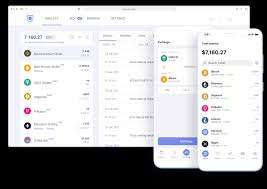


![[ℕ𝕖𝕧𝕖𝕣] 𝕊𝕖𝕝𝕝 𝕐𝕠𝕦𝕣 𝔹𝕚𝕥𝕔𝕠𝕚𝕟 - 📈ALT season 40% vs No ALT season 60%📉](https://cdn.bulbapp.io/frontend/images/d2fb6be9-79f1-42ad-b3c2-b55996aa9941/1)























