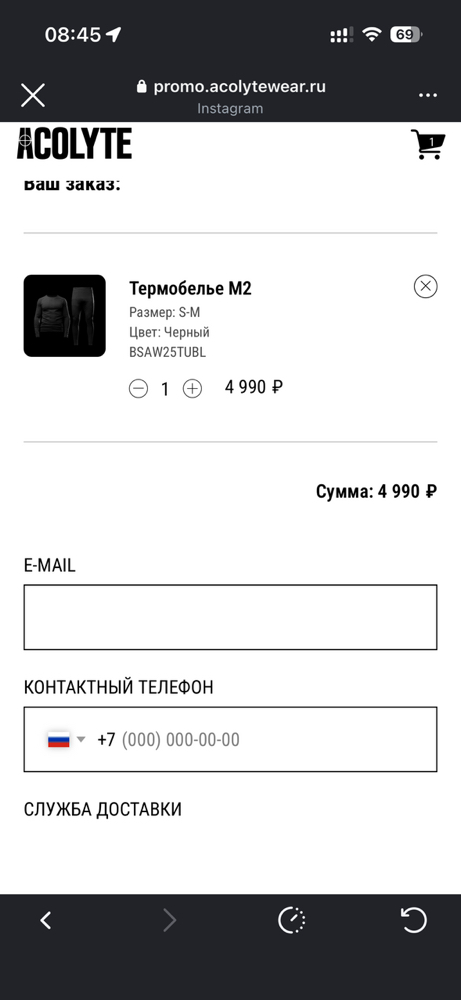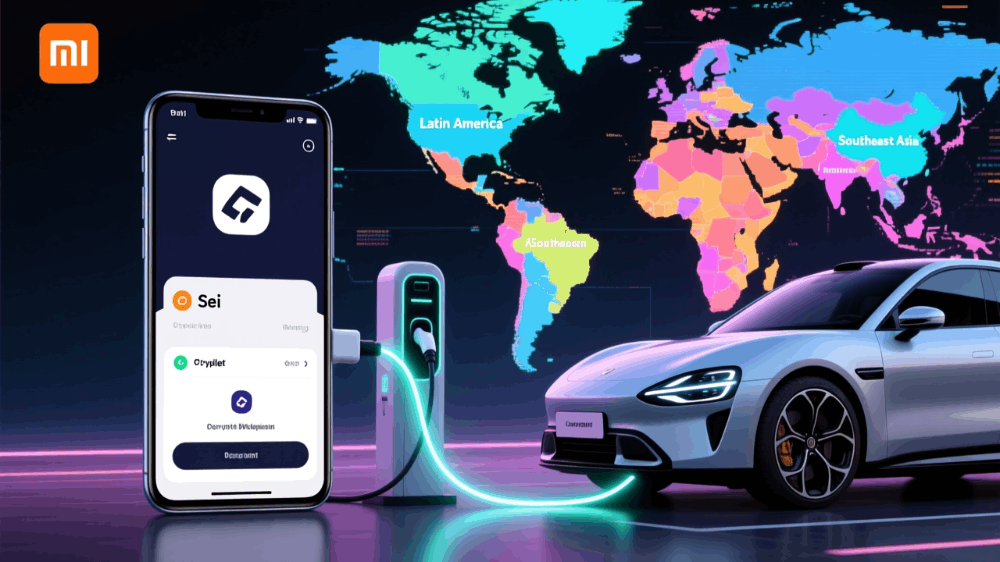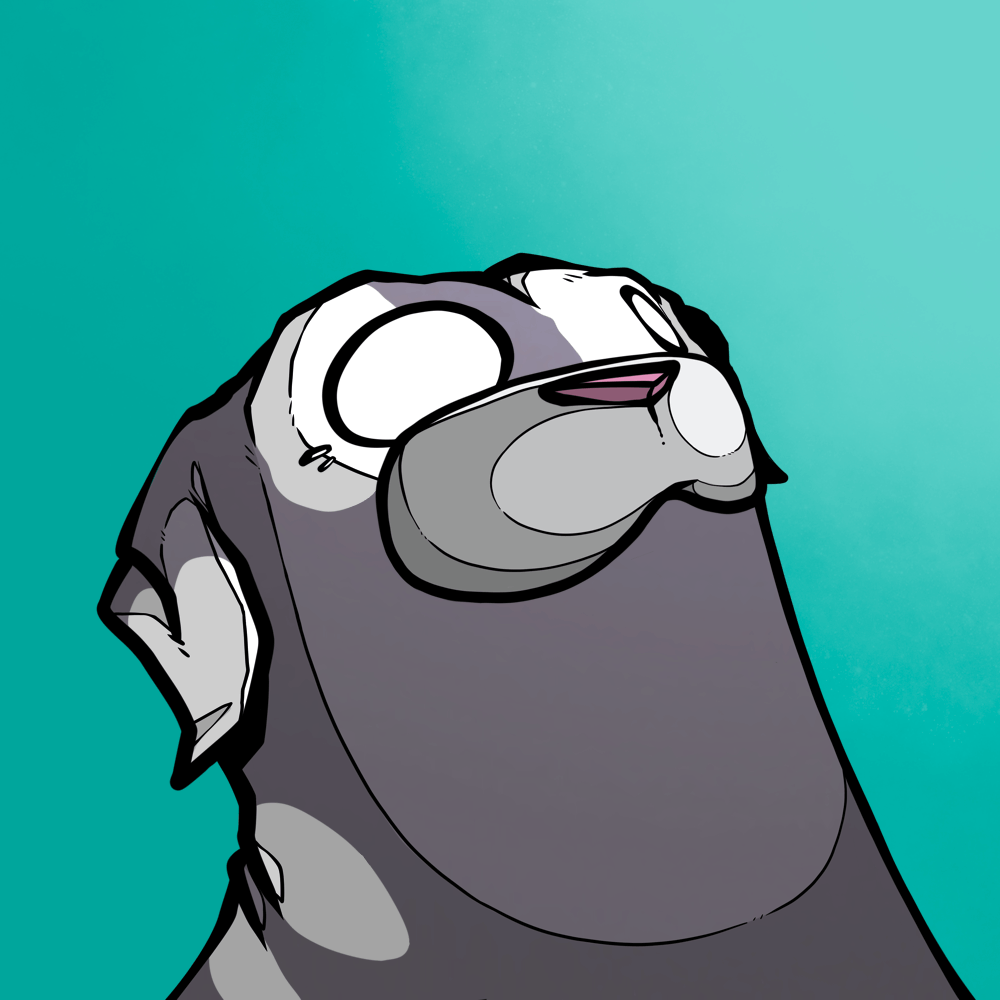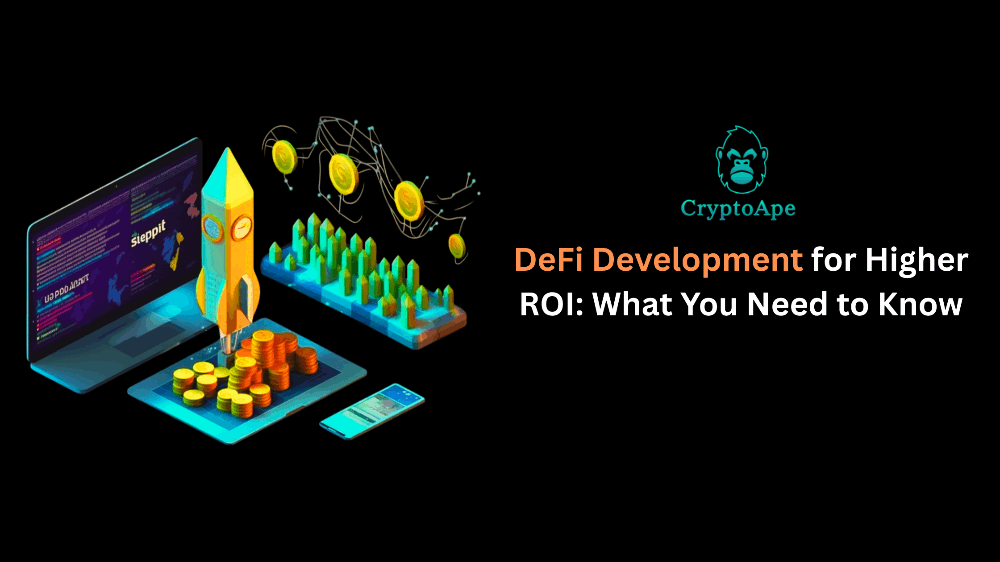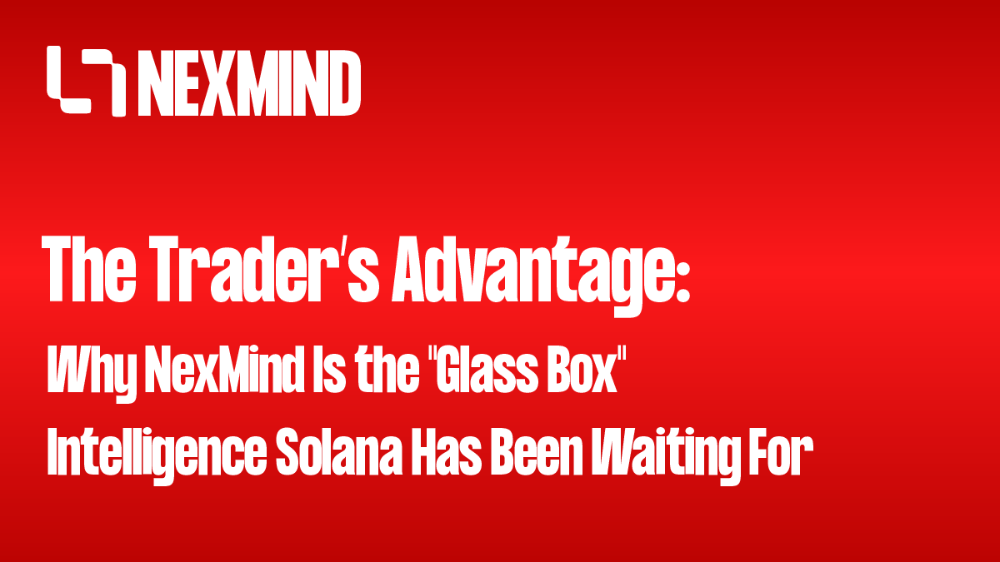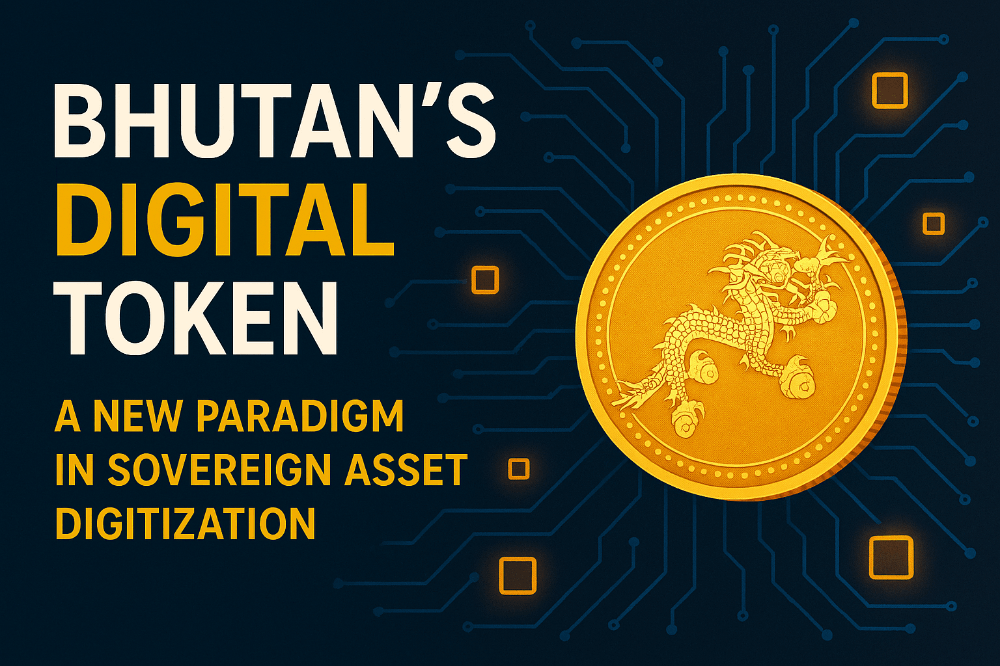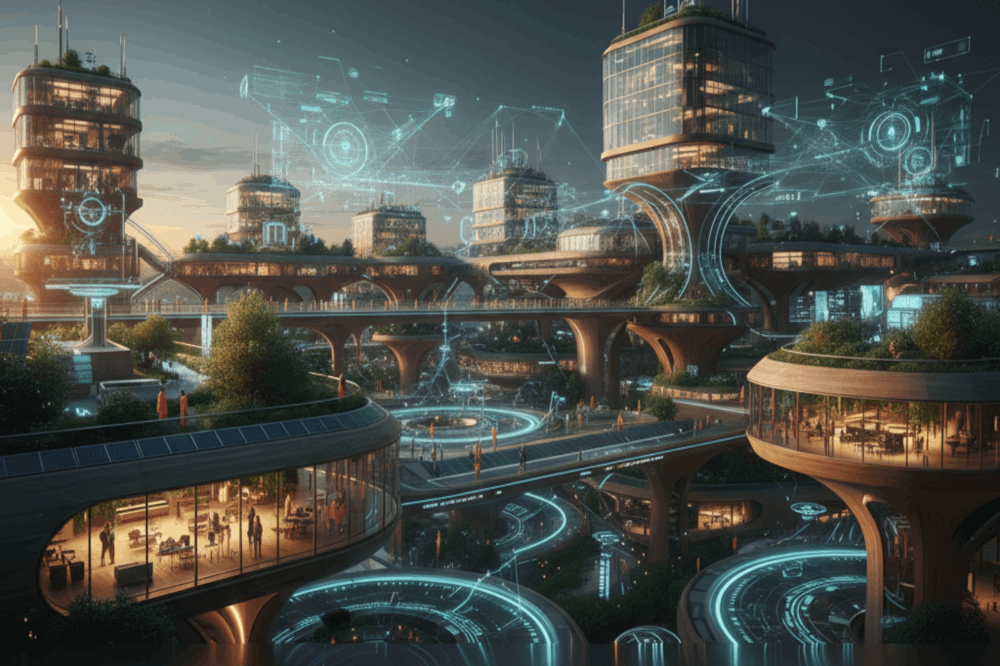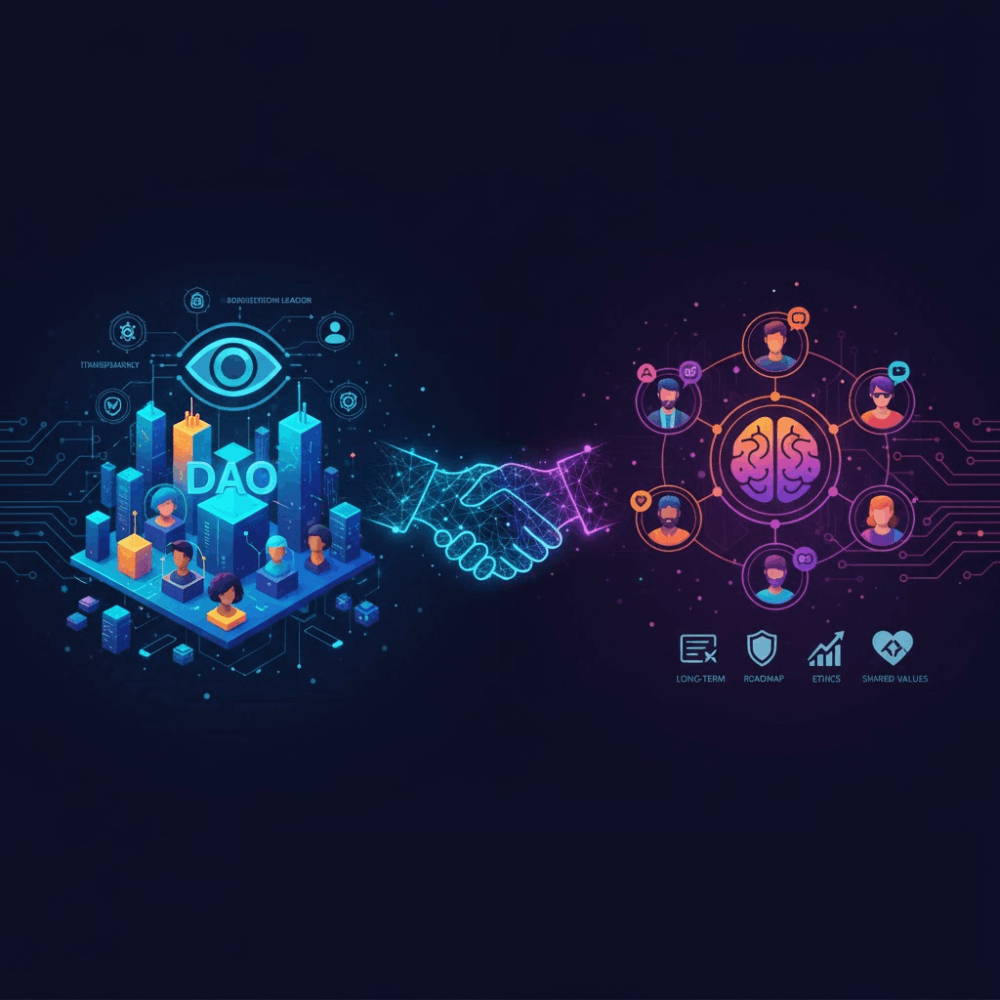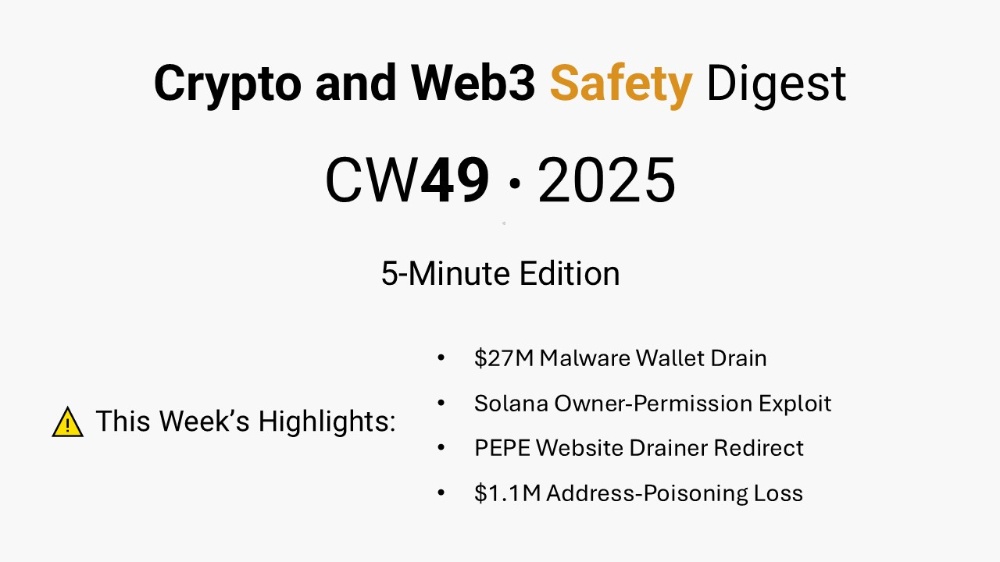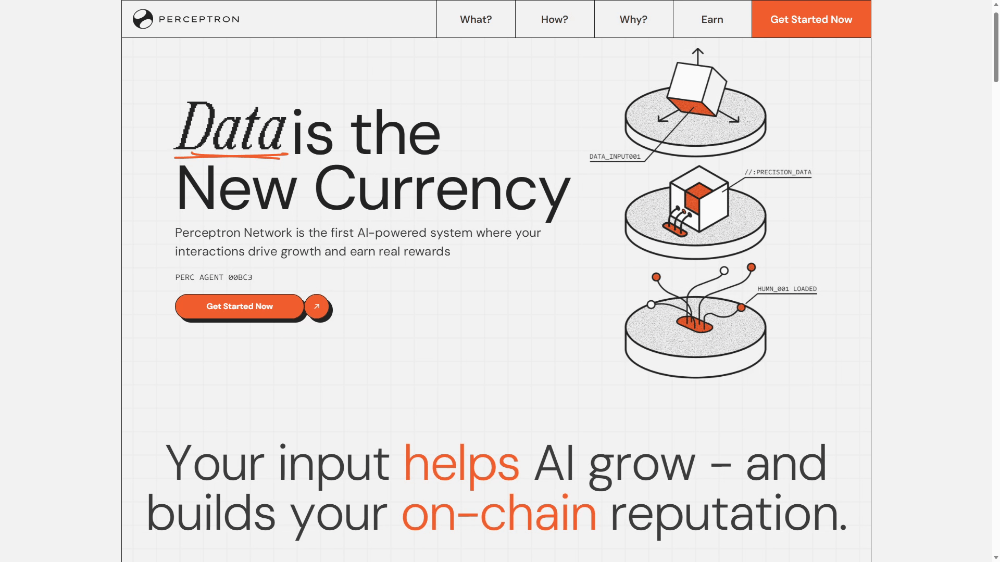What is Cryptocurrency Wallet MetaMask?
Cryptocurrency wallets provide an easy-to-use interface for managing crypto balances and store users' public and private crypto keys. They also allow cryptocurrency transactions via blockchain. Some crypto wallets, like MetaMask, even allow users to buy, sell, or interact with decentralized applications (like dApps) with their crypto assets.
It is important to remember that in cryptocurrency transactions, sending crypto money/assets from your wallet to another wallet “tokenized”, that is, via blockchain, is different from sending traditional money.

Once you initiate the process of transferring tokens, you use your private key to sign the transaction and publish it on the blockchain network. The blockchain network will then process your transaction and reflect the changing balance in your and the recipient's addresses on the network.
As a result, the word 'wallet' is a bit misleading because crypto wallets do not store cryptocurrencies in the same way as traditional wallets. Instead, they scan the blockchain network ledger to view the balances in your accounts and the private keys that allow you to make transactions.
Different Types of Crypto Wallets

Crypto wallets are divided into two types: These are software-based hot wallets and physical cold wallets. While hot wallets include web-based, desktop, mobile and in-exchange wallets (such as Binance's own official built-in Binance wallet, which you can use on their website or by installing their application), cold wallets are hardware wallets. The main difference between hot and cold wallets is whether they are connected to the internet or not. Hot wallets are always online while cold wallets are always offline. Since being online creates the risk of hackers accessing the wallet, unwanted access may occur to cryptocurrencies stored in hot wallets, while cold wallets cannot be hacked because they are stored in physical devices similar to USB.
Let's give an example of using two different hot wallets; Let's say you bought your tokens from the Binance exchange market. When you do this, your tokens will automatically be stored in your Binance hot wallet. You can then transfer your tokens to your web-based hot wallet—let's call it MetaMask for this example—and start using those tokens for in-dApp purchases, as MetaMask can connect to various crypto ecosystems by granting the necessary permissions. For example, you can use MetaMask to pay gas fees, make in-dApp purchases, and collect the tokens you farm.
In hot wallets, private keys are saved and encrypted within the program itself, but using a hot wallet can be dangerous because computers can be attacked by hackers or users can become victims of fraud. In a scenario where your private key is accessed by others without your permission, all your savings can be stolen. Therefore, keeping significant amounts of cryptocurrency in a hot wallet is fundamentally a risky security practice; However, this danger can be avoided by using a hot wallet with better encryption or by using cold wallets where private keys are kept in a safe place. Due to security concerns, it is normal for cryptocurrency holders to have multiple crypto wallets, including both hot and cold wallets.
Hot wallet or cold wallet? Which is better?

While all storage methods have advantages and disadvantages, which one you choose will depend on your needs. For example:
Accessibility is more important if you want to day trade; Therefore, a hot wallet is generally a good choice, but if you want to store a large number of crypto assets and prefer security over convenience, it would be more prudent to invest in a cold wallet.
Why do you need a crypto wallet?

When we take a simple look at the history of Bitcoin and cryptocurrencies, it can be seen why leaving your cryptocurrency in the exchange is risky. Approximately $1.65 billion in crypto assets have been stolen since 2011. If we calculate according to inflation, this means a loss of roughly 12.6 billion dollars. Any stock market can be mismanaged, lose money, or even engage in fractional reserve banking. In addition to the risk of hacking, problems may also arise from within the exchange. You may have heard of the QuadrigaCX incident where the owner died with cold wallets where he stored all his private keys and supposedly lost access to $190 million in user assets.
What does MetaMask Wallet do?

MetaMask wallet was originally created to support Ethereum-based tokens such as ERC-721 and ERC-20 tokens. However, thanks to many changes and updates since its launch, it now supports different networks such as Polygon, Binance Smart Chain, Avalanche, Fantom, Optimism, Arbitrum, Celo, Harmony. MetaMask can be used as a mobile application, web-based browser application or browser extension.
Like all other browser extensions, it is easy to install. Once you download the MetaMask, Chrome or Firefox extension, you can easily connect to most decentralized applications such as yield farming protocols and NFT markets. You can have a more useful MetaMask experience with the possibility of web browser integration as a plug-in. These features can be considered one of the main reasons for the increasing usage rate worldwide, with more than 30 million users. As the need for a decentralized web grows, MetaMask can allow you to enter a fascinating new world with dApps, Web3 browsing, DeFi and other blockchain technologies.
Installing MetaMask

To use the crypto wallet, you only need a Chromium-based browser such as Google Chrome, Firefox or Brave. Let's tell you about the first stages that will teach you the basics of using MetaMask effectively:
The first step is to download MetaMask from the official website; You should download the MetaMask Firefox or Chrome extension for your preferred browser.
Depending on your needs, you can also use the crypto wallet on a desktop and mobile platform. The MetaMask download method is the same for all browsers it supports, making its installation even easier.
Creating a MetaMask Wallet
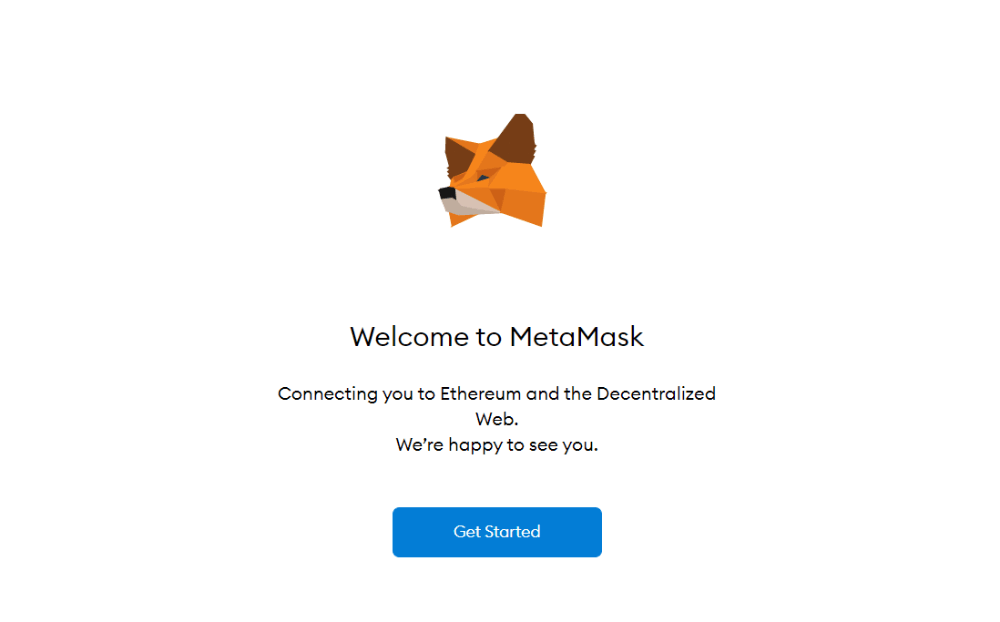
After downloading the MetaMask Chrome or Firefox add-on, you need to learn how to create your wallet. After installing MetaMask, the platform will greet you with a splash screen. Find and click the 'Get Started' button to start creating your MetaMask wallet. All you have to do is click on the 'Create Wallet' option that appears when you select 'Get Started'.
The next step in using the MetaMask extension you installed is to create a password. You should use a strong password of at least eight characters. Make sure you use a different and hard-to-guess password.

The recommended password to create your MetaMask password should contain symbols, uppercase and lowercase letters, and symbols. Once again confirm the password you entered in the appropriate field and then read the 'Terms of Use' by clicking on the link. After reading the 'Terms of Use', create your password by clicking 'Create'.
Saving Your Recovery Phrase (Seed Phrase)

After creating the password for your MetaMask wallet, you will be given a 12-word recovery phrase. The recovery phrase is critical to accessing your balance in the wallet and should be written down on paper or in a notebook exactly as it appears on the screen. Keeping your recovery phrase on your computer is risky from a security perspective. The recovery phrase will help you recover your crypto wallet if you cannot access your computer.
Therefore, you should keep your backup sentence in a safe place. If you never share your spare sentence with anyone, you will secure your assets.
After typing the secret recovery phrase, click the 'Next' button. On the next screen you need to confirm your recovery sentence. Just enter the recovery phrase in the order shown on the previous screen. After entering the sentence, click 'Confirm' to finish the process.
How to Use Your MetaMask Wallet?

After installing MetaMask, you need to learn how to use it. In fact, you do not need to wait for complicated methods to learn how to use MetaMask. You can use the wallet's basic features, such as the 'Assets' page, to find a list of your assets. Additionally, the 'Activity' page allows you to view your transaction history.
It is important to note that when you first use MetaMask, the application will use the Ethereum network by default.

You must manually enter the networks you want into your Metamask account. You can add a new network to your account by clicking the “Networks” button at the top of the application screen. From there, you can click the “Add Network” button.
Once you click it, you will be presented with a browser page that allows you to add a new network by filling in the necessary information such as the network name, new RPC URL, chain ID, currency symbol, and block explorer URL.
Another feature of the MetaMask wallet is that it simplifies transaction transactions.

To make a money transaction, enter the recipient's address, the amount you want to send, and the transaction fee, then click 'Next'. After clicking the 'Next' button, you can confirm or cancel the action on the following screen. MetaMask charges you a certain amount of transaction fees for every transaction you make, so be careful.
The most important feature of MetaMask.

MetaMask allows integration with dApps or smart contracts. Select the 'Connect to Wallet' button or a similar option on the decentralized application platform you want to use. After clicking the button, you will see a window where it asks for permission to connect the dApp to your wallet. When you connect to a decentralized application, they will be able to see your public addresses but will not be able to access your money. Surprisingly, dApps can connect to the MetaMask wallet unhindered, ensuring a seamless connection procedure.