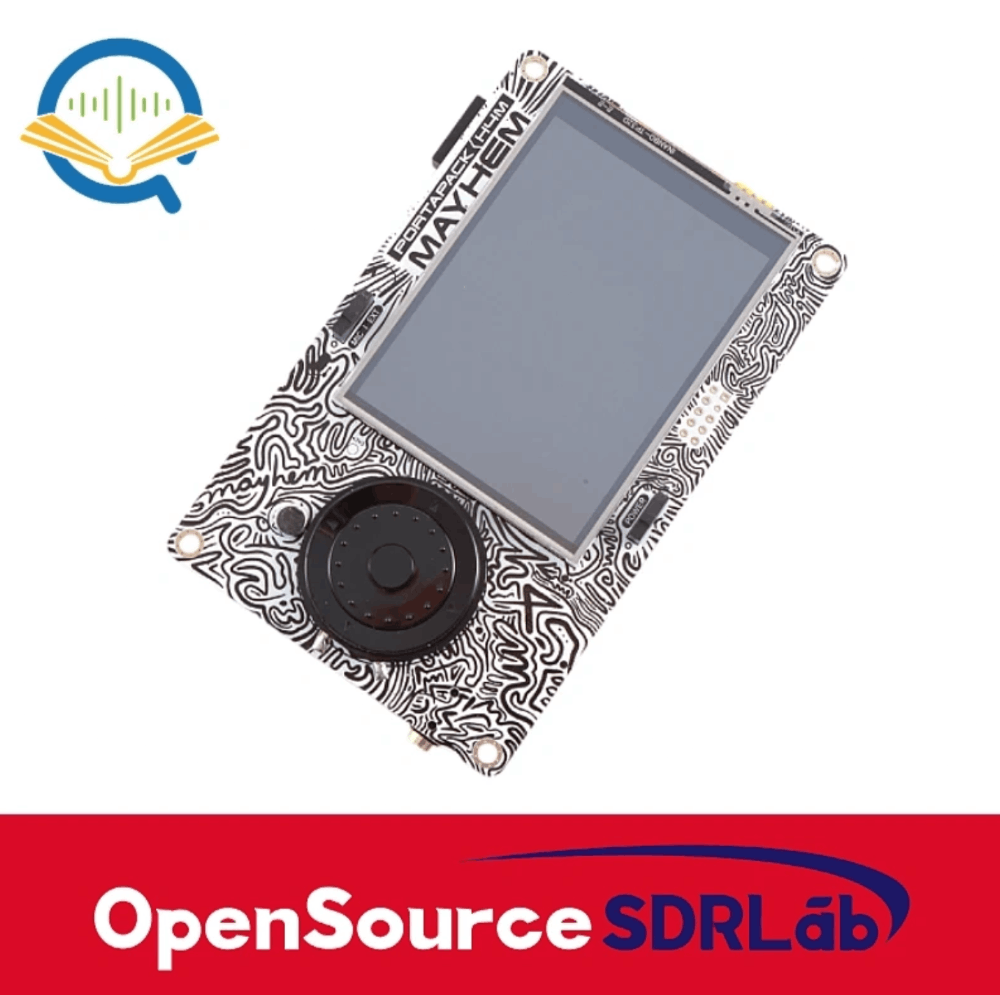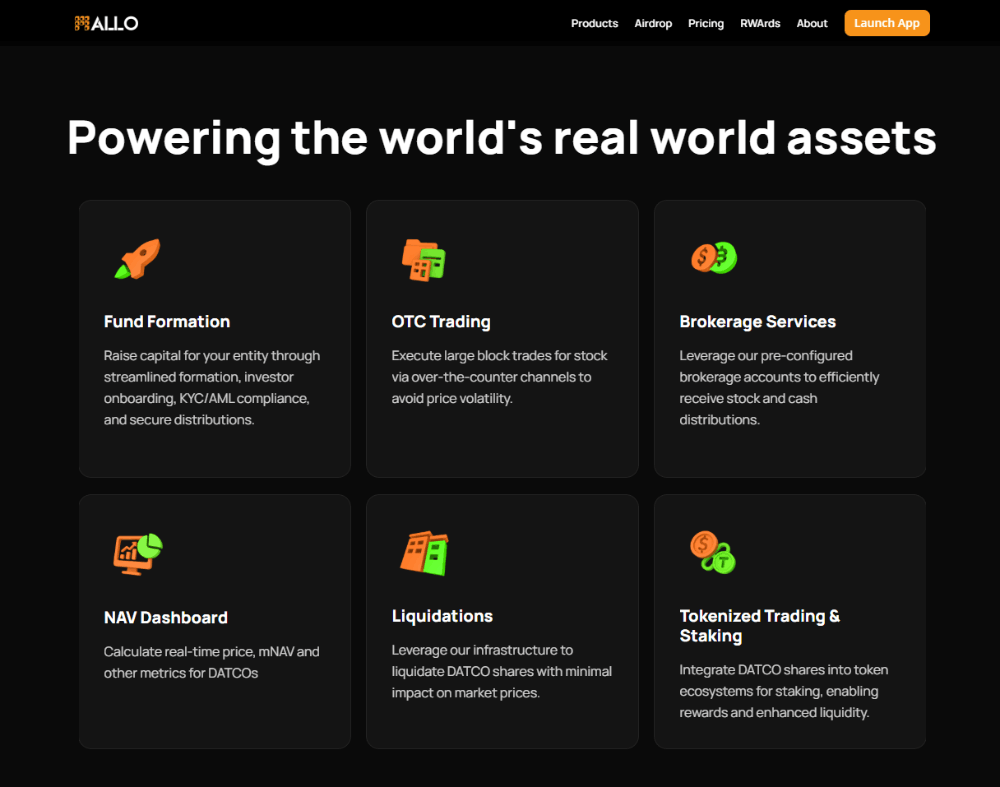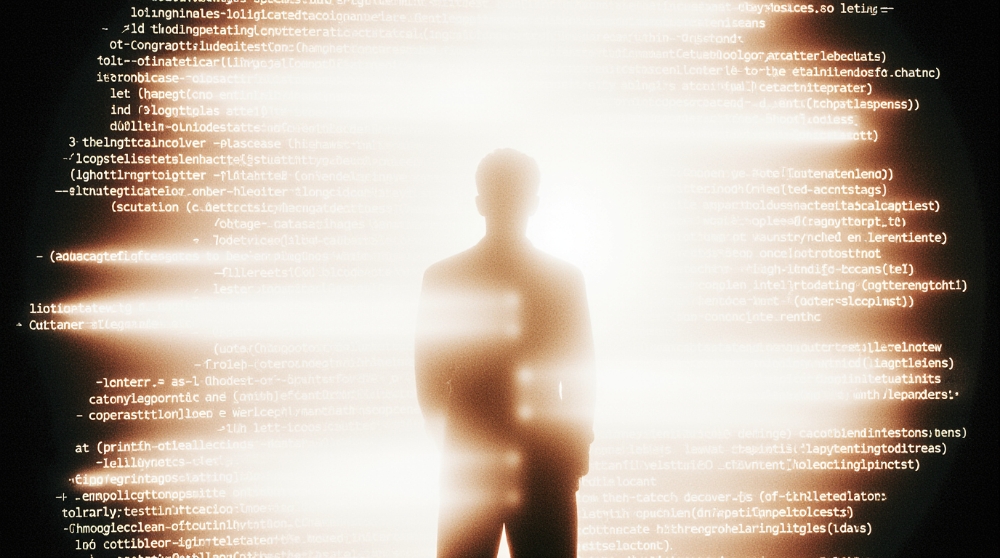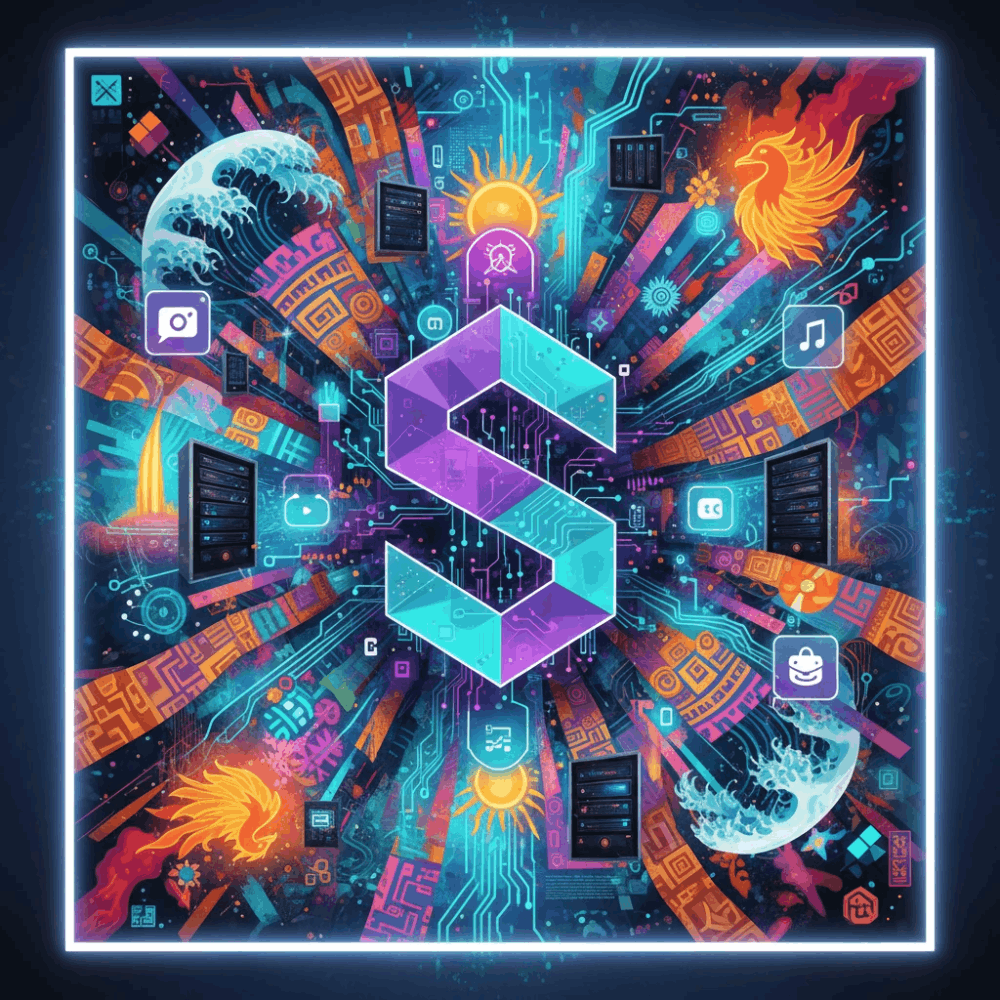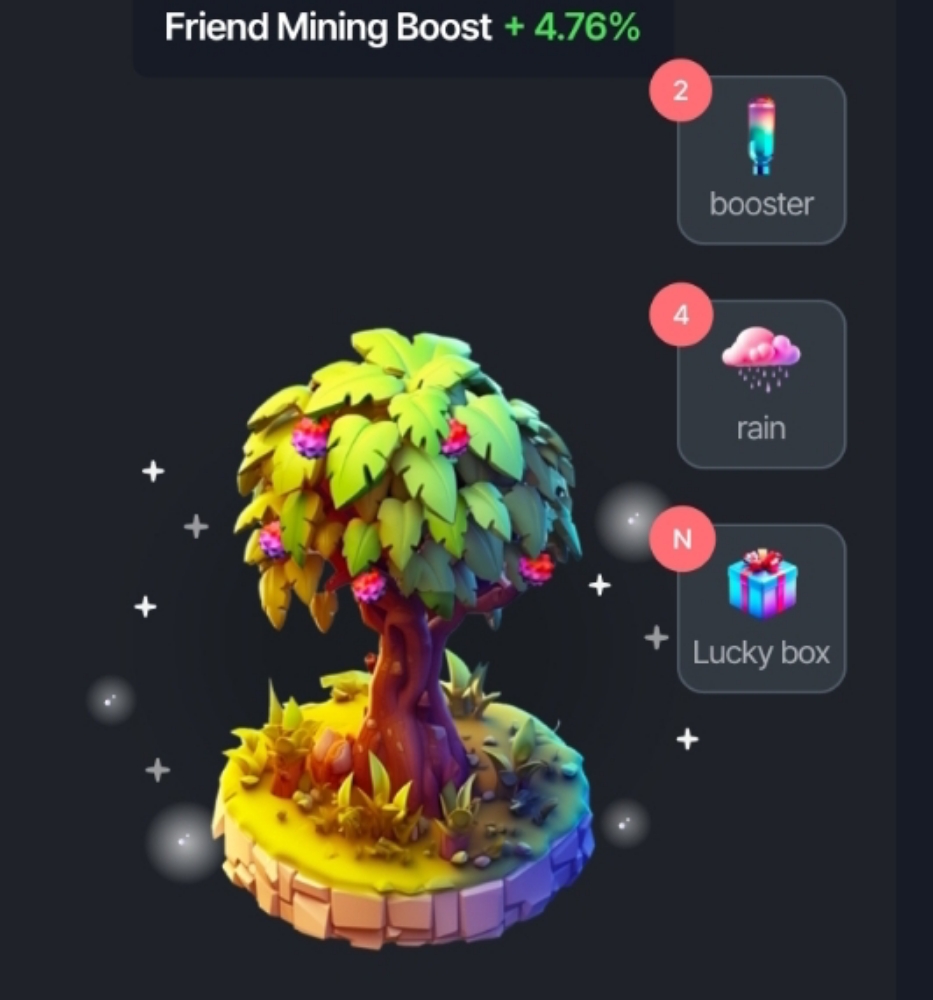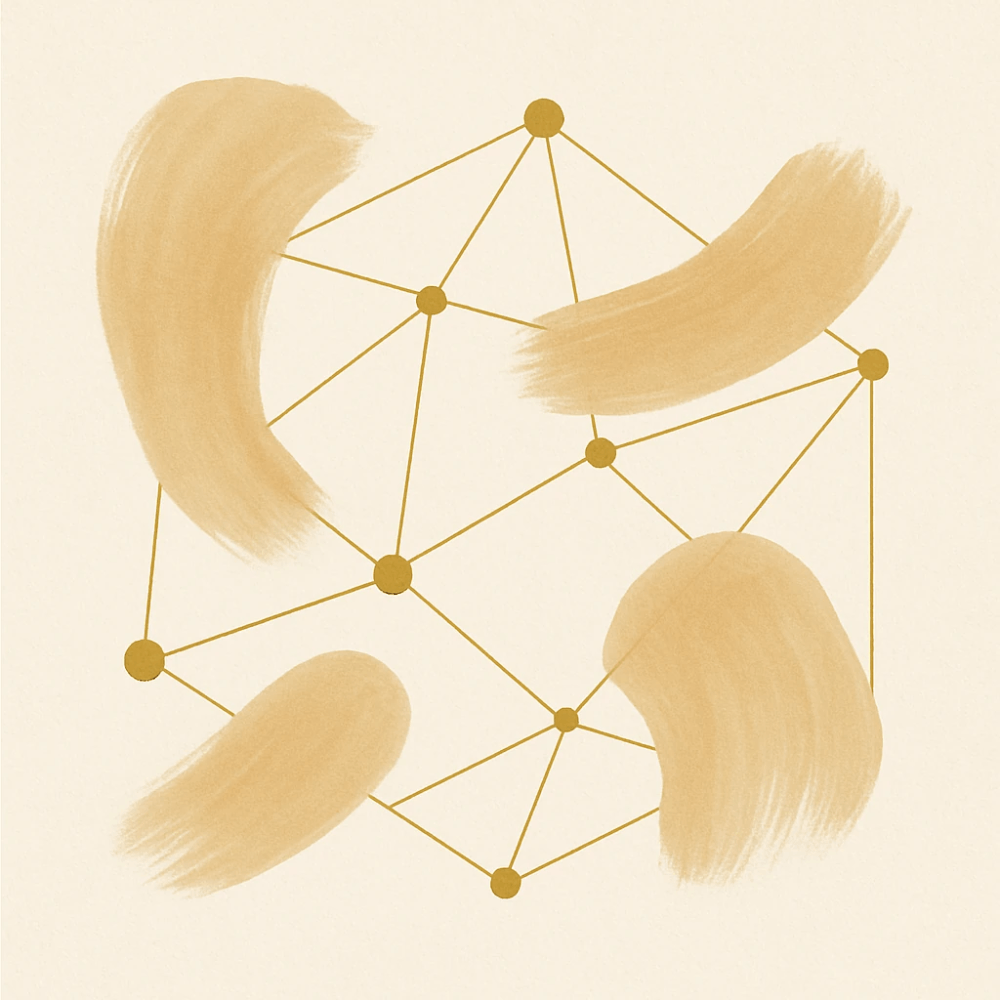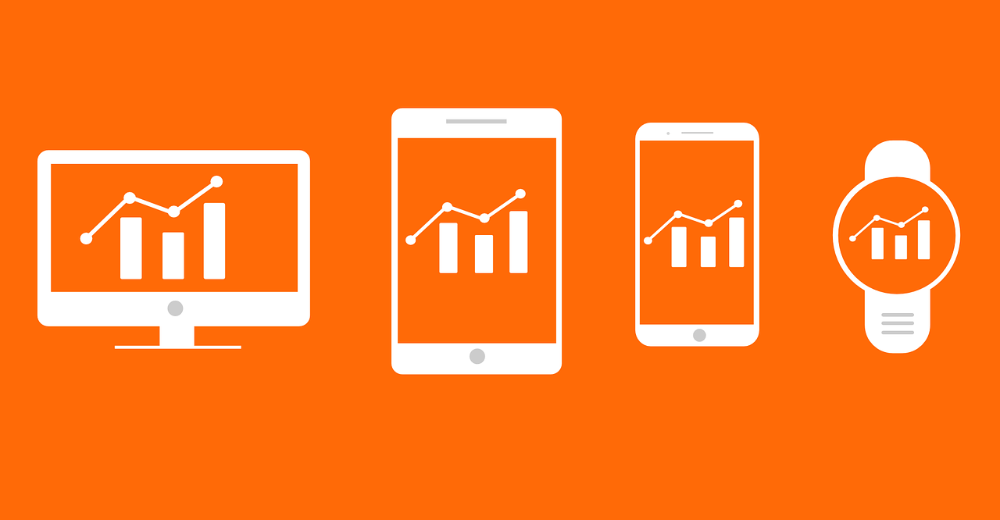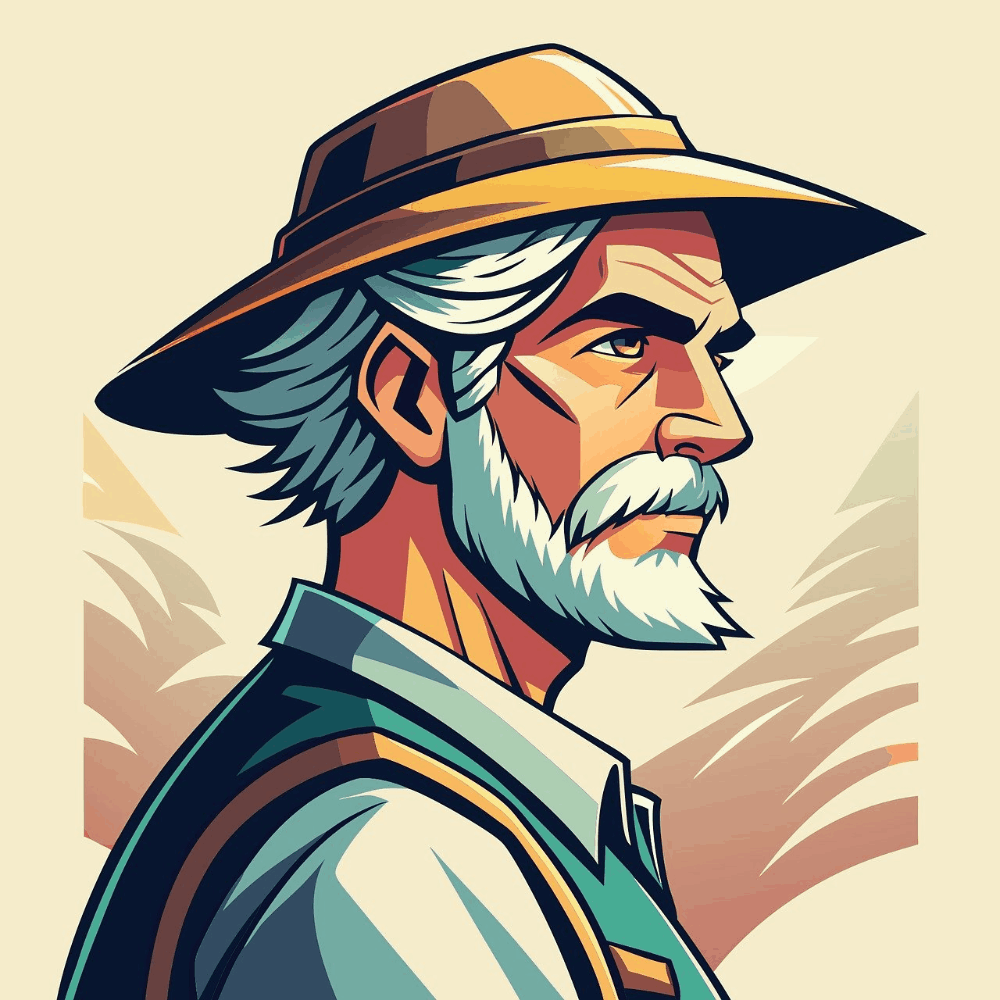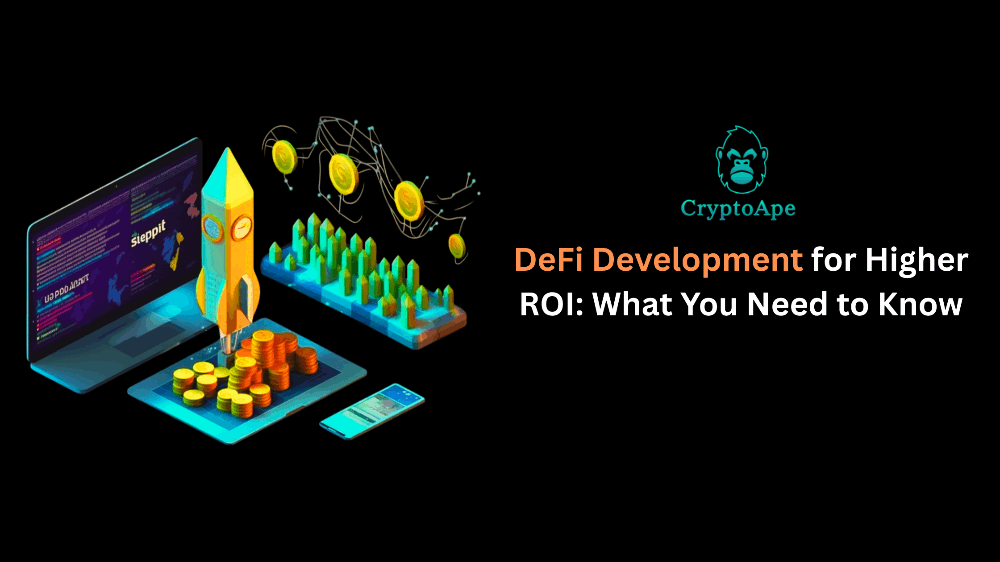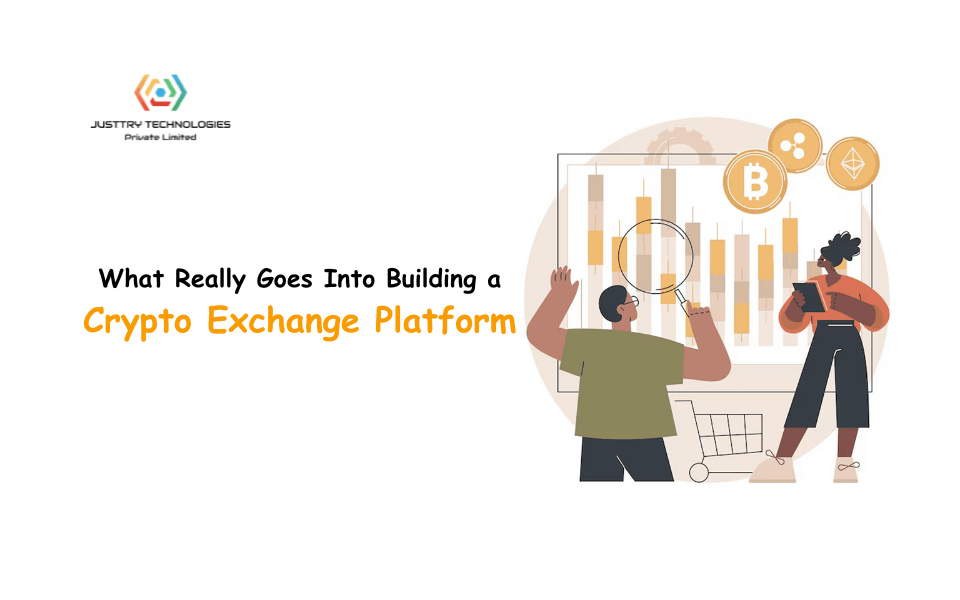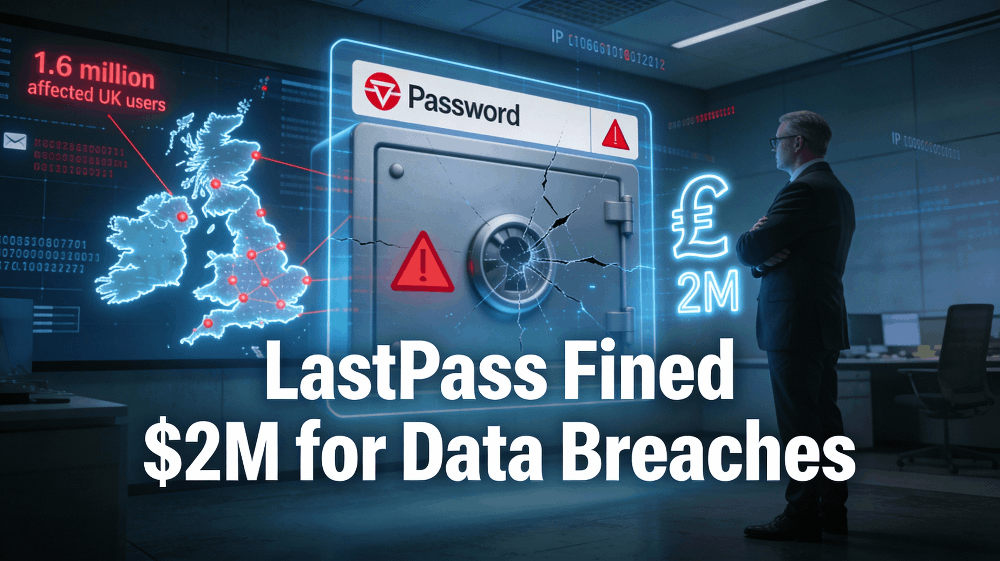What is Google Docs? How to Use it and Create a Document
Google docs is a free web-based application in which documents and spreadsheets can be created online, along with this we can also edit and save them. Files can be accessed from any computer with an internet connection. Google docs is part of a comprehensive package of online applications provided by and associated with Google.
Google Docs users can import, create, edit, and update documents and spreadsheets in a variety of fonts and file formats, combining text with formulas, lists, tables, and images. Google Docs is compatible with most presentation software and word processor programs. Work can be published as a web page or in print. Users can control the work they do in Google Docs and can also see who is viewing their work.
In Google Docs, multiple people can work together on a file or sheet and can also see which user made which changes to the file. Since documents are stored online and can also be stored on the user's computer, there is no risk of total data loss as a result of a localized disaster.
Google Doc Creating New Files
Google Drive provides you with a suite of tools that allow you to create and edit various types of files, including documents, spreadsheets, and presentations. There are five types of files you can create on Google Drive.
Documents
For writing letters, flyers, essays, and other text-based files (similar to Microsoft Word documents). Earlier, software had to be installed on the computer to create a Doc. After this, Google provided the service of Online Doc through which anyone can login and create a document.
Spreadsheets
To store and organize information (similar to Microsoft Excel workbooks). It is used a lot in today's time. It is most used in offices and banks.
Presentations
To create slide shows (similar to Microsoft PowerPoint presentations) Many companies and students use it to make presentations of their projects.
Forms
It is used to collect and organize data. Many bloggers and digital marketers use it to collect data from users.
Drawings
Used to create simple vector graphics or diagrams.
How to create a new file on Google docs
Find and select the New button on Google Drive, then choose the type of file you want to create. In our example, we'll select Google Docs to create a new document.




~ Thank You
Previous Article :-
https://www.bulbapp.io/p/83e23f65-b86a-45a0-98ce-7393bd6064b2/what-is-e-marketing