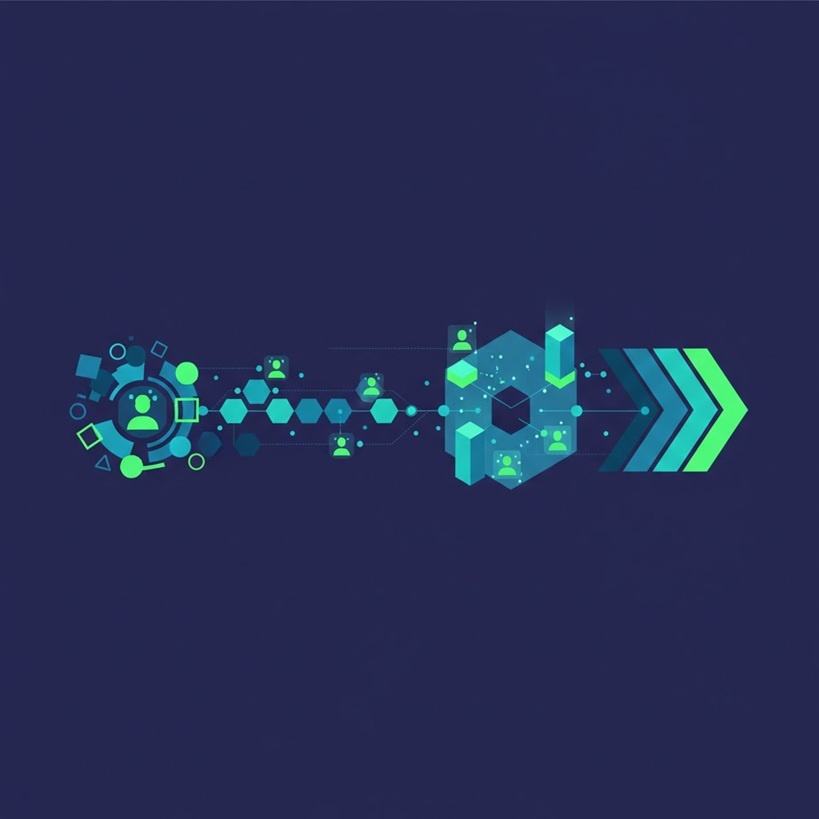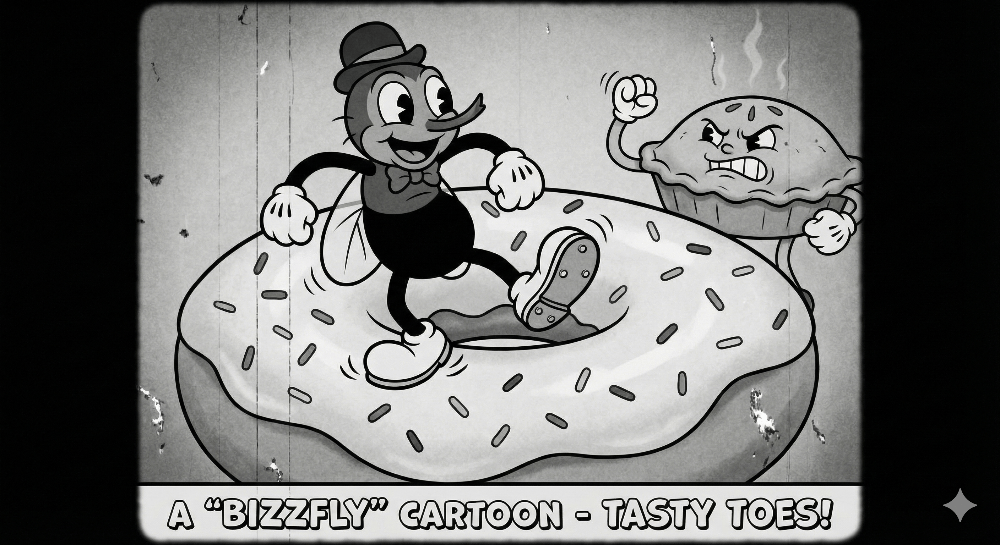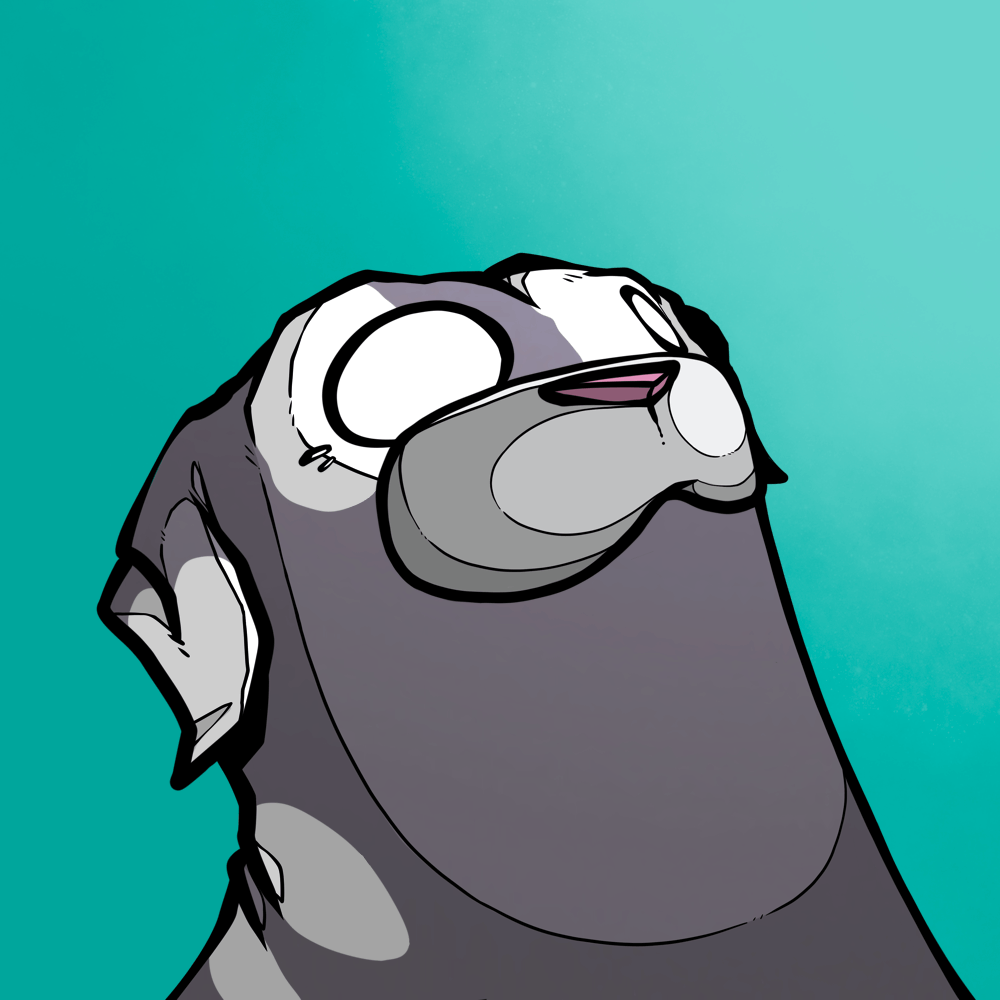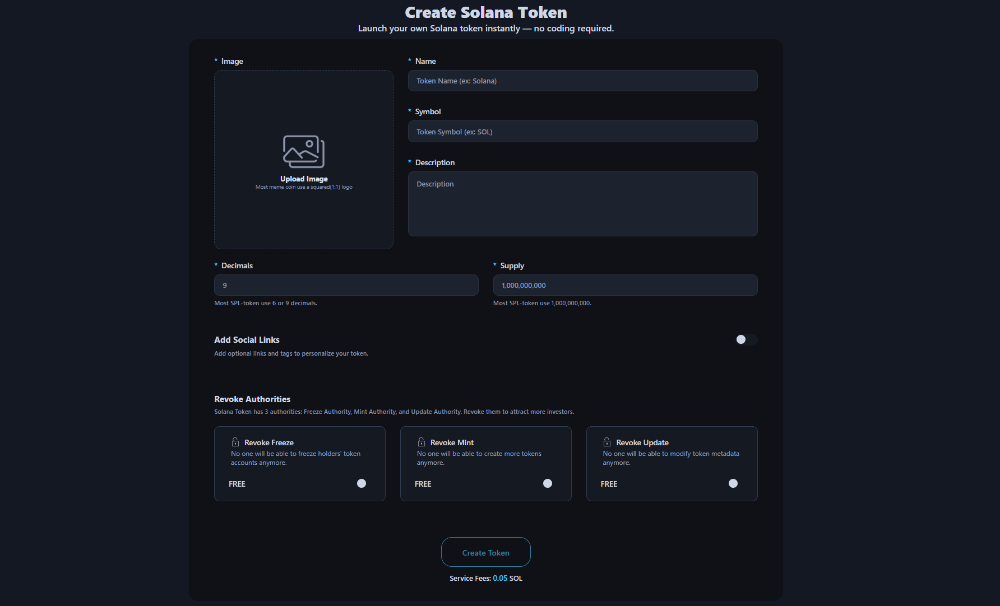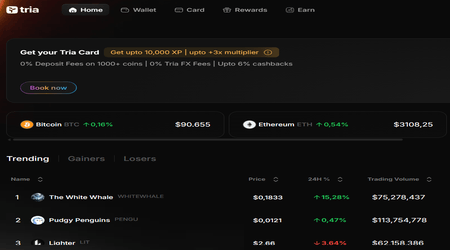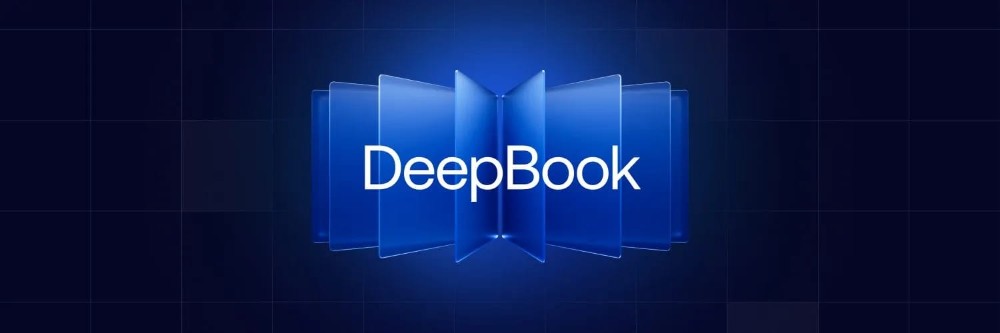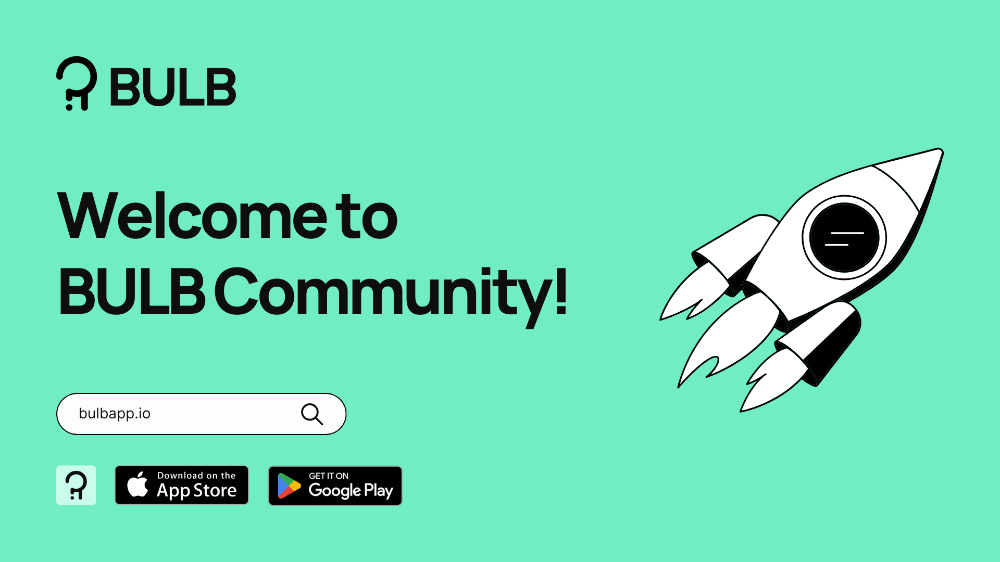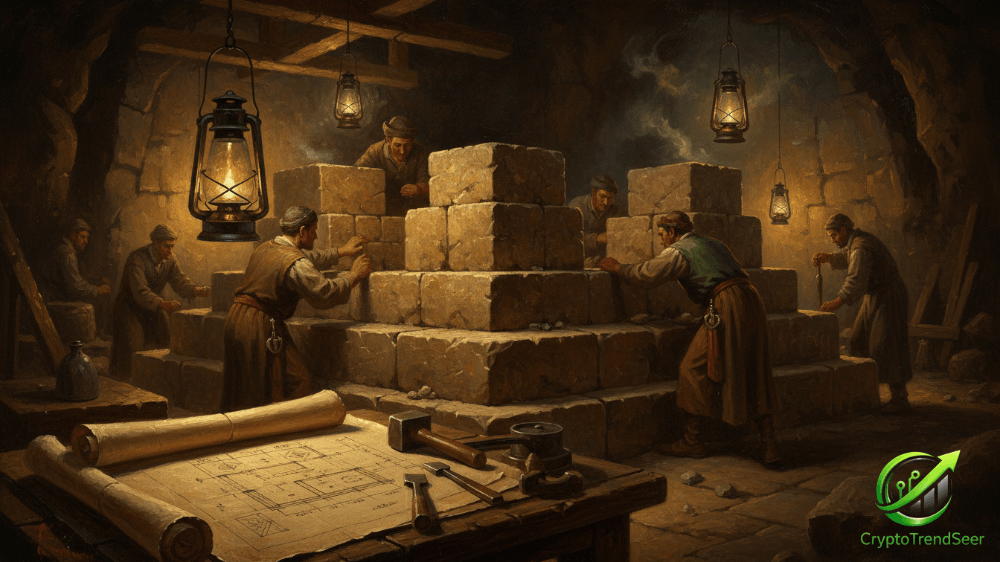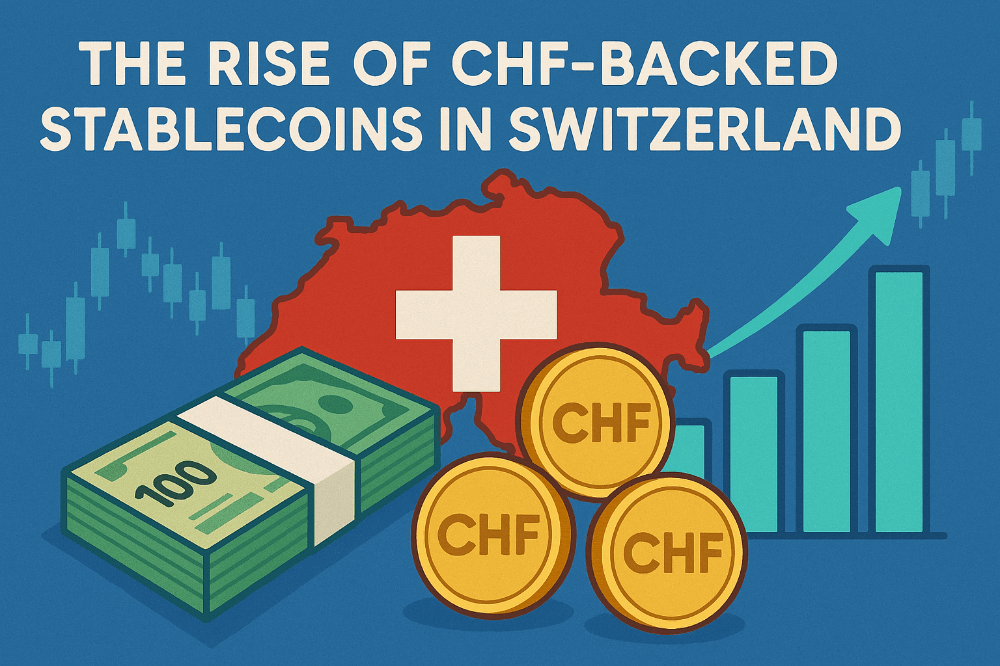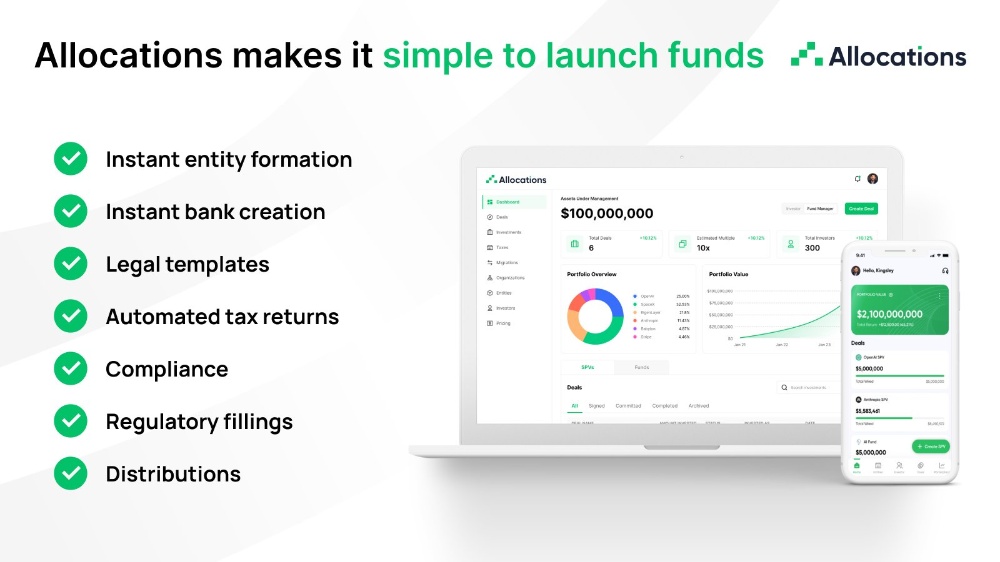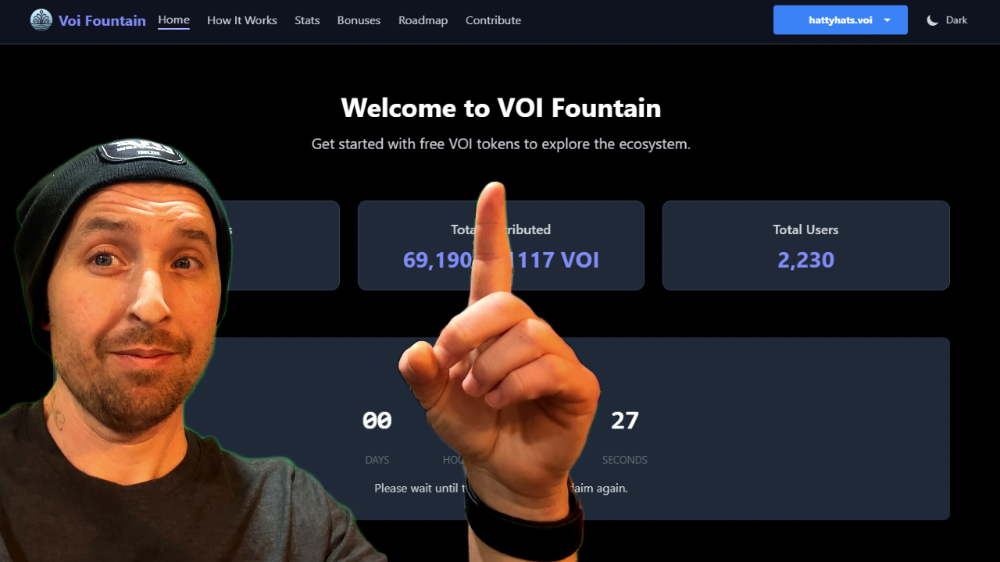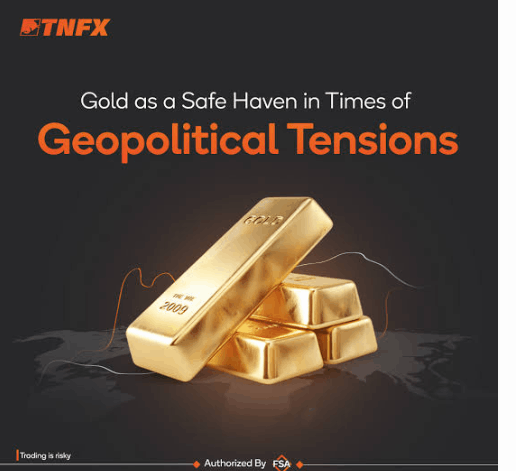Claim evmos
It’s here! Evmos has launched 🚀🚀🚀 and you can claim EVMOS tokens to start staking and interacting with dApps deployed on Evmos once we enable it on April 29th, 2022 at 16:00:00 UTC. Here is a step-by-step guide on how to claim your EVMOS tokens from the Evmos Rektdrop.
What is the Evmos Rektdrop?
The Evmos Rektdrop is the genesis airdrop for Evmos. It provides early liquidity in the form of EVMOS tokens to those who supported us in the long term and are feeling the pain of the market dip (Osmosis and Cosmos Hub users) but it also gives reparations to the victims who got rekt in places that tried pushing the limits of the Ethereum Virtual Machine (EVM) ecosystem. For EVM users, the airdrop is a gasdrop (the first of its kind), which is proportional to the gas used on eligible applications.
The snapshot for the Rektdrop was taken November 25th, 2021 at 19:00 UTC and a whopping 100 million EVMOS tokens have been airdropped to 2 million eligible recipients.
To claim your Rektdrop, you will have to perform four claiming actions (in the form of transactions) on the Evmos blockchain. Each action will reward you with 25% of your total claimable Evmos tokens and an opportunity to learn about what you can do on Evmos. These four actions are:
Get involved with the Evmos community by voting on a governance proposal
Provide security by staking (aka. delegating) your EVMOS tokens to a Validator
Execute a cross-chain transfer between Evmos and Osmosis/Cosmos Hub
Interact with decentralized applications (dApps) deployed on the Evmos EVM
How to claim your Rektdrop? A Step-By-Step Guide
⬇️ Prerequisites: You can download MetaMask by following the instructions in the official Evmos documentation.
You can use our official Evmos Rektdrop Dashboard to claim your Rektdrop. The Dashboard allows you to connect your wallet, check if your account is eligible for claiming the Rektdrop and perform the claiming actions.
You can connect either your MetaMask or Keplr account to check your Rektdrop eligibility based on your activity on Ethereum or Cosmos/Osmosis, respectively. You can find the MetaMask and Keplr extensions on their respective Extension Store. Please note that Keplr is only available for Chrome-based browsers.
If you are using 💥 Keplr, follow this guide to import your claims from Keplr to MetaMask. The import functionality will be enabled on May 3rd when IBC channels to Osmosis and Cosmos are reactivated.
If you are using 🦊 MetaMask (with or without Ledger) use the step-by-step guide below for claiming your Rektdrop.
MetaMask
💡 Who should follow this: You have an address on Ethereum or other EVM-based blockchains.
1. Log in to MetaMask with the browser extension icon (🦊) and select the account. Make sure it is connected to Evmos, by adding the Evmos mainnet on chainlist.org.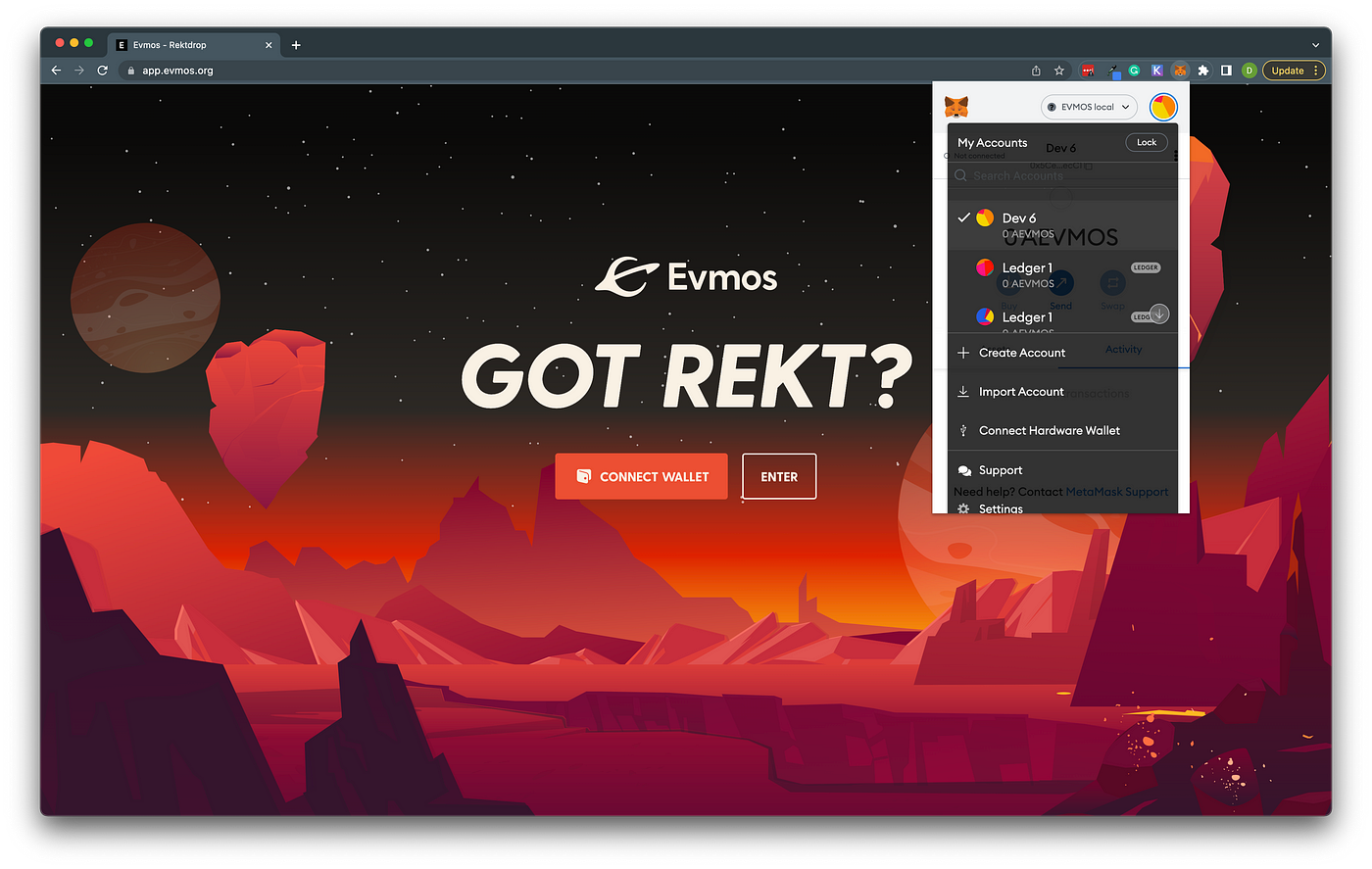 Logging in to MetaMask with the browser extension and selecting your account
Logging in to MetaMask with the browser extension and selecting your account Connect Evmos mainnet on chainlist.org.
Connect Evmos mainnet on chainlist.org.
2. On the Dashboard, click CONNECT WALLET and select 🦊 MetaMask. Connecting 🦊 MetaMask wallet
Connecting 🦊 MetaMask wallet
3. Under MY SUMMARY, check if you are eligible to claim tokens from the Rektdrop. If your Total Tokens Claimable is positive you can continue to claim your tokens in the next step. If your Total Tokens Claimable amounts to --, your connected account is unfortunately not eligible for the Rektdrop. In this case, you can go back to step 1 and try connecting a different account on MetaMask to check its eligibility. Checking Rektdrop eligibility with Metamask
Checking Rektdrop eligibility with Metamask
4. Now you can start claiming your Rektdrop by performing the claiming actions. Click CLAIM or the Claim Rektdrop tab on the left sidebar, to see an overview of the four claiming actions and how to perform them: The four claiming actions
The four claiming actions
a. Vote on a Governance Proposal: Developers propose changes on the chain through code updates and everyone in the network can vote to accept or reject the proposal. The more tokens you have staked, the more weight your vote has. To take part in governance, select Governance in the left sidebar, select an Active proposal from the list and confirm your vote. Signing a voting transaction
Signing a voting transaction
b. Stake your Tokens: You can delegate your tokens to validators and receive staking rewards. The more people stake, the more secure the network will be. Select Staking in the left sidebar, choose a validator and click manage to stake your tokens to that validator. Note that if you click on MAX to delegate the entire available balance, it will reserve some tokens to pay for the transaction fees. Signing a staking transaction
Signing a staking transaction
c. Execute a cross-chain transfer: Cross-chain transfers allow you to send tokens between different blockchains in the Cosmos ecosystem via the Inter-Blockchain Communication Protocol (IBC). Select Claim Your Rektdrop in the left sidebar, and click TRANSFER to perform a cross-chain transfer and send a small amount of EVMOS tokens to your Osmosis address. Note that cross-chain transfers can take about 2 minutes to execute. Signing a cross-chain transfer transaction
Signing a cross-chain transfer transaction
d. Use the EVM: The heart of Evmos is the Ethereum Virtual Machine (EVM). The EVM allows developers to deploy decentralized applications (dApps) on Evmos and allows you to interact with these dApps. Think of EVM as an operating system for decentralized applications. Together, all the applications on Evmos form the dApp Store. Have a look at our Token Model explaining the novel vision behind The dApp Store. To claim the Rektdrop tokens for this action, you need to interact with a dApp on Evmos by performing a transaction on the dApp or interacting with a smart contract. Select MISSION CONTROL in the left sidebar to scroll through the list of APPS ON EVMOS. Give it a try! If you struggle to perform the action, have a look at the section Interact with dApps on the Evmos dApp Storebelow.
This screenshot shows an example of an EVM transaction where the user transfers 5 USDC tokens to another account. In this case, the USDC token has been deployed by a dApp developer as an additional currency on Evmos. Signing an EVM transaction
Signing an EVM transaction
Congrats!! 🎉🎉 You’ve just claimed 100% of your airdrop. You’re ready to explore more dApps on Evmos and use your Tokens to interact with the Evmos chain. Check out the I now have Evmos Token. What do? section below to see what you can do with the EVMOS token.
I now have Evmos token. Wat do?
Once you have claimed your Rektdrop, you have Evmos tokens on your account. The Evmos token acts as a currency for using the Evmos network. You can use this digital currency for a bunch of things:
Pay for Gas Fees
You can send tokens between accounts and interact with dApps by signing transactions. Each transaction on the network requires you to pay a small fee, called a gas fee. We recommend always keeping a small amount of Evmos tokens on your account to pay for gas fees.
Interact with dApps on the Evmos dApp Store
You can use the Evmos token to interact with dApps on Evmos. To be more precise, you interact with a dApp by sending a transaction to a smart contract that has been deployed by the dApp developers on Evmos. Think of smart contracts as a collection of rules (”If this happens, do that…”) that dApp developers need to set up to define how their application works. For example, a dApp focusing on exchanging tokens will deploy a smart contract that swaps one token for another when it receives a transaction.
Use the MetaMask wallet to connect to dApps on their website and sign transactions to interact with their smart contracts. Using the dApps on Evmos, you will be able to use decentralized exchanges, trade NFTs, earn rewards with liquidity pools, etc.
Find out which dApps are deployed on Evmos and will be part of the Evmos dApp store! Check out the APPS ON EVMOS section on the dashboard or find more comprehensive lists of decentralized applications at
https://github.com/tharsis/awesome or
https://evmos.space.
More dApps will be part of the Evmos dApp Store, as they can earn rewards on Evmos every time someone interacts with their smart contracts. Also, since Evmos is fully EVM compatible, dApps on Ethereum and other EVM chains can be deployed on Evmos without having to change their smart contracts. This makes it really easy to migrate to Evmos.
Discover the Cosmos Ecosystem
The Cosmos, also titled the Internet of Blockchains, is composed of many blockchains that can communicate with each other, e.g. to send tokens from one chain to another. Evmos is part of the Cosmos, so you can send Evmos tokens to other Cosmos chains.
Currently, there are hundreds of dApps deployed on Cosmos and with Evmos you can interact with apps on both Cosmos and Evmos. This is novel, as the dApps on Evmos and Cosmos are built on different underlying systems — think of them as different operating systems (e.g. Mac and Windows). This allows Evmos to be the entry port for liquidity from other EVM-compatible chains like Ethereum. Users will be able to transfer tokens from Ethereum to Evmos and take advantage of low gas fees on Cosmos. If you want to read more about how this works, check out our blog post on our ERC-20 module.
Stake
As explained in this guide, you can use the Evmos Dashboard to stake your tokens by delegating tokens to validators and locking them up. Staking your Evmos tokens earns you rewards for providing economic security to the Evmos chain. You are basically being paid interest for providing liquidity. Note that when you undelegate your tokens, there is an unbonding period of two weeks during which the tokens are still locked. After this period your tokens are available on your account balance again.
The rewards for staking are provided through inflation. Especially in an early stage of the network, staking rewards are very high to incentivize staking and thereby securing the network. With more stakers, the network becomes increasingly stable and decentralized. It becomes stable because assets are locked up instead of causing price changes through trading. And it becomes decentralized because the power to vote for governance proposals is distributed amongst more people.
For more information have a look at our Token Model to see how the token supply changes over time.
Vote
Any change to the Evmos blockchain is subject to on-chain governance. This means that everyone in the Evmos community can vote to decide if a proposed change should pass or not. These changes usually propose updates to the blockchain that add new functionality, fix bugs, or change module parameters (e.g. amount of inflation per year).
Make your voice heard in the community by voting for governance proposals. Also, it is common for new chains to include you in their airdrop if you voted for specific governance proposals.
Sincerely,
The Cosmonauts at Evmos 🌋
Disclaimer
You should NEVER export your private keys or seed phrases between wallets. If you want to use one wallet over the other, you can transfer your balance. Transaction fees are a small price to pay for security.
You might find other claiming guides or dashboards that have not been provided by the Evmos team. Make sure to only use the official Evmos dashboard at https://gotrekt.com/ to perform your Rektdrop claim.
Follow our journey below
💻 Developer Documentation: https://evmos.dev/
👾 Official Discord: https://discord.gg/trje9XuAmy
🐙 GitHub: https://github.com/tharsis/evmos
🕊 Twitter: https://twitter.com/EvmosOrg
📯 Telegram: @EvmosOrg
📄 Medium: https://evmos.blog/
Thanks toFederico Kunze Küllmer, pij, and Nic Z
306
6