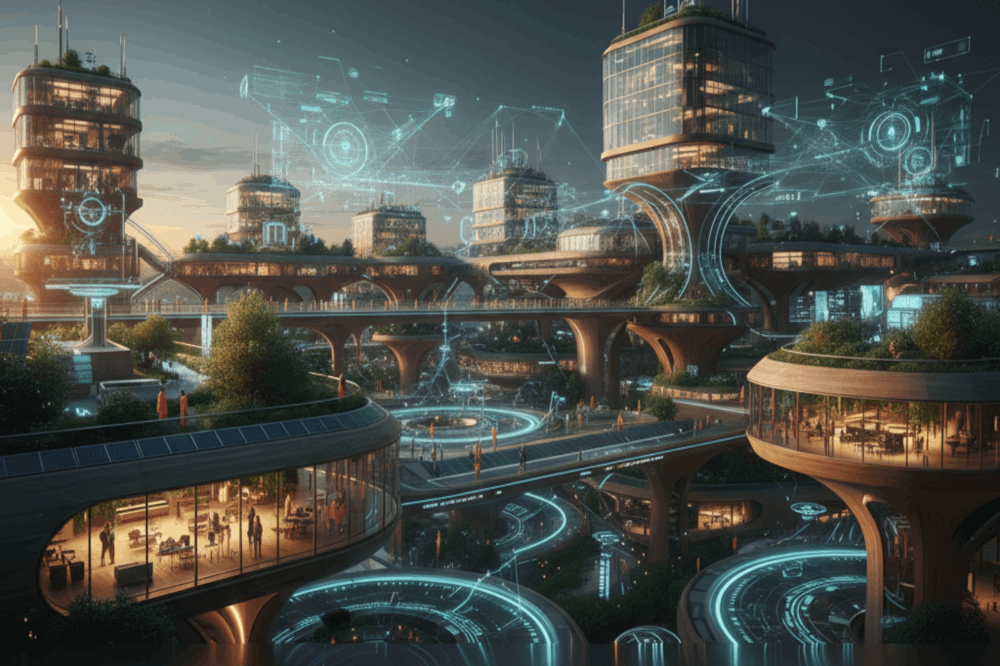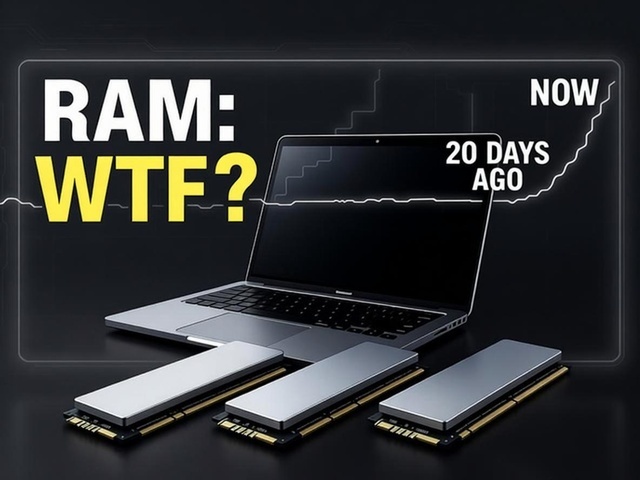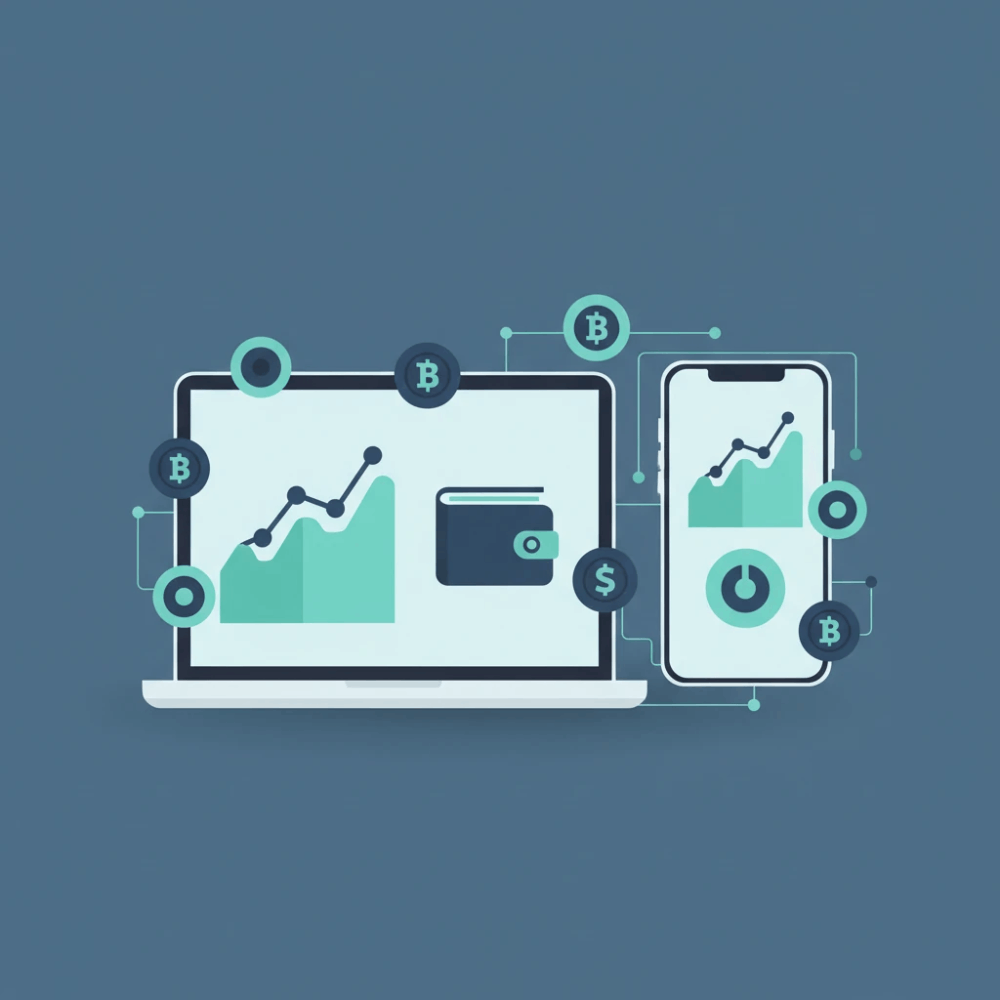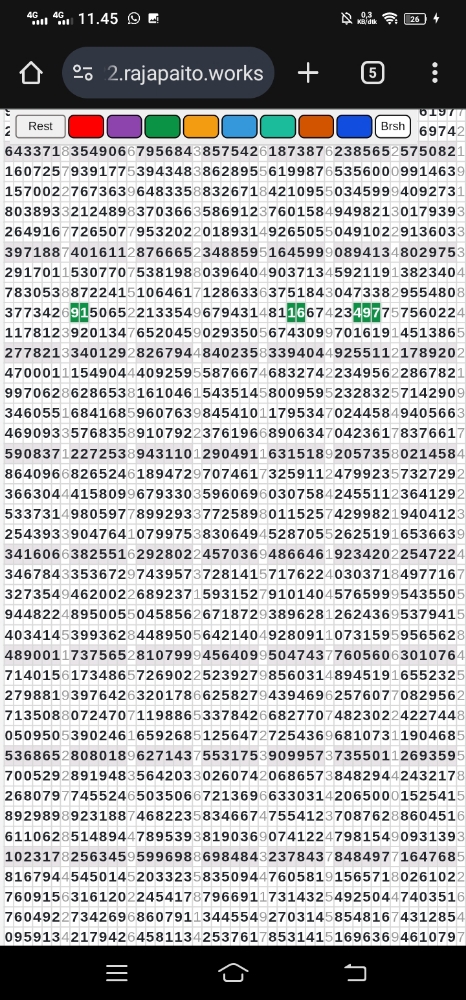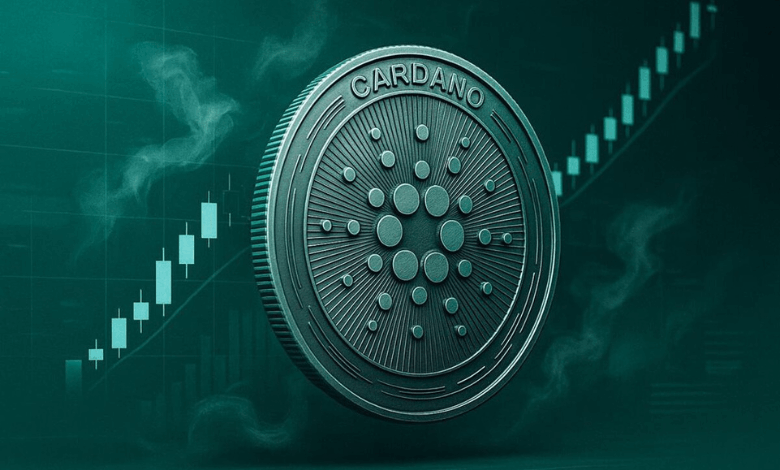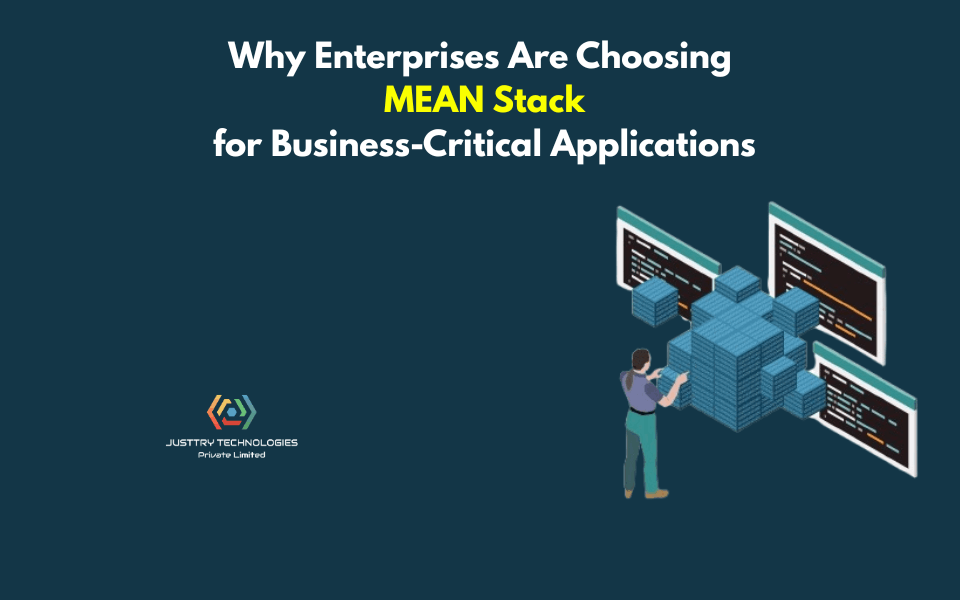Windows 11
The Future of Computing
Introduction
Microsoft has finally unveiled the latest version of its iconic operating system, Windows 11. This new iteration promises to revolutionize the way we interact with our computers, with a plethora of innovative features, improved performance, and enhanced security. In this article, we'll delve into the world of Windows 11, exploring its key features, benefits, and what it means for the future of computing.
Windows 11 boasts a plethora of exciting new features, including:
- Redesigned Interface: A sleek and modern interface that's both intuitive and visually stunning.
- Improved Performance: Enhanced performance and faster loading times, thanks to optimized code and improved hardware utilization.
- Enhanced Security: Advanced security features, including improved biometric authentication, enhanced malware protection, and better data encryption.
- New Start Menu: A revamped Start menu that's more intuitive and customizable, with a focus on frequently used apps and files.
- Snap Assist: A new feature that allows users to easily snap windows into place, making multitasking a breeze.
- Widgets: A new feature that provides users with quick access to important information, such as weather, news, and calendar events.
- Microsoft Teams Integration: Seamless integration with Microsoft Teams, making it easier to collaborate and communicate with colleagues and friends.
Key Benefits of Windows 11
So, what are the key benefits of upgrading to Windows 11? Here are just a few:
- Improved Productivity: With its enhanced performance, intuitive interface, and advanced features, Windows 11 is designed to help users get more done in less time.
- Enhanced Security: Windows 11's advanced security features provide users with peace of mind, knowing that their data and devices are protected from the latest threats.
- Better Gaming Experience: Windows 11's improved performance and optimized code make it the perfect platform for gamers, with faster loading times and smoother gameplay.
- Simplified IT Management: Windows 11's streamlined interface and advanced management tools make it easier for IT professionals to manage and maintain devices, reducing downtime and increasing productivity.
System Requirements
Before upgrading to Windows 11, it's essential to ensure that your device meets the minimum system requirements. These include:
- Processor: 64-bit processor with at least 1 GHz clock speed
- RAM: 4 GB or more
- Storage: 64 GB or more of available disk space
- Graphics: DirectX 12 or later compatible graphics card
- Display: 720p or higher display resolution
Upgrading to Windows 11
Upgrading to Windows 11 is a straightforward process, with several options available:
- Free Upgrade: Eligible Windows 10 users can upgrade to Windows 11 for free, as long as their device meets the minimum system requirements.
- Purchase a New Device: Users can purchase a new device with Windows 11 pre-installed.
- Clean Install: Users can perform a clean install of Windows 11 on their existing device.
Conclusion
Windows 11 is a significant upgrade to the Windows operating system, with a plethora of innovative features, improved performance, and enhanced security. Whether you're a casual user or a power user, Windows 11 has something to offer. With its sleek interface, advanced features, and streamlined management tools, Windows 11 is the perfect platform for anyone looking to take their computing experience to the next level.
Q: Is Windows 11 free to upgrade? A: Yes, eligible Windows 10 users can upgrade to Windows 11 for free.
Q: What are the minimum system requirements for Windows 11? A: The minimum system requirements include a 64-bit processor, 4 GB of RAM, 64 GB of available disk space, DirectX 12 or later compatible graphics card, and a 720p or higher display resolution.
Q: Can I perform a clean install of Windows 11? A: Yes, users can perform a clean install of Windows 11 on their existing device.
Q: Is Windows 11 compatible with my existing software and hardware? A: Windows 11 is designed to be compatible with most existing software and hardware, but it's always a good idea to check for compatibility before upgrading.