Next Biggest Airdrop Eclipse
$SVM airdrop can be your next biggest FOMO
Cost: $0
Potential Profit: $8,000
Time: 10 minutes
Eclipse has closed a few multi-million private rounds and launching the first ever SVM L2 in Q1 2024.
Don't hesitate an secure your airdrop while there's still time
@EclipseFND is Ethereum's first SVM L2. Eclipse enables developers to deploy their own customizable rollups using the Solana VM.
Eclipse closed a few massive private rounds from top-tier VCs with a total raise of $15M. Mainnet is scheduled for Q1 2024
Open http://sepoliafaucet.com
➢ Sign up or log in with Alchemy;
➢ Enter your Ethereum wallet address and click "Send Me ETH".
Go to https://docs.eclipse.builders/building-on-eclipse/wallet#salmon-wallet…
➢ Click on "Github repo", download build-extension or build-extension-mozilla (if you're on Firefox) and unzip;
➢ Open your browser extensions, toggle on Developer mode, click "Load unpacked" and select the whole extension folder you previously unzipped;
➢ Open the Salmon wallet and create a new wallet.
Open your Salmon wallet
➢ Click on the "Ethereum" on top and switch to "Ecplipse Testnet";
➢ Copy your Eclipse wallet address.
Head to https://hkey0.github.io/EclipseBridge
➢ Switch your Ethereum wallet to Sepolia and click "Connect";
➢ Enter an amount, paste the Eclipse address you previously copied, press "Bridge" and confirm the transaction.
Go to https://openbook-dex-ui-eclipse.fly.dev/#/airdrop
➢ Connect your Salmon wallet and click on "Airdrop" under ETH and USDC sections, confirm the transactions;
➢ Click on "Mint Token" on top, press "Mint" and confirm the transaction;
➢ Click on "Trade", choose "Buy", enter an amount, set the price, press "Buy ETH" and confirm the transaction;
➢ Choose "Sell" and repeat the same procedure.
Open https://e-markets.clone.so
➢ Connect your Salmon wallet, click "Get Testnet USD" and confirm the transaction;
➢ Click on "Trade", choose testUSD → clEUR, enter an amount, click "Swap" and confirm the transaction.
You can repeat this step multiple times for different token pairs to have more on-chain transactions!
Open your Salmon wallet
➢ Click "Send", enter an address (you can use your own address), enter an amount, click "Next" and "Confirm";
➢ Repeat this step multiple times for different recipients.
Share your Eclipse address under the very first tweet of this thread
Open https://docs.eclipse.builders/building-on-eclipse/rpc-and-block-explorers#setup-an-rpc-node…
➢ Follow the guide to set up and boot your own RPC node.
This step is optional and mostly for devs.
Please do not forget your comments and reactions.
my other articles
- Next Big Airdrop Aeroscraper (Backed by Injective and Sei)
- Confirmed Airdrop Tapioca Dao (investment from LayerZero Labs)
- Ultimate strategy for Bera Chain $BERA Airdrop
- Huge Airdrop Potential Backpack Exchange (Backed by Mad Lads Team)
- Big Potential Airdrop Wormhole (Backed by Coinbase)
- The Biggest SocialFi Airdrop FARCASTER
- Confirmed Airdrop MetaMask
- Confirmed Airdrop Astar Network (Backed by Binance)
- Qualify $OKX Airdrop X1 Network
- Confirmed Airdrops in Febr NuLink (Backed by Binance Labs)
- Confirmed Airdrop Ultiverse (received multiple huge investments from Binance)
- Confirmed Airdrop Quai Network
- A project with huge potential API3 DAO
- High Potential Airdrop PONTEM NETWORK
- Very High Quality Layer 1 Project MASSA LABS Review
- Potential Airdrop METIS DAO
- Confirmed Airdrop ! CARV PROTOCOL 🚀
- Don't Miss Velvet Capital Airdrop Powered by Binance Labs!
- Dogecoin Doğuşu
- Cryptocurrencies and the Future of Financial Order: A Investor's Guide
- Bitcoin Mining: How It Works and Why It Matters?


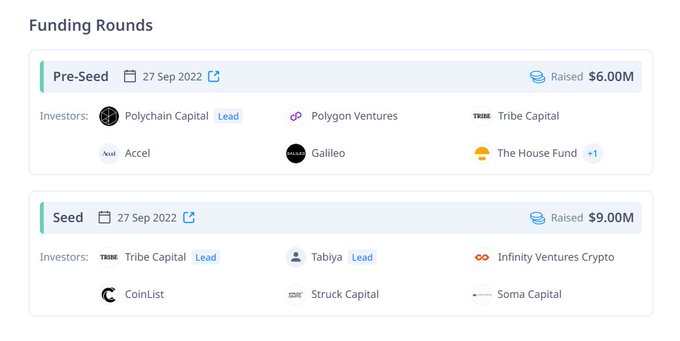
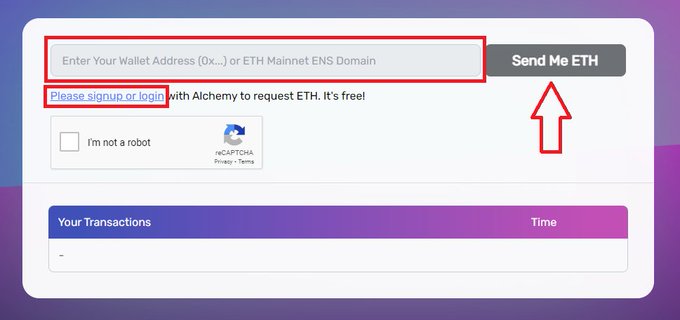
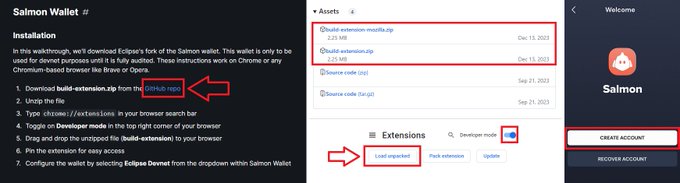
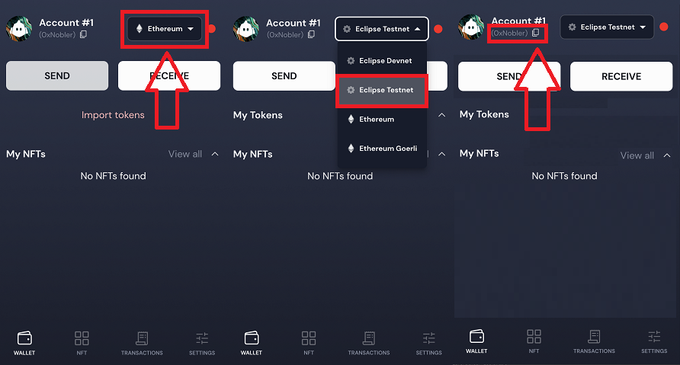
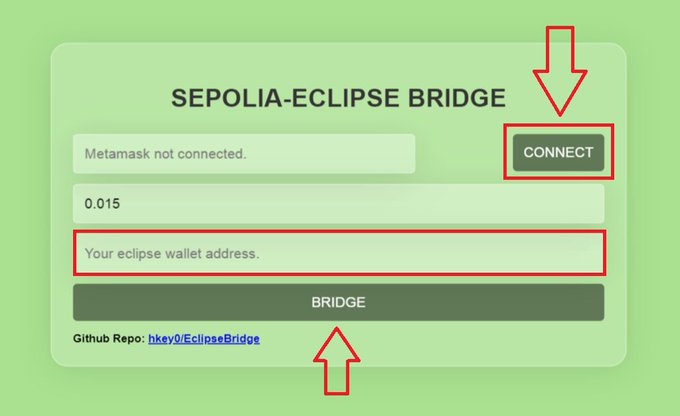
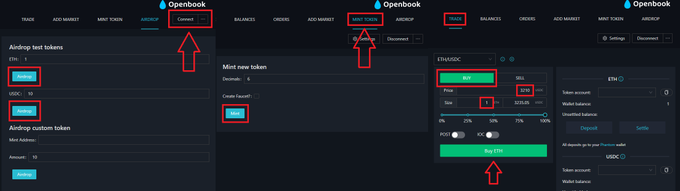
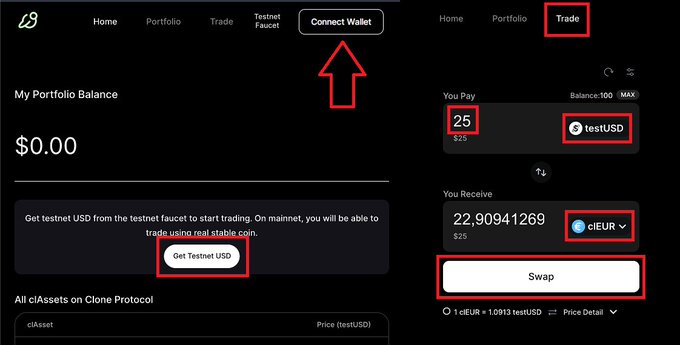
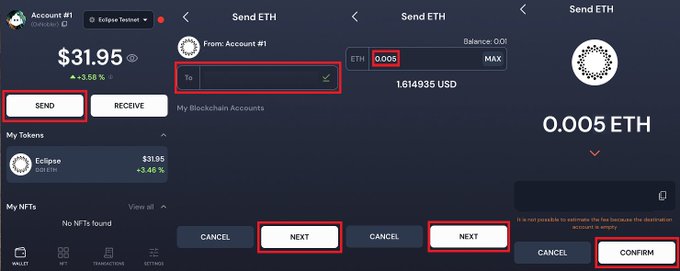
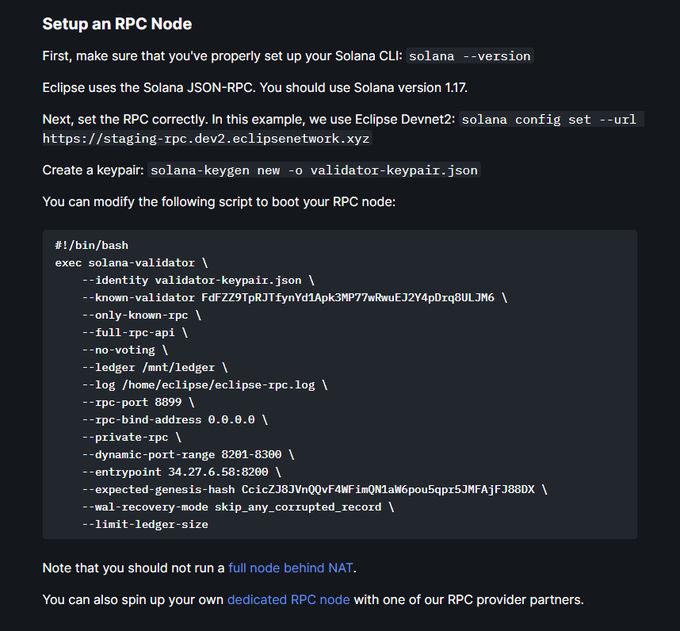


























![[ℕ𝕖𝕧𝕖𝕣] 𝕊𝕖𝕝𝕝 𝕐𝕠𝕦𝕣 𝔹𝕚𝕥𝕔𝕠𝕚𝕟 - OM(G) , My Biggest Bag Was A Scam????](https://cdn.bulbapp.io/frontend/images/99de9393-38a8-4e51-a7ab-a2b2c28785bd/1)

















