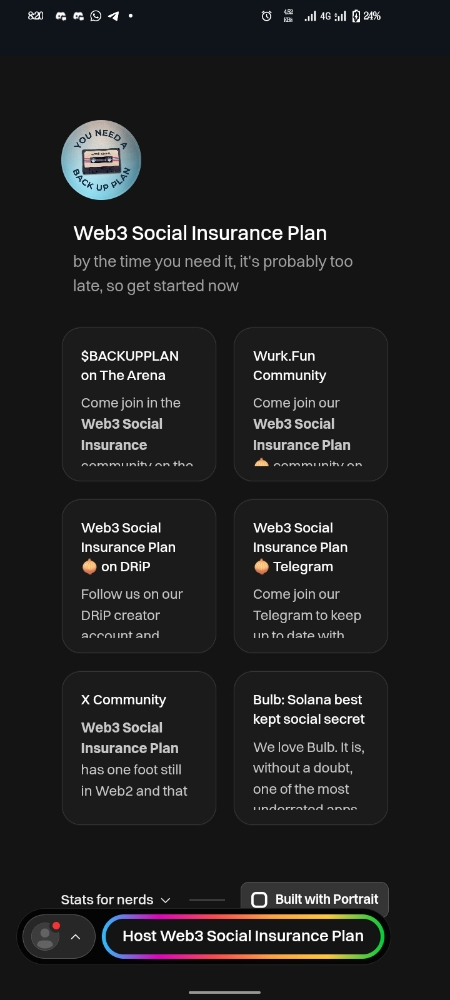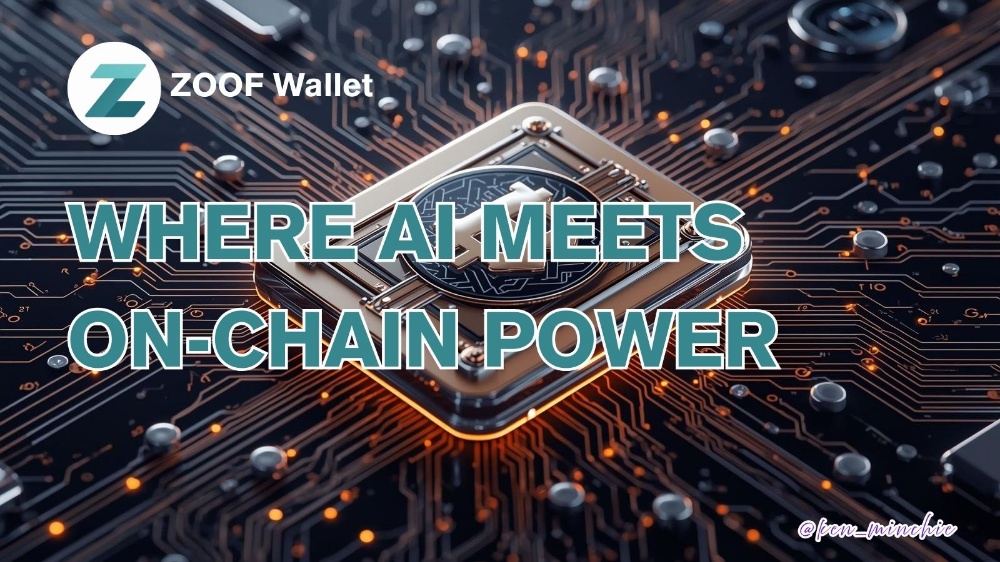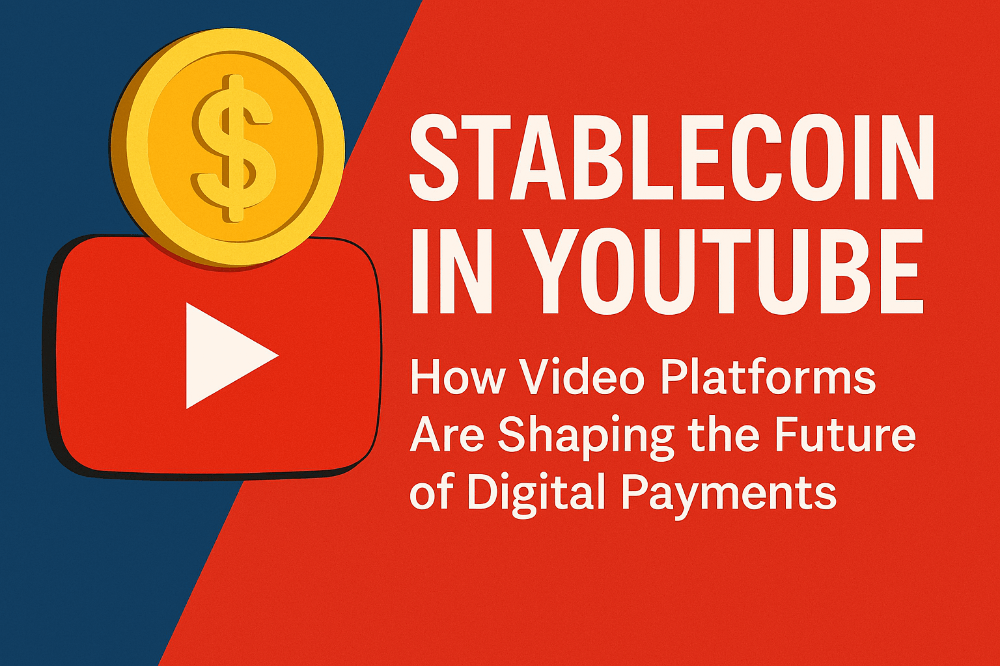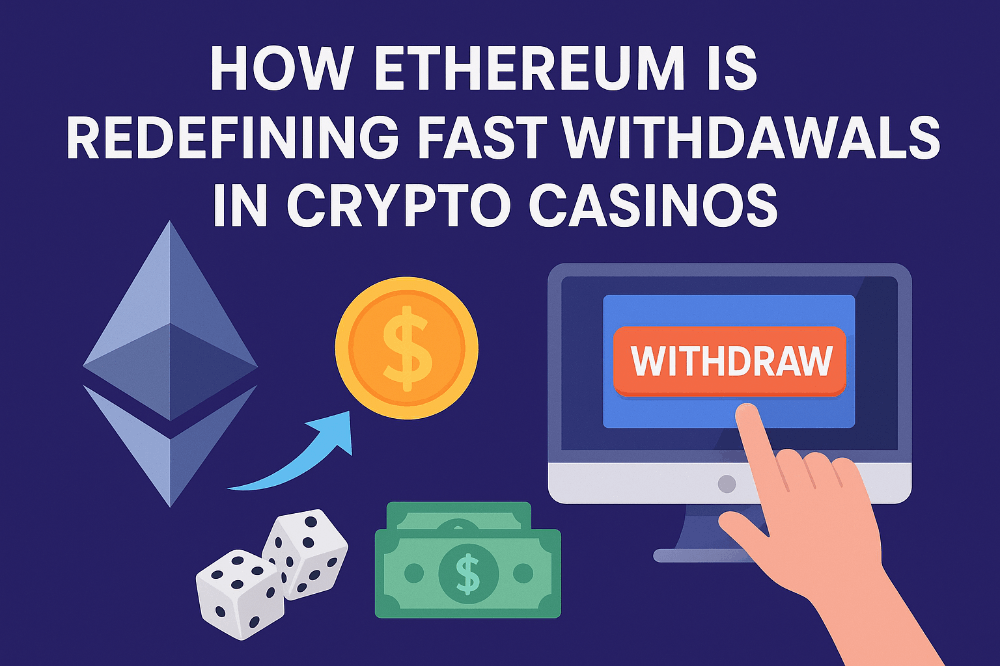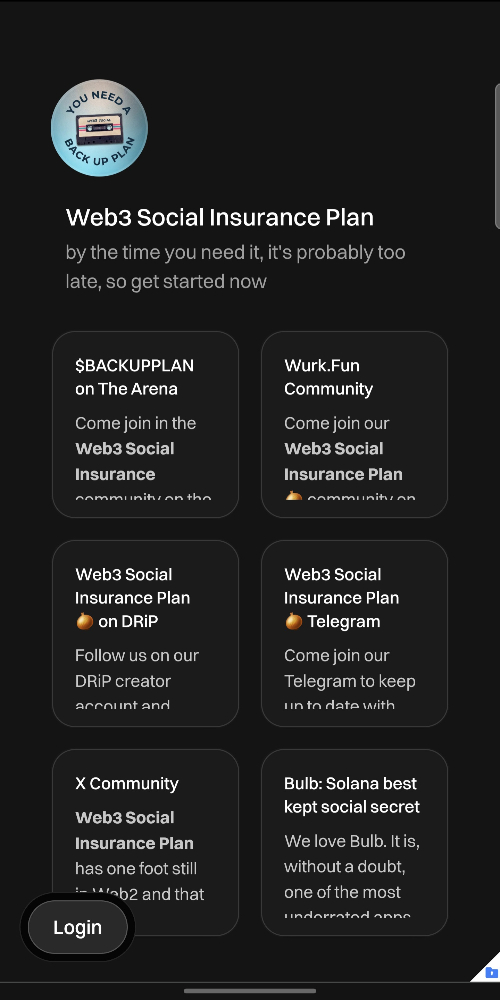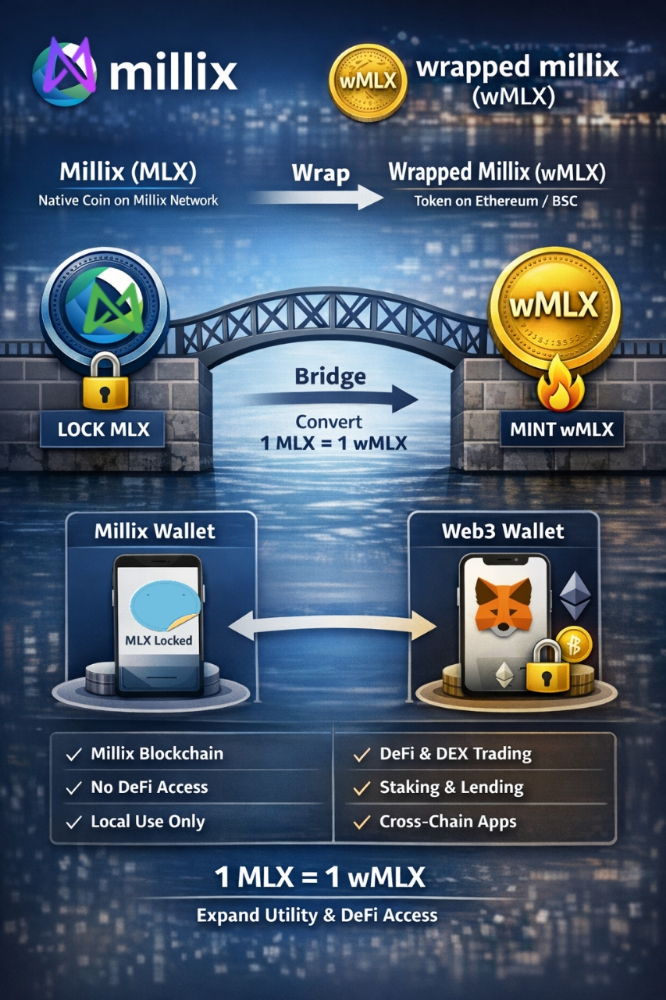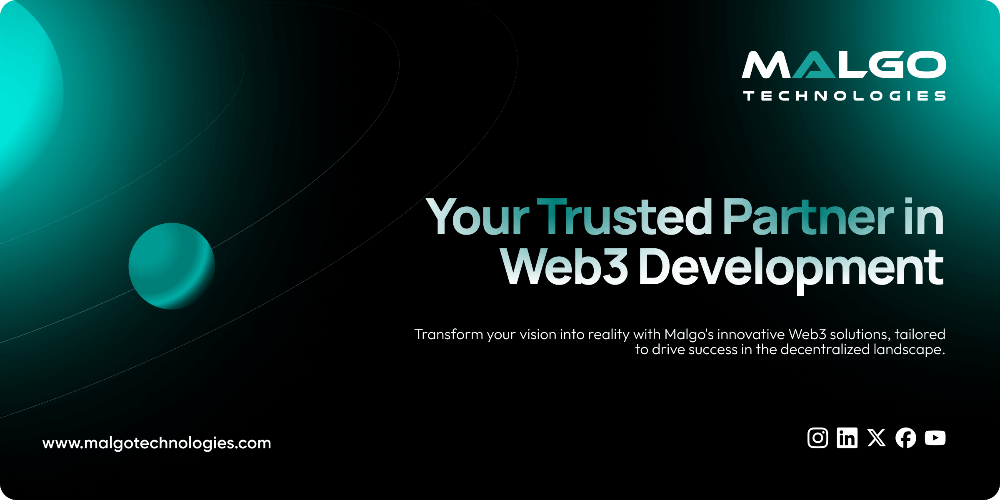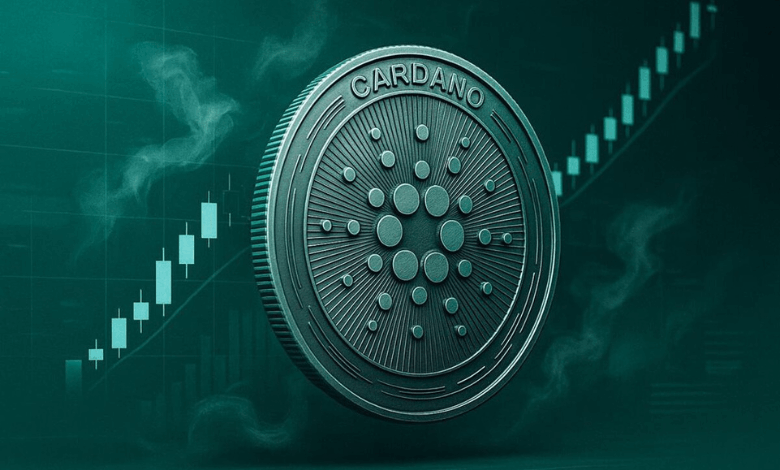Information about Linux.
Today I want to give you some information about Linux. I will give you some answers for why we should use Linux. Lets start.
Linux is an operating system. It's commonly used across various devices such as computers, servers, mobile devices, and embedded systems. Initially developed by Linus Torvalds, Linux is a freely distributed and open-source operating system. This means users have access to its source code and can modify it to suit their needs. Known for its stability, security, performance, and flexibility, Linux is available through different distributions (like Ubuntu, Fedora, Debian). It's used in various desktop and server systems. Moreover, it's supported by a vast community and resources available on the internet, aiding in issue resolution and learning new features. Being open-source, Linux is continuously developed and improved by a wide community of users and developers. Hence, it's a preferred operating system for a multitude of devices and systems.
Lets talk about advantages to using Linux
1. **Free and Open-Source Software**: Linux is a free and open-source operating system. It's freely available and its source code can be accessed and modified by users. This fosters continuous development and improvement by a wide user community.
2. **Diversity and Flexibility**: Linux offers various distributions (e.g., Ubuntu, Fedora, Debian) providing diverse options. Users can choose the one that suits their needs best, allowing for a personalized experience.
3. **Security**: Linux has a security-focused architecture. Being open-source allows vulnerabilities to be identified and fixed more rapidly. It generally encounters fewer malware threats, offering a more secure operating system experience.
4. **High Performance and Low Resource Usage**: Linux operates efficiently and consumes fewer system resources. This allows it to perform well even on older or low-spec hardware.
5. **Multitasking and Stability**: Linux supports multitasking and maintains stability even during prolonged usage, providing a consistent performance.
6. **Command Line Capabilities and Automation**: Linux offers a robust command-line interface, enabling advanced users to automate tasks and customize operations.
7. **Extensive Application and Software Support**: Linux has a wide ecosystem of applications and software. Both free and commercially supported applications are available for Linux.
8. **Community Support and Documentation**: Linux is supported by a large and active community. Users can access extensive documentation and online resources to solve problems or learn new skills. These advantages make Linux a flexible, secure, efficient, and well-supported operating system, attracting a wide range of users.
1. **ls (List)**: - Purpose: Lists the files and directories in the current directory. - Usage: `ls [options] [directory]` - Example: `ls -l /home/user` lists the contents of the "/home/user" directory with detailed information.
2. **cd (Change Directory)**: - Purpose: Allows navigation between directories. - Usage: `cd [directory]` - Example: `cd Documents` changes the current directory to the "Documents" folder.
3. **pwd (Print Working Directory)**: - Purpose: Prints the full path of the current directory. - Usage: `pwd` - Example: Running `pwd` might output something like "/home/user/Documents".
4. **mkdir (Make Directory)**: - Purpose: Creates a new directory. - Usage: `mkdir [directory_name]` - Example: `mkdir NewFolder` creates a directory named "NewFolder" in the current location.
5. **rm (Remove)**: - Purpose: Deletes files or directories. - Usage: `rm [options] [file/directory]` - Example: `rm file.txt` deletes the file named "file.txt".
6. **cp (Copy)**: - Purpose: Copies files or directories. - Usage: `cp [options] [source] [destination]` - Example: `cp file1.txt file2.txt` copies the contents of "file1.txt" to "file2.txt".
7. **mv (Move)**: - Purpose: Moves or renames files or directories. - Usage: `mv [options] [source] [destination]` - Example: `mv oldname newname` renames or moves "oldname" to "newname".
8. **grep**: - Purpose: Searches for patterns in text. - Usage: `grep [options] [pattern] [file]` - Example: `grep "searchterm" file.txt` searches for "searchterm" in "file.txt".
9. **chmod (Change Mode)**: - Purpose: Changes file or directory permissions. - Usage: `chmod [options] [mode] [file/directory]` - Example: `chmod 755 file.txt` sets permissions for "file.txt" (read, write, execute for owner, read and execute for group and others).
10. **sudo (Superuser Do)**: - Purpose: Allows a permitted user to execute a command as the superuser or another user. - Usage: `sudo [command]` - Example: `sudo apt-get update` updates the system repositories with superuser privileges.
11. **screen (Create Screen)**: - Purpose: Creates a terminal window and allows managing multiple processes within the same terminal. - Usage: `screen` - Example: Running `screen` creates a new screen.
12. **screen -ls (List Screens)**: - Purpose: Lists the running screens. - Usage: `screen -ls` - Example: `screen -ls` lists the currently running screens.
13. **screen -r [screen_name or PID] (Restore Screen)**: - Purpose: Restores a previously created screen. - Usage: `screen -r [screen_name or PID]` - Example: `screen -r myscreen` restores a screen with a specific name.
14. **Ctrl + A, D (Detach Screen)**: - Purpose: Detaches a running screen, leaving it active in the background. - Usage: `Ctrl + A`, then `D` - Example: Pressing `Ctrl + A` followed by `D` detaches a running screen.
5. **Ctrl + A, C (Create New Window)**: - Purpose: Creates a new window within the current screen. - Usage: `Ctrl + A`, then `C` - Example: `Ctrl + A`, then `C` creates a new window.
As someone who participates in projects in the field of blockchain as a tester, I use Linux. And I wanted to convey something to you.