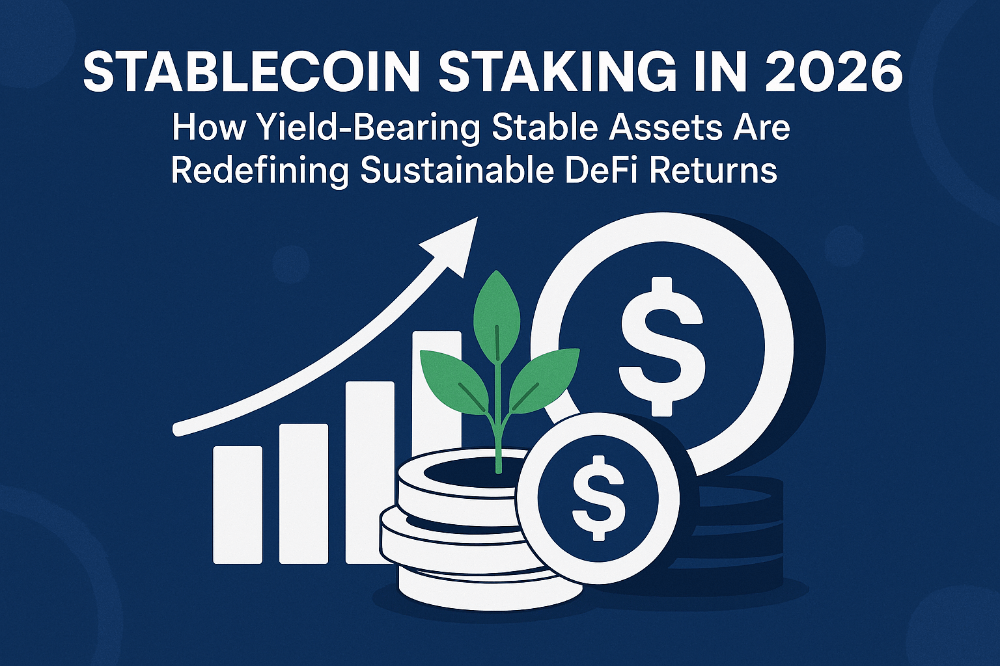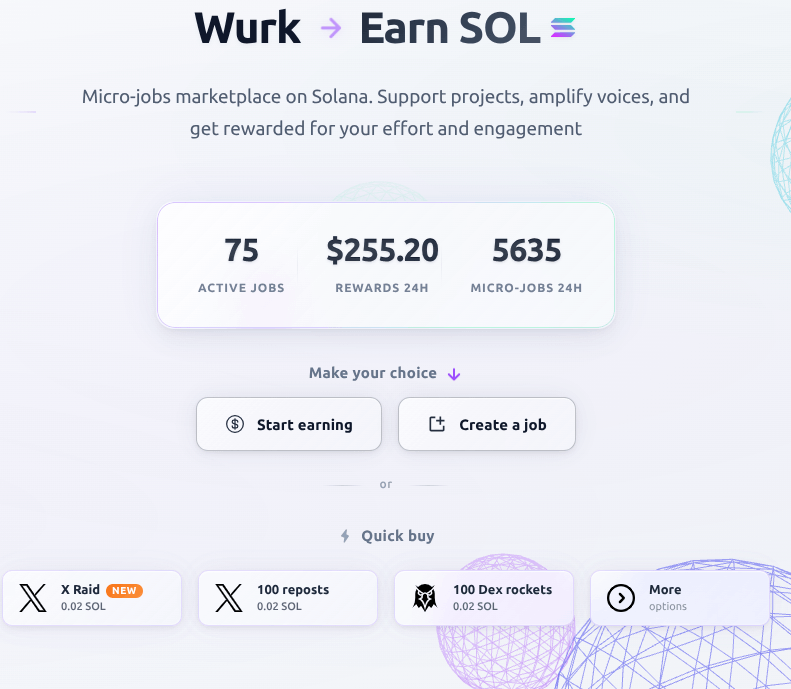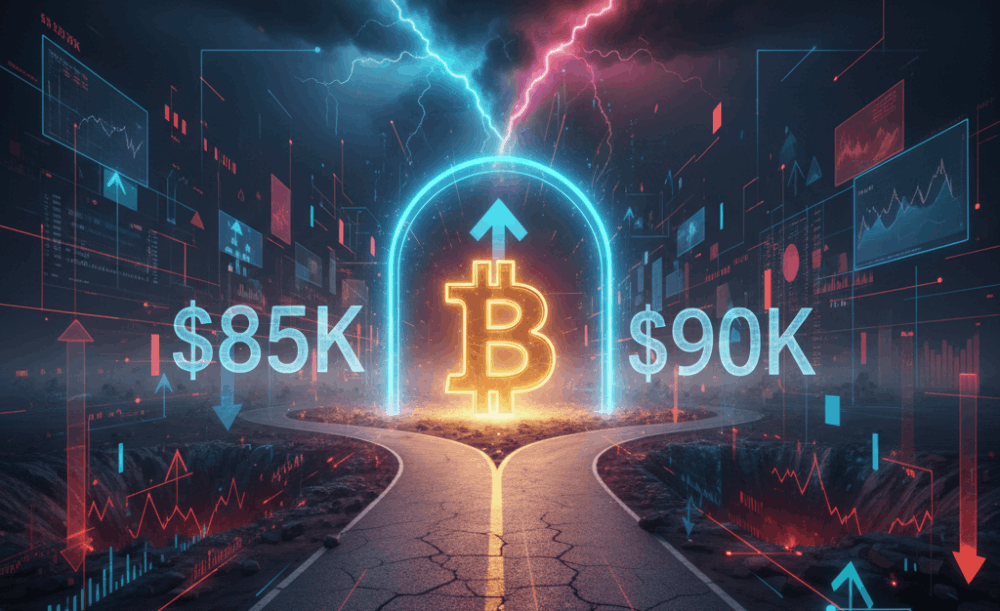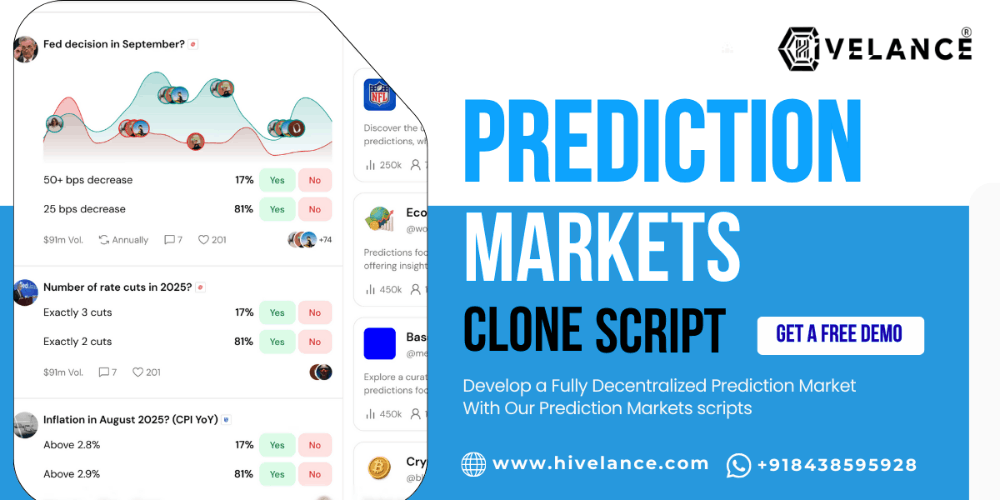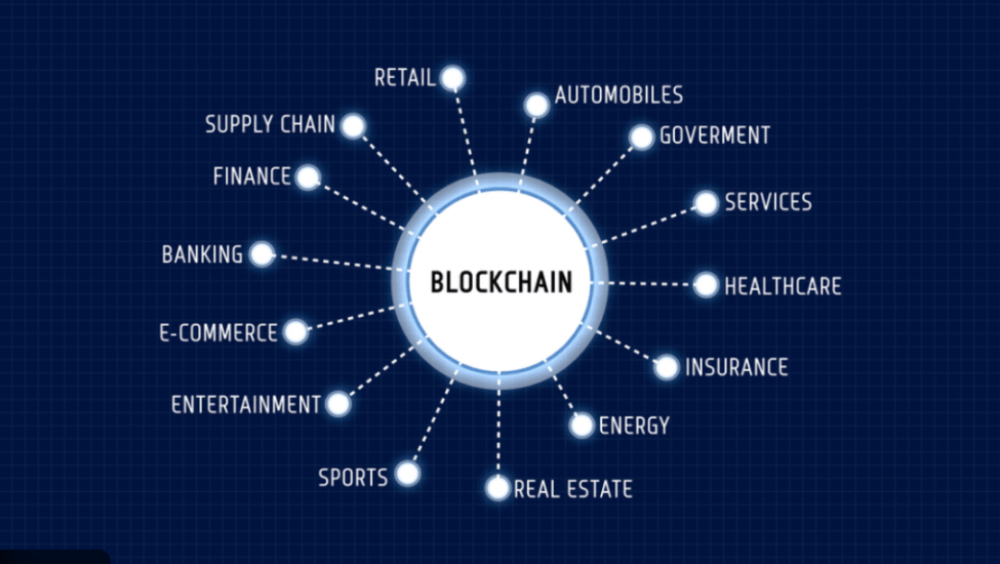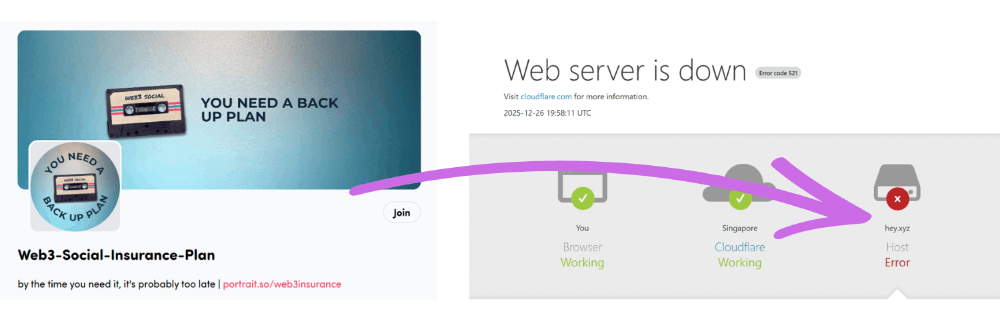Social Management: Tools To Up Your Social Game
If you’re a creator, you’re probably no stranger to managing and scheduling multiple social media posts or accounts. The rapid decline of X/Twitter left a large gap in the social market and affected many large and established communities as well.
However, once you start looking for a replacement (Bluesky is great, just saying) actually managing your accounts can quickly become a time-consuming task. The solution to this? Social media management tools.
Today, we’ll be exploring some of our favourite tools for creating, scheduling and analysing social media posts.
Why An App?
If you haven’t used social media tools before, you might wonder why we might choose to use things like these instead of using the native app. The reality is that providing you use the right tools, the correct app can help you grow and increase your social footprint pretty rapidly, all while giving you a large array of tools and reports to help analyse and optimise your growth.
While it might take some time for you to find and setup your preferred tool, once you’ve done this and configured your accounts, you’ll typically find that posting to all your accounts can be done in one centralised location. This has a substantial effect on your productivity and workflow.
Yup
Attempting to bring together both Web 2 and Web 3 functionality, Yup is a social media scheduler that aims to streamline social media management for creators. Giving users a chance to earn their native YUP token for using their app, if you’re a Web 3 creator you might find it worthwhile to take a look at what Yup has to offer.
While its functionality could be described as being somewhat basic in comparison to some of its rivals, Yup earns extra points for its integration with Web 3 social apps like Farcaster, as well as already having functional Android and Apple apps.
It also works well with Twitter alternatives like Bluesky and Mastadon.
Check out Yup
Buffer
One of the more well-known tools, Buffer has an impressive array of tools for those who take their social media management seriously. While it’s more geared toward small businesses rather than individuals, Web 3 creators will still find functionality in some of the tools that are on offer.
Like Yup, you’ll find established mobile and web apps, as well as good integration with alternative platforms like Bluesky as well as all the usual suspects like Youtube and Instagram.
Buffer gets extra points for the sheer array of resources it brings to the table, with content libraries, content calendars and a good array of AI-based tools available to its users, helping to make scheduling much easier.
It does however lose some points due to its somewhat basic, albeit still entirely usable free tier.
See if Buffer works for you.
Fedica
Taking out the top spot for today's article, Fedica is our social media tool of choice. An already established product, Fedica integrates well with all the usual Web 2 suspects.
Providing a veritable arsenal of analysis and management tools, Fedica can be a great way to start using data-driven techniques to optimise your growth and engagement levels.
Like Buffer, Fedica has a focus on some of its paid levels of tools which may put off some creators, however even the free account provides much in the way of resources to the savvy creator. With a brilliant content calendar, and up to ten scheduled tweets on the free account, if you’re struggling to get on top of your social media management then Fedica might just be the tool for you.
Check out Fedica
Canva Social
Well known for its wide range of art and design tools, Canva is an established web app with a large range of tools that’s useful for nearly everyone, from pro creators to teachers and educators.
One thing that's less known about Canva though, is the powerful social media manager and scheduler that it makes available to its pro users.
Integrating content calendars paired with AI assistants and the vast Canva image and art library as well as a video assistant, creators will be able to bring their vision to life quickly and easily. ;
While this is only available to those with a Canva Pro account, teachers and educators are eligible to be given a free Pro account upon signing up with their professional email address. This helps give teachers the tools they need to both educate and inspire.
Explore Canva
Final Words
While native apps tend to make a lot of sense, the reality is that once you start having to manage more than a single platform, taking a look at productivity tools to assist with this is usually the next typical step.
Once you’ve started though, it can be hard to stop, just for the simple reason that tools such as these can help recover a significant amount of time, and for a writer that’s a pretty big deal.
Not having socials makes it much harder to promote and share your work, however, any time you recover from optimising the productivity of your socials can be reinvested back into your blog. Less time managing social media will usually equal more time producing quality content.
If you found this article insightful, informative, or entertaining, we kindly encourage you to show your support. Clapping for this article not only lets the author know that their work is appreciated but also helps boost its visibility to others who might benefit from it.
🌟 Enjoyed this article? Join the community! 🌟
📢 Join our OSINT Telegram channel for exclusive updates or
📢 Follow our crypto Telegram for the latest giveaways
🐦 Follow us on Twitter and
🟦 We’re now on Bluesky!
🔗 Articles we think you’ll like:
- What The Tech?! Rocket Engines
- OSINT Investigators Guide to Self Care & Resilience
✉️ Want more content like this? Sign up for email updates