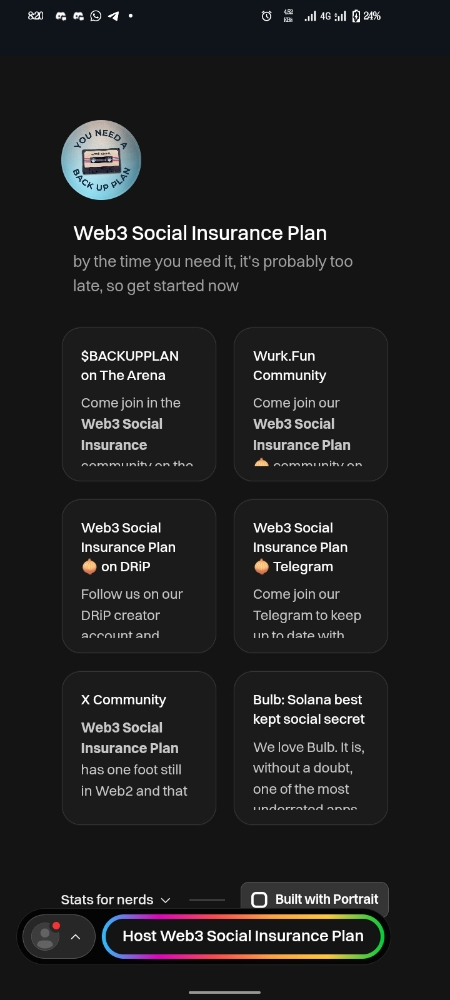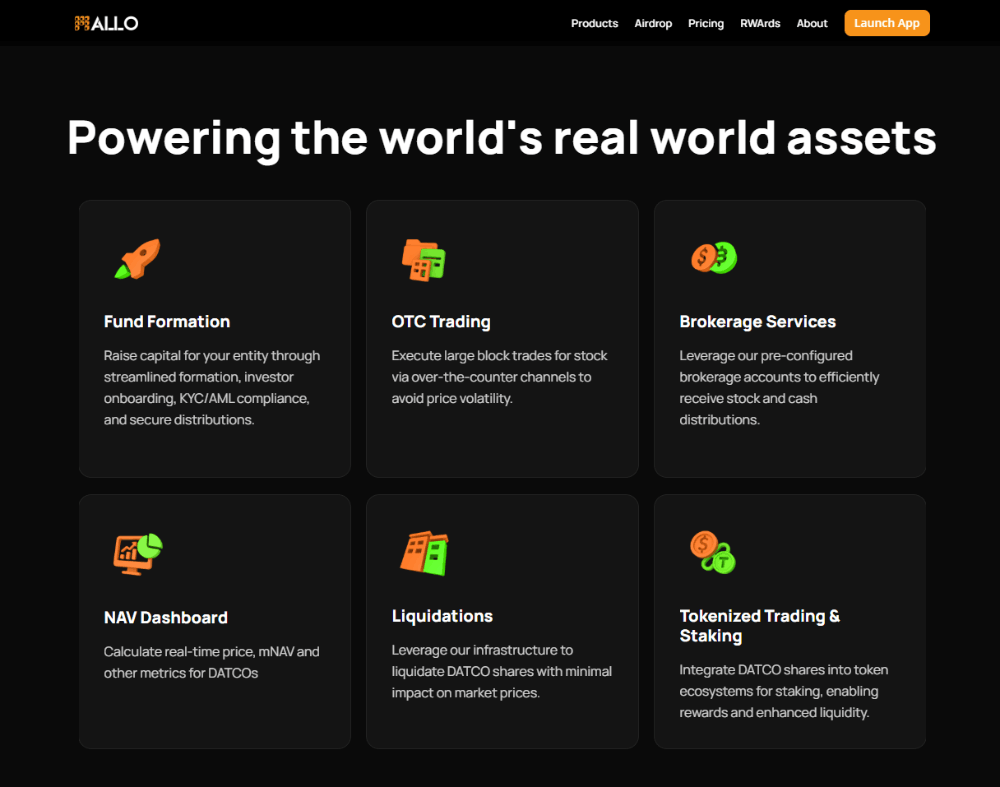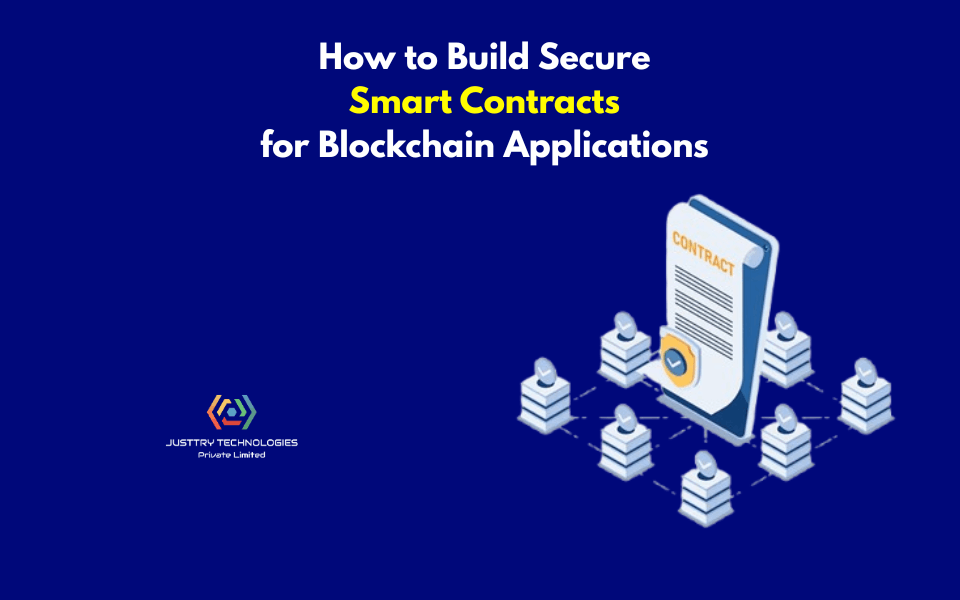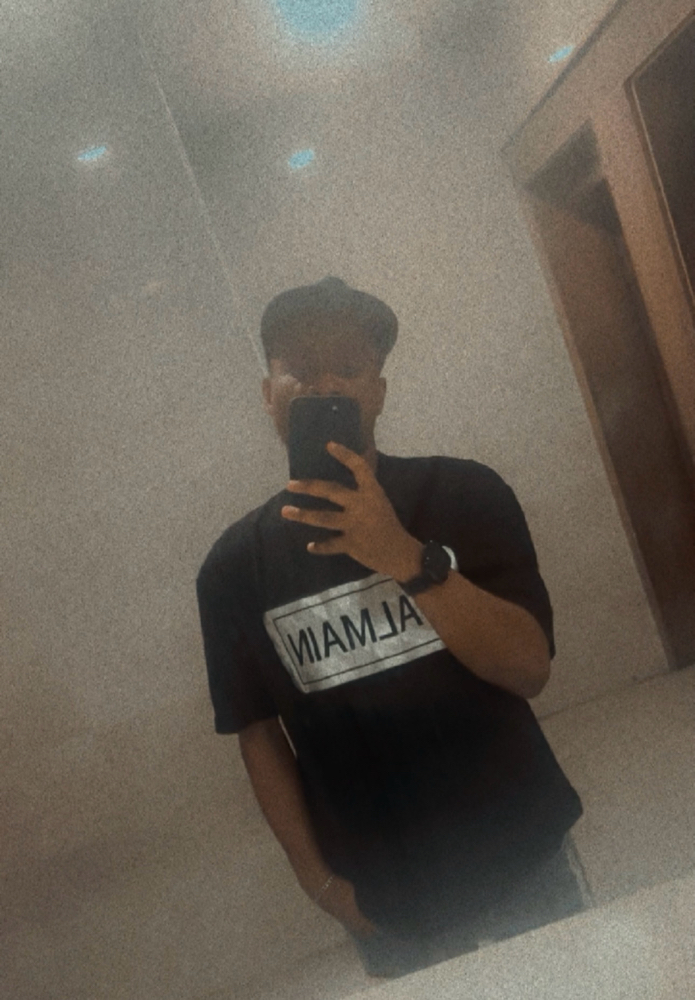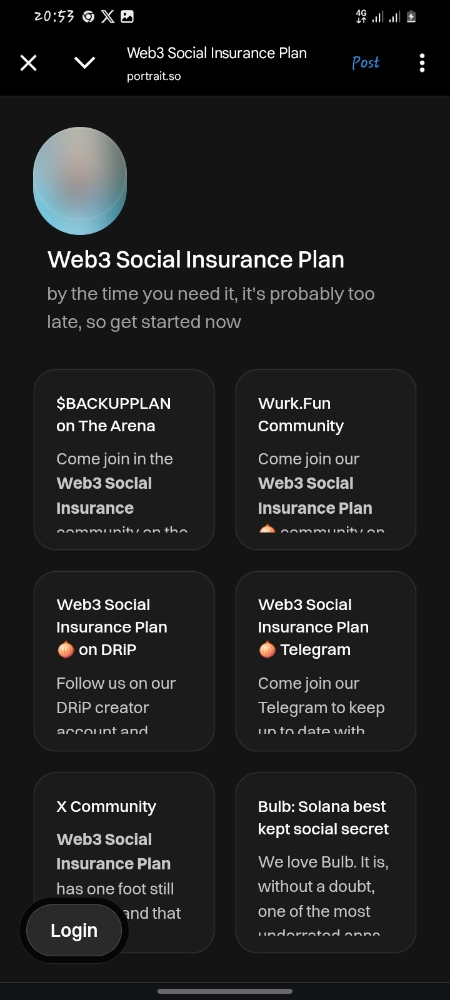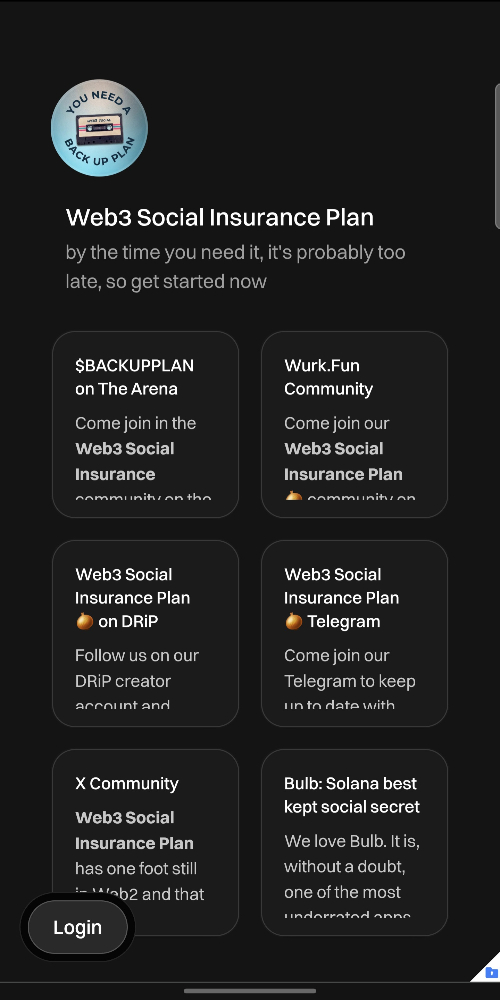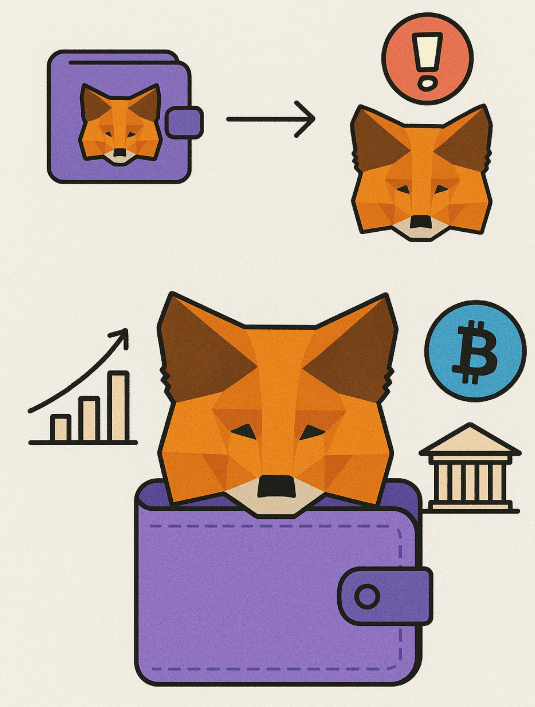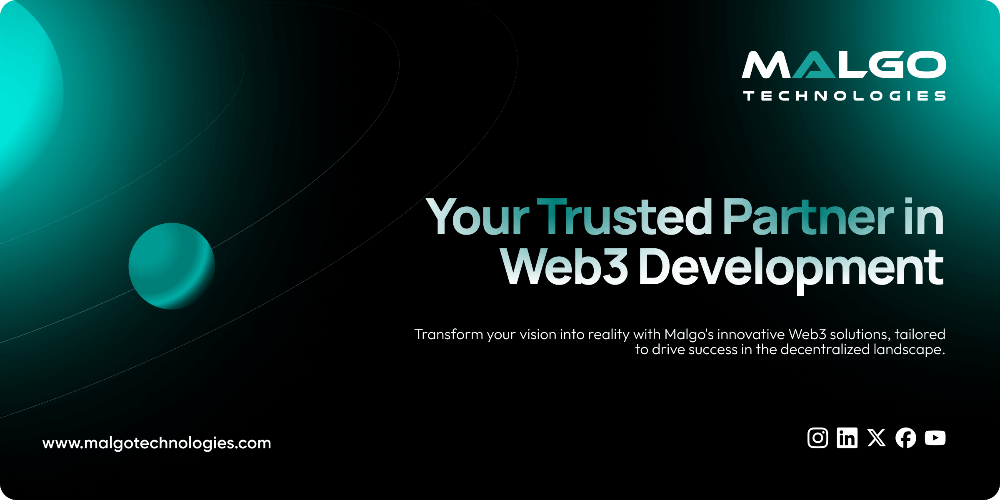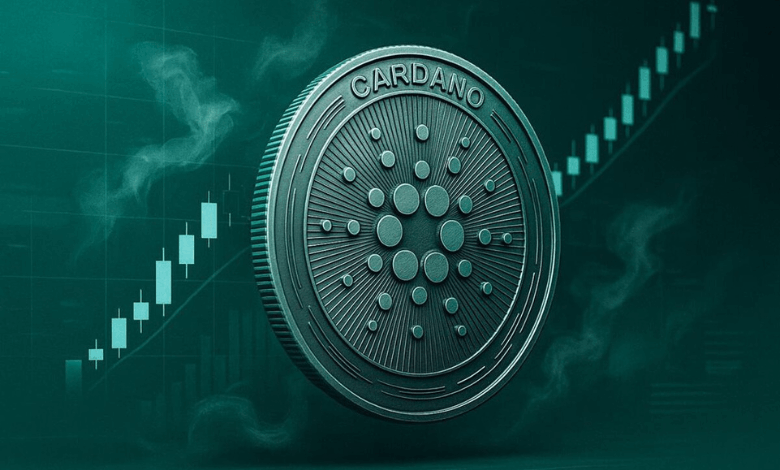Cybersecurity for Individuals: Best Practices for Protecting Personal Information Online
Introduction
In today's digital age, protecting personal information online is more crucial than ever. As individuals increasingly rely on the internet for communication, shopping, banking, and social networking, the risk of cyber threats continues to rise. This article aims to provide comprehensive guidance on best practices for safeguarding personal data, understanding common cybersecurity threats, and utilizing tools to enhance digital security.
Understanding Common Cybersecurity Threats
Malware
Malware, or malicious software, is designed to infiltrate and damage computer systems without the user's consent. Common types of malware include viruses, worms, Trojans, and ransomware. These programs can steal personal information, encrypt files, or disrupt system operations.
Phishing
Phishing attacks involve deceptive emails, messages, or websites that trick users into providing sensitive information such as passwords or credit card numbers. These attacks often appear to come from legitimate sources, making them particularly effective.
Man-in-the-Middle Attacks
In a man-in-the-middle (MITM) attack, a cybercriminal intercepts communication between two parties to steal or manipulate data. This can occur over unsecured Wi-Fi networks, where attackers can eavesdrop on personal information being transmitted.
Identity Theft
Identity theft occurs when someone uses another person's personal information, such as social security numbers or bank account details, to commit fraud. This can lead to financial loss and damage to the victim's credit rating.
Social Engineering
Social engineering exploits human psychology to gain access to confidential information. This can include pretexting, baiting, and tailgating, where attackers manipulate individuals into divulging personal data or bypassing security protocols.
Best Practices for Protecting Personal Information Online
Strong Passwords and Authentication
Using strong, unique passwords for different accounts is a fundamental step in protecting personal information. Passwords should be a mix of letters, numbers, and special characters. Additionally, enabling two-factor authentication (2FA) adds an extra layer of security by requiring a second form of verification.
Tips for Creating Strong Passwords
- Use a password manager to generate and store complex passwords.
- Avoid using easily guessable information such as birthdates or common words.
- Change passwords regularly and do not reuse them across multiple sites
Regular Software Updates
Keeping software, operating systems, and applications up to date is essential for protecting against vulnerabilities that cybercriminals can exploit. Enable automatic updates where possible to ensure you always have the latest security patches.
Secure Wi-Fi Networks
Securing your home Wi-Fi network is critical to preventing unauthorized access. Use a strong password for your router, enable WPA3 encryption, and consider hiding your network SSID. Additionally, avoid using public Wi-Fi for sensitive activities such as online banking.
Safe Browsing Habits
Adopting safe browsing habits can reduce the risk of encountering malicious websites. Look for HTTPS in the website URL, which indicates a secure connection, and avoid clicking on suspicious links or downloading files from untrusted sources.
Data Encryption
Encrypting sensitive data protects it from unauthorized access. Use encryption tools for emails, files, and storage devices to ensure your personal information remains secure even if it falls into the wrong hands.
Regular Backups
Regularly backing up important data ensures you can recover your information in case of a cyberattack or hardware failure. Use both cloud storage and physical backup methods to keep your data safe and accessible.
Tools to Enhance Digital Security
Antivirus Software
Antivirus software helps detect and remove malware from your computer. Choose reputable antivirus programs that offer real-time protection and regular updates to keep your system secure.
Virtual Private Networks (VPNs)
A VPN encrypts your internet connection, making it difficult for cybercriminals to intercept your data. Use a VPN, especially when connected to public Wi-Fi networks, to protect your online activities.
Firewalls
Firewalls act as barriers between your device and potential threats from the internet. Ensure your operating system’s firewall is enabled and consider using additional firewall software for enhanced protection.
Password Managers
Password managers store and encrypt your passwords, allowing you to use strong, unique passwords for every account without the need to remember them all. They can also help you generate secure passwords.
Security Suites
Comprehensive security suites offer a range of tools, including antivirus, firewall, and identity theft protection, in one package. These suites provide an all-in-one solution for enhancing digital security.
Responding to Cybersecurity Incidents
Identifying a Breach
Recognizing the signs of a cybersecurity breach can help you respond quickly and minimize damage. Look out for unusual account activity, unfamiliar devices accessing your accounts, or unexpected changes to your system settings.
Immediate Steps to Take
If you suspect a breach, take immediate action to protect your information:
- Disconnect from the internet to prevent further unauthorized access.
- Change passwords for affected accounts using a secure device.
- Enable 2FA on all accounts if not already done.
- Run a full system scan with your antivirus software to identify and remove malware.
Reporting and Recovery
Report the incident to the relevant authorities, such as your bank or the police, depending on the nature of the breach. Additionally, notify any impacted parties and take steps to recover any lost or compromised data.
Educating Yourself and Staying Informed
Staying Updated on Cybersecurity News
Cyber threats are constantly evolving, making it essential to stay informed about the latest developments in cybersecurity. Follow reputable sources, such as cybersecurity blogs, news sites, and organizations, to keep up with emerging threats and security practices.
Participating in Cybersecurity Training
Many organizations offer cybersecurity training programs for individuals. These courses can provide valuable knowledge on how to protect personal information and respond to cyber threats effectively.
Joining Online Communities
Participating in online forums and communities focused on cybersecurity can provide additional insights and support. Engaging with other individuals who prioritize digital security can help you stay motivated and informed.
Conclusion
Protecting personal information online requires a proactive approach and continuous effort. By understanding common cybersecurity threats, adopting best practices, and utilizing appropriate tools, individuals can significantly enhance their digital security. Staying informed and educated about the evolving landscape of cyber threats ensures that you remain vigilant and prepared to defend your personal information against potential attacks.
By following the guidelines outlined in this article, you can create a robust defense against cyber threats and enjoy greater peace of mind in your online activities.