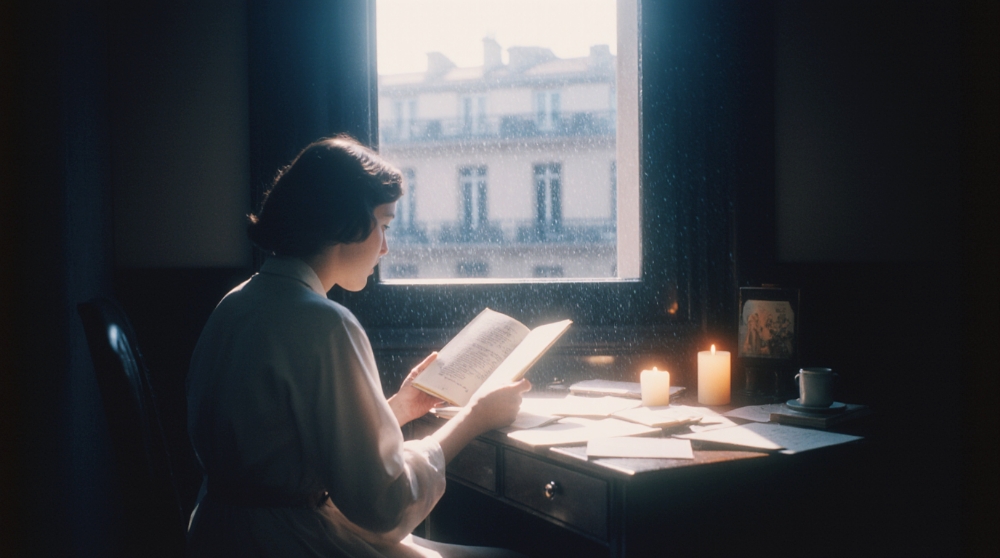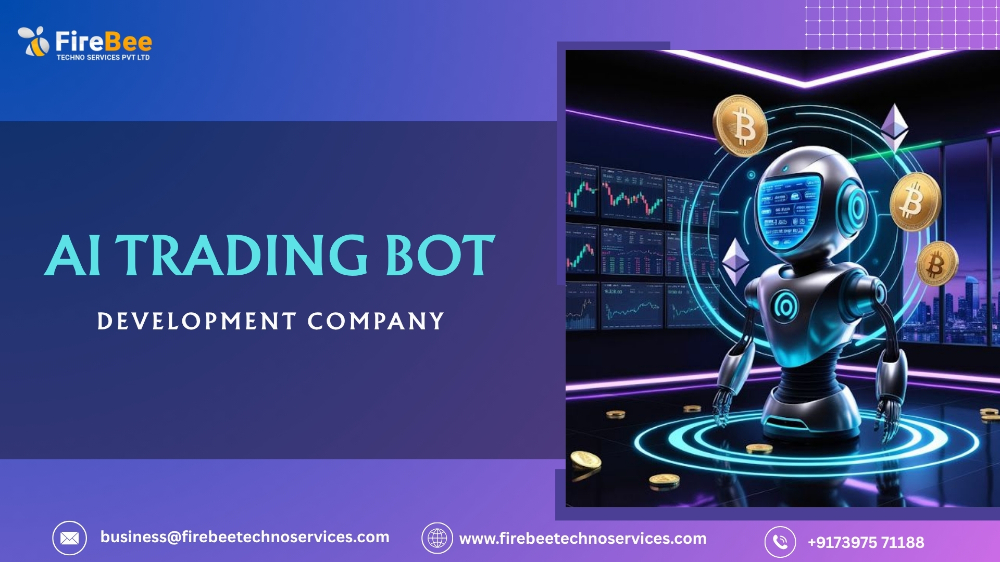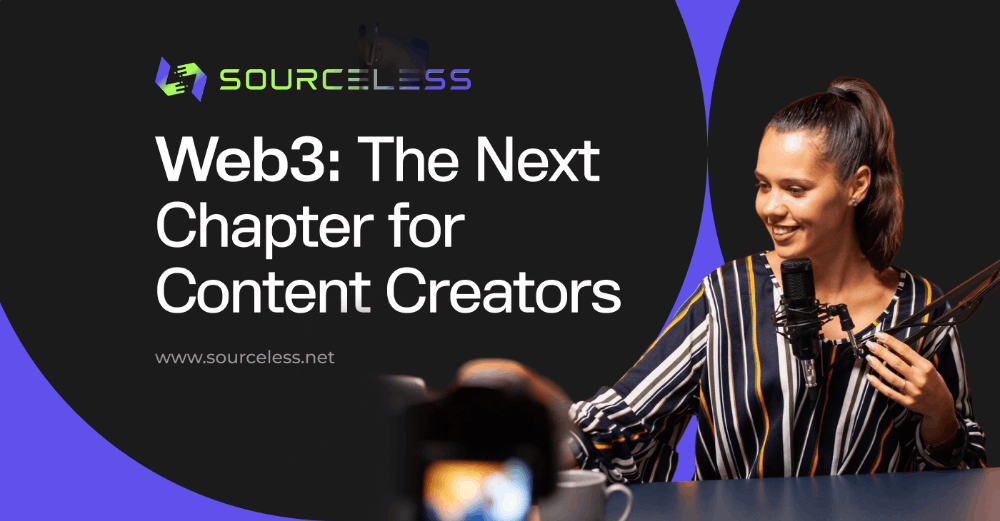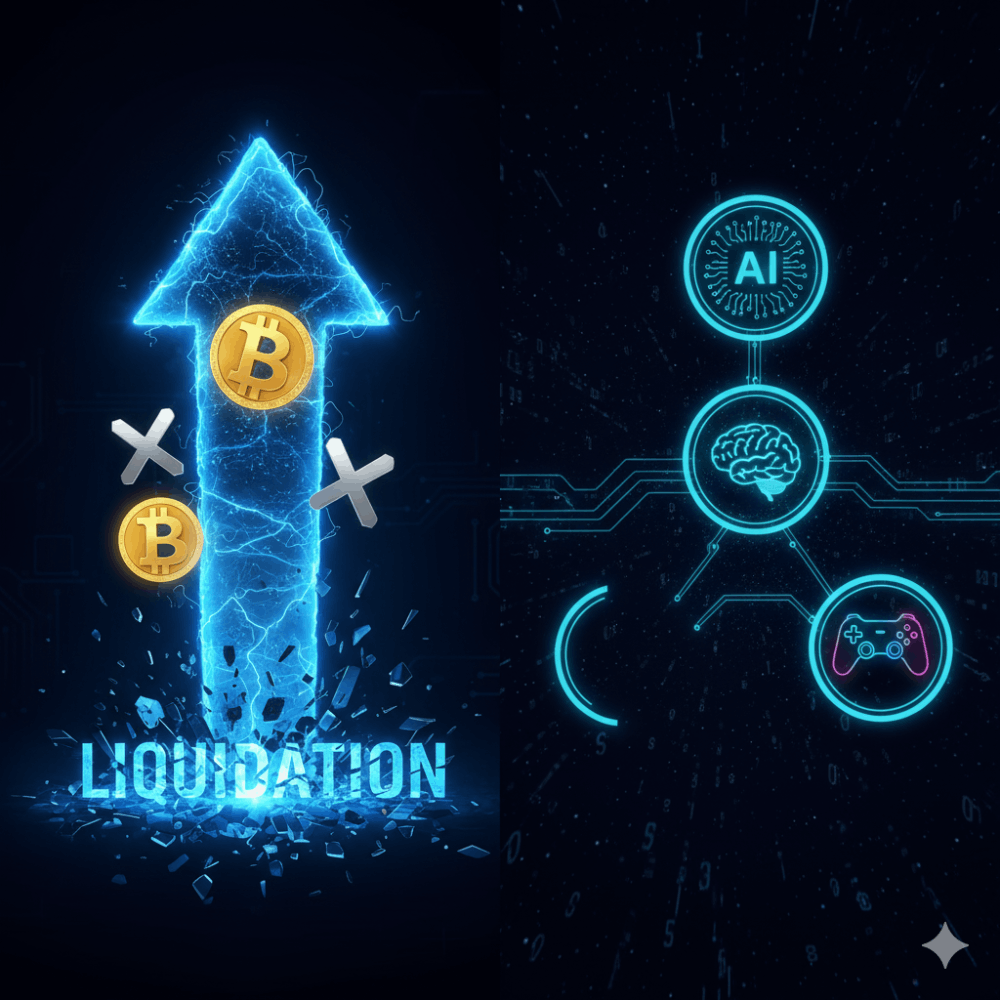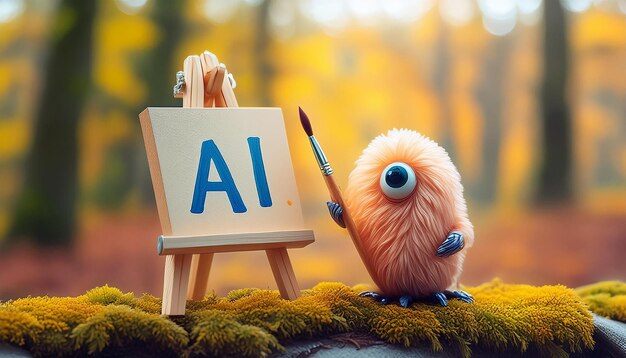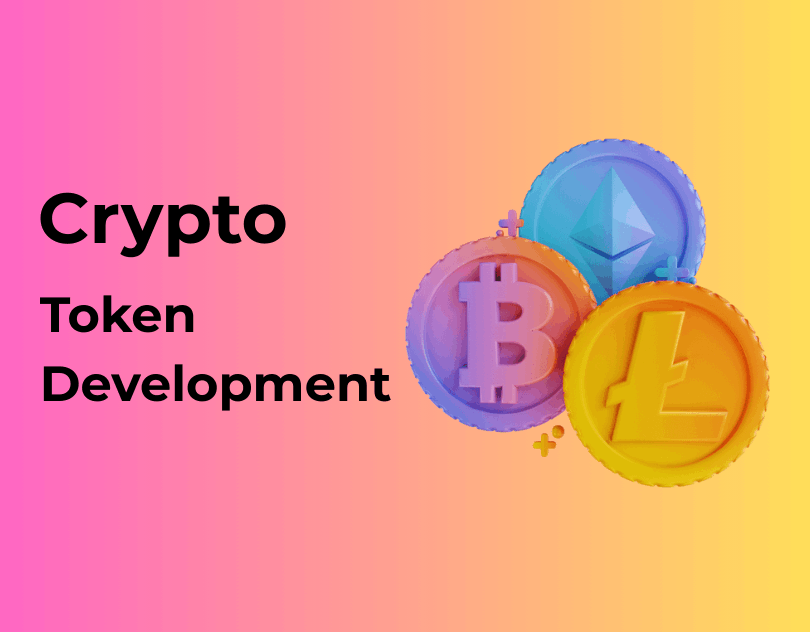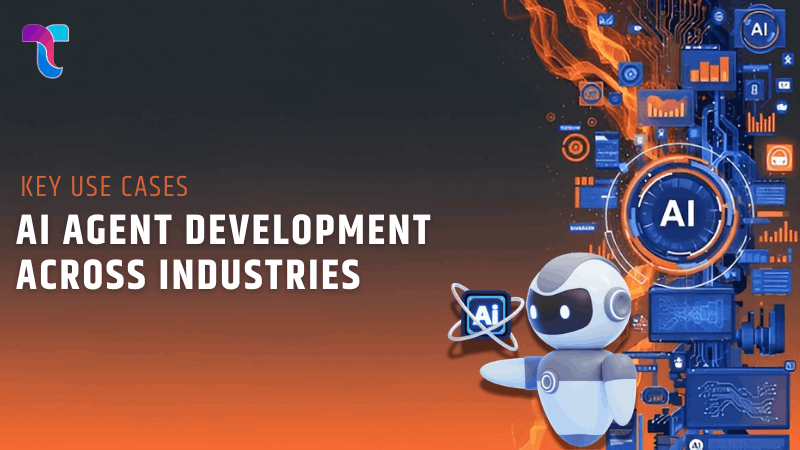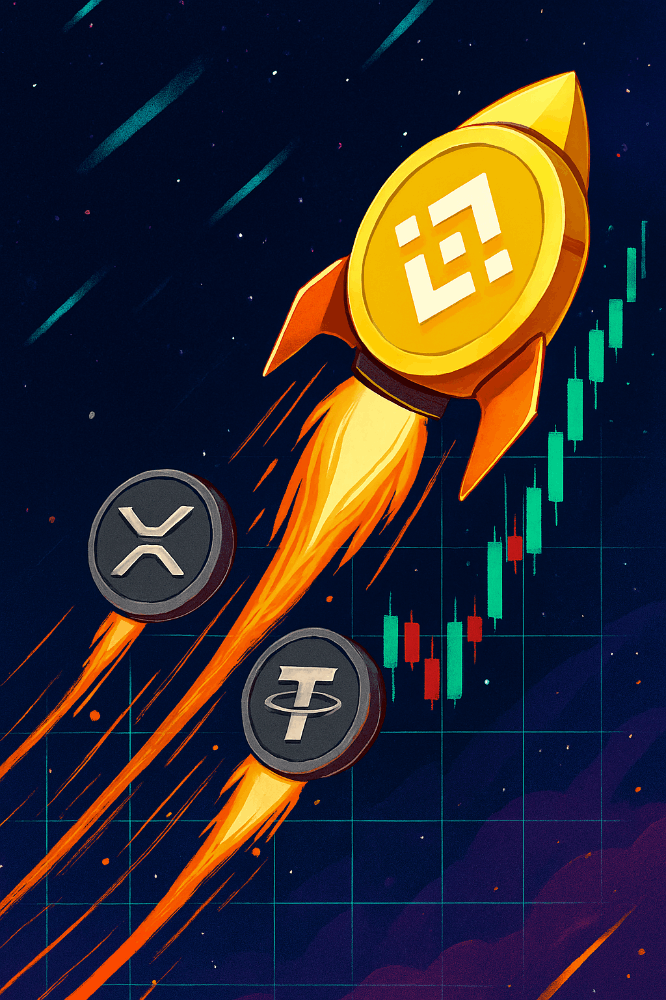How To Create AI Tools in Minutes!
After you finish the post, you will be building your first AI tool in less than 2 minutes without writing any code!
You will just use my script, prompt, and some commands That I will share with you here.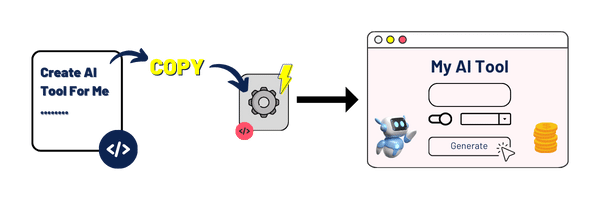
Here is what I will cover Today:
- Understand the Basic Structure of AI Tools
- The Main challenge in Building AI Tools
- The Solution: Build The Tool Using my Custom Script
- Build a User Interface in 2 Methods
Understand the Basic Structure of AI Tools
Take a look at this image: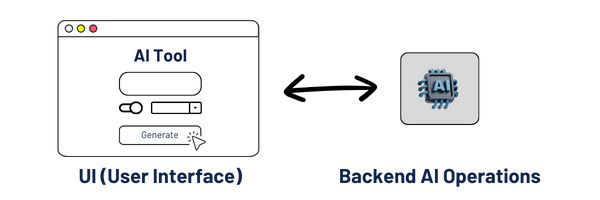 Before delving into the main challenge of building AI tools, let's take a closer look at the fundamental structure of such tools. Essentially, an AI tool comprises a User Interface (UI) and a backend process that generates AI-driven outcomes. Simplifying the concept, the UI serves as the user interaction point, while the backend process utilizes AI to produce results.
Before delving into the main challenge of building AI tools, let's take a closer look at the fundamental structure of such tools. Essentially, an AI tool comprises a User Interface (UI) and a backend process that generates AI-driven outcomes. Simplifying the concept, the UI serves as the user interaction point, while the backend process utilizes AI to produce results.
To illustrate this, consider the creation of an "AI Blog Title Generator Tool." The workflow involves user input, where the user specifies a topic (e.g., digital marketing). This input is then fed into a prompt instructing an AI model to generate SEO-optimized, attention-grabbing blog titles. The generated titles are presented as a JSON array without field names, ensuring a valid and structured output. This process involves sending the prompt to an AI API, which returns the relevant titles to be displayed in the UI.
So, like any tool, an AI tool consists mainly of the UI (User interface) and the backend process, which basically generates “Something with AI.“
To make things simple, let’s go with a practical, real example. Let’s Build an “AI Blog Title Generator Tool“
The Basic AI Tool Workflow is as follows:
User Input: The starting point of any AI tool is the user input. For instance, in our example, the blog title generator tool, a user inputs a topic, e.g., digital marketing.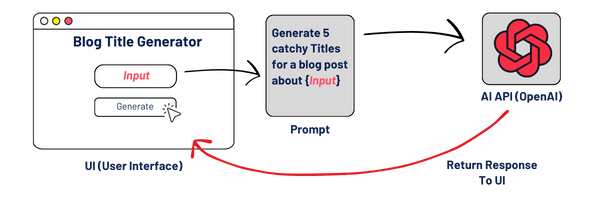 Then, the user input “topic” is inserted into a prompt like this one:
Then, the user input “topic” is inserted into a prompt like this one:
I want you to act as a professional blog titles generator.
Think of titles that are seo optimized and attention-grabbing at the same time,
and will encourage people to click and read the blog post.
They should also be creative and clever.
Try to come up with titles that are unexpected and surprising.
Do not use titles that are too generic,or titles that have been used too many times before. I want to generate 10 titles maximum.
My blog post is is about {topic}
IMPORTANT: The output should be json array of 10 titles without field names. just the titles! Make Sure the JSON is valid.
Example Output:
[
"Title 1",
"Title 2",
"Title 3",
"Title 4",
"Title 5",
"Title 6",
"Title 7",
"Title 8",
"Title 9",
"Title 10",
]Then, this prompt will be sent to the OpenAI API or any other AI API, which will then generate relevant titles.
Finally, the generated response will go back to the user and be displayed in the UI.
But in order to build a UI based on that response, it must be in a structured JSON format.
The Main challenge in Building AI Tools
While the concept seems straightforward, a significant challenge arises in achieving consistent and structured responses from AI models. This challenge is crucial to address for several reasons:
- User Interface Integration: Consistent response formats are vital for seamless integration with user interfaces. Inconsistencies may lead to unpredictable UI behavior, impacting user experience.
- Predictability in Output: Developers rely on predictability to ensure tools function as intended. Inconsistent responses necessitate additional parsing and handling logic, increasing complexity.
- Scalability Issues: As AI tools evolve, maintaining them becomes more challenging with inconsistent responses, hindering scalability.
Causes of Inconsistency
Inconsistencies stem from varied prompts and responses, model behavior, and the inherent complexity of natural language. Different prompts can result in diverse response formats, and machine learning-based models may exhibit non-deterministic behavior, providing slightly different responses to the same prompt.
Example of Inconsistent Responses
For example, a request for blog titles about 'digital marketing' might yield a straightforward list in one instance and a more descriptive response in another, introducing variability.
The Solution: Build The Tool Using My Custom Script
To address the challenge of inconsistent responses, techniques like function chaining, function calling, and example output prompts can be employed. For a comprehensive understanding of these techniques, you can explore them in my "Prompt Engineering Mastery Course."
Alternatively, for a more straightforward solution, I have prepared a script that handles this problem effectively, ensuring consistent results every time without delving into complex code. You can find the script on my GitHub repository [link]. By setting the OpenAI API key and running the provided Python script, you can obtain reliable JSON outputs consistently.
With the problem resolved, the next step is to proceed with building the UI.
The Solution: Build The Tool Using My Custom Script!
To solve this problem, we can employ techniques like function chaining, function calling, example output prompts, and some others. You can learn more about these techniques and more in my Prompt Engineering Mastery Course.
But today, I want to make things way easier. I prepared a script for you; this script will handle this problem and help you get consistent results every time without worrying about the underlying code.
First, Get my script on GitHub here:
Get The Script
Open the Python script (app.py) in VSCode or any IDE you want. Just replace the fields and test!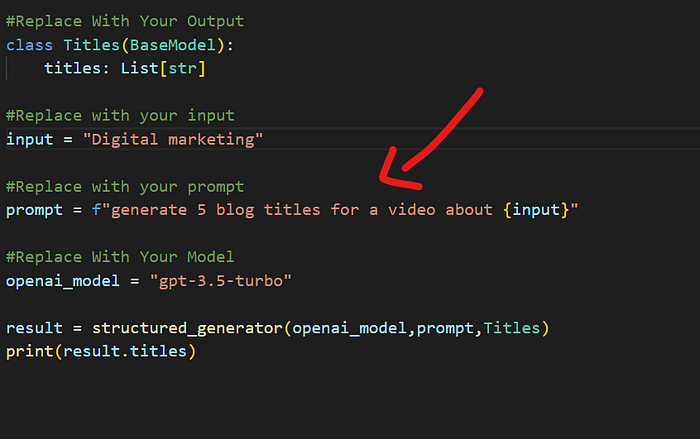 Set the OpenAI API Key in the .env file here:
Set the OpenAI API Key in the .env file here: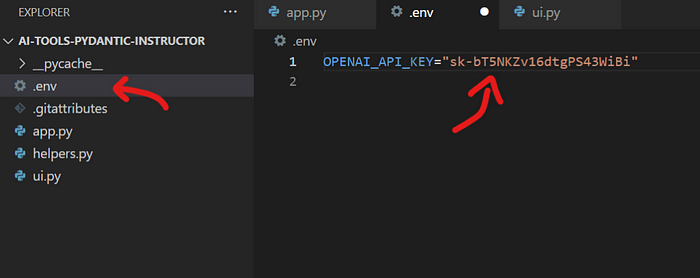 Just run the script with this command:
Just run the script with this command:
python app.py
You will see you will get consistent JSON every time you run the program.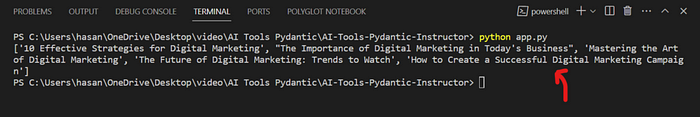 Problem Solved ✅
Problem Solved ✅
It is time to build the UI.
Build The User Interface
Ok, let me share with you 2 simple methods to create a UI for your AI Tools.
Method 1: Using ChatGPT and Streamlit
What is Streamlit?
Streamlit is an open-source Python framework for rapidly creating web applications. It’s designed for developers looking to turn scripts into shareable web apps with minimal effort.
To make things simple for you and create the UI with Streamlit in seconds, I prepared a special Power Prompt that can transform almost any Python script into a Streamlit app!
The Prompt:
Act as an expert Python programmer specialized in building user-friendly UIs using Streamlit.
Create a Streamlit UI for the provided script. Make sure to comment all the code to enhance understanding, particularly for beginners. Choose the most suitable controls for the given script and aim for a professional, user-friendly interface.
The target audience is beginners who are looking to understand how to create user interfaces with Streamlit. The style of the response should be educational and thorough. Given the instructional nature, comments should be used extensively in the code to provide context and explanations.
Output:
Provide the optimized Streamlit UI code, segmented by comments explaining each part of the code for better understanding.
Input:
Provided script: {your input script}Use ChatGPT and replace the input with our tool script. And see the Magic!
ChatGPT will create the full Streamlit code with you and explain every step.
I designed it to help beginners get started easily and understand what is going on.
So, in our project, create a new script, let’s name it “ui.py” and paste the generated code.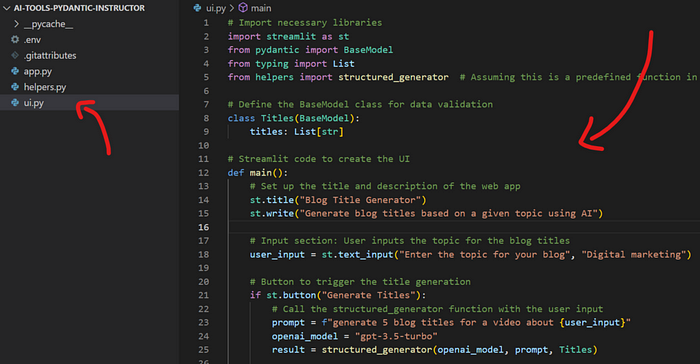 To run the Streamlit app, run the following command:
To run the Streamlit app, run the following command:
streamlit run ui.py
Wait for seconds, and you will see your AI app up and running in your browser.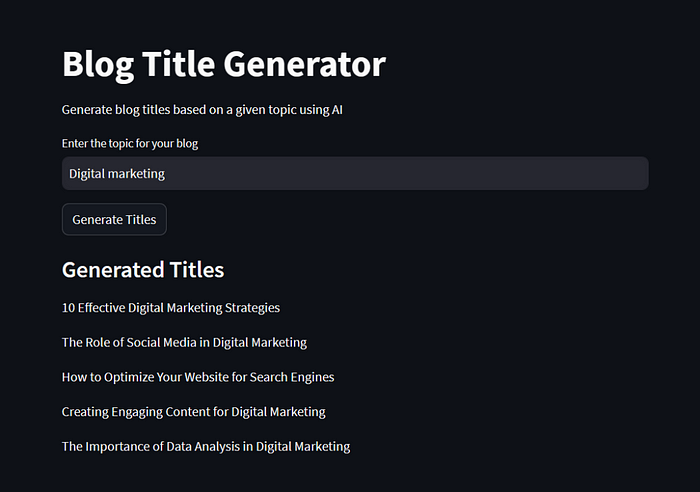
💡Pro Tip: You can start building AI Tools with streamlit and sell as a freelance Gig or service. it is a new niche.. a New Opportunity!