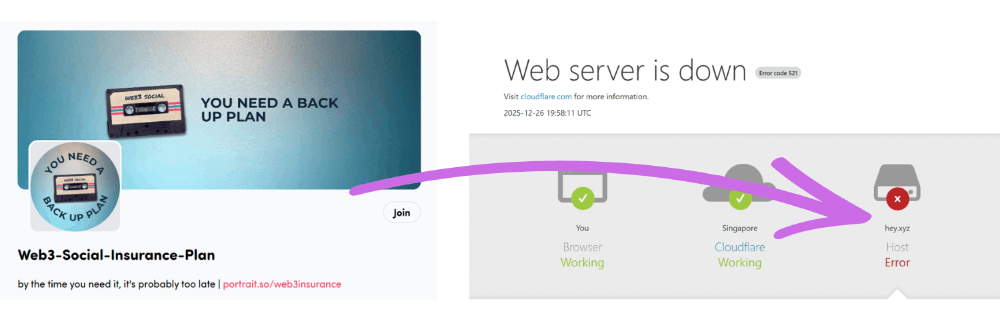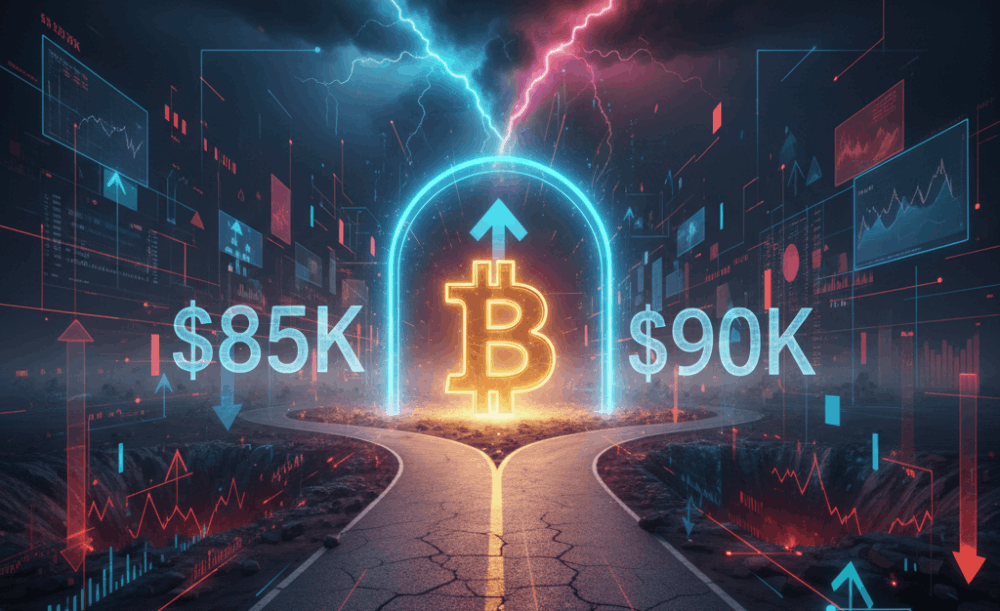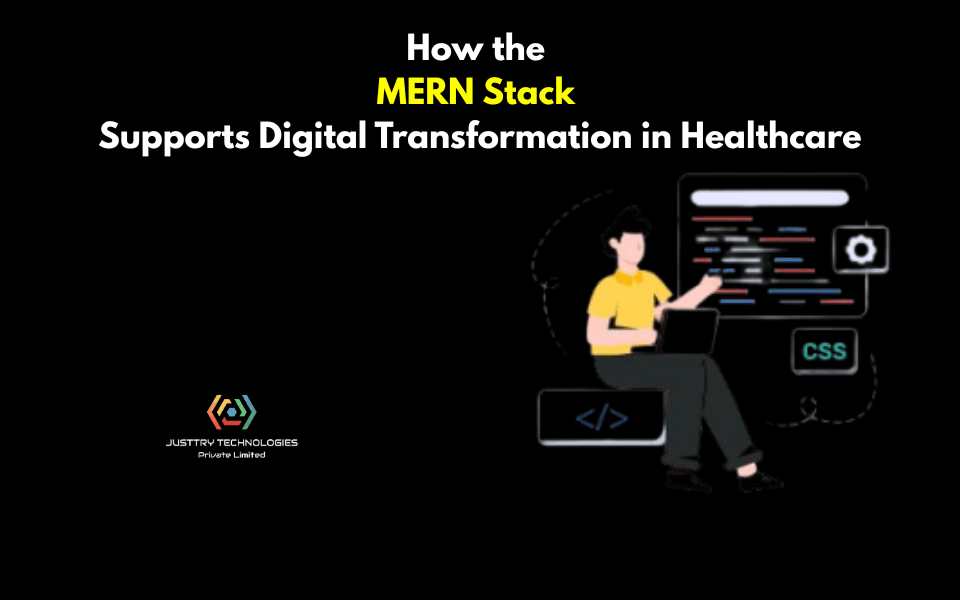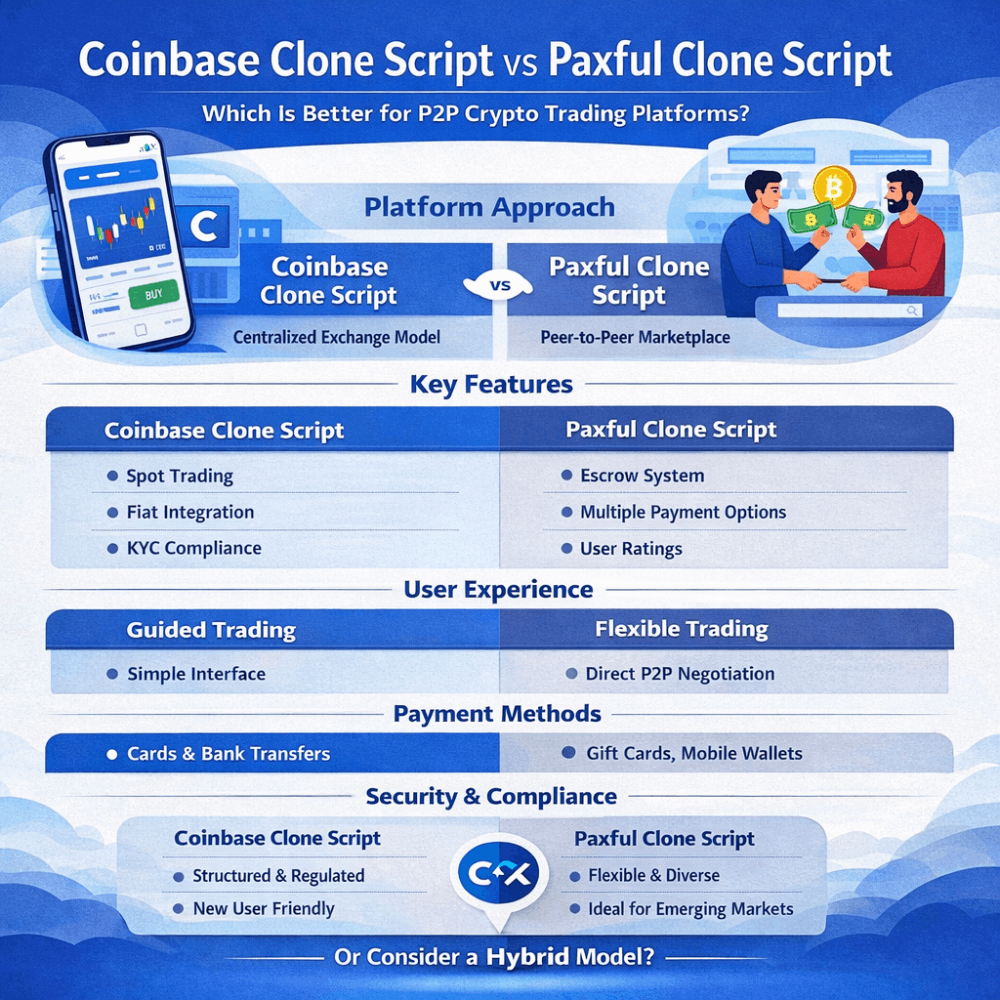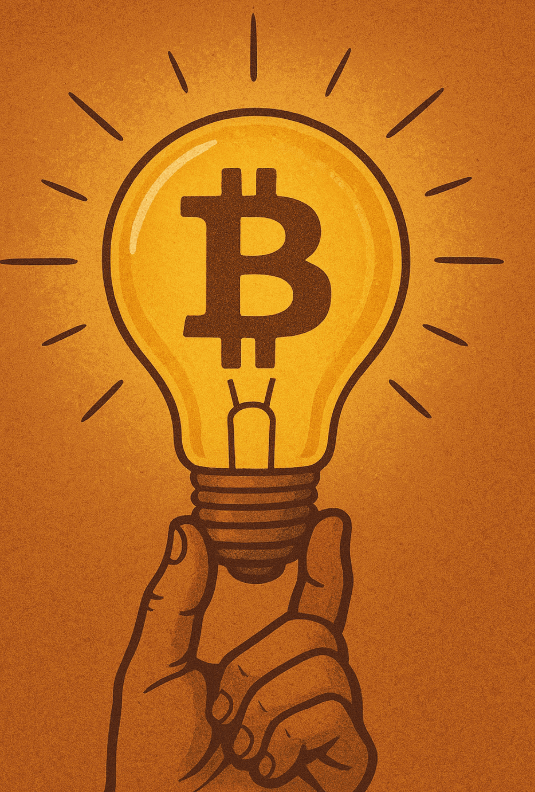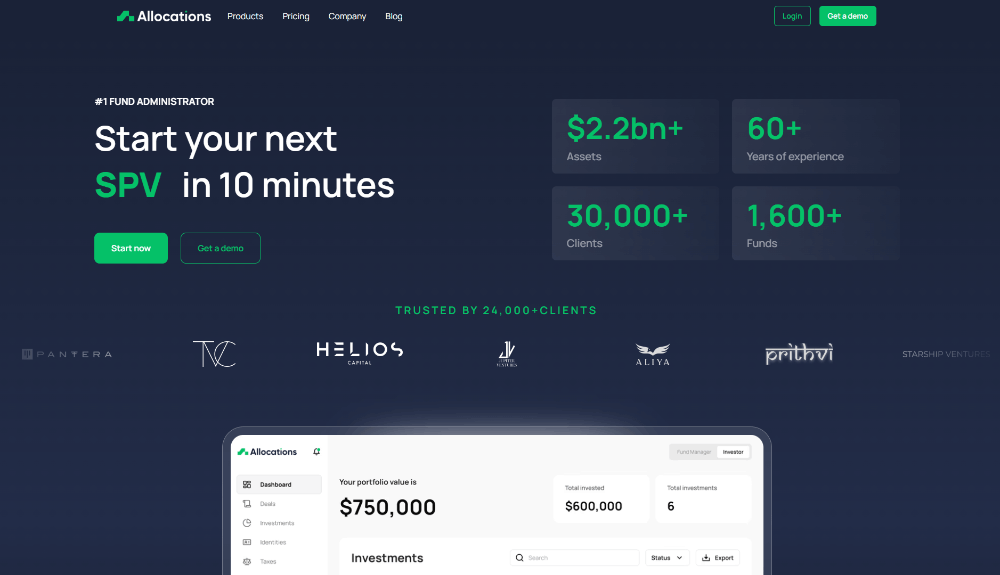A Step By Step Guide to Qualifying for the DOP Testnet Airdrop
Are you eager to be part of the exciting DOP Testnet Airdrop? This comprehensive guide will help you navigate the process and ensure you’re on the right track to earn your DOP token rewards, set to launch in early 2024.
Getting Started
Click Here To Register For Dop Testnet Airdrop: https://doptest.dop.org/id=qcvZsiP
Getting Started For the best experience, we recommend using the latest version of Google Chrome on desktop1. The mobile version for the testnet is coming soon, and we’ll keep you updated. Currently, the testnet is exclusive to the Metamask wallet.
Step-by-Step Process
- Visit the DOP website and select the Testnet option at the top of the homepage.
- Agree to the terms and conditions by marking the checkbox, then click "Continue".
- If you don’t have a DOP wallet, choose “Create Wallet”. If you do, see the section “Import your Existing Wallet” below.
Creating a New DOP Wallet
Follow these steps to create a new DOP wallet, which will enable encryption, sending/receiving, and decrypting crypto assets on the Testnet.
- On the “Create Wallet” screen, enter a new password, confirm it, and click "Submit".
- Your Secret Recovery Phrase will appear. Click “Copy Phrase” to securely store it.
- Click “Verify” and on the next screen, select the words of your secret phrase in the correct order.
- Once done, click “OK, I’m done” and then “Continue” on the next screen.
- Your secret key will appear. Click the Copy icon to copy it and store it securely.
- On the “Unlock your Wallet” screen, enter your password and click “Unlock” to access your DOP wallet.
- Click “Start” on the welcome screen.
- On the “Connect Wallet” screen, choose Metamask to link your external wallet.
- Confirm the connection on your external wallet.
Navigating the Testing Dashboard
The DOP Testing dashboard is your central hub within the testing environment. It displays your progress as you complete the testing assignments. You must complete a total of 7 steps to qualify for DOP rewards. As you complete each step, its status changes to “Completed”, unlocking the next step.
The left-side menu bar contains all available functions on the Testnet1. Click on any menu item to expand and reveal the functions. You can return to the testing dashboard at any time by clicking "Your Testing Progress".
Completing the DOP Testnet Assignments: Your Ultimate Guide
Step 1: Join the DOP Community on X
Simply click “Follow DOP” and follow the on-screen instructions to connect your Twitter account.
Step 2: Acquire SepoliaETH Tokens
Next, obtain 0.05 tokens of SepoliaETH to fuel your journey in the DOP Testnet.
Get SepoliaETH from here: sepoliafaucet
Step 3: Welcome Your Testnet DOP Tokens
Receive a generous amount of 1000 Testnet DOP tokens to start your exploration.
Step 4: Expand Your Crypto Portfolio
Acquire Testnet versions of 10 different crypto assets, each amounting to 10,000 tokens. These are solely for testing purposes.
- Remember to add the token contracts to Metamask for easy visibility.
- Just click on the Metamask fox icon and manually add individual contracts by selecting the desired token from the dropdown list and clicking “Copy.”
Step 5: Discover the Power of Encryption
- Click “Get Started” to initiate the encryption process.
- Follow the on-screen instructions and confirm the transaction in Metamask. Once completed, you’ll receive a notification confirming the successful encryption of assets.
Step 6: Experience Seamless Asset Transfer
- Click “Get Started” to access the “Send” screen.
- Follow the subsequent steps to send encrypted assets to another DOP wallet.
- Confirm the transaction in your Metamask wallet. Once the transaction concludes, dismiss the displayed popups to proceed to the next step.
Step 7: Decrypt Assets with Ease
- Click on “Get Started” under the “Decrypt Assets” step.
- Follow the on-screen instructions to decrypt your assets.
- Confirm the transaction in Metamask. Upon completion, a notification verifies the successful decryption.
- The decrypted tokens are now visible on the blockchain and can be transferred outside of DOP.
With this guide, you’re now ready to qualify for the DOP Testnet Airdrop. Happy testing!